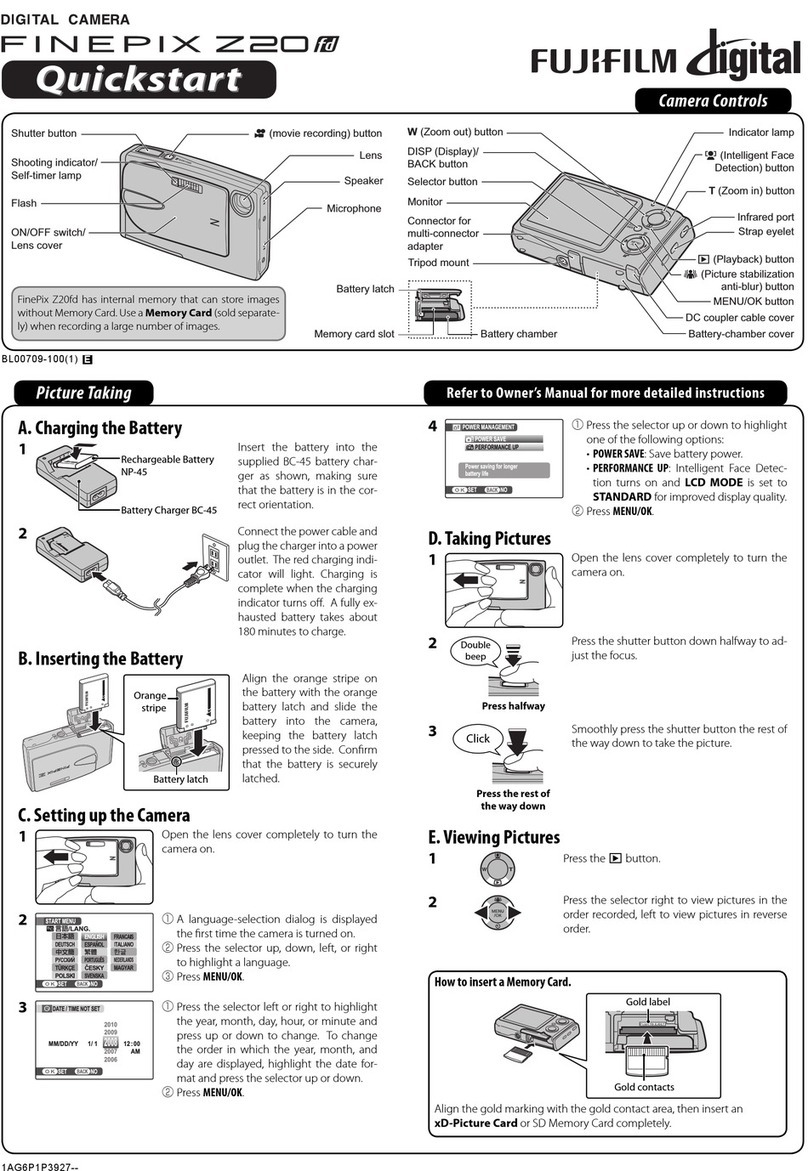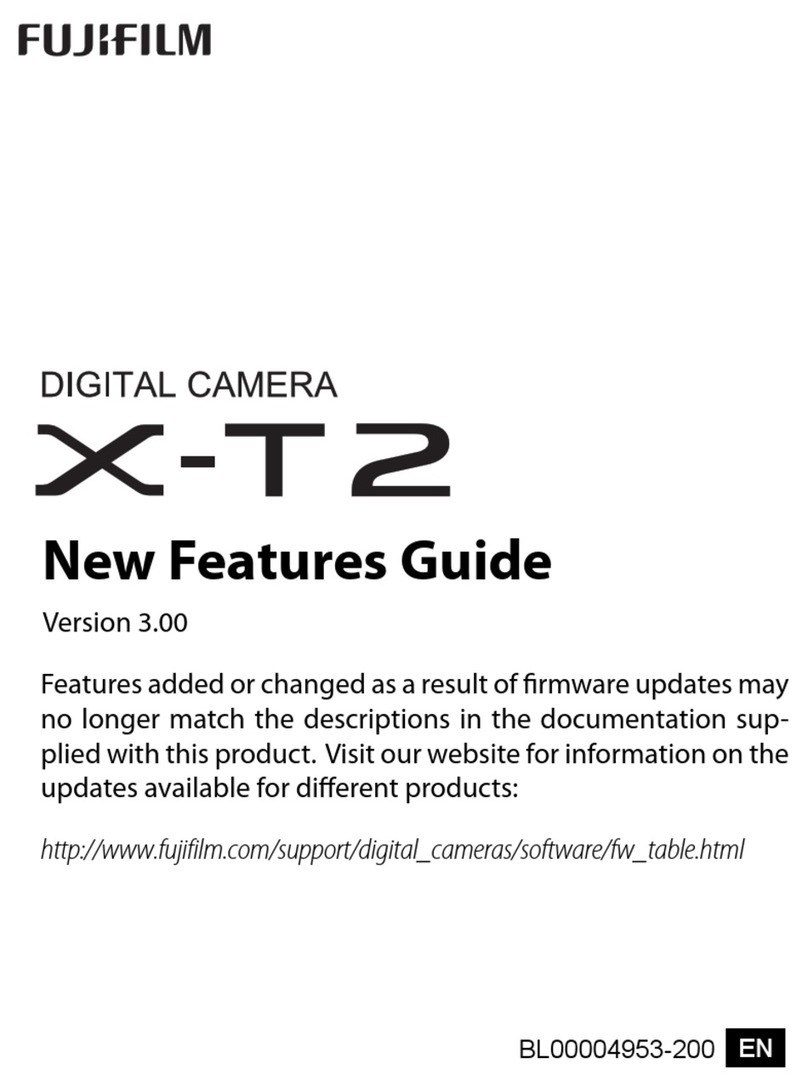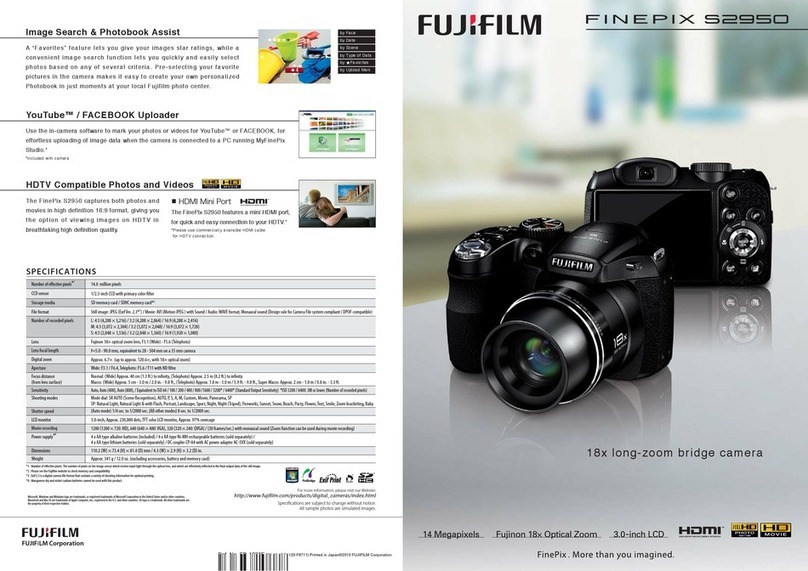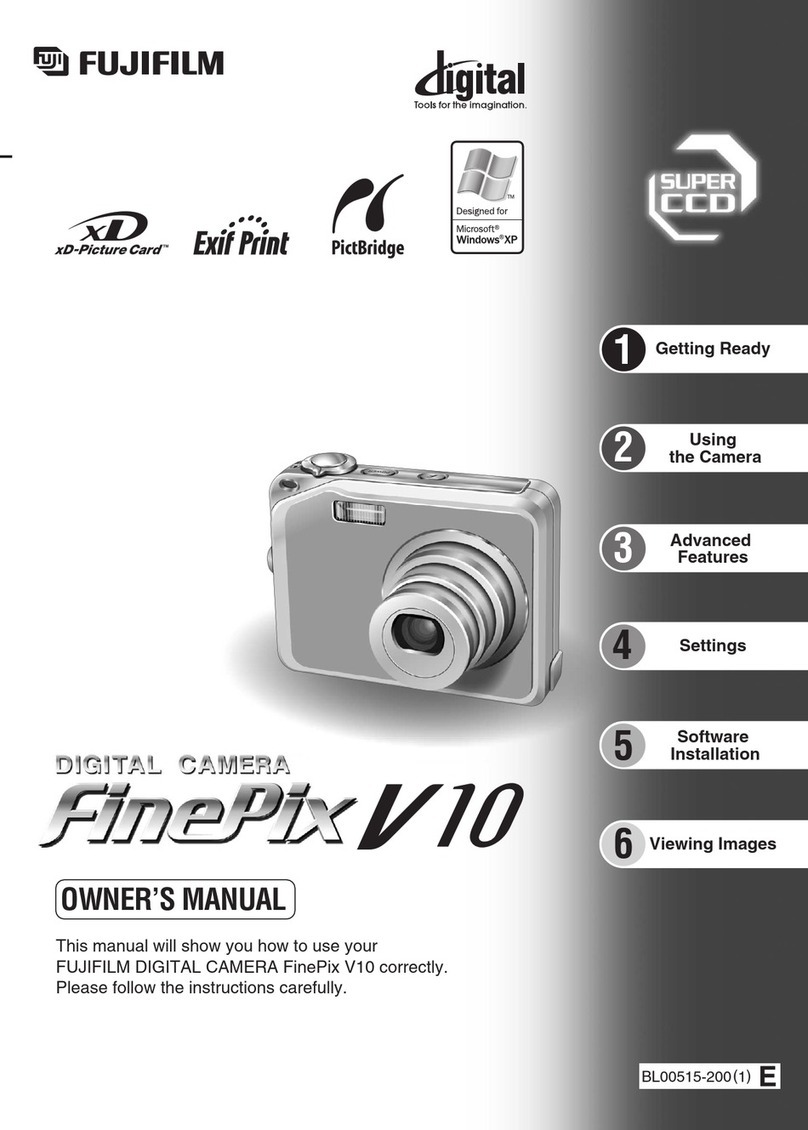AF3-199E
– 1 –
1. INTRODUCTION
QuickSnap Night & Day is a high-performance one-time-use camera featuring an additional
flash setting called Night Scene Flash mode, which can be used in both bright and dark situ-
ations to produce higher image quality than that possible with any other current QuickSnap
model.
(1) Smart Flash Mode for Greatly Enhanced Background Depiction
The following new technologies provide QuickSnap Night & Day with vastly improved ca-
pacity to render background details that have been hard to capture with one-time-use cam-
eras until now. When used in night scenes or dimly lit rooms, this camera produces bright,
beautiful images of foreground people as well as the background.
i. One-touch Night Scene Flash Mode Switching Mechanism
A one-touch switching mechanism has been newly developed and incorporated as
part of the regular flash ON/OFF switch. Switching to Night Scene Flash mode auto-
matically changes the aperture to F6.2 and shutter speed to 1/45 sec, allowing back-
grounds to be captured with high brightness. At the same time, a flash visor incorpo-
rated in the flash unit pops up to reduce the amount of light striking the main subject.
The result is the ability to not only properly expose the subject in the foreground but
also capture the background with a high level of brightness.
(The aperture and shutter speed when the regular flash is ON or OFF are F14 and 1/120
sec, respectively.)
ii. Newly Developed Bright Two-element Plastic Lens (F6.2)
At F6.2, the newly developed high-performance, two-element lens incorporated into
this camera is the brightest* among one-time-use cameras. Thanks to its two-ele-
ment construction, the lens renders peripheral image areas with enhanced quality.
(*As of Nov. 2004)
(2) High Image Quality during Outdoor Daylight Shooting with Use of Regular Flash
The F14 aperture and 1/120 sec shutter speed during regular flash use allow images to
be captured with sharper details in near scenery as well as far. Moreover, use of the
regular flash for main subjects that are shaded or lit from behind produces photos with a
balanced illumination on the main subject and background.
(3) Black Body with High-quality Feel
QuickSnap Night & Day Flash features a white body and label design that makes this
model more camera-like than any of the current QuickSnap models, conveying a high-
quality feel that matches the high-performance of the QuickSnap Night & Day.
QuickSnap Night & Day