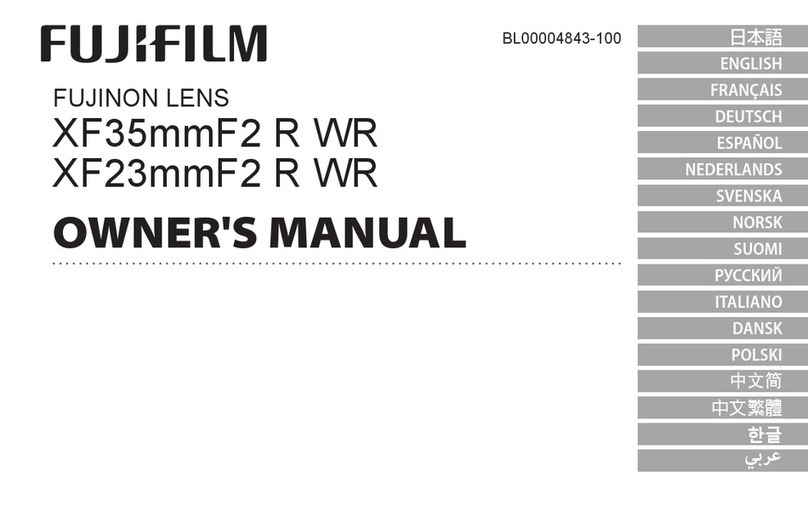հঀ / FOR YOUR SAFETY USE
Ӳٸȁȁ۷ȁȁ / OUTLINE DRAWING
This lens is a fish-eye lens developed for mega-pixel cameras with 5-mega-pixel CCD. It can be used for
various applications such as surveillance and factory automation.
ུτϋΒȂ500 ྔْள൚ι΄ά·Γσιρဥٳอݿ܉τϋΒȃ۬ণ FA
ဥഷঀဥȃ
ӱٽȁȁ୰ / GENERAL DESCRIPTION
㪝㪅㪽 䋺 䊐䊤䊮䉳䊋䉾䉪 㪆 㪝㫃㪸㫅㪾㪼㩷㪽㫆㪺㪸㫃㩷㫃㪼㫅㪾㫋㪿
㪠㪥㩷㪘㪠㪩 䋺 ⓨ᳇឵▚㐳
䋨න 㪆 㫌㫅㫀㫋䋺 㫄㫄㪀
㱢㪌㪌
㱢㪌㪍㪅㪌
㱢㪈㪊㪅㪌
㪈㪄㪊㪉㪬㪥㪝
㱢㪉㪐㪅㪌
㪋
㪏㪅㪊
㪌㪉㪅㪉
㪝㪅㪽㩷㪈㪎㪅㪌㪉㪍㩷㩿㪠㪥㩷㪘㪠㪩㪀
㪋㪌
㪠㪩㪠㪪㩷㩷㪣㪦㪚㪢㪠㪥㪞㩷㩷㪢㪥㪦㪙
䉝䉟䊥䉴࿕ቯ䈧䉁䉂
㪠㪥㪛㪜㪯㩷㩷㪤㪘㪩㪢
ᜰ㩷ᮡ
㪚㩷䊙䉡䊮䊃
㪚㪄㪤㪦㪬㪥㪫㪠㪩㪠㪪㩷㩷㪩㪠㪥㪞
䉝䉟䊥䉴䊥䊮䉫
This content explains important notices for all the users to use this product safely. Read the content carefully
before using, and follow the instructions.
The following signs of ƞWARNING and ƞCAUTION show:
ƞWARNING Indicates the possibility of causing death or serious injury when misused.
ƞCAUTION Indicates the possibility of causing injury or substantial damage when misused.
ƞWARNING
ɜDo not look at any sorts of strong illuminant such as the sun through the lens. Eyes could be harmed.
ƞCAUTION
ɜDo not leave or store the lens under direct sunshine. The lens may condense light on a near-by object, and
cause a fire.
ɜDo not remodel the instrument without permission: it may impair the functions of product. Please
contact our sales agent or Fujinon service department if remodeling is necessary.
NOTICES
ɜLens and its accessories are extremely precise instrument, then be sure not to apply the strong impacts to
them.
ɜThere may be a case that the glasses of the lens mist when the lens is carried from a cool place to a place of
high temperature and high humidity. To avoid a mist on the glasses, before moving the lens, let the lens
adjust to the ambient temperature of the place where the lens will be used.
ɜFor safe storage of the lens, avoid hot or humid place, and avoid places containing corrosive gas or salt.
ɜPut the cap on the lens while the camera is not used for a long time.
¥ ୋհୃঀဥȂါಕփমࣜ୰ྶȃຈঀဥ
ஜඋȂܱඤယୃঀဥȃ
ડಎƞ࠙࣬ƞಕփষນȃ
ƞ࠙࣬ ࢋ৾եȂ૽ঘཌخෝேඤယাȃ
ƞಕփ ࢋ৾եȂ૽ٺȂഎఅٺอேඤယা
ȃ
ƞ࠙࣬
ɜఊုࣞܵഽ࡙τϋΒࡉȃ࿒વٺȃ
ƞಕփ
ɜೄৣ൚ાτϋΒ༗ۯȃτϋΒ߃Ȃغ
ȃ
ɜ൚২ྫ౯ٜȆ٨௮࣐ȃୋܥෝఅȃٜȆ٨௮
ຈါȂຈ൚২యၑഝ൚২ȜΫΑௗ࢛ȃ
๊֚എಕփ
ɜτϋΒັ௺ୈྟܥ٫ȃࠨޑࠢဓȃ
ɜτϋΒێݢȂܨأܨࣺࣞȂτϋΒචȃ
ષܱ۪ޏτϋΒࣺȂஜτϋΒঀဥ۪ޏأഽഐࣣච
చ࣒ȃ
ɜτϋΒ༗ۯȂࣞأȂఉȂແ΄Αાȃ
ɜιρಿܢۼঀဥȂτϋΒτϋΒ΅λΛί৾ັȃ
հঀ / FOR YOUR SAFETY USE
Press the threaded portion of the lens mount against the threaded portion of the camera mount, slowly rotate
the lens clockwise, and screw in the lens mount to be installed on the camera.
τϋΒζ;ϋΠ໐ιρζ;ϋΠ໐؋൚ȂτϋΒশ༷ࠗ࢜ٝȂ
ࣺιρ৾ັȃ
ӳιρ৾ັ / MOUNTING THE LENS
FE185C086HA-1
1:1.8/2.7mm 1” C-Mount
ঀဥஜȂ৾ե୰ྶඋȃȂ
৾උȂఱ୨༗ۯȃ
Before using this product, please read this operation manual carefully,
and keep the manual handy for future use.
202B10908542
LC11A-1 1909