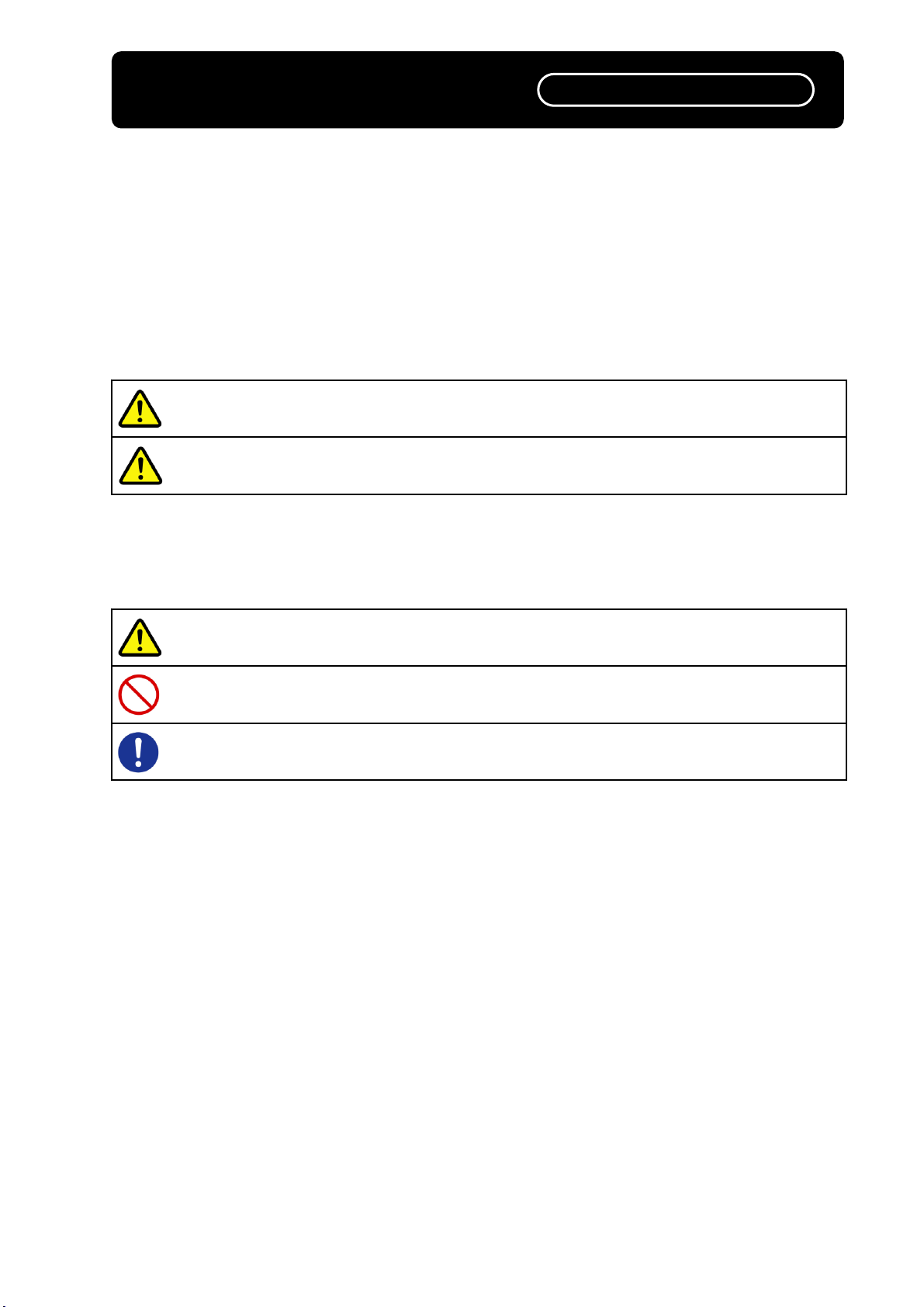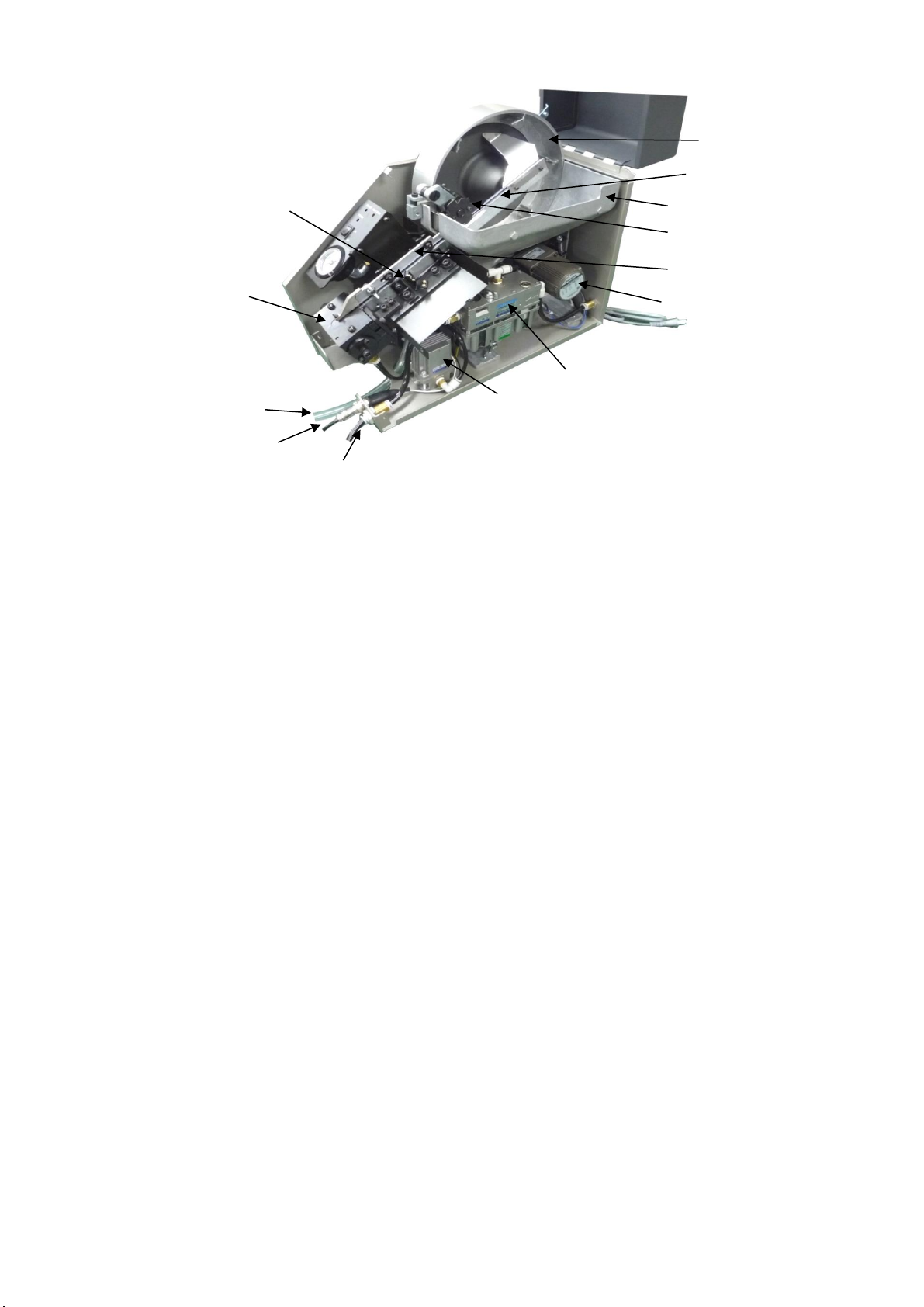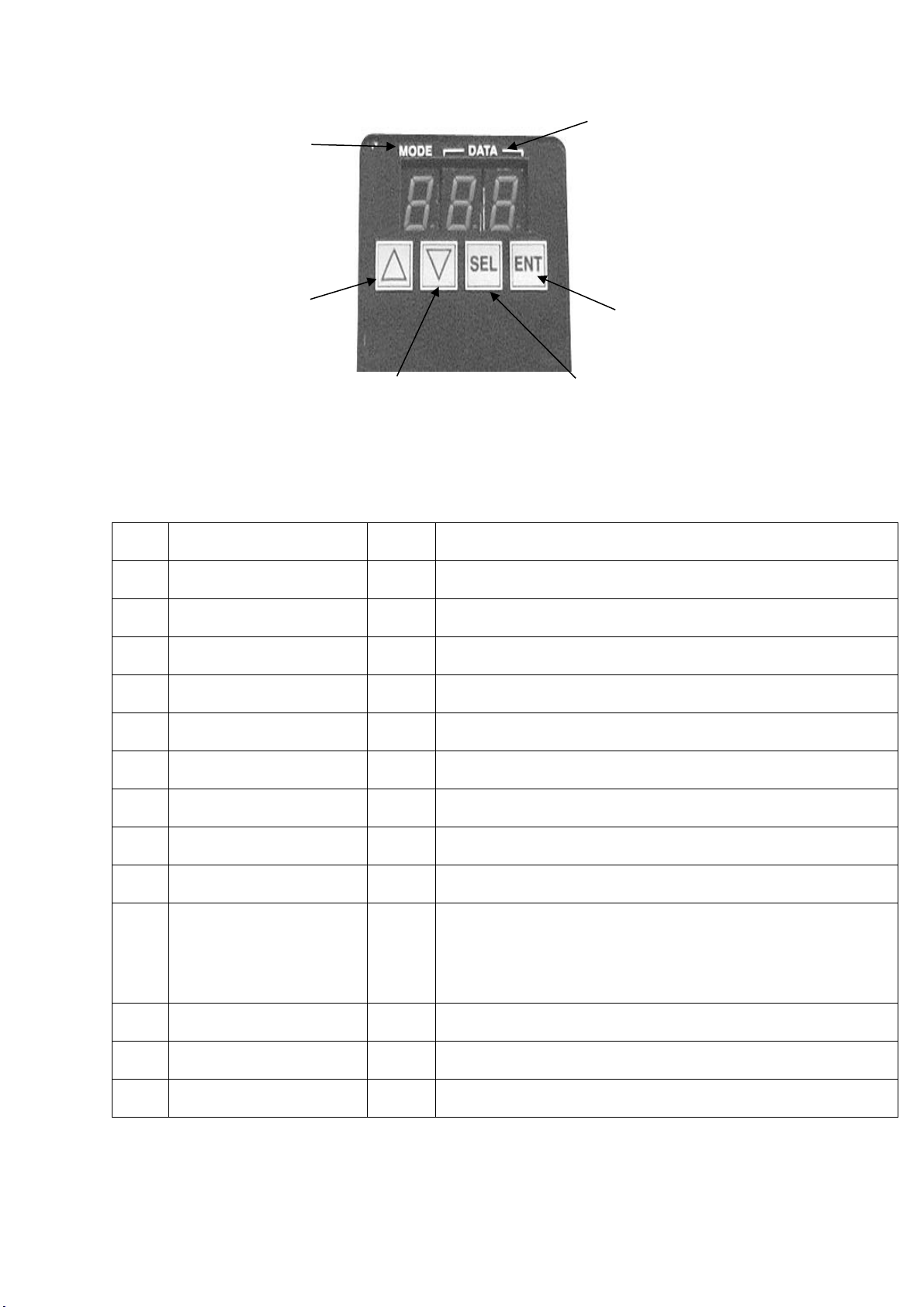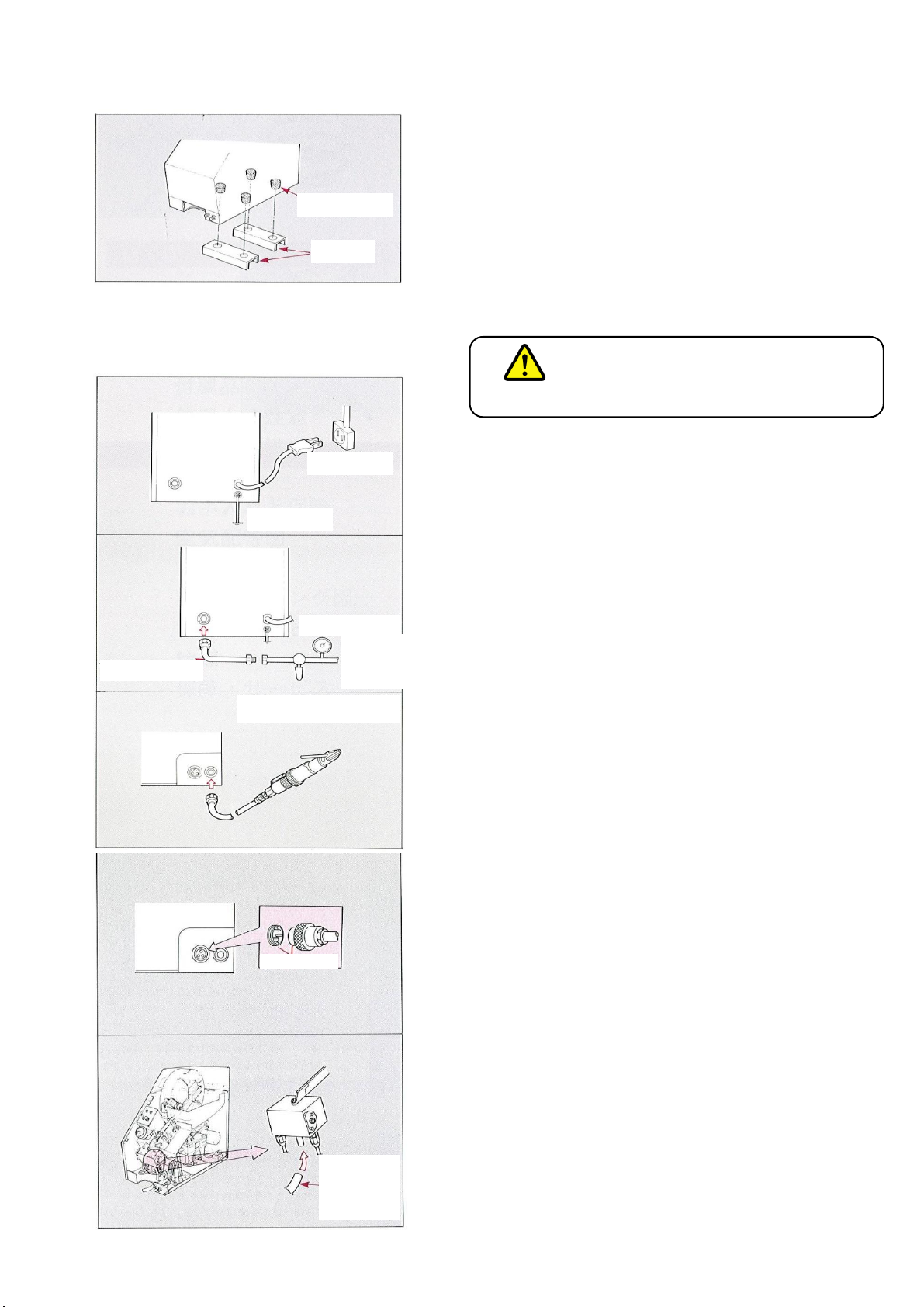●Do not alter or modify any part of this unit.
Only authorized repair personnel are allowed to disassemble or repair this unit.
Attempting this on your own may cause fire, electrical shock, or injury.
Note: Consult your dealer if repairs are needed.
●Do not damage the power cord or plug. Do not forcefully bend, pull, twist, or bundle
the cord. Do not lay heavy objects on it or allow pinching or crushing. Neglecting this
may cause injury, fire or electrical shock.
●Do not operate with the side cover open.
Never attempt to operate this unit with the side cover still open.
Always turn off the power before opening the cover.
Neglecting this may cause electrical shocks, short, or spark.
●Do not use if the power cord or plug is worn or damaged or the plug is loosely inserted
in the socket.
Neglecting this point may cause electrical shock or fire.
●Do not use a power source that is not 100 V AC.
Neglecting this may cause electrical shock or fire.
●Do not handle the power cord roughly.
Do not carry the electric screwdriver while holding the power cord or pull on the power
cord to extract the plug from the socket.
Keep the power cord away from locations with heat, oil or sharp corners.
●Do not connect the output connector to an AC voltage.
Connecting the LOW screw supply (insufficient quantity) output connector (CN4) to an
AC voltage may cause fire or breakdown.
●Do not point the screwdriver tip at other persons.
Feeding screws while the screwdriver is aimed at other persons may be hazardous if the
●Ground the power supply securely.
Electrical shock may result if not properly grounded.
●Turn off the power before replacing fuses.
Always be sure to turn off the power (supply) switch or unplug the power cord from the
socket when replacing fuses. Failure to do so may cause electrical shock.
●Do not use near watery or water spray locations.
Equipment breakdowns may occur if used in locations exposed to water/water spray,
extremely low or high temperatures, or high humidity.
●Do not use under abnormal conditions.
If the unit heats up or you notice an abnormal condition, then immediately stop
operating the unit and send it out for inspection and repair. Failure to do so could
cause breakdown or injury.
●Do not install in locations where vibrations occur.
Installing the unit in a location subject to vibrations may damage the control board.
It might also cause smoke emission or fire
●Inspect and service the feeder periodically
Failure to inspect and service the feeder will prevent it from delivering full performance.
This may also cause feeder breakdowns.