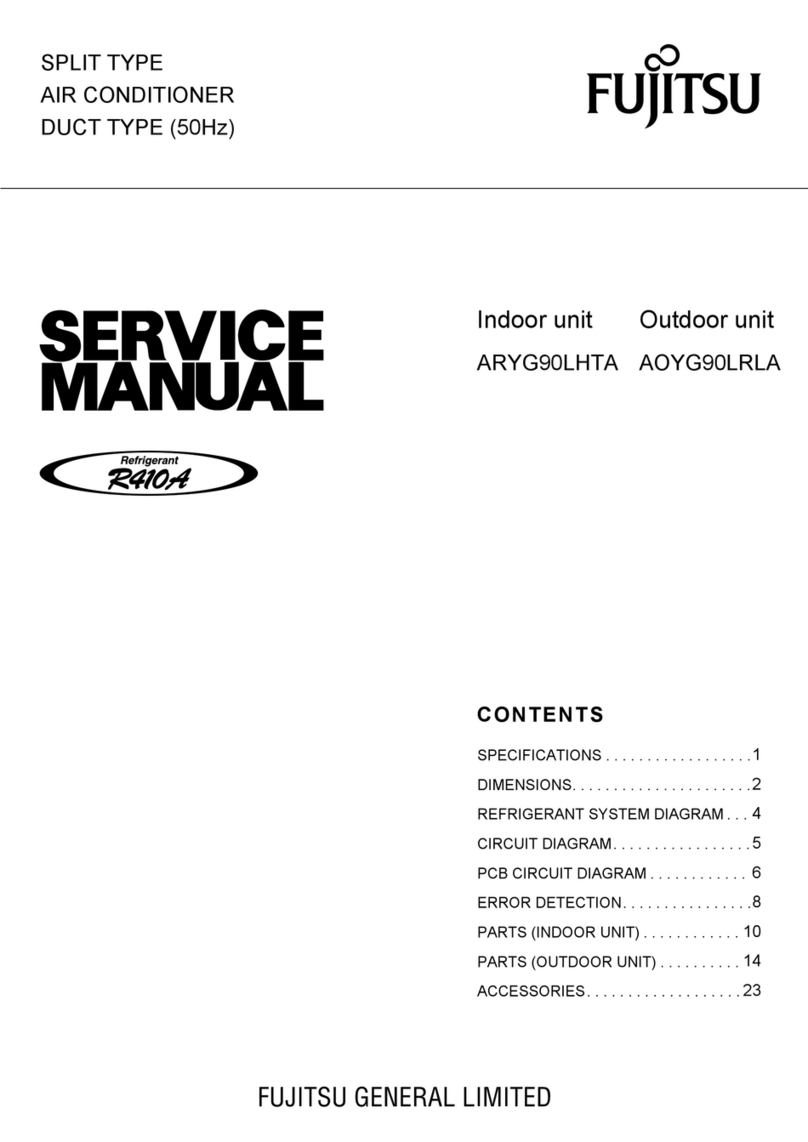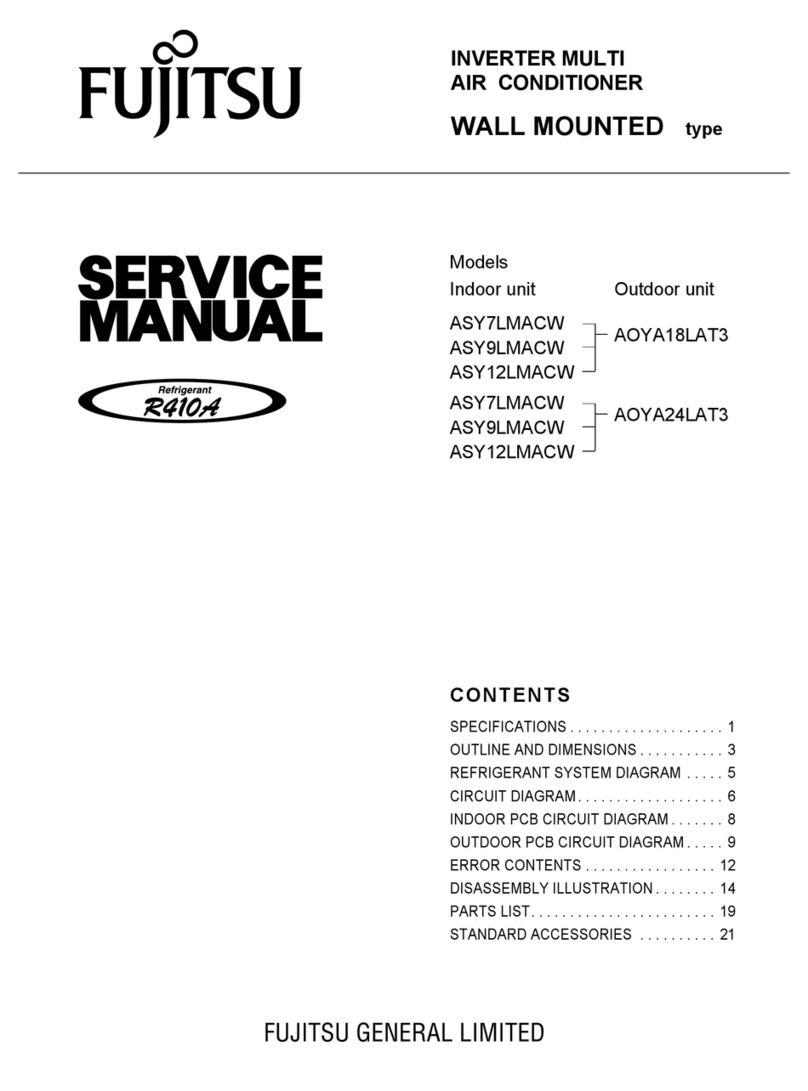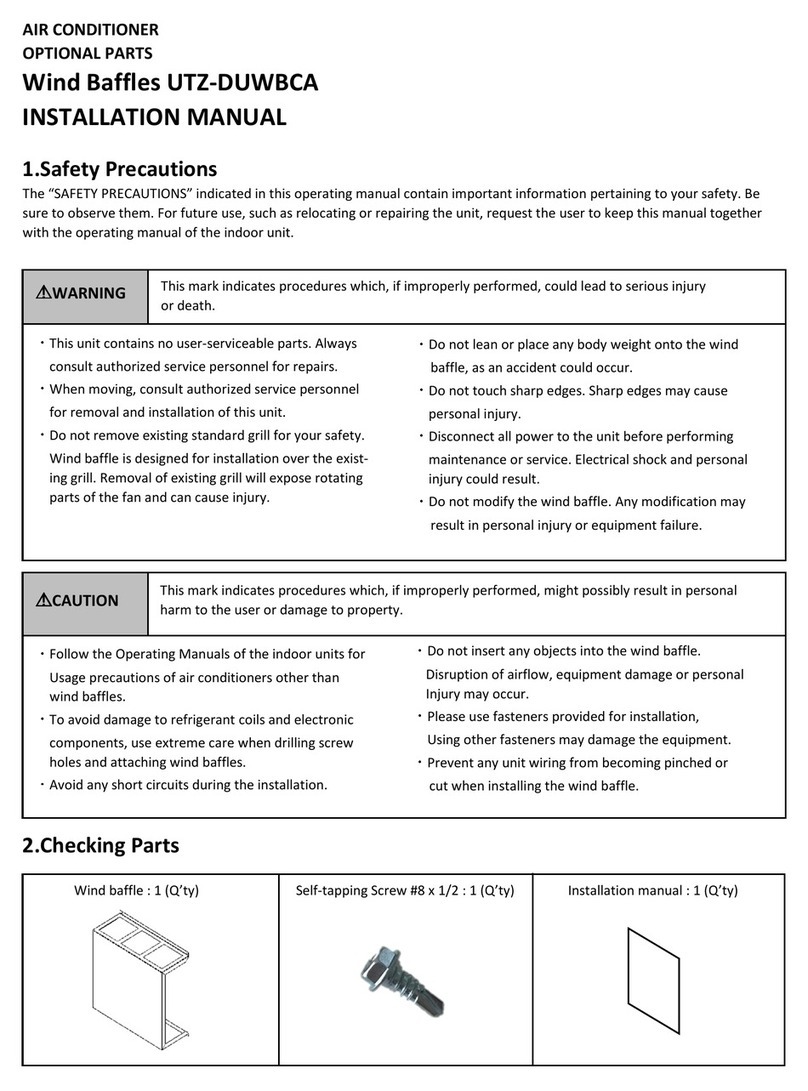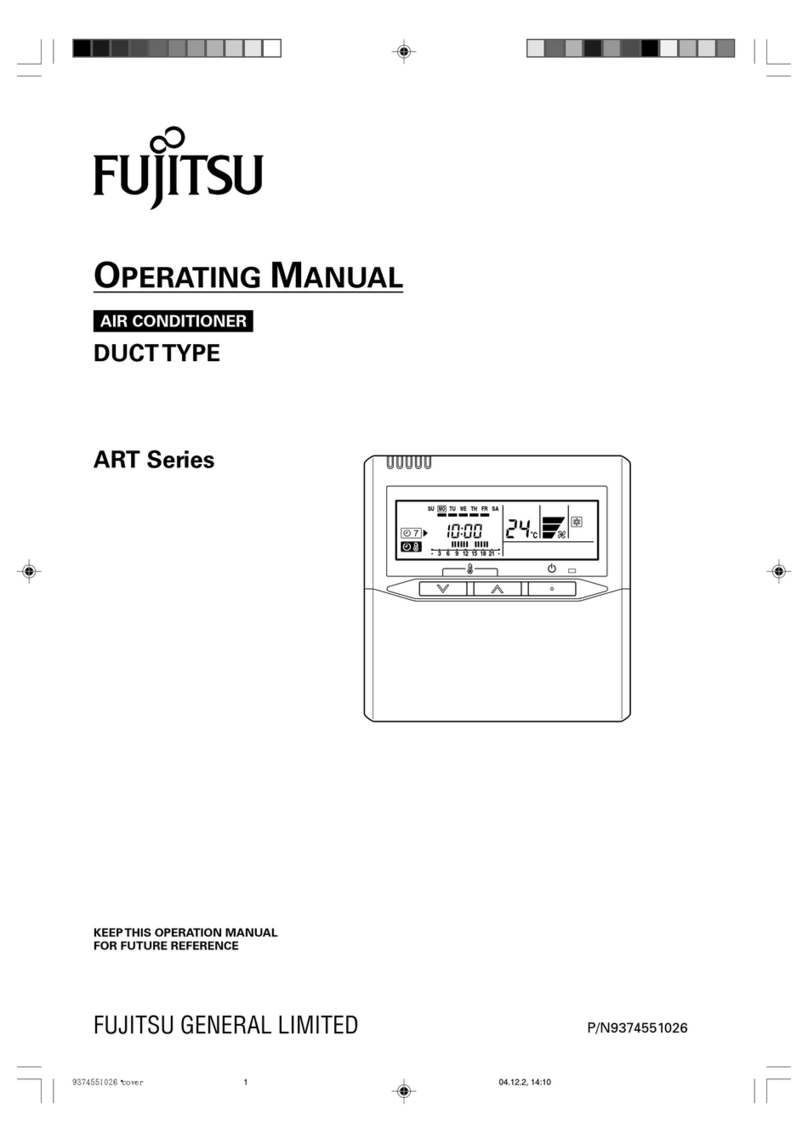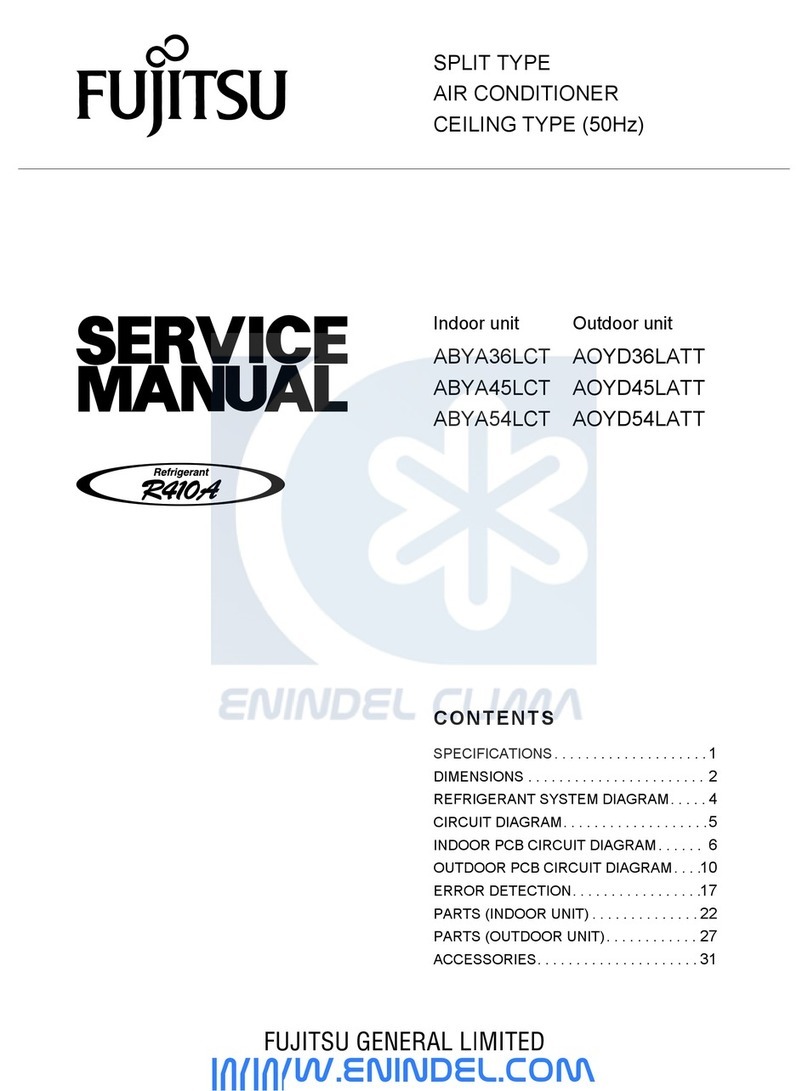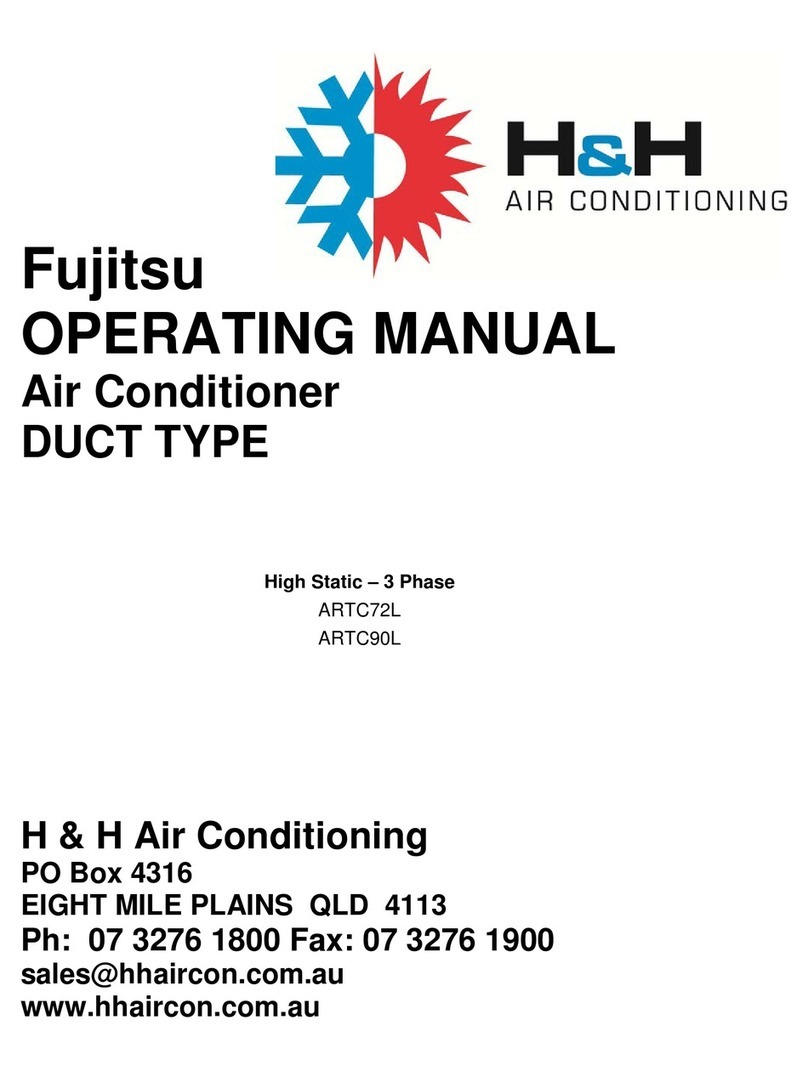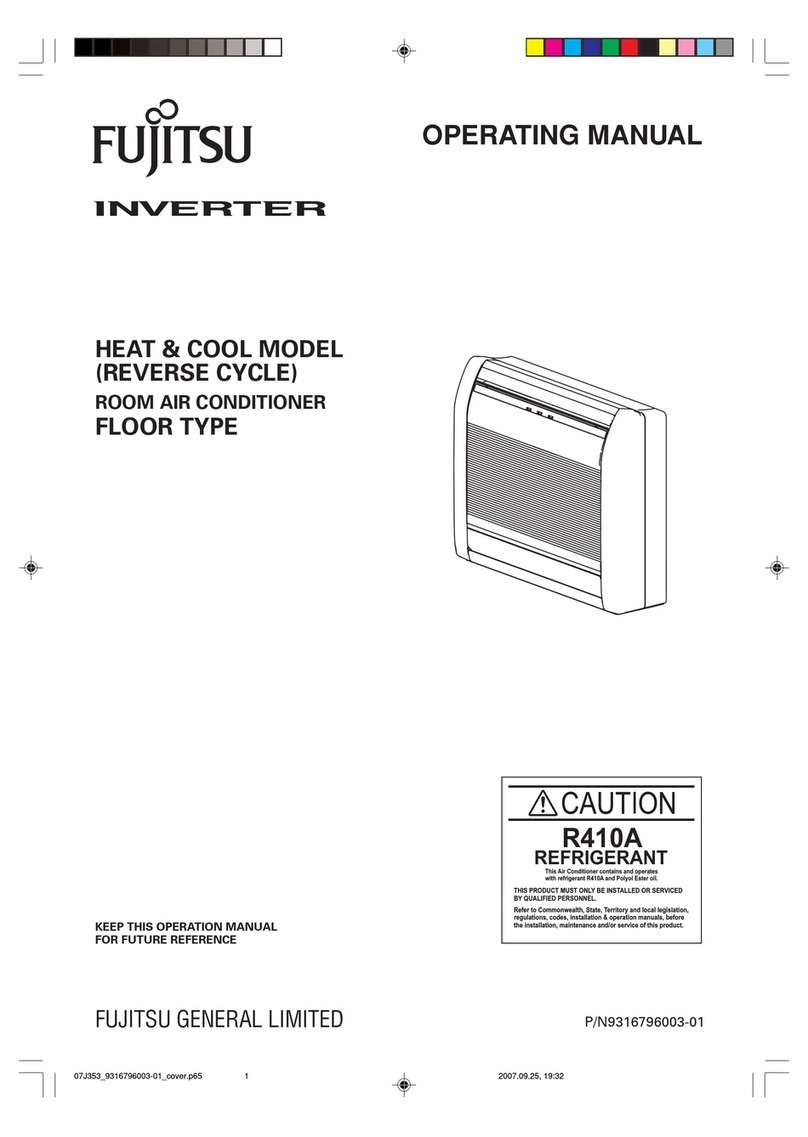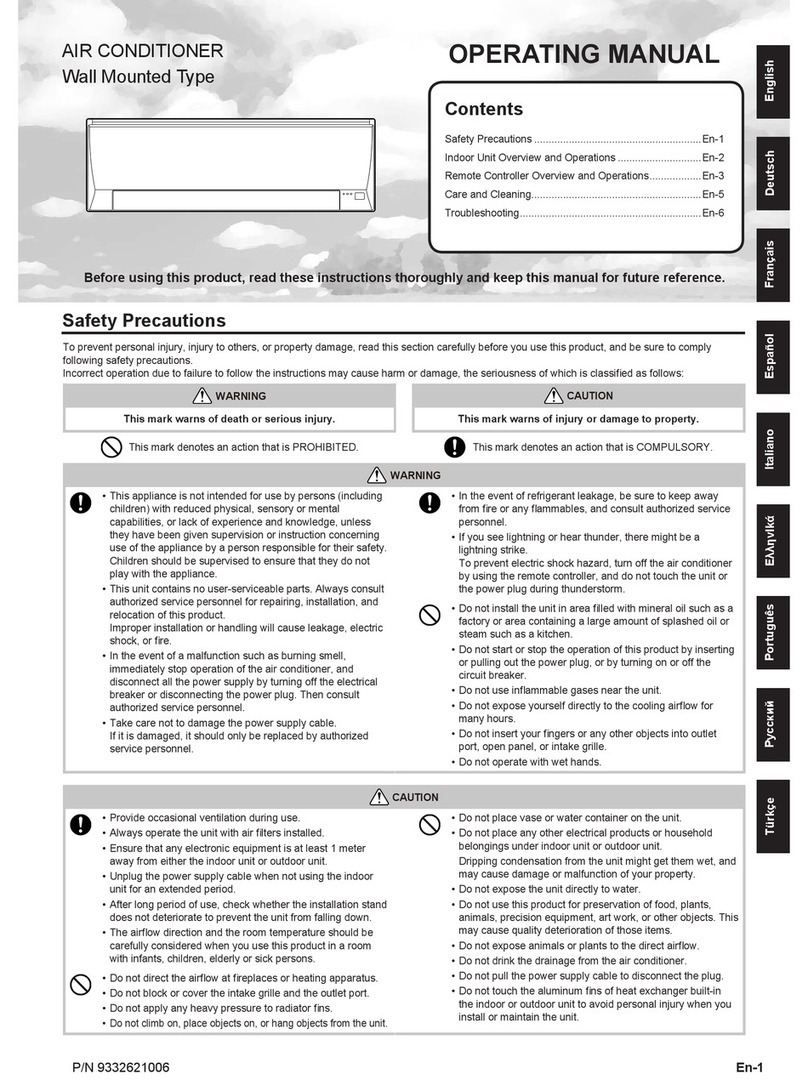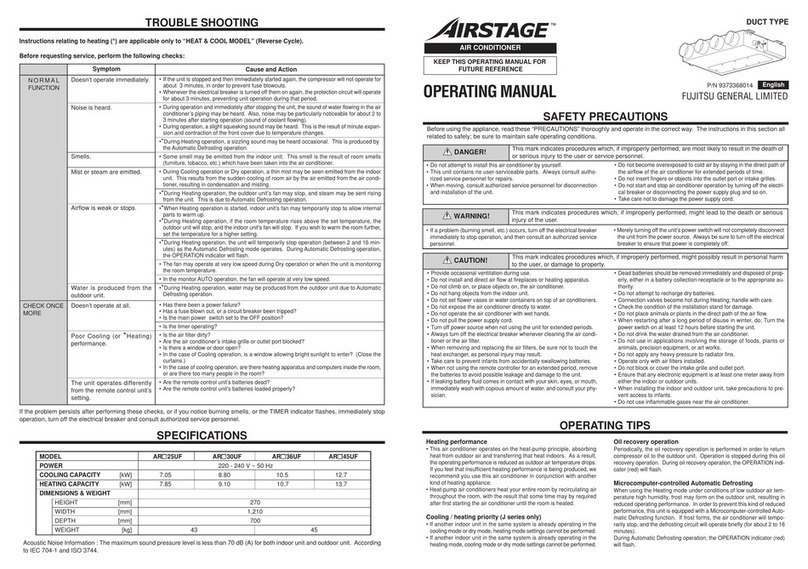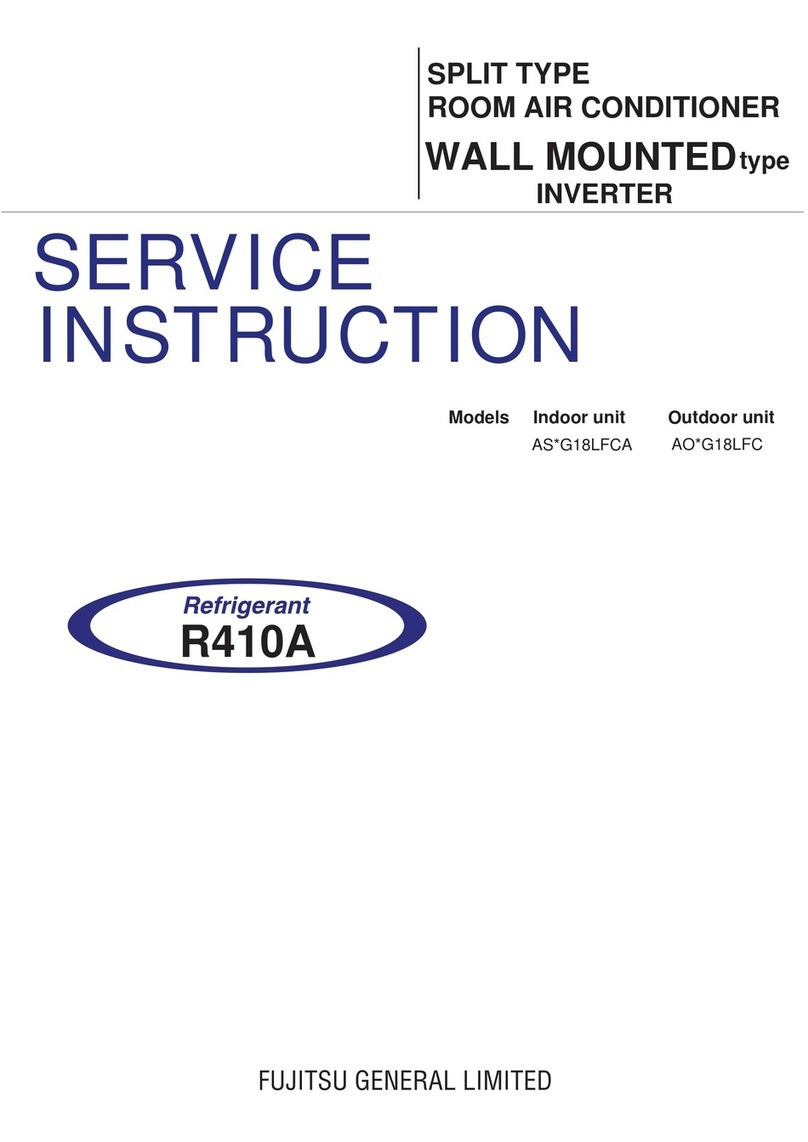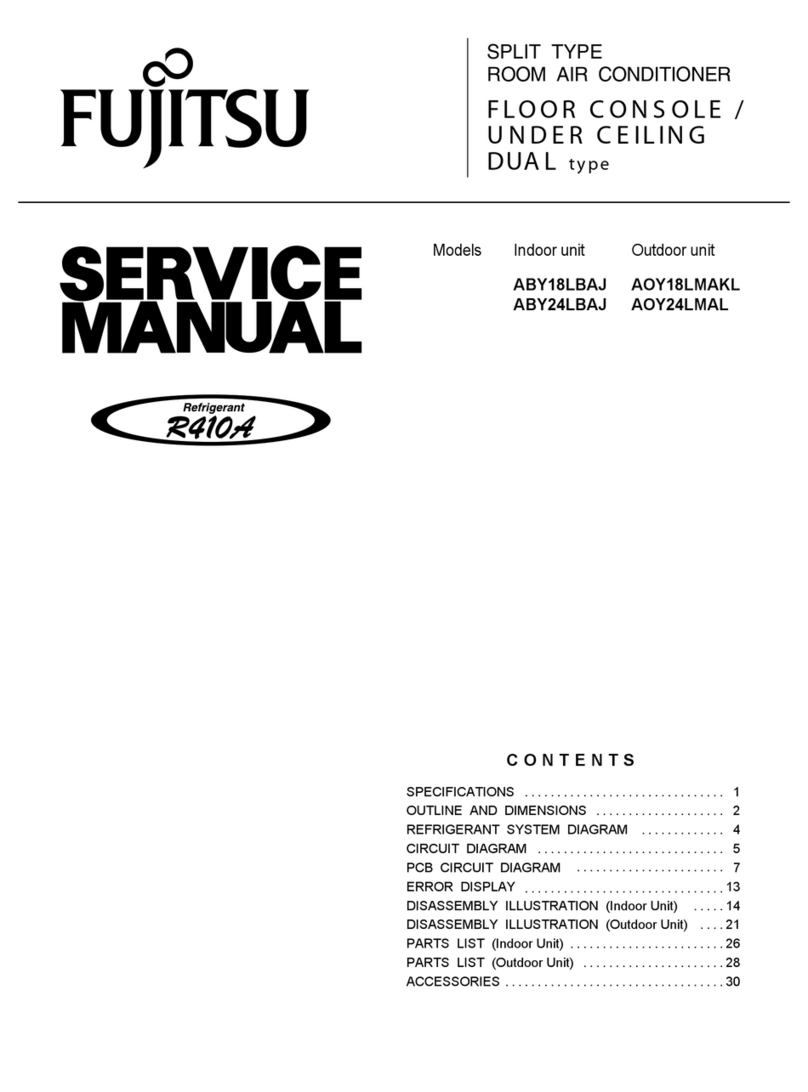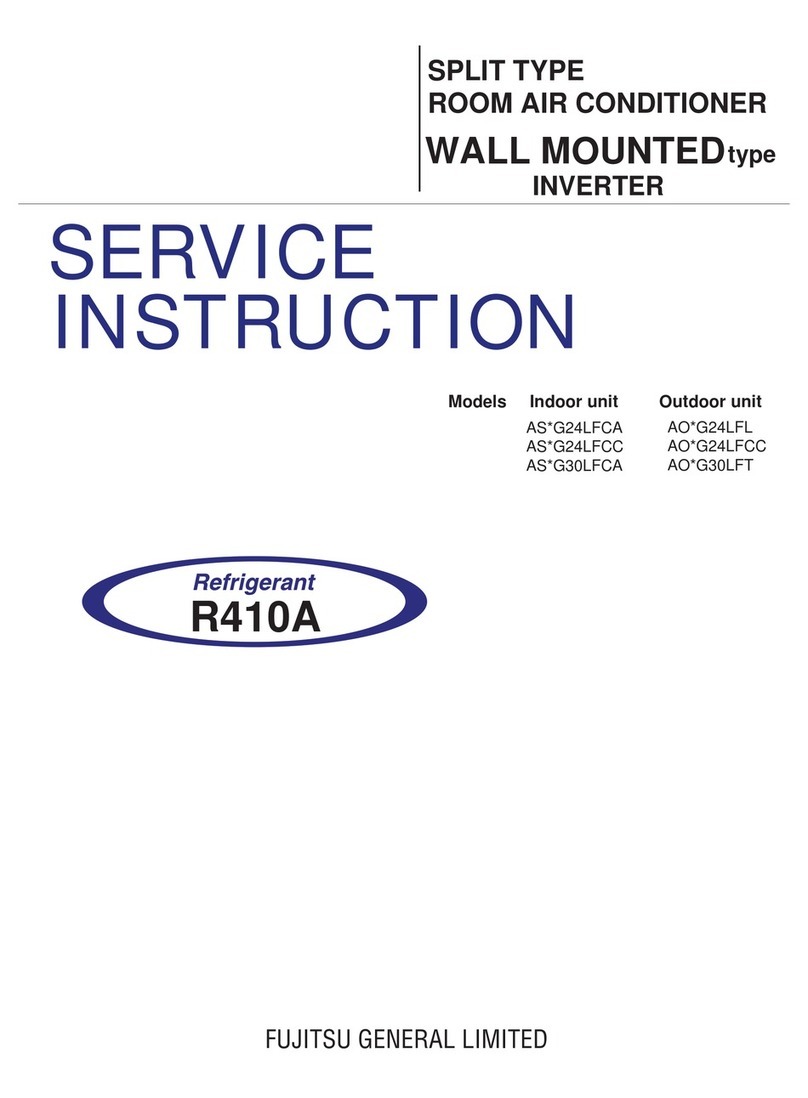This air conditioner uses new refrigerant HFC (R410A).
The basic installation work procedures are the same as conventional refrigerant models.
However, pay careful attention to the following points:
1Since the working pressure is 1.6 times higher than that of conventional refrigerant models, some of the piping and
installation and service tools are special. (See the table below.)
Especially, when replacing a conventional refrigerant model with a new refrigerant R410A model, always replace the
conventional piping and flare nuts with the R410A piping and flare nuts.
2Models that use refrigerant R410A have a different charging port thread diameter to prevent erroneous charging with
conventional refrigerant and for safety. Therefore, check beforehand. [The charging port thread diameter for R410A is
1/2 UNF 20 threads per inch.]
3Be more careful that foreign matter (oil, water, etc.) does not enter the piping than with refrigerant models. Also, when
storing the piping, securely seal the openings by pinching, taping, etc.
4When charging the refrigerant, take into account the slight change in the composition of the gas and liquid phases, and
always charge from the liquid phase side whose composition is stable.
- Continued on back -
Contents of change
Pressure is high and cannot be measured with a conventional gauge. To prevent erroneous mixing of other
refrigerants, the diameter of each port has been changed.
It is recommended the gauge with seals –0.1 to 5.3 MPa (–76 cmHg to 53 kgf/cm2) for high pressure. –0.1 to
3.8 MPa (–76 cmHg to 38 kgf/cm2) for low pressure.
To increase pressure resistance, the hose material and base size were changed.
A conventional vacuum pump can be used by installing a vacuum pump adapter.
Special gas leakage detector for HFC refrigerant R410A.
Tool name
Gauge manifold
Charge hose
Vacuum pump
Gas leakage detector
CONNECTION PIPE REQUIREMENT
ELECTRICAL REQUIREMENT
••
••
•Electric wire size:
2. BENDING PIPES
CAUTION
1To prevent breaking of the pipe, avoid sharp bends.
Bend the pipe with a radius of curvature of 150 mm or
over.
2If the pipe is bent repeatedly at the same place, it will
break.
6.35 mm (1/4 in.)
9.52 mm (3/8 in.)
12.70 mm (1/2 in.)
15.88 mm (5/8 in.)
19.05 mm (3/4 in.)
0.80 mm
0.80 mm
0.80 mm
1.00 mm
1.20 mm
Pipe outside diameter Thickness
Thicknesses of Annealed Copper Pipes (R410A)
SELECTING THE MOUNTING POSITION
Decide the mounting position with the customer as follows:
1
INSTALLATION PROCEDURE
CAUTION
Install heat insulation around both the gas and liquid pipes. Failure to do so may cause water leaks.
Use heat insulation with heat resistance above 120 °C. (Reverse cycle model only)
In addition, if the humidity level at the installation location of the refrigerant piping is expected to exceed 70%, install heat
insulation around the refrigerant piping. If the expected humidity level is 70-80%, use heat insulation that is 15 mm or thicker
and if the expected humidity exceeds 80%, use heat insulation that is 20 mm or thicker.
If heat insulation is used that is not as thick as specified, condensation may form on the surface of the insulation.
In addition, use heat insulation with heat conductivity of 0.045 W/(m·K) or less (at 20 °C).
••
••
•Use pipe with water-resistant heat insulation.
INDOOR UNIT
(1) Install the indoor unit level on a strong wall which is not subject to vibration.
(2) The inlet and outlet ports should not be obstructed : the air should be able to blow all over the room.
(3) Do not install the unit where it will be exposed to direct sunlight.
(4) Install the unit where connection to the outdoor unit is easy.
(5) Install the unit where the drain pipe can be easily installed.
(6) Take servicing, etc., into consideration and leave the spaces shown in the figure. Also install the unit where the filter can be removed.
WARNING
Select installation locations that can properly support the weight of the indoor and outdoor units. Install the units securely so
that they do not topple or fall.
CAUTION
1Do not install where there is the danger of combustible gas leakage.
2Do not install the unit near heat source of heat, steam, or flammable gas.
3If children under 10 years old may approach the unit, take preventive measures so that they cannot reach the unit.
[FOR HALF CONCEALED INSTALLATION]
Ceiling panel
Ceiling panel
INDOOR UNIT
80 or over 150 or over
2
PREPARING INDOOR UNIT
INSTALLATION
REMOVE THE INTAKE GRILLE AND SIDE COVER
(1) Remove the two Air filters.
(2) Remove the two Intake grilles.
•For 4Left rear drain and 5Left drain: Remove air filters and intake
grilles at three places. (Refer to “2INDOOR UNIT INSTALLATION”.)
(3) Remove the Side cover A (Right side) and Side cover B (Right and
Left side).
•For 5Left drain : Remove both the Side cover A (Right and Left
side). (Refer to “2INDOOR UNIT INSTALLATION”.)
(4)
This air conditioner can be set up to intake fresh air. For information
about how to install for fresh-air intake, refer to “7FRESH-AIR INTAKE”.
INDOOR UNIT INSTALLATION
You can use the accessory template to help you install the indoor unit.
The template helps you determine the appropriate locations for suspen-
sion bolts and pipe opening (drain pipe and connection cord).
[For Half-Concealed Installation]
••
••
•Suspension-bolt pitch should be as shown in the figure.
2. SELECT PIPING DIRECTION
Select connection piping and drain piping directions.
[FOR 4Left rear piping, 5Left piping]
••
••
•Transfer the Drain cap and Drain cap seal.
Drain cap seal
Drain cap
Indoor unit
Drain pan
Drain cap seal
Drain cap
Push cap all the way on
(as far as it will go).
4. INSTALLING THE INDOOR UNIT
(1) Lift unit so that suspension bolts pass through the suspension fittings
at the sides (four places), and slide the unit back.
Wall
Ceiling
1. LOCATION OF CEILING SUSPENSION BOLTS
30 mm Suspension bolt pitch 1600 mm
Dimensions
(Space Required
for Installation)
30 mm
10 mm
155 mm
300 mm
INDOOR UNIT (TOP VIEW)
INDOOR UNIT
Suspension bolt should
extend outward 30 to 75 mm.
3. DRILLING THE HOLES AND ATTACHING THE
SUSPENSION BOLTS
(1) Drill ø25 mm holes at the suspension-bolt locations.
(2) Install the bolts, then temporarily attach Special nuts A and B and a
normal M10 nut to each bolt. (The two special nuts are provided with
the unit. The M10 nut must be obtained locally.) Refer to the figure.
Bolt Strength 980 to 1470 N (100 to 150 kgf)
Ceiling panel
Special nut A (Included)
Special nut B (Included)
M10 Nut (Obtained locally)
10 to 15 mm
INDOOR UNIT
Wall
Ceiling panel
(2) Fasten the indoor unit into place by tightening-up the special “B” bolts
and the M10 nuts. Make sure that unit is secure and will not shift back
and forth.
[For Half-Concealed Installation]
When installing the indoor unit in a semi-concealed orientation, make sure
to reinforce the insulation of the unit on all sides. Drops of water may fall
from the unit if it is not thoroughly insulated.
Glass wool insulate
(10 to 20 mm thick)
INDOOR UNIT
(Top view)
Wall
Ceiling panel
CAUTION
Install the drain pipe in accordance with the instructions
in this installation instruction sheet and keep the area
warm enough to prevent condensation. Problems with the
piping may lead to water leaks.
••
••
•Install the drain pipe with downward gradient (1/50 to 1/100) and so
there are no rises or traps in the pipe.
••
••
•Use general hard polyvinyl chloride pipe (VP25) [outside diameter
38 mm].
••
••
•During installation of the drain pipe, be careful to avoid applying
pressure to the drain port of the indoor unit.
••
••
•When the pipe is long, install supporters.
••
••
•Do not perform air bleeding.
••
••
•Always heat insulate (8 mm or over thick) the indoor side of the drain
pipe.
(1) Install insulation for the drain pipe.
Cut the included insulation material to an appropriate size and adhere
it to the pipe.
Drain pipe
Insulation for drain pipe
(To be obtained locally. Length
should be at least 8 mm.)
Drain pipe insulation (accessories)
Indoor unit (drain port)
(2) If “1Right rear piping” : fasten the drain pipe with VT wire so that the
pipe slopes correctly within the indoor unit.
Indoor unit (rear view)
VT wire
Drain hose
Drain pipe insulation
Drain pipe
No gap 10 mm or over
Indoor unit
3. CONNECTION PIPES
Indoor unit
(1) Detach the caps and plugs from the pipes.
CAUTION
1Be sure to apply the pipe against the port on the in-
door unit correctly. If the centering is improper, the flare
nut cannot be tightened smoothly. If the flare nut is
forced to turn, the threads will be damaged.
2Do not remove the flare nut from the indoor unit pipe
until immediately before connecting the connection
pipe.
(2) Centering the pipe against port on the indoor unit, turn the flare nut
with your hand.
To prevent gas leakage, coat the flare
surface with alkylbenzene oil (HAB).
Do not use mineral oil.
(3) Remove the filter guide.
Indoor unit
Filter guide
(4) Attach the connection pipe.
Connection pipe (Liquid)
Indoor unit
Connection pipe (Gas)
•For 2Top piping and 3Right piping connections, use the Auxiliary
pipe (Gas pipe) provided.
2Top piping
Connection pipe (Gas)
Indoor unit (rear)
Connection pipe (Gas)
3Right piping
Auxiliary pipe (Gas pipe)
(5) When the flare nut is tightened properly by your hand, use a torque
wrench to finally tighten it.
Torque wrench
Holding spanner
Body side
CAUTION
Hold the torque wrench at its grip, keeping it in the right
angle with the pipe, in order to tighten the flare nut
correctly.
Flare nut Tightening torque
6.35 mm (1/4 in.) dia.
9.52 mm (3/8 in.) dia.
12.70 mm (1/2 in.) dia.
15.88 mm (5/8 in.) dia.
19.05 mm (3/4 in.) dia.
1Right rear piping
5Left piping
(Drain pipe only)
4Left rear piping
(Drain pipe only)
2Top piping
(Connection pipe only)
3Right
piping
Cut off the piping outlet cutting groove
with a hacksaw, etc.
INDOOR UNIT (TOP VIEW)
Air filter
Intake grille
Tapping screw
INDOOR UNIT
Side cover A (Right side)
Side cover B
(Left side)
Side cover B (Right side)
Diameter
Gas
15.88 mm (5/8 in.)
Drilling position for Suspension bolt
Ceiling
Wall
Template Drilling position for piping
40 mm Ceiling Opening: 1580 mm 40 mm
Ceiling panel
Ceiling Opening: 640 mm
15 mm
Suspension bolt should
extend outward 30 to 50 mm.
INDOOR UNIT
Ceiling panel
CAUTION
In order to check the drainage, be sure to use a level
during installation of the indoor unit. If the installation site
of the indoor unit is not level, water leakage may occur.
5. DRAIN PIPING
CAUTION
The maximum/minimum lengths of this product, refer to the installation instruction sheet supplied with the outdoor unit. If
the units are further apart than this, correct operation can not be guaranteed.
The pipes are shaped by your hands. Be careful not to collapse them.
Do not bend the pipes in an angle more than 90°.
When pipes are repeatedly bend or stretched, the material will harden,
making it difficult to bend or stretch them any more. Do not bend or
stretch the pipes more than three times.
14 to 18 N·m (140 to 180 kgf·cm)
33 to 42 N·m (330 to 420 kgf·cm)
50 to 62 N·m (500 to 620 kgf·cm)
63 to 77 N·m (630 to 770 kgf·cm)
100 to 110 N·m (1000 to 1100 kgf·cm)
••
••
•Use conformed cord with Type 245 IEC57.
••
••
•Install all electrical works in accordance to the standard.
••
••
•Install the disconnect device with a contact gap of at least 3 mm in all poles nearby the units. (Both indoor unit and outdoor unit)
It is necessary to use seamless copper pipes and it is desirable that the
amount of residual oil is less than 40 mg/10 m. Do not use copper pipes
having a collapsed, deformed or discolored portion (especially on the interior
surface). Otherwise, the expansion valve or capillary tube may become
blocked with contaminants.
As an air conditioner using R410A incurs pressure higher than when using
conventional refrigerant, it is necessary to choose adequate materials.
Thicknesses of copper pipes used with R410A are as shown in the table.
Never use copper pipes thinner than that in the table even when it is
available on the market.
Liquid
9.52 mm (3/8 in.)
MIN.
1.5
Connection cord (mm )
MAX.
2.5
2
4. HEAT INSULATION ON THE PIPE JOINTS
(INDOOR SIDE ONLY)
After checking for gas leaks, insulate by wrapping insulation around the
two parts (Gas and Liquid) of the indoor unit coupling, using the coupler
heat insulation.
After installing the coupler heat insulation, wrap both ends with vinyl tape
so that there is no gap.
Secure both ends of the heat insulation material using nylon fasteners.
And finally fix connection pipe (Liquid) to connection pipe (Gas) by rolling
vinyl tape over coupler heat insulation (Gas) and coupler heat insulation
(Liquid).
Indoor unit
Indoor unit
Indoor unit
Coupler heat insulation (Large)
Connection pipe (Gas)
Connection pipe (Liquid)
Coupler heat insulation (Small)
Nylon fastener (Large)
No gap
Coupler heat
insulation
Nylon fastener (Small)
Connection pipe (Gas)
Connection pipe (Liquid)
Vinyl tape
•When using an auxiliary pipe, make sure that the fastener used is insu-
lated in the same way.
CAUTION
There should be no gaps between the insulation and the
product.
WARNING
1Before starting work, check that power is not being
supplied to the indoor unit and outdoor unit.
2Match the terminal board numbers and connection
cord colors with those of the outdoor unit.
Erroneous wiring may cause burning of the electric
parts.
3Connect the connection cords firmly to the terminal
board. Imperfect installation may cause a fire.
4Always fasten the outside covering of the connection
cord with the cord clamp. (If the insulator is chafed,
electric leakage may occur.)
5Always connect the ground wire.
6Install the remote controller wires so as not to be di-
rect touched with your hand.
HOW TO CONNECT WIRING TO THE
TERMINALS
A. For solid core wiring
(1) Cut the wire end with a wire cutter or wire-cutting pliers, then strip
the insulation to about 25 mm to expose the solid wire.
(2) Using a screwdriver, remove the terminal screw(s) on the terminal
board.
(3) Using pliers, bend the solid wire to form a loop suitable for the
terminal screw.
(4) Shape the loop wire properly, place it on the terminal board and
tighten securely with the terminal screw using a screwdriver.
B. For strand wiring
(1) Cut the wire end with a wire cutter or wire-cutting pliers, then strip
the insulation to about 10 mm to expose the strand wiring.
(2) Using a screwdriver, remove the terminal screw(s) on the terminal
board.
(3) Using a round terminal fastener or pliers, securely clamp a round
terminal to each stripped wire end.
(4) Position the round terminal wire, and replace and tighten the
terminal screw using a screwdriver.
A. Solid wire
Strip 25 mm
Insulation
Loop
B. Strand wire
Strip 10 mm
Round
terminal
Wire
Screw with
special washer
Round terminal
Terminal
board
Wire
Screw with
special washer
Round
terminal
Terminal block
4ELECTRICAL WIRING 1. CONNECTION DIAGRAMS
3. INDOOR UNIT
Indoor unit
Control box
Tapping screw
(2) Remove the Cover A and install the Connection cord.
(3) Reattach Cover A. Then fasten the control box back into its original
position using the two tapping screws.
Cover A
Control box
(4) After wiring is complete, clamp the Connection cord with the Cord
clamp.
2. CONNECTION CORD PREPARATION
Power supply cord
or connection cord
Cable clip
Connection cord
CAUTION
Use care not to mistake the power supply cord and
connection wires when installing.
(1) Remove the two tapping screws and pull the control box downward.
30 mm
40 mm or more
For earth
(5) Attach the connection cord and cable clips. Make sure that they are
positioned so that they will not interfere with opening and closing of
the intake grille or with removal and installation of the air filters.
STANDARD PARTS
The following installation parts are furnished.
Use them as required.
INDOOR UNIT ACCESSORIES
Q’ty
1
1
2
1
Name and Shape
Drain hose insulation
VT wire
Coupler heat insulator (large)
Coupler heat insulator (small)
Nylon fastener
Special nut A
(large flange)
Special nut B
(small flange)
Installation
template
Auxiliary pipe assembly
Application
Adhesive type 70 ×230
For fixing the drain hose
L 280 mm
For indoor side pipe joint
(Gas pipe)
For indoor side pipe joint
(Liquid pipe)
For fixing the coupler heat
insulator
For installing indoor unit
For installing indoor unit
For positioning the indoor
unit
For connecting the piping
Large
4
Small
4
4
4
1
1
OPTIONAL PARTS
The following options are available.
••
••
•DRAIN PUMP UNIT: UTR-DPB241 (P/N 9034087001)
••
••
•ROUND DUCT: UTD-RF204 (P/N 9093160004)
3CONNECTING THE PIPE
CAUTION
1Do not use mineral oil on flared part. Prevent mineral
oil from getting into the system as this would reduce
the lifetime of the units.
2While welding the pipes, be sure to blow dry nitrogen
gas through them.
1. FLARING
(1) Cut the connection pipe to the necessary length with a pipe cutter.
(2) Hold the pipe downward so that cuttings will not enter the pipe and
remove the burrs.
(3) Insert the flare nut (always use the flare nut attached to the indoor
and outdoor units respectively) onto the pipe and perform the flare
processing with a flare tool.
Use the special R410A flare tool, or the conventional flare tool.
When using conventional flare tools to flare R410A pipes, the dimension
A should be approximately 0.5 mm more than indicated in the table (for
flaring with R410A flare tools) to achieve the specified flaring. Use a thick-
ness gauge to measure the dimension A.
Pipe outside
diameter
Width across flats
of Flare nut
Width across flats
Check if [L] is flared uniformly
and is not cracked or scratched. B
Die
A
Pipe
6.35 mm (1/4 in.)
9.52 mm (3/8 in.)
12.70 mm (1/2 in.)
15.88 mm (5/8 in.)
19.05 mm (3/4 in.)
0 to 0.5
Pipe outside diameter Dimension A (mm)
Flare tool for R410A, clutch type
6.35 mm (1/4 in.)
9.52 mm (3/8 in.)
12.70 mm (1/2 in.)
15.88 mm (5/8 in.)
19.05 mm (3/4 in.)
9.1
13.2
16.6
19.7
24.0
Pipe outside diameter Dimension B (mm)
0
-0.4
6.35 mm (1/4 in.)
9.52 mm (3/8 in.)
12.70 mm (1/2 in.)
15.88 mm (5/8 in.)
19.05 mm (3/4 in.)
17 mm
22 mm
26 mm
29 mm
36 mm
INSTALLATION
INSTRUCTION SHEET
(PART NO. 9378042018)
For authorized service personnel only.
Ceiling Type
DANGER This mark indicates procedures which, if improperly performed, are most likely to result in the death of or
serious injury to the user or service personnel.
WARNING This mark indicates procedures which, if improperly performed, might lead to the death or serious injury of
the user.
CAUTION This mark indicates procedures which, if improperly performed, might possibly result in personal harm to
the user, or damage to property.
Copper pipes
Special tools for R410A
DANGER
Never touch electrical components immediately after the power supply has been turned off. Electrical shock may occur. After
turning off the power, always wait 5 minutes or more before touching electrical components.
(3) If the drain hose will not be connected to the right rear piping, cut the
hole cover at the points indicated in Fig. (a), and attach it to the piping
hole as shown in Fig. (b).
Drain pipe
Arrange the drain pipe
lower than this portion.
Lifted up
Wave
End in water
Supporter
1.5 to 2 m
Connection cord
(To outdoor unit)
Wired remote controller cord
(Option)
(a)
Cut x 5
Hole cover
(b)
Wired remote controller (option)
Indoor unit
side terminal
Power line Control line
Outdoor unit
Red
White
Black
(Unit : mm)
Ceiling
INDOOR UNIT
80 or over Ceiling 150 or over
10 or over
Obstruction
2300 or over
1000 or over
Floor Floor
10 or over
Obstruction
2300 or over
1000 or over
Red
White
Black
*
*Ground the remote controller if it has ground wire.
Power
Remote
Wired remote controller cord
9378042018_IM_front.p65 11/1/07, 9:571