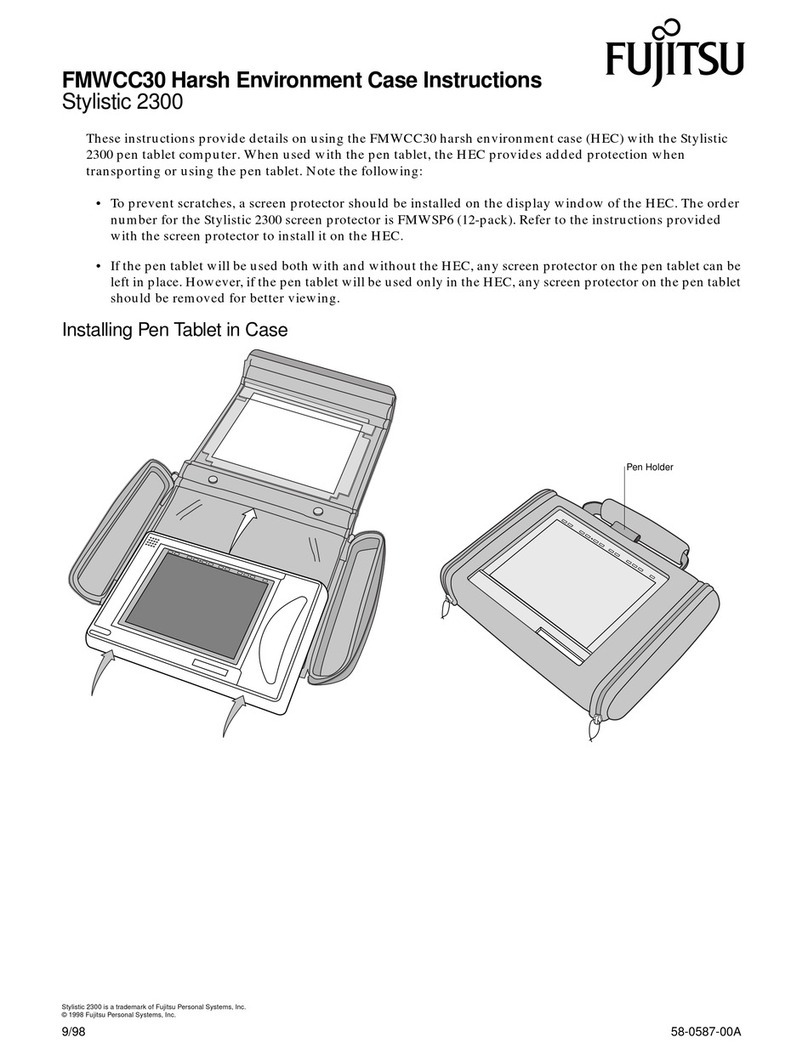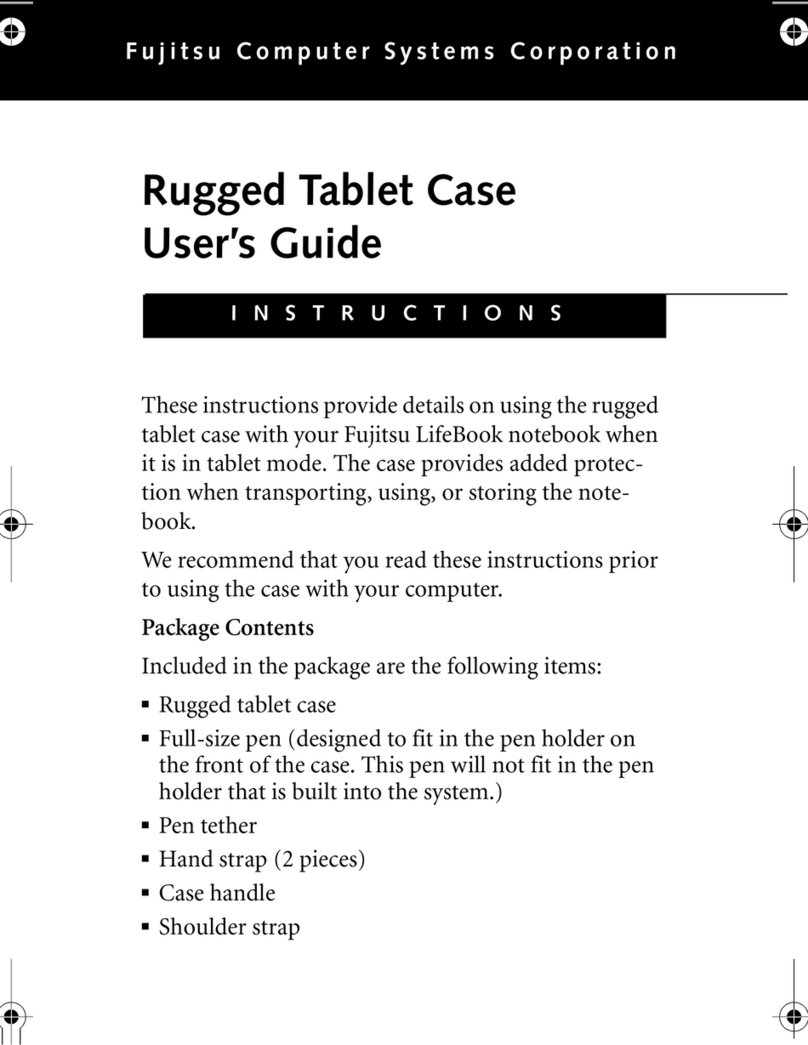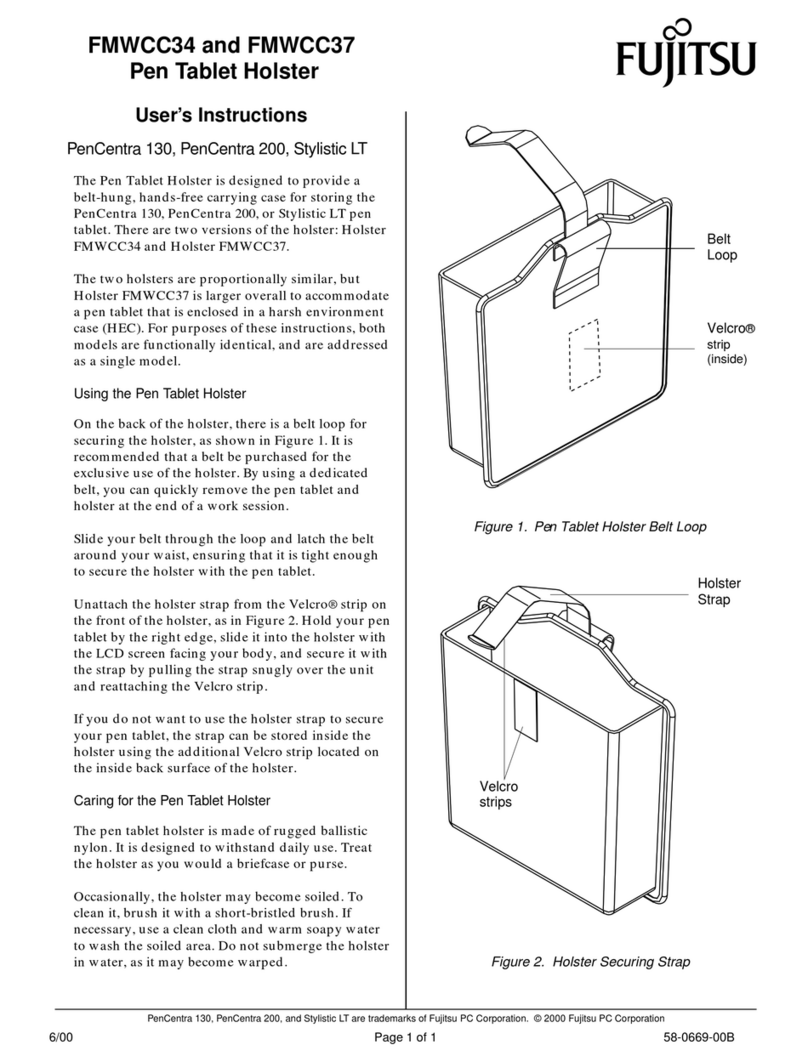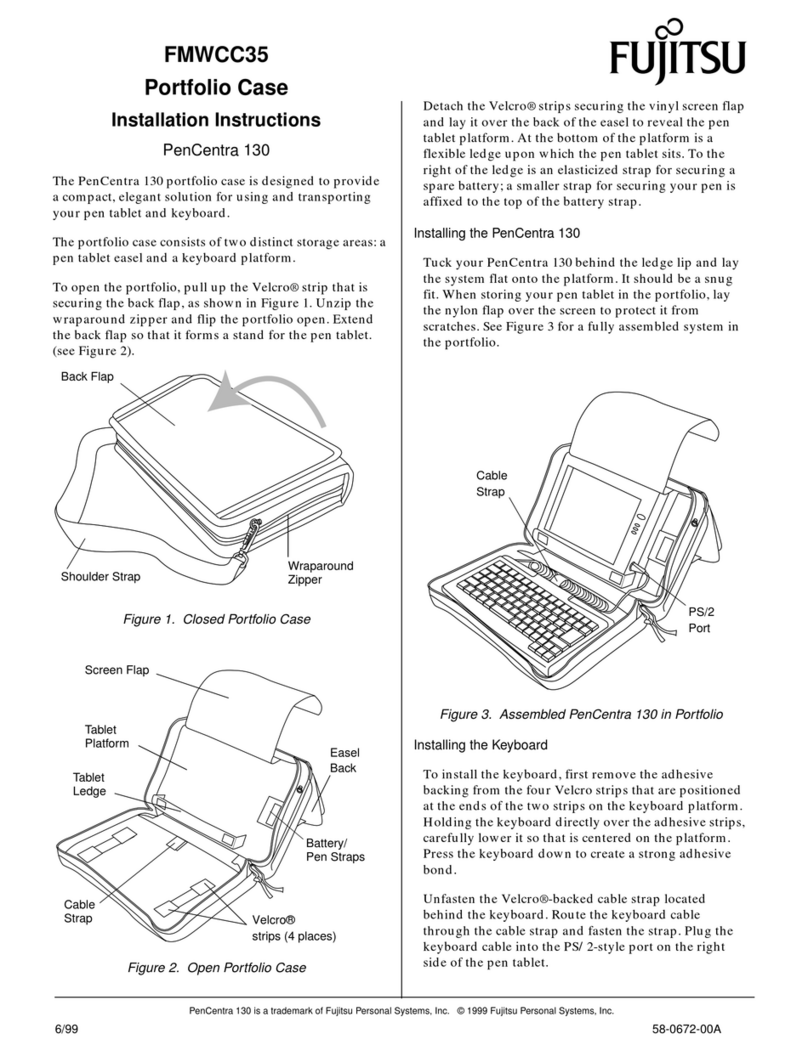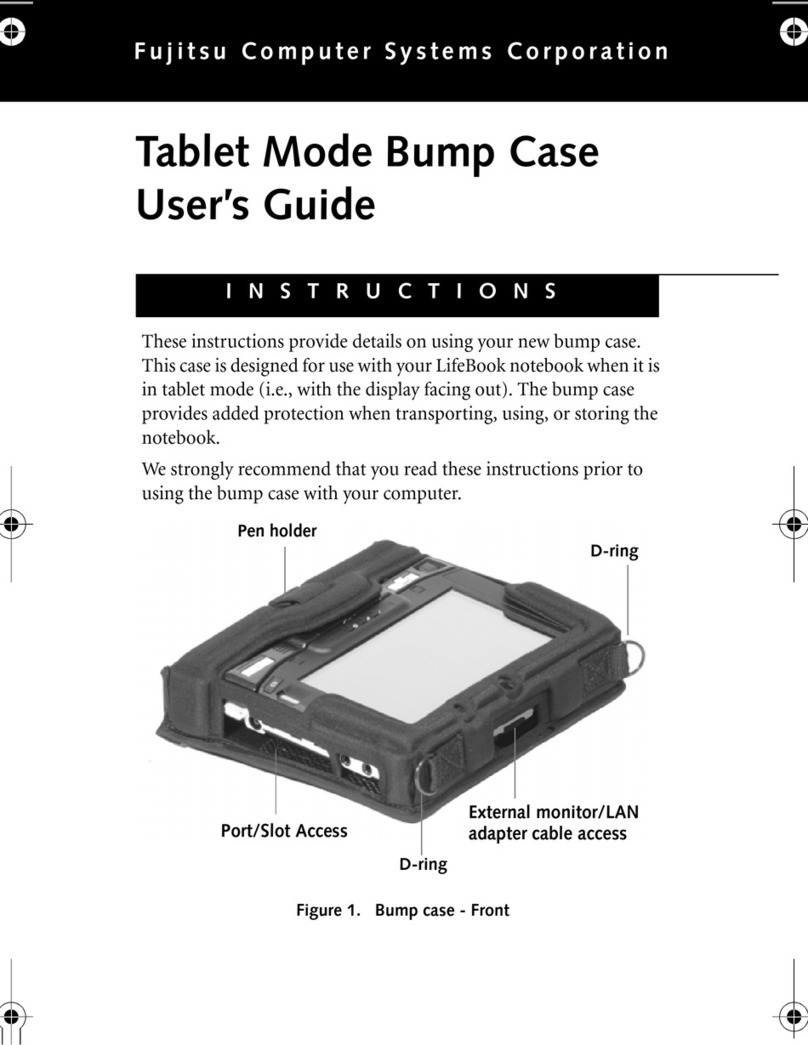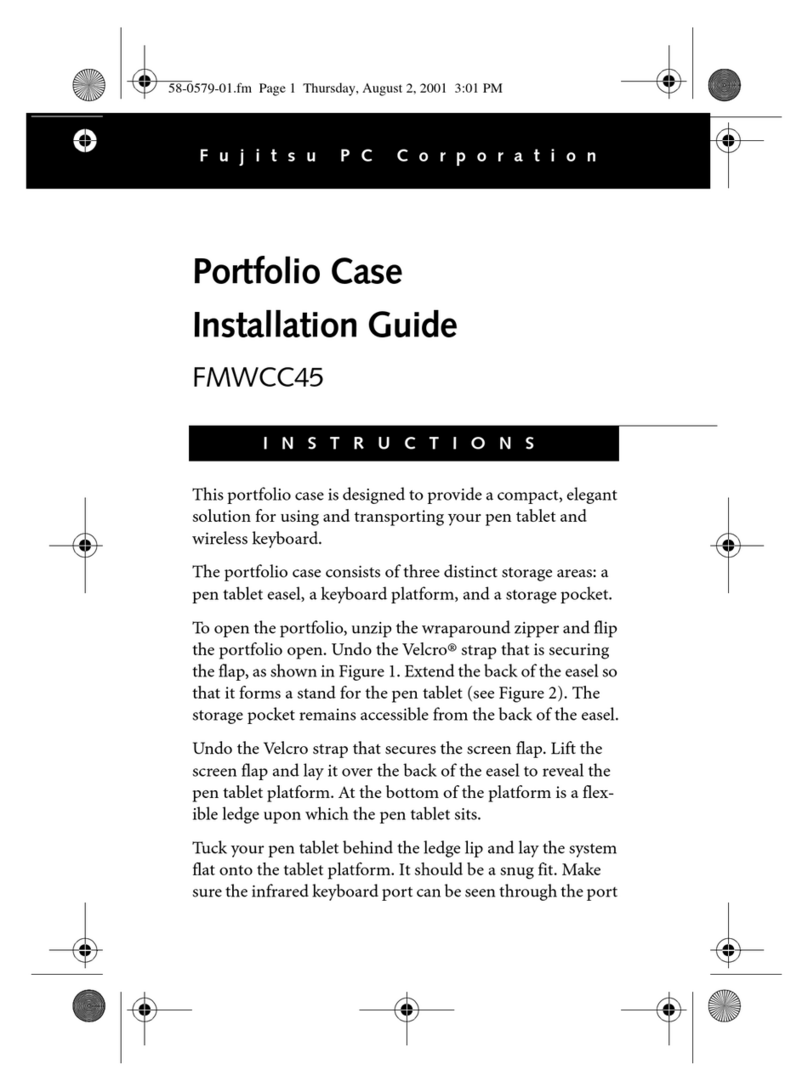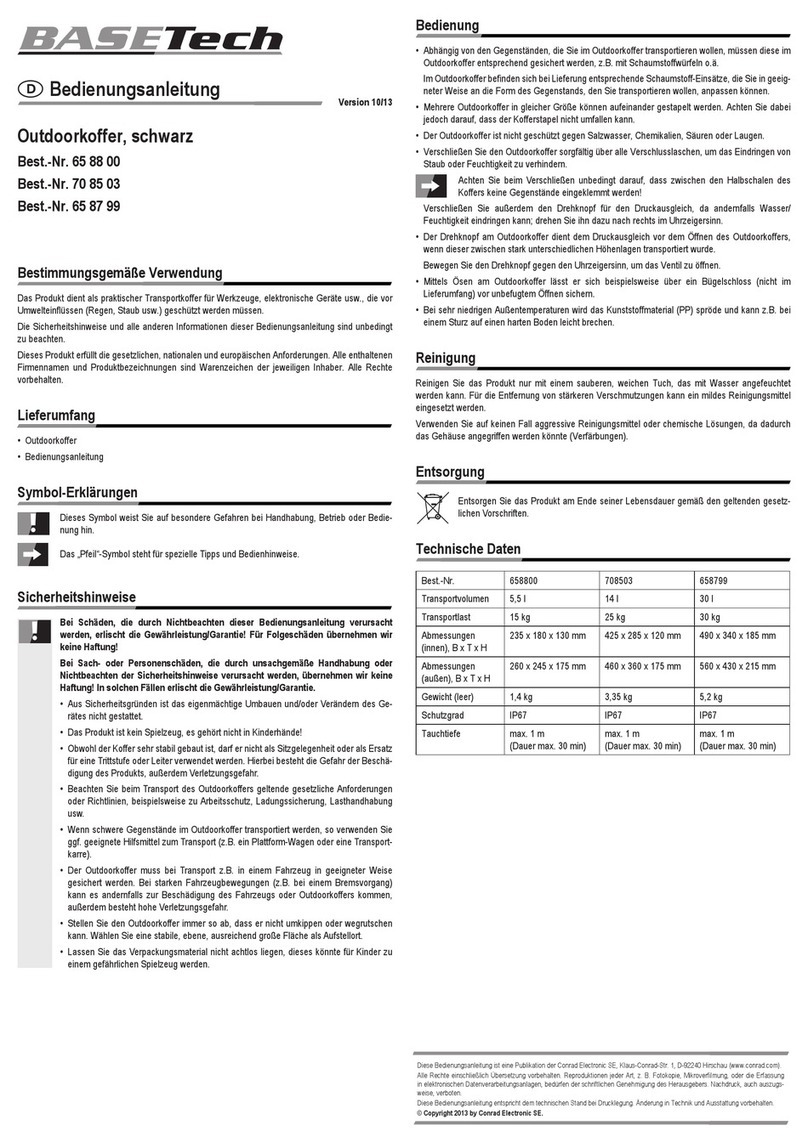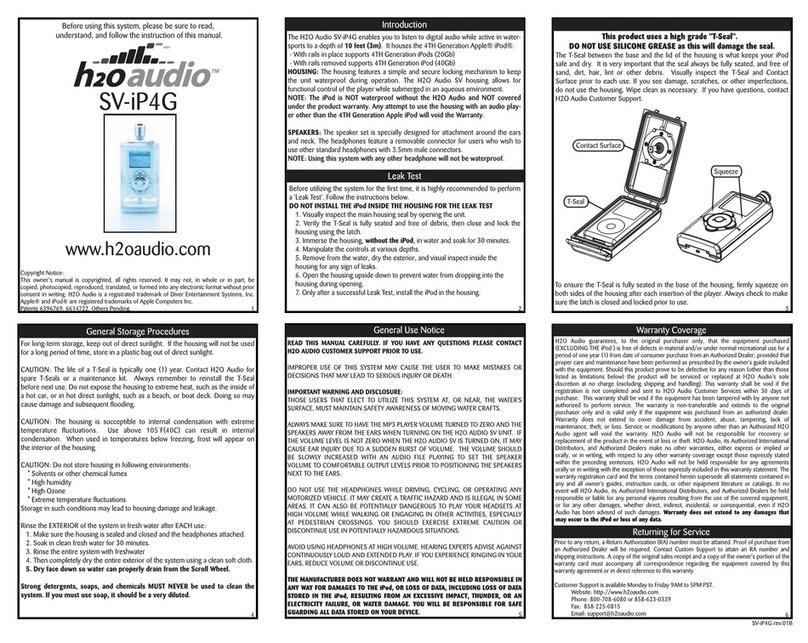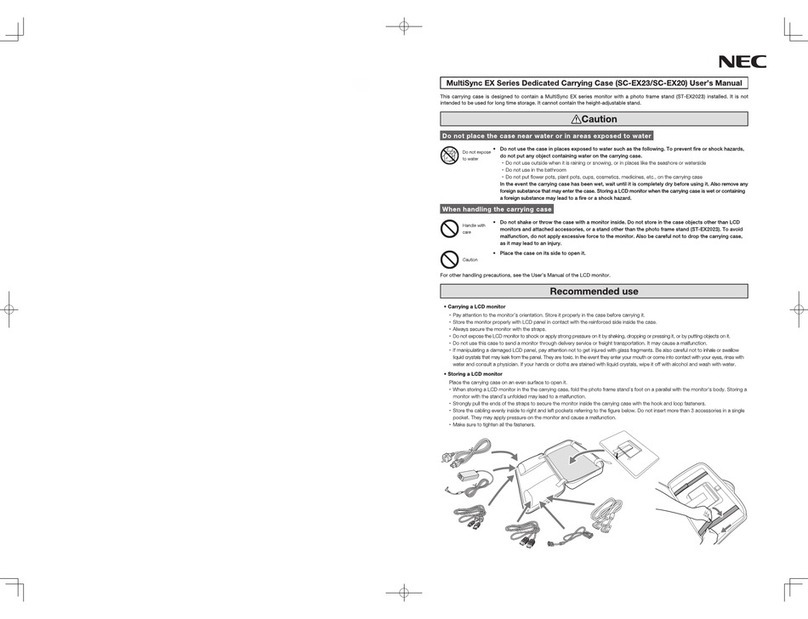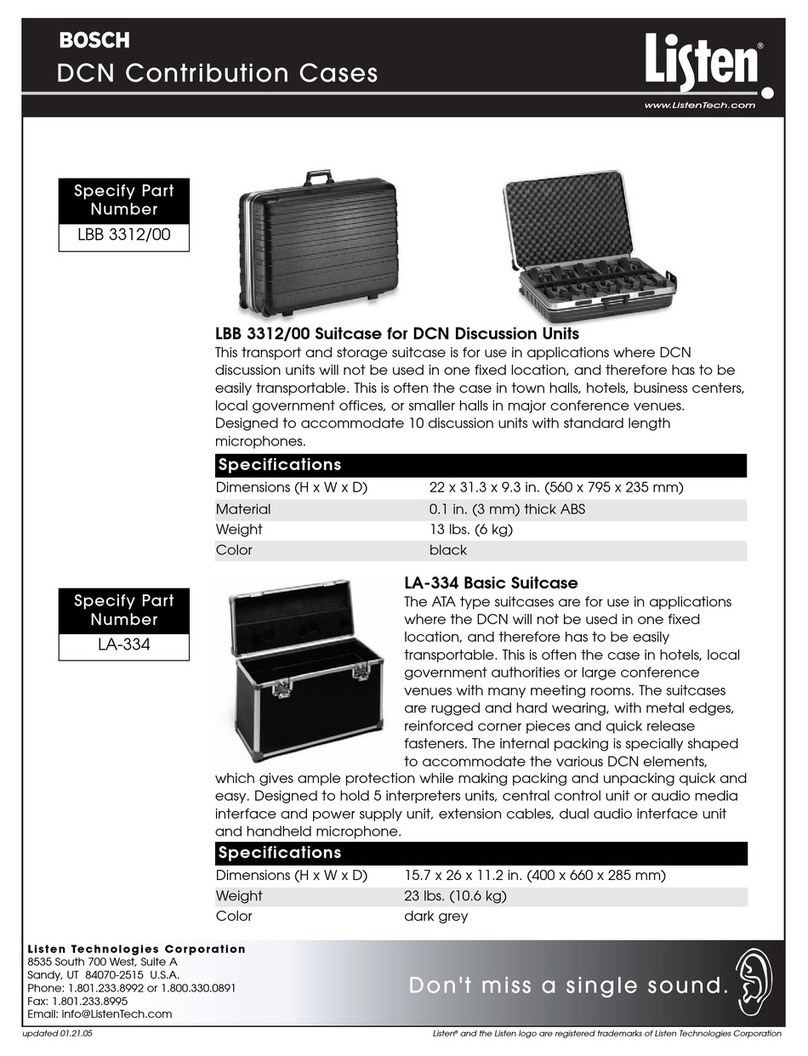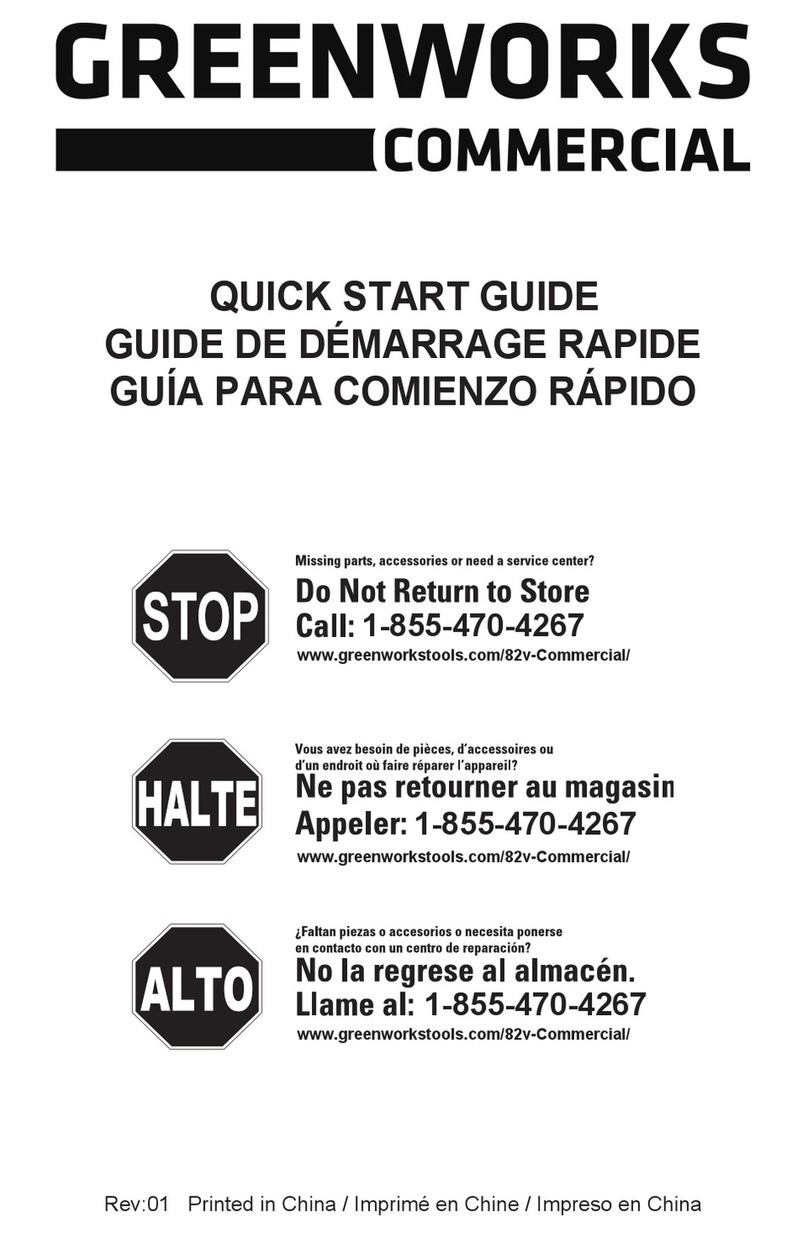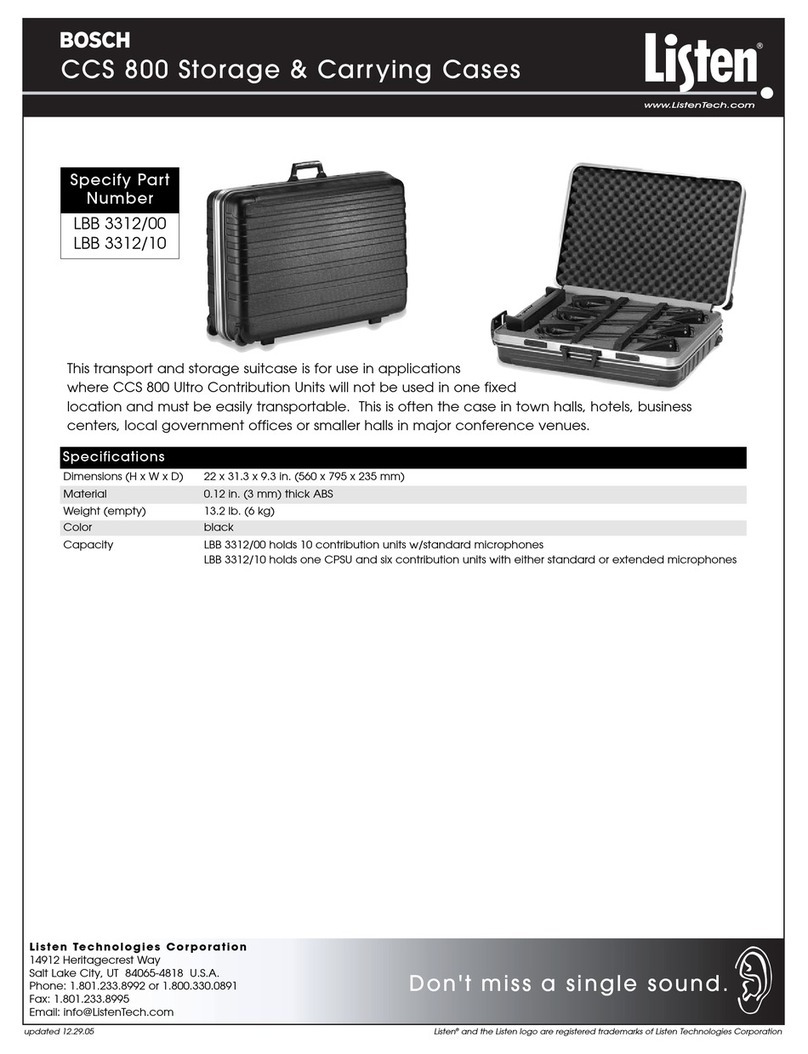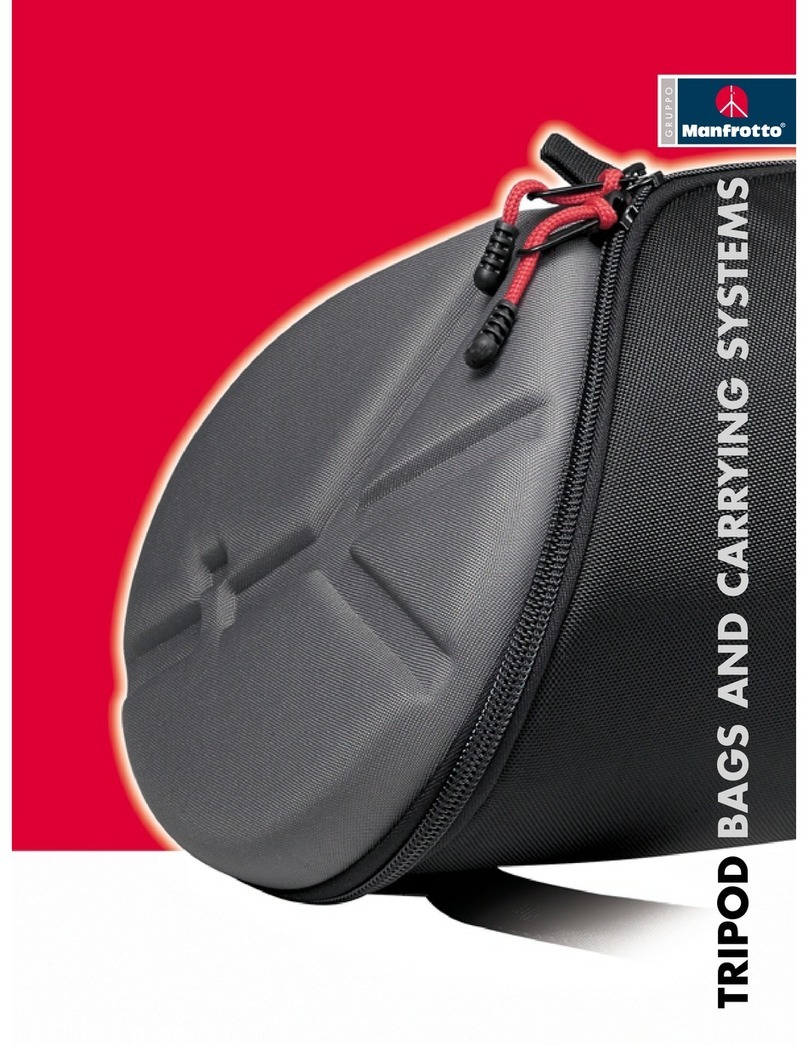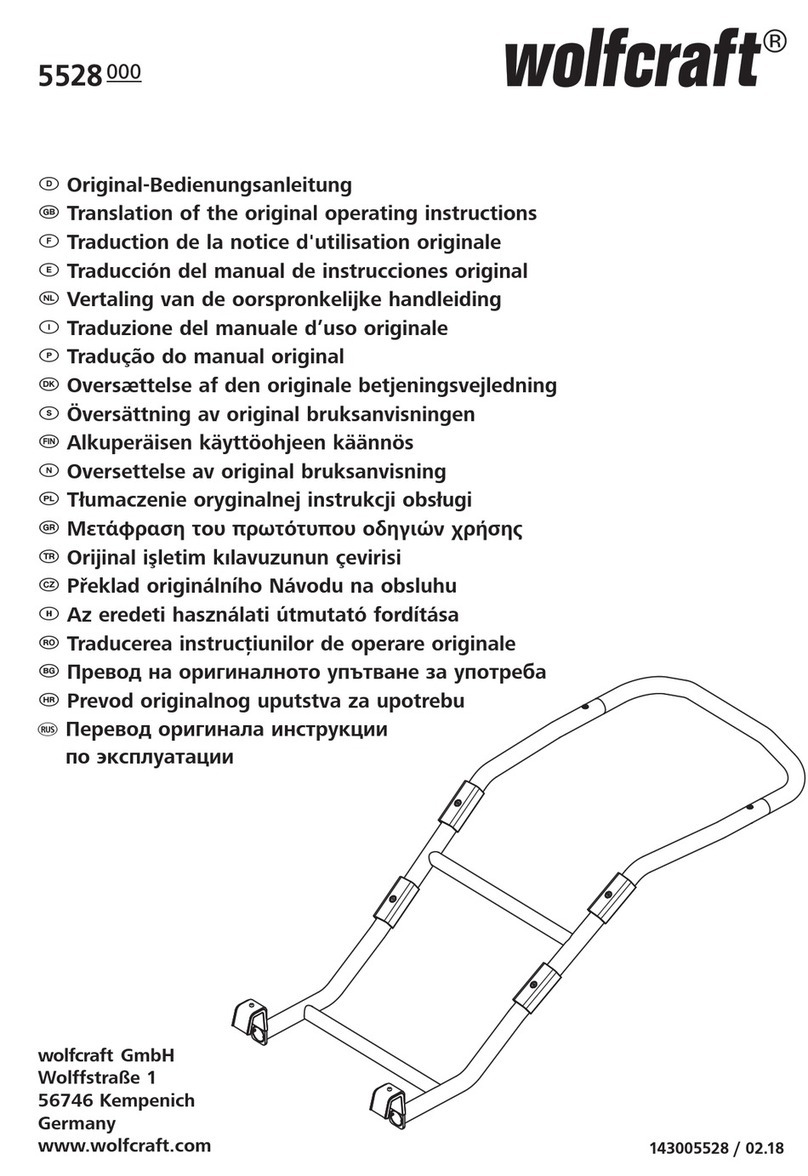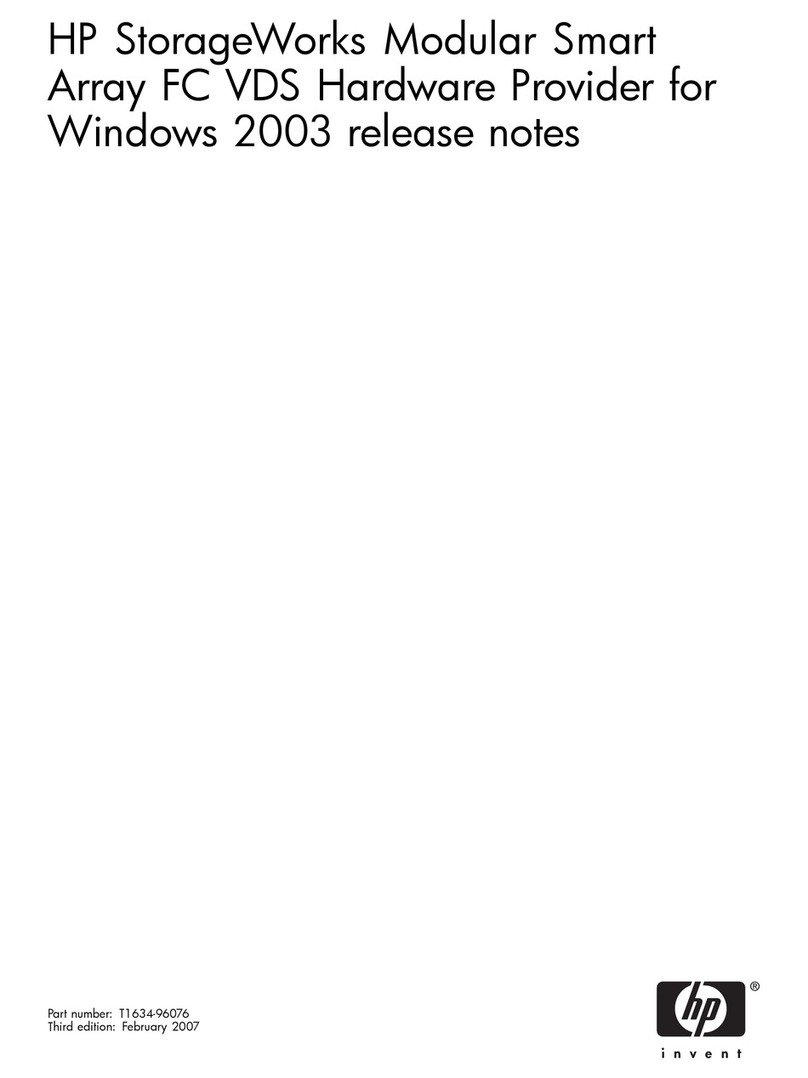Stylistic LT is a trademark of Fujitsu Personal Systems, Inc. © 1999 Fujitsu Personal Systems, Inc.
6/99 58-0660-00A
FMWCC40
Portfolio Case
Installation Instructions
Stylistic LT
The Stylistic LT portfolio case is designed to provide a
compact, elegant solution for using and transporting
your pen tablet and wireless keyboard.
The portfolio case consists of three distinct storage areas:
a pen tablet easel, a keyboard platform, and a storage
pocket.
To open the portfolio, unzip the wraparound zipper and
flip the portfolio open. Undo the Velcro® strap that is
securing the flap, as shown in Figure 1. Extend the back
of the easel so that it forms a stand for the pen tablet. (see
Figure 2). The storage pocket remains accessible from the
back of the easel.
Lift the nylon screen flap and lay it over the back of the
easel to reveal the pen tablet platform. At the bottom of
the platform is a flexible ledge upon which the pen tablet
sits.
Tuck your Stylistic LT behind the ledge lip and lay the
system flat onto the tablet platform. It should be a snug
fit. Make sure the infrared keyboard port can be seen
through the port window on the ledge. When storing
your pen tablet in the portfolio, lay the nylon flap over
the screen to protect it from scratches. See Figure 3 for a
fully assembled system in the portfolio.
To install the wireless keyboard, slide it under the two
side brackets until it meets the back bracket.
To attach the shoulder strap, open the spring-loaded
clips on the end of the strap, and attach them to the
shoulder strap D-rings on either side of the portfolio case
(see Figure 1).
Figure 1. Closed Portfolio Case
Flap
Wraparound
Zipper
Storage
Pocket
Shoulder Strap
The portfolio case is made of rugged materials, and is
designed to withstand daily use. Treat the case as you
would a briefcase or purse.
Occasionally, the portfolio may become soiled. To
clean it, brush it with a short-bristled brush. If
necessary, use a clean cloth and warm soapy water to
wash the soiled area. Do not submerge the case in
water, as it may become warped.
Figure 2. Open Portfolio Case
Figure 3. Assembled Stylistic LT in Portfolio Case
Easel
Back
Screen
Flap
Tablet
Platform
Tablet
Ledge
Back
Bracket
Side Bracket