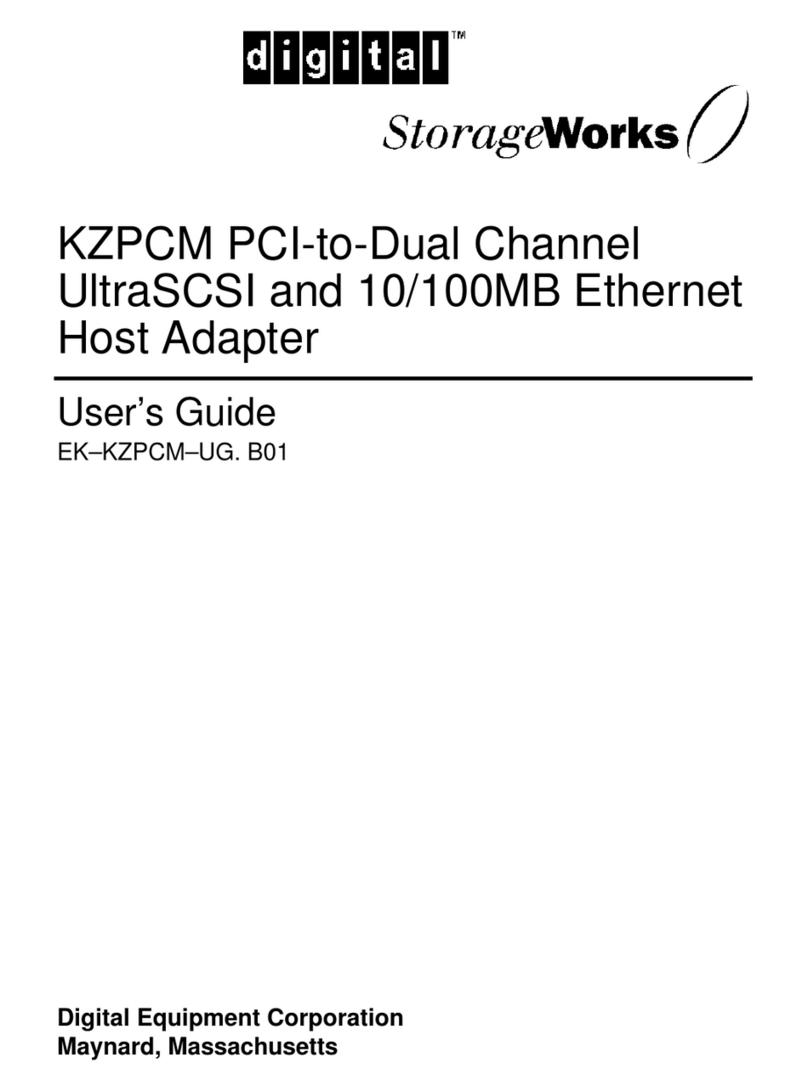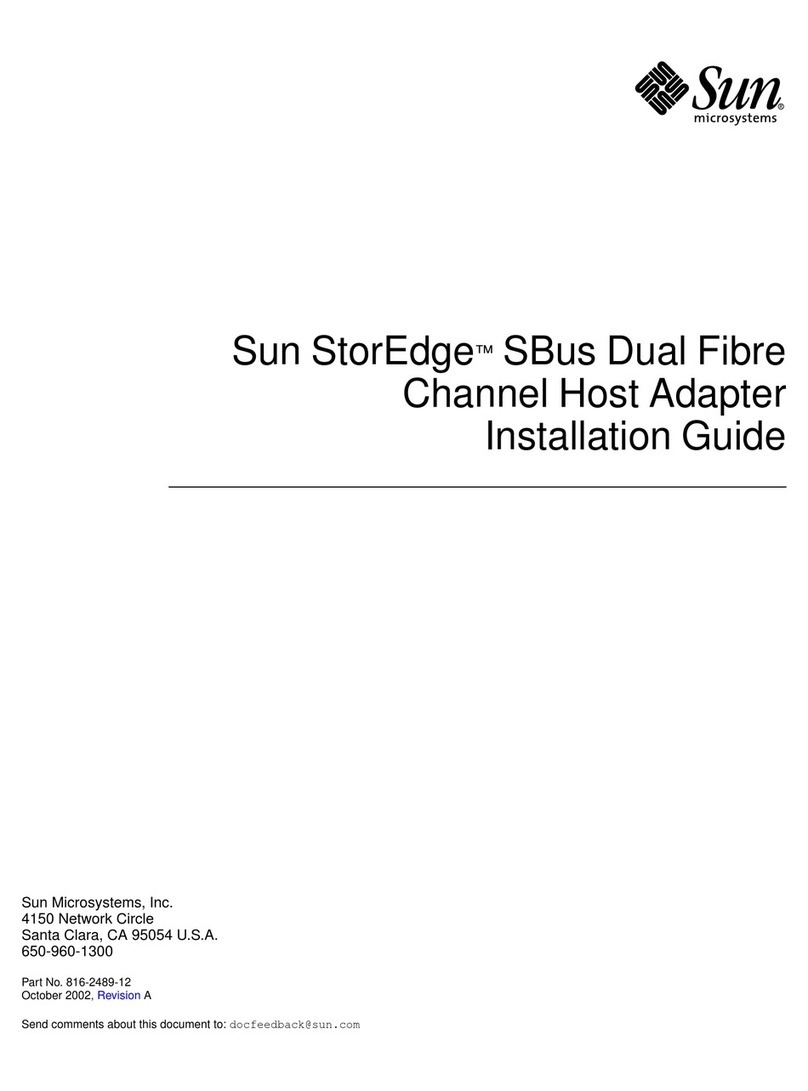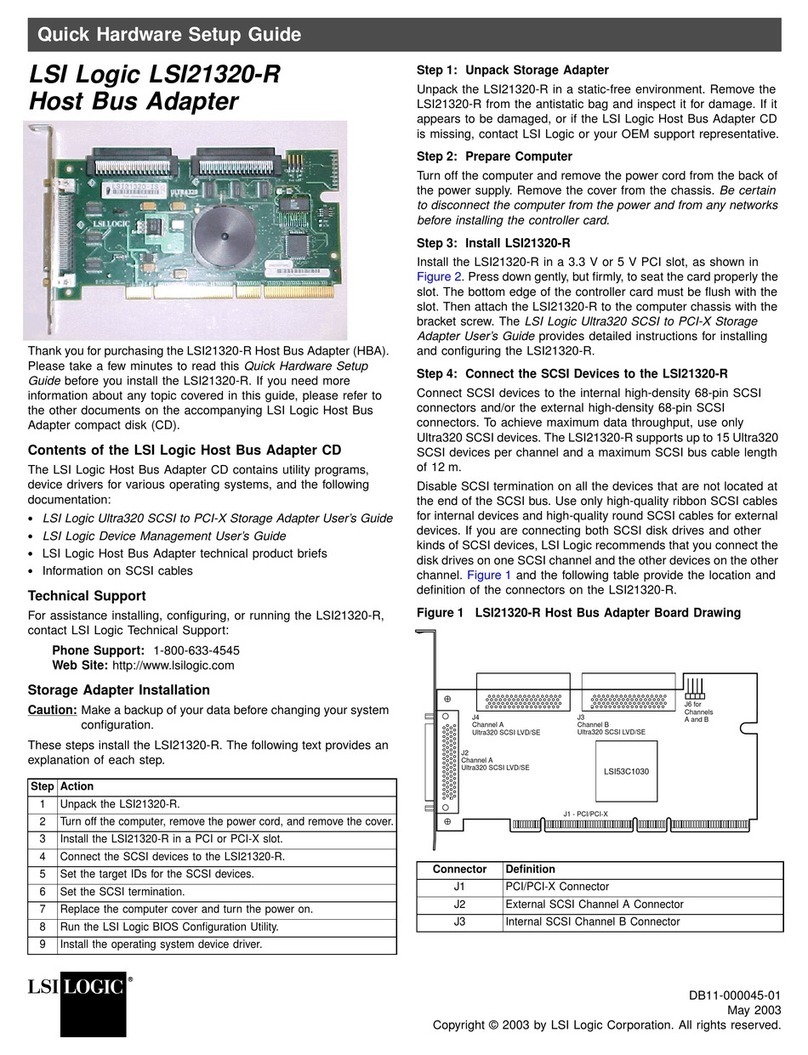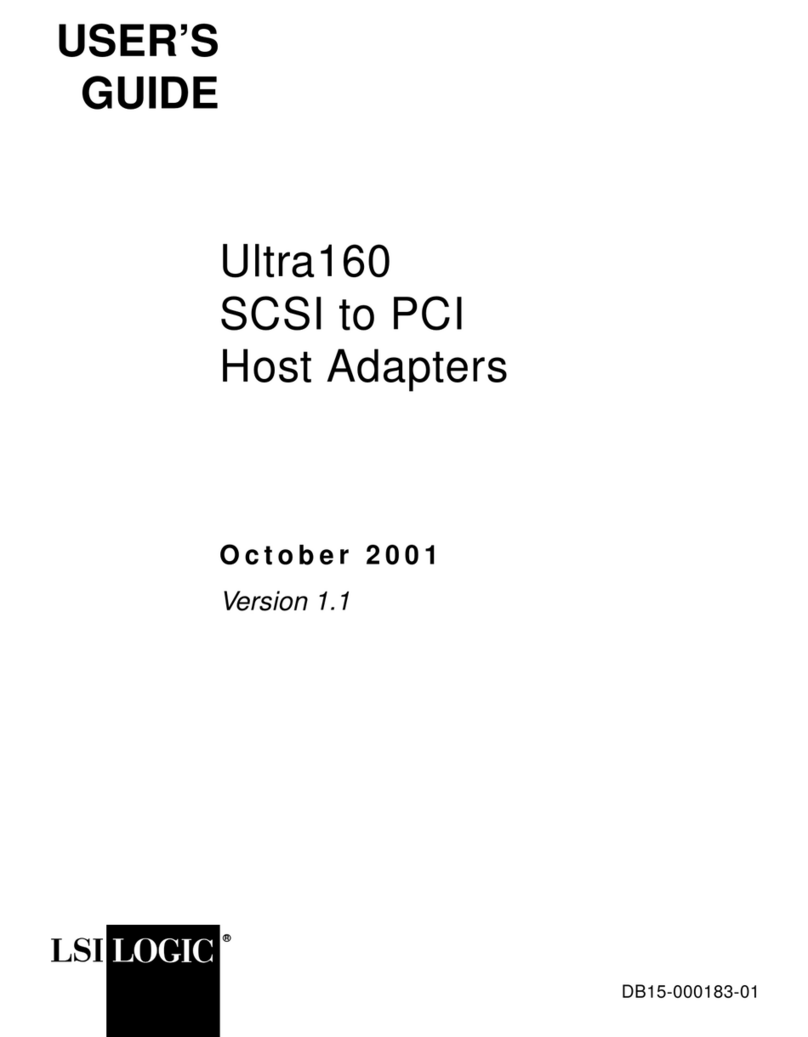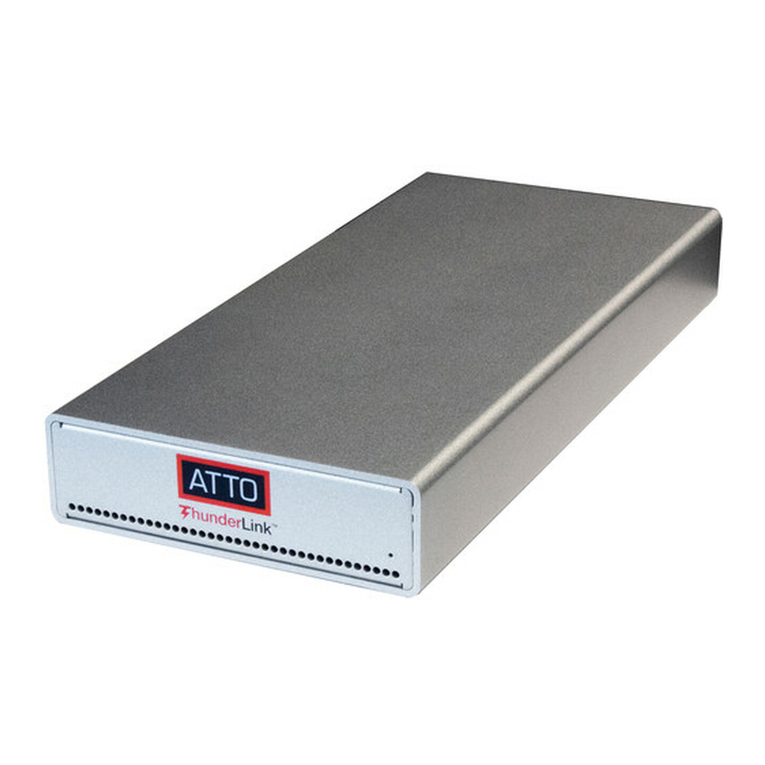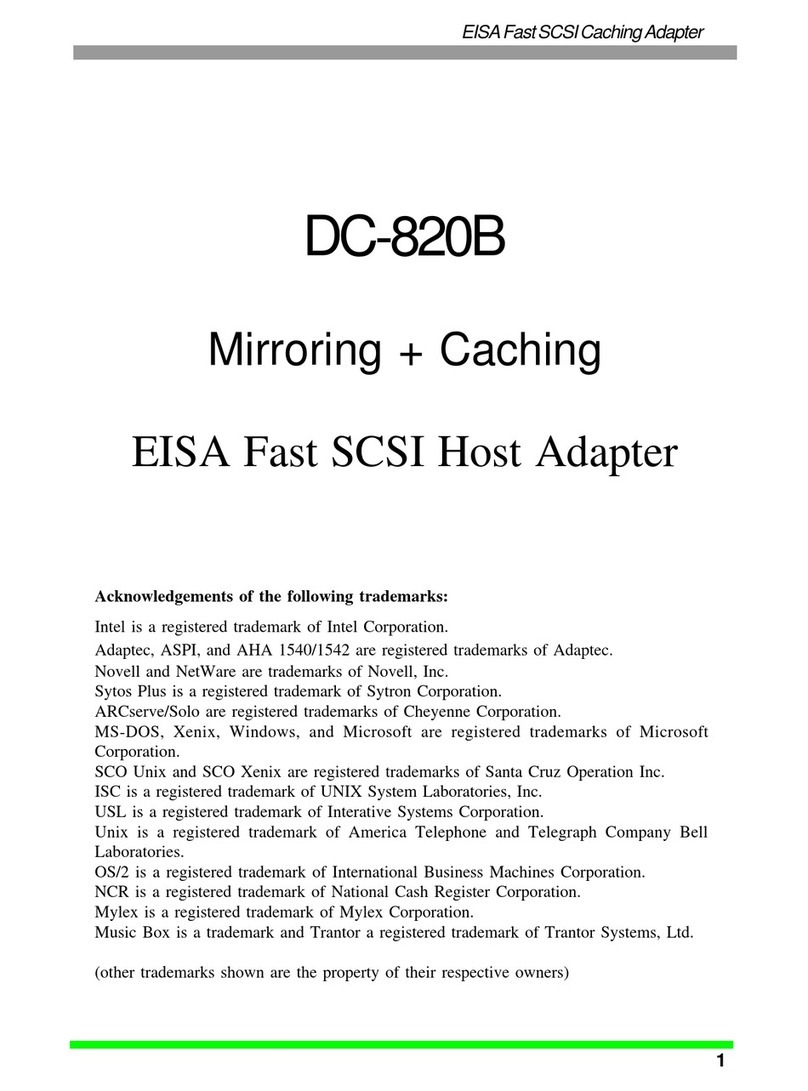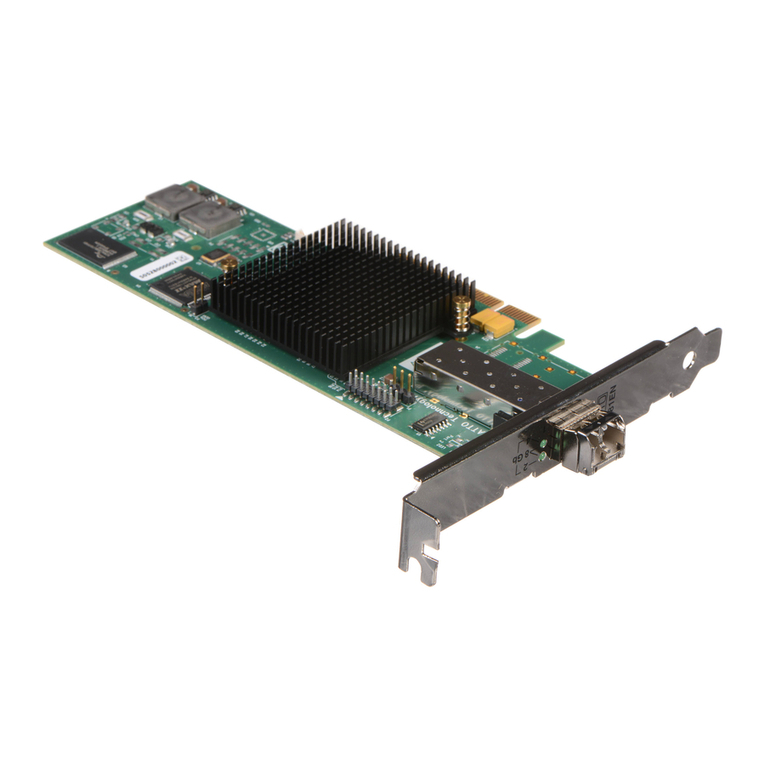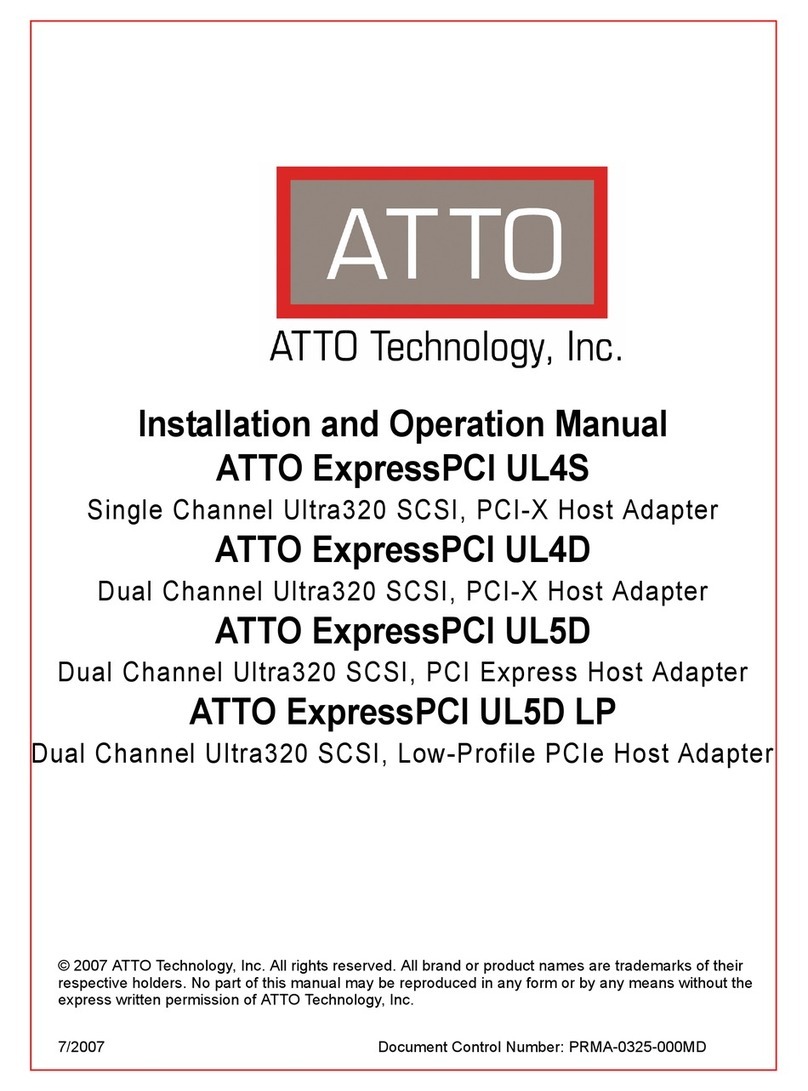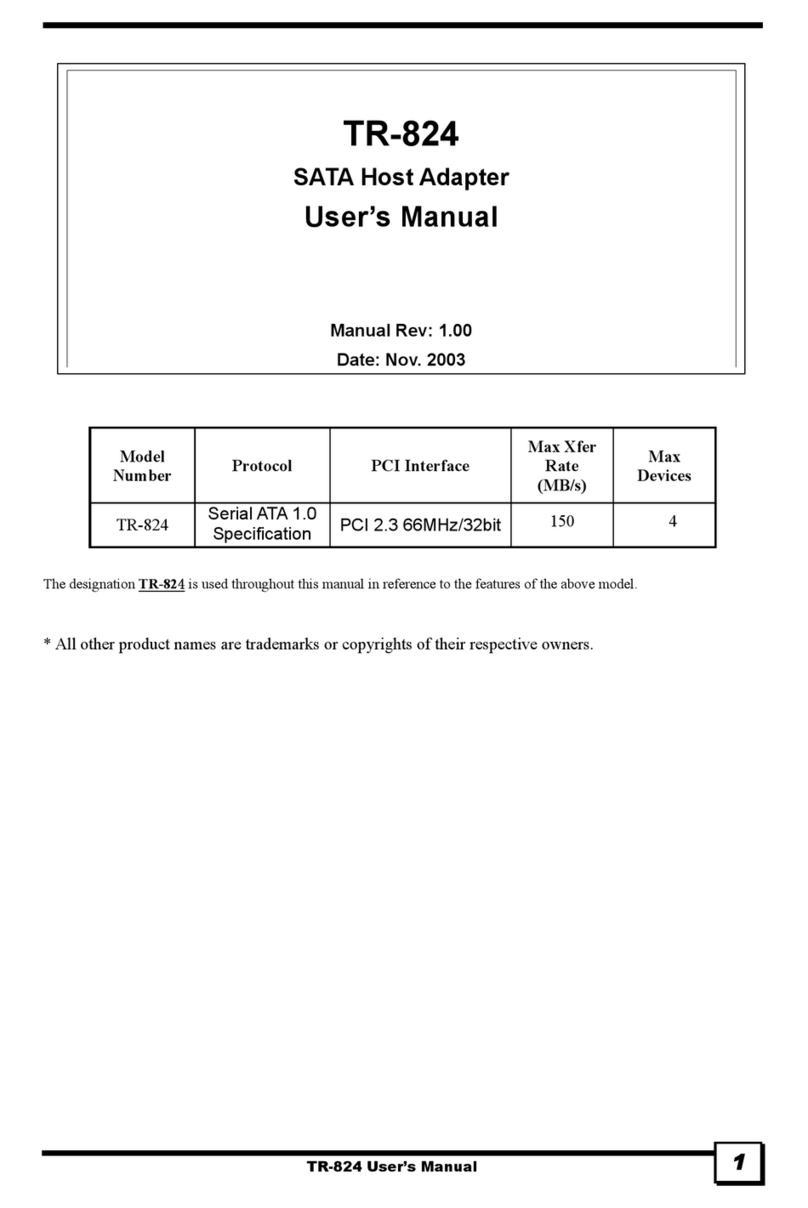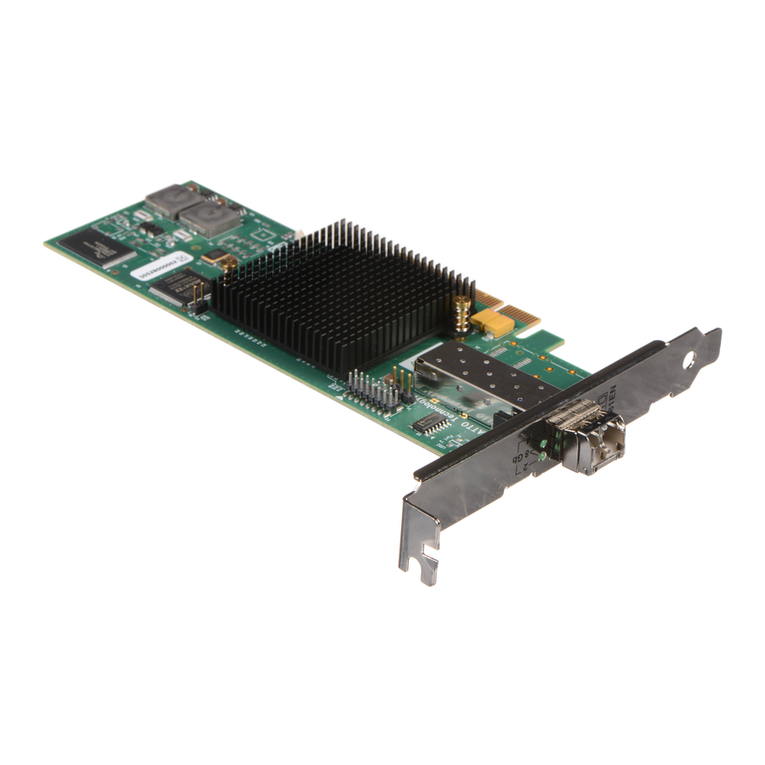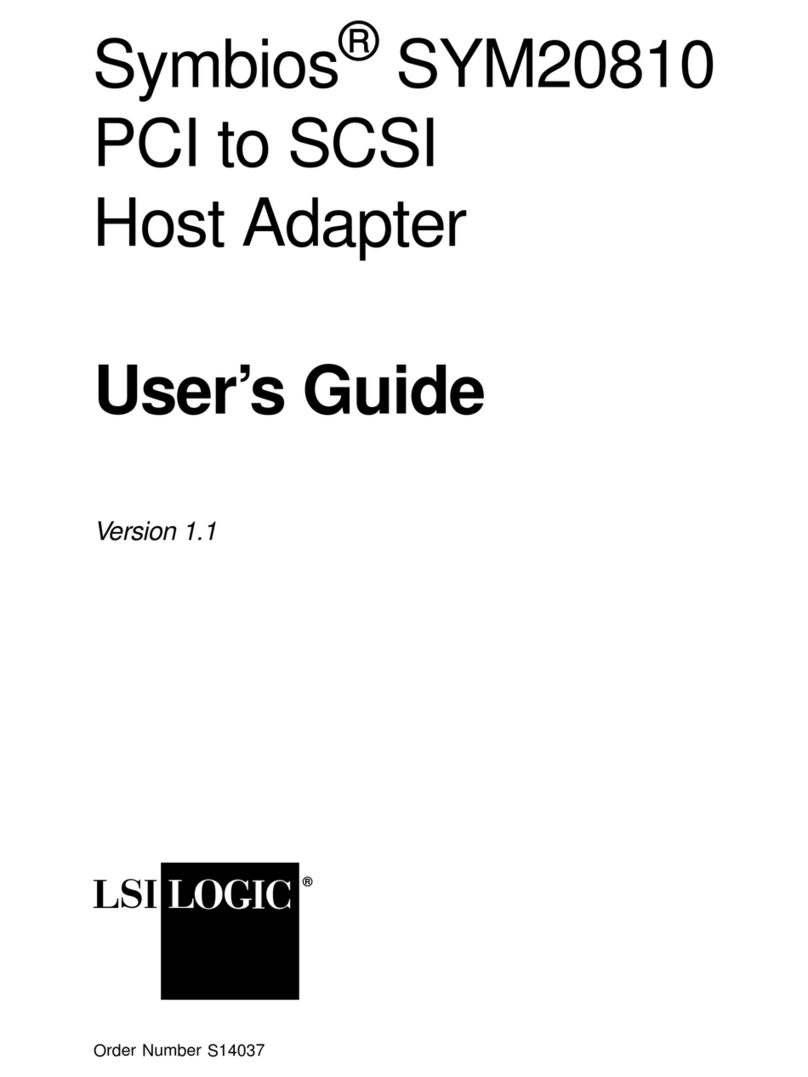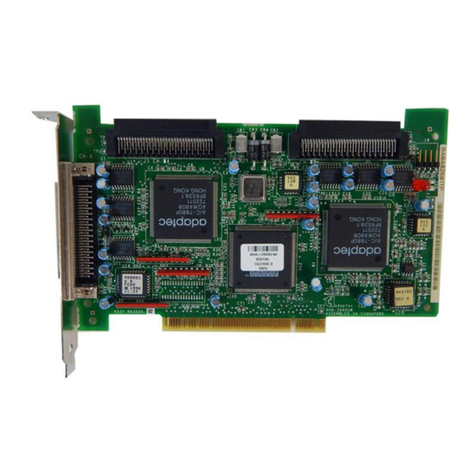Contents
viii
Contents
Chapter 1 Overview ···················································· 1
1.1 Function Overview···························································· 2
1.2 Hardware Support····························································· 3
1.2.1 Ultra320 SCSI card (SE0X7SC1X, SE0X7SC2X) ································ 3
1.2.2 SAS card (SE0X7SA1X) ····················································· 5
Chapter 2 Configuration ··············································· 6
2.1 Installing the Driver ························································ 7
2.2 Configuring the Driver Software ·············································· 8
2.2.1 disable‑u320 property setting ············································ 8
2.2.2 Property setting for each port ··········································· 8
2.2.3 max‑throttle property setting ············································ 8
2.3 Configuring I/O devices ····················································· 10
2.3.1 Collecting infomation about the devices to be connected ················· 10
2.3.2 Editing the sd.conf ····················································· 10
2.3.3 Editing the ses.conf (File Unit) ········································ 11
2.3.4 Reconfiguring the kernel ················································ 12
2.4 Network Install ····························································· 13
Chapter 3 Troubleshooting············································· 14
Appendix A Messages ···················································· 16
A.1 Warning messages ···························································· 17
A.2 PANIC messages ······························································ 27
A.3 Information messages ························································ 28
Appendix B PCI Slot Number and Device Name ····························· 31