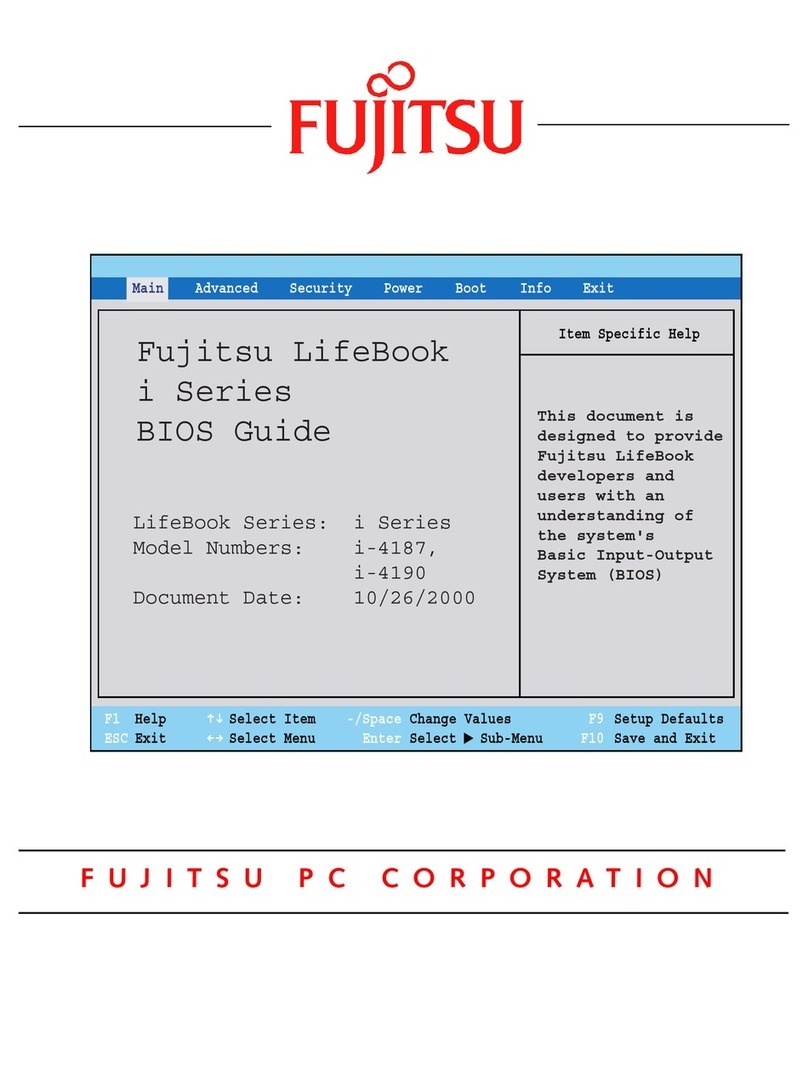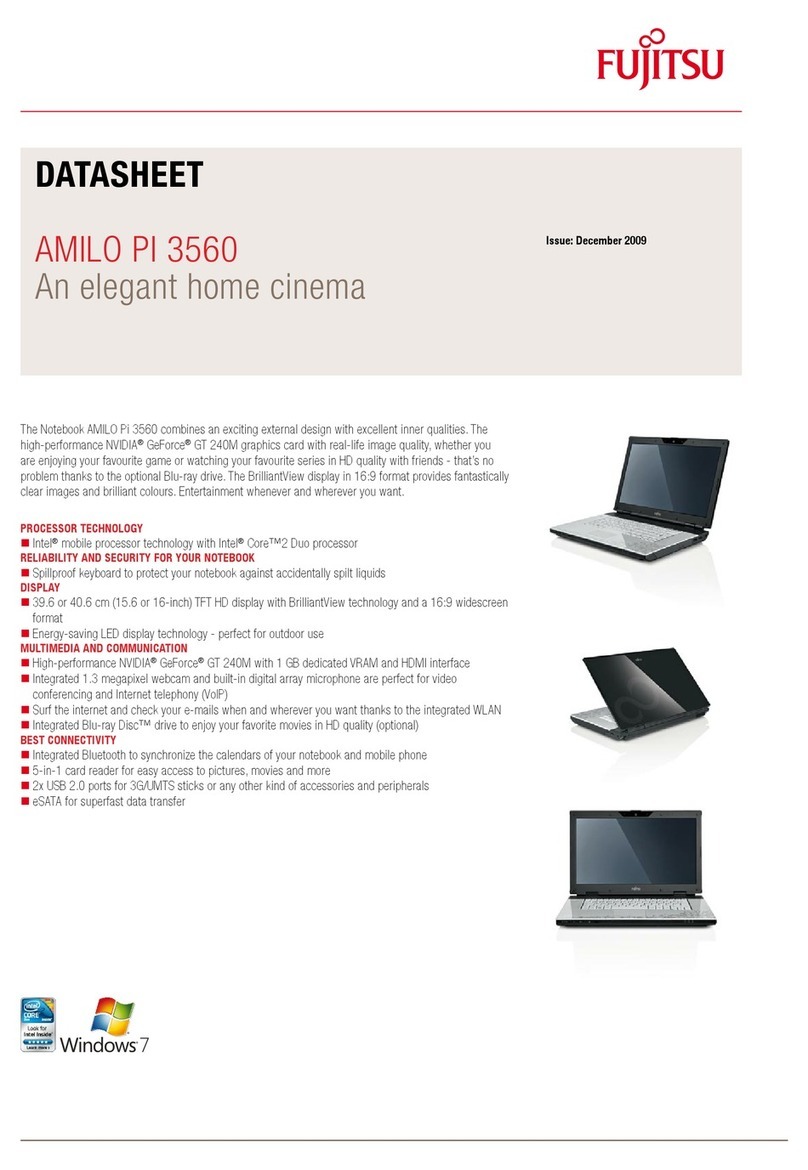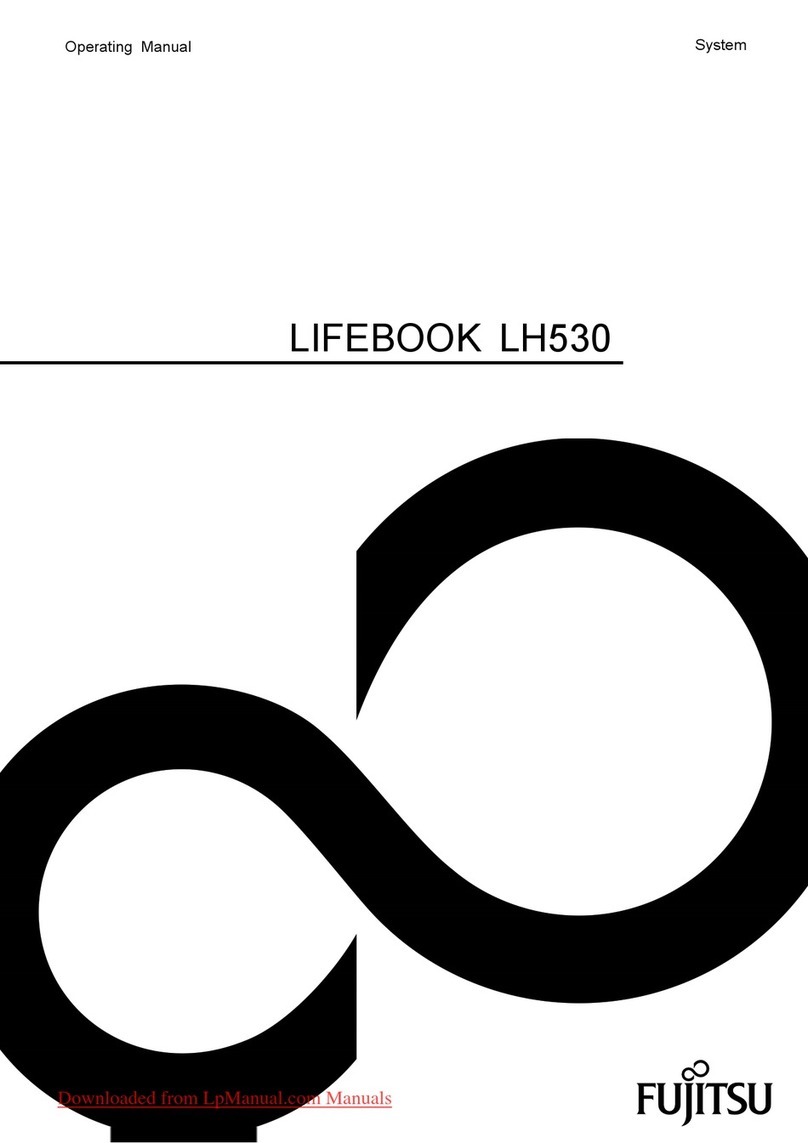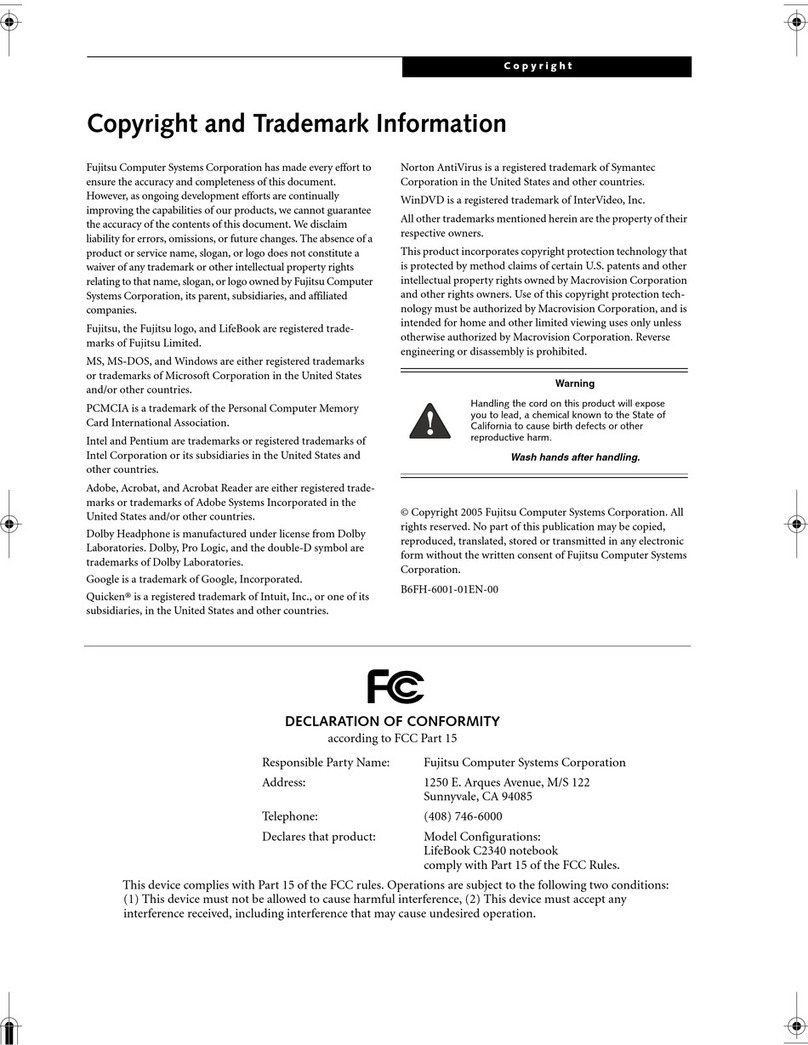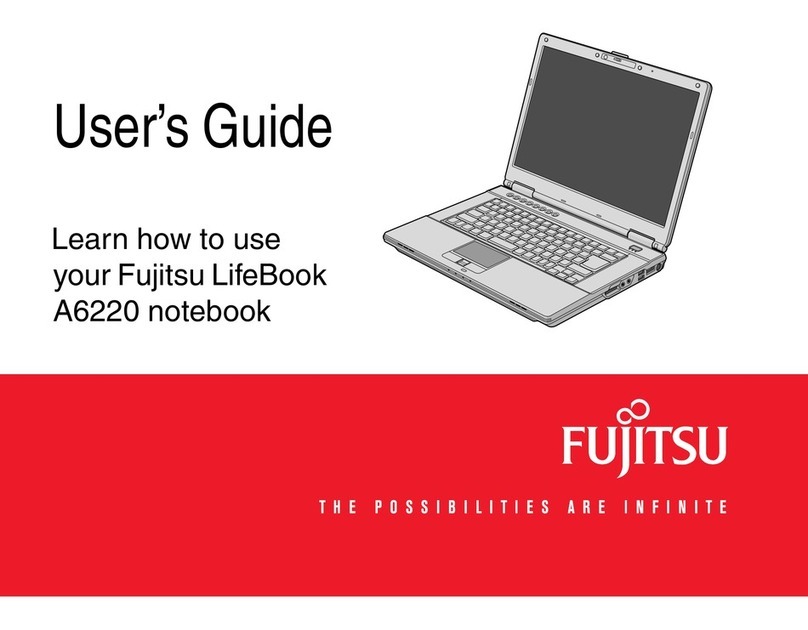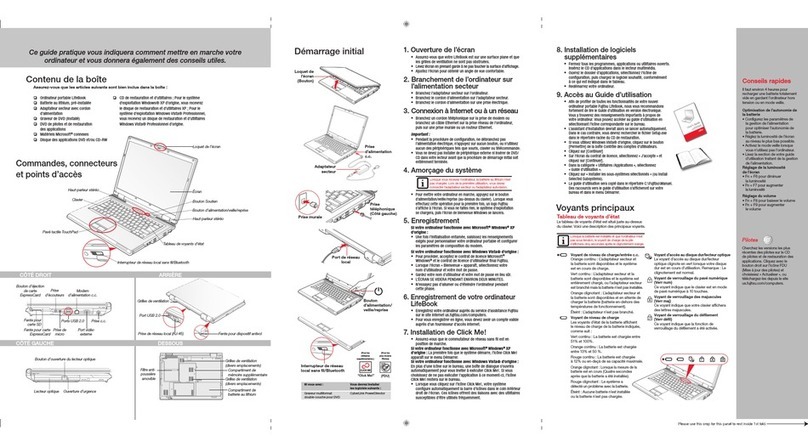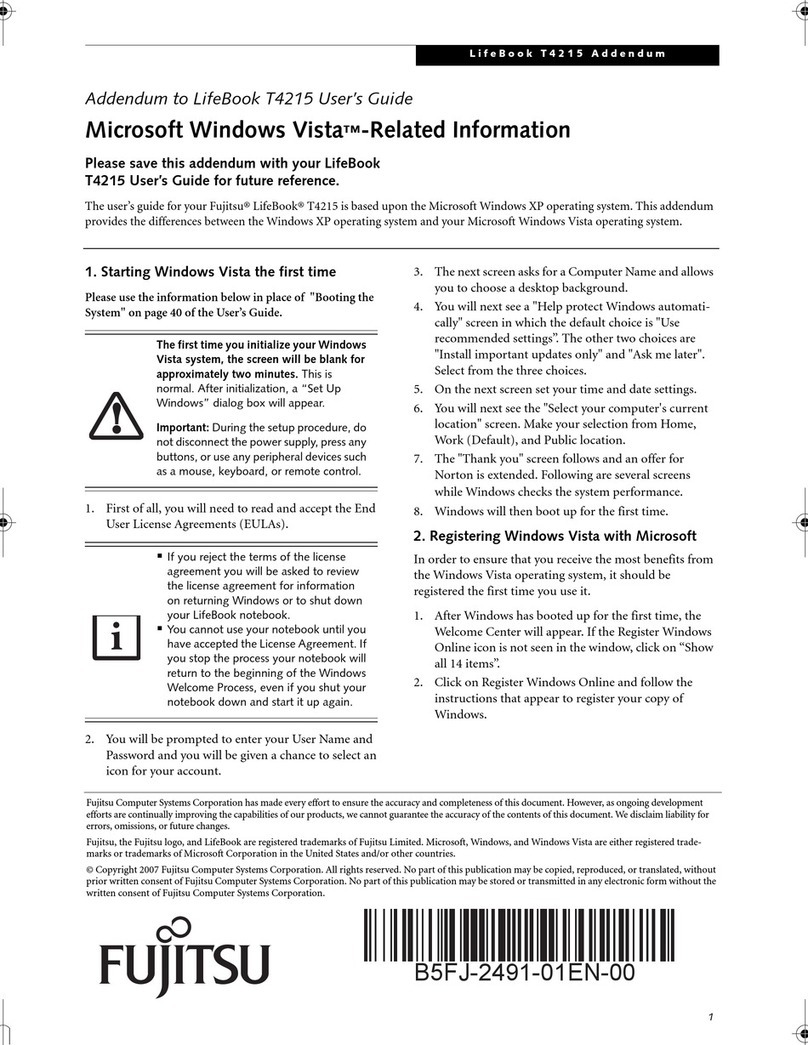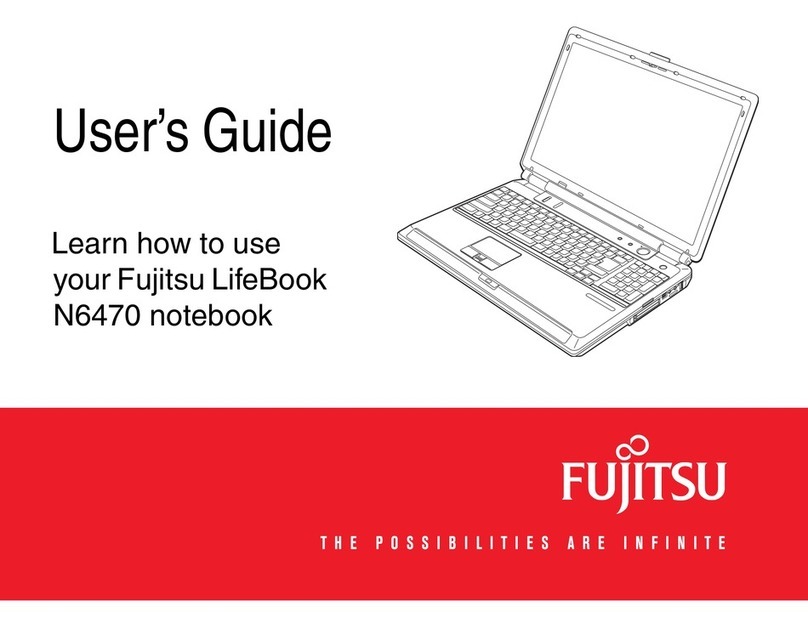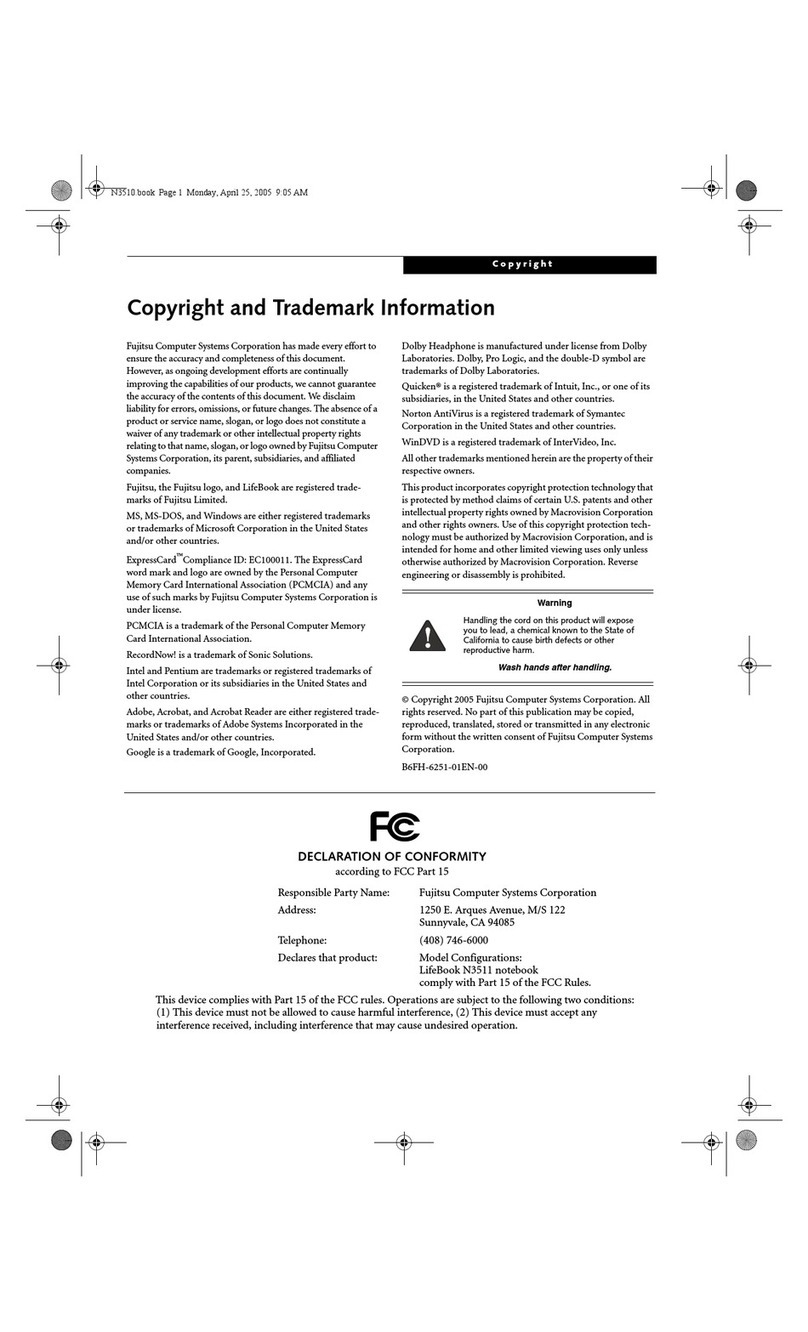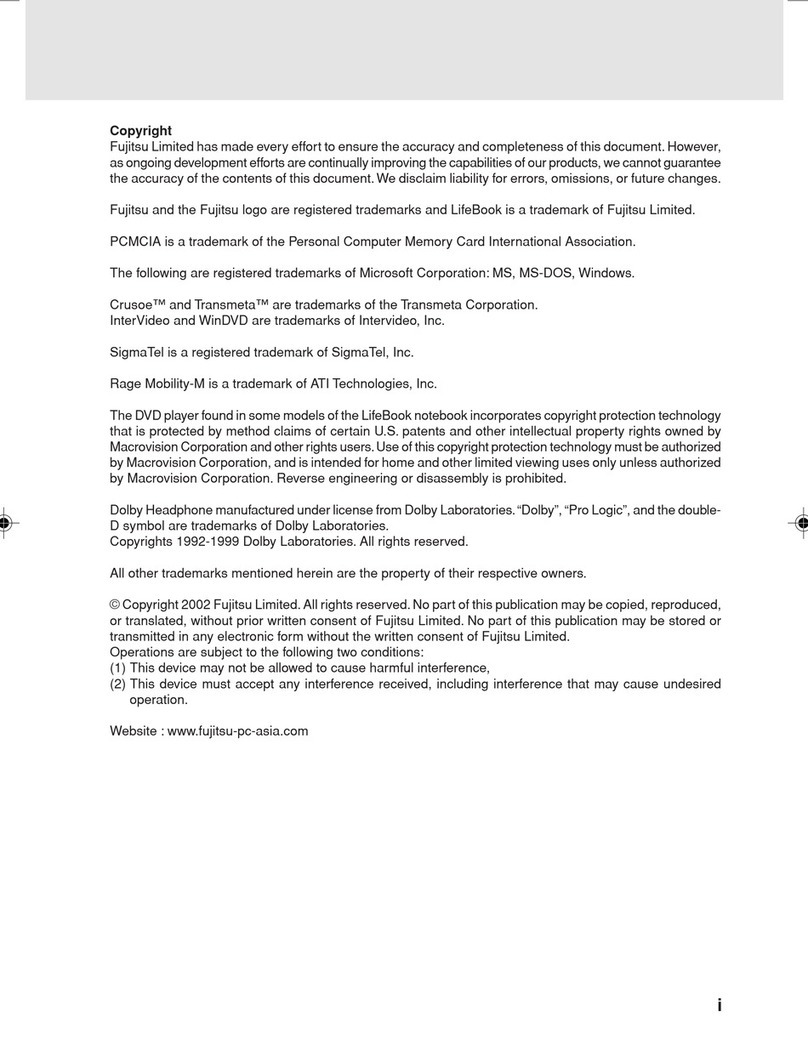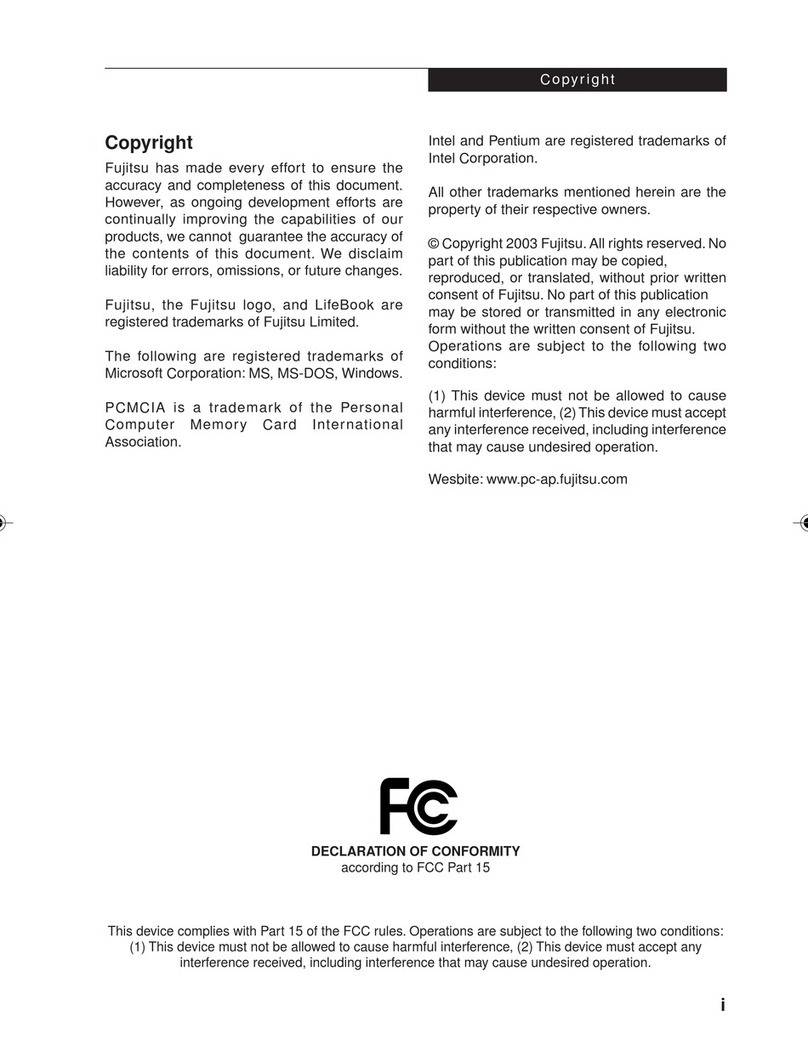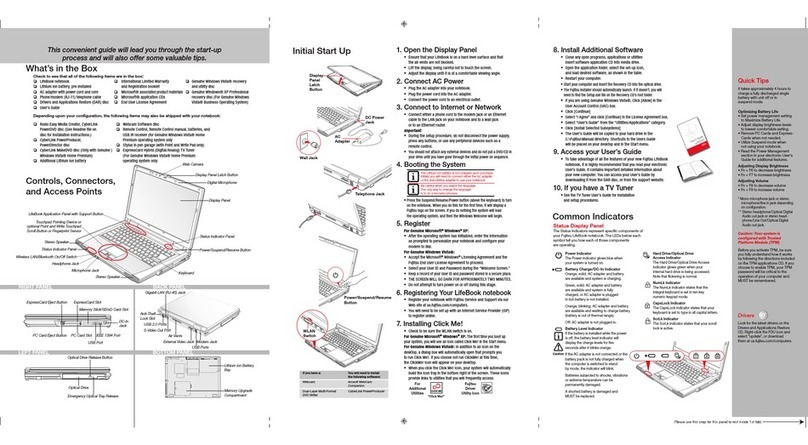Contents
BIOSSetup Utilityoperation ............................................................. 79
Exiting BIOSSetupUtility ................................................................ 80
Exit Saving Changes - save changes and exit BIOS Setup Utility . . ..................... 80
Exit Discarding Changes - Reject changes and exit BIOS Setup Utility . . . . . .............. 80
Load Setup Defaults – load default values . ............................................ 80
Discard Changes - Discard Changes without exiting BIOS Setup Utility . . . . .............. 80
Save Changes - save changes without exiting the BIOS Setup Utility . . . . . . .............. 80
Savechangesandpoweroff ........................................................ 80
Troubleshootingandtips .............................................................. 81
Helpifproblems occur ................................................................... 81
RecoveringyourFactoryImage .......................................................... 81
The notebook’s date or time is incorrect ................................................... 82
Battery indicator does not illuminate . . . ................................................... 82
When certaincharactersareentered onthekeyboard,only numeralsarewritten ............. 82
The notebook’s LCD screen remains blank . . . . ............................................ 82
The LCD screen of the notebook is difficultto read ......................................... 83
The externalmonitorremains blank ...................................................... 83
The externalmonitorisblank ortheimageisunstable ..................................... 83
The cursor does not correctly follow the stylus movements . . . . ............................. 84
Stylusinputnotworking ................................................................. 84
The notebook does not start after switching it on . . . ........................................ 84
The notebook stops working . . ........................................................... 85
The printer does not print . . . . . ........................................................... 85
The wireless connection to a network does not work . . . .................................... 85
The batterydischargestooquickly ........................................................ 86
SmartCard reader is not recognized . . . ................................................... 86
SmartCardPINforgotten ................................................................ 86
SmartCardlost ......................................................................... 86
User and/or supervisor SmartCard lost ................................................... 87
Acousticwarning ........................................................................ 87
Errormessageson thescreen ........................................................... 88
Technical data ......................................................................... 90
Notebook . . ............................................................................. 90
WLAN specifications .................................................................... 92
Port replicator (optional) . . . . . . ........................................................... 93
Rechargeable battery ................................................................... 93
AC adapter for use with notebook and port replicator . . . .................................... 94
Manufacturer’snotes .................................................................. 95
Disposal andrecycling .................................................................. 95
Recyclingyourbattery ............................................................... 95
DOC (IndustryCANADA)Notices ........................................................ 95
UL Notice ........................................................................... 96
ENERGY STARCompliance ............................................................. 97
DeclarationsofConformity ............................................................... 97
FCC andICRegulatoryInformation ...................................................... 98
Regulatory Notes and Statements . ................................................... 98
Appendix .............................................................................. 101
Before Using the Optional Wireless LAN . . . . . . ............................................ 101
WirelessLANDevicesCovered by thisDocument ...................................... 101
CharacteristicsoftheWLAN Device .................................................. 101
Fujitsu 5