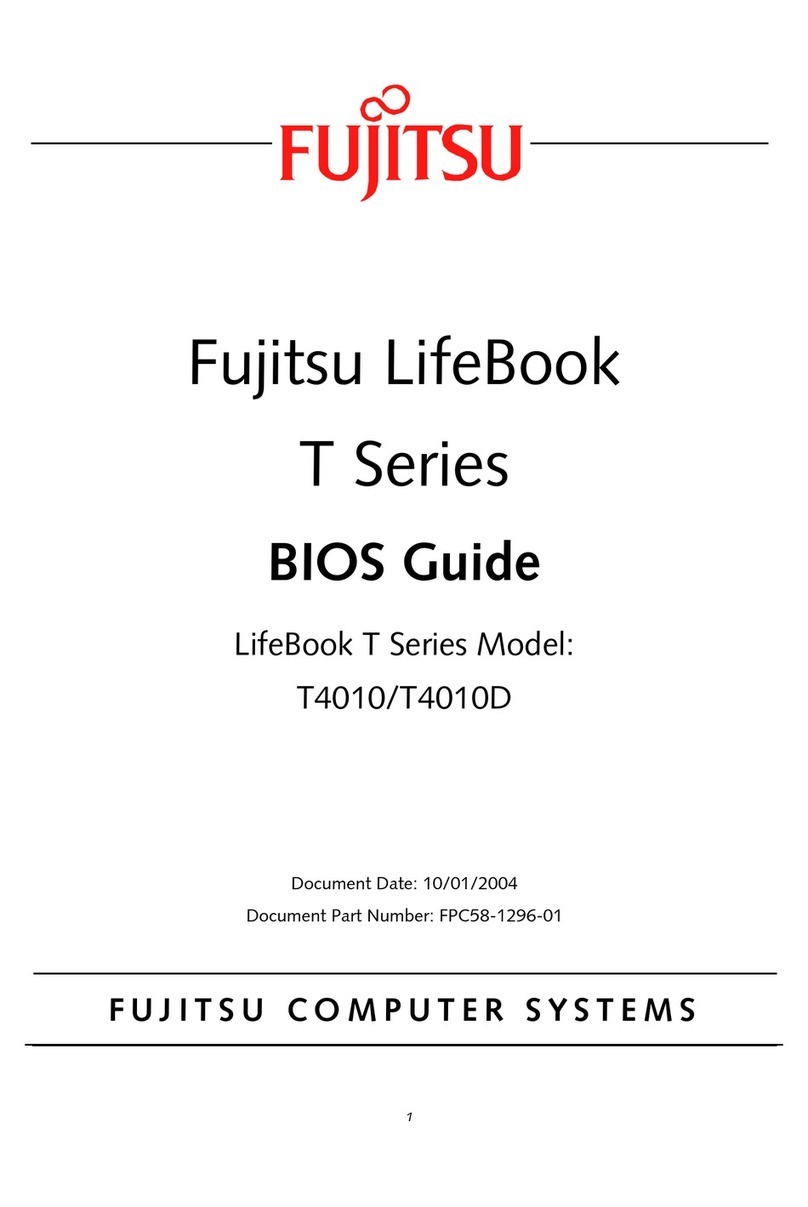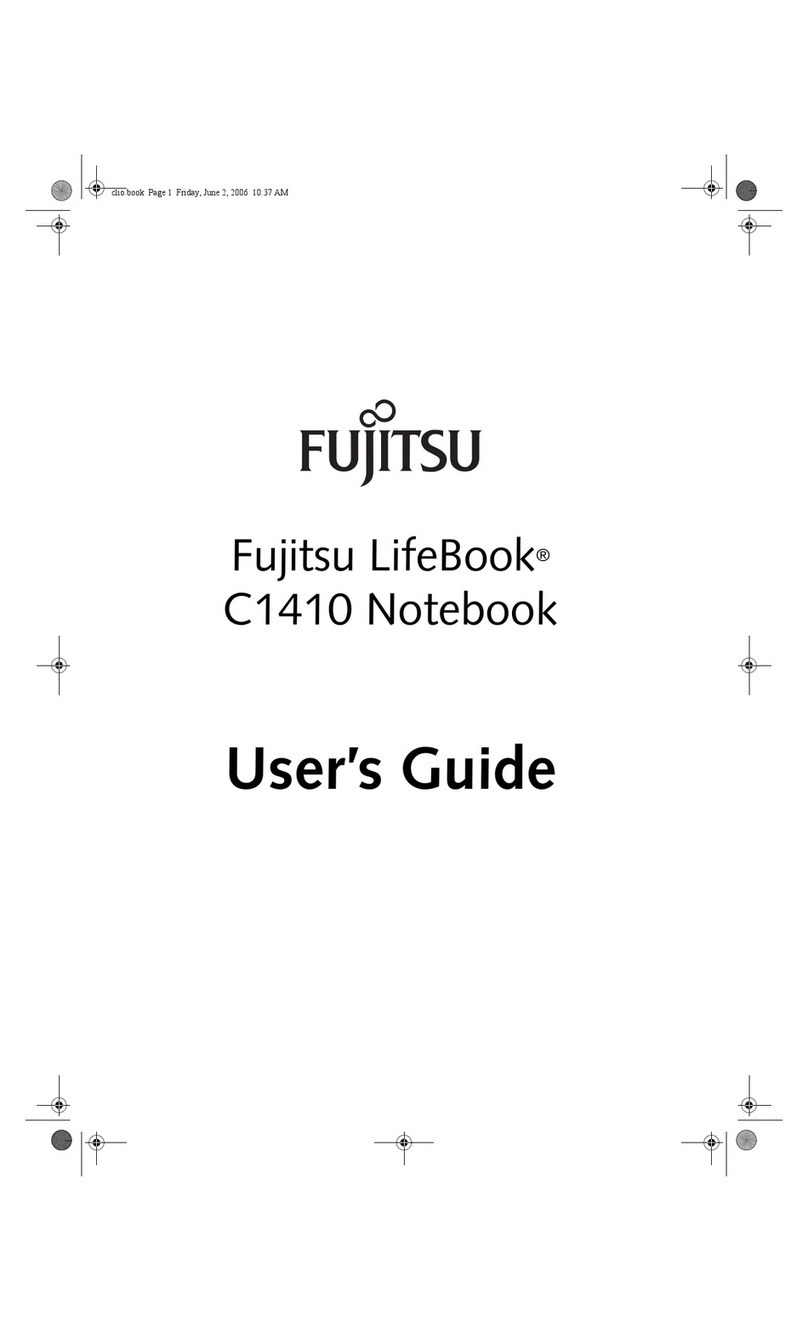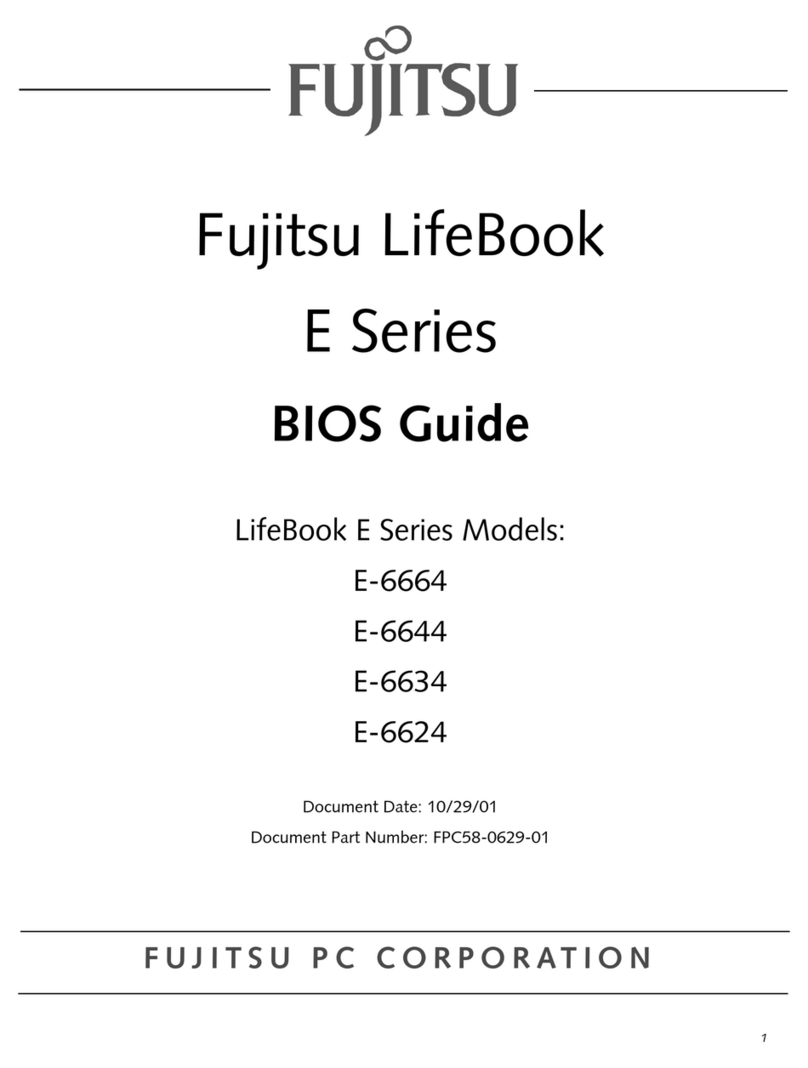Fujitsu P1610 - LifeBook - Core Solo 1.2 GHz Reference guide
Other Fujitsu Laptop manuals

Fujitsu
Fujitsu U810 - LifeBook Mini-Notebook - 800 MHz Manual

Fujitsu
Fujitsu Lifebook L470 User manual
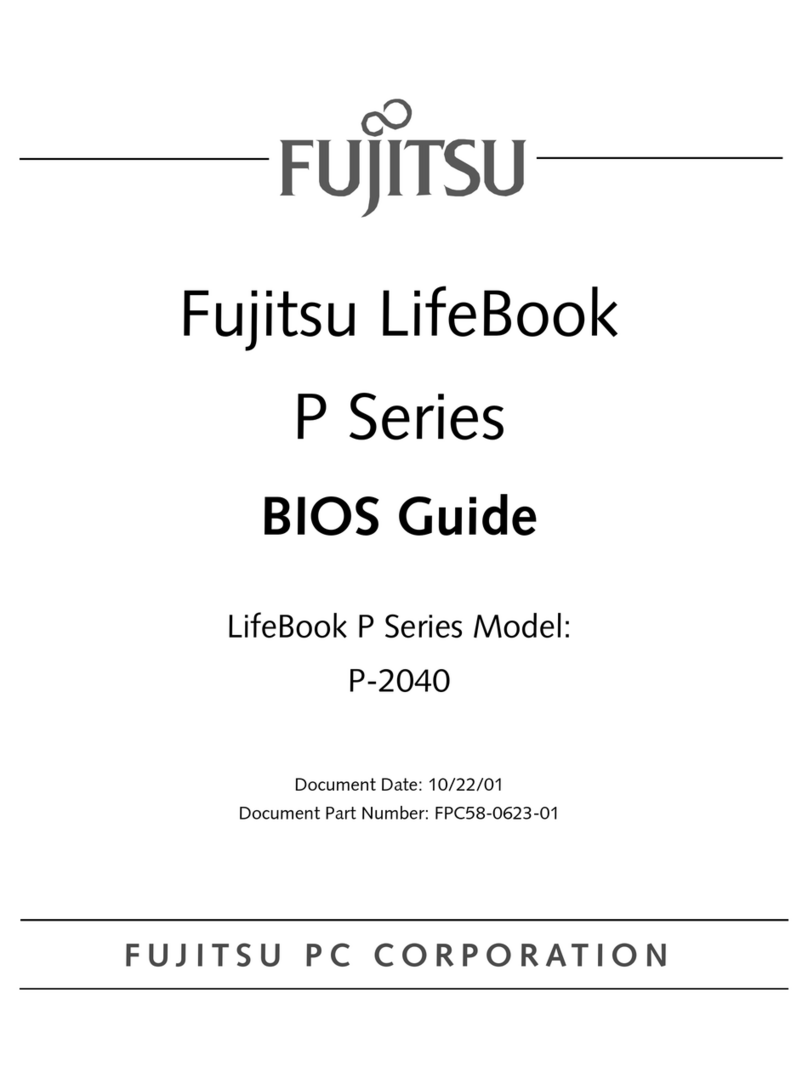
Fujitsu
Fujitsu LifeBook P-2040 Manual

Fujitsu
Fujitsu LifeBook T901 Series User manual

Fujitsu
Fujitsu LIFEBOOK LH532 User manual
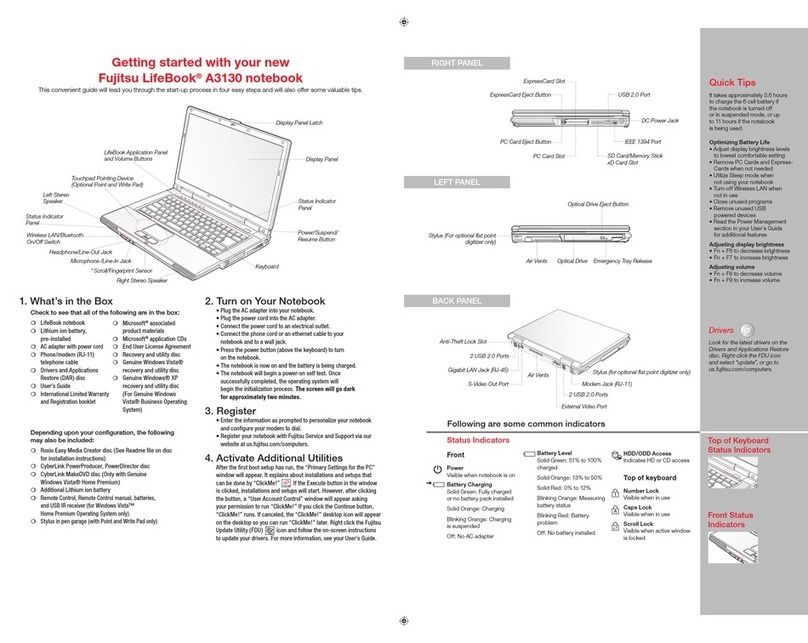
Fujitsu
Fujitsu Lifebook A3130 User manual
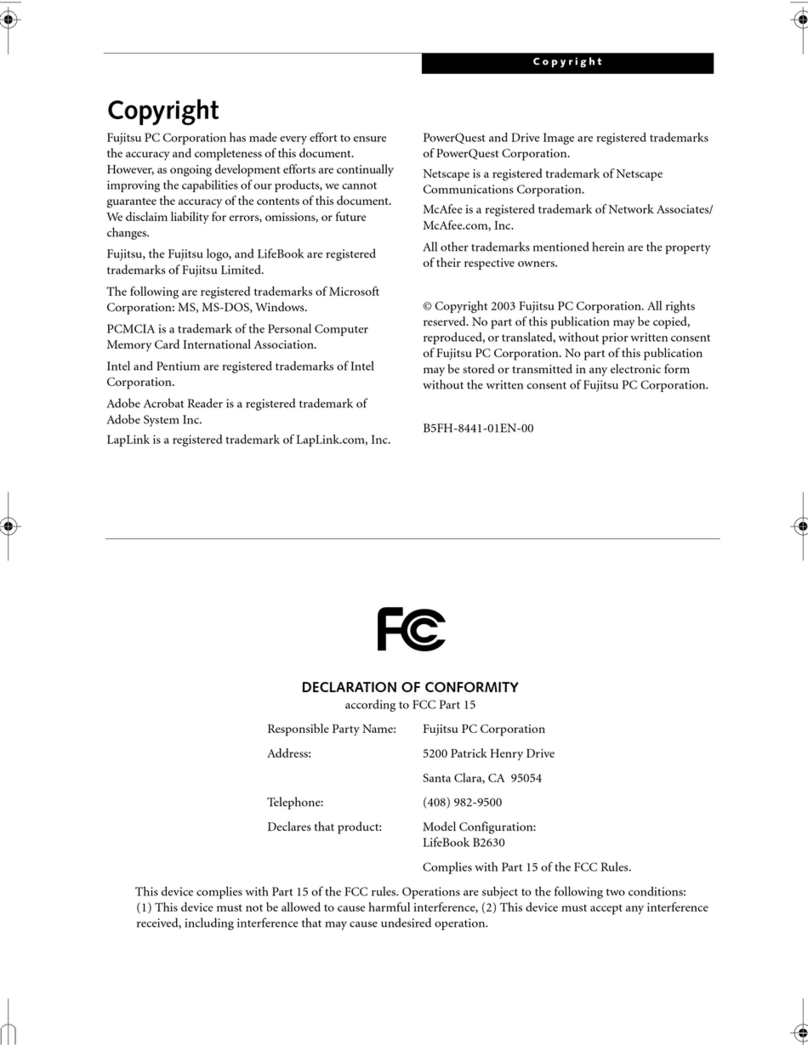
Fujitsu
Fujitsu LifeBook B2630 User manual

Fujitsu
Fujitsu LIFEBOOK U7311 User manual
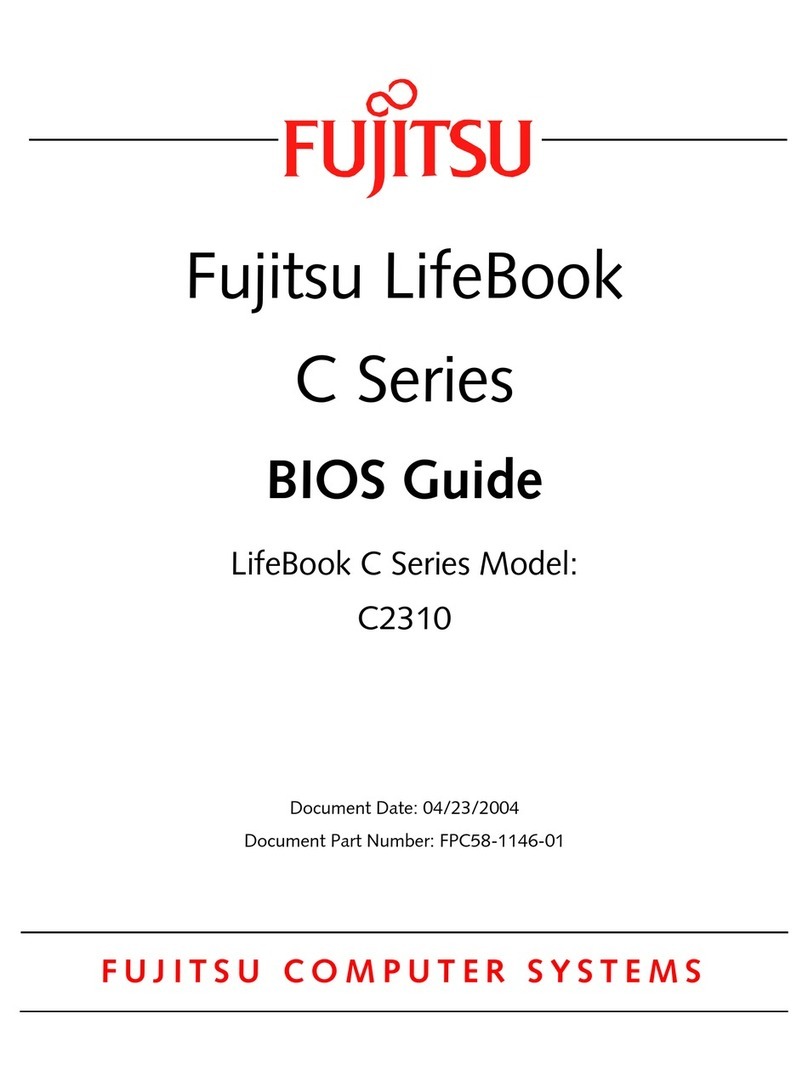
Fujitsu
Fujitsu Lifebook C2310 Manual
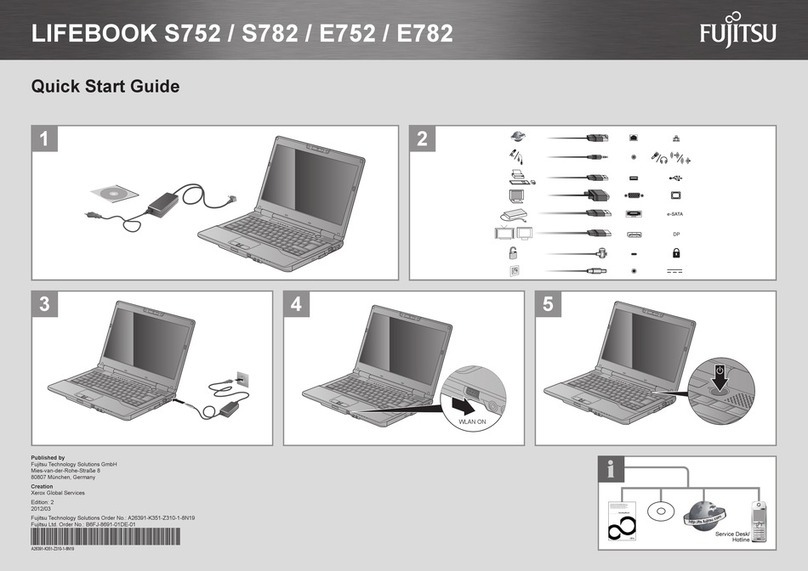
Fujitsu
Fujitsu LIFEBOOK S782 User manual
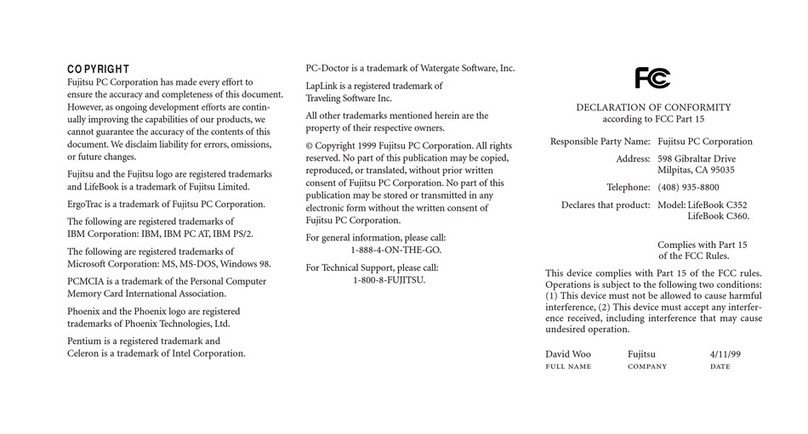
Fujitsu
Fujitsu Lifebook C352 User manual
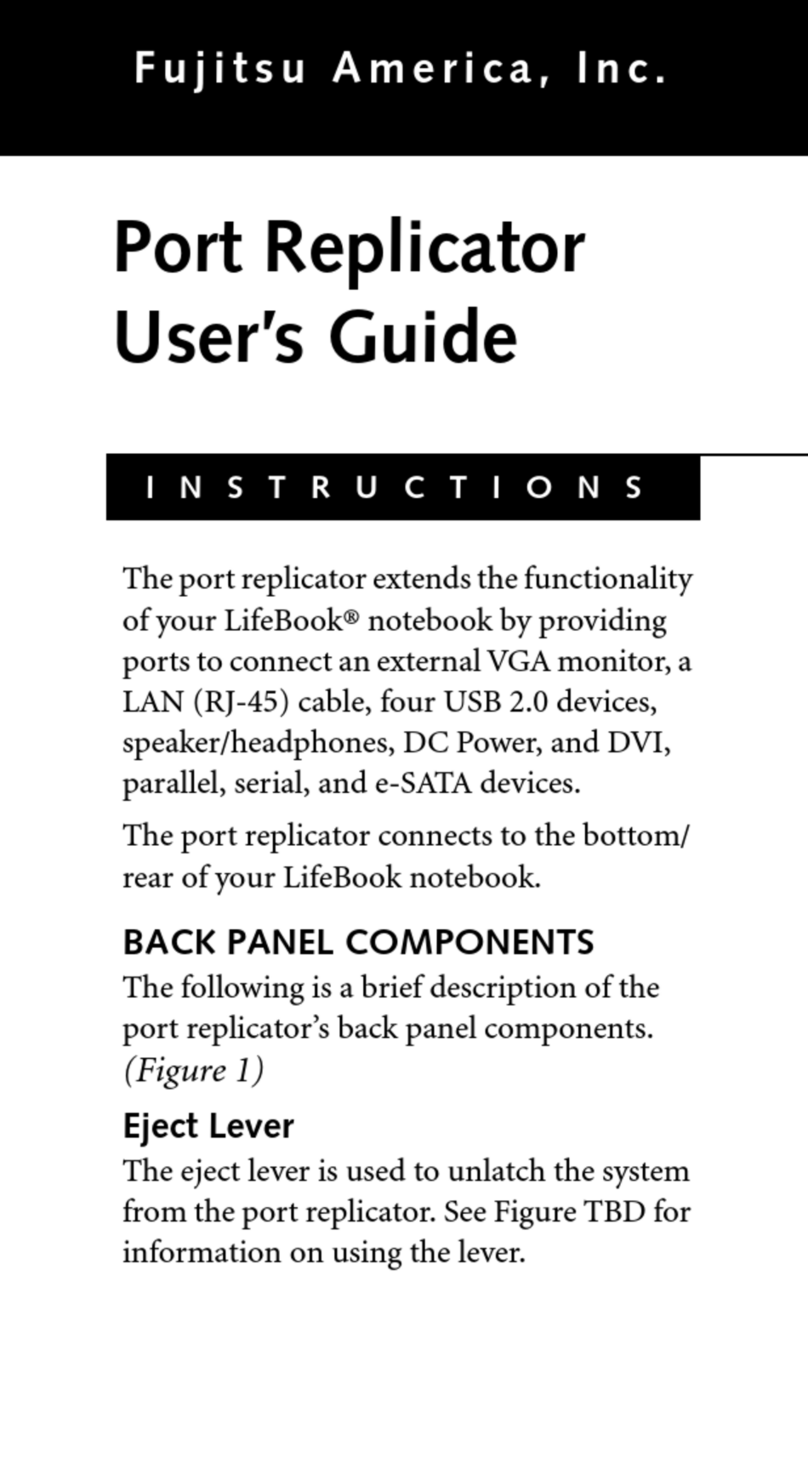
Fujitsu
Fujitsu Lifebook P770 User manual

Fujitsu
Fujitsu LIFEBOOK U9413 User manual
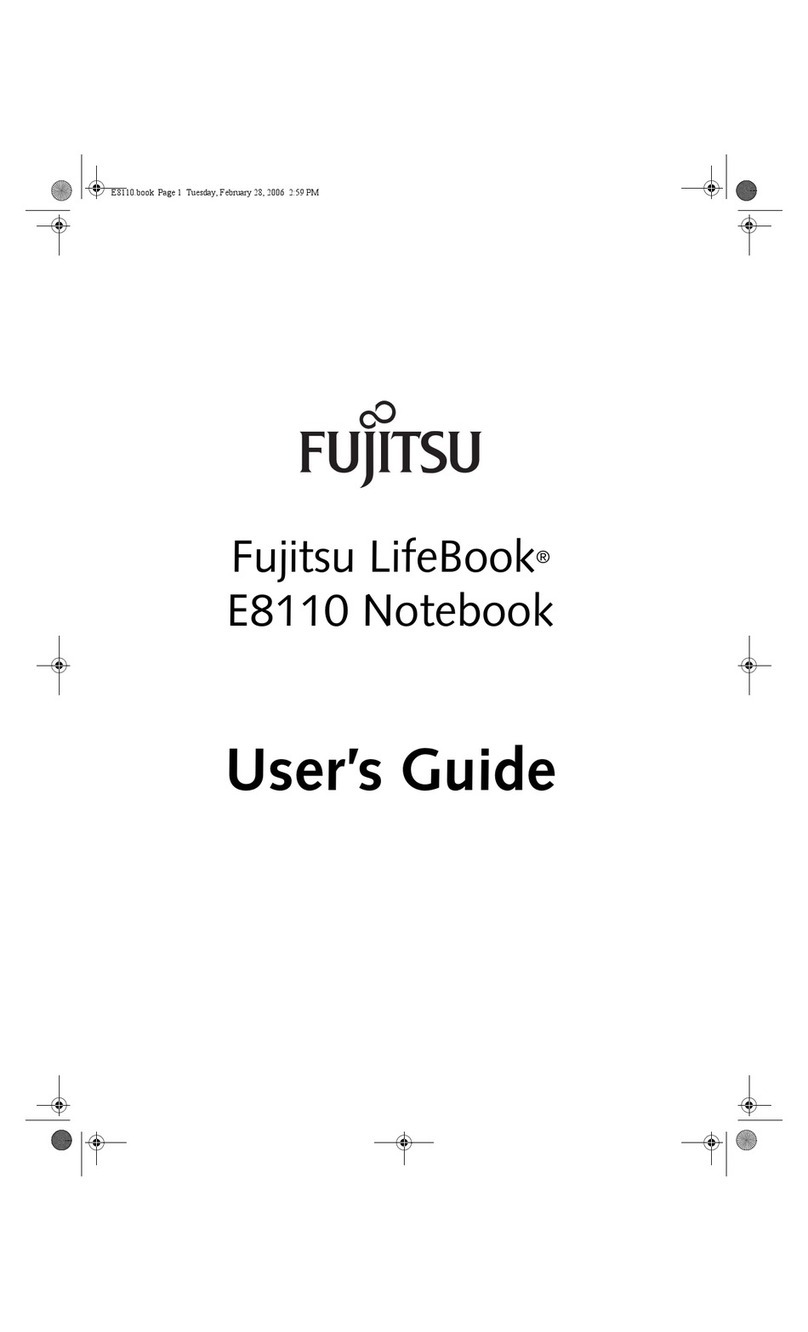
Fujitsu
Fujitsu E8110 - LifeBook - Core 2 Duo 1.66 GHz User manual

Fujitsu
Fujitsu lifebook t726 User manual
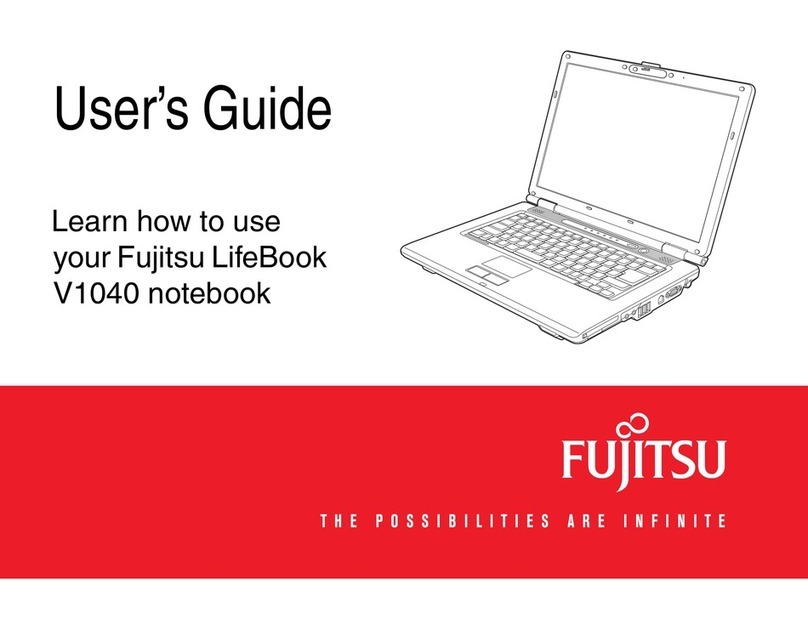
Fujitsu
Fujitsu V1040 - LifeBook - Core 2 Duo 2.4 GHz User manual
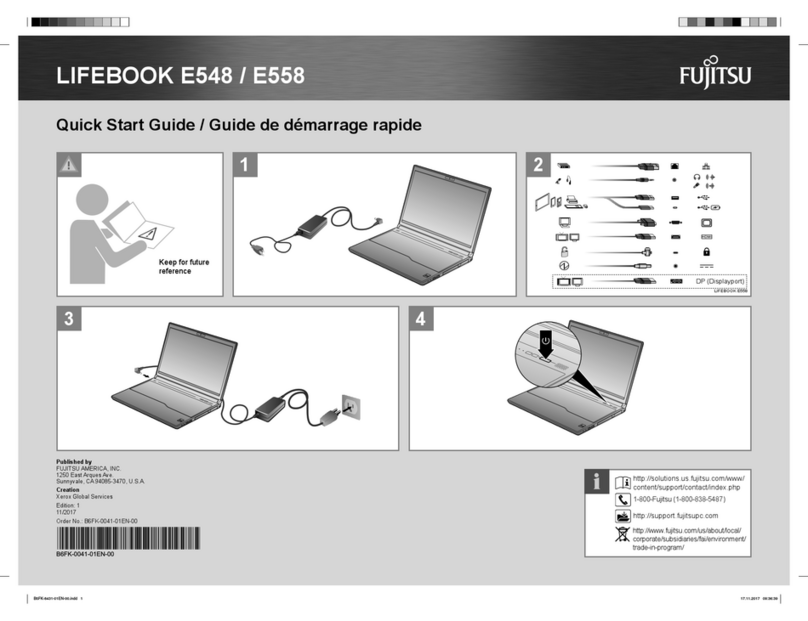
Fujitsu
Fujitsu LIFEBOOK E548 User manual

Fujitsu
Fujitsu Lifebook T730 User manual

Fujitsu
Fujitsu LIFEBOOK E781 User manual
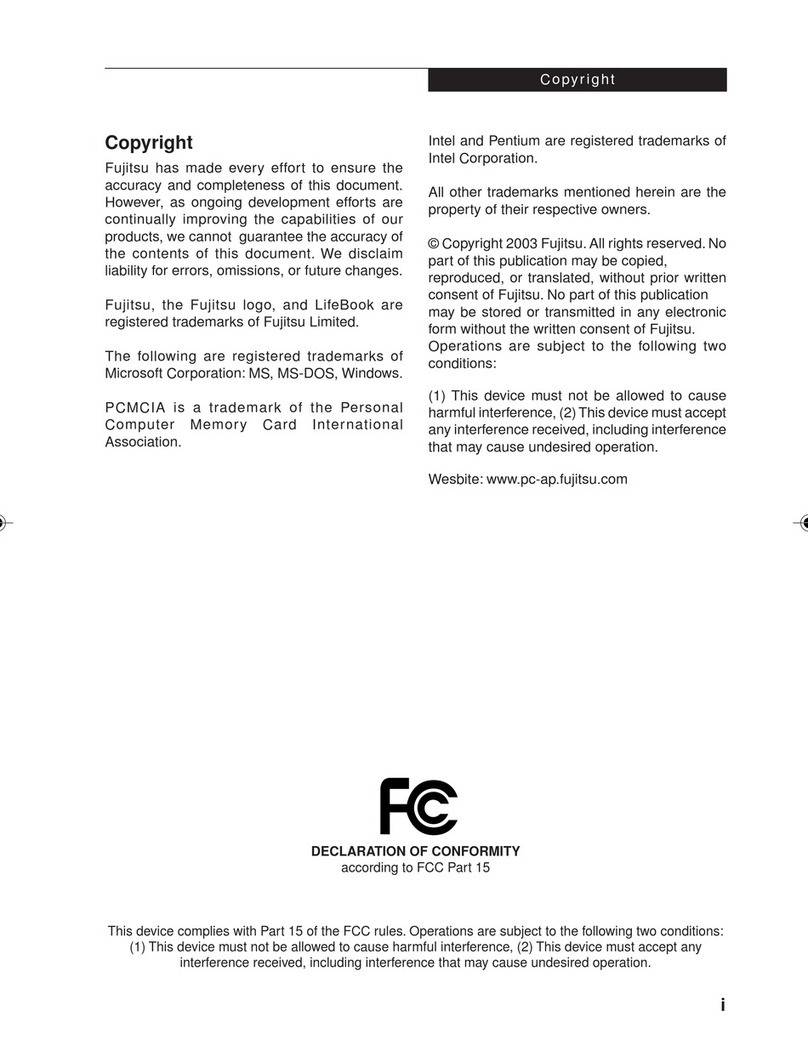
Fujitsu
Fujitsu Lifebook T3010 User manual