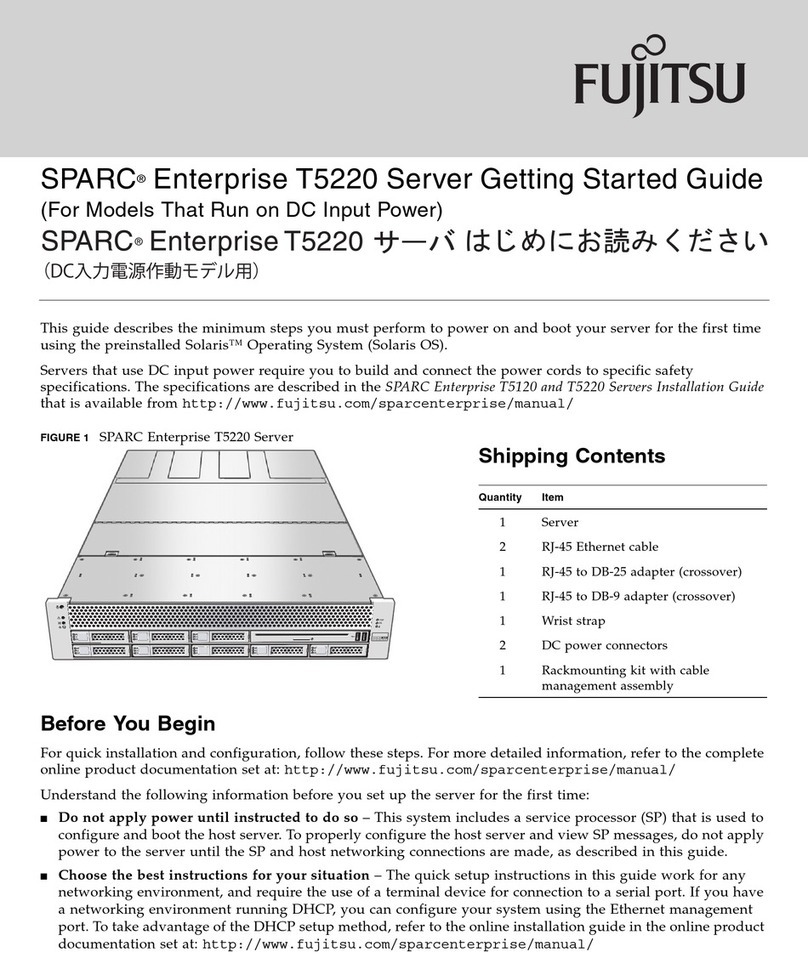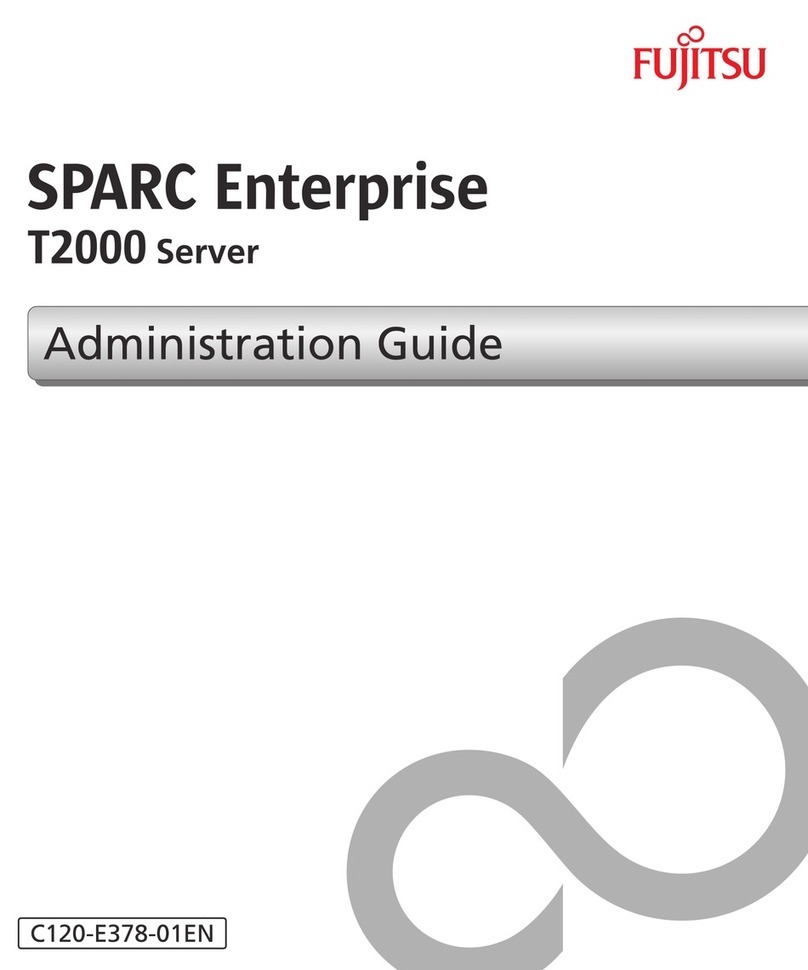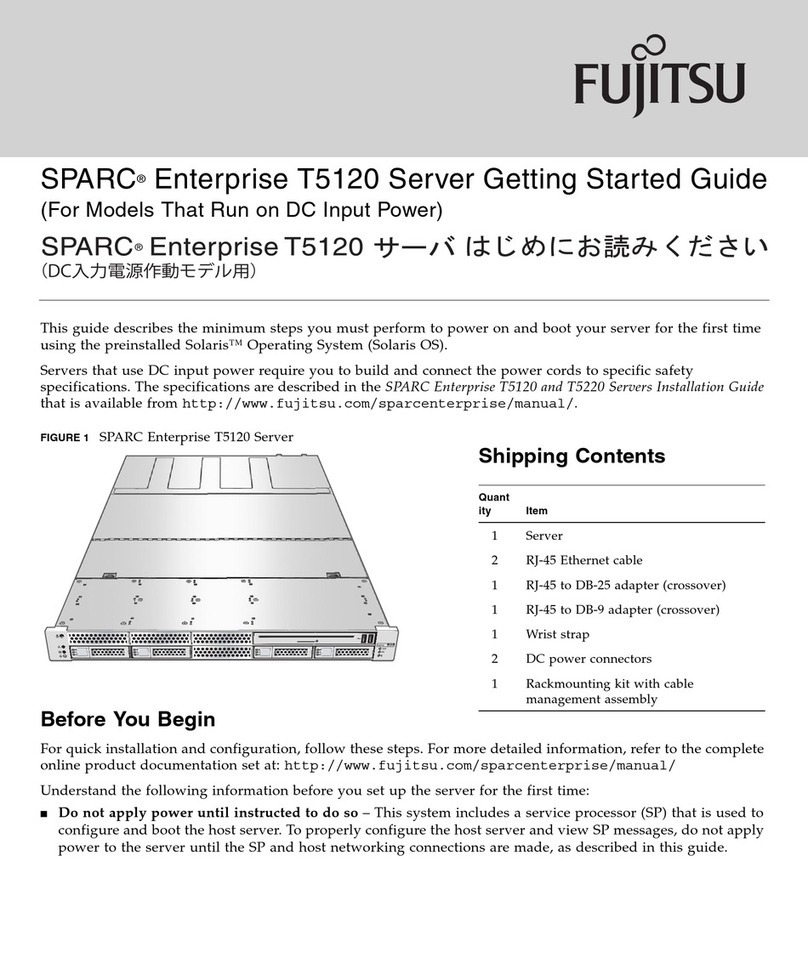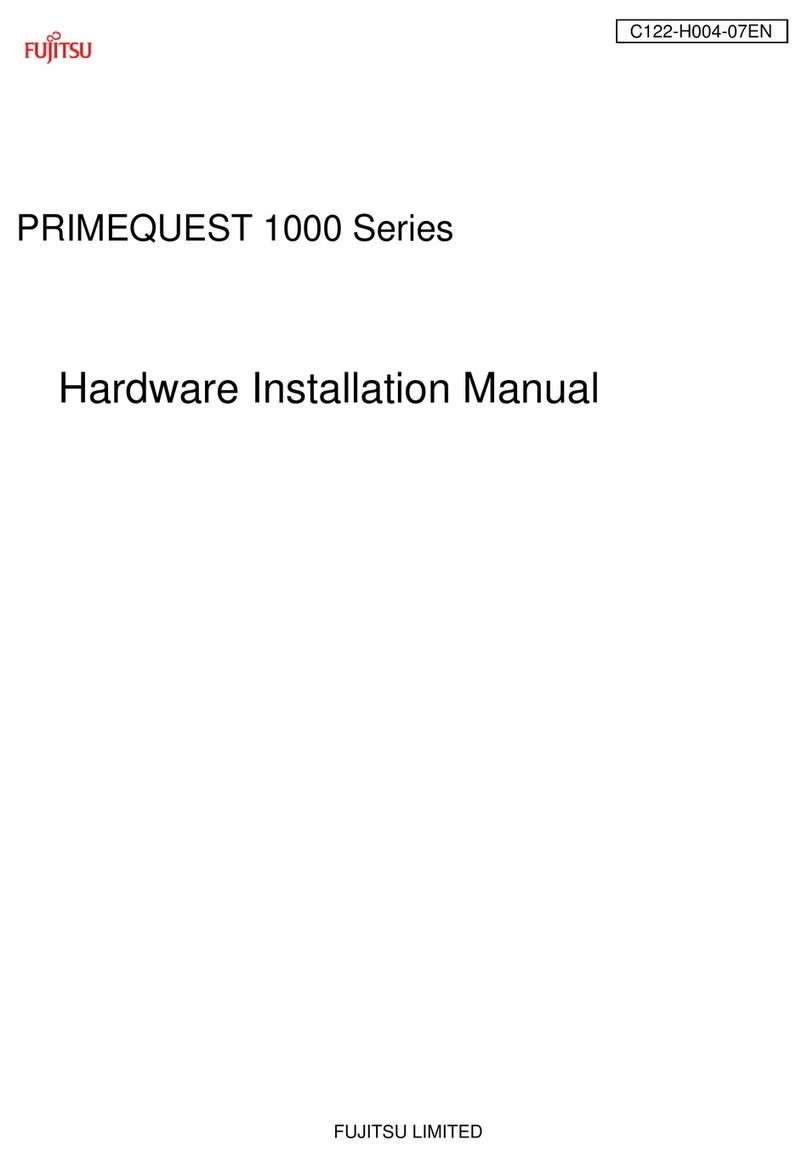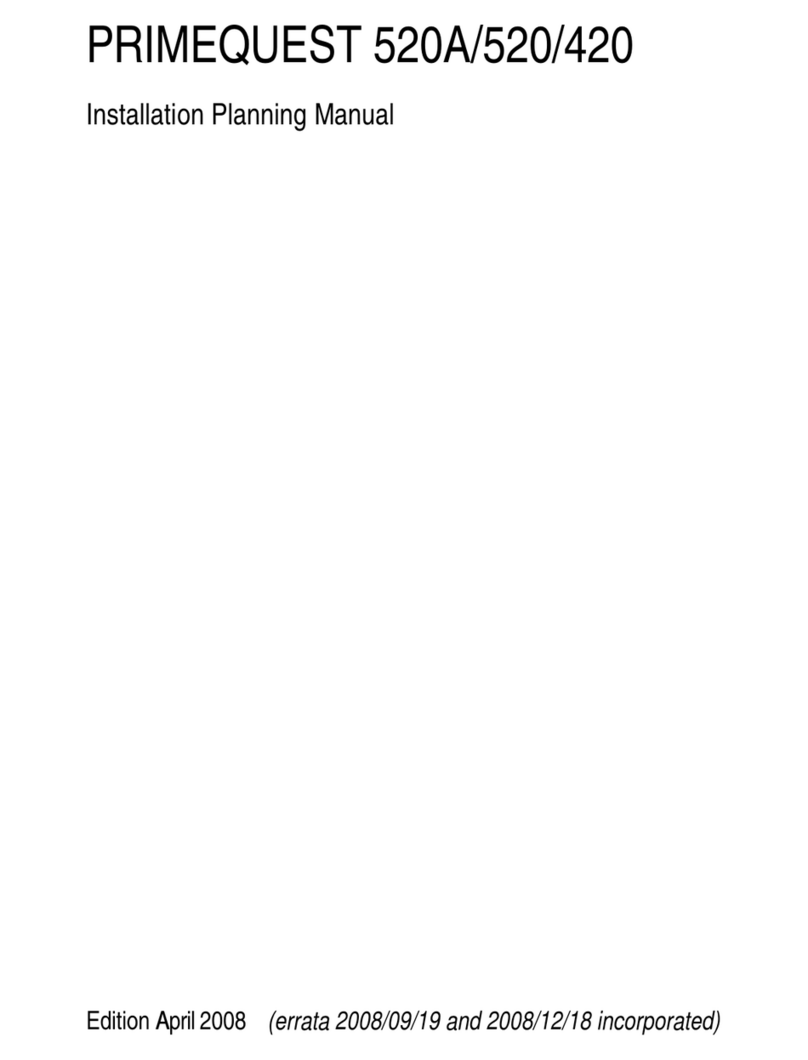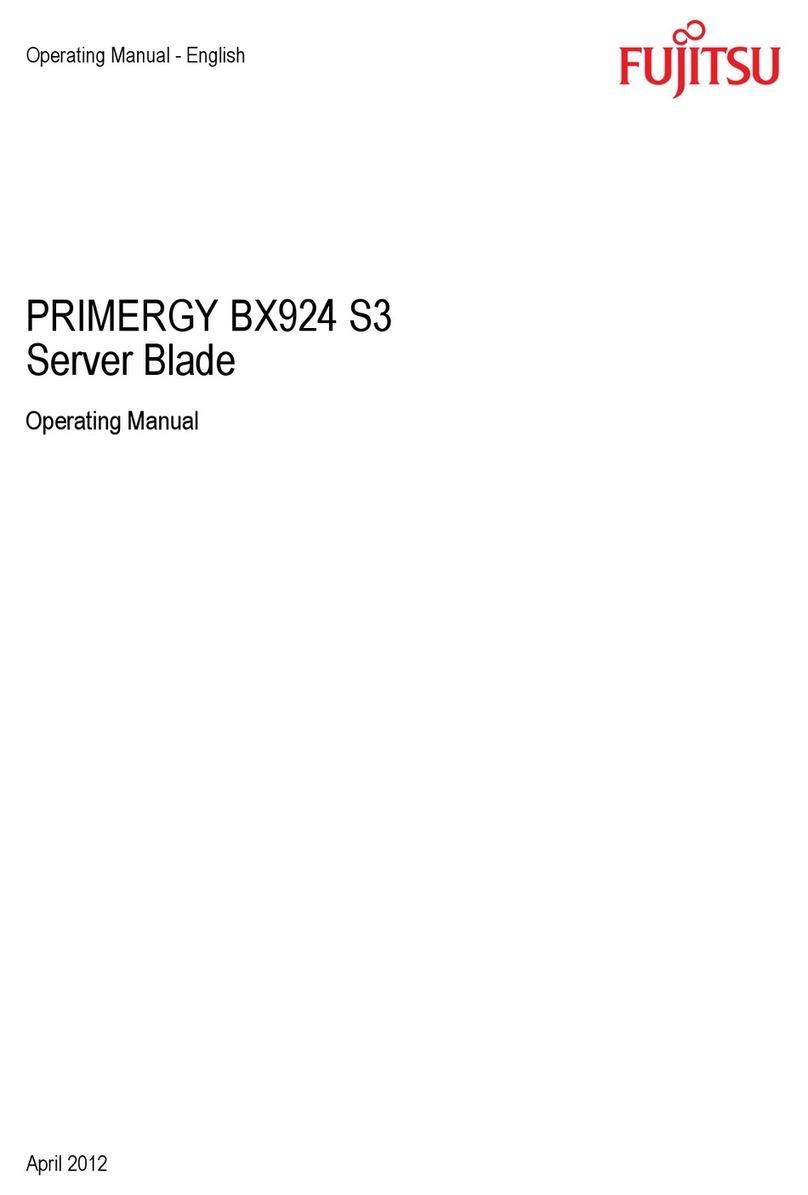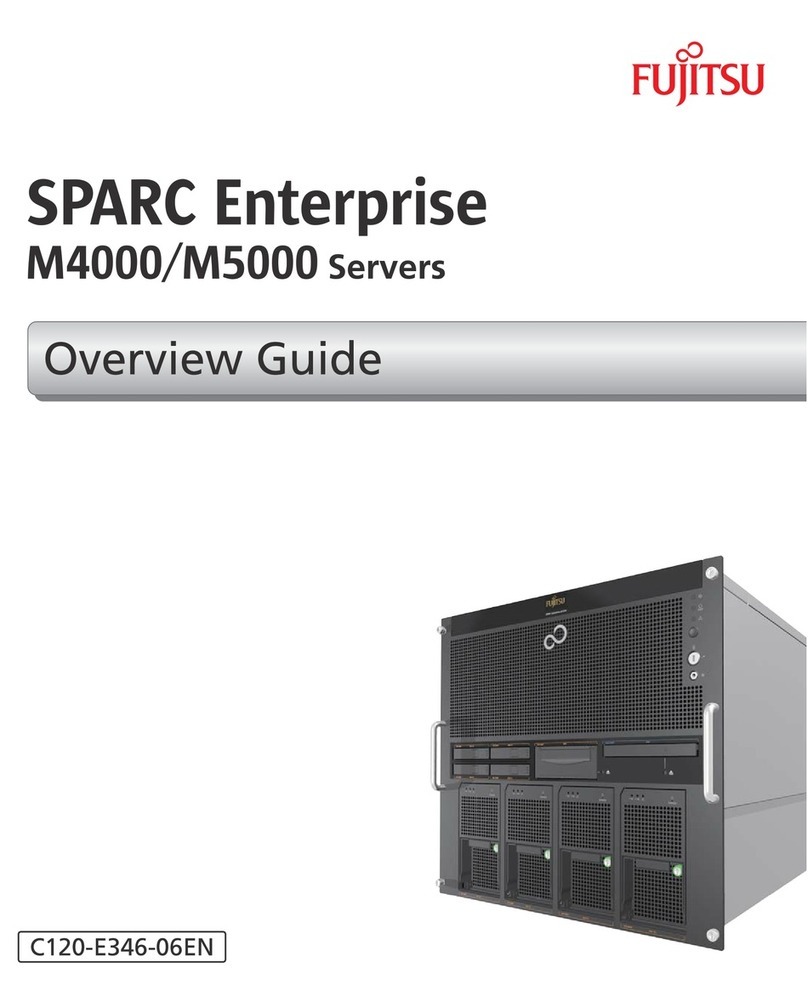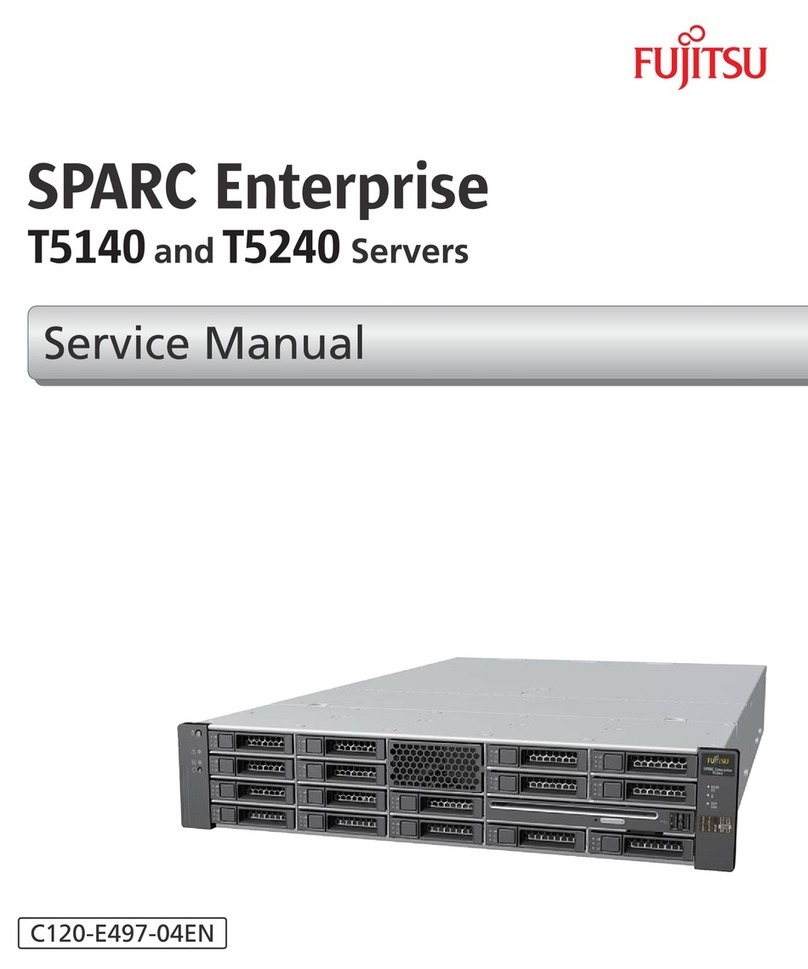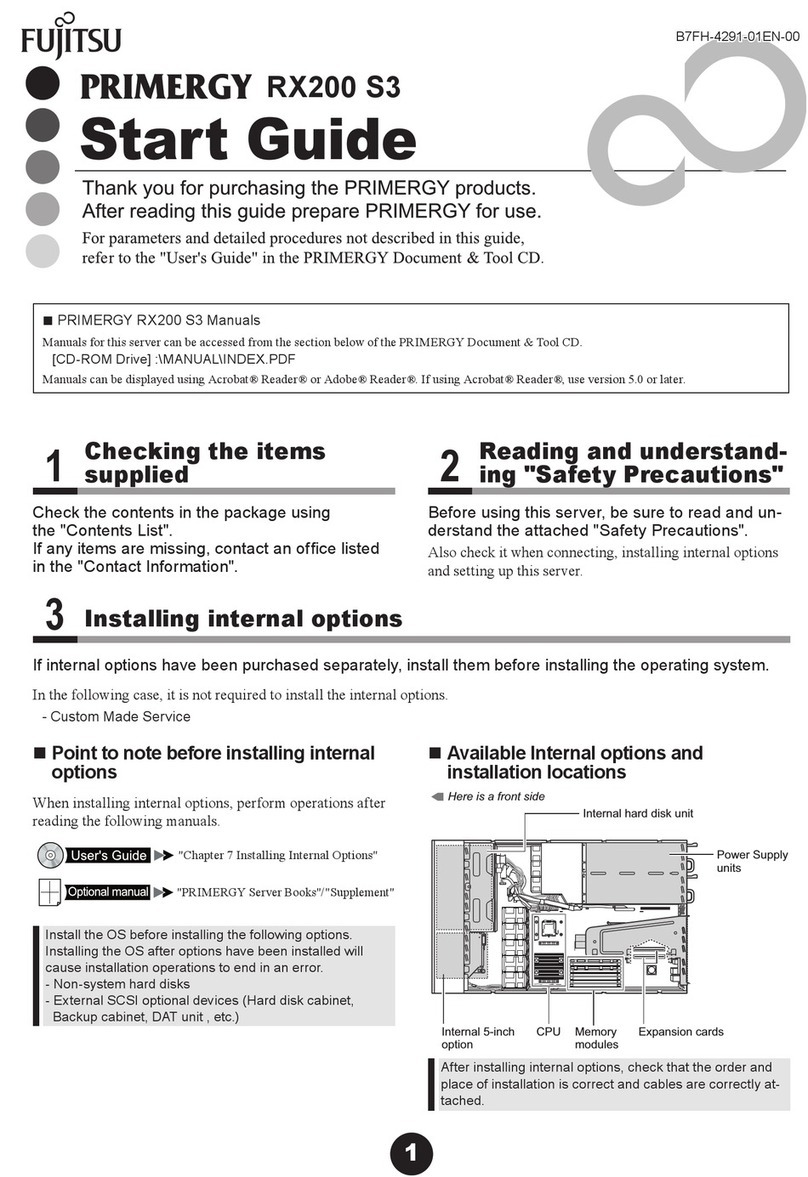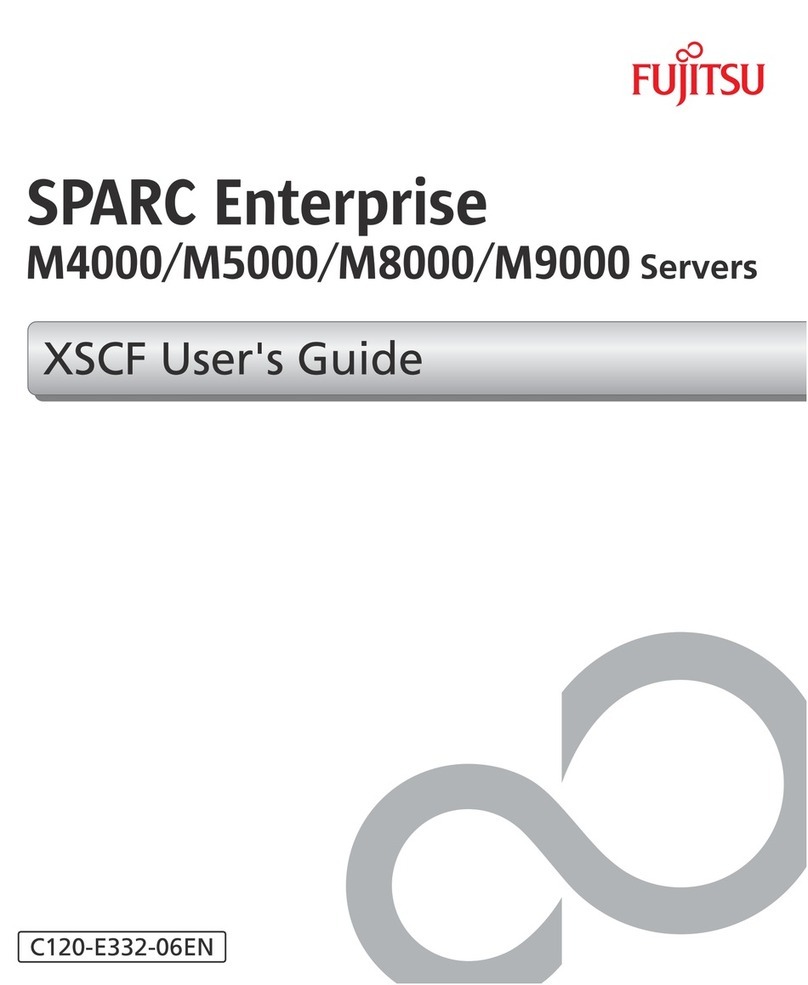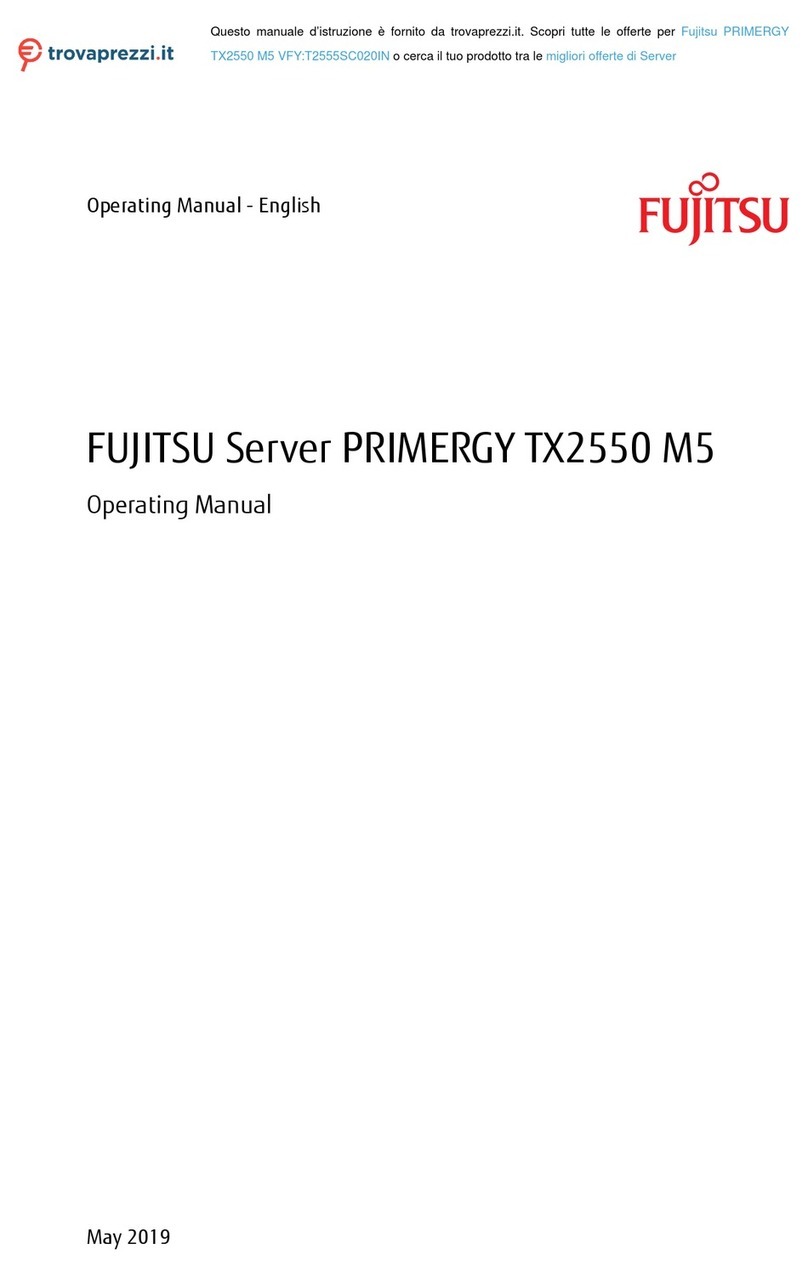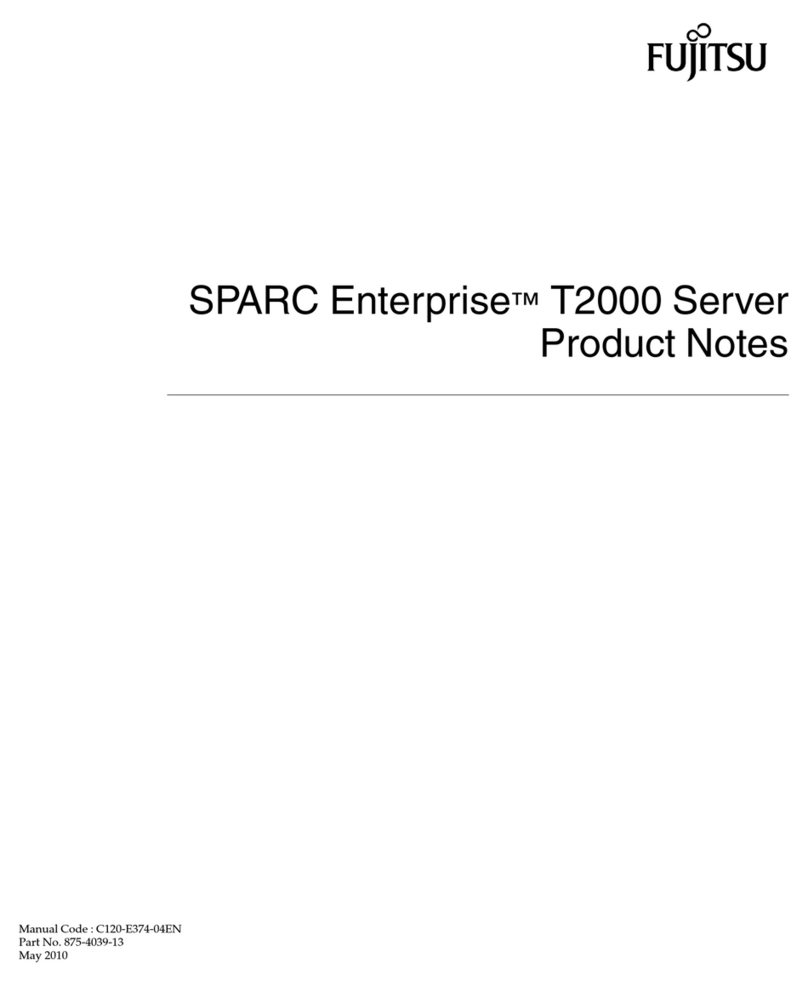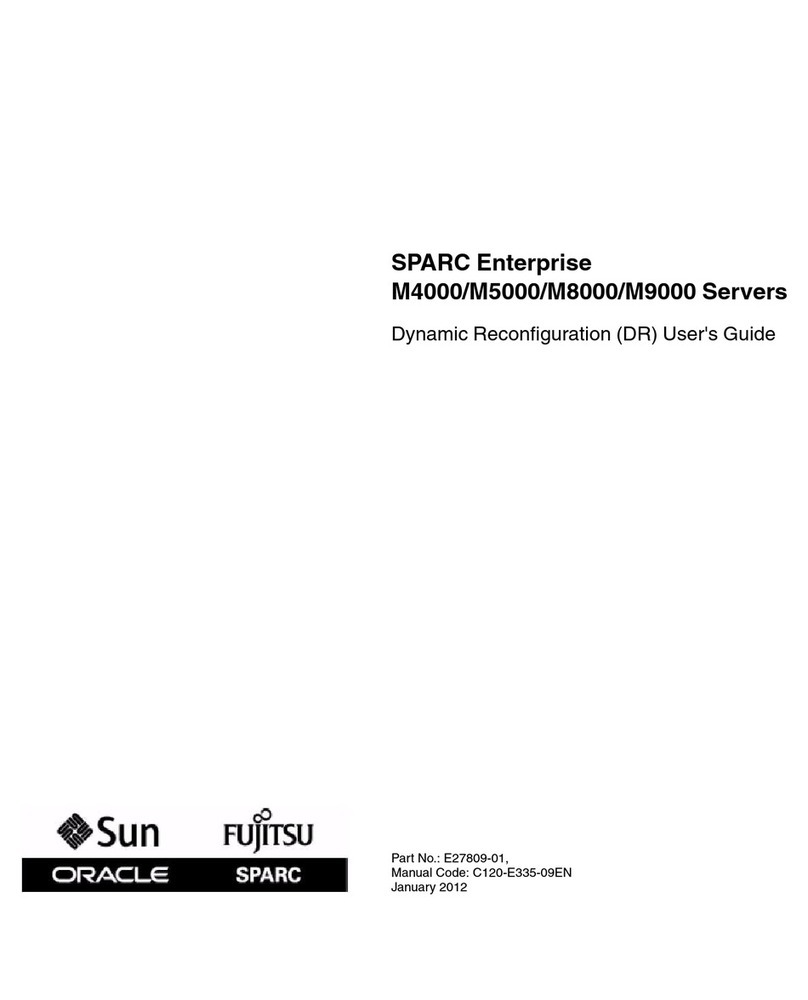7
PRIMERGY BX600 S3 Blade Server System Unit Hardware Guide
Contents
Chapter 1 Component Names and Functions
1.1 Server (Front View) . . . . . . . . . . . . . . . . . . . . . . . . . . . . . . . . . . . . 10
1.2 Server (Rear View) . . . . . . . . . . . . . . . . . . . . . . . . . . . . . . . . . . . . 12
Chapter 2 Security
2.1 Hardware Security . . . . . . . . . . . . . . . . . . . . . . . . . . . . . . . . . . . . 16
2.2 Software Security . . . . . . . . . . . . . . . . . . . . . . . . . . . . . . . . . . . . . 17
Chapter 3 Standard Operations
3.1 Opening the Rack Door . . . . . . . . . . . . . . . . . . . . . . . . . . . . . . . . 20
3.2 Turning On the Server . . . . . . . . . . . . . . . . . . . . . . . . . . . . . . . . . 22
3.3 Turning Off the Server . . . . . . . . . . . . . . . . . . . . . . . . . . . . . . . . . 24
3.4 Inserting and Ejecting a Floppy Disk . . . . . . . . . . . . . . . . . . . . . 26
3.4.1 Cautions . . . . . . . . . . . . . . . . . . . . . . . . . . . . . . . . . . . . . . . . . . . . . . . . . . .26
3.4.2 Inserting and Ejecting a Floppy Disk . . . . . . . . . . . . . . . . . . . . . . . . . . . . .27
3.5 CD/DVD Drive . . . . . . . . . . . . . . . . . . . . . . . . . . . . . . . . . . . . . . . . 28
3.5.1 Cautions . . . . . . . . . . . . . . . . . . . . . . . . . . . . . . . . . . . . . . . . . . . . . . . . . . .28
3.6 KVM Switch . . . . . . . . . . . . . . . . . . . . . . . . . . . . . . . . . . . . . . . . . . 30
Chapter 4 Installing Options
4.1 Options . . . . . . . . . . . . . . . . . . . . . . . . . . . . . . . . . . . . . . . . . . . . . 32
4.2 Installing Server Blades/Storage Blades . . . . . . . . . . . . . . . . . . 34
4.2.1 Before Installing . . . . . . . . . . . . . . . . . . . . . . . . . . . . . . . . . . . . . . . . . . . . .34
4.2.2 How to Install and Remove . . . . . . . . . . . . . . . . . . . . . . . . . . . . . . . . . . . .35
4.2.3 LAN Connection in the Chassis . . . . . . . . . . . . . . . . . . . . . . . . . . . . . . . . .38
4.2.4 Fibre Channel Connection in the Chassis . . . . . . . . . . . . . . . . . . . . . . . . .41
4.3 Installing Network Blades . . . . . . . . . . . . . . . . . . . . . . . . . . . . . . 42
4.3.1 Installing/Removing LAN Network Blades . . . . . . . . . . . . . . . . . . . . . . . . .42
4.3.2 Installing/Removing FC Network Blades . . . . . . . . . . . . . . . . . . . . . . . . . .46
4.4 Installing the PSU . . . . . . . . . . . . . . . . . . . . . . . . . . . . . . . . . . . . . 50
4.4.1 Before Installing the PSU . . . . . . . . . . . . . . . . . . . . . . . . . . . . . . . . . . . . . .50
4.4.2 Installing/Removing the PSU . . . . . . . . . . . . . . . . . . . . . . . . . . . . . . . . . . .51
4.4.3 Replacing a PSU During Redundant Power Configuration . . . . . . . . . . . .53
4.5 Installing Advanced KVM Module . . . . . . . . . . . . . . . . . . . . . . . . 54
4.5.1 Before Installing Advanced KVM Module . . . . . . . . . . . . . . . . . . . . . . . . .54
4.5.2 Installing/Removing Advanced KVM Module . . . . . . . . . . . . . . . . . . . . . . .56
4.6 Replacing the Management Blade . . . . . . . . . . . . . . . . . . . . . . . 58
4.7 Replacing the System Fan Unit . . . . . . . . . . . . . . . . . . . . . . . . . . 59