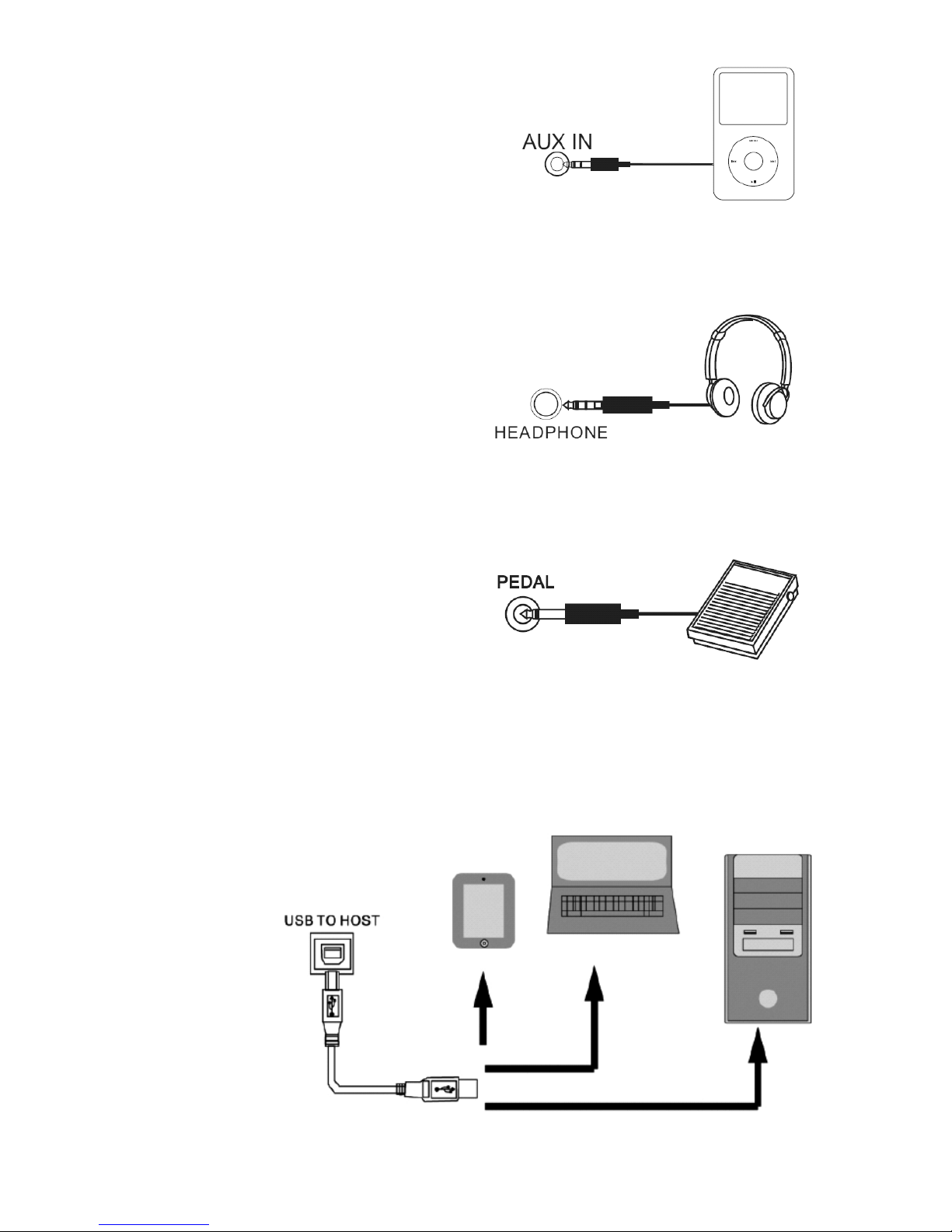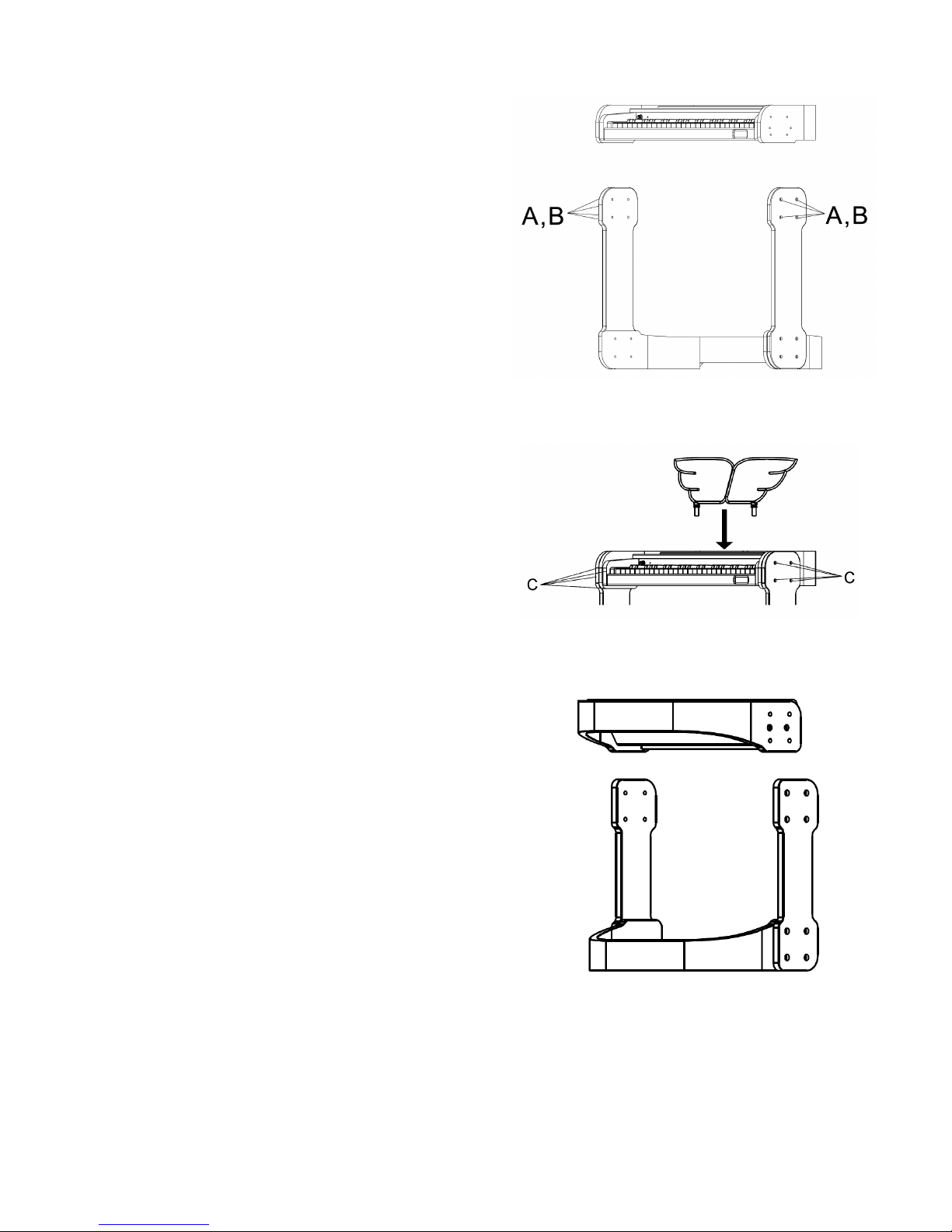Funkey DP-49 Kids
1 Einleitung
Vielen Dank, dass ie sich für dieses Funkey Digitalpiano entschieden haben. Dieses Instrument hat 49
Tasten und ist ein ideales Einsteigerinstrument für junge Musiker. Damit wird Ihr Kind jahrelang Freude am
Musizieren und Lernen haben. Um Ihr Instrument optimal nutzen zu können, lesen ie bitte diese
Bedienungsanleitung sorgfältig durch und probieren ie die verschiedenen Funktionen mit Ihrem Kind aus,
die wir Ihnen darin vorstellen. Wir wünschen Ihrem Kind viel paß mit seinem neuen Instrument und hoffen,
dass es viele Jahre seine Freude daran haben.
2 Informationen zu Ihrer Sicherheit
Bitte lesen ie den folgenden Abschnitt sorgfältig durch, bevor ie das Instrument in Gebrauch nehmen!
Bitte bewahren ie diese Bedienungsanleitung sorgfältig auf.
Stromversorgung
Bitte schließen ie das mitgelieferte Netzkabel (ggf. Netzteil) an einer teckdose mit korrekter pannung an.
Verbinden ie das Gerät nicht mit einer teckdose, deren pannung für das Gerät nicht geeignet ist. Trennen
ie das Netzteil vom trom, wenn ie das Instrument nicht benutzen oder während eines Gewitters.
nschlüsse
Bevor ie das Instrument mit anderen Geräten verbinden, schalten ie bitte alle Geräte zuerst aus. Das
bewahrt die Geräte vor chäden und hilft, Fehlfunktionen zu vermeiden.
Umgebung
etzen ie das Gerät den folgenden Bedingungen bitte nicht aus, um Verformungen, Verfärbungen oder
ernsthaftere chäden zu vermeiden:
- direktem onnenlicht
- extremen Temperaturen
- extremer Feuchtigkeit
- taub oder chmutz
- starken Vibrationen oder Erschütterungen
- magnetischen Feldern
Reinigung
Bitte reinigen ie das Instrument ausschließlich mit einem weichen, trockenen Tuch. Benutzen ie bitte keine
Farbverdünner, Lösungsmittel, Reinigungsflüssigkeiten oder chemisch imprägnierte Reinigungstücher.
Handhabung
Wenden ie bitte keine übermäßige Gewalt beim Umgang mit Knöpfen und chaltern an und sorgen ie
dafür, dass kein Papier, Metall oder sonstige Objekte in das Instrument gelangen können. ollte es doch
passieren, trennen ie das Gerät bitte sofort vom tromkreis und bringen ie es zum Fachhändler zur
Überprüfung. Entfernen ie bitte stets alle Kabelverbindungen, bevor ie das Instrument bewegen.
Öffnen des Geräts
Das Gerät darf nur von autorisiertem Fachpersonal zu Reparaturzwecken geöffnet werden. Wenden sie sich
bitte an eine Fachwerkstatt oder den Händler bei welchem ie das Gerät gekauft haben.
DEUTSCH