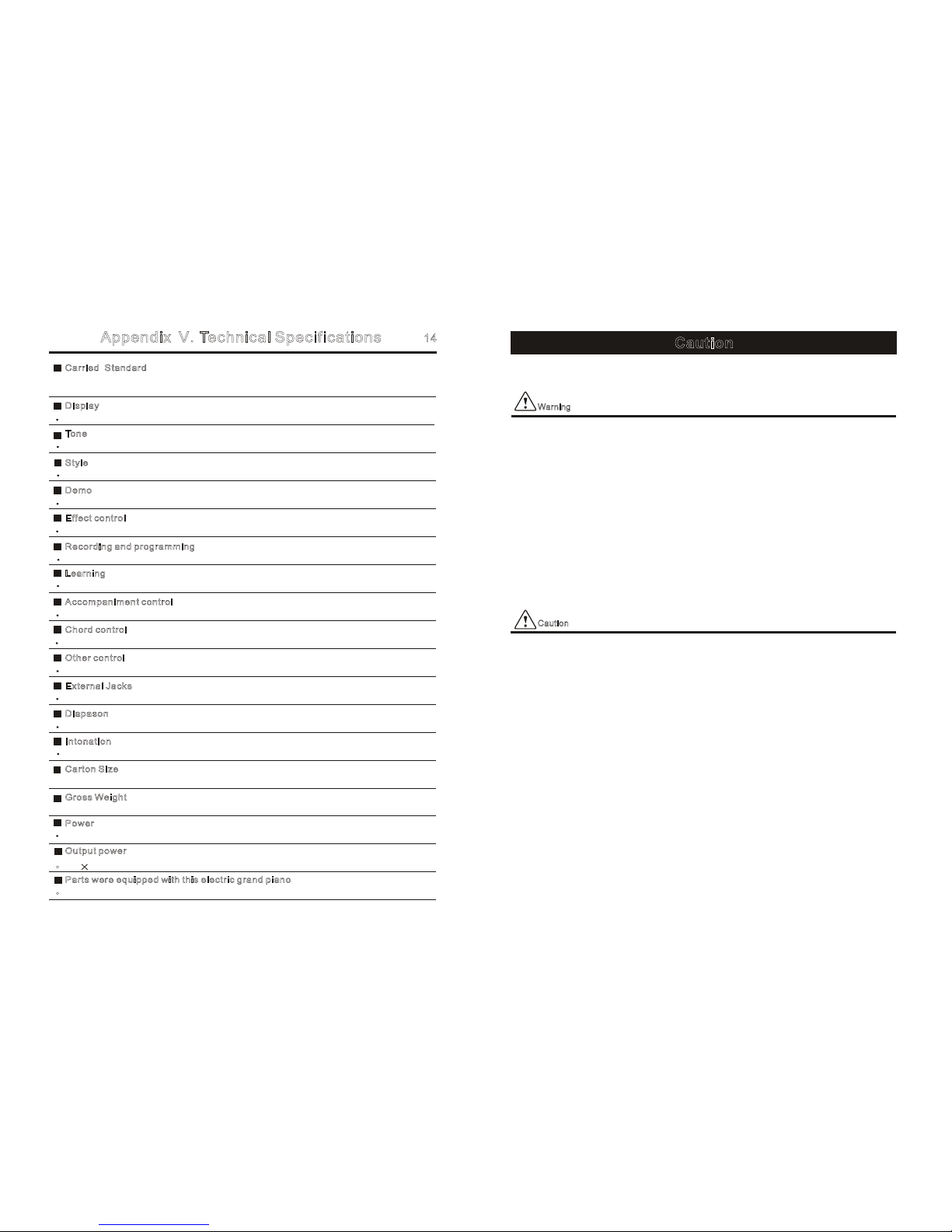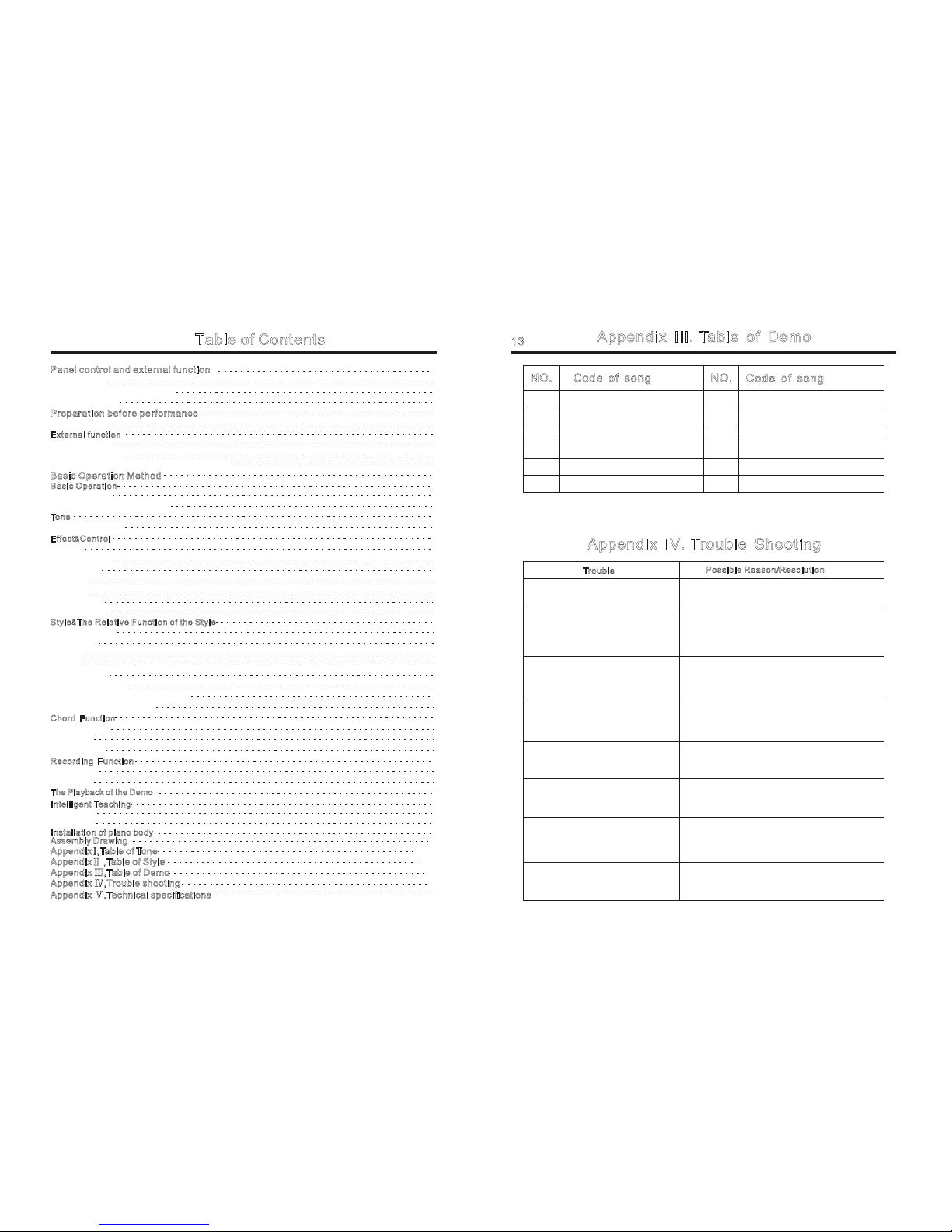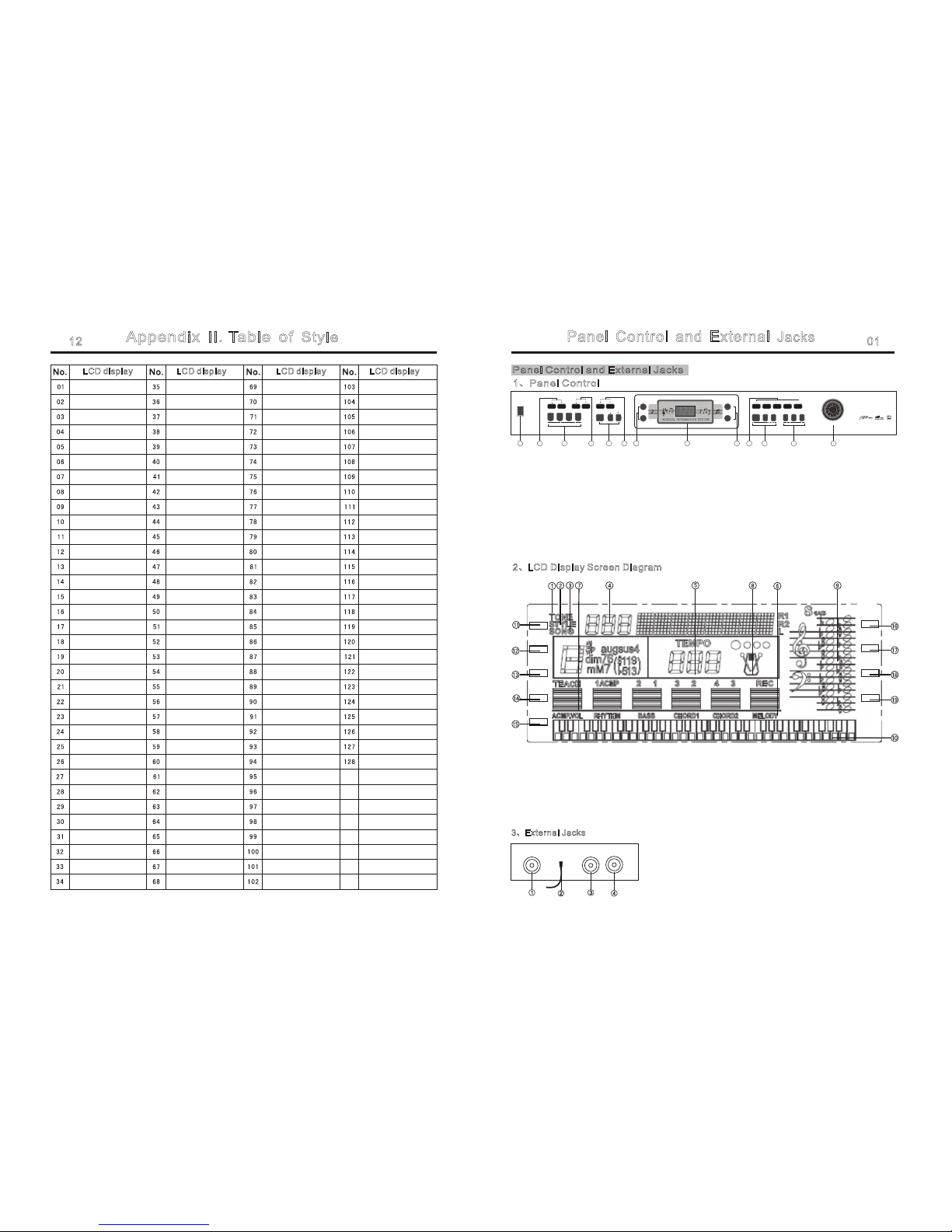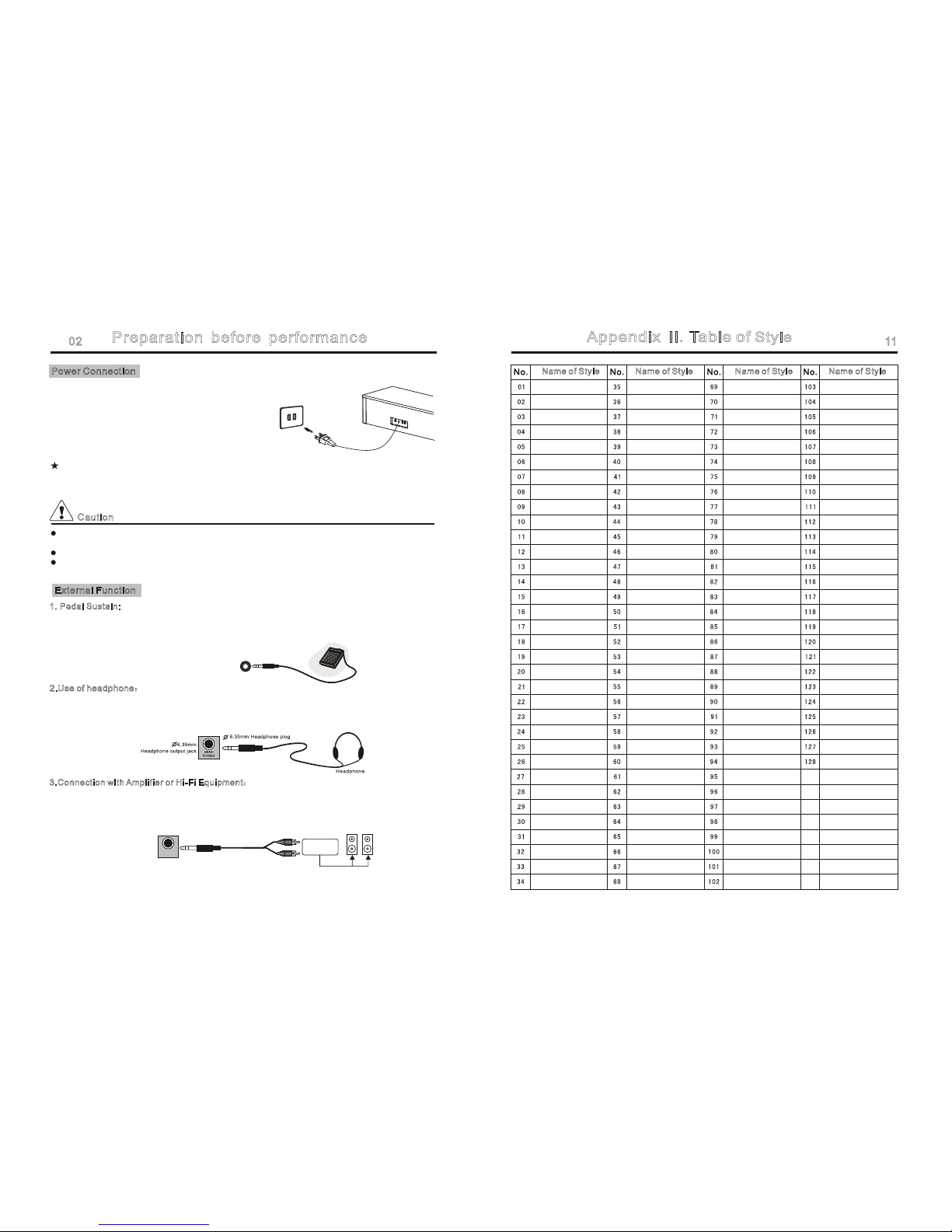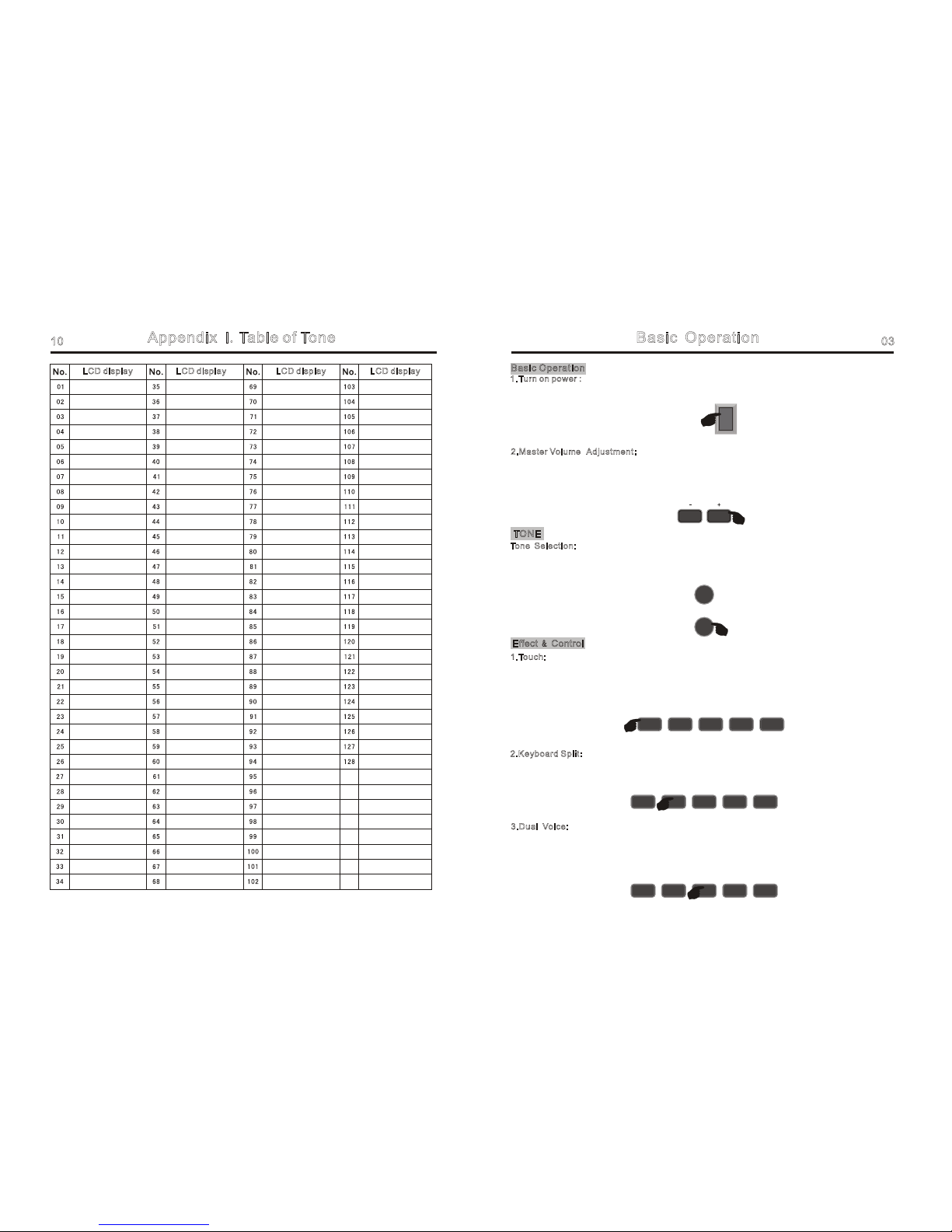CautionWarningCaution
◆Do not disassemble or modify thi s instrument in any way, otherwise it will cause the shock,scalding an d personal injury risk.You should entrust the int ernal inspection,deb ugging and mainte nance to your dealer or the place you bought it.
◆If there is wear and tear occurs in power cord or power plug, or a sudden power failure in use,and noticing the smell of abn ormal smell or the electric gra nd piano smoking, you should turn off power,unplug the power plug immedi ately and find qualified repairman to carry out the overhauling.
◆Before cleaning the electric grand piano, yo u should turn off power a nd upplug the power plug,do not do the charged op eration with wet hands. Do not wipe and clean the electric grand piano with corrosiv e solvent.
◆Do not put the electric grand piano on vibrating, slantwise or unstable surface, otherwise the electric grand piano may overturn to hurt human body. You should always ensure th at you use the screws provided to fix the electric grand piano on the bracket. The electric grand pi ano may overturn from the bracket and cause the risk of personal risk if the electric grand piano is unstable
◆Avoid the electric grand p iano in the rain or use it in the washy and wet place.Do n ot put the
•Containers (vase, potted plant, cup, cosmetic bottle or medicine bo ttle) are full of water or other liquid; Be sure to obey the following basic notice in use so as not to harm yourself or others and damage this instrument or other external equipment. These notic e includes (but are not limited to) the following. ◆Do not play music loudly for a long time. The excessive volume will damage your hearing,so you should take special c are to use headphone
following objects on the electric grand piano.
•The fire source of the naked fire,such as the lighted candle. Prevent the water,liquid,small me tal objects and fire soure from spraying ou t into this instrument,then,it may cause the fire disaster or electric shock.•Small metal objects (including hairpin, sewing needle and coin);
◆Avo id placing the electric grand piano at the following places in order to avoid damaging the electric grand piano and internal co mponents
·The neighborhood of the air conditioner ,The place where the direct sunlight shines or an y oth er places that prompt the instrument to create the high temperature
◆Do not place the electric grand piano in the neighborhood of other electric appliance,it may cause the mutual interference between the electric ap pliance ,do n ot put the heavy objects o n the electric grand piano,do not use excessive force to press the piano's keys and poke the control switches.
◆When you don't use the electric grand piano for a long time, you should upplug the power plug,you should hold the power plug and should not pull the power cord when you upplug the power plug of this instrument.
◆Be sure to install brackets according to t he instruction and ensure all th e connection is very firm. Moreover,you should choose the appropriate position to i nstall the brackets
•When you place the electric grand piano on the bracket, take care not to let your fingers be clamped between the piano and rack.
•When you move the electric grand piano,there should be two persons carry together at least. The brackets may overturn and cause the risk of personal injury if you try to move the electric grand piano by yourself
•Beside s, examine whether screws are untight regularly. You should tighten them if you have found the untight screws
◆Keep the AC p ower cord from the heating source such as radiator etc. Do not overbend the power cord.Do not put heavy objects on the power cord. Do not p lace the power cord where the people walk.Do not wrap other thing around the power cord in o rder to avoid damaging it.
·The place of high temperature and much dust.·Kitchen or other places with oil fume.
· 6W×2
Parts were equipped with this electric grand pianoOutput powerAC230V 50HzPower
14
· GB/T12105-1998、GB/8898-2001· GB13837-2003、GB17625.1-2003
· 26KGS
Appendix V.Technical Specifications
Carried StandardDisplayTone
128 kinds of tone
LCD displayStyle128 kinds of auto accompanimentsDemo 12 pcs of demoEf fect controlRecording and programmingRecording、PlaybackLearningLesson1、Lesson2Accompaniment controlStart/Stop,Sync,Fill-in,Intro/EndingChord controlOther controlPower Switch、Master Volume、Accompaniment Volume、Tempo、Chord VolumeExternal JacksHeadphone Out、Line out、Pedal SustainDiapasonC3~C8≤3centGross WeightIntonation Touch、Split、Dual、Sustain、Vibrato、Metronome、Data Wheel Single Finger,Fingered,Chord CloseCarton Size
· 1070×490×265(mm)· Mounting Screw、Operation Instruction、Power Adaptor