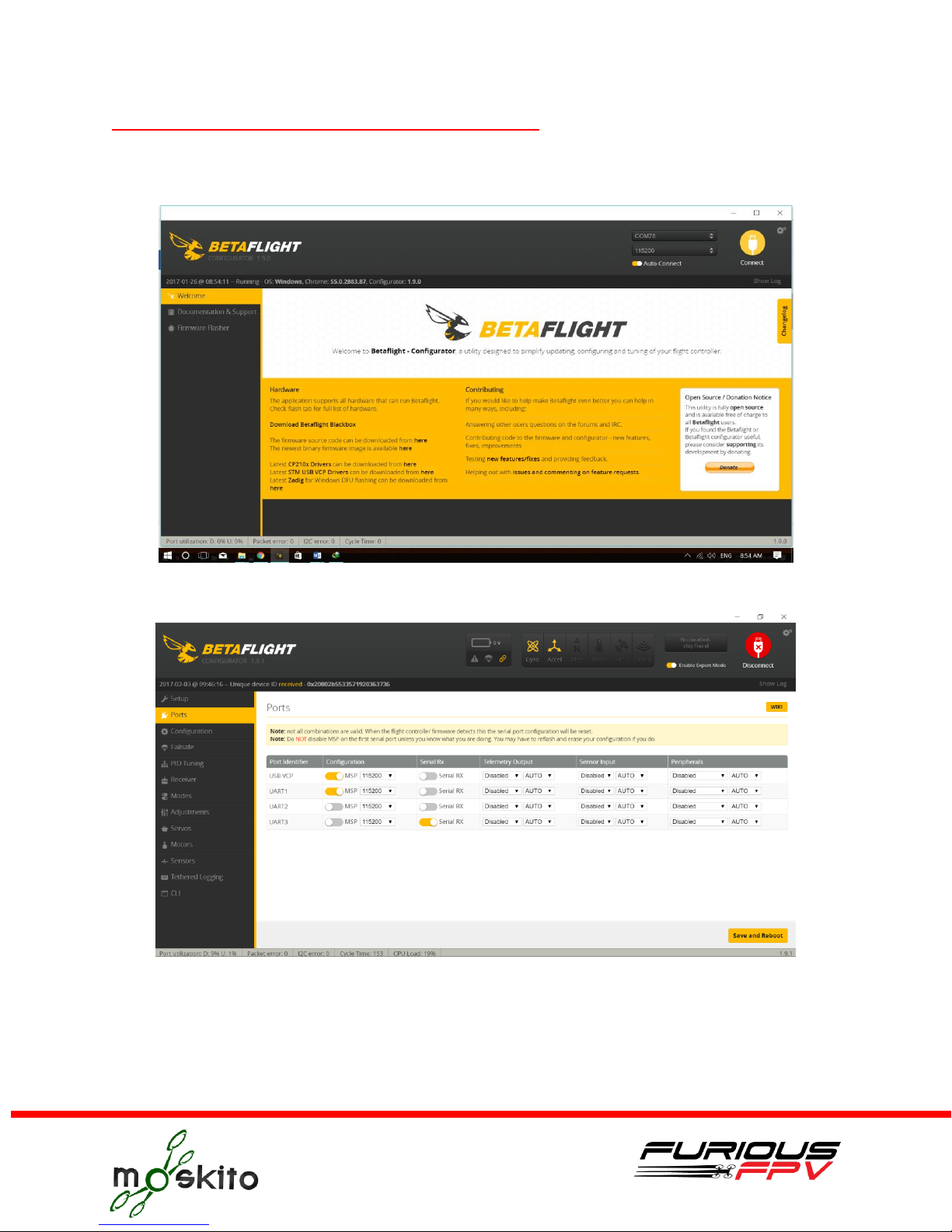2
Furious FPV Moskito 70 - Get the Itch.
Uber small and micron light, Furious FPV debuts the lightest and smallest brushless quad copter
that has ever seen flight. Enter the insanity of the Moskito 70 - the itch that feels oh, so good.
Integration is the key to success, and with the Moskito 70, we have packaged this little beast to
perform. Incorporating an integrated Satellite Spektrum receiver, the Moskito has a full 200M
range for insane levels of FPV range. And when it comes to transmitter preferences, we have
you covered. Designed for Spektrum compatibility, the Moskito 70 is the ultimate in BNB
simplicity.
Feature packed and rocket ship fast, the Moskito boasts built in hardware that belie its micro
size, such as SBus capability, full telemetry, 7A compatible DShot ESC's, and high kV brushless
motors for incredible levels of power. And when we say power, we mean it - a 4:1 power to
weight ratio that will turn the four bladed props into a banshee like blur.
With 2S input power, the Moskito is nearly the same size & weight as the ultra-popular
Inductrix FPV with a stellar jump in power & performance. Flying on rails, the Moskito boasts
ultra-direct throttle feedback with incredible levels of tactile response, offering pure FPV
insanity with every flight you take. Simply put, if you loved the Inductrix, the Moskito 70 will
exceed every possible level the Inductrix could ever hope to achieve - modified or stock.
Designed with an ultra-small footprint for the tightest of spaces, the Moskito is at home indoors
and out, ready to mix it up in micro FPV mayhem. And with a modified FX806& VTx antenna
system for excellent video clarity, the Moskito 70 is built to thrill wherever you fly, making any
locale an insane FPV experience you won't soon forget.
Looking for the ultimate in micro brushless performance? With the Moskito 70, Furious FPV has
brought forth the ultimate BNF solution to your micro quad addition - the only itch you'll ever
want to last.
Key features:
- The Smallest Brushless Quad On Planet Earth.
- Molecular Light at 45g without battery
- Smallest & Lightest Brushless FC Ever Debuted.
- Uber Small 70mm Size.
- DSMX Spektrum compatible satellite receiver íntalled
- 7A Ultra-Light BLHELI-S DShot Compatible ESC's.
- 2S 7.4V LiPo Power Ready.
- 45mm 2-Bladed Props for Maximum Levels of Thrust.
- Strong plastic injection Prop Guards for Ultra Durability.
- Micro FPV camera with VTX 5.8G-25mW
- Exclusive dipole whip antenna
- Micro beeper installed for support finding the MOSKITO in case of lost.
- Current sensor built-in