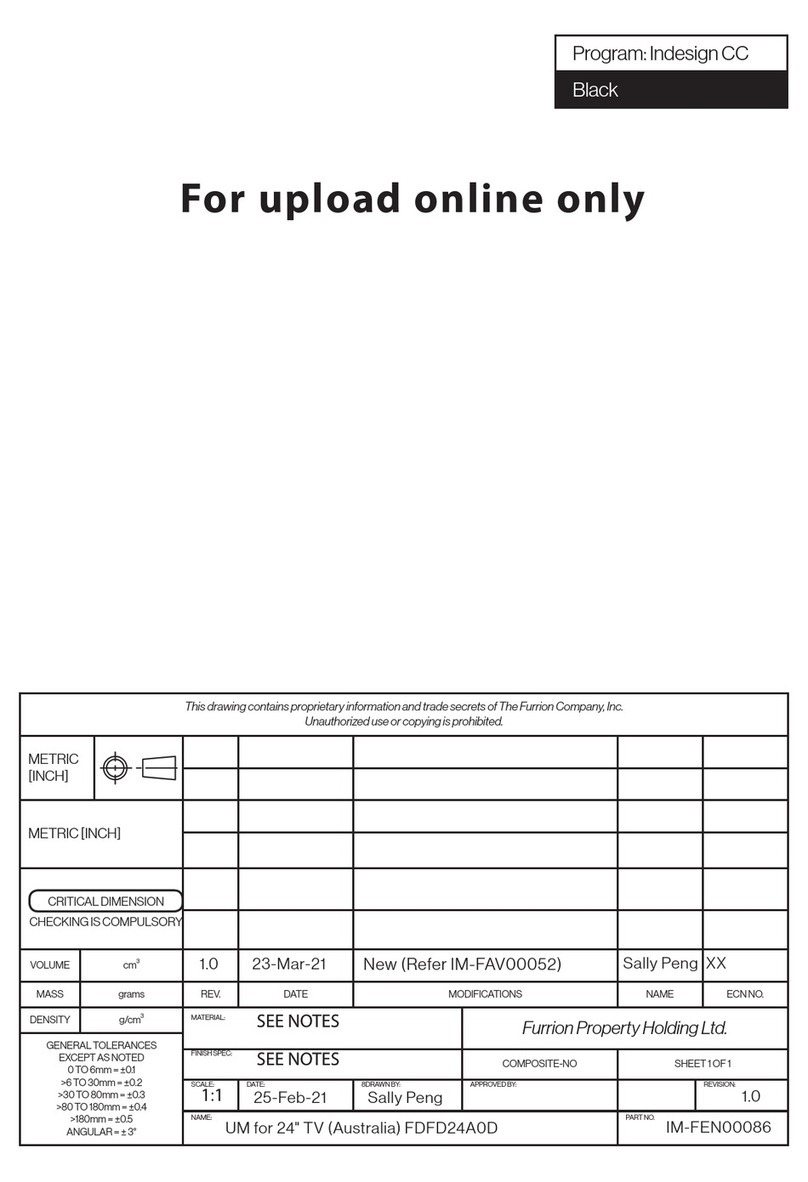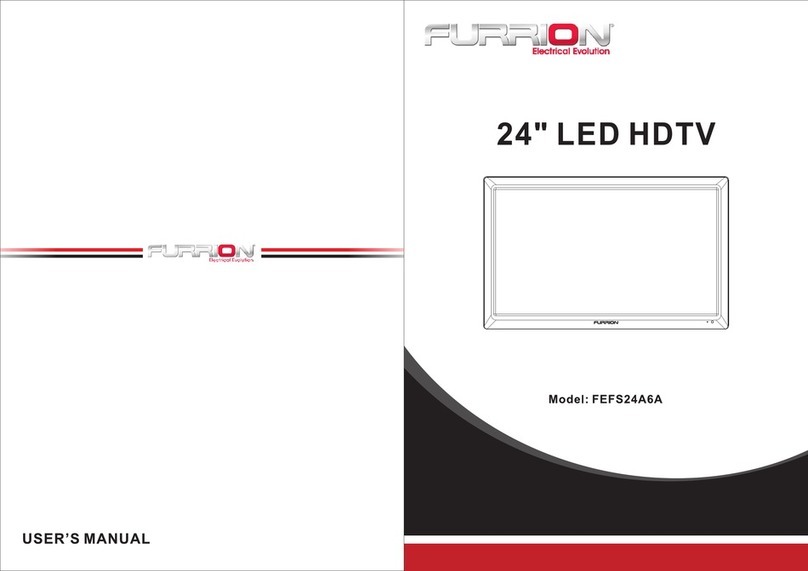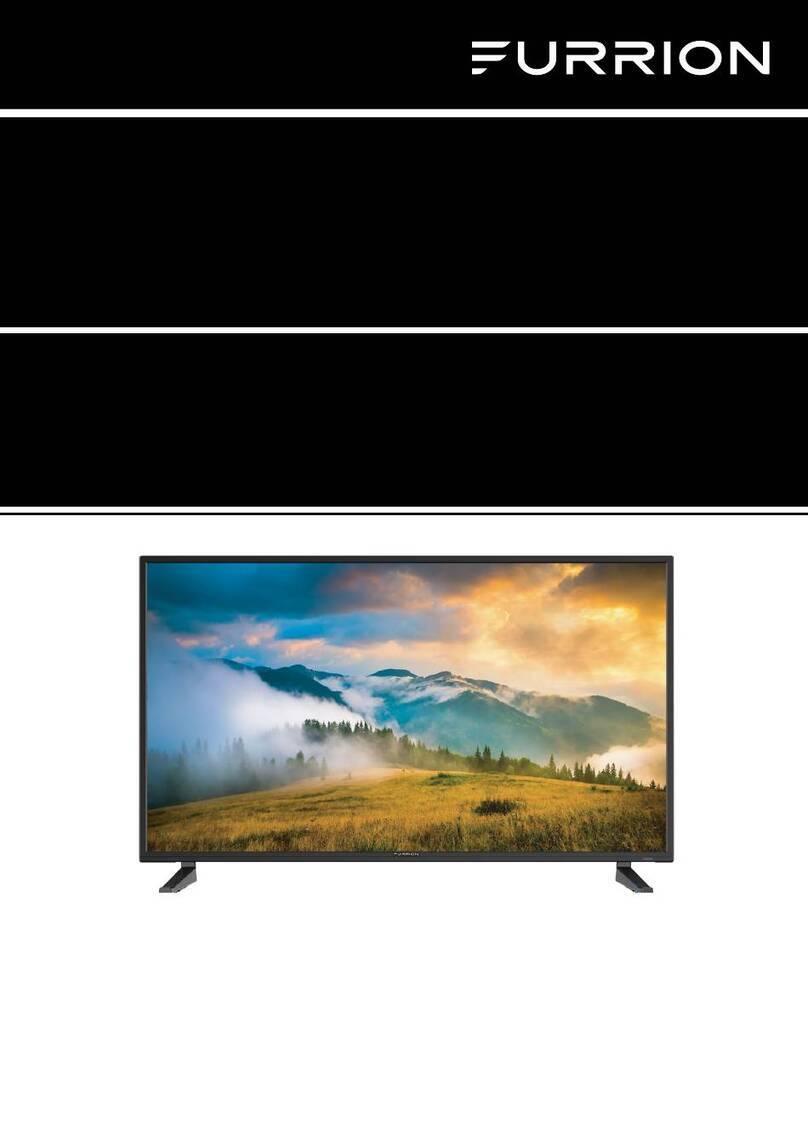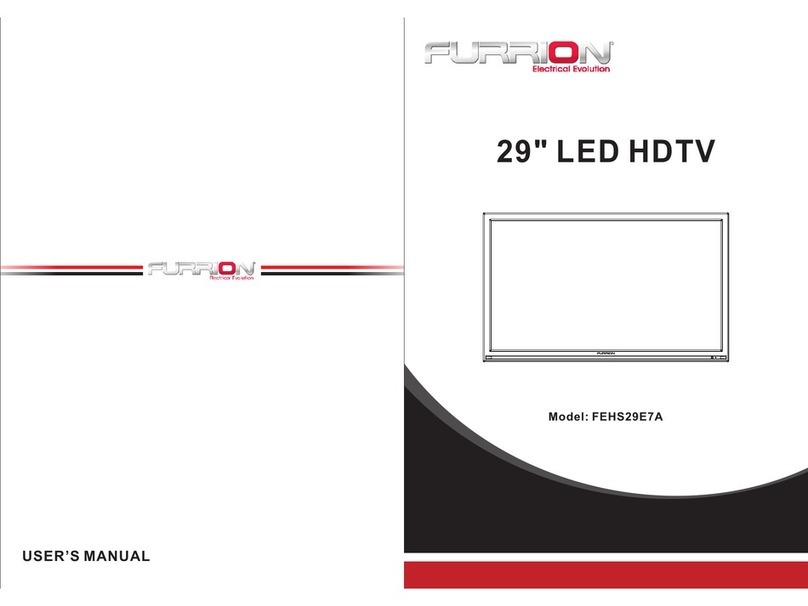Quick Start Guide
Furrion Aurora™ TV Series
Model: FDUP43CBS / FDUP49CBS / FDUP55CBS / FDUP65CBS
FDUF43CBS / FDUF49CBS / FDUF55CBS / FDUF65CBS
CONNECT POWER
GFCI
PROTECTED
OUTLET
GFCI
PROTECTED
OUTLET
INSTALL REMOTE CONTROL BATTERY
OPEN
CLOSE
OPEN
CLOSE
OPEN
CLOSE
INITIAL SETUP
Press to power on and follow the on-screen instructions to finish initial setup.
IG-FAV00057 V1.0
BASIC OPERATION
Button Function
Power on/off.
VOL +/- Adjust volume.
Mute or un-mute the audio output.
MENU Enter the main menu or return to the previous menu.
Navigate each menu.
OK Confirm your selection.
1. Press SOURCE button to bring up the input source selection screen.
2. Choose the appropriate input source.
●If the selected source is TV, press CH / to choose your desired
channel.
●For other AV connections, use the remote control of the connected
AV device to operate.
Tip:
See the complete user manual online for detailed functional
explanation.
Programming Other Manufacturers’ Universal Remote Control Devices
When programming a local cable universal remote control or control system, you may find that
Furrion may not be on the list of TV manufacturers. If that is the case, your Furrion Aurora Outdoor
TV supports LG’s universal remote code. Commonly used cable provider remote codes are:
●Dish Network- 545
●DirectTV- 12731
●Xfinity- 10178 / 11265 / 12731
●Frontier- 210
Furrion Ltd. (Furrion) is a wholly owned subsidiary of Lippert Components, Inc. (Lippert)
Furrion Ltd.
Furrion Innovation Center & Institute of Technology
●22244 Innovation Drive, Elkhart, IN 46514-5514, USA
●Toll free/Numéro gratuit/Línea telefónica gratuita:1-800-789-3341
©2007-2023 Furrion Ltd. Furrion® and the Furrion logo are trademarks licensed for use by Furrion Ltd. and registered in the
U.S. and other countries.
FURRION.COM
For Patent Info: www.Lippert.com/patents
The contents of this manual are proprietary and copyright protected by Lippert. Lippert prohibits the copying or dissemination
of portions of this manual unless prior written consent from an authorized Lippert representative has been provided. Any
unauthorized use shall void any applicable warranty. The information contained in this manual is subject to change without
notice and at the sole discretion of Lippert. Revised editions are available for free download from lippert.com.
Please recycle all obsolete materials.
For all concerns or questions, please contact Lippert.
Ph:
432-LIPPERT
(432-547-7378)
|
Web:
lippert.com
|
Email:
[email protected]CCD-0005853 Rev. 07.24.23