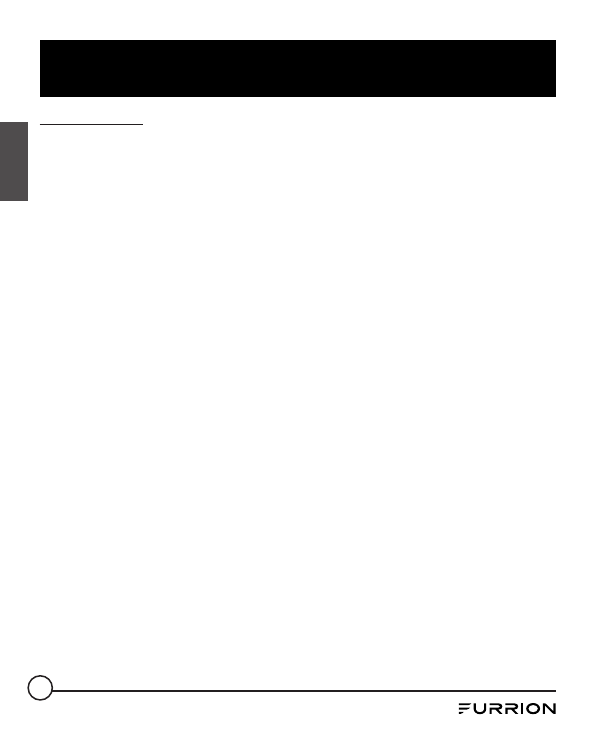:=URRION
VISIONS
Sharkfin Camera
Installation Guide
Models: FCN48TASF
This Installation Guide will help you install
and
adjust the camera
properly. For further support and to download the complete
user manual please visit
https://furrion.com/pages/download-navigation.
Prepare
1.
Ensure that all items
in
your package match those shown
in
the 'What's
in
the box' section on the packaging box.
2.
Before installation, please read and understand all the
important safety-related instructions from the online user
manual.
3.
Prepare tools you may need, including a #2 Phillips head
screwdriver, sealant, insulation tape, pencil
and/or
a
5/8"
hole saw (needed only when drilling a new hole).
Mount bracket
Note: Skip this section if your
RV
is pre-installed with a
bracket for camera installation.
IMPORTANT: Before any installation and wiring operation,
remove the key from the ignition and isolate the
12V
/ 24V
power source.
Always seek professional assistance if you are unsure about
the installation and wiring operation.
1.
Determine the mounting location on your
RV.
Ensure
that there is no obstacle blocking the camera view. The
recommended mounting location is shown below:
-For rear camera position:
At the top center on the rear of your
RV
and as high as
practicable (2" below the red marker light if available).
-For doorway camera position:
Above the
top
of the
door
.
Note: The
RV
shown here is for reference only. You can
mount Furrion Vision S productsonto various types of long
vehicles such as trailers and Class
A/B/C
motorhomes.
-
··
...
1~
2"
.;
...
....
Rear camera
position
Doorway camera position
2.
Use the gasket as a template to mark a basic outline on
the chosen location with a pencil. Drill a
5/8"
center hole.
Then route the female connector of the camera power
cable through the hole and leave 2 inches of slack.
£,
5/8"
3.
Connect the bare ends
of
the camera power cable to the
nearest
12V
/ 24V power supply.
-For rear camera position:
You
are suggested to share the same power line from
the nearest marker light (such as the red marker light
at the
top
center on the rear if available).
-For doorway camera position:
You
are suggested to share the power line from your
RV
porch light (or the nearest light source from the RV/
trailer battery).
Note: Ensure that the fuse on the connected power line
provides additional
1A
fusing current for the camera.
Ensure proper cable isolation for
all
bare ends
(e.g.,
by using
insulation tape).
4.
Fix the gasketand bracket with four
#6x3/4"
flat self-
tapping screws. If the mounting surface is uneven, apply
sealant around the gasket for bettersealing.