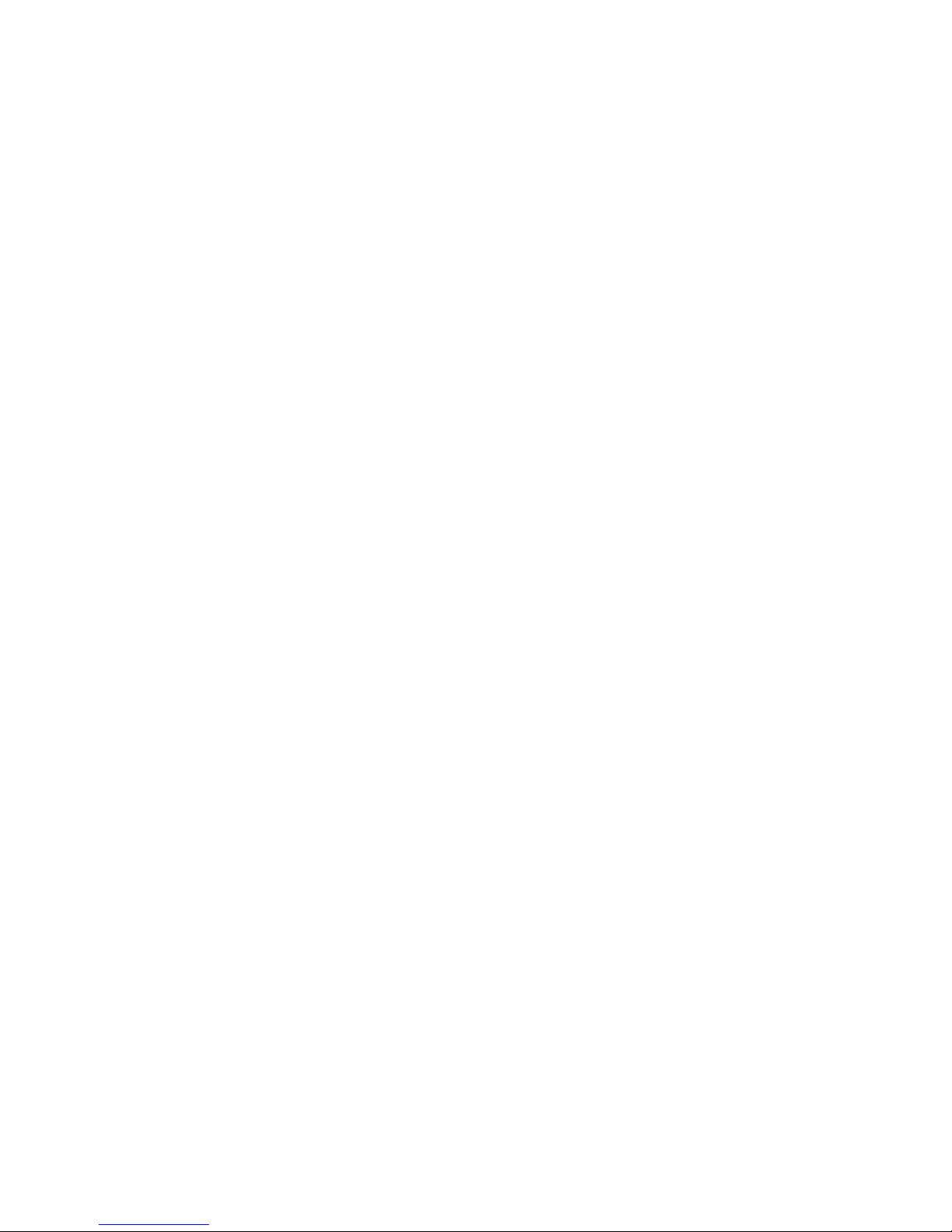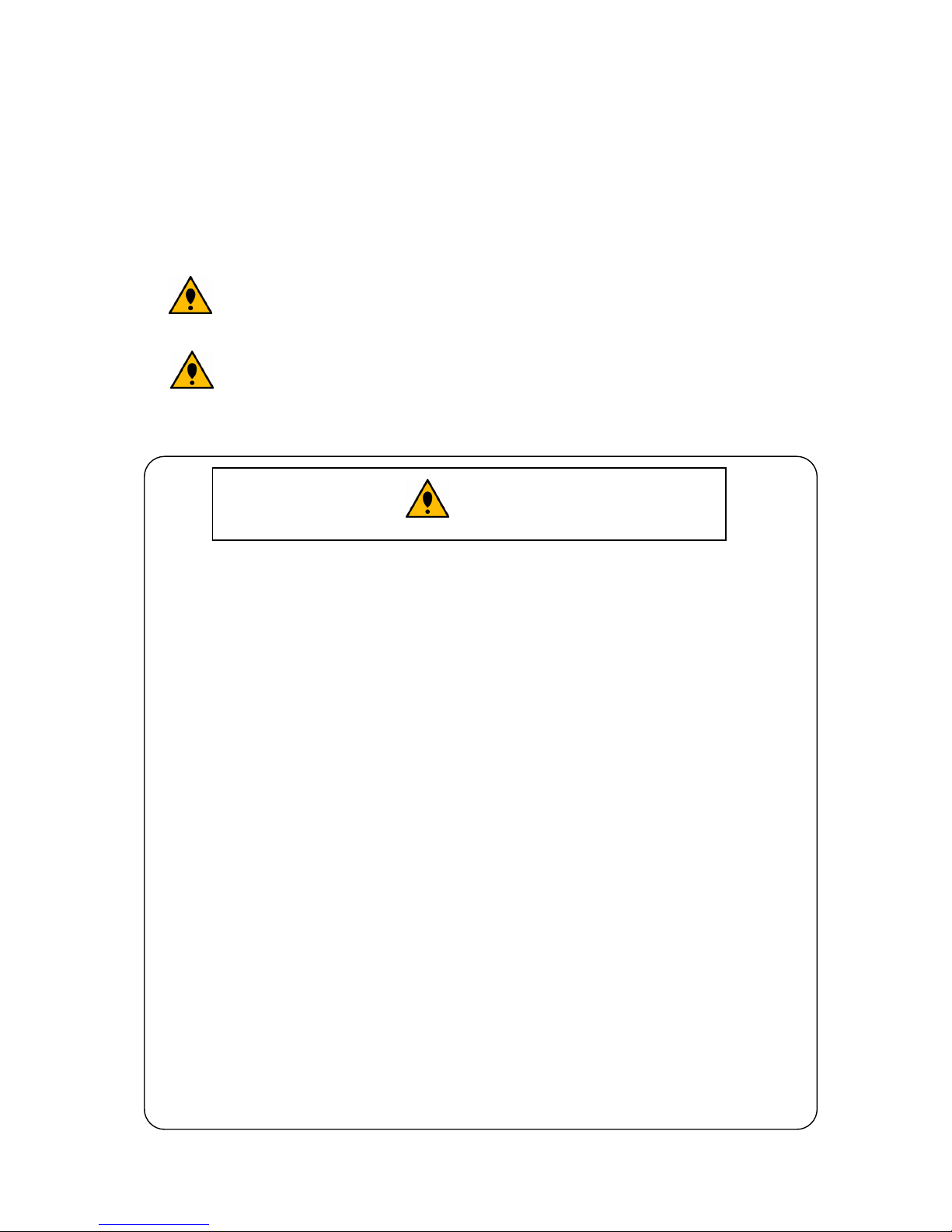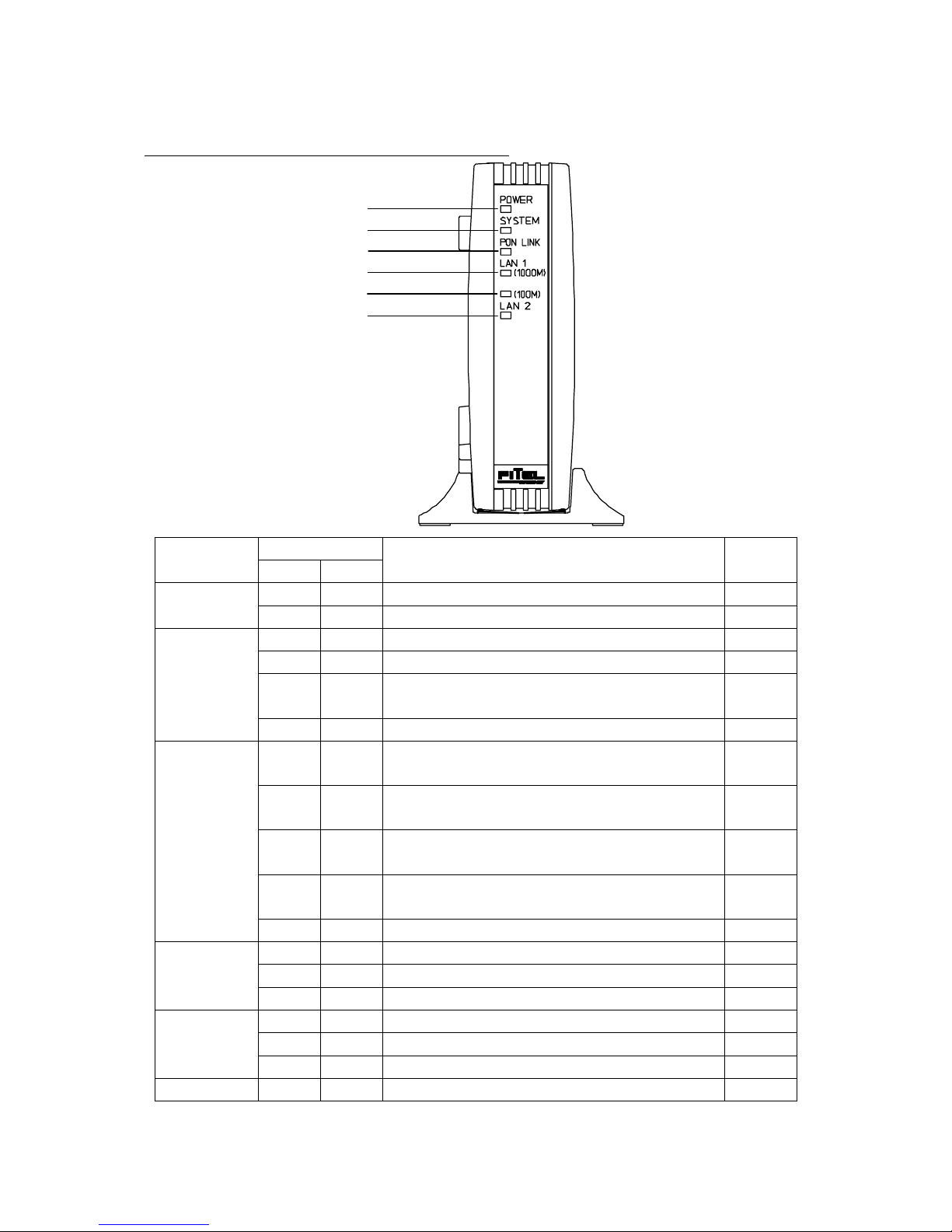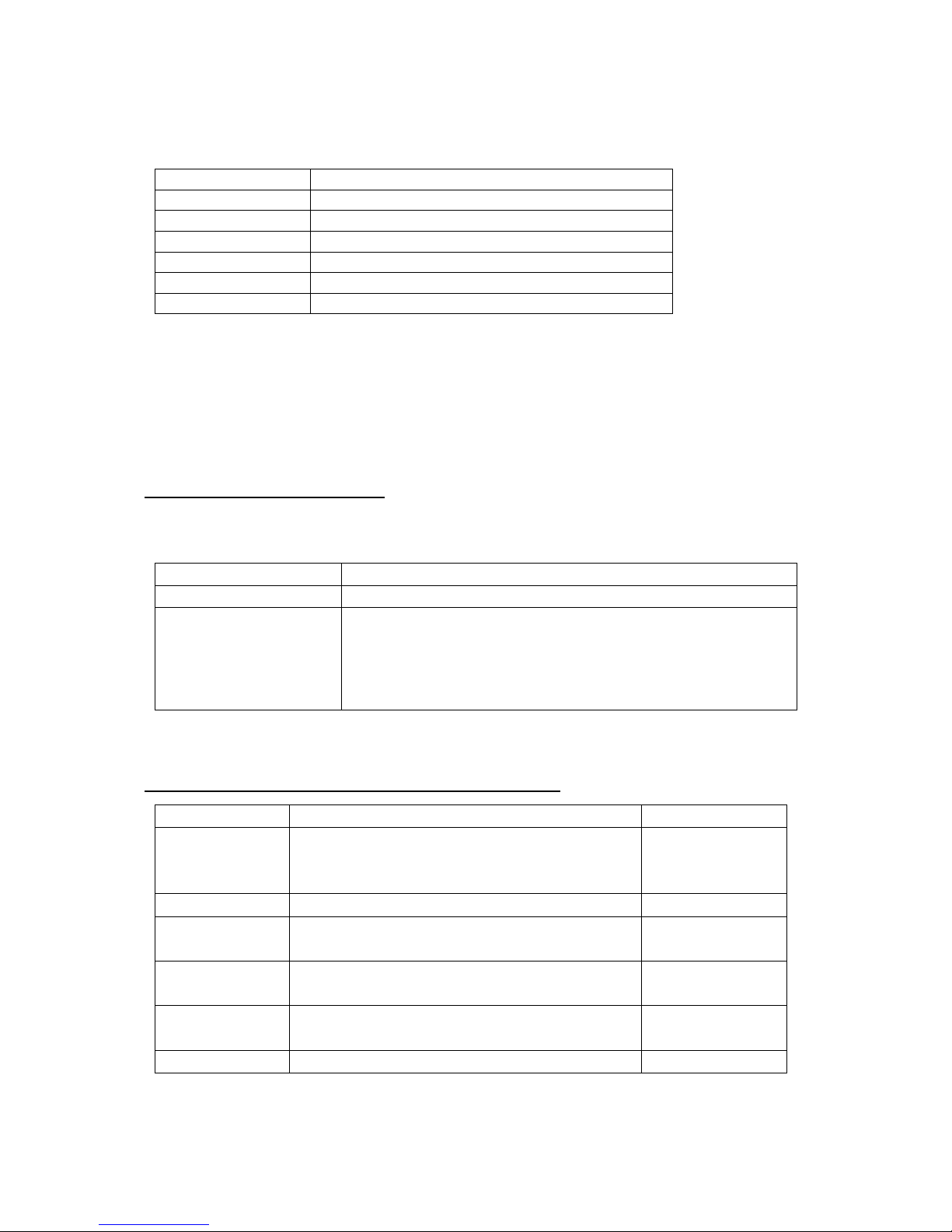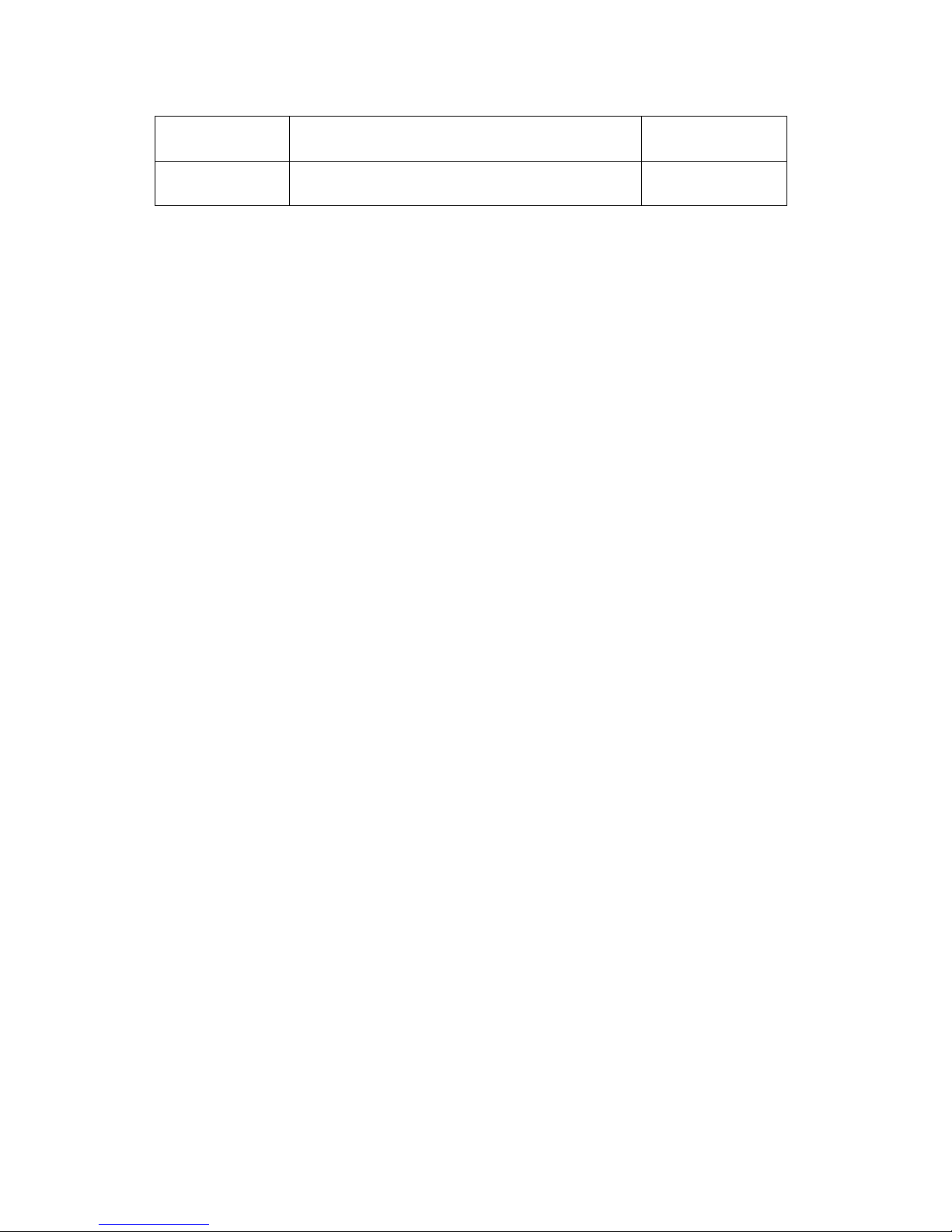PROPER USE OF THE PRODUCT
The instructions below show important matters for safe use of this equipment. Read the
instructions carefully before using the equipment.
Indicates an urgent situation wherein failure to heed the instructions or improper
use of the product may result in death or serious injury.
WARNING
Indicates an urgent situation wherein failure to heed the instructions or improper
use of the product may result in minor injuries or physical damage.
CAUTION
-2-
・Do not use this equipment with methods or for purposes not described in the manual. Do not
disassemble, modify, or reproduce the equipment. Doing so may result in electric shock,
defects, or fire.
・Stop using the unit immediately and contact the dealer in the event of any deformation of the
shape, abnormal odor, or breakage. Do not open the lid.
・Use the supplied exclusive AC adapter for this the equipment.
Never use the equipment on any voltage other than the specified commercial power (100 VAC).
・Insert the power plug of the AC adapter fully to the end of the AC outlet.
Hold the AC adapter body when disconnecting the adapter from the AC outlet.
・Do not damage or modify the power cable. Do not place heavy objects on the power cord. Do not
heat, pull, or bend the cable. Failure to heed this warning may result in damage to the cable
leading to electric shock or fire.
・Disconnect the AC adapter from the AC outlet and contact the dealer immediately if the power
cable is damaged.
・Do not install this equipment or AC adapter in a damp or dusty location.
・Clean the AC adapter plug completely if it becomes dusty.
・Do not put any materials in the holes or gaps of the equipment. Disconnect the AC adapter from
the AC outlet and contact the dealer immediately if metal or water enters the equipment.
・Do not expose the equipment to intense impacts or vibrations. Disconnect the AC adapter from
the AC outlet and contact the dealer immediately if the equipment is exposed to impacts or
vibrations.
・Do not touch the equipment or AC adapter with wet hands to prevent damage and electric
shock.
・This equipment uses laser. Do not look into the end of the optical cable or optical connector.
This is a Class 1 laser product.
WARNING
330-B1272-AH01