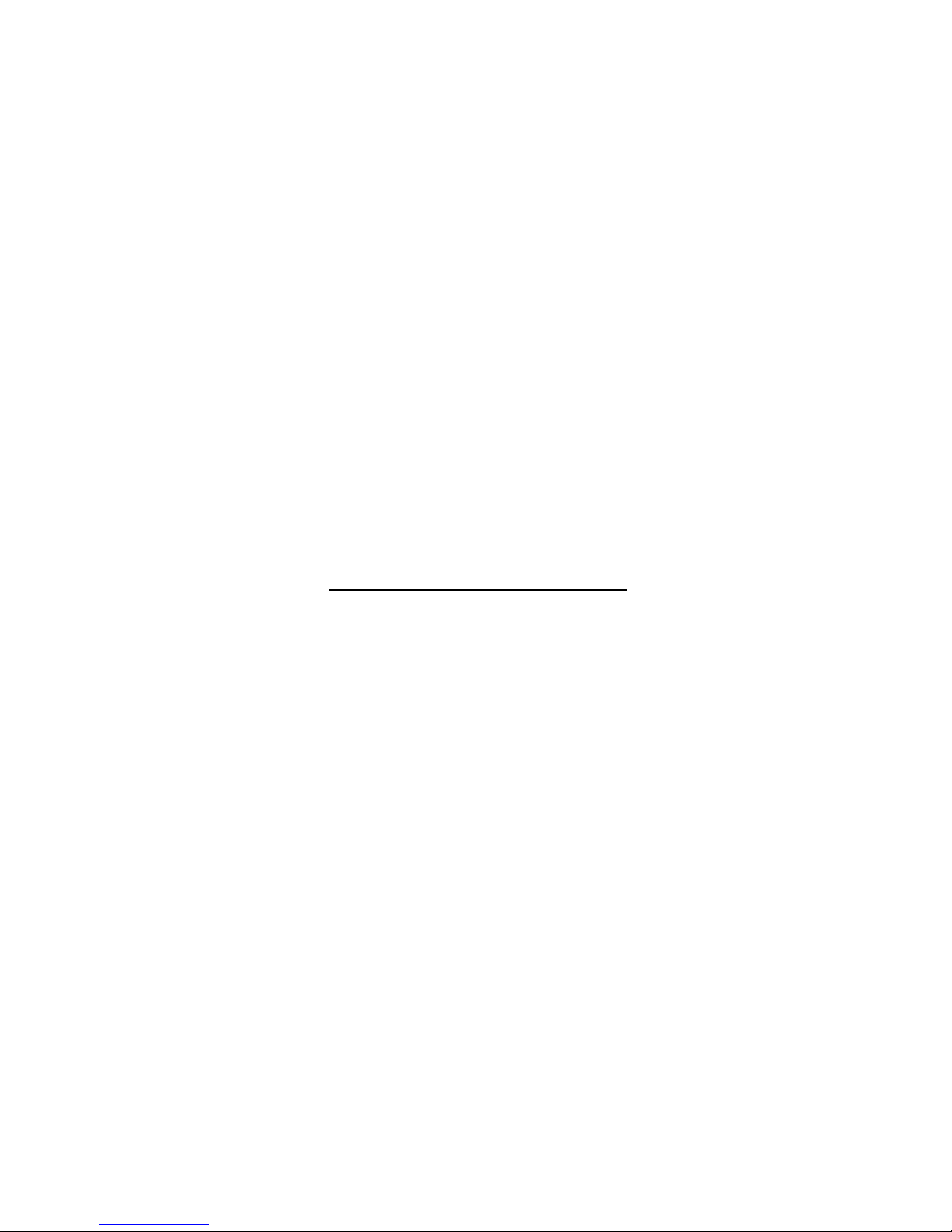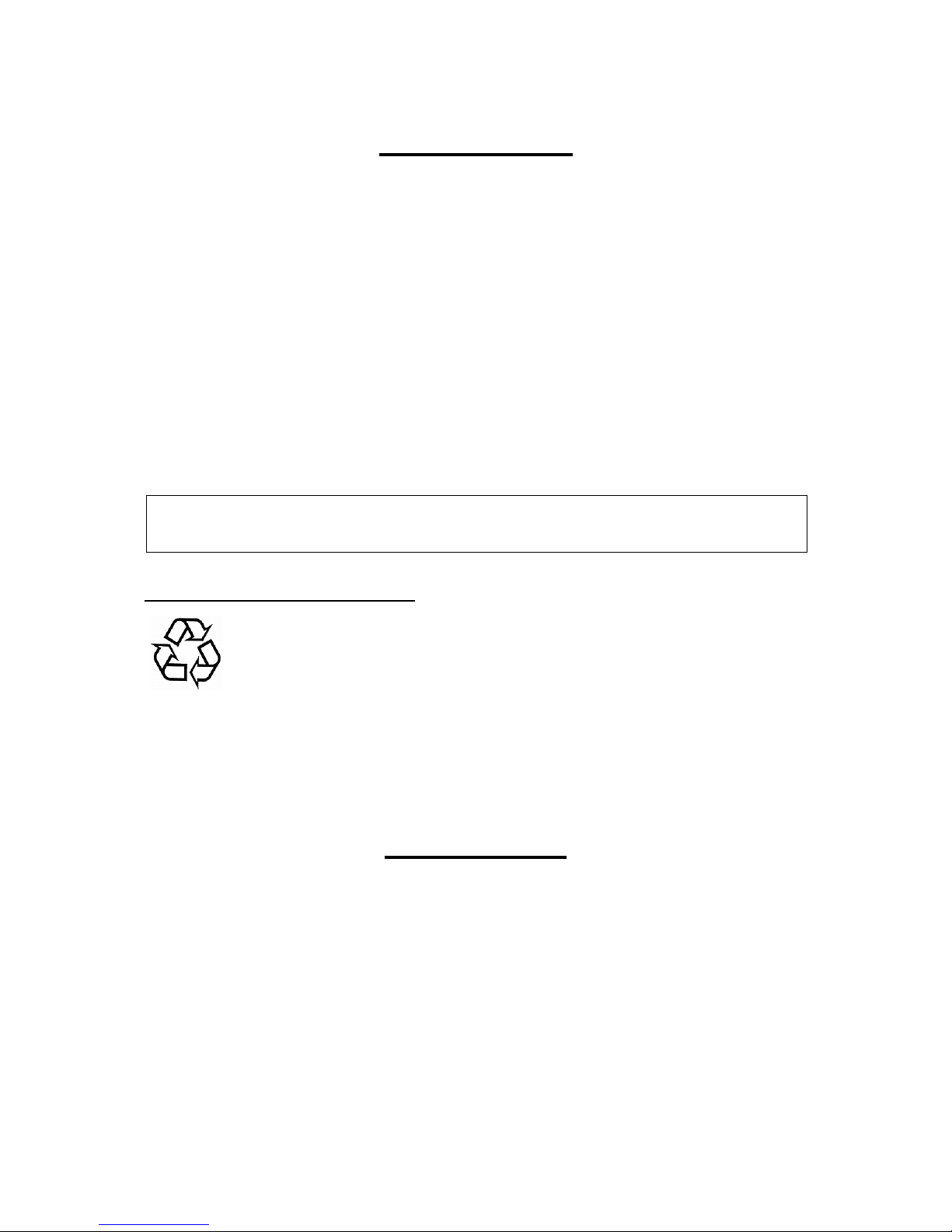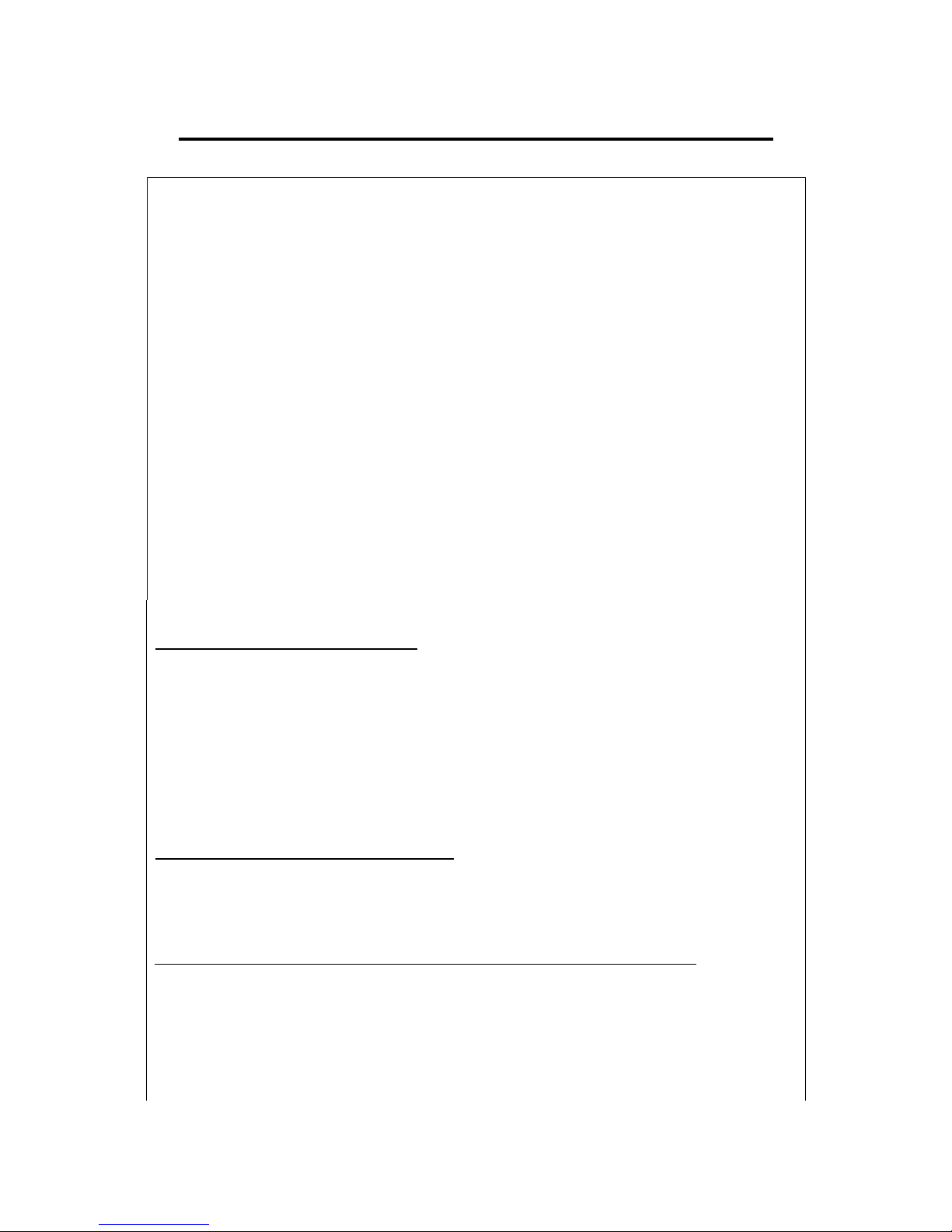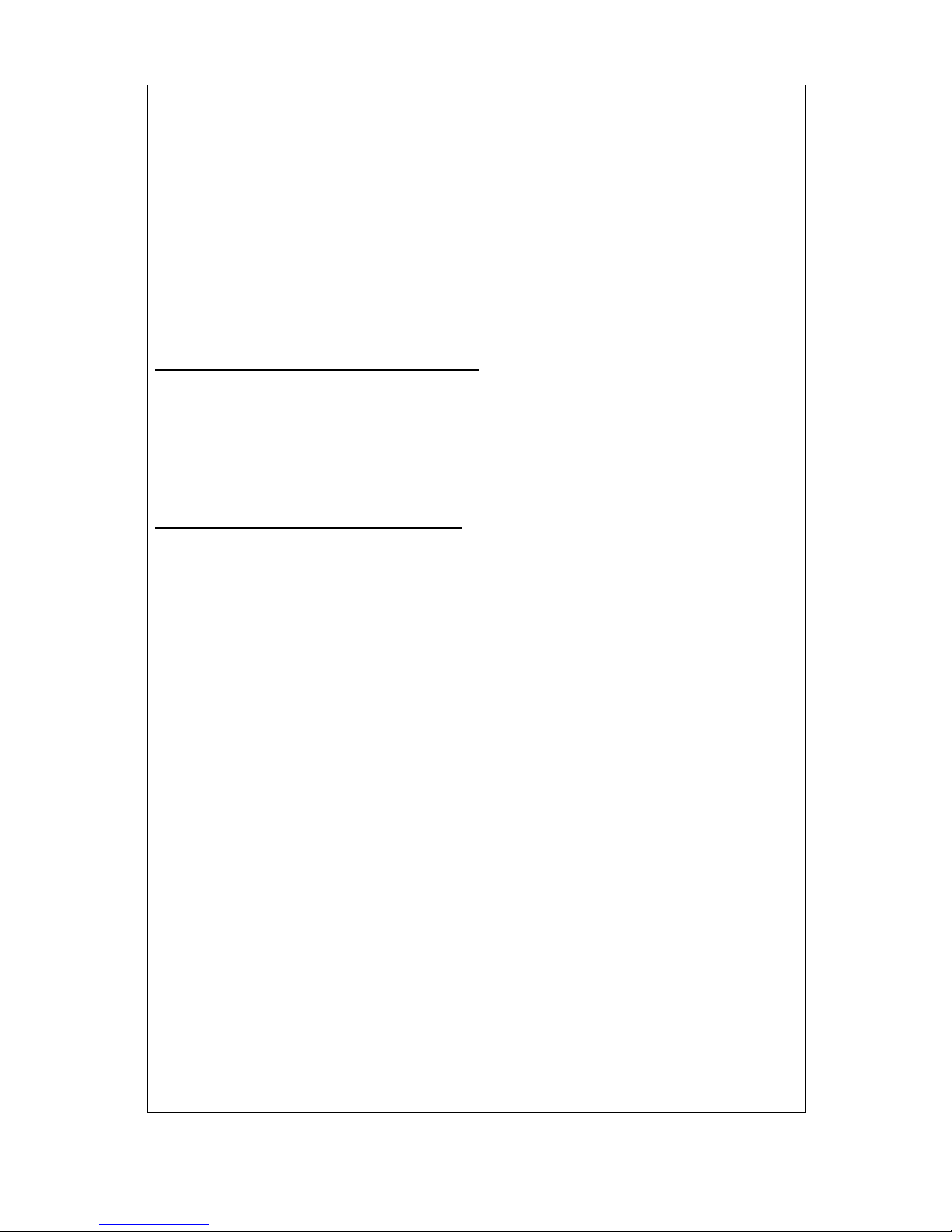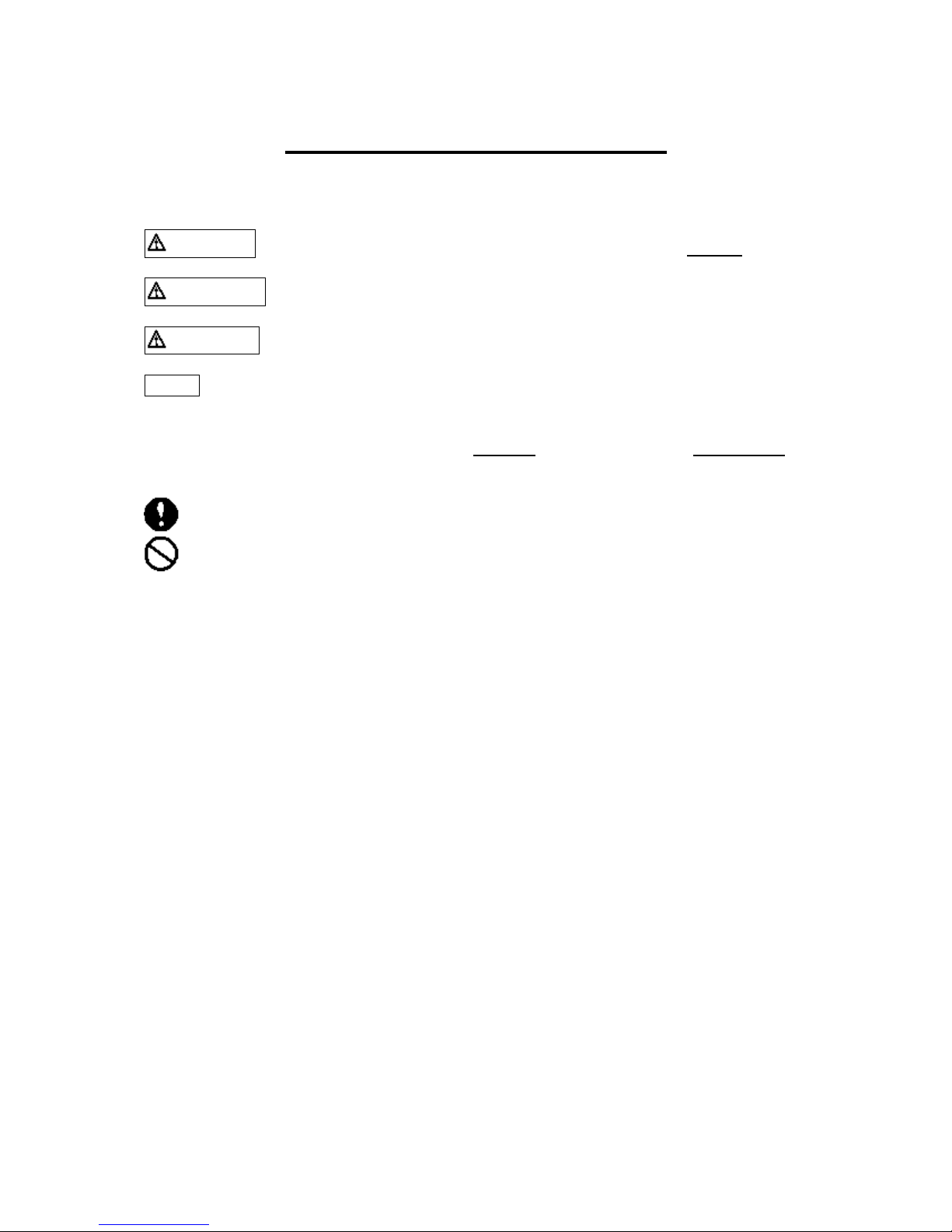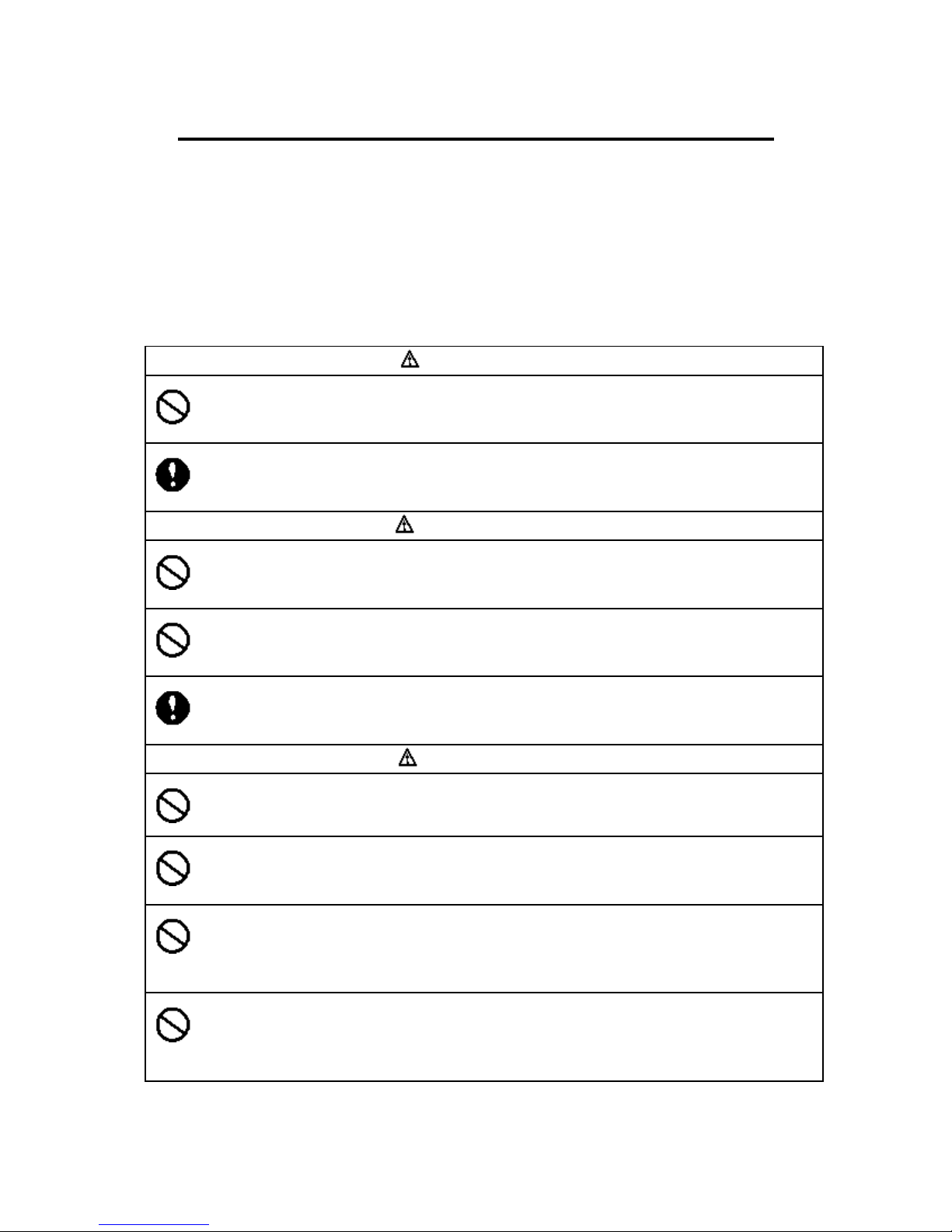I
CAUTION
Never use the unit in strong magnetic field. The unit may be damaged,
performance may lower or life may shorten.
To avoid radio interference, make sure that obstacles (metallic objects, etc.)
are not placed around the antenna of this unit.
This unit is intended to use in walker’s hand. This unit can not be used on
vehicles like cart, forklift, car, etc.
Abnormal shocks or continuous vibrations may damage this unit or lower the
performance. To use the unit in such environment, sufficient measures
(prevention of drop, cushion, shock absorber, etc.) must be taken to meet the
environmental requirements. Consult the vendor of this unit.
Never use the unit in the environment where repeated shocks exceeding 20G
and/or continuous vibration of 1G is anticipated. Take note that use on cart,
forklift, etc. sometimes exceeds these limitations. To use the unit in such
environment, specific countermeasures must be taken.
Never leave the unit in dusty environment like desert or in the atmosphere of
corrosive gas (such as exhaust gas). Metallic parts such as connector pins or
electrodes may deteriorate, resulting in poor charging, communication errors,
etc.
Keep the terminals, connector pins, electrodes clean. Stain may cause poor
contact, resulting in poor charging, power failure, etc.
Wipe off the dirt on the plastic surface with soft cloth damped with a bit of
solution of neutral cleanser thinned with clean water. Never use solvent such
as alcohol, thinner, benzene, toluene, acetone, etc., or plastic parts (LCD
screen, housing, keyboard, etc.) may melt, deform, whiten, etc.
Never hit the keyboard keys or laser triggers with objects like ball-point pen,
pencils, etc. Key tops may be scratched and key closures may be damaged.
To avoid radio interference, make sure that obstacles (metallic objects, etc.)
are not placed around the antenna of this unit.