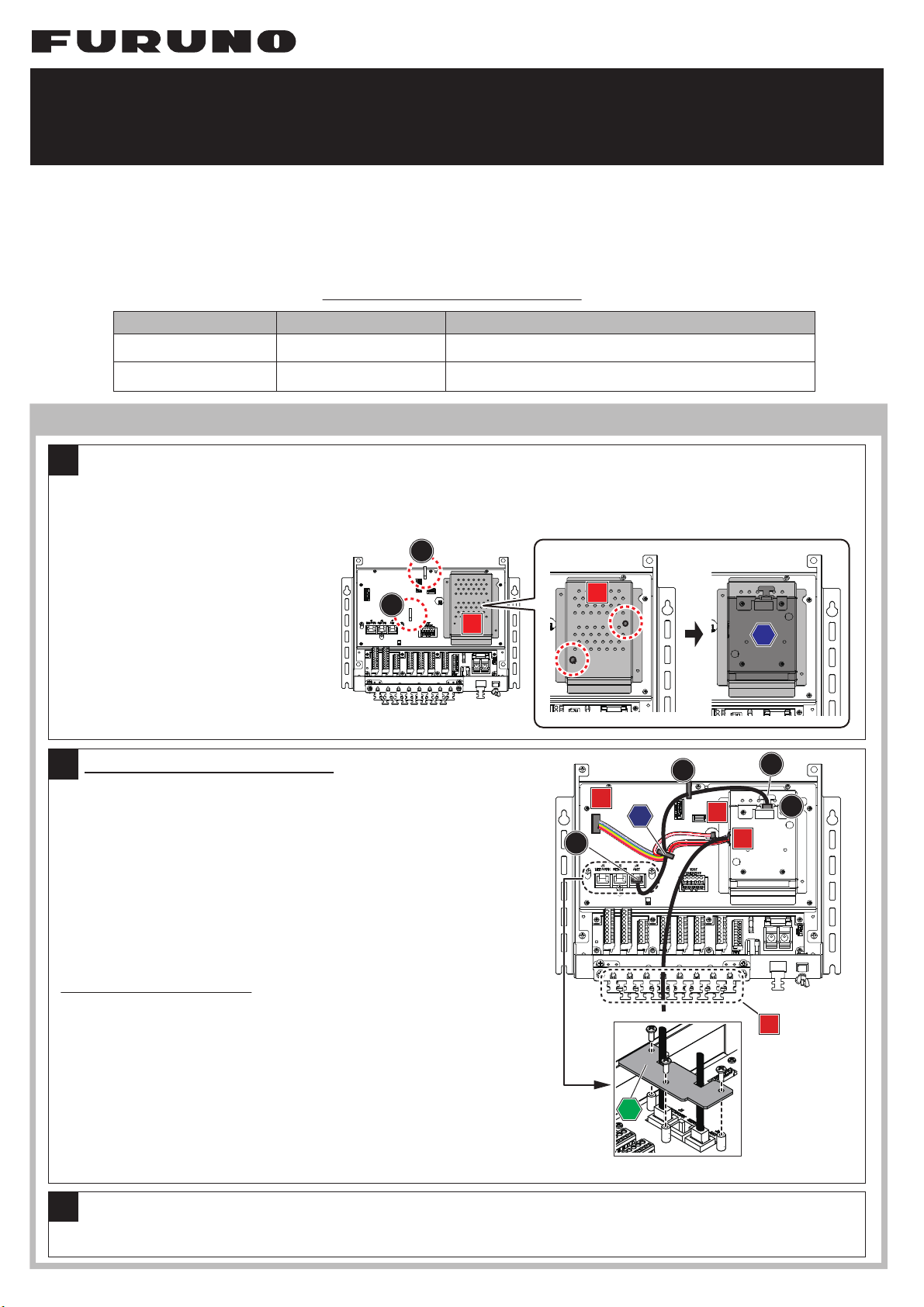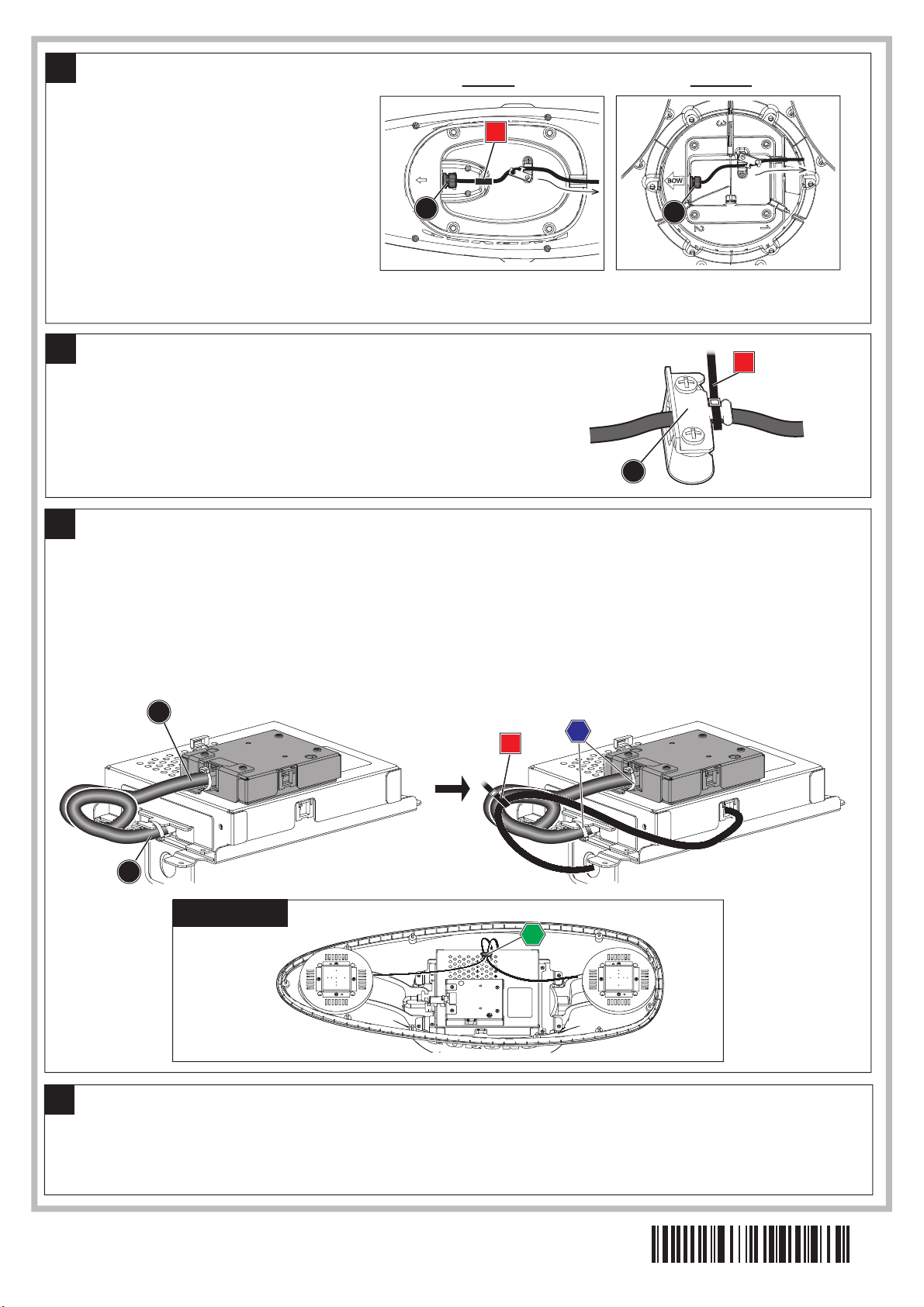A
A
B
LAN COAX CONV KIT INSTALLATION INSTRUCTIONS
LAN ٭ỿἕἚӕ˄ᙲ
For OP20-47/OP20-48
The LAN COAX CONV KIT for the Junction Box and antenna allows you to use the existing coaxial cables on
your vessel. For details regarding the contents of each kit, see the packing list (included in each kit).
ˌɦỉዓረဇểᆰɶዴᢿဇỉ2ếỉ LAN٭ỿἕἚửဇẴỦẮểỂẆ ᑔỆଏ܍ỉӷ᠆ἃὊἨἽửဇẴỦẮểầỂẨ
ộẴẇ ỿἕἚỂૅዅẰủỦᢿԼỆếẟềỊẆ ӷẰủềẟỦἣἕỿὅἂἼἋἚửӋༀẲềẪẻẰẟẇ
LAN COAX CONV KIT/LAN ٭ỿἕἚ
Type/ ࡸ Code/ ἅὊἛ Remarks/ ͳᎋ
OP20-47 001-516-110 For SC-701 Junction Box/ ዓረဇ
OP20-48 001-516-120 For SC-703/SC-1303 Antenna Unit/ ᆰɶዴᢿဇ
Installation for OP20-47 (For SC-701/ ዓረဇӕ˄Ậ )
Unfasten the 4 screws on the SC-701 cover, then remove the cover. Fit the two wire saddles (included) to the locations
indicated as “A”. Loosely thread the two binding screws (included) to the circled locations on the TB_PWR board cover
(indicated as “B”). Fit the LAN COAX CONV KIT to the screws, then tighten the two screws from the access holes on the
top-side of the kit (indicated as “C”).
ዓረɥ᩿ỉᵒஜỉἊửٳẲềἧἑử
ẬẆἿἕỿὅἂὁỶἶἇἛἽίӷὸửᵐ
ᵆᵟᵇỆӕ˄ẬộẴẇᵲᵠᵽᵮᵵᵰؕெίᵠὸɥỉ
ᵐỆἢỶὅἛݱἊίӷὸửዼẪӕ˄Ậ
ộẴẇᵲᵠᵽᵮᵵᵰؕெɥỆᵪᵟᵬᵽᵡᵬᵴኵԼίᵡὸ
ử᠍ẶềẆᵐỉᆭẦỤἢỶὅἛݱἊử
ዸỜộẴẇ
ዓረỉἧἑửẲềẆɥ᩿ỆᵒஜỉἊửഥỜềܭẲộẴẇ
Connecting the LAN COAX CONV KIT
Part A: Connect between the LAN CONV KIT (indicated as “A”) and the
J3 port (“A2”), using the LAN cable. Note that the supplied cable bush must
be attached to the cable at the LAN CONV KIT end. The LAN cable must be
passed through wire saddles “A1” and “C”. After the LAN connection,
secure the LAN cable to the cable clamp of the LAN CONV KIT (“A3”) using
a cable tie, and attach the securing plate* (“D”) to the J3 port.
*:The securing plate is preattached on the LAN ports (J1 to J3).
Part B: Pass the wire harnesses (indicated as “B”) through locking saddle
“C”, then connect the harnesses to their connectors (indicated as “B1”).
Pass the coaxial cable through an unused cable entry (indicated as “B2”),
then secure the coaxial cable to the cable clamp with a cable tie.
ᵟᢿᾉᴾ ᵪᵟᵬἃὊἨἽኵԼίӷὸửẾềẆᵪᵟᵬᵽᵡᵬᵴኵԼίᵟᵇểᵨᵑἯὊἚίᵟᵐὸử
ዓẲộẴẇᵪᵟᵬᵽᵡᵬᵴኵԼίᵟᵇểỉዓỉἅἁἑᇢỆỊẆἃὊἨἽἨἕἉἷ
ίӷὸửӕụ˄ẬềẪẻẰẟẇᵪᵟᵬἃὊἨἽỊẆᵐỉἿἕỿὅἂὁỶἶἇἛ
ἽίᵟᵏẆᵡὸửᡫỦợạỆᣐዴẲềẪẻẰẟẇᣐዴࢸẆளዴἢὅἛửẾề
ᵪᵟᵬᵽᵡᵬᵴኵԼỉἃὊἨἽἁἻὅἩίᵟᵑὸỆẆἃὊἨἽửܭẲộẴẇộẺẆ
ᵨᵏ῍ᵨᵑἯὊἚỉɥẦỤảெᵈίᵢὸửӕụ˄ẬộẴẇ
ᵈᾉảெỊẆᵪᵟᵬἯὊἚίᵨᵏ῍ᵨᵑὸỆӕụ˄ẬỤủẺཞỂЈᒵẰủộẴẇ
ᵠᢿᾉᴾ ᵪᵟᵬἃὊἨἽኵԼỉᵐếỉἡὊἋửἿἕỿὅἂὁỶἶἇἛἽίᵡὸửᡫẲềẆ
ᵐίᵠᵏὸỉἅἁἑỆዓẲộẴẇӷ᠆ἃὊἨἽỊẆἁἻὅἩίᵠᵐὸỉɶỂ
ᆰẟềẟỦἁἻὅἩửᡫẲềẆளዴἢὅἛỂܭẲộẴẇ
Re-fit the SC-701 cover, then fasten the fast screws to secure the cover.
ᵪᵟᵬᵽᵡᵬᵴ ኵԼỉᵟᵍᵠ ἅἁἑᢿ
1
2
3
B
C
A1
A
B
B1 B1
B2
A2
C
D
A3