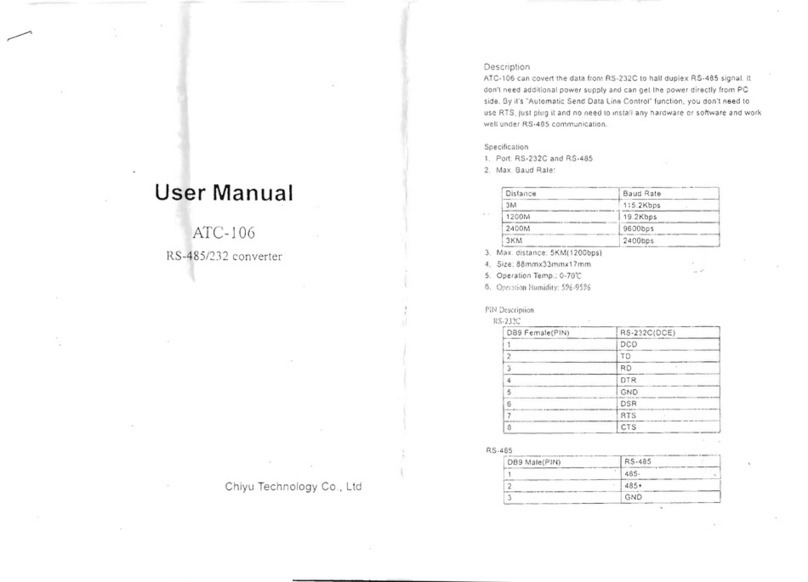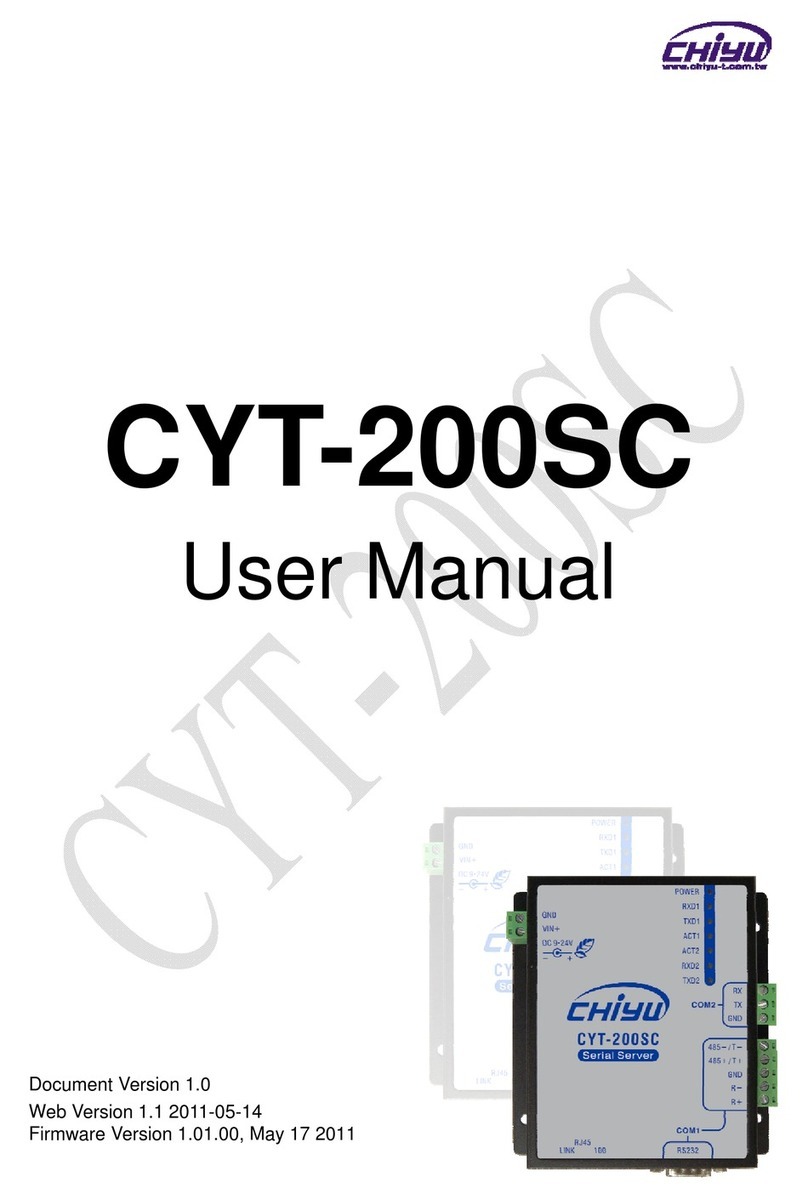USB/RS-485/RS-422
BF-850 CONVERTER USER MANUAL
I、FOREWORD
Developing by PC industry, USB interface
replacing many kind of old PC interface step by
step. However, many types of important
equipment still use RS-422/RS-485 interface, in
order to transfer the data between PC and
RS-422/RS-485 interface. That’s why we need
to use USB/RS-422/485 converter.
BF-850 is a converter in common use; it
does not need extra power. It also conforms to
the standard of USB, RS-422 and PR-485, and
be able to transfer USB signal to RS-422 or
RS-485 signal. There has no delay automatic
transfer inside, the unique I/O electric
auto-control the direction of data transfer, and
need no handshake signal (like RTS, ETR) to
transfer with full duplex (RS-422) and half duplex
(RS-485).
BF-850 can provide the reliable connection
between point to point and point to multi-points.
In point to multi-points each converter can
connects 32 units of RS-422 or RS-485 interface
equipment. The speed of data transfer is
300~921600 bps and the communication types
are USB to RS-422, USB to RS-485.
II、Property argument
1. Standard:Conform to the standard of USB
V1.1, EIA RS-485, RS-422.
2. USB signal:VCC、DATA+、DATA-、GND、
FG
3. RS-485 signal:T+、T-、GND
4. RS-422 signal:T+、T-、R+、R-、GND
5. Communication type:Asynchronous
communication, Point to point or point to
multi-points, 2 lines of halt-duplex, 4 lines of
full-duplex.
6. Communication control:use auto-control
technology to transfer the data, automatic
determine and control the direction of data
transfer.
7. Baud Rate:300~921600 bps, automatic
detect the serial port speed.
8. Load ability:In point to multi-points each
converter can connects 32 units of RS-422 or
RS-485 interface equipments.
9. Communication distance:RS-422/RS-485
5000 meter (9600 bps), USB less than 5
meter
10. Type of communication line:Double twist line
or cover line.
11. Communication speed:921600 bps 300 M
38400 bps 2.4 KM
9600 bps 5 KM
12. Dimension:55mm × 36mm × 18mm
13. Operation environment:-25 ~ 70
℃℃,
humidity 5% ~ 95%
14. Support Windows95/98/2000/xp
III、connection and signal
RS-422/RS-485 export signal
DB9
PINS Output RS-422
Duplex
RS-485
Half Duplex
1 T/R+ Transfer(A+) RS-485(A+)
2 T/R- Transfer(B-) RS-485(B-)
3 RXD+ Receive(A+) Empty
4 RXD- Receive(B-) Empty
5 GND Ground Ground
6 N/A
7 N/A
8 N/A
9 N/A
IV、hardware installment and application
Please read the user manual carefully
before install BF-850, connect the USB to PC.
BF-850 use USB/DB-9 connector, and needs no
crossover set to automatic do RS-422 or RS-485
communication type. You can use double twist
line or cover line, so it’s very convenience to
combine it. T/R+ T/R- represent the transfer and
receive A+/B-, RXD+/RXD- represent the
receive A+/B-, GND represent the public ground
line, point to point, point to multi-points
half-duplex connect to 2 lines T/R+, T/R-, point
to point, point to multi-points full-duplex connect
to 4 lines T/R+, T/R-, RXD+, RXD-.
BF-850 provides 4 types of communication
as below:
1. point to point/4 lines full-duplex
2. point to multi-points/4 lines full-duplex
3. point to point/2 lines half-duplex
4. point to multi-points/2 lines full-duplex