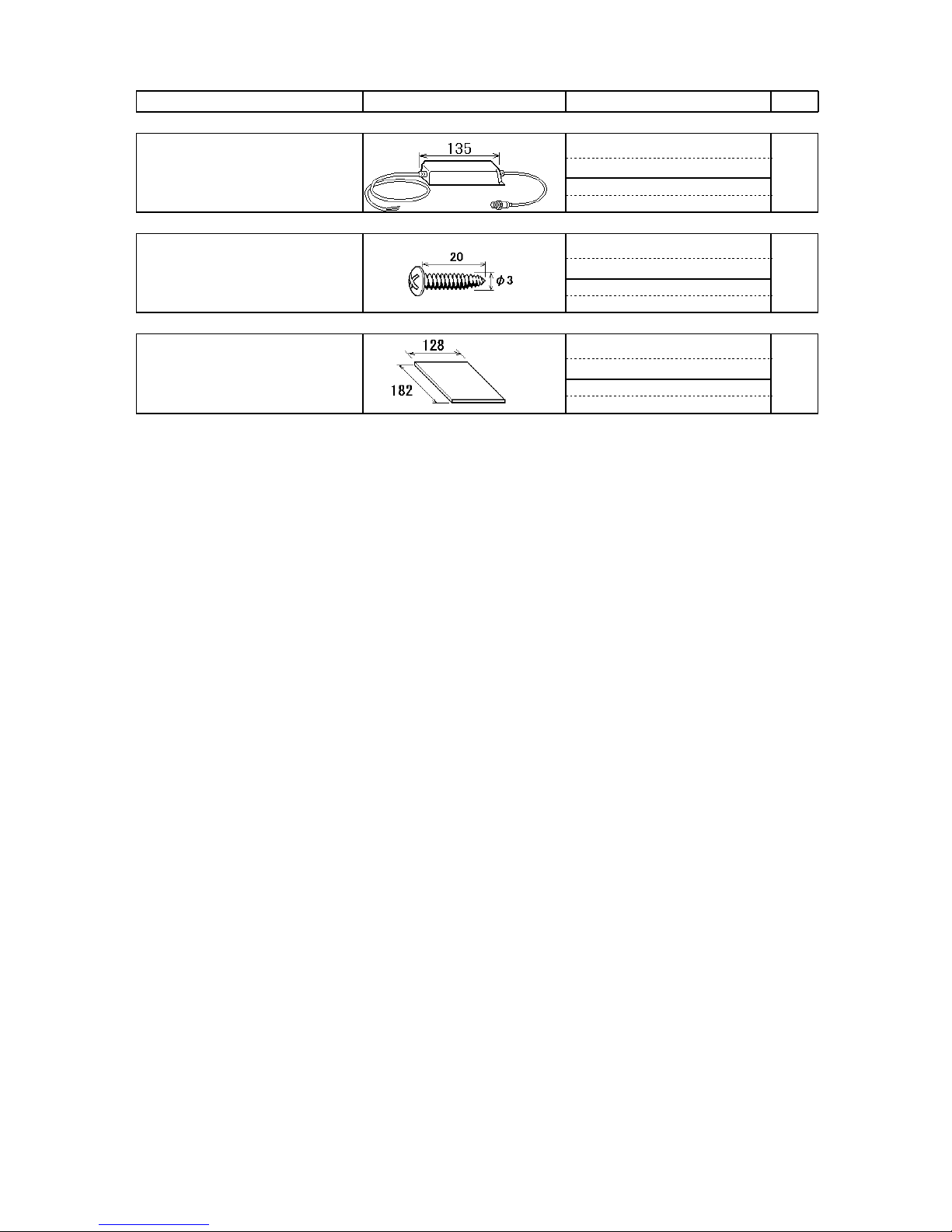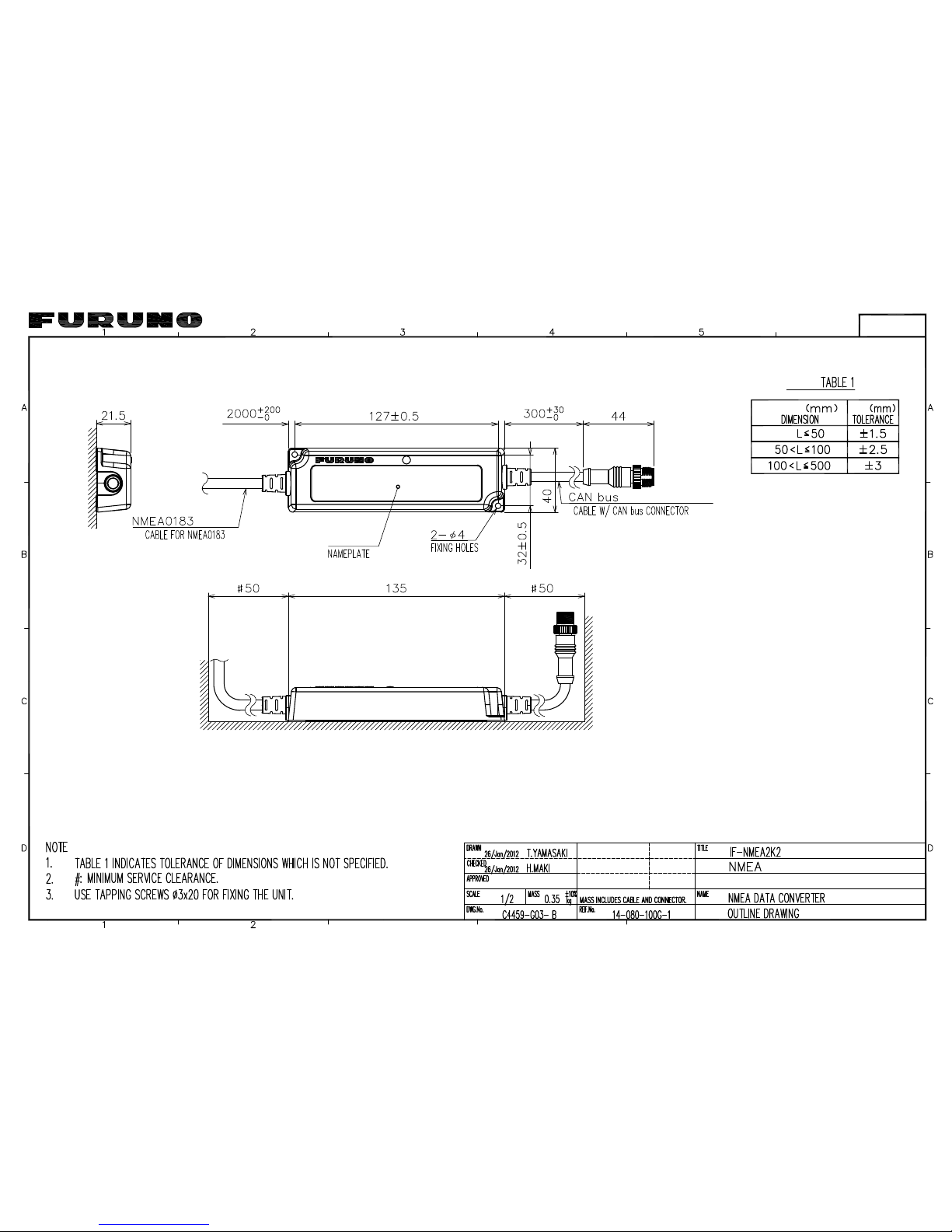IS SAR Aircraft Position Report VDM
ID: 9
× × NA
129801 AIS Addressed Safety Related
Message
VDM
ID: 12
× × NA
129802 AIS Safety Related Broadcast
Message
VDM
ID: 14
× × NA
DSC NA NA NA129808 DSC Call Information
DSE NA NA NA
129809 AIS Class B “CS” Static Data
Report, Part A
VDM
ID: 24
× × NA
129810 AIS Class B “CS” Static Data
Report, Part B
VDM
ID: 24
× × NA
MWD 1s 1s ×130306 Wind Data
MWV 1s
100ms ×
130310 MDA 1s, 5s* 1s ×
130311
Environmental Parameters
MTW 1s 1s ×
MDA 1s, 5s* 1s ×130312 Temperature
MTW 1s
1s ×
*: When the volume of sent data exceeds the communication band, the TX interval
becomes longer.
NMEA0183 →Furuno CAN bus
Some NMEA0183 sentences output a number of Furuno CAN bus PGN. The latest inputted
sentence is given priority.
NA means “nonperiodic”.
ID means “Message ID”.
NMEA0183
Input
Furuno CAN bus
Output
Sending
Cycle
129283 Cross Track Error 1s
129284 Navigation Data 1s
APB, RMB
129285 Navigation – Route/WP Information NA
129284 Navigation Data 1sBWC, BWR
129285 Navigation – Route/WP Information NA
DPT 128267 Water Depth 1s
DSC, DSE 129808 DSC Call Information NA
GGA, GLL,
GNS
129029 GNSS Position Data 1s
127250 Vessel Heading 100msHDG
127258 Magnetic Variation 1s
HDT 127250 Vessel Heading 100ms
130310 500msMDA, MTW
130312
Environmental Parameters
2s
MWD, MWV 130306 Wind Data 100ms
126992 System Time 1s
127250 Vessel Heading 100ms
127258 Magnetic Variation 1s
128259 Speed Through Water 1s
129026 COG & SOG, Rapid Update 250ms
129029 GNSS Position Data 1s
RMC
129033 Time & Date 1s
ROT 127251 Rate of Turn 100ms