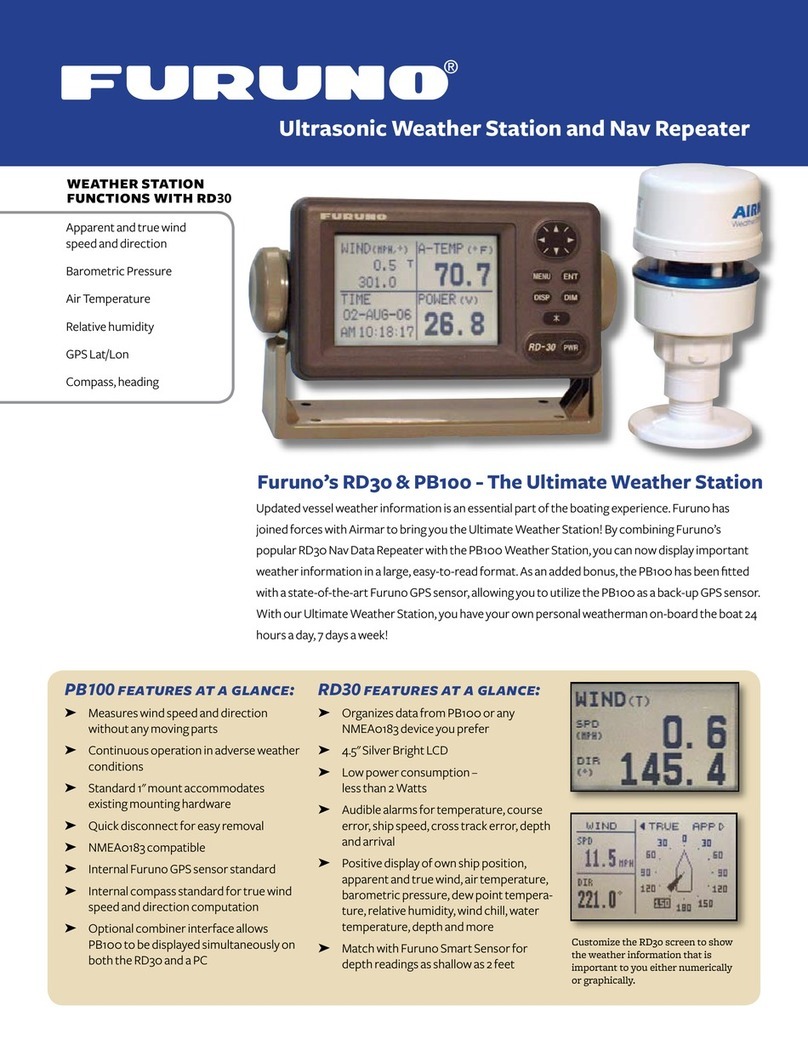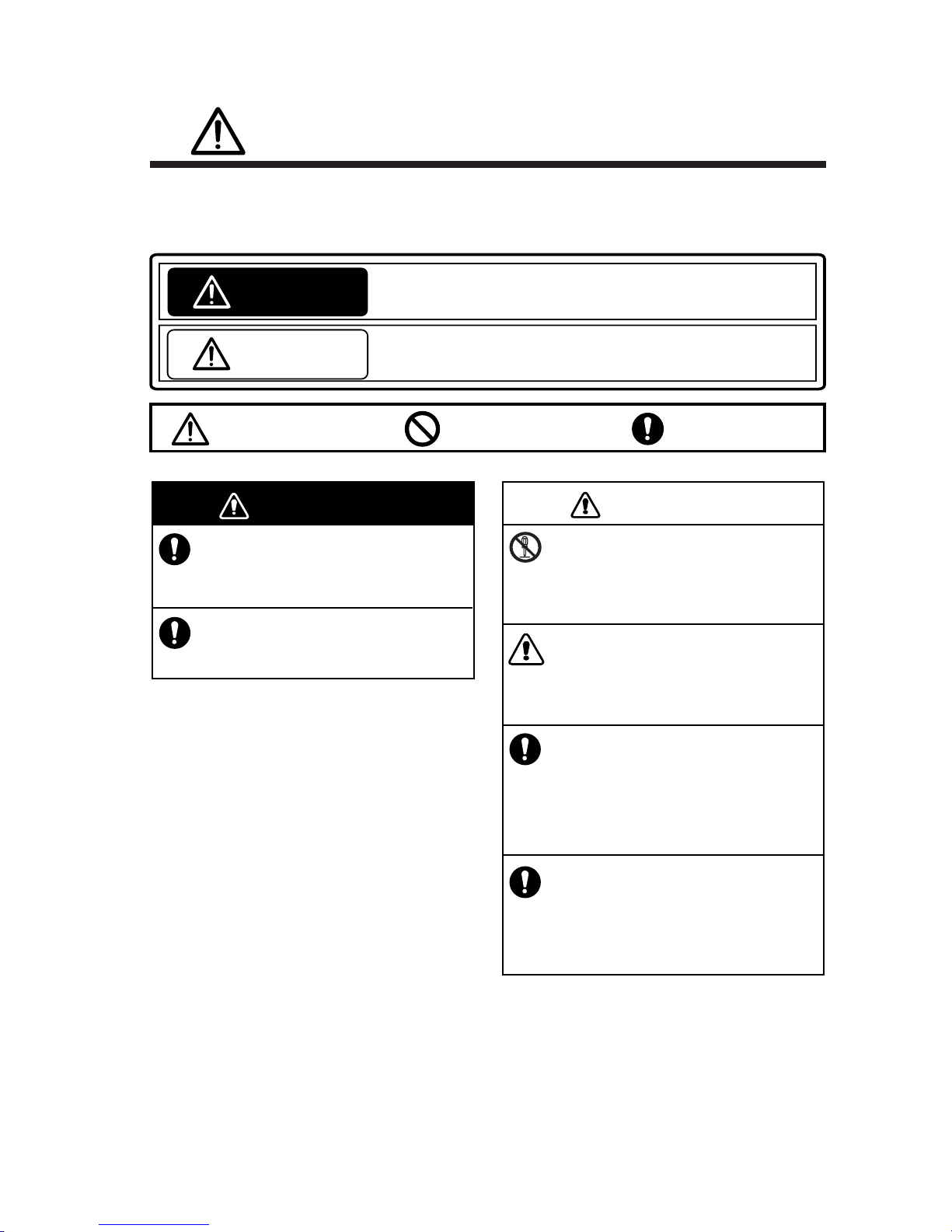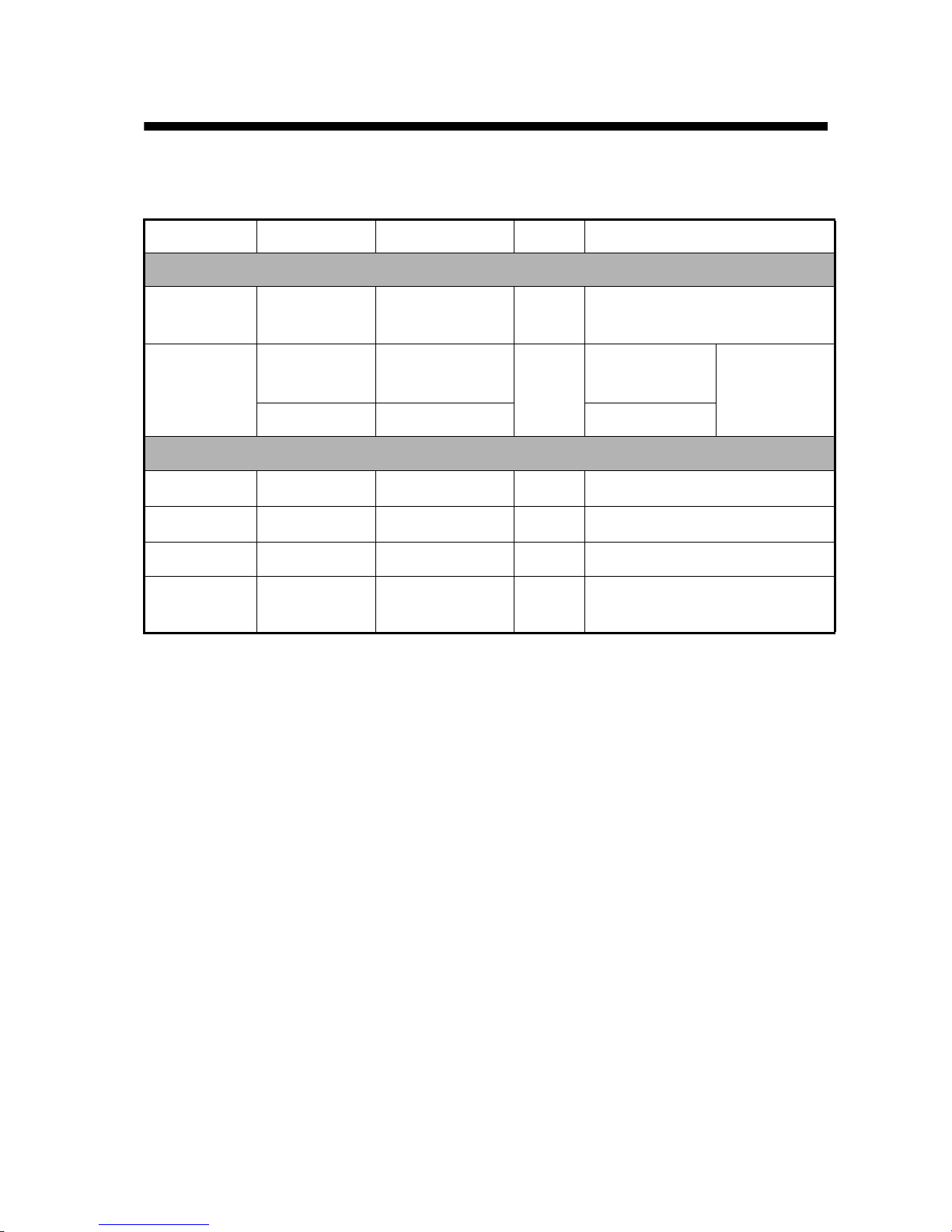2
1.2.1 Cable
The Weather Station instrument can be connected to a device and/or network in
several ways. You must have the correct cable before beginning the installation.
Additional cable lengths are available.
• NMEA 0183 10m cable (option)
• NMEA 2000® 6m cable
• NMEA 2000® 10m cable (option)
1.2.2 Antenna Mount
The Weather Station instrument has standard1-14" UNS threads. Attach the instru-
ment to a marine extension pole.
1.3 Choosing the Mounting Location
For accurate readings and a reliable GPS signal, selecting the best location for the
Weather Stationinstrumentisveryimportant.Easyaccessandappearanceshould
be secondary considerations. Since each installation is unique, the bestseparation
distances from other equipment on the boat will vary depending on the particular
equipment and how it is configured. Choose a location that balances the require-
ments below (see the figure on the next page).
• The Weather Station instrument must be mounted in “clear air”—away from
obstructions in any direction that will interfere with air flowing through the unit. If
there is an obstruction, be sure to mount the Weather Station instrument at least
2m (6') away. On land, avoid roof tops, chimneys, trees, etc.
• If possible, mount the Weather Station instrument higher than any other object.
Mount it a minimum of 500mm (20") above the surrounding surfaces.
Note: The higher the Weather Station instrument is mounted, the less accurate
the pitch and roll readings.
• Because the Weather Station instrument has an electronic compass, it should be
at least 0.30 m away from any on-board radar equipment or other strong mag-
netic fields from equipment such as radio transmitters, boat engines, generators,
etc.
• Because the Weather Station instrument has a GPS, it must be lower than any
on-board INMARSAT communications antenna.
• Because the Weather Station instrument has a GPS, be sure it is as far as possi-
ble from high-powered transmitting antennas to avoid mutual interference.
• Because the Weather Station instrument has a GPS, check for any electromag-
netic shading. That is, any obstructions from other vessels or shoreline buildings
that will interfere with the GPS signals that the Weather Station instrument must
receive.