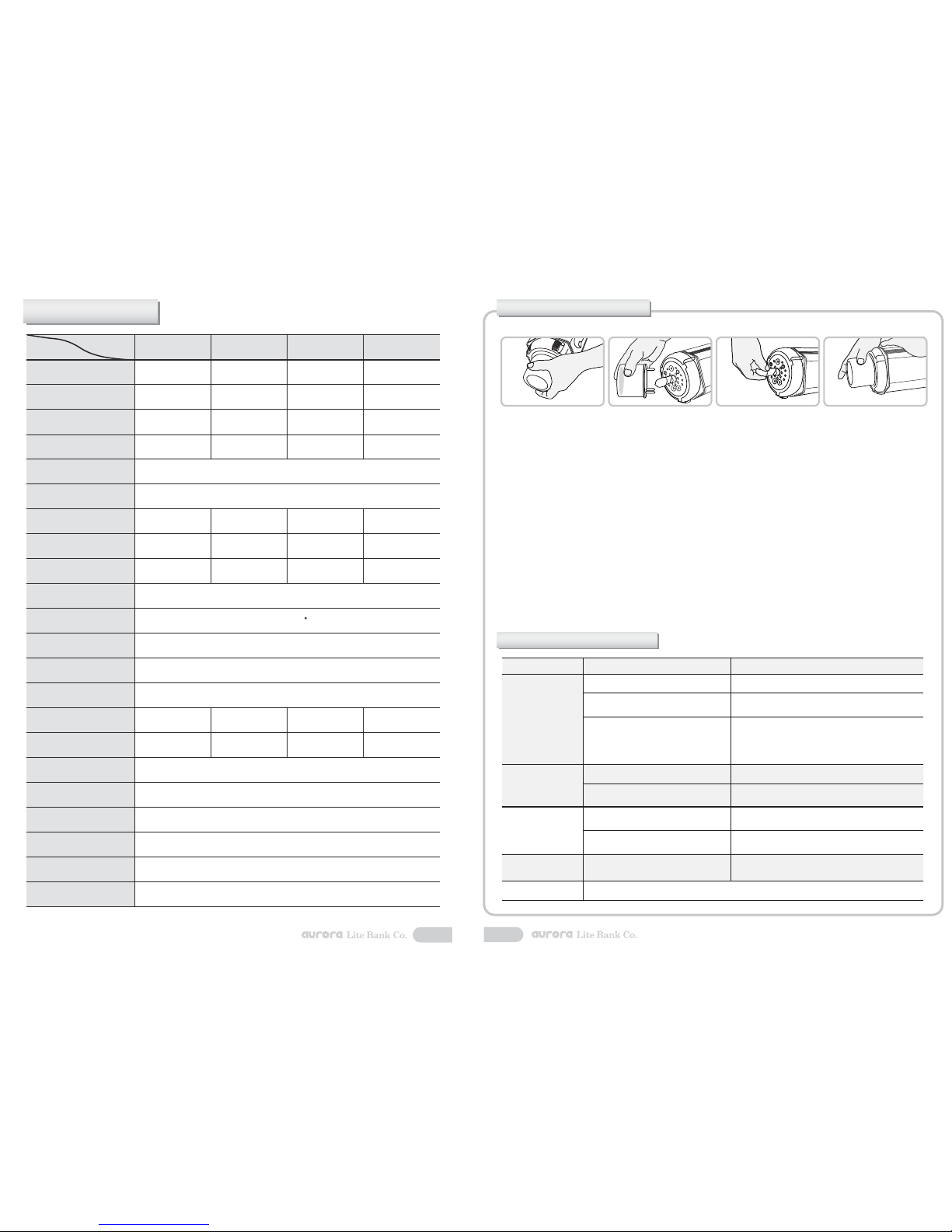3. Functions of Control Panel
1. Power Display :
Output display in Ws or Joule
2. Alarm :
Charging indicator
- Alarm on : Alarm beeps while being charged
and stops beeping when fully charged.
- Alarm off : Turns beep off during charging.
3. Slave :
Switch for light sensor
- Slave on : Operated by light sensor as well as synchro cord.
When photo cell senses another light flash, it will fire the flash as result.
- Slave off : Operated by synchro cord only (photo cell is disabled).
4. Modeling control :
There are 3 modes for modeling lamp
- Pressing mode control once (red light on) modeling lamp lights up to full.
- Pressing mode control again (green light on) modeling lamp tracks with flash output
- Pressing mode control again (no light) modeling lamp is manually operated by slide
volume on the back panel.
5. Test control :
the test button will trigger the flash when pressed. It will also serve to dump
excess power. The red light indicator is on when charging is finished and off while it is charging.
6. O.H :
This indicator turns on and starts beeping when circuit boards are over heated.
The modeling lamp will go off and whole system stops functioning except cooling fan.
When it cooled off enough, it will then automatically restart to operate.
7. Power up :
Flash output increment. when reached to maximum,
press one more time to go to minimum.
8. Power down :
Flash output decrement. When reached to minimum,
press one more time to go up to maximum
34
4. Operation
1. All powers are off lighting volume is minimized when a flash is released from the factory.
First check the modeling light and power switch are turned off.
2. Connect synchro cord as well as power cord into their appropriate socket.
3. Turn on the power switch then 5 will automatically appear on the display window.
The flash power is set at the minimum 5 Ws initially.
4. All operation switches are a one-touch system.
Alarm, Slave, and Modeling buttons are off initially. The photographer may turn them
on or leave them off as per their needs.
5. Modeling switch operates in 3 different modes
- Press once, red light appears: modeling lamp is set at full.
- Press twice, green light appears: modeling lamp will now track with flash power.
- Press three times, no light appears: modeling lamp is off but it can be controlled by manual
dimmer at the back panel.
6. Increase or decrease flash power with up and down controls.
7. Digital display screen works as overcharge indicator. When overcharged, it will blink. When
overcharge has occurred press test button once to dump the charge.
8. When overheated, Over.H. lamp will turn on. Turn it off to allow the unit to cool down.
Once the unit has cooled down turn it on again. ( 10~15 min )
9. When using an umbrella with your Fusion first mount a standard reflector model ALRD114 then
mount an umbrella through the hole in the reflector and the two holes in the umbrella mount.
Note: After use, cool the flash and umbrella down first before pulling out the umbrella.
10. To use a softbox, after assembling the softbox with an Aurora flash adaptor, place it onto the flash.
Fit the claws of the adaptor into the holes in the flash front, and then rotate the softbox clockwise
until you hear a clicking sound.
To detach the softbox, cool down the flash and the softbox first.
When they are cool enough to touch, press the locking button with one hand and rotate the softbox
anti clockwise and pull it out with the other hand.