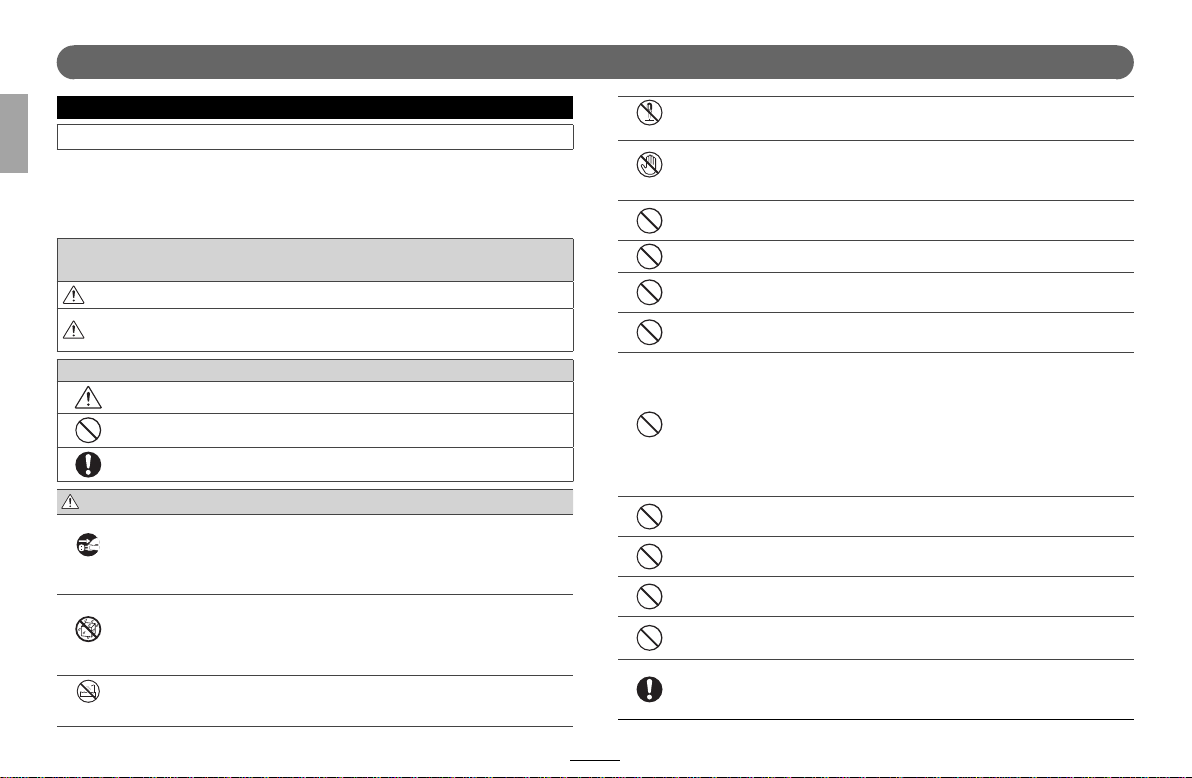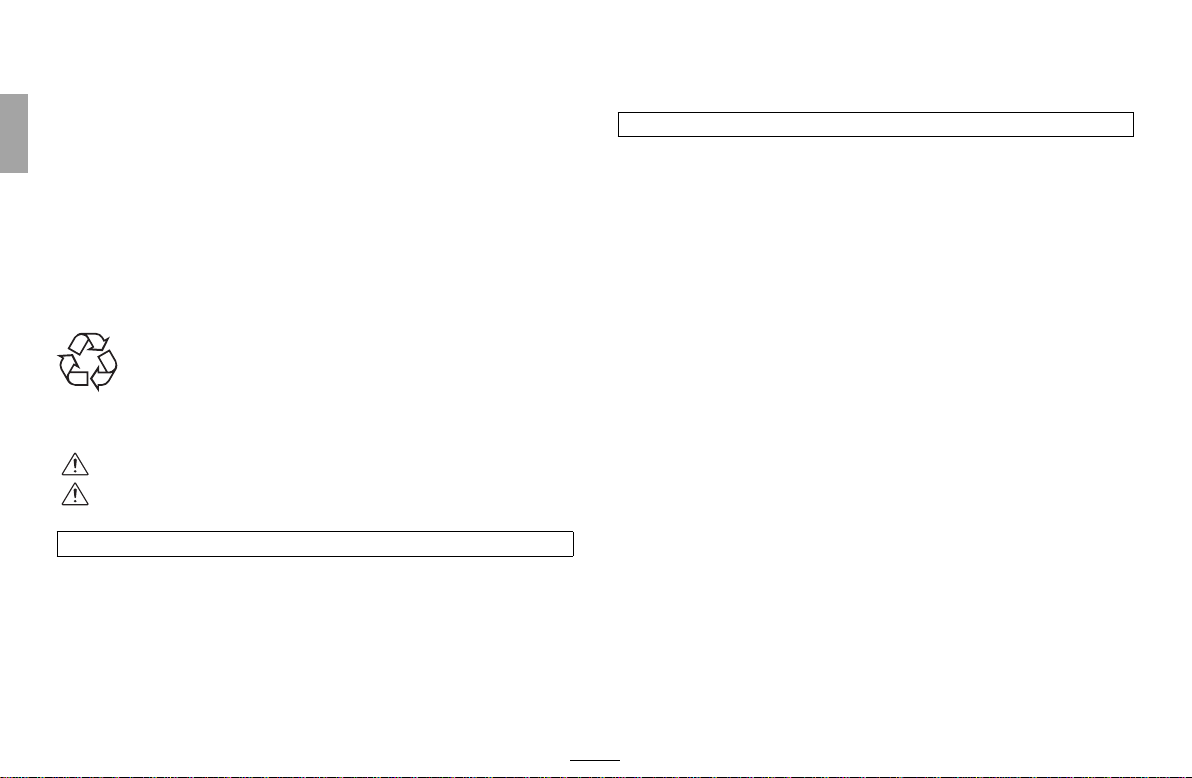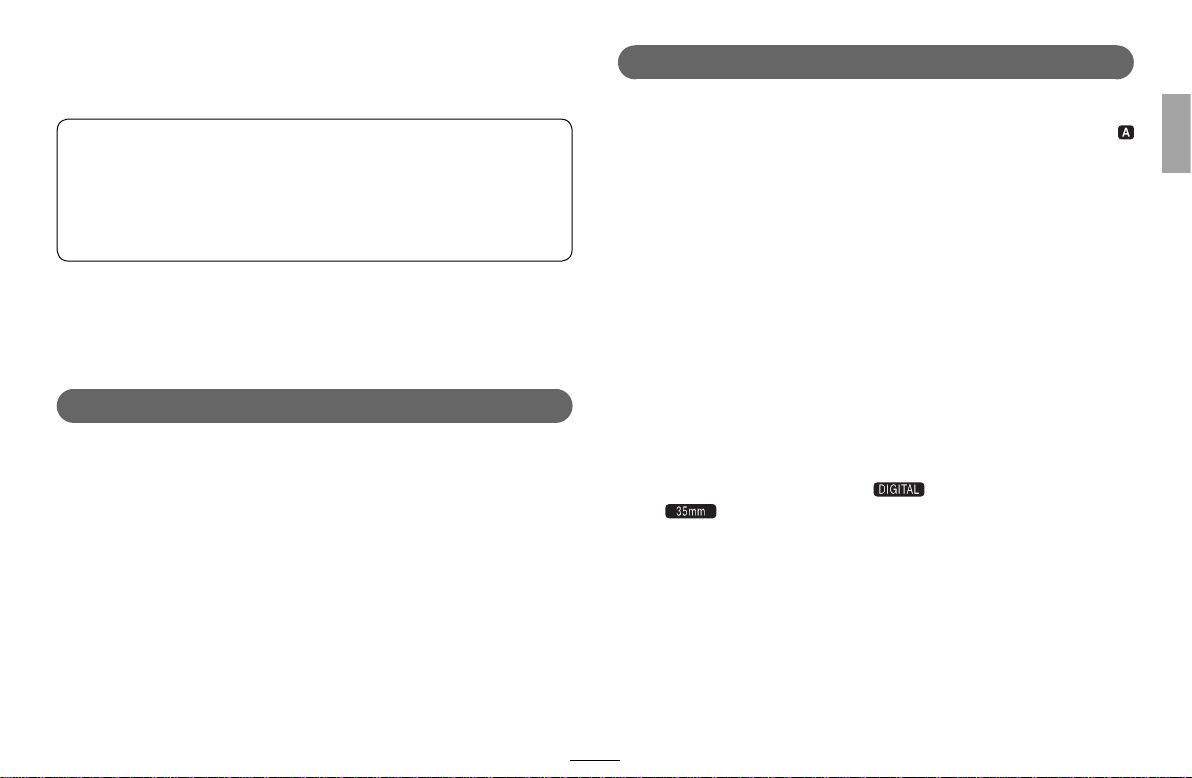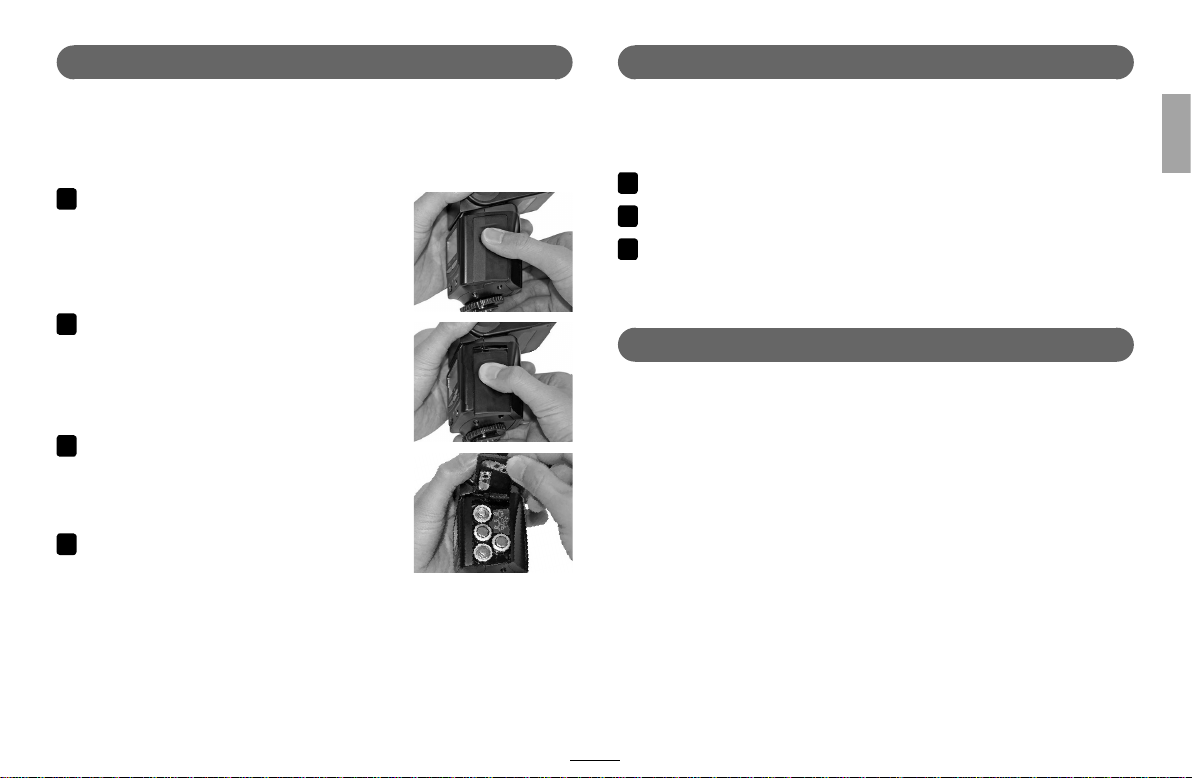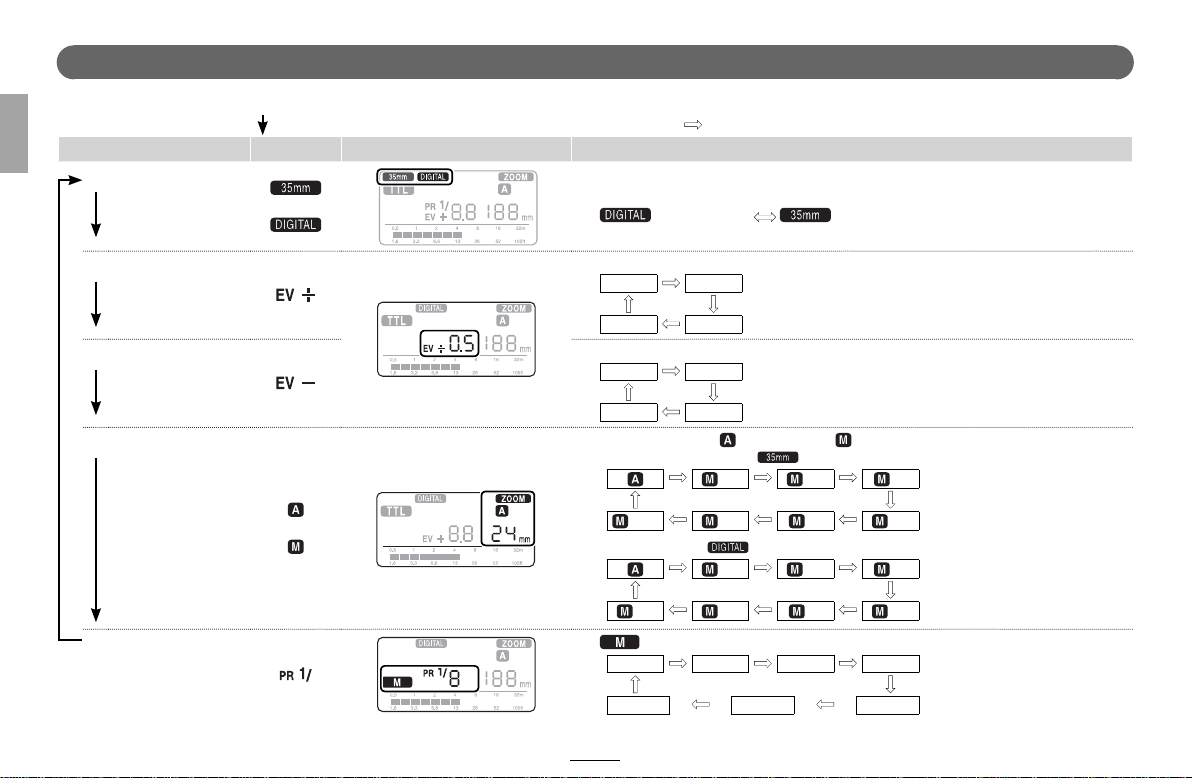JA-4
日本語
この度は、富士フイルムクリップオンフラッシュ「EF-42」をお買上げいた
だきまして、ありがとうございます。この使用説明書をよくお読みの上、正
しい扱い方で、ご愛用くださいますようお願いします。
■使用にあたっては
●本機をカメラに装着してからは必ずカメラのボディを保持するようにして
下さい。フラッシュを持っての持ち運びはカメラがホットシューから脱落
することがあります。
●使用可能なカメラについては富士フイルムホームページ(http://fujifilm.
jp/personal/digitalcamera/index.html)にてご確認下さい。
EF-42 の機能と特長
■ 光量はガイドナンバー最大 42 を実現(ISO100・m)
焦点距離は 24 〜 105mm(35mm フィルム換算)に対応しており、
(オートズーム)では、レンズの焦点距離に対応して自動で照射角を切り
替えます。
■ 自由自在のバウンス機能
発光部を、上方向へ 90 ゜、左方向へ 180 ゜、右方向へ 120 ゜動かすこと
ができます。あらゆるバウンス撮影のシチュエーションに自由自在に威力
を発揮します。
■ 露出補正機能
+ / − 1.5EV までの「露出補正機能」で撮影者の意図を思いのままに表
現できます。
※ステップは 7 段階(‒1.5、‒1、‒0.5、0、+0.5、+1、+1.5)に設定可能。
■ パワーレシオを装備
光量を手動で設定できるパワーレシオ機能も装備しており、値は 7 段階
(1/1、1/2、1/4、1/8、1/16、1/32、1/64)に設定できます。
■ 焦点距離表示切り替え機能
焦点距離の表示は APS-C サイズ( )と 35mm フィルム換算の表
示( )に切り替えることができ、レンズの焦点距離表示を確認し
ながら撮影できます。
■ ワイドパネル内蔵
超広角レンズにも使用可能。20mm 以上の焦点距離をカバーします
(35mm フィルム換算)。
お取り扱いにご注意ください........................................................................................1
目次...................................................................................................................................4
EF-42 の機能と特長......................................................................................................4
各部の名称.......................................................................................................................5
電池の入れ方...................................................................................................................6
カメラへの取り付け方....................................................................................................6
オートパワーオフ機能について....................................................................................6
液晶表示・パネル表示....................................................................................................7
TTL フラッシュ撮影.......................................................................................................8
設定について...................................................................................................................9
マニュアルフラッシュ撮影......................................................................................... 10
ワイドパネルの使い方................................................................................................. 11
バウンス撮影................................................................................................................ 11
連続撮影時のご注意.....................................................................................................12
EF-42 の仕様と性能................................................................................................... 12
目次