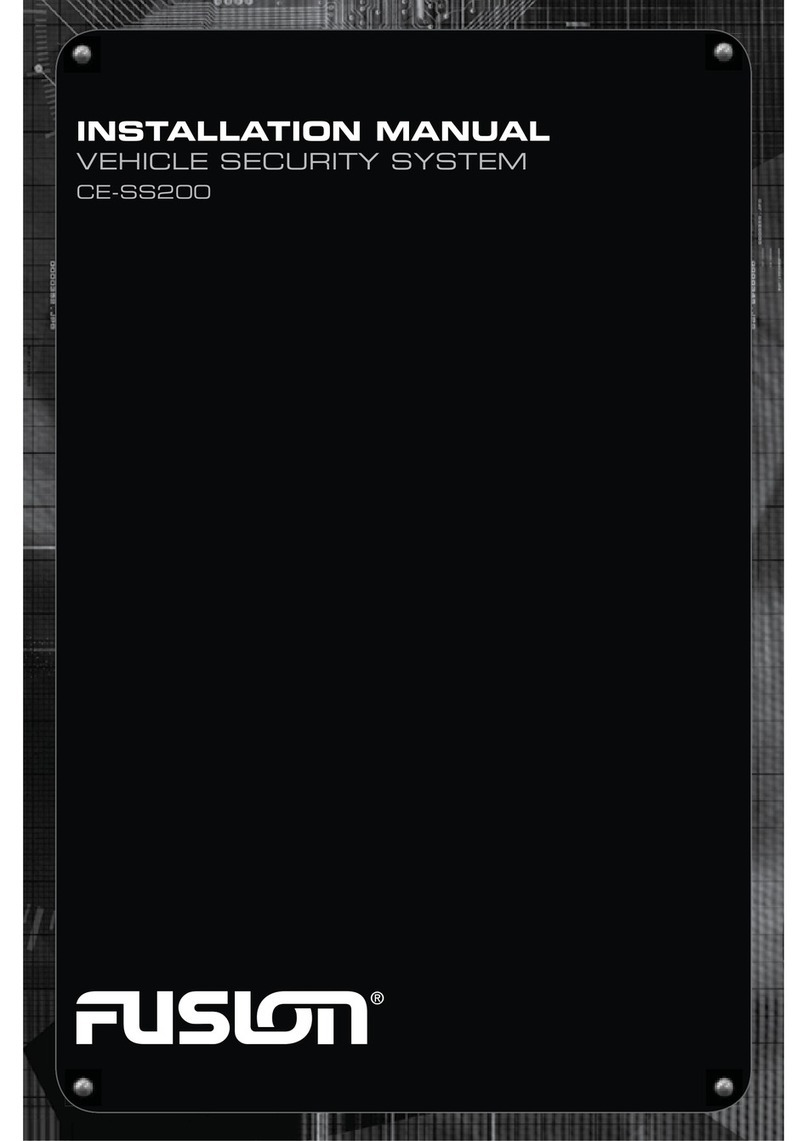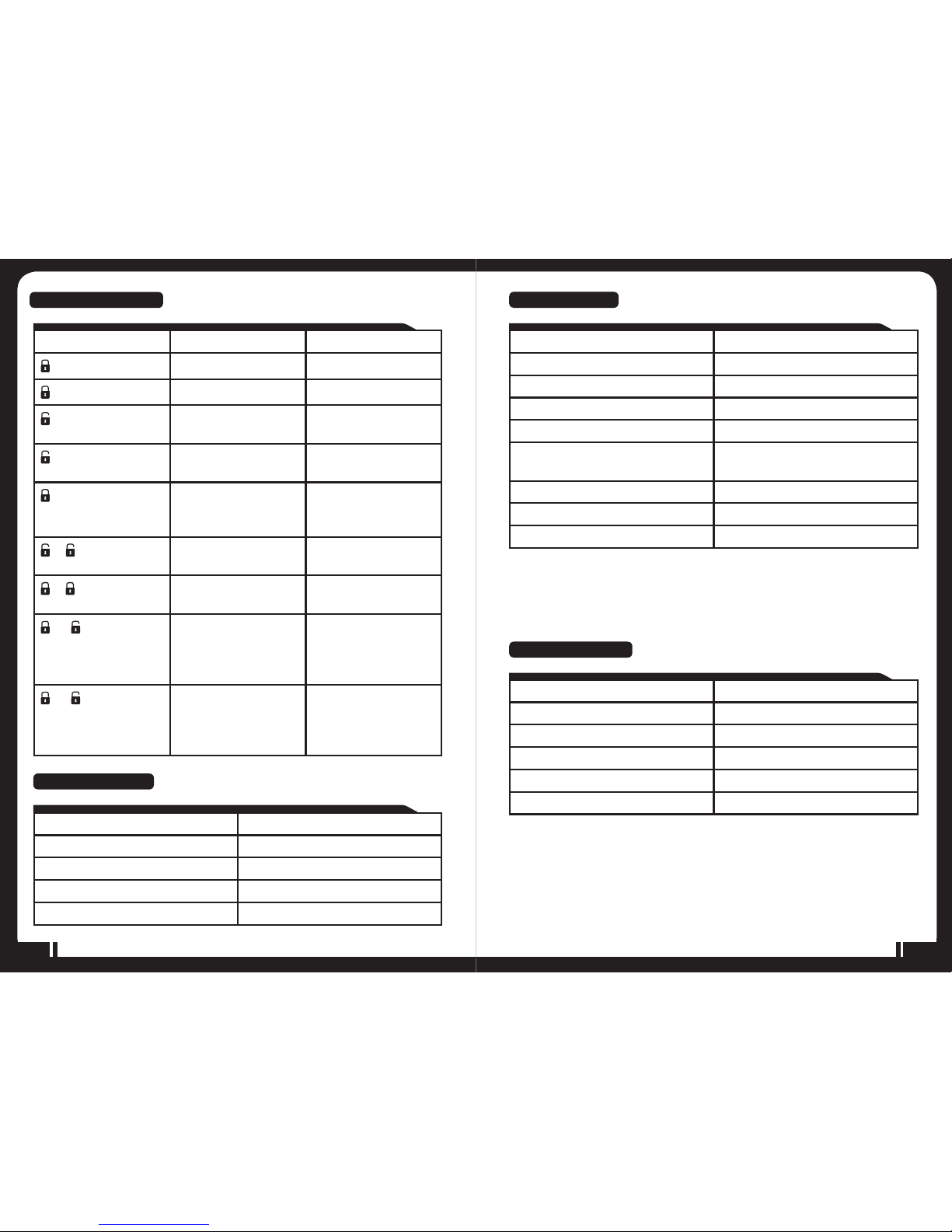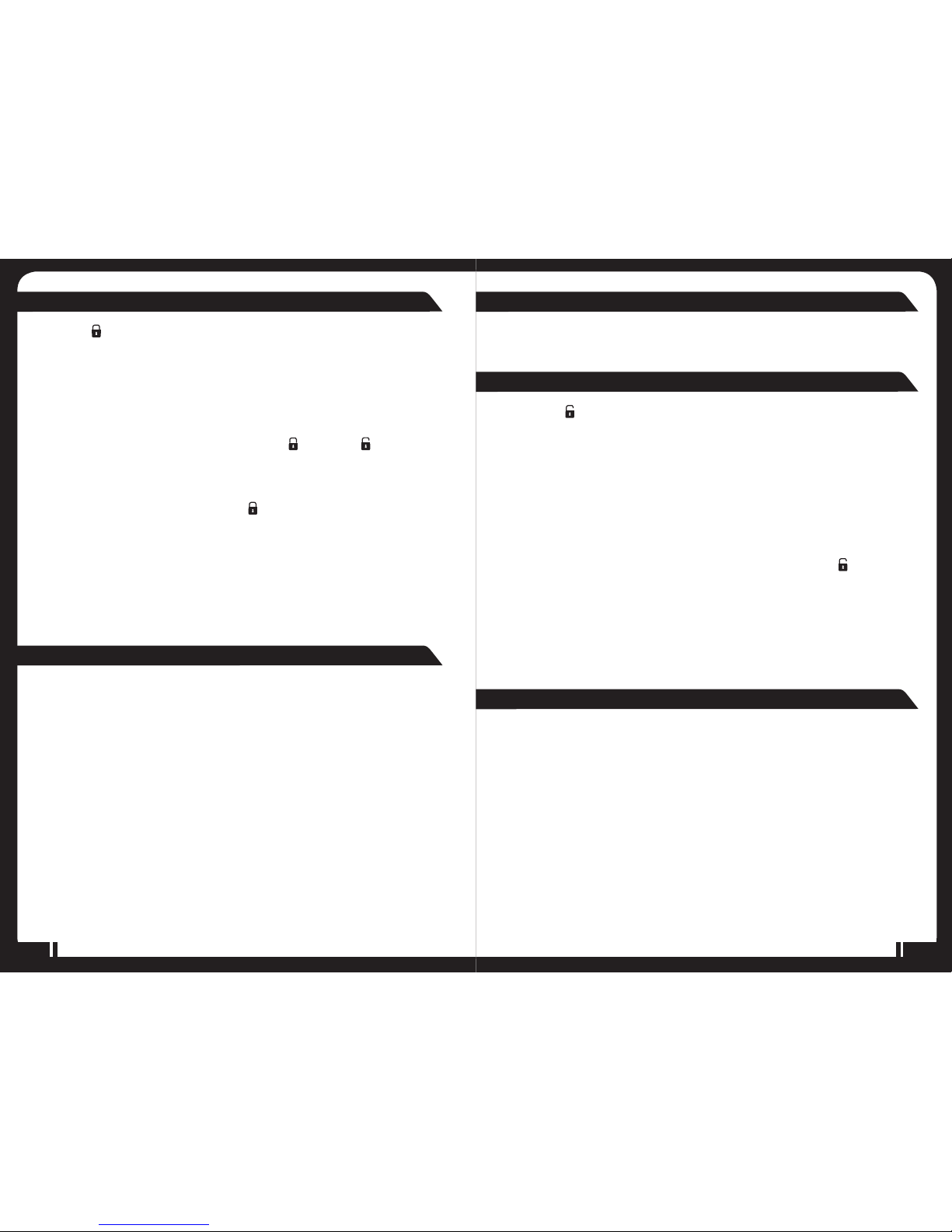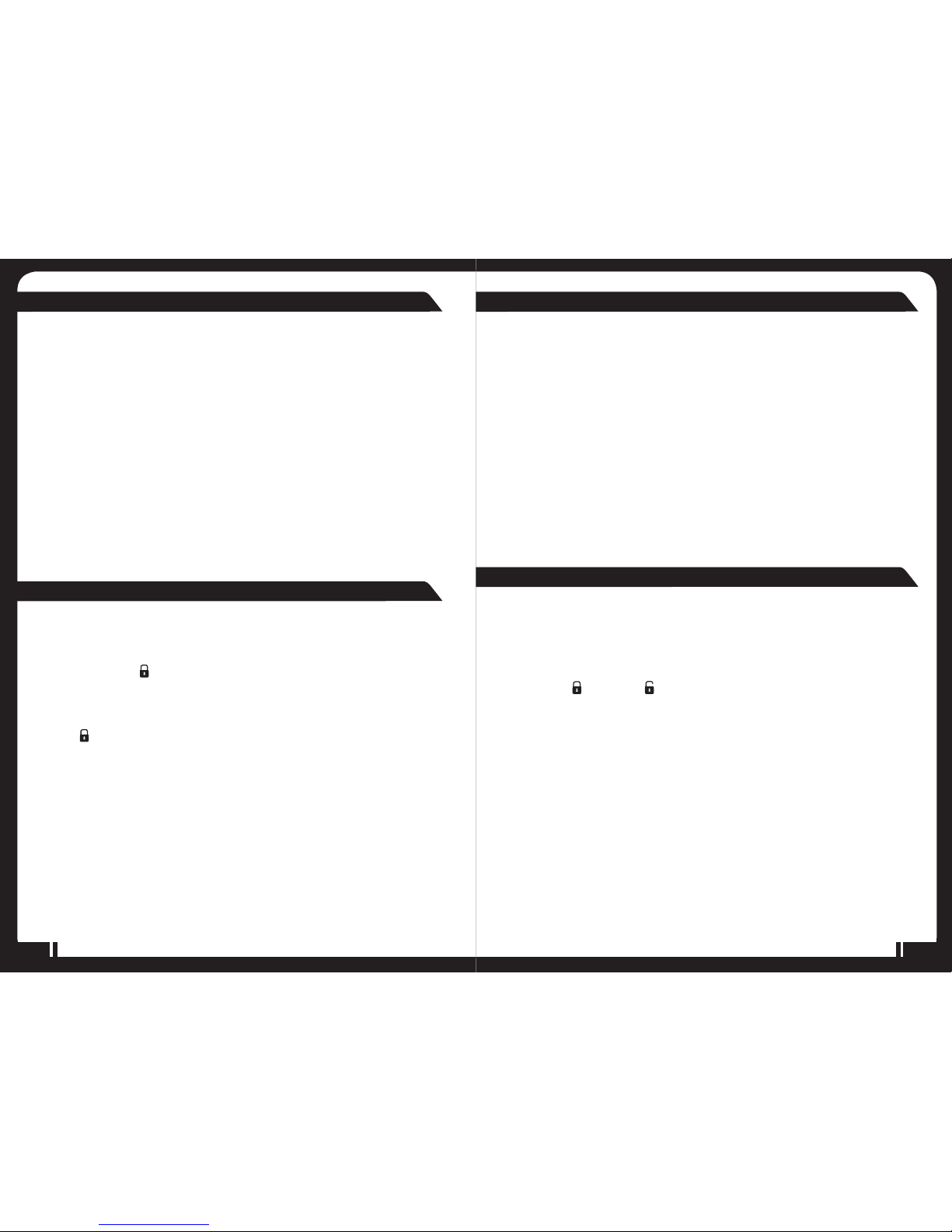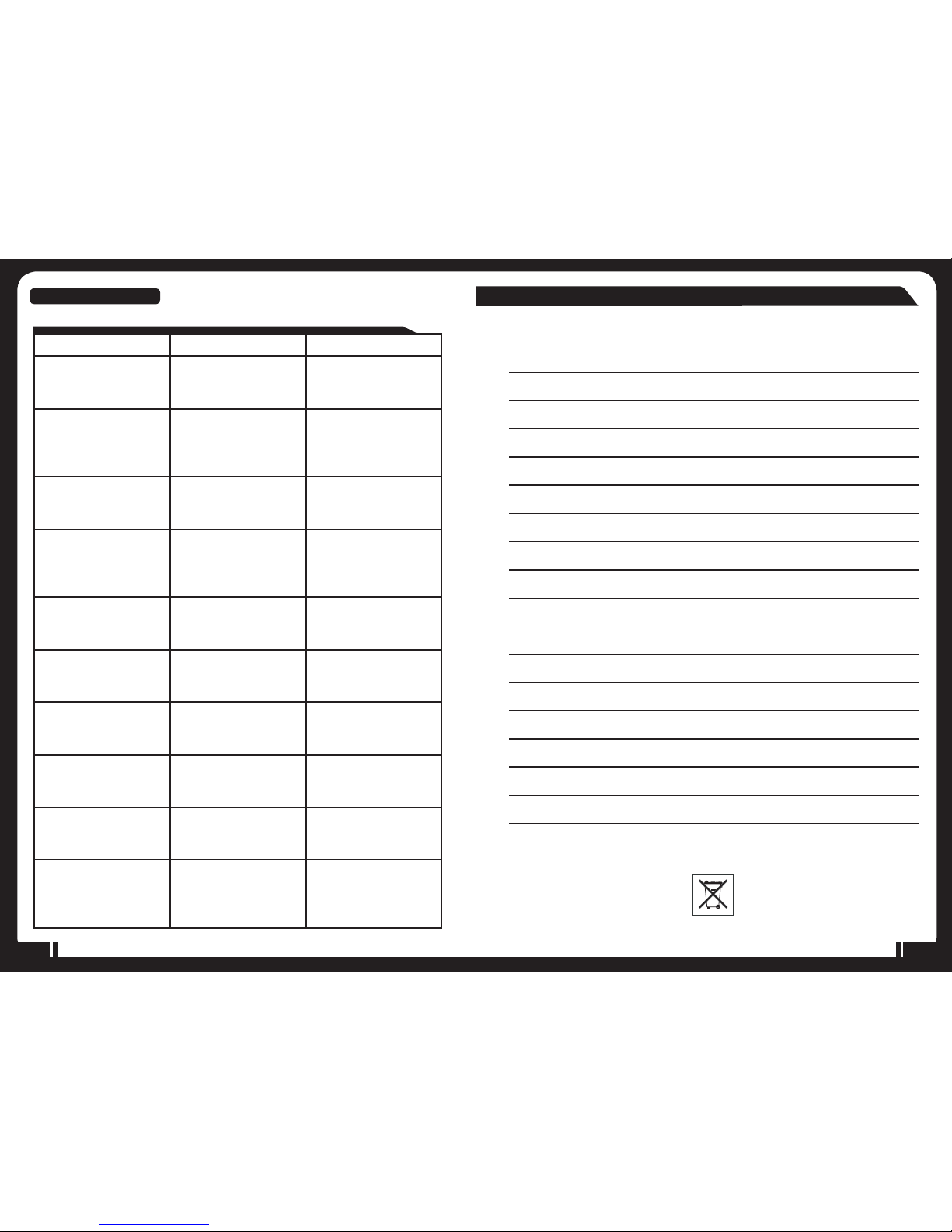67
ACTIVE ARMING – LOCK & ARM
1. Press (Lock) button on remote.
2. The siren will chirp once and indicator lights will flash once indicating
that the system is now armed. The vehicle doors will lock upon arming
when interfaced with the security system.
Ajar Warning: If the siren sounds 3 chirps, then you have left a door,
trunk / boot or hood / bonnet lid ajar.
Silent Arming / Disarming: Pressing the (Lock) and (Unlock)
buttons at same time will arm or disarm your security system, No
siren chirp will be heard, arm / disarm confirmation will be through
the vehicles indicator lights only.
Shock Sensor By-Pass: Press the (Lock) button two times within 3
seconds, this will arm the security system and by-pass the shock
sensor. The system will chirp one additional time to confirm the
sensor bypass mode was activated.
Note: The sensor bypass feature is programmed to activate for one
arming cycle only. The security system will return to normal operation
during the next arming cycle.
PASSIVE ARMING
The CE-SS200 security system is equipped with an optional passive
arming feature, (programming feature II) which allows the security
system to arm 30 seconds after the last door is closed. Operation is as
follows.
1. Turn the ignition to the “OFF” position and exit the vehicle.
2. After all entrances are closed, the security system LED will flash fast
for 30 seconds. If you reopen any door or trunk / boot or hood /
bonnet, the security system LED will stop flashing. It will begin flashing
again once all the vehicle entrances have been closed.
3. After the 30-second timer has elapsed, the security system will
automatically “ARM”. The siren will chirp once and the indicator
lights will flash once.
PASSIVE DOOR LOCKING
The vehicle doors will automatically lock after passive arming cycle has
been completed.
ACTIVE DISARMING – UNLOCK & DISARM
1. Press (Unlock) button on the remote.
2. The siren will chirp twice and the indicator lights will flash twice
indicating that the security system is now disarmed. The vehicle doors will
unlock while disarming when interfaced with the security system.
Tamper Disarm: If the CE-SS200 security system has been triggered
upon disarming the system the siren will chirp 4 times and the indicator
lights will flash 3 times.
Two Step Door Unlock: This feature will independently unlock the drivers
door only when disarming the security system. Pushing the (Unlock)
button on the remote a second time within 3 seconds will unlock the
entire vehicle.
Automatic Re-Arm: If this feature is selected (programming feature I in
the Installation Guide), the security system will automatically re-arm itself
60 seconds after disarming with remote. Automatic rearm will cancel if
any door is opened before the 60 seconds timer has elapsed.
DISARMING WITHOUT A REMOTE
The override function must be used if the remote is lost or inoperative.
1. Enter the vehicle and turn the ignition switch to ‘ON’ position
(alarm will sound.)
2. Within 10 seconds, push and release the valet switch. The alarm will
stop sounding and enter the disarm mode. You can now start and
operate the vehicle normally.