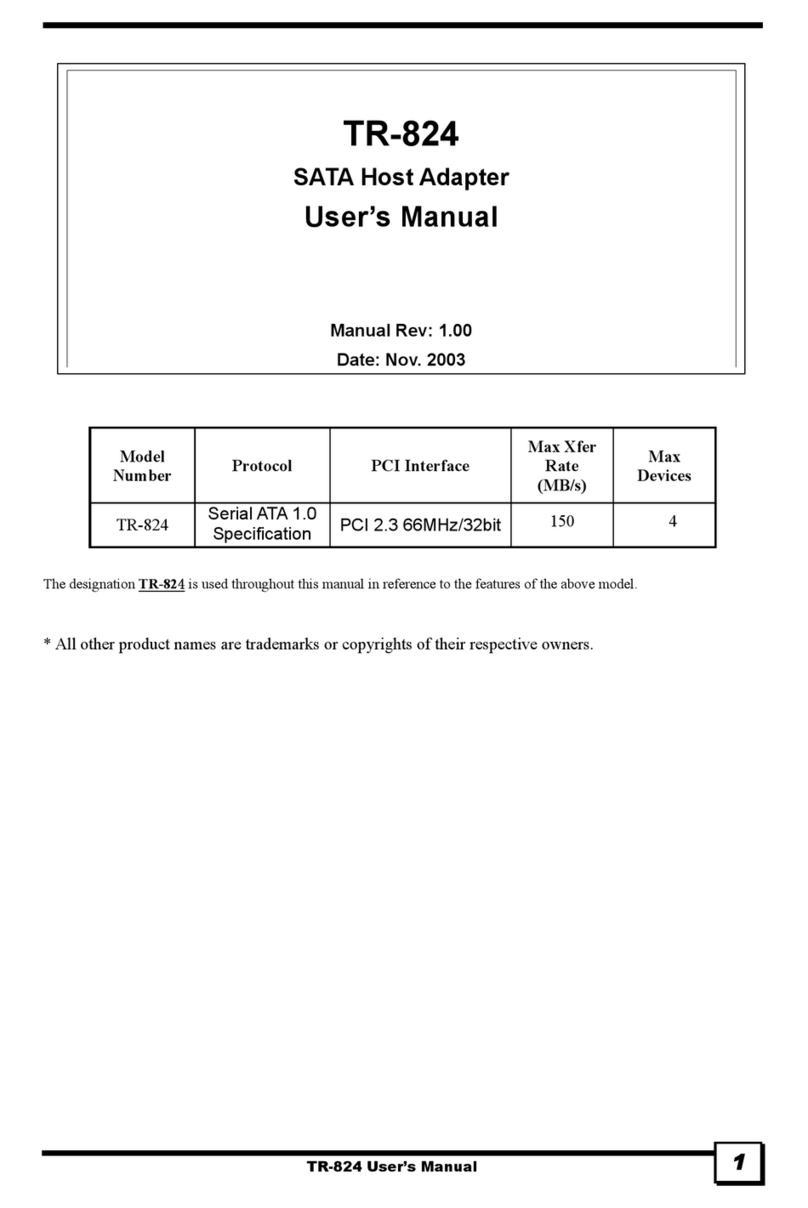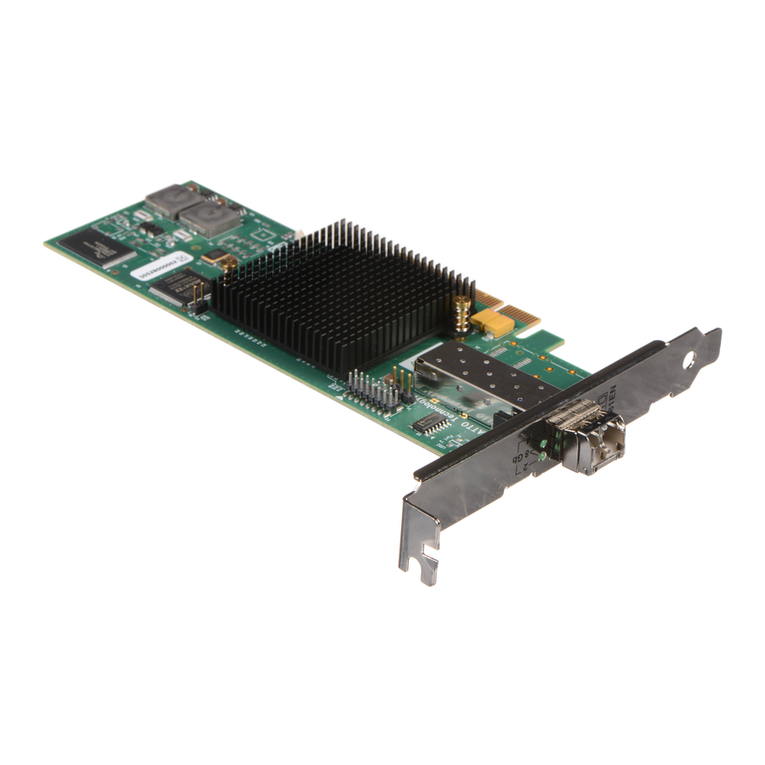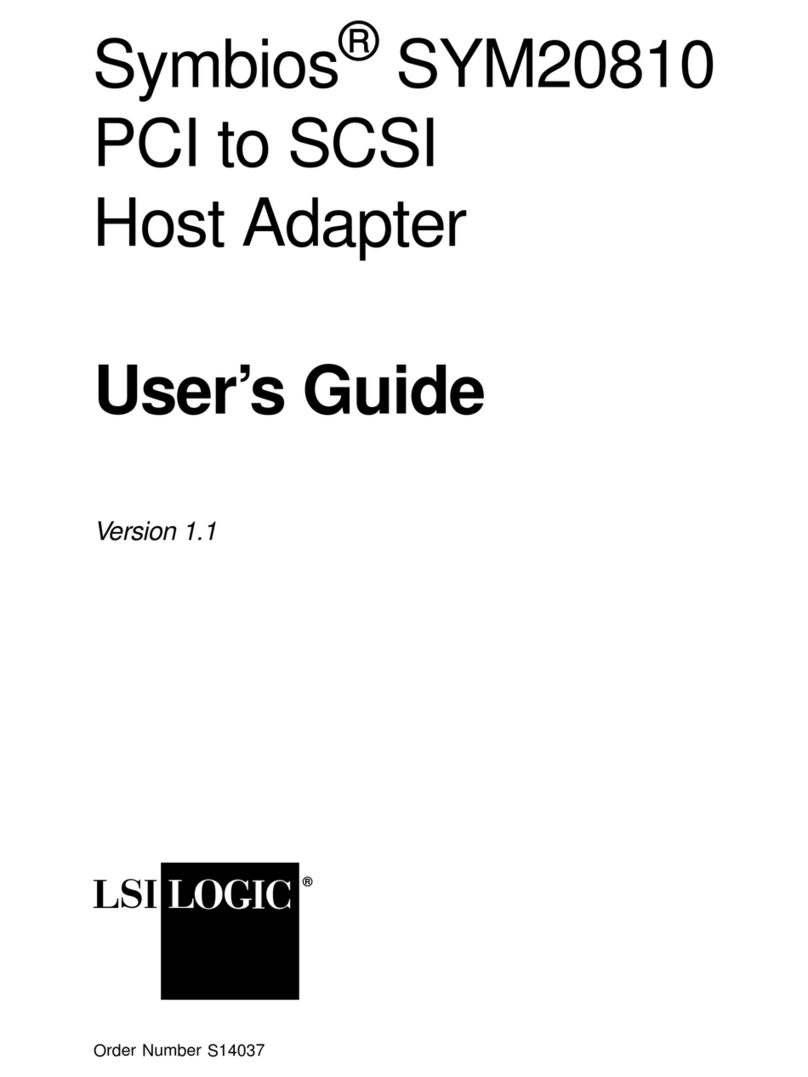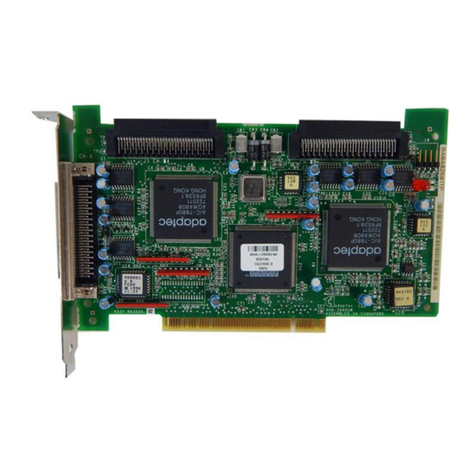Future Domain TMC-8S0M User manual
Popular Host Adapter manuals by other brands
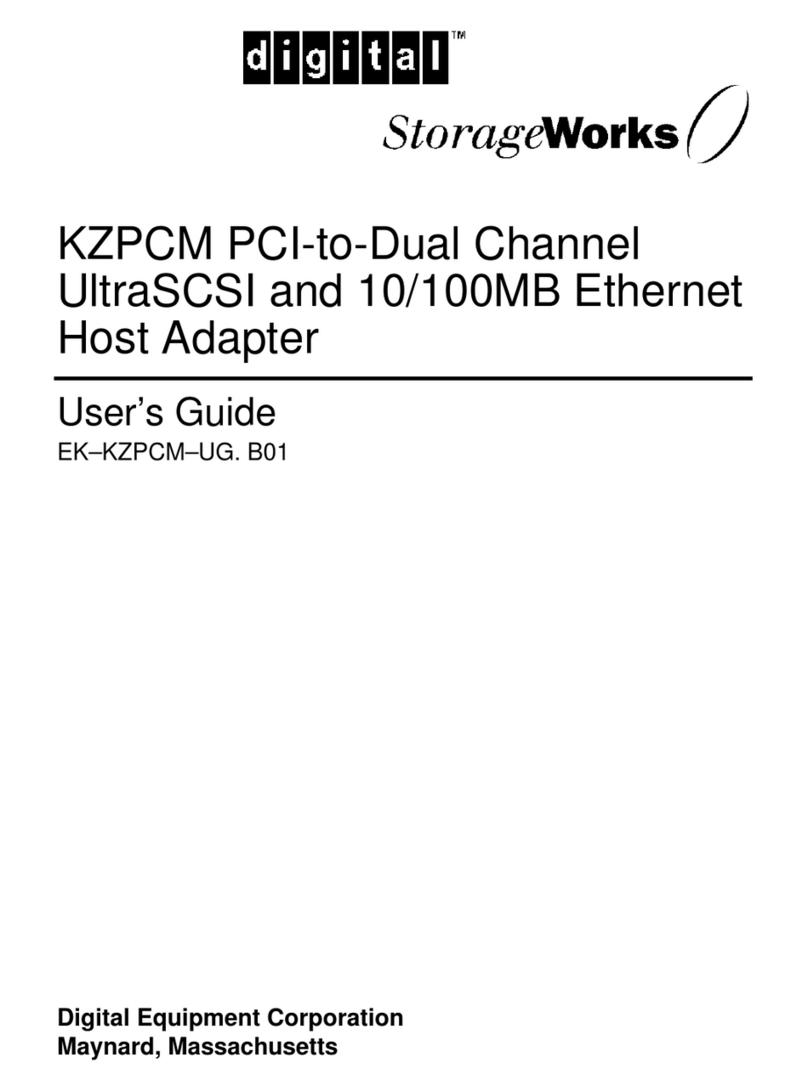
Digital Equipment
Digital Equipment StorageWorks EK-KZPCM-UG user guide

ATTO Technology
ATTO Technology ExpressPCI UL4S Technical specifications
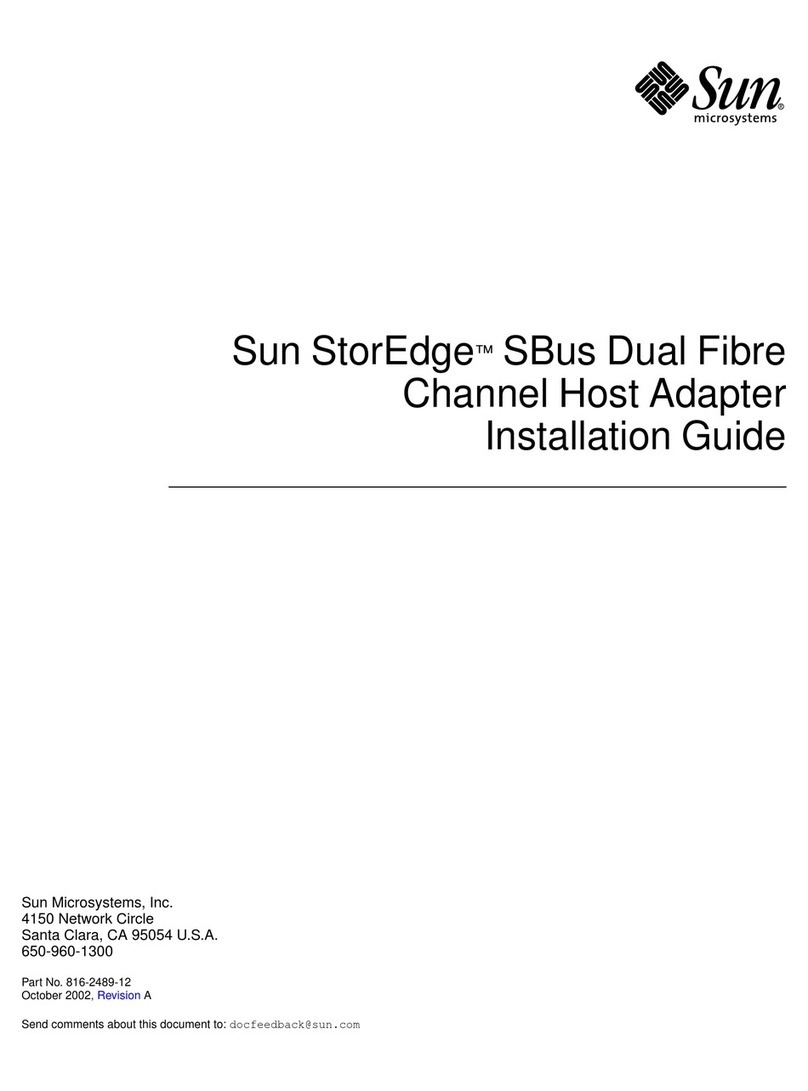
Sun Microsystems
Sun Microsystems Sun StorEdge installation guide
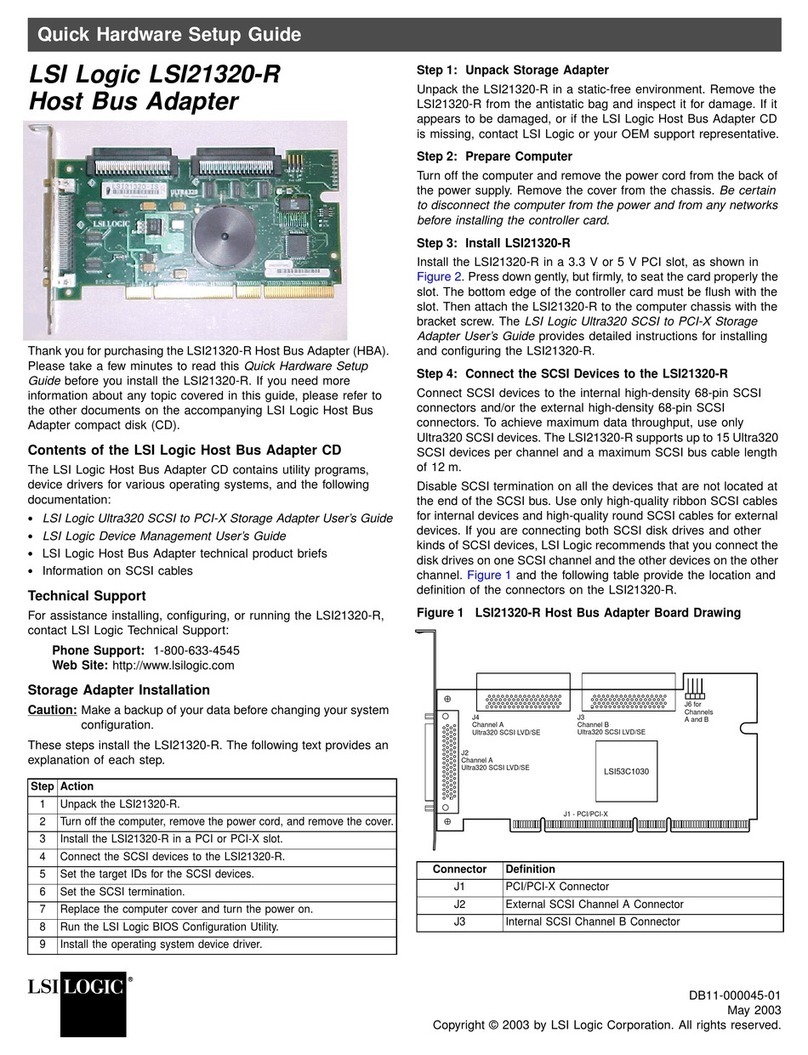
LSI
LSI LSI21320-R Quick Hardware Setup Guide
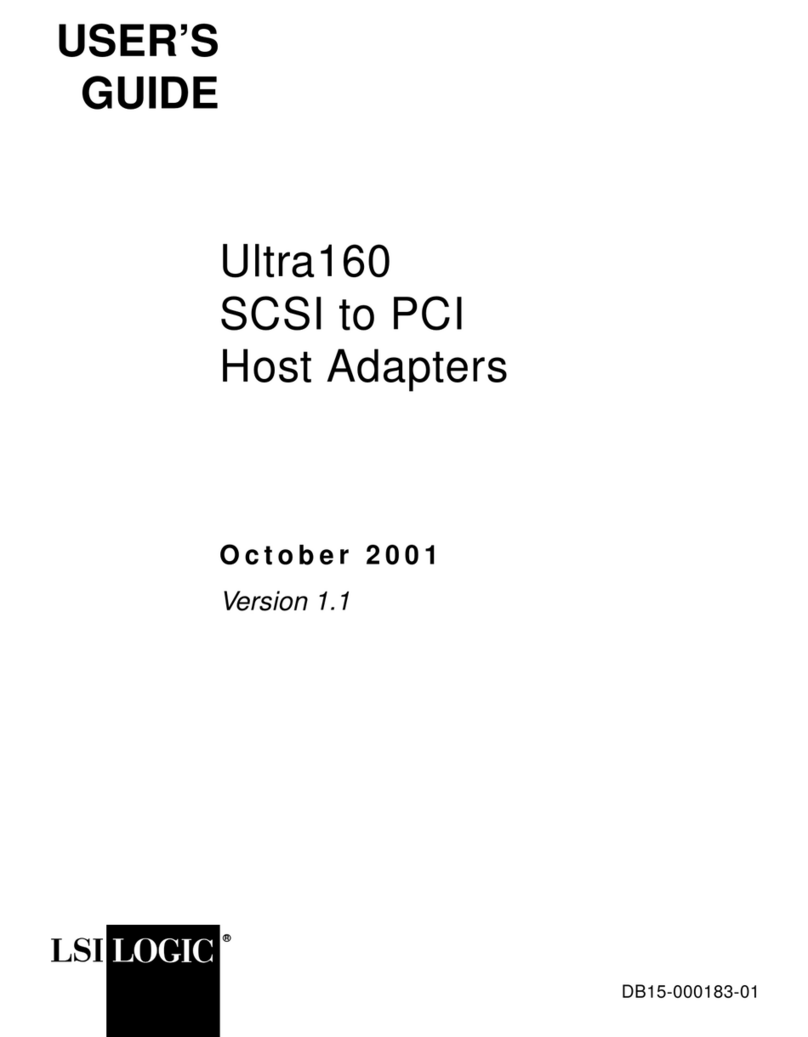
LSI
LSI Ultra160 user guide
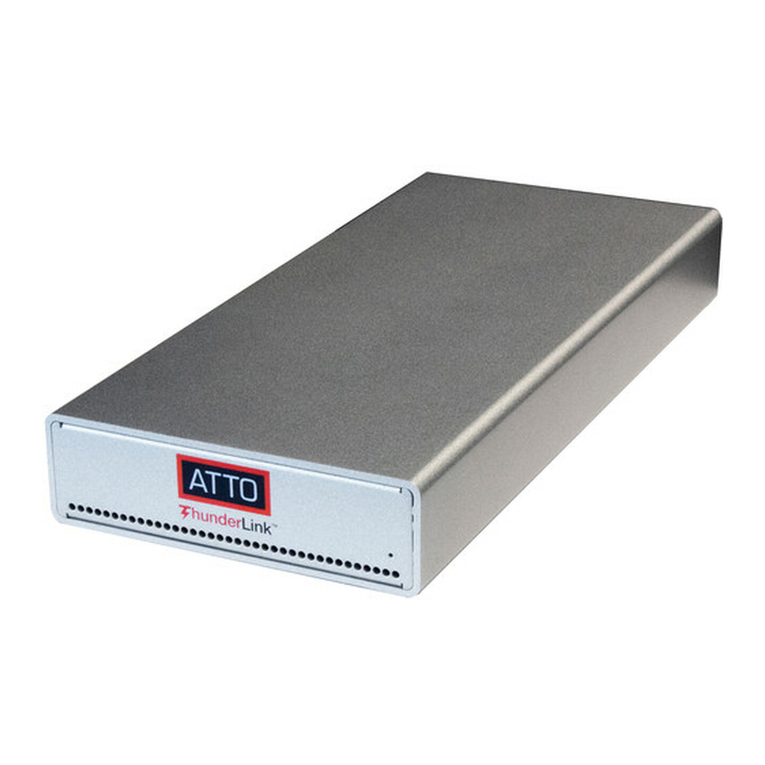
ATTO Technology
ATTO Technology ATTO ExpressPCI FC 3321 Installation and operation manual
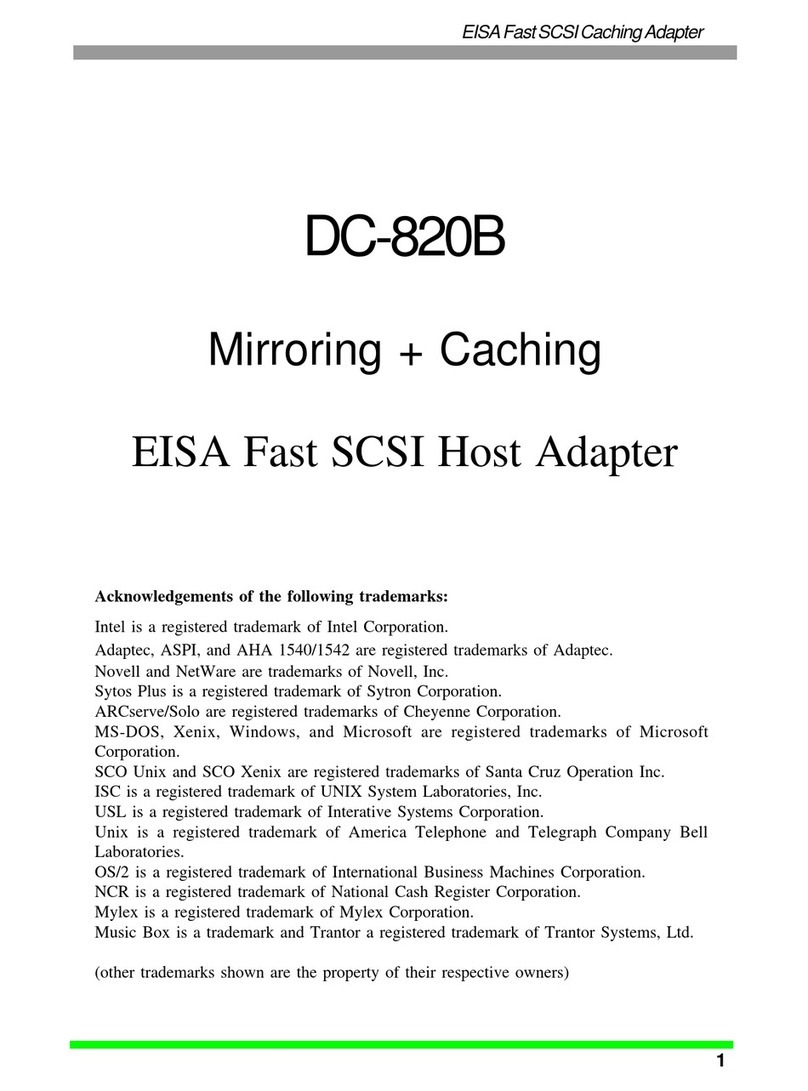
Tekram Technology
Tekram Technology DC-820B user manual

HighPoint
HighPoint RocketRAID 174x user guide

Adaptec
Adaptec AHA-2944UW installation guide
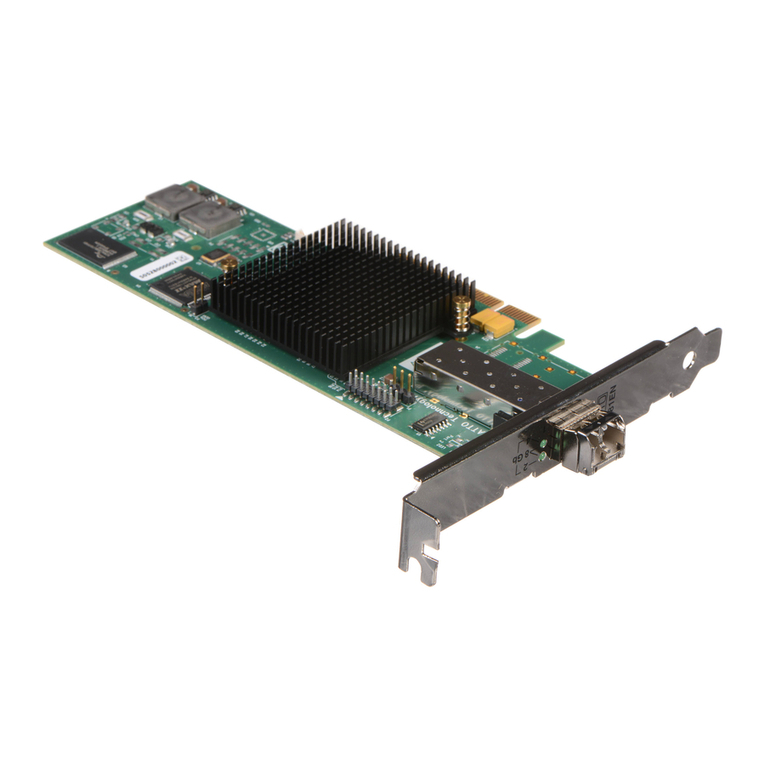
ATTO Technology
ATTO Technology ATTO Celerity FC-81EN Getting started guide
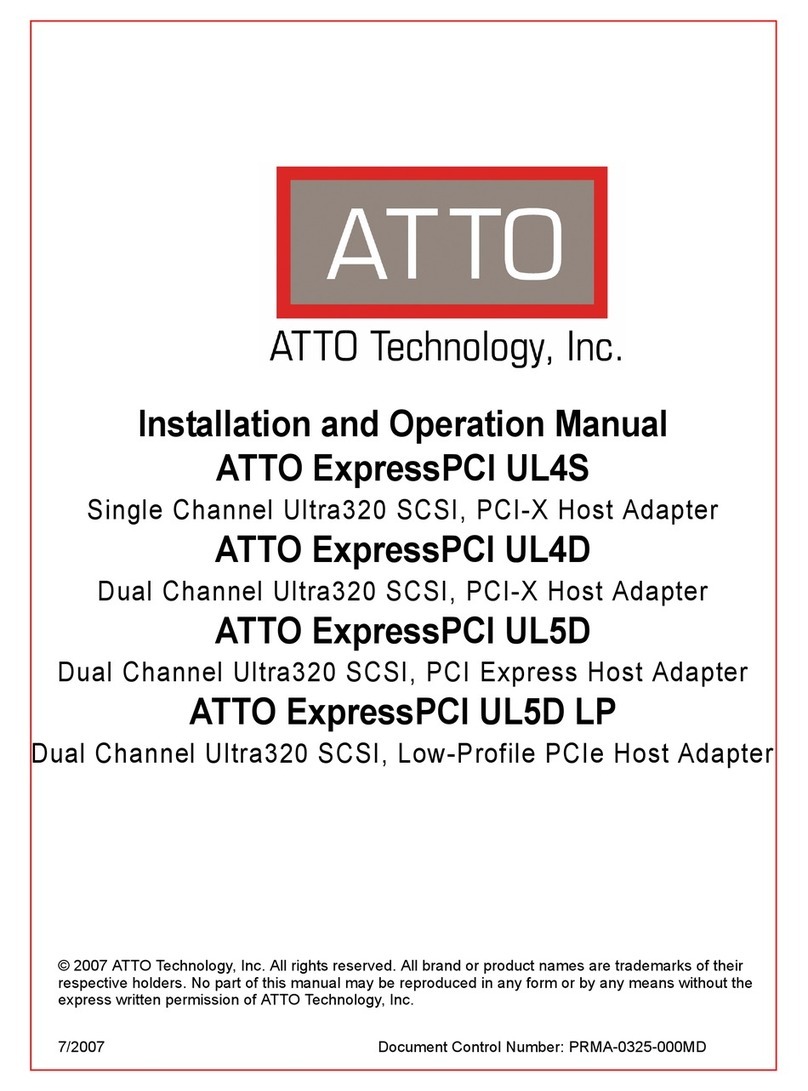
ATTO Technology
ATTO Technology UL4D PCI Installation and operation manual

IBM
IBM System Storage DS4000 Installation and user guide