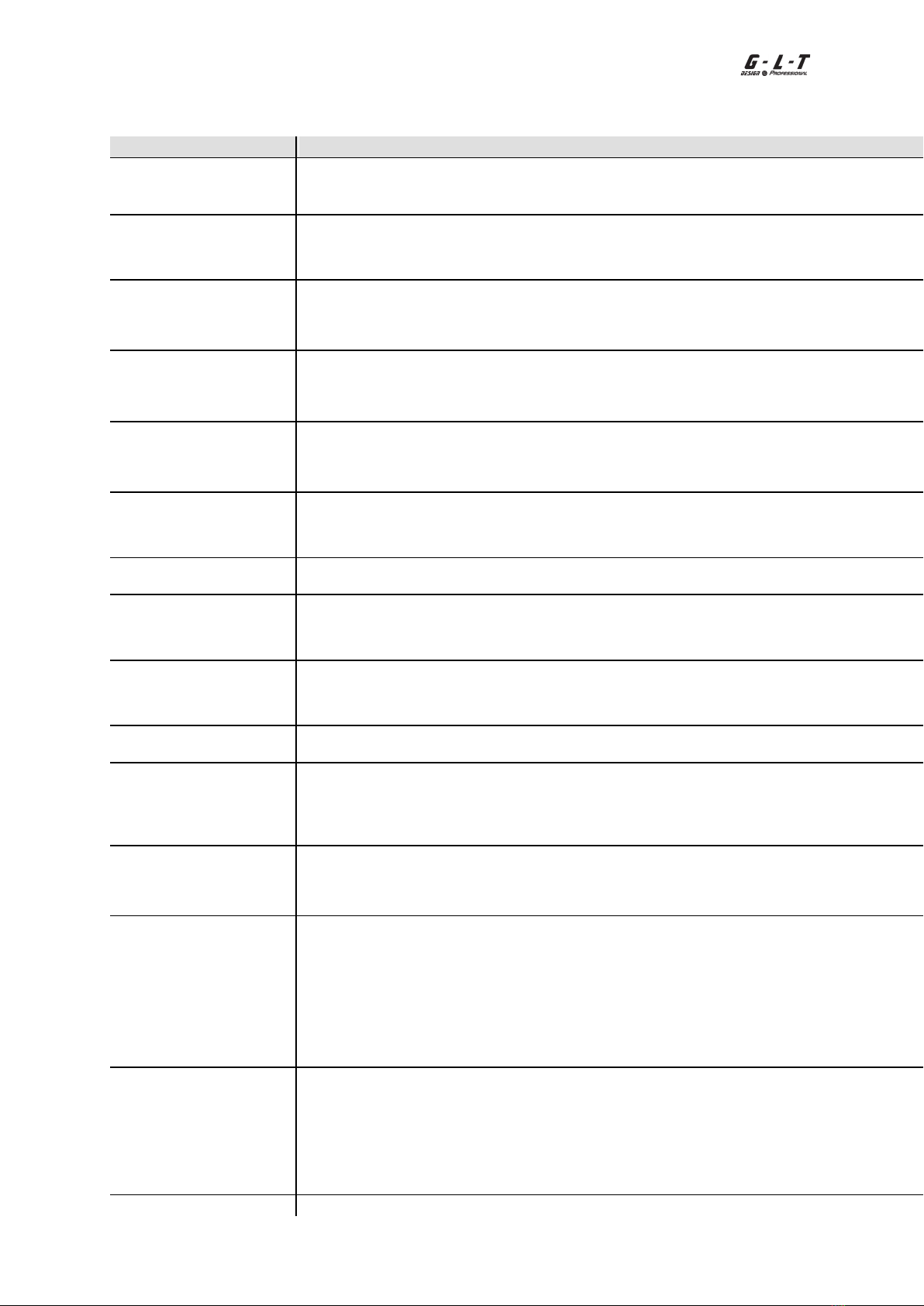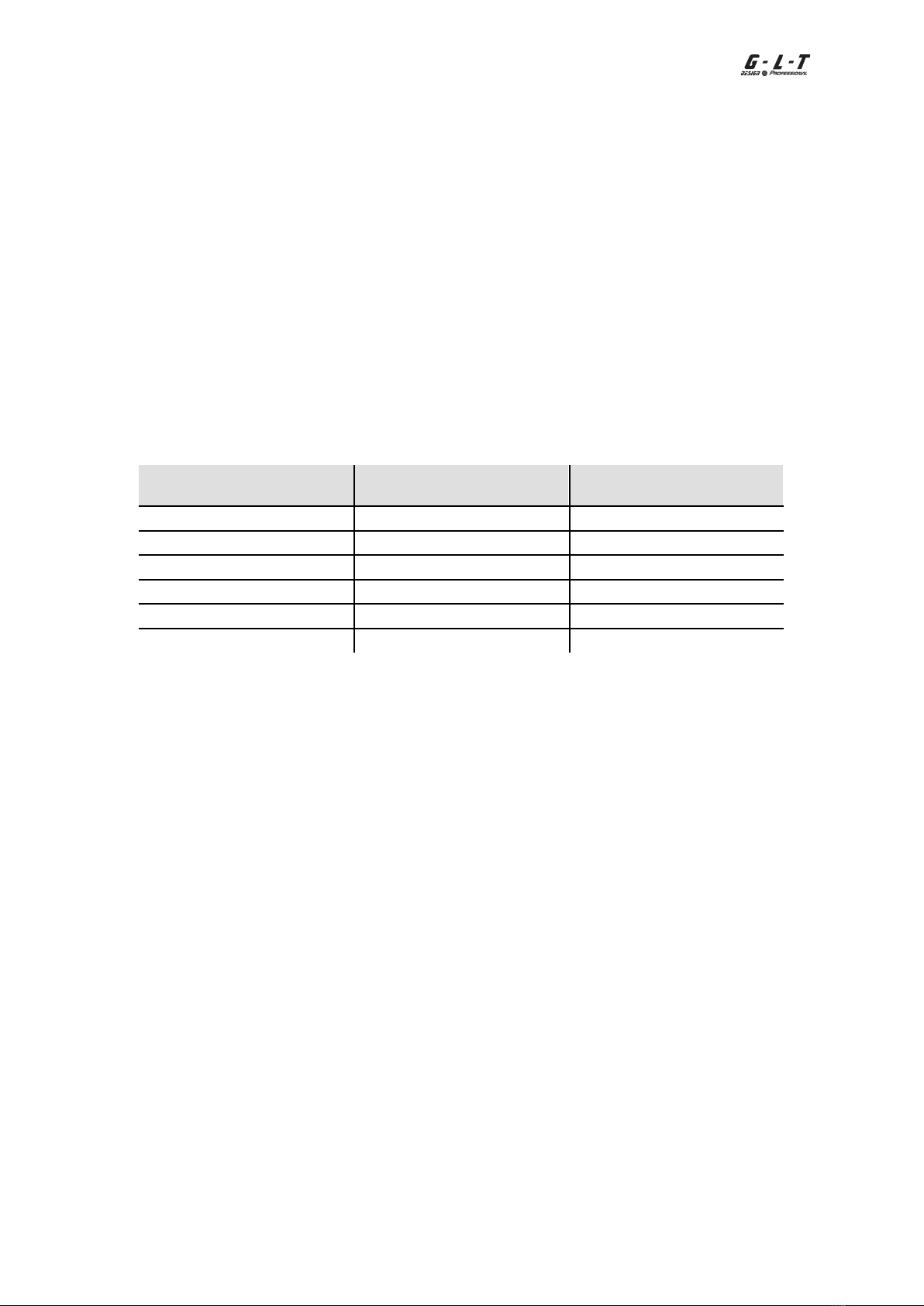Led control 306
White
Violet
Blue
UV
Green
Amber
Red
No color
-Select the devices to be controlled using the "Fixture" buttons
-Press the "Color Macro" button
-Use the "Master DImmer" fader to adjust the intensity
-Use "Speed Time" to change colors
-Use "Strobe Speed" to adjust the speed of the strobe
To exit Color Macro Mode, press another Mode button
7.4 Mode Auto Mode
Auto Mode allows for a sequence of random colors, which can be set in intensity and speed.
-Select the devices to be controlled using the "Fixture" buttons
-Press the "Auto" button
-Use the "Master DImmer" fader to adjust the intensity
-Use "Speed Time" to set the running speed
-Use "Fade Time" to set the time it takes to chain two colors
-Use "Strobe Speed" to adjust the speed of the strobe
To exit Fade Mode, press another Mode button
7.5 Mode Preset
The preset mode allows you to use a pre-set color indicated on the "Preset" part of the
controller.
-Select the devices to be controlled using the "Fixture" buttons
-Press the "Preset" button
-Press one of the "Color Chases" buttons to select a color
-Use the "Master DImmer" fader to adjust the intensity
-Use "Fade Time" to vary the intensity ramp-up curve
-Use "Strobe Speed" to adjust the speed of the strobe
To exit Preset Mode, press another Mode button
7.6 Manual Mode
Manual mode allows color mixing with individual color control faders.
-Select the devices to be controlled using the "Fixture" buttons
-Press the "Manual RGBWAUv" button