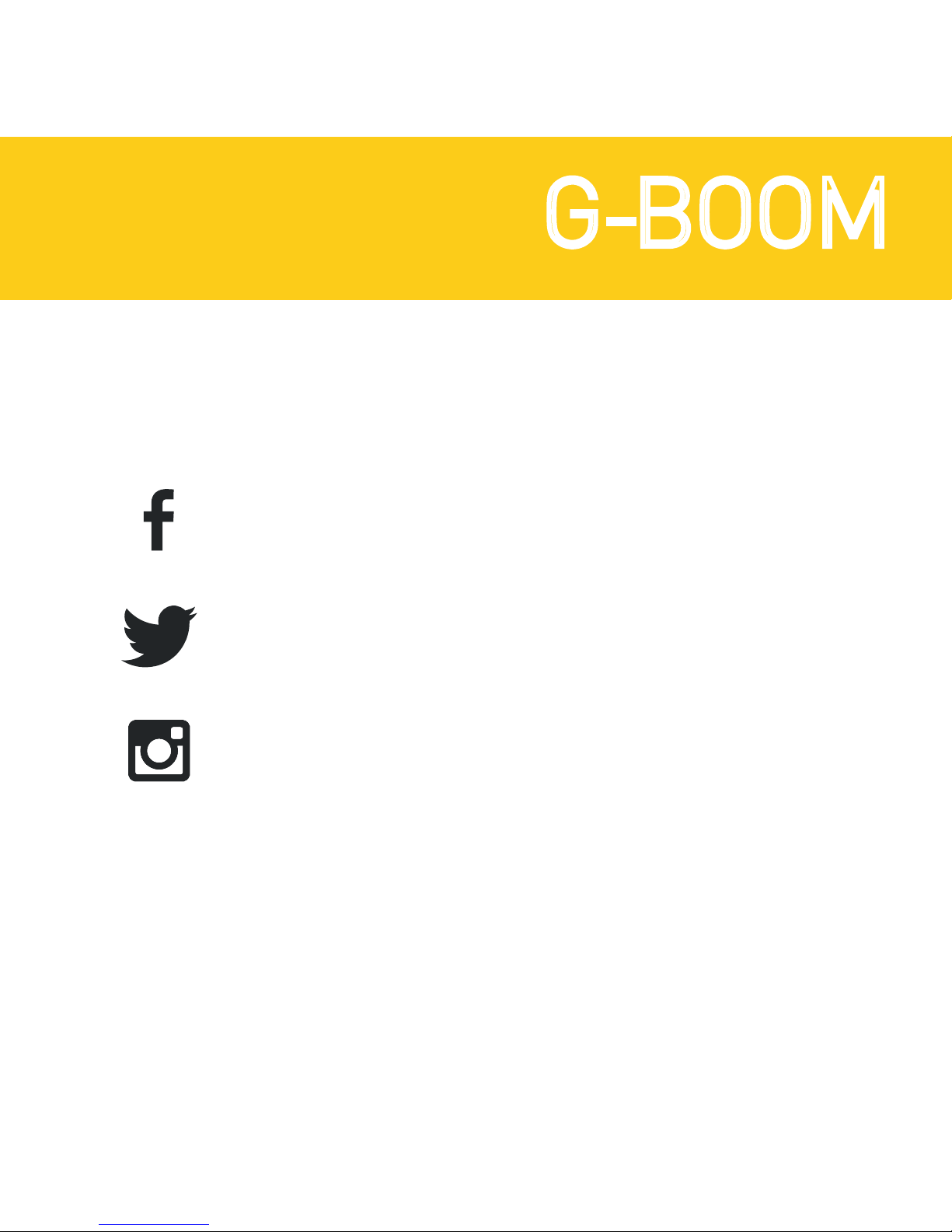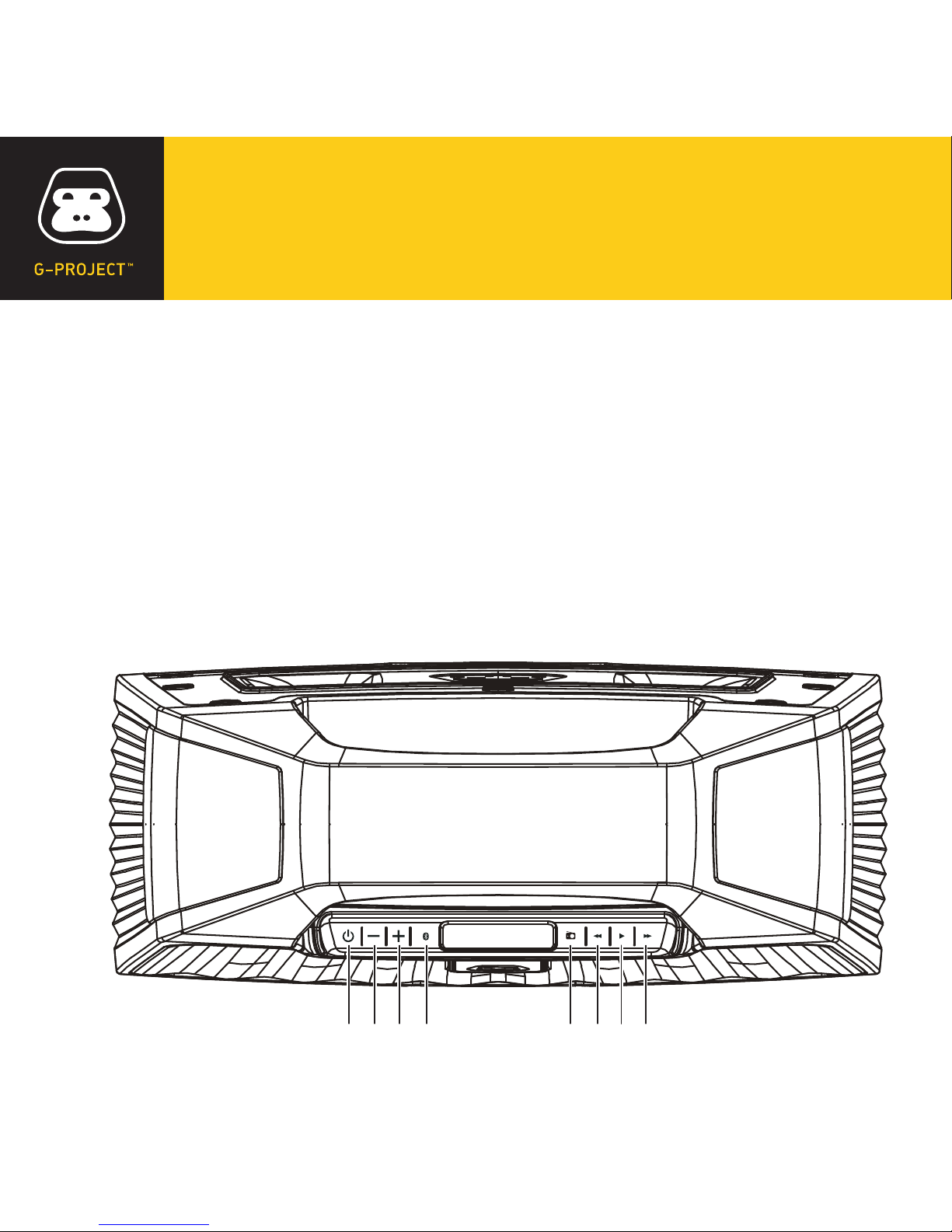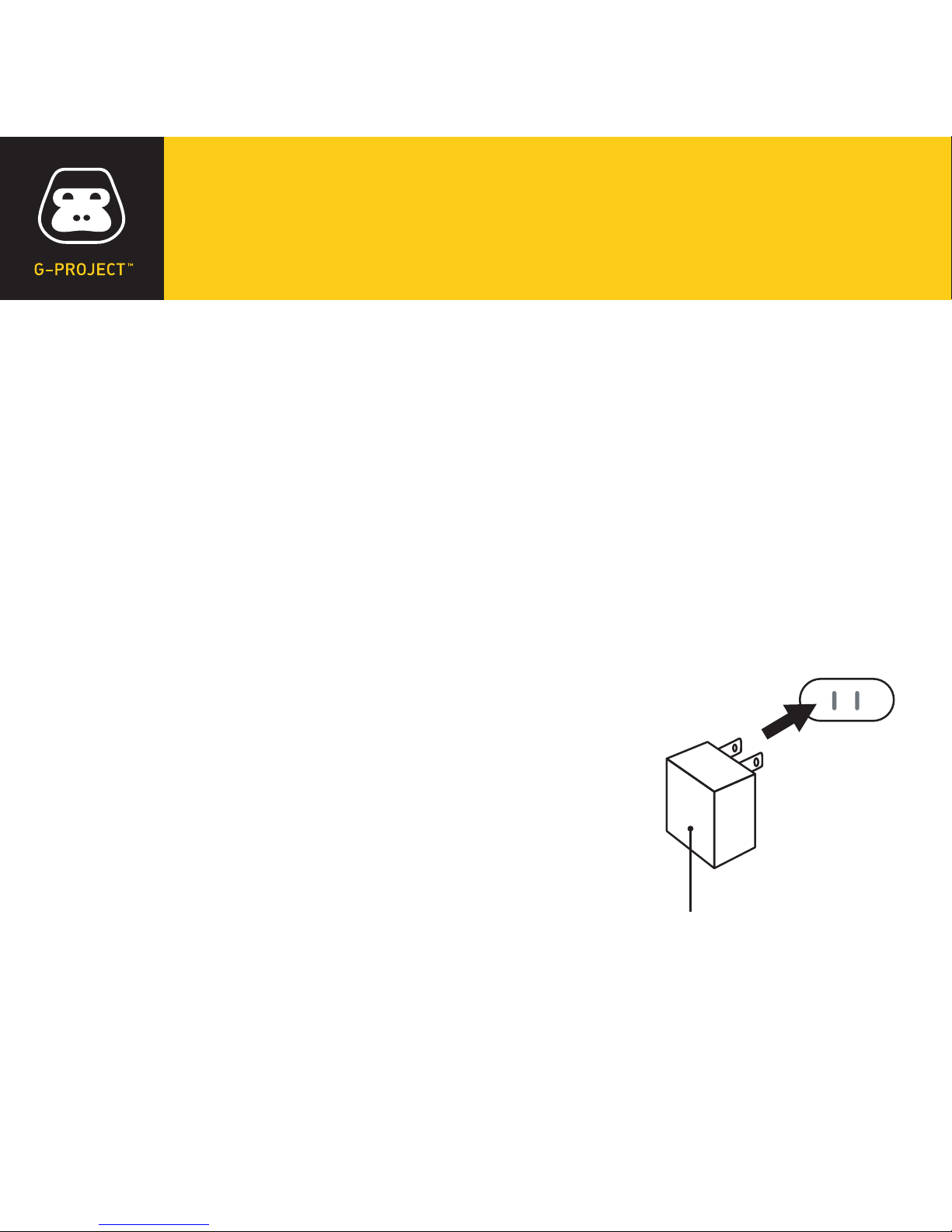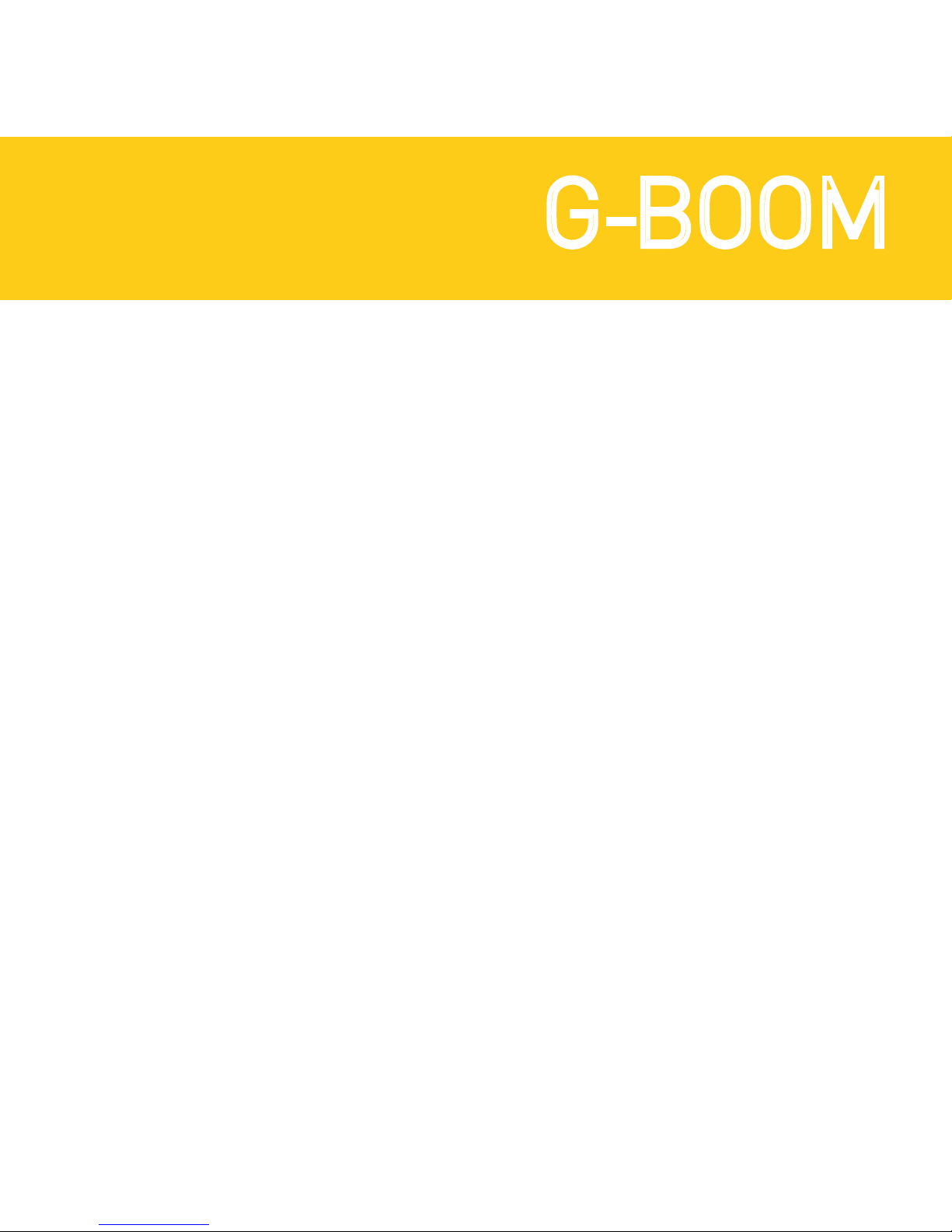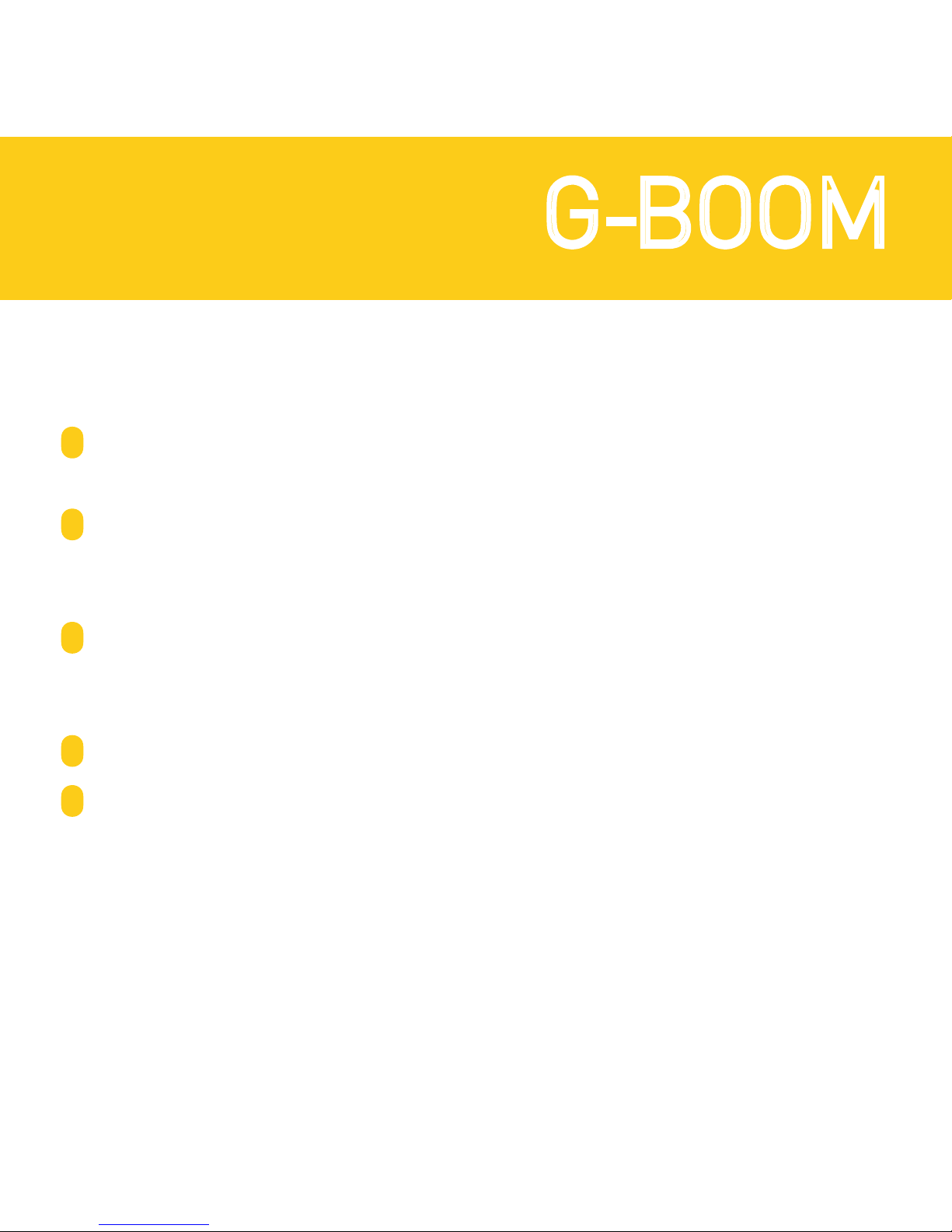BLUETOOTH OPERATION
You can stream audio wirelessly to G-BOOM2 from up to 33’ away using your
iPhone, iPad, iPod, Android, laptop, or other A2DP Bluetooth enabled device.
1Press the POWER ON/OFF button to turn on G-BOOM2.
2Then press the Bluetooth PAIR button. The LED Status indicator will ash
b l u e a n d B l u e t o o t h i c o n w i l l l i g h t u p o n t h e L C D d i s p l a y .
3Turn on your compatible A2DP Bluetooth device and enable Bluetooth.
4Search for Bluetooth devices and select “G-BOOM2”.
5The blue LED Status indicator will change from ashing to solid,
i n d i c a t i n g t h a t y o u r B l u e t o o t h d e v i c e i s c o n n e c t e d t o G - B O O M 2 .
NOTES:
• Press and hold the Bluetooth PAIR button for 3 seconds to disconnect the current
B l u e t o o t h c o n n e c t i o n .
• The unit will return to pairing mode and the blue LED Status indicator will ash.
• If asked for a password, enter “0000”.