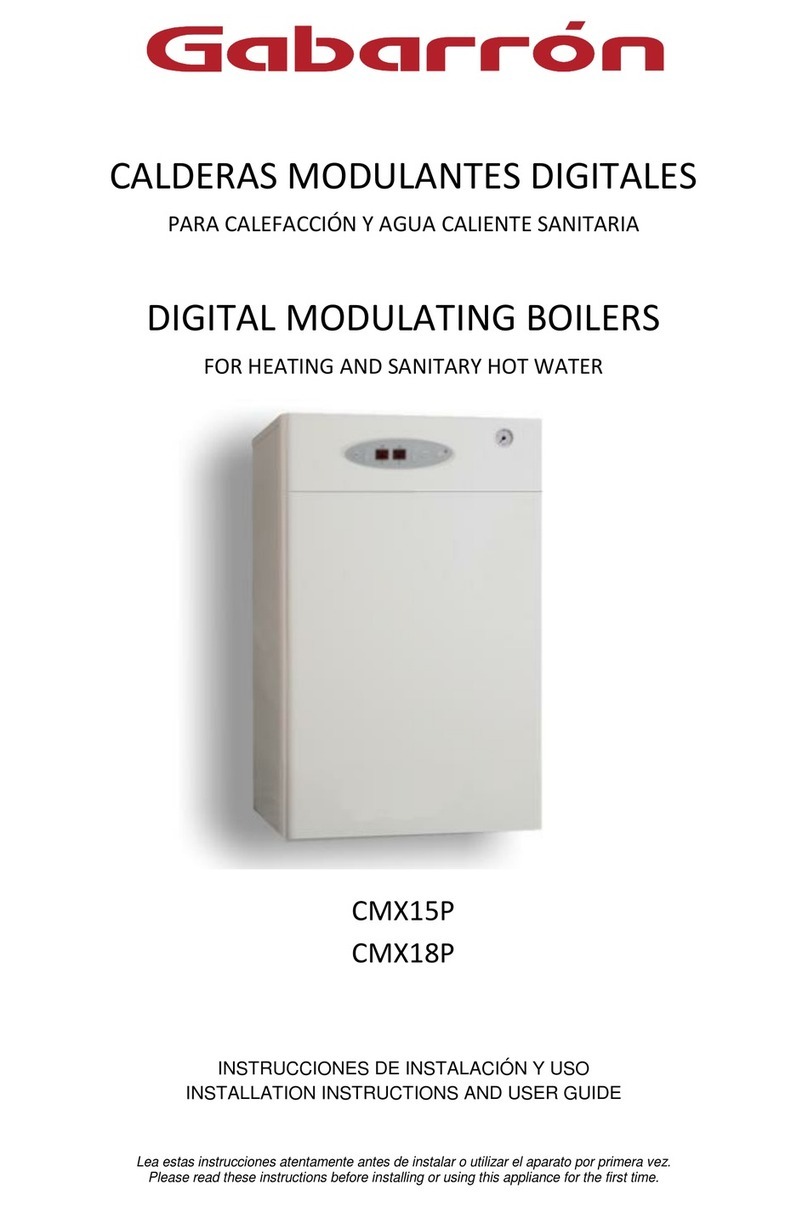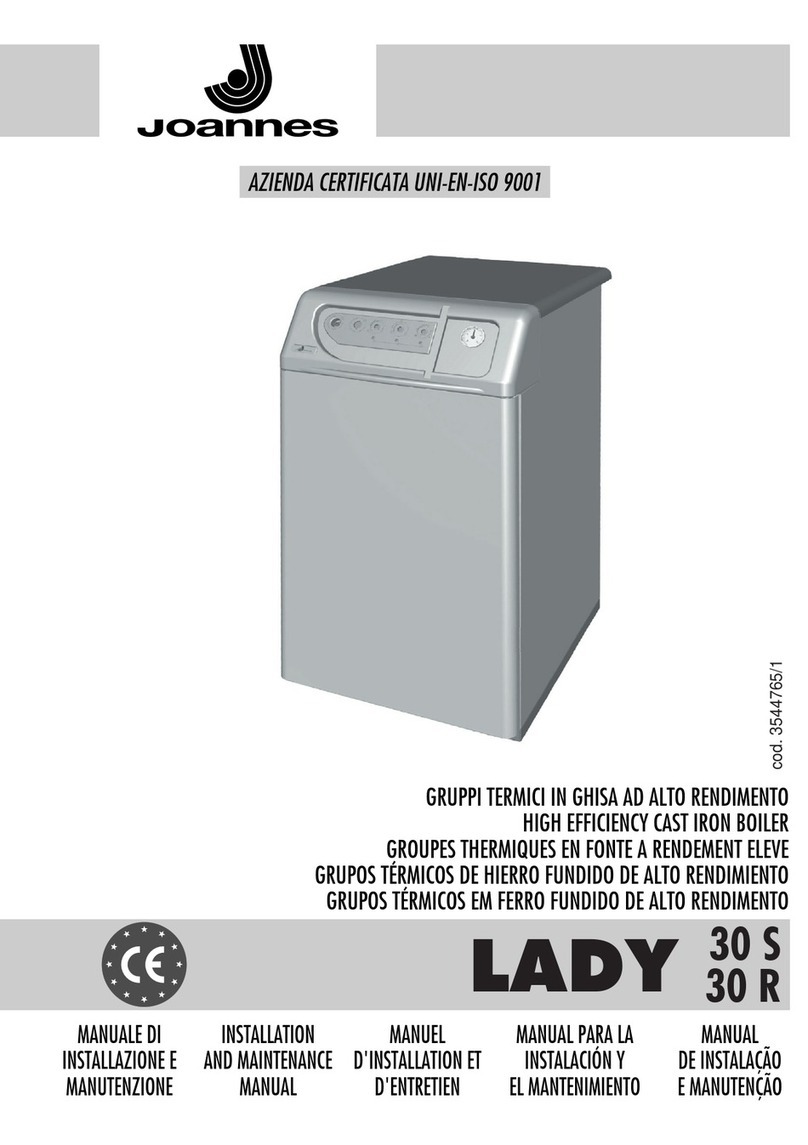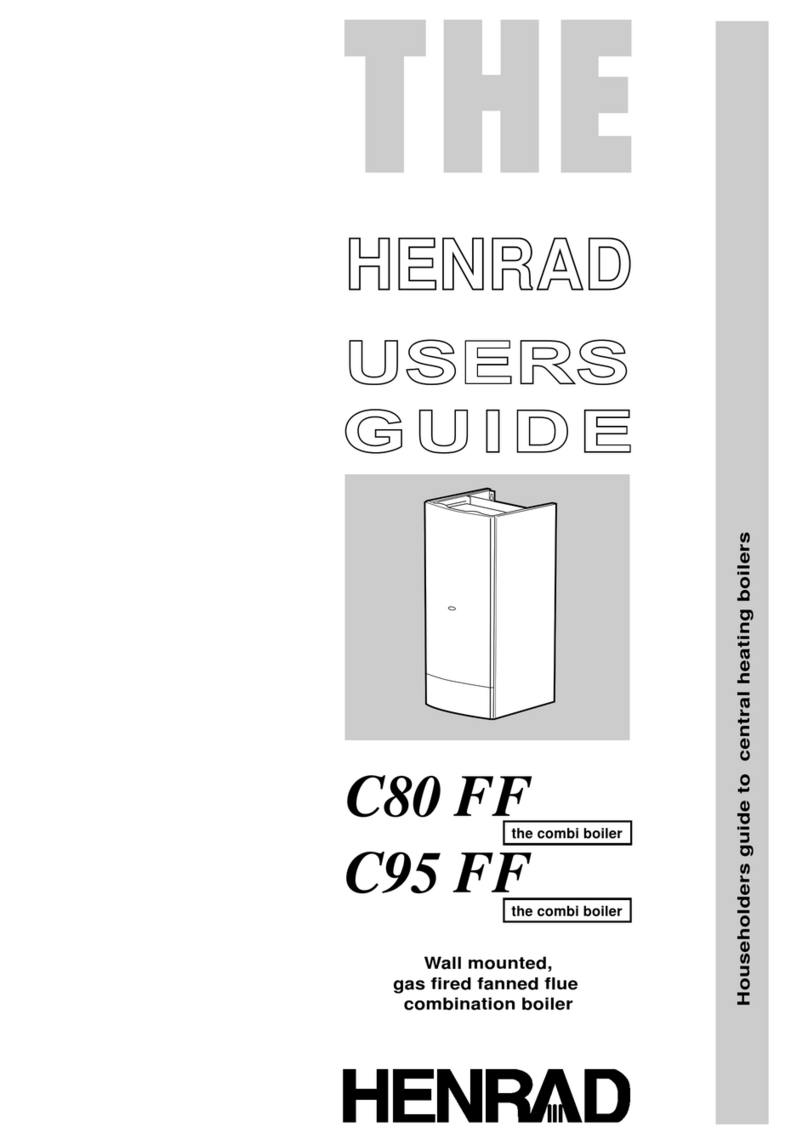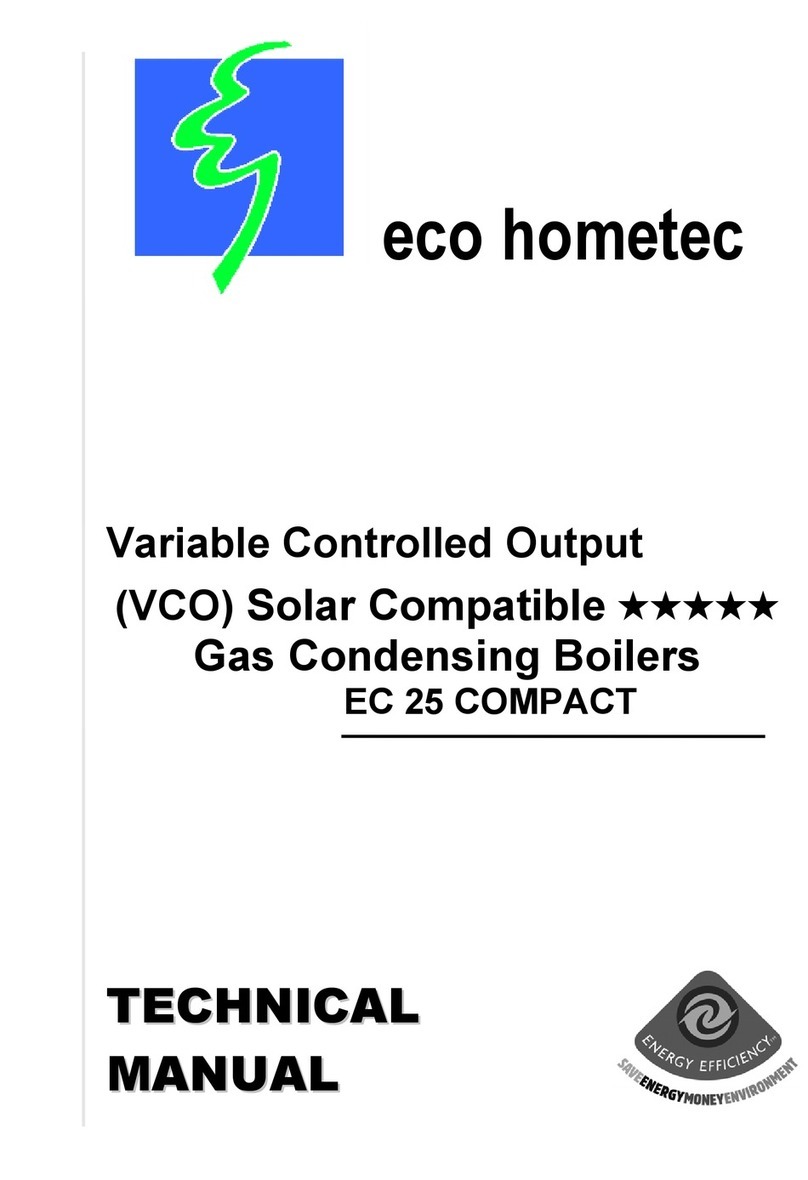5
•Ensure that the mains voltage available coincides with that shown on the rating label.
•The electrical installation must comply with the current regulations. The cross-section of the power
conductors must be sufficient for the rated power or the power to which the boiler has been limited.
•Install the necessary electrical protections as indicated in the current regulations. In the event of these
regulations not being complied with, the manufacturer will not be liable for any bodily injury or material
damage that may occur.
•It is necessary to install the boiler in such a manner that it can be separated from all the poles of the
electricity mains with a contact clearance width of a minimum of 3 mm.
•The hydraulic connections to the heating and S.H.W. circuit must be carried out respecting the out and
return marked on the boiler.
•Install purges in the radiators and high points of the installation.
•In models CM18 and CM15, install a filling valve for the heating circuit as close as possible to the boiler. In
models CMX18 and CMX15, the filling valve is incorporated inside the boiler.
•Install the discharge valve at the lowest point of the installation, in order to be able to empty the
installation completely if necessary.
•The system should be flushed prior to connecting the boiler to remove all particles from the pipe work. Do
not use the fitted pressure relief valve to flush the circuit as particles trapped in the valve will cause
incorrect valve operation.
•We recommend running the heating circuit pressure safety valve to the drain in order to avoid a water
spillage in the event of the pressure exceeding 3 kg/cm
2
. It should be left open to the atmosphere; any
connection to the outlet pipe must be of a minimum diameter of 15 mm.
•CMX models only: It is essential to run the safety pressure valve of the S.H.W. header rated at 7 kg/cm
2
to a
drain.
•If the circuit pressure exceeds 5 kg/cm
2
, it is recommended that a pressure reducer is installed in the pipe
at the exit from the water meter of the dwelling.
•It is essential to connect the boiler to a good earth connection.
•The boiler can be controlled by an external regulator, for example an ambient thermostat or an ambient
chrono-thermostat. This must be connected to the terminals on the electronic board once the existing
bridge between both terminals has been suppressed. (See the electrical diagram). WARNING : Use a volt
free connection The use of an external regulator is essential for the modulating system to work. Please
check compatibility with thermostat manufacturer’s installation instructions.
•The installation must be performed in such a manner as to facilitate maintenance and repair work. The
hydraulic connections must be made using flexible couplings or hoses in order to facilitate disconnecting
the boiler from the circuit. If these aspects of the installation are not adhered to, the Technical Service will
not be obliged to repair the boiler.
•Before carrying out any work inside the boiler, do not forget to disconnect the electrical supply.
•If the heating installation includes hydraulic thermostatic valves or automatic area controls, it is necessary
to avoid at all times interrupting the water circulation, as this will activate the safety thermostat.
2 2 FILLING LOOP
A filling loop should be fitted at some point to allow the heating system to be filled. This boiler is not fitted with a
filling loop. Remove the flexible hose after filling.
Heating return
Double check valve
Mains water supply
Flexible Hose