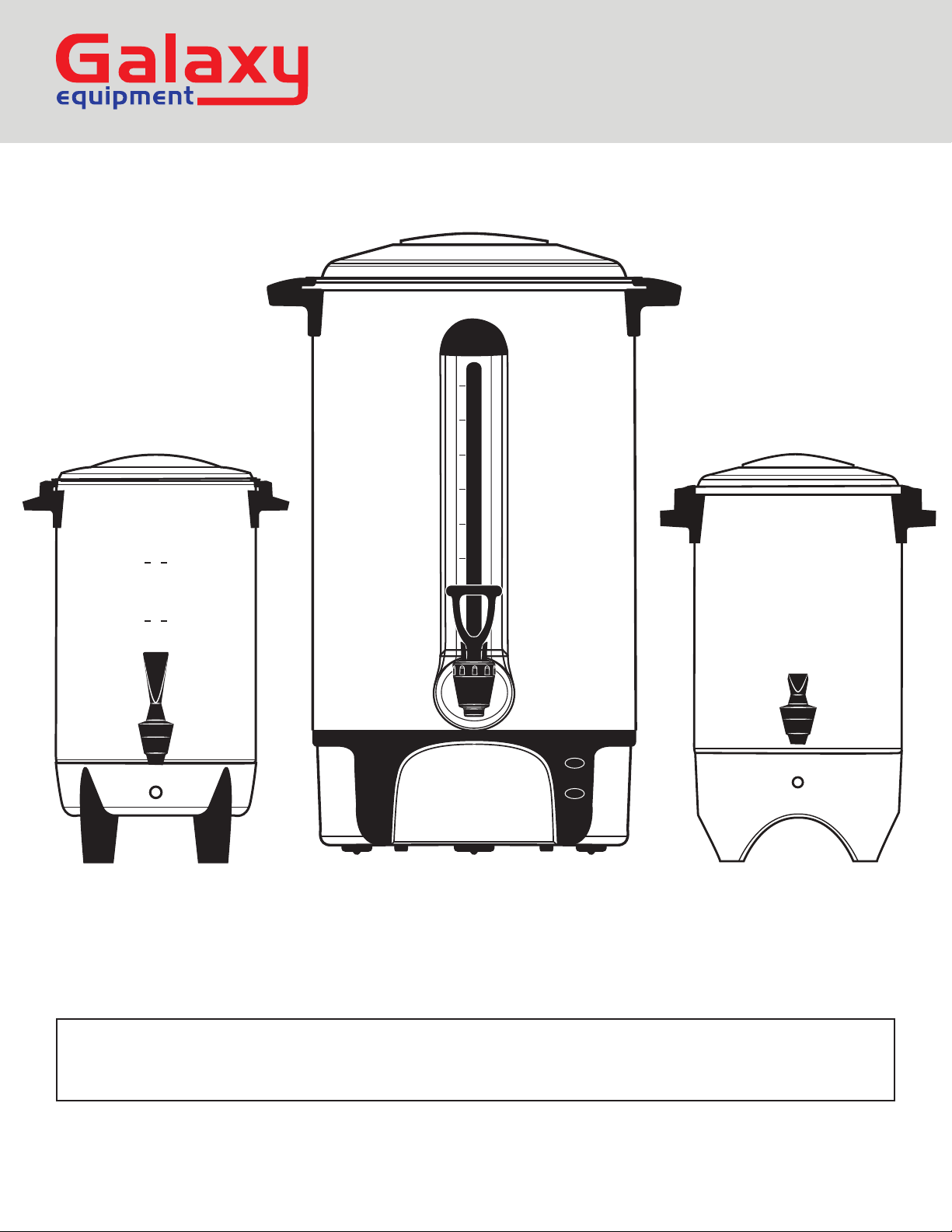User Manual
- 4 -
Care & Cleaning Instructions
• Before using for the first time and after each use, wash coffee basket, percolating tube and interior of the coffee urn
with warm, soapy water. Do not immerse base in water. Rinse thoroughly with warm water and dry. Wipe exterior
with a damp cloth and dry. Before cleaning, unplug unit and pour out any remaining coffee.
• To clean cover, coffee stains on the underside may be removed by scouring with a damp cloth and a non-abrasive
cleanser.
• Clean faucet after each use by pouring hot water into coffee urn and running through faucet.
• Percolating tube should be frequently cleaned with a long, narrow brush to remove mineral deposits which may
impair the unit's operation. The oily residue will also affect the flavor of the next pot of coffee.
• Heating well of coffee urn should be cleaned thoroughly with an abrasive pad. Rinse thoroughly and dry. This will
remove mineral deposits which may affect the coffee urn's operation and may eventually cause the percolating tube
to stick in the heating well and break.
• To remove discolorations caused by coffee stains, oils and mineral deposits, clean inside of coffee urn frequently
by filling unit to top fill line with cold water. Add 1/2 cups cream of tarter, insert percolating tube and the empty cof-
fee basket. Cover unit and plug into wall outlet. When brewing cycle is completed, unplug unit, allow it to cool and
discard contents. Wash and rinse coffee basket, percolating tube and inside of coffee urn thoroughly. if coffee urn
is used daily, this procedure should be followed every two weeks.
• If coffee urn is used daily, a special cleaning every 2 weeks is necessary to remove mineral deposits. Fill coffee
urn with 1 quart each of water and distilled vinegar. (If a white mineral buildup has formed inside the unit, use an
additional 2 cups of vinegar.) Please stem and empty coffee basket in place, secure cover and plug in. Allow coffee
urn to complete brewing cycle, then let stand 10-15 minutes. Unplug and drain coffee urn. Allow to cool and follow
general cleaning instructions.
WARNING! If cleaning instructions are not followed, operation of this unit may be seriously
impaired. Do not wash coffee urn parts in an automatic dishwasher.
!
Helpful Hints
• Make at least 12 cups at one time to ensure best coffee flavor. Never make less than the minimum capacity or more
than the maximum capacity of your coffee urn.
• Use regular coffee grounds for all coffee urns for best results. Do not use drip or finely ground coffee as flooding of
the coffee basket can occur. If grinding your own coffee beans, grind to medium coarseness for best results. Do not
grind too fine (powder-like) as this can cause coffee basket to flood.
•
Remove coffee basket and grounds as soon as the brewing cycle is completed. This also helps maintain coffee flavor.
• If dripping occurs between the faucet and the coffee urn body, tighten the nut inside the coffee urn. If the dripping
occurs from the faucet spout, tighten the faucet Bonnet.