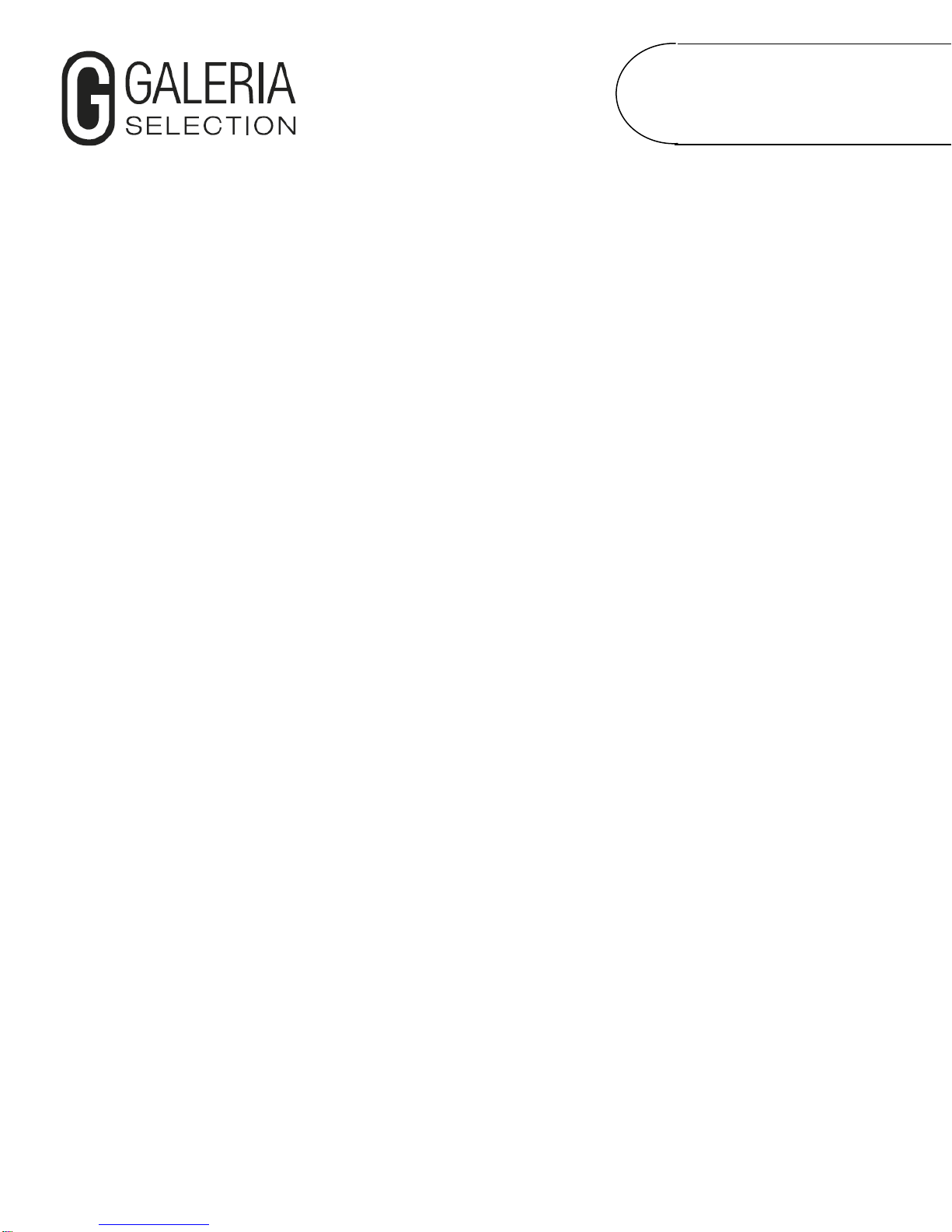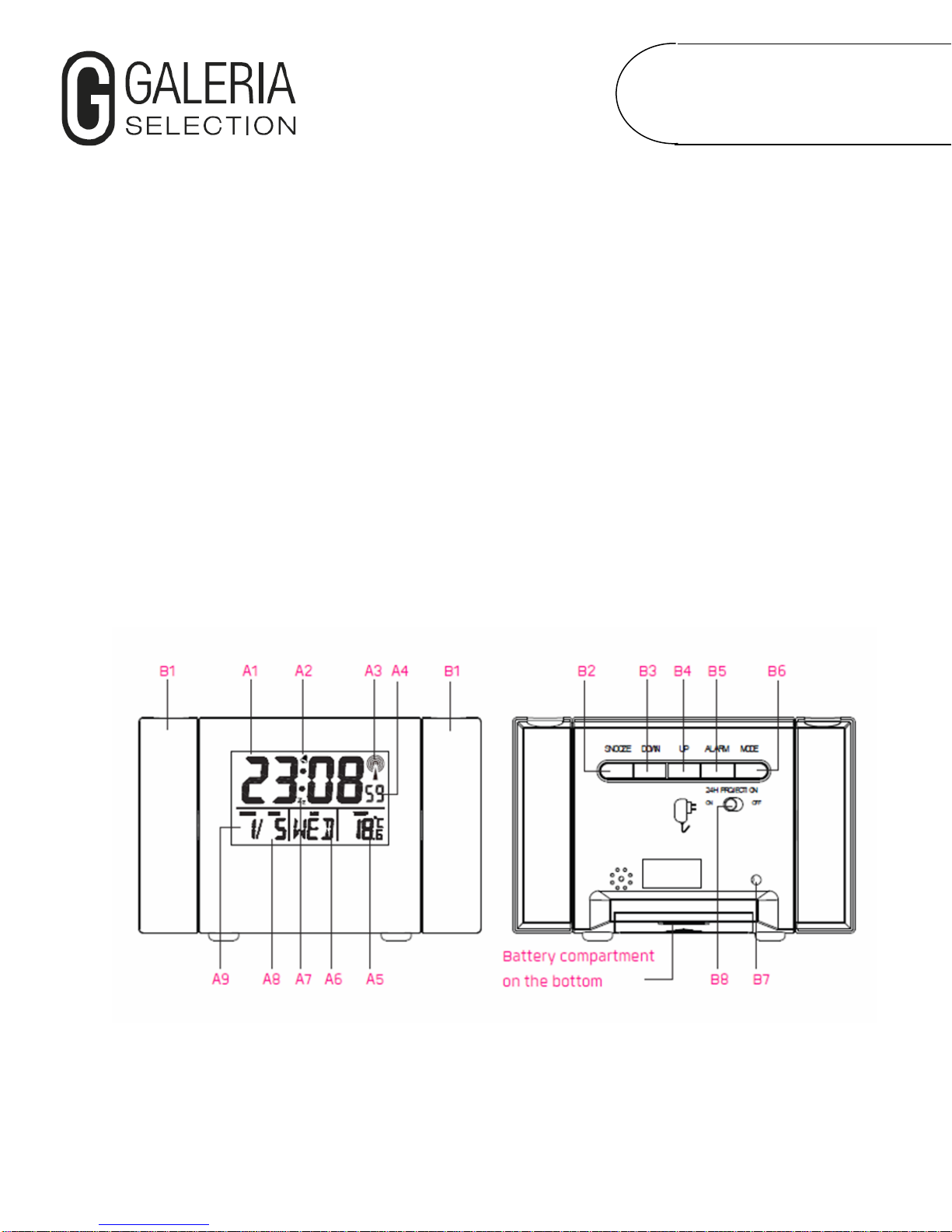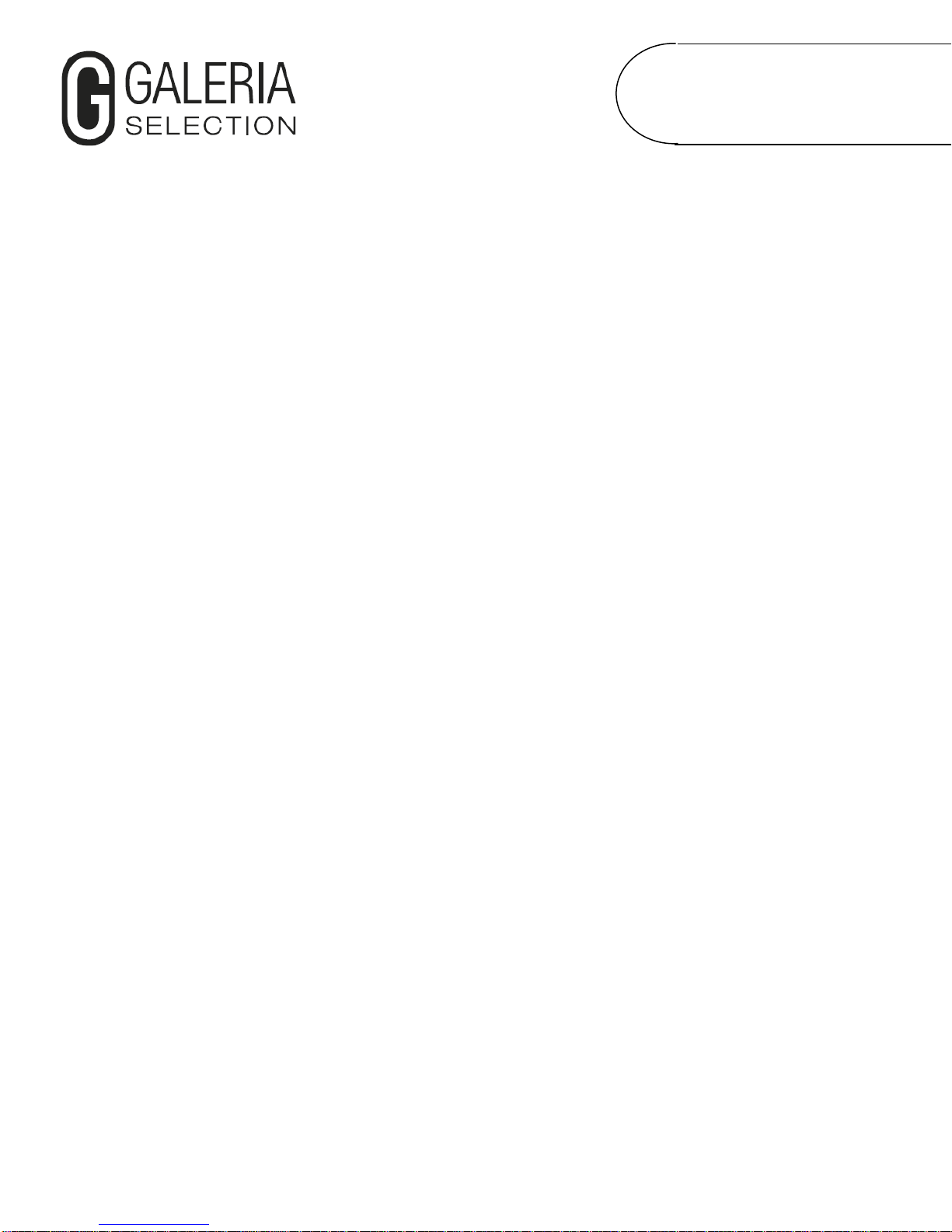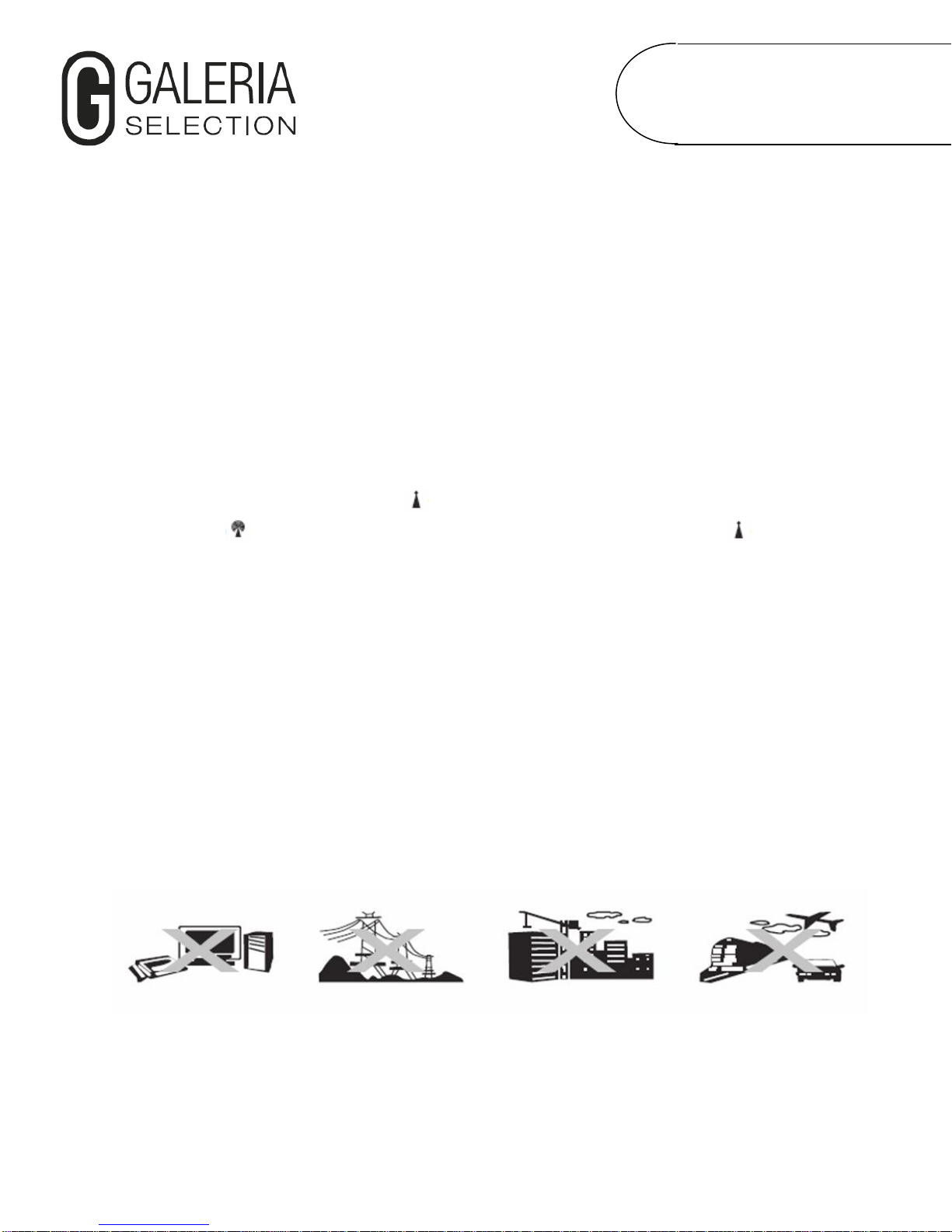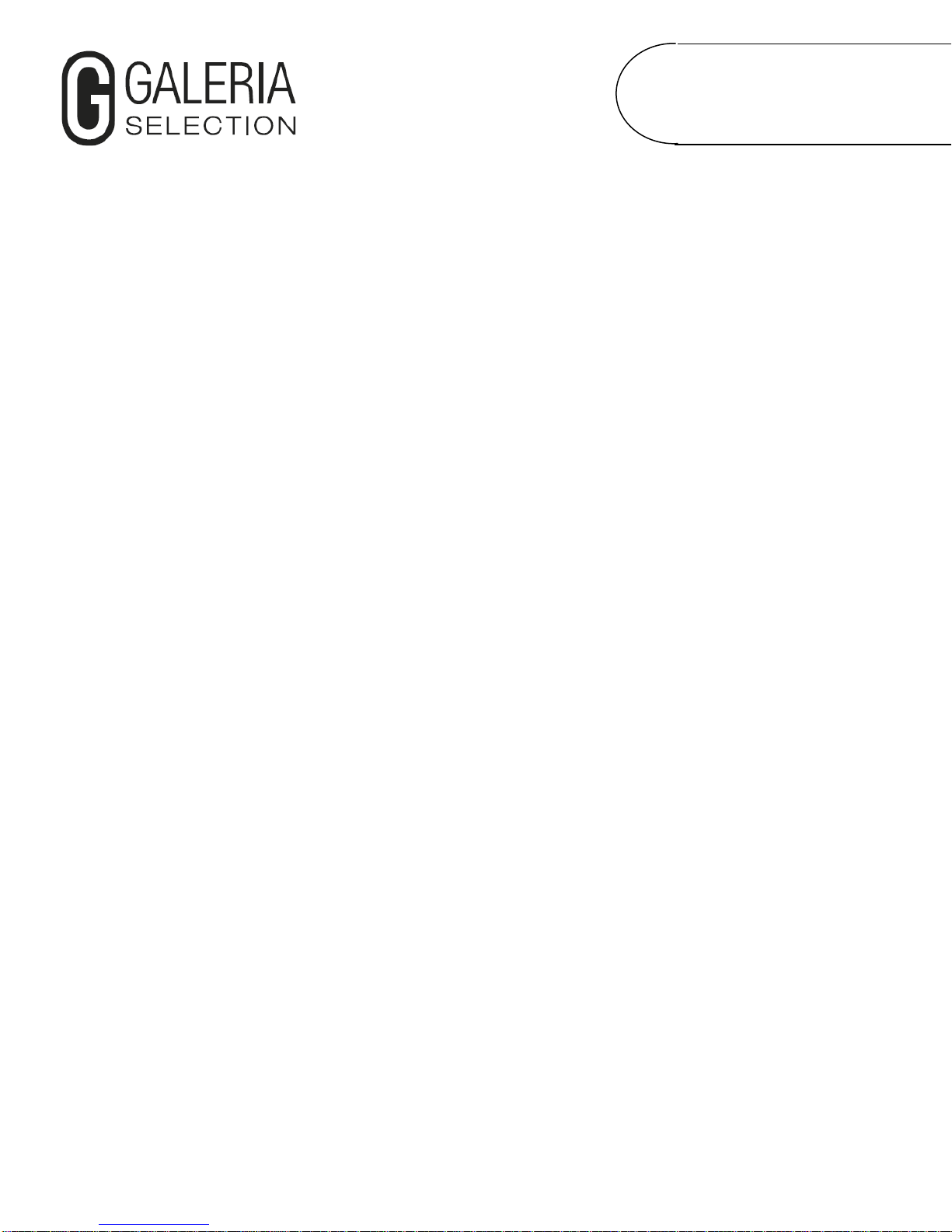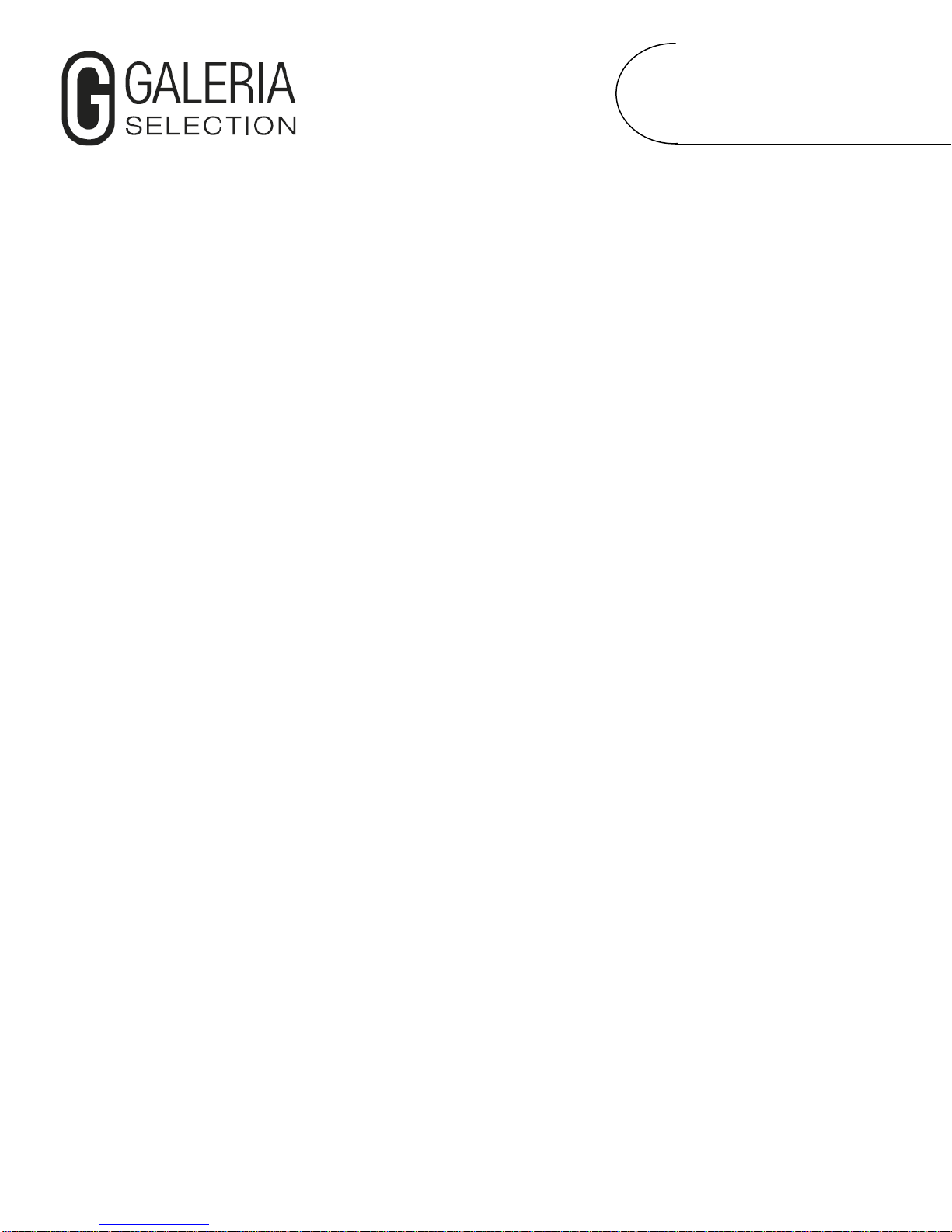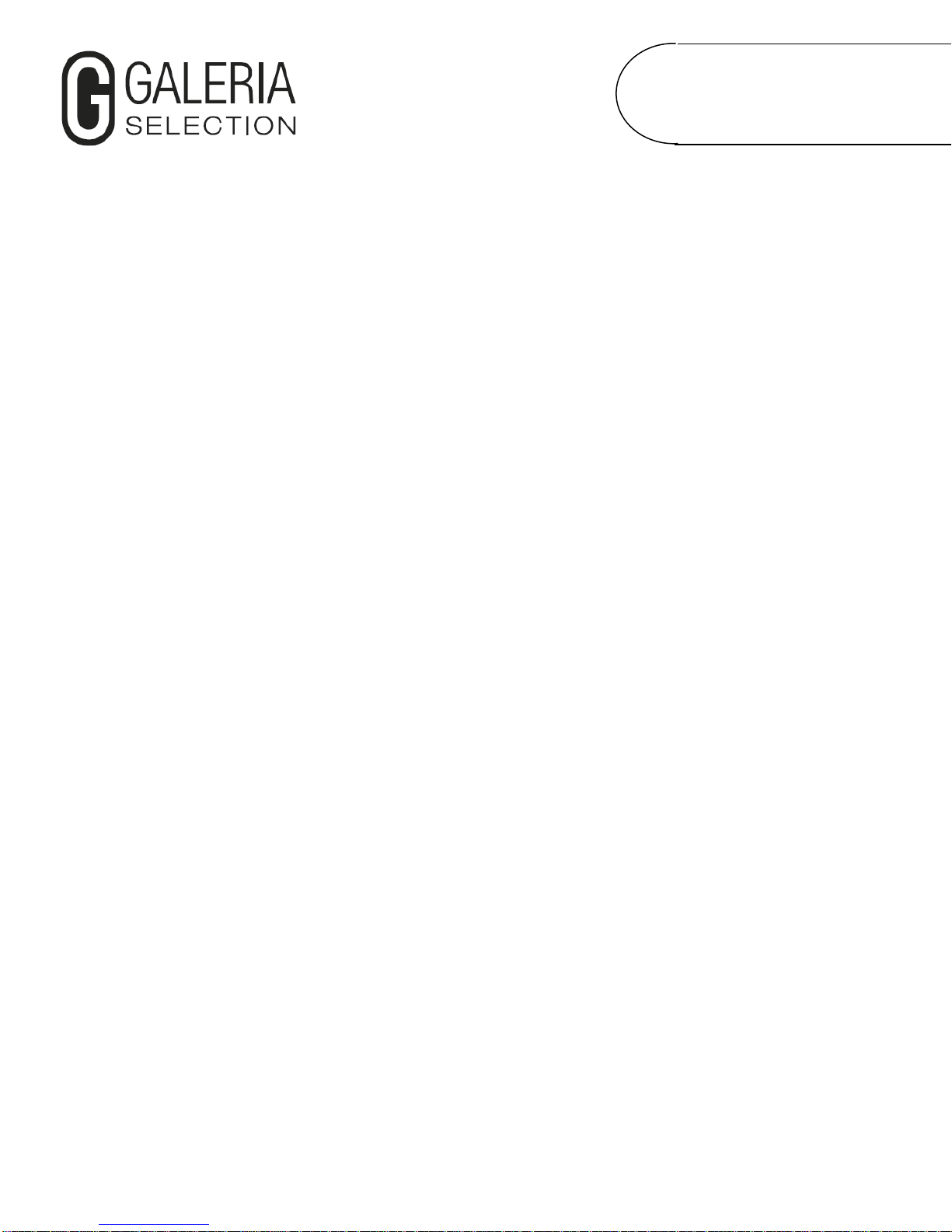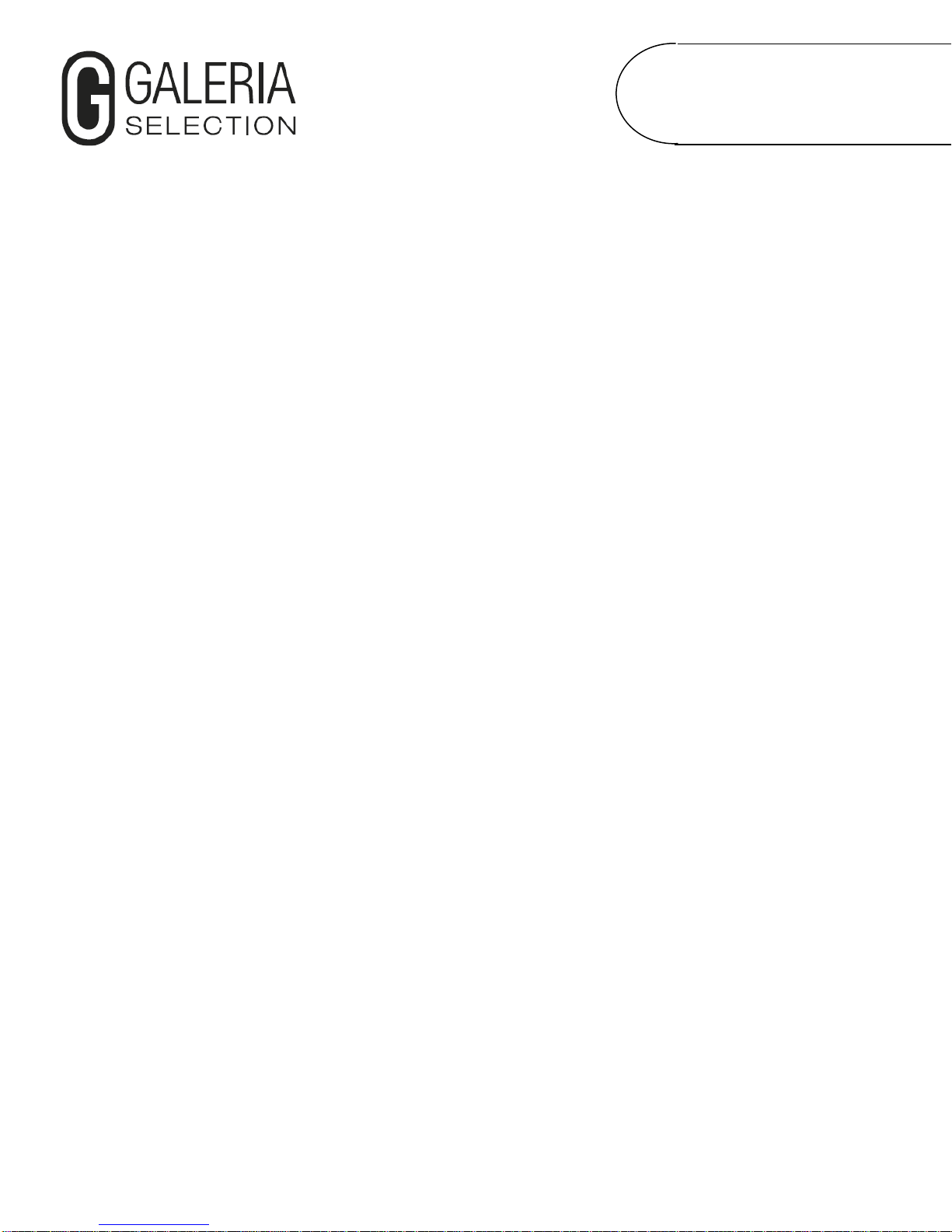OPERATION MANUAL
RADIO PROJECTION CLOCK
EAN 4017805424975
6
Manual setup of date and time
If you are not located within the radio signal range or if there is no reception, you can set the
time manually. The radio clock will nevertheless continue searching for radio signals every hour.
Once a radio signal is being received again, the time will be adjusted automatically.
1. When in normal time display mode, press and hold the MODE button (B6) for several
seconds until you hear a brief acoustic signal indicating the manual setup mode.
2. Press the UP (B4) or DOWN (B3) buttons to configure the settings. Press and hold the
UP (B4) or DOWN (B3) buttons for approx. 2 seconds in order to adjust the values in
fast mode.
3. Press the MODE button (B6) respectively to save the setting and to move to the next
value. Pressing the MODE button (B6) will generate an acoustic signal.
4. Then adjust the other values as described previously in the following order: Year, month,
day, language, time display mode (24 or 12 hour display), time zone, hours and minute.
Setting the calendar
The year indicator starts flashing. Press the UP (B4) and DOWN (B3) buttons to set the
year. Confirm your setting by pressing the MODE (B6) button.
The month indicator starts flashing. Press the UP (B4) and DOWN (B4) buttons to set
the month. Confirm your setting by pressing the MODE (B6) button.
The day indicator starts flashing. Press the UP (B4) and DOWN (B3) buttons to set the
day confirm your setting by pressing the MODE (B6) button.
Manual setup of date and time
Weekday display in 7 languages
The weekday display starts flashing. Press the UP (B4) and DOWN (B3) buttons to
select the desired language. There following languages available to display the
weekday:
German (GER)/English (ENG)/Italian (ITA)/Dutch (NET)/Spanish (ESP)/ Danish (DAN).
Confirm your setting by pressing the MODE (B6) button.
12/24h
The 12h/24h indicator starts flashing. Then press the UP (B4) and DOWN (B3) buttons
to switch between 24-hour and 12-hour display mode. Confirm your setting by pressing
the MODE (B6) button.
Time zone setting (12/-12)