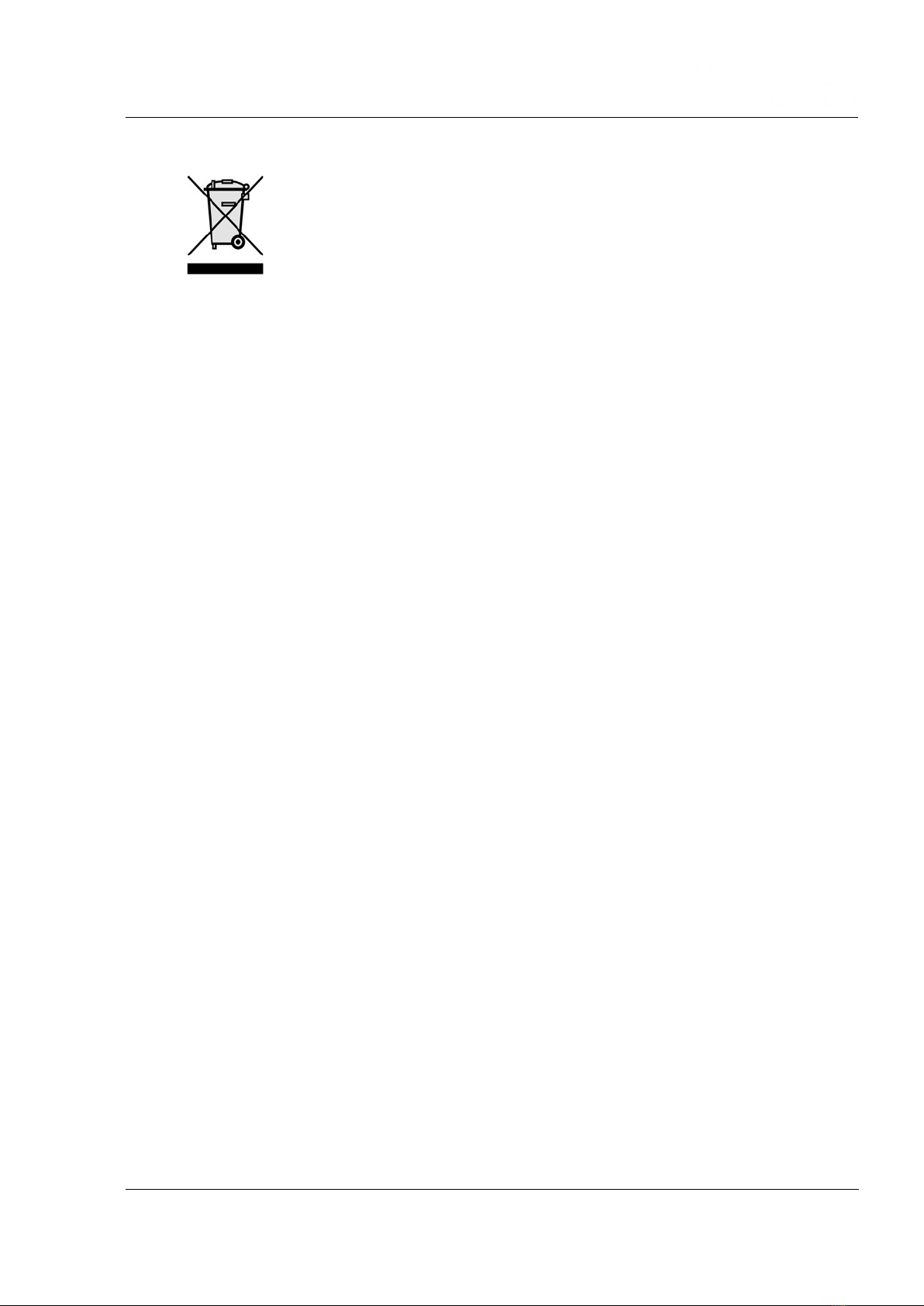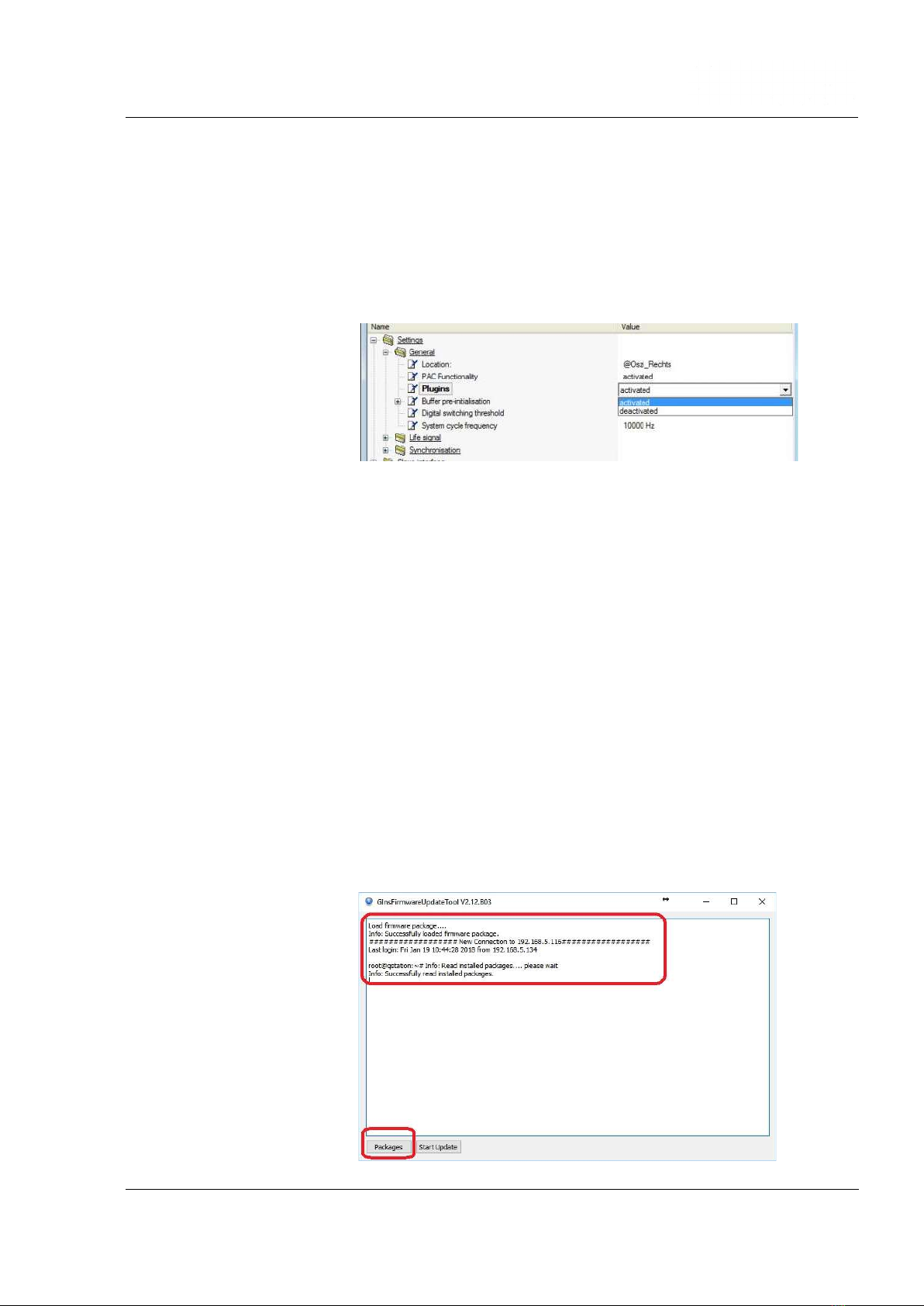4
Q.series
Gantner Instruments
1
Safety Information
Before starting installation, setting up, operation and before maintenance
work is carried out, it is essential to read and follow the appropriate
warning and safety information given in this manual.
Installation, setting up, operation and maintenance of the modules or
devices must take place as intended, i.e. under the conditions of use laid
down in this manual and in the technical data for the relevant module or
device.
1.1
Intended use
The products in the Q.series range are intended for use in industrial and
experimental test engineering and for monitoring assembly and
production processes. Transducers (sensors) for the acquisition of physical
quantities such as voltage, current, resistance, temperature, force,
displacement, torque, mass, strain and pressure can be connected. The
modules are used exclusively for these kinds of measurement and control
applications. Any application which goes beyond this scope does not fall
within the intended use of the modules.
To ensure safe operation the modules and devices must only be operated
according to the details given in the manuals and technical data sheets. In
addition, the required legal and safety regulations covering the respective
application must be followed.
1.2
Checking for damage in transit
On receipt of the goods visually check that the packaging and the module
or device together with the data medium are intact. Also check the
shipment for completeness (accessory parts, documentation, auxiliary aids,
etc.). If the packaging has been damaged in transit or if you suspect that the
product is damaged or may mal- function, the product must not be put into
operation. In this case contact your customer consultant or Gantner
Instruments.
1.3
Personnel
The installation, operation and maintenance of the modules or devices
must only be carried out by competent persons. Competent persons are
those who through their professional education have sufficient knowledge
in the required field and are familiar with the relevant national
occupational protection regulations, accident prevention regulations,
guidelines and accepted engineering rules. They must be able to reliably
assess the results of their work and must be familiar with the contents of