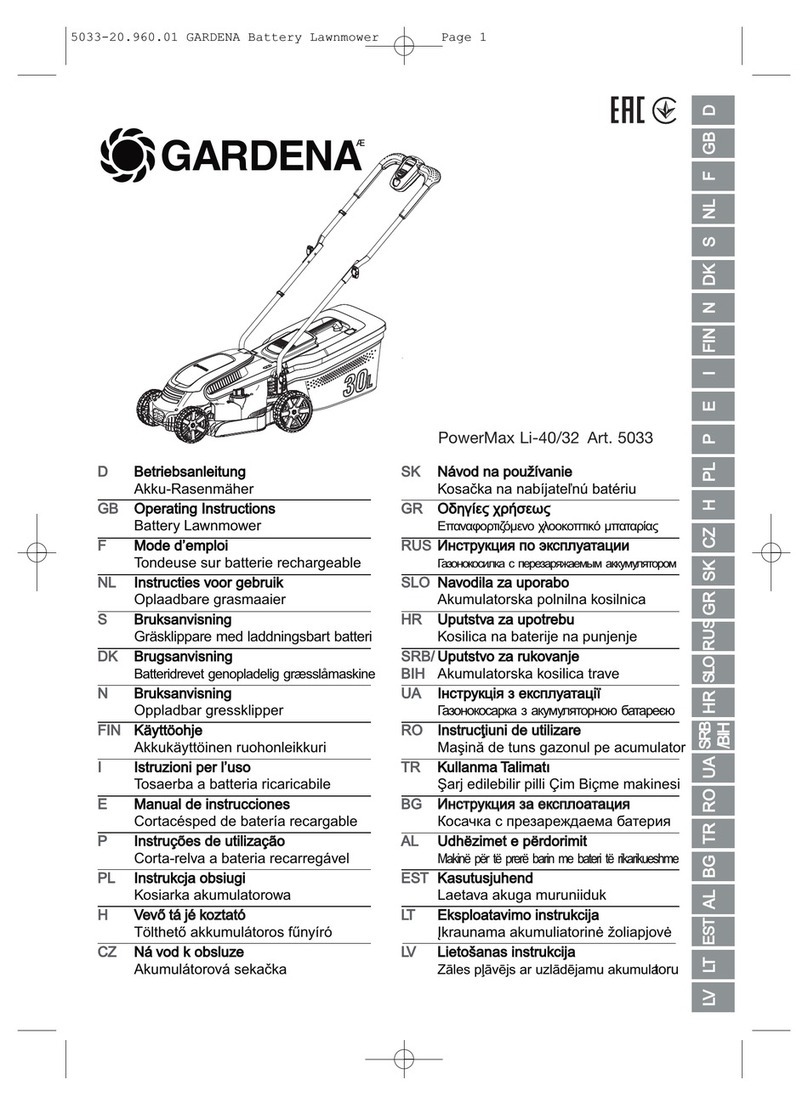Gardena SILENO city User manual
Other Gardena Lawn Mower manuals

Gardena
Gardena RM 380 4040 Quick start guide

Gardena
Gardena LZ115H97RB User manual

Gardena
Gardena SILENO city User manual

Gardena
Gardena SILENO+ Series User manual
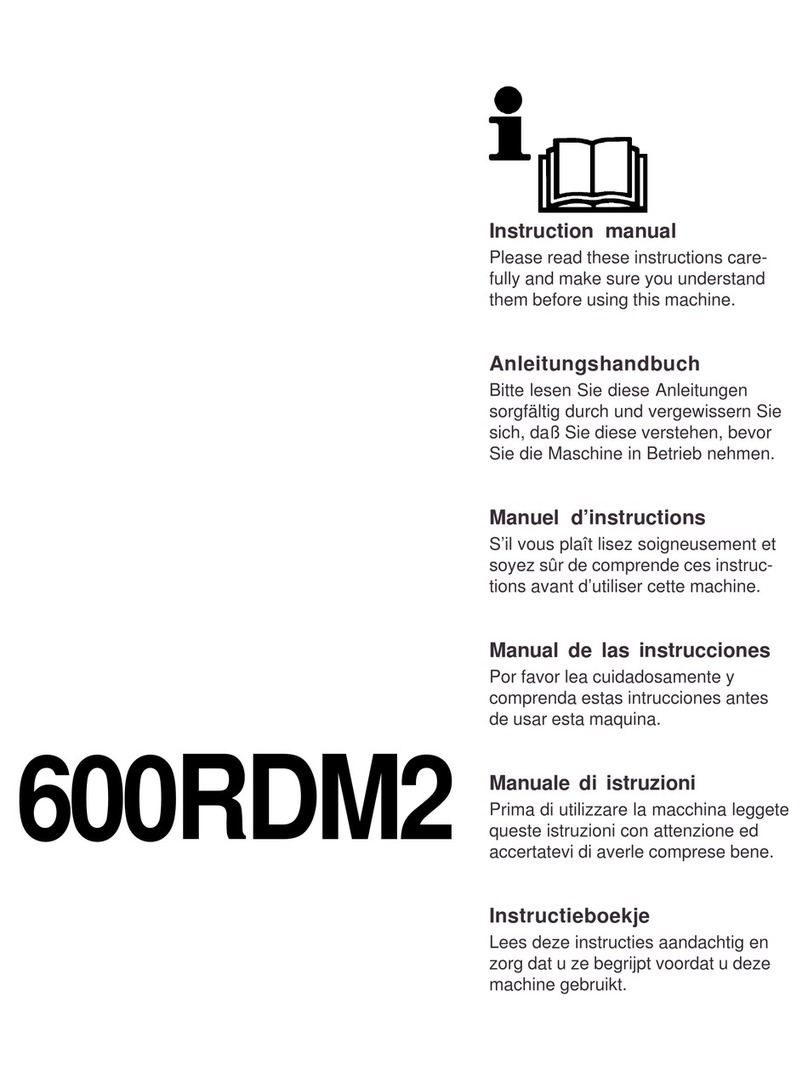
Gardena
Gardena 600RDM2 User manual

Gardena
Gardena 5041 User manual

Gardena
Gardena 380 AC User manual

Gardena
Gardena SILENO R100Li User manual

Gardena
Gardena R38Li User manual
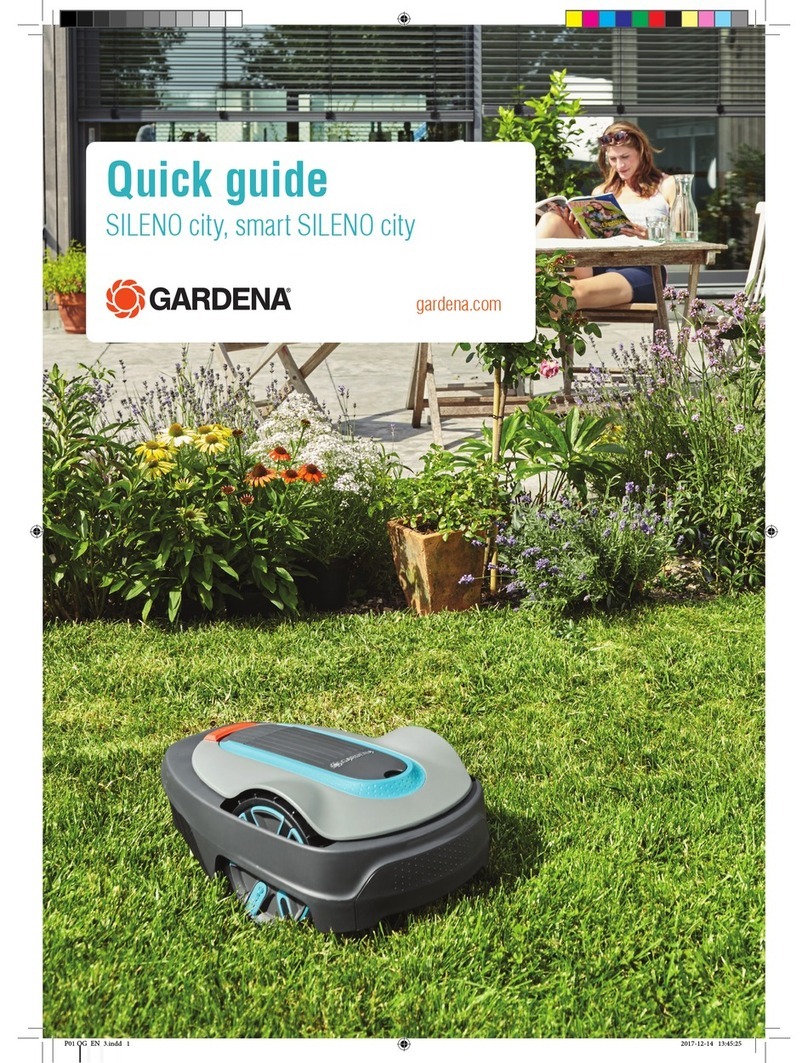
Gardena
Gardena SILENO city User manual

Gardena
Gardena SILENO User manual

Gardena
Gardena PowerMax 1600/37 User manual

Gardena
Gardena 380 LI User manual

Gardena
Gardena SILENO city User manual
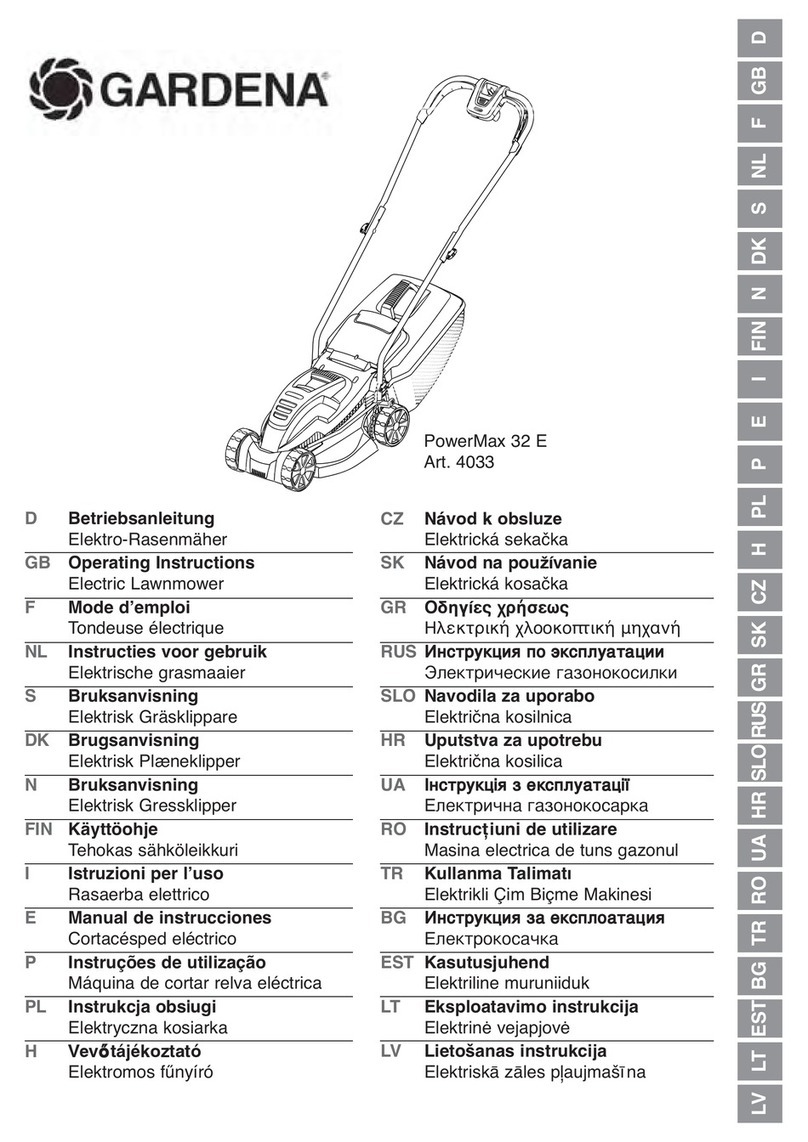
Gardena
Gardena PowerMax 32 E User manual

Gardena
Gardena PowerMax 34 E User manual

Gardena
Gardena PowerMax 1100/32 User manual

Gardena
Gardena 380 LI User manual
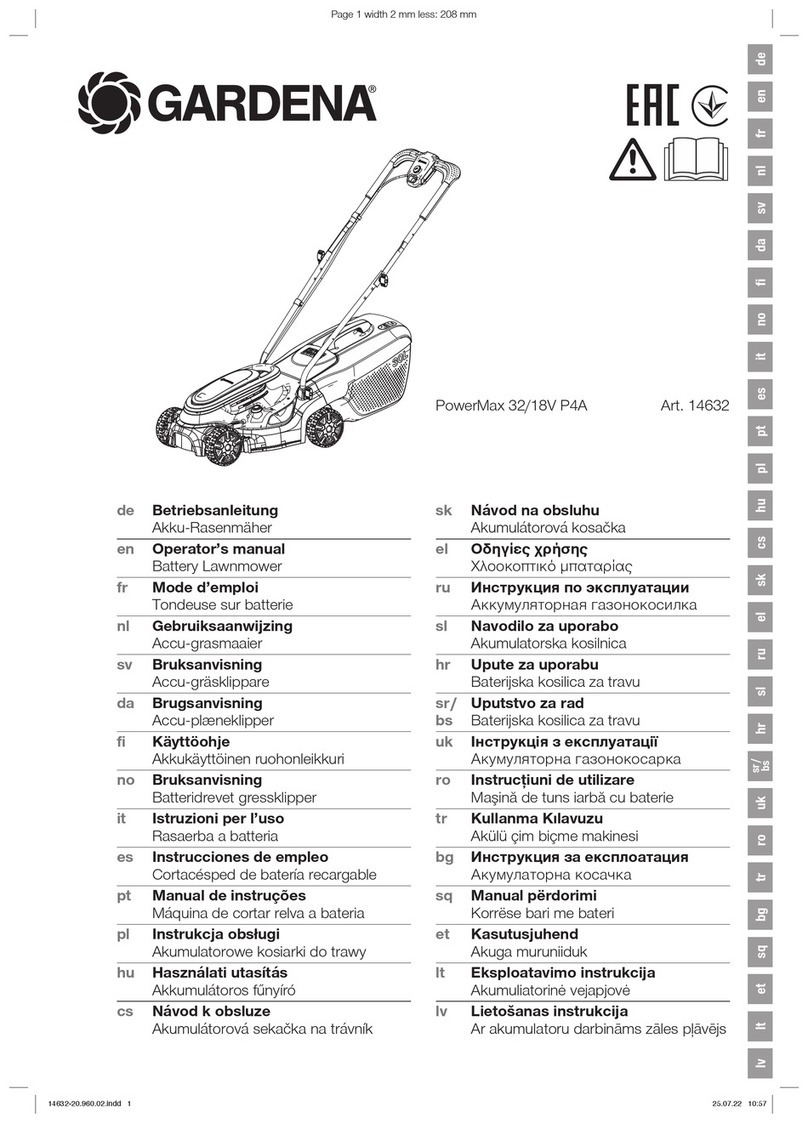
Gardena
Gardena PowerMax 32/18V P4A User manual

Gardena
Gardena PowerMax 36 E User manual
Popular Lawn Mower manuals by other brands

TALEN TOOLS
TALEN TOOLS AVR HGM30 manual

DEWEZE
DEWEZE ATM-725 Operation and service manual

Weed Eater
Weed Eater 180083 owner's manual

Husqvarna
Husqvarna Poulan Pro PP185A42 Operator's manual

Better Outdoor Products
Better Outdoor Products Quick Series Operator's manual

Cub Cadet
Cub Cadet 23HP Z-Force 60 Operator's and service manual