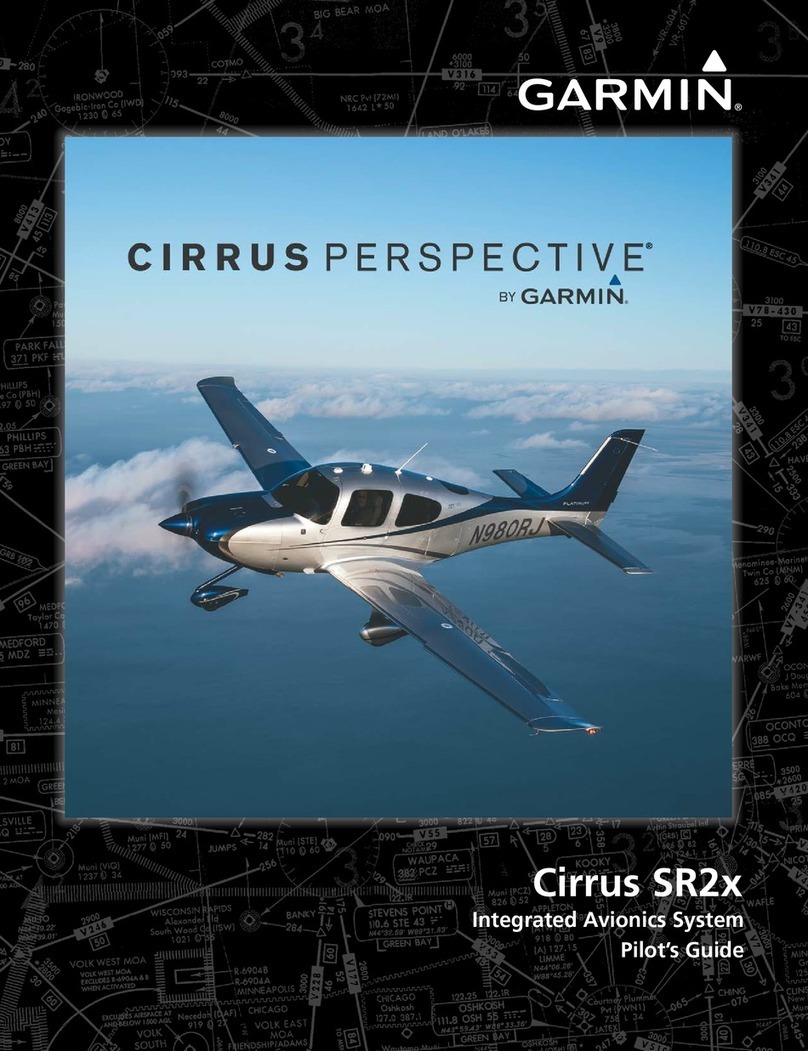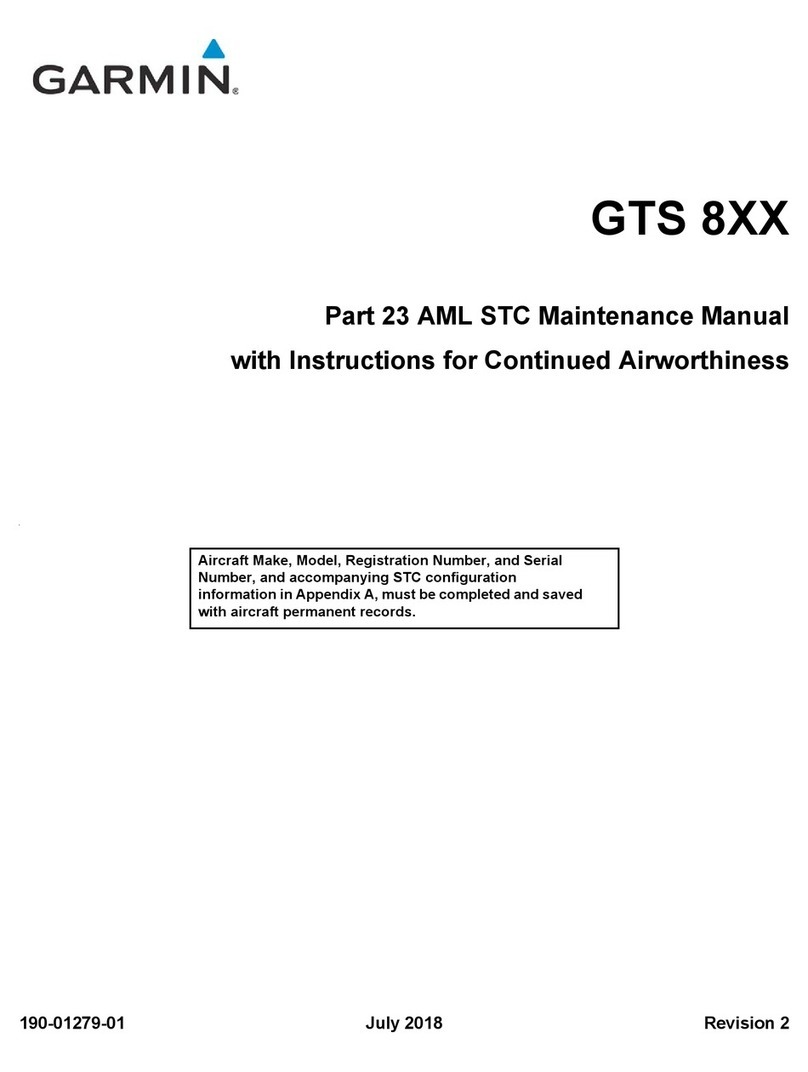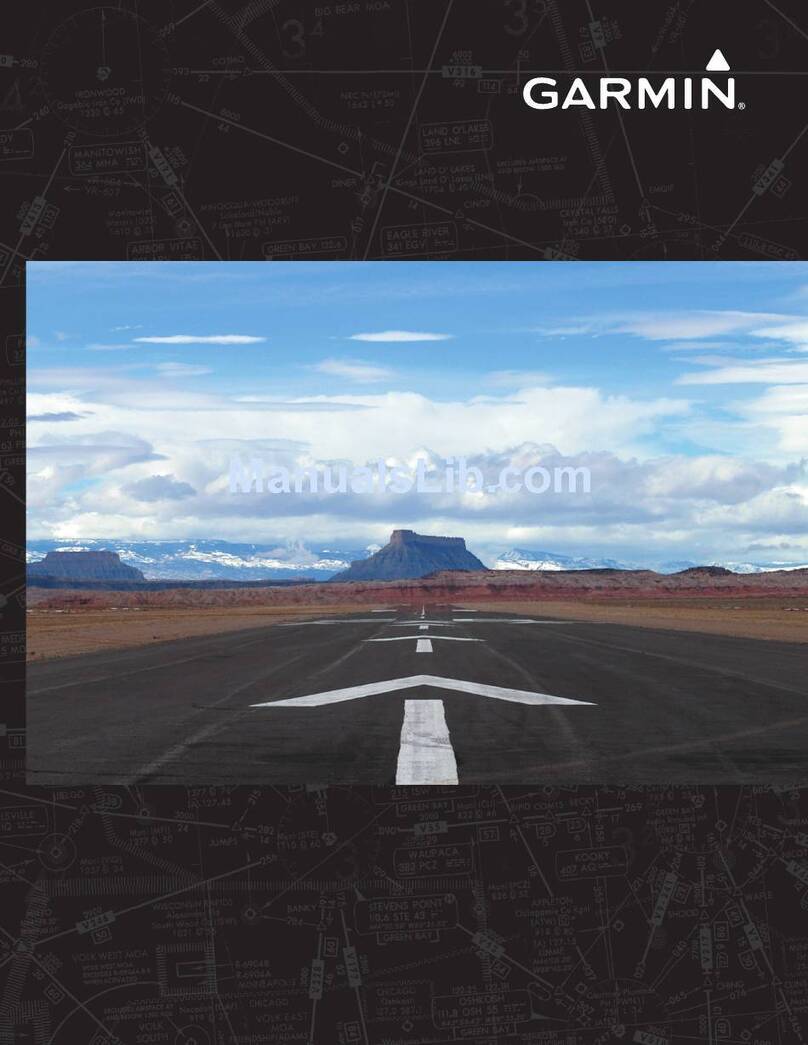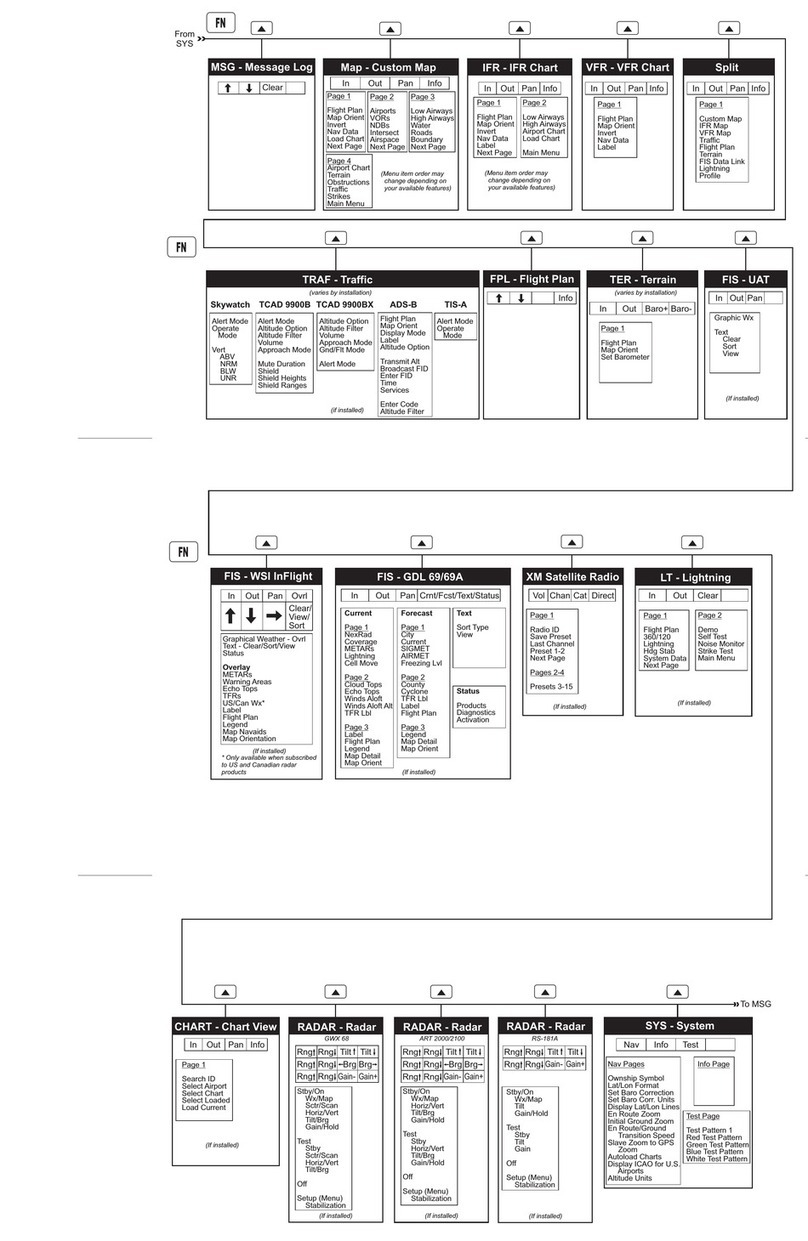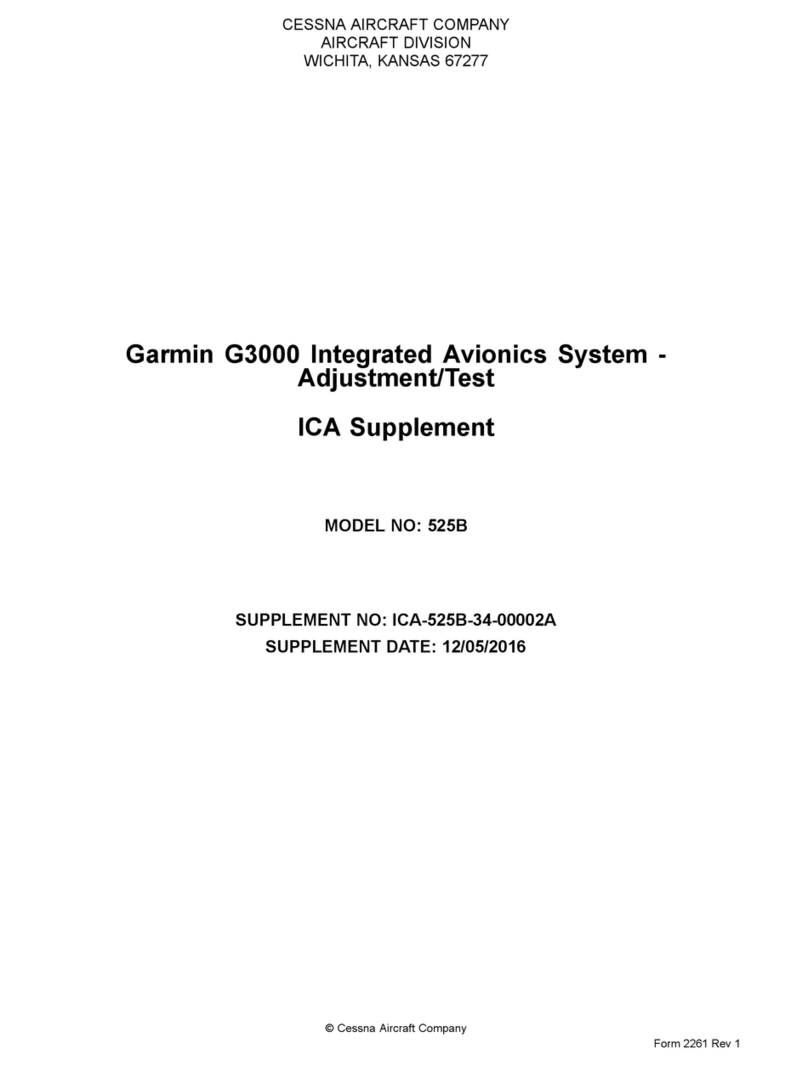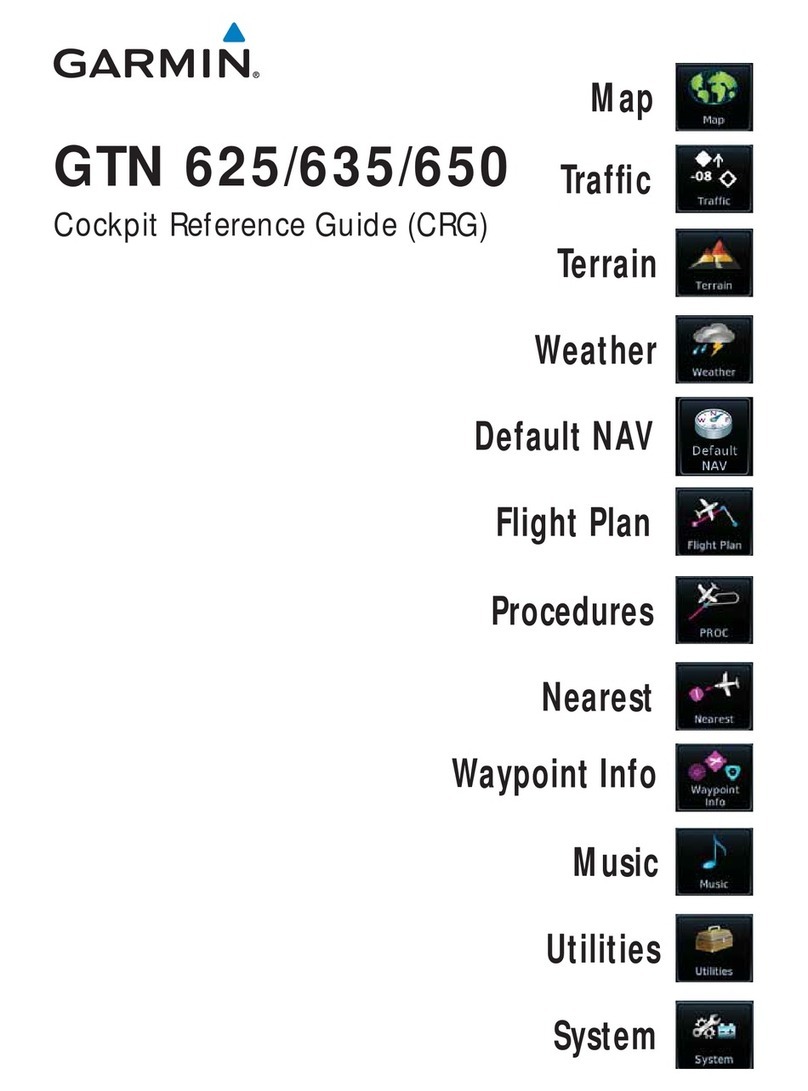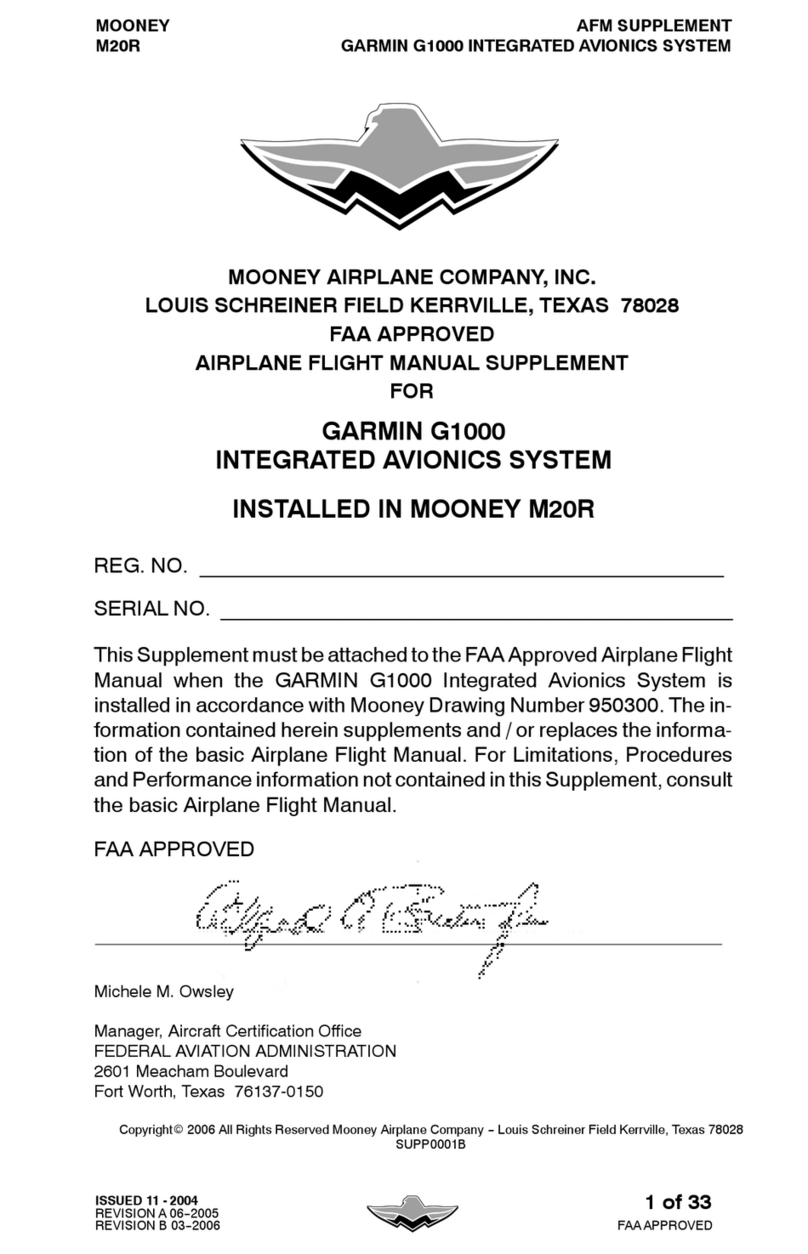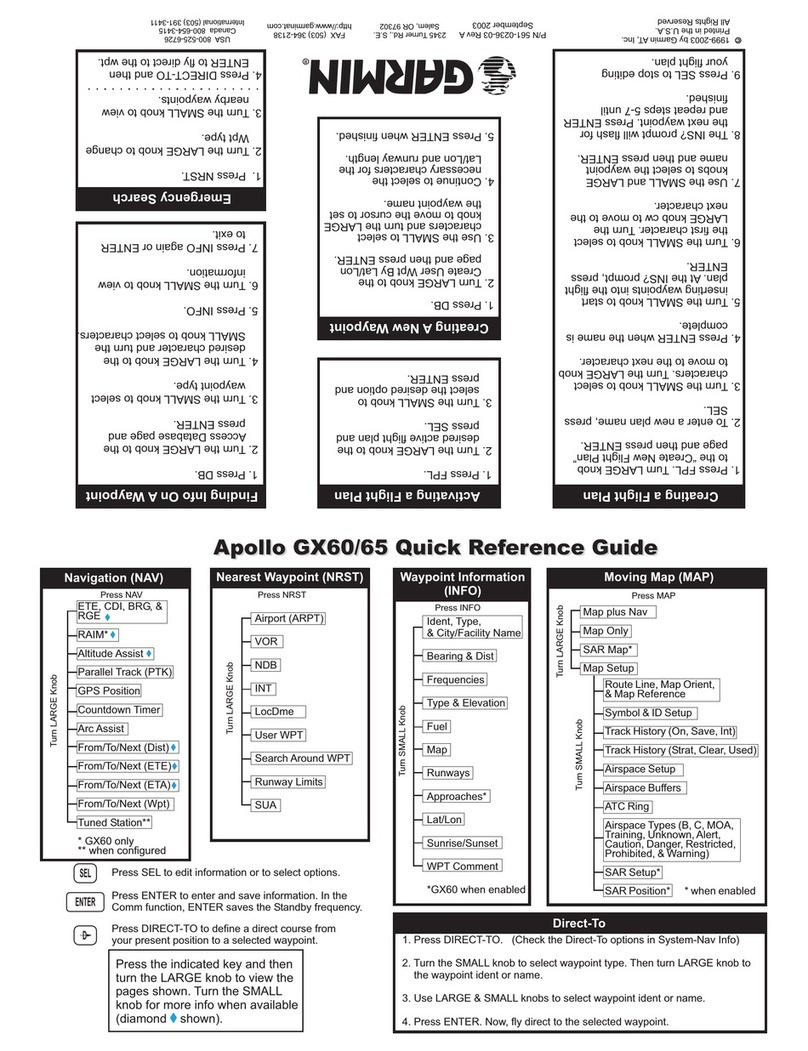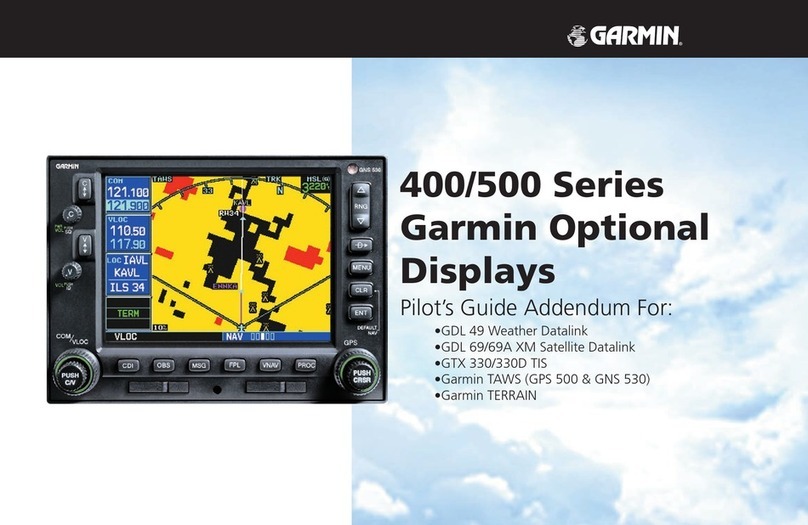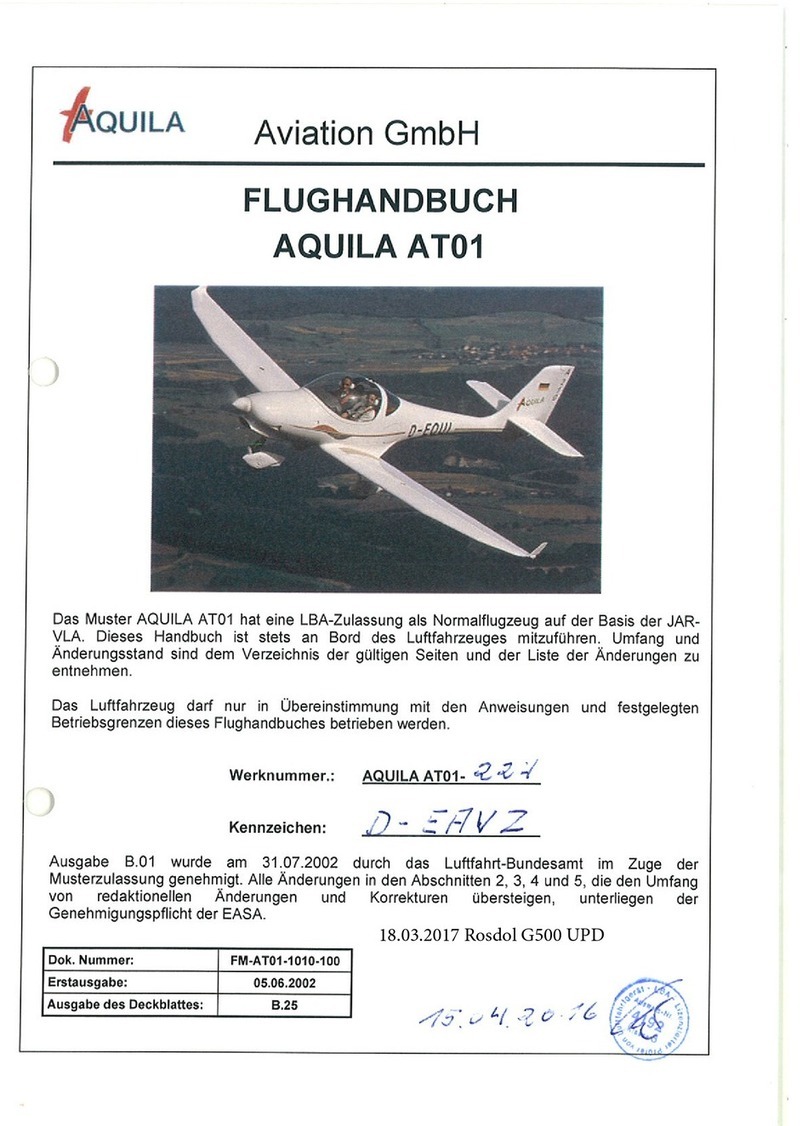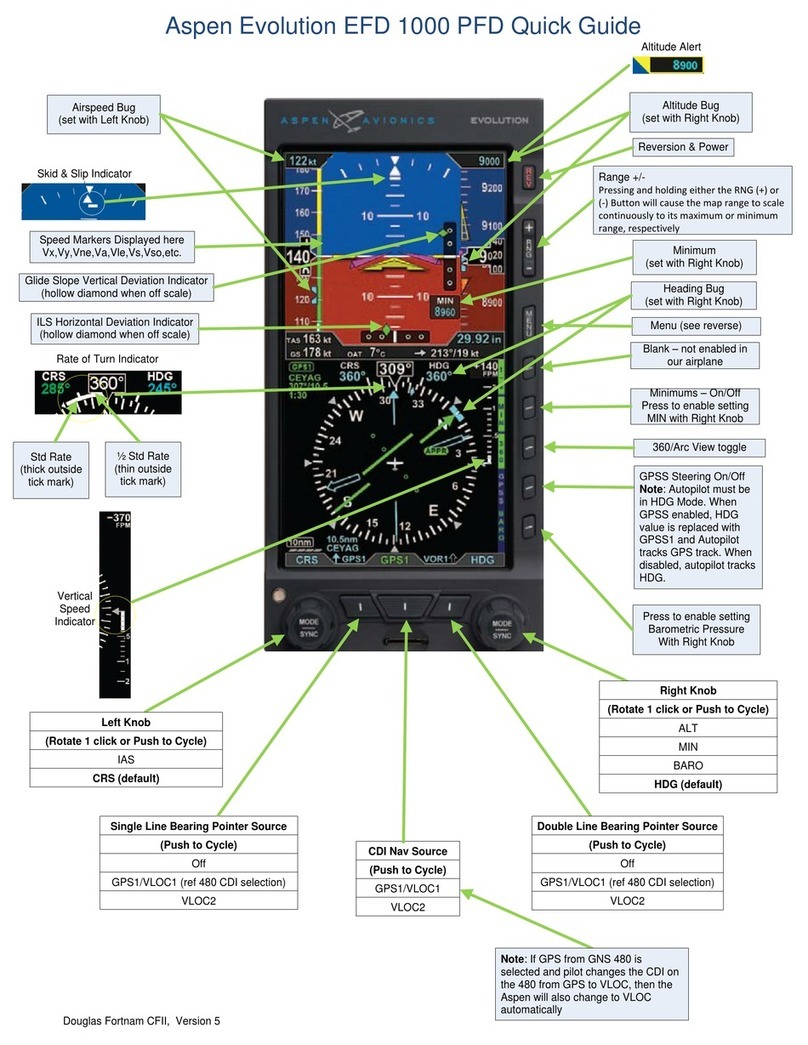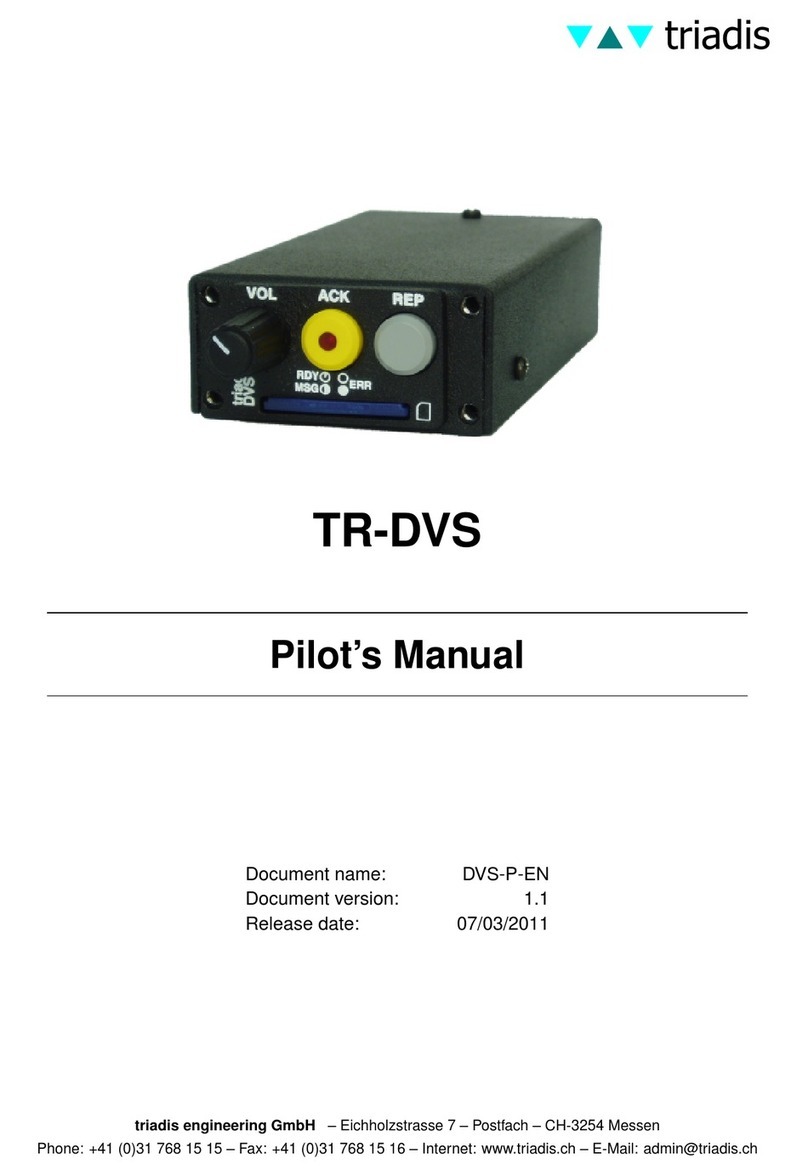190-00387-02 Rev. A Garmin G1000 PFD Pilot’s Guide for Cessna Nav III 3-7
SOFTKEYS
3.3 SOFTKEY FUNCTION
When a softkey is turned on, its color changes to black
text on gray background and remains this way until it is
turned off, at which time it changes to white text on black
background. The CDI, IDENT, TMR/REF, NRST and
ALERTS softkeys change momentarily to black text on
gray background and automatically switch back to white
text on black background.
Figure 3.3.2 Softkey Off
Figure 3.3.1 Softkey On
The PFD softkeys listed provide control over flight
management functions including GPS, NAV, terrain, traf-
fic and lightning.
INSET – Press to display the Inset Map in the lower
left corner of the PFD.
OFF
– Press to remove the Inset Map.
DCLTR
(3) – Press momentarily to select the
desired amount of map detail. The declutter
level appears adjacent to the DCLTR softkey.
- No declutter: All map features are visible.
- Declutter – 1: Declutters land data.
- Declutter – 2: Declutters land and SUA data.
- Declutter – 3: Declutters large NAV data
remaining (removes everything except the
active flight plan).
TRAFFIC
– Press to display traffic on the map.
TOPO
– Press to display topographical data (i.e.,
coastlines, terrain, rivers, lakes, etc.) and
elevation scale on the inset map.
TERRAIN
– Press to display terrain information
on the inset map.
STRMSCP (optional)
– Press to display the light-
ning data on the inset map (within a 200 nm
radius of the aircraft).
NEXRAD
(optional)
– Press to display NEXRAD
weather and coverage information.
XM LTNG (optional) –
Press to display XM light-
ning information.
BACK
– Press to return to the previous level
softkey configuration.
PFD – Press to display the additional softkeys for
additional configurations to the PFD.
METRIC
– Press to display the current and refer-
ence altitudes in meters, in addition to feet.
Pressing the METRIC softkey also changes
the barometric setting to hectopascals.
DFLTS
– Press to reset default settings on the PFD.
DME
(optional)
– Press to display the DME infor-
mation window which displays actual DME
distance.
BRG1 (bearing)
– Press to cycle through the fol-
lowing information:
NAV1
– Displays NAV1 waypoint frequency
or identifier and GPS-derived distance infor-
mation in the BRG1 information window.
GPS
– Displays GPS waypoint identifier and
GPS-derived distance information in the
BRG1 information window.
OFF
– Removes the BRG1 information
window.
360 HSI
– Press to display the 360° compass rose.
ARC HSI
– Press to display the 140° viewable arc.
BRG2 (bearing)
– Press to cycle through the fol-
lowing information:
NAV2
– Displays NAV2 waypoint frequency
or identifier and GPS-derived distance infor-
mation in the BRG2 information window.
GPS
– Displays GPS waypoint identifier and
GPS-derived distance information in the
BRG2 information window.
OFF
– Removes the BRG2 information
window.
STD BARO
– Press to set the barometric pressure
to 29.92 inches of mercury (1013 hPa by
pressing the METRIC softkey).