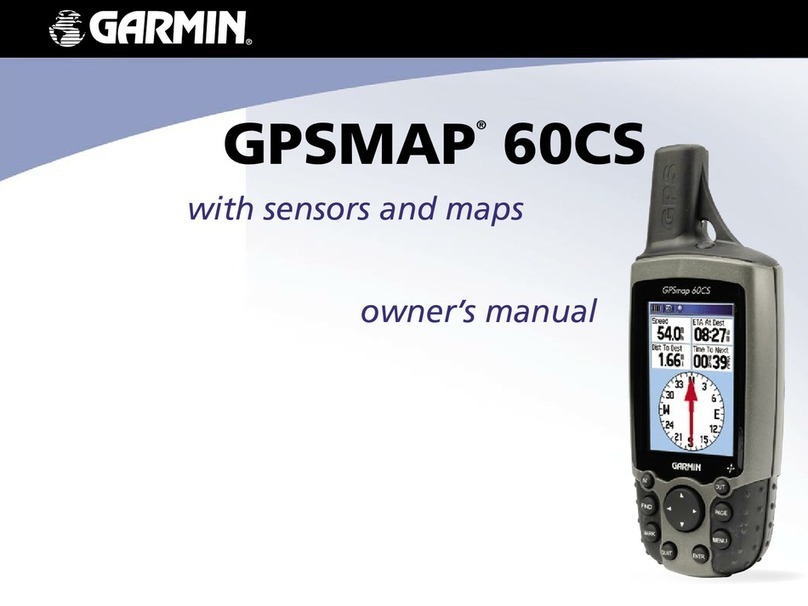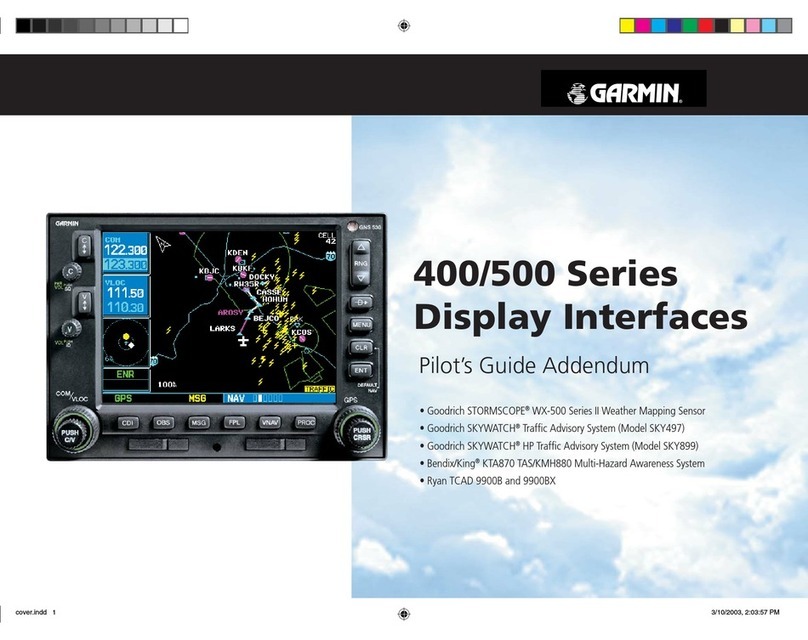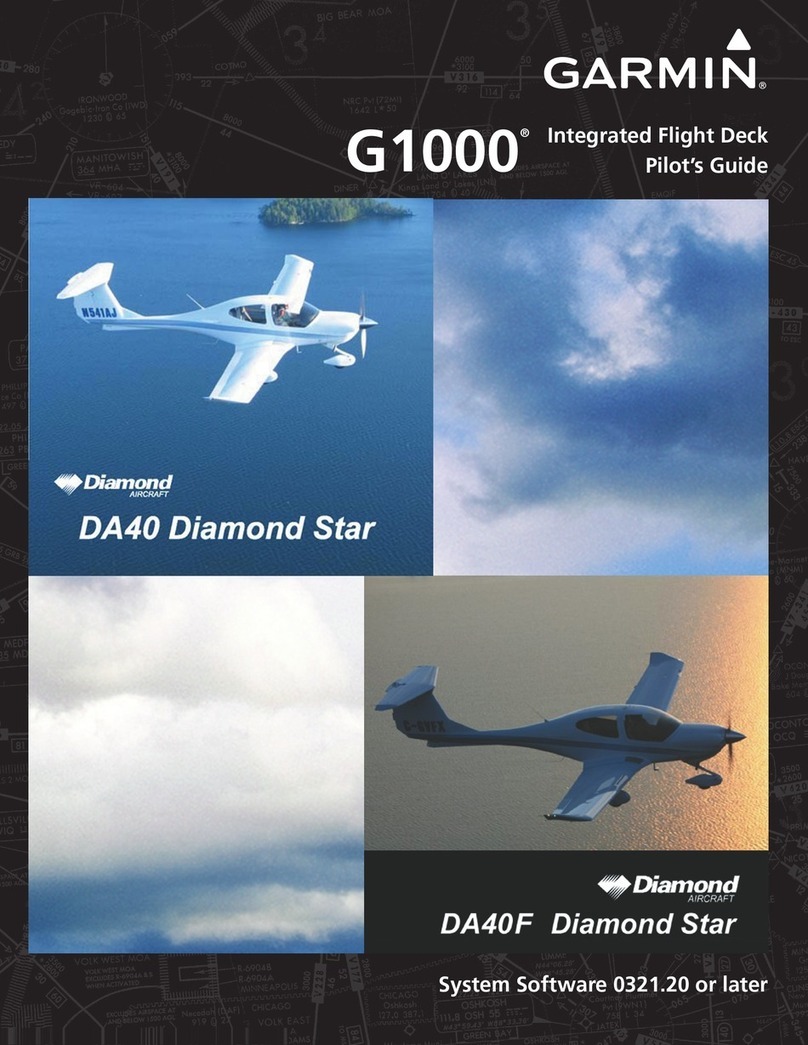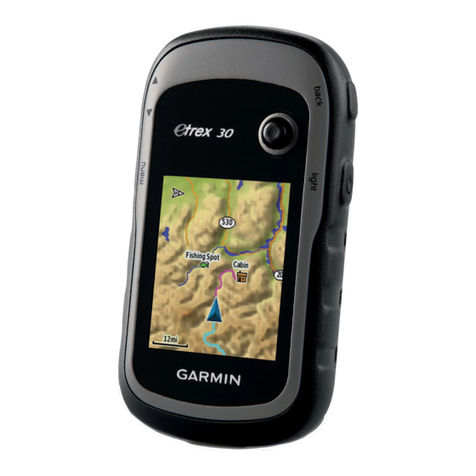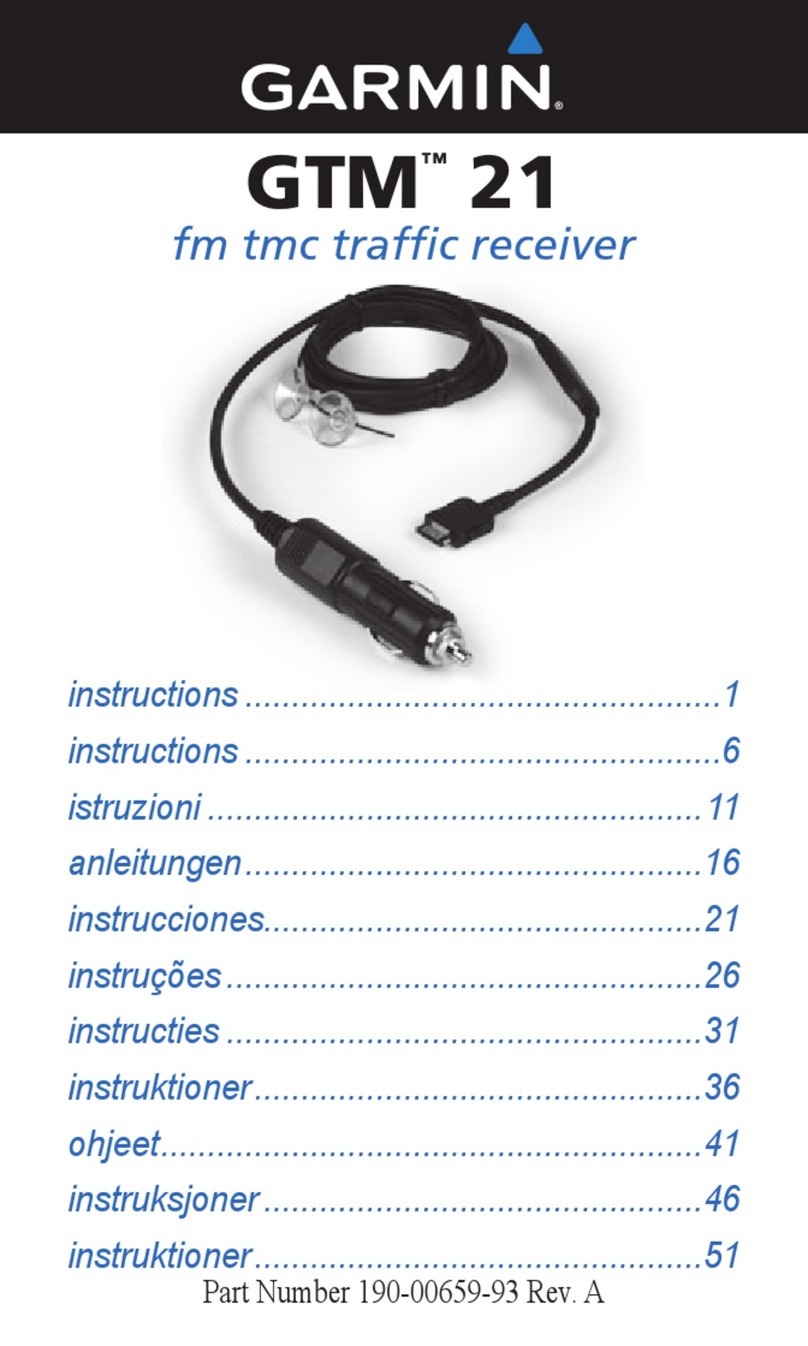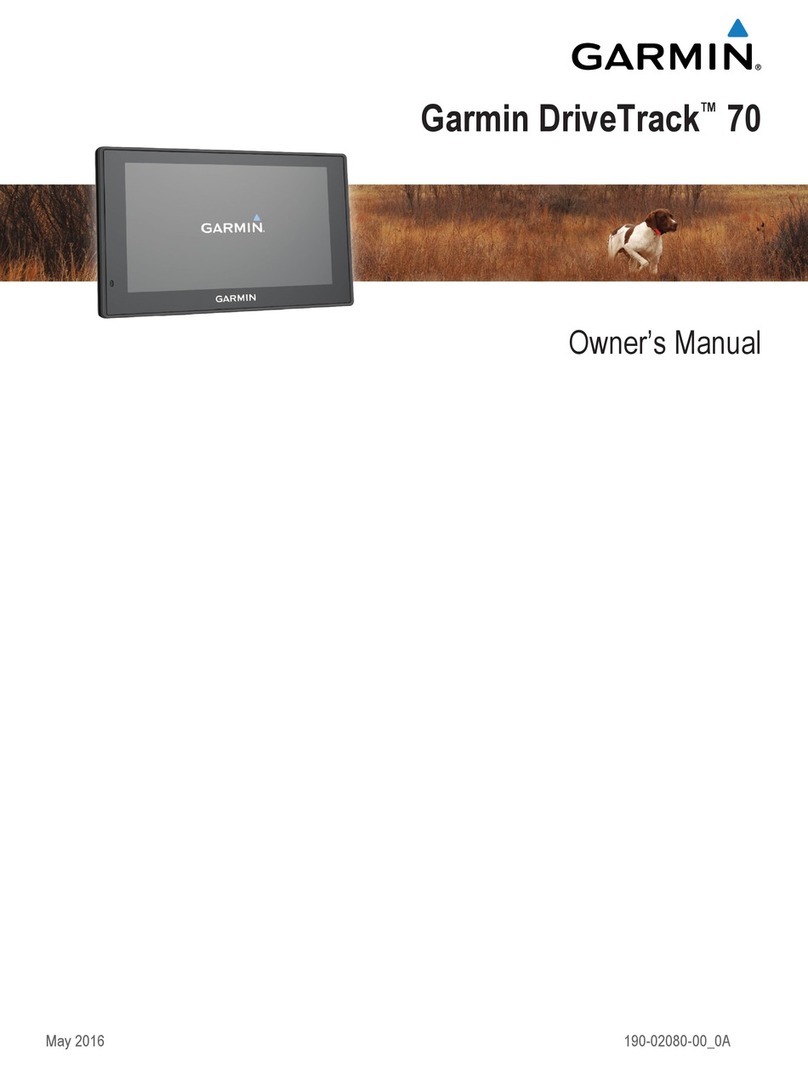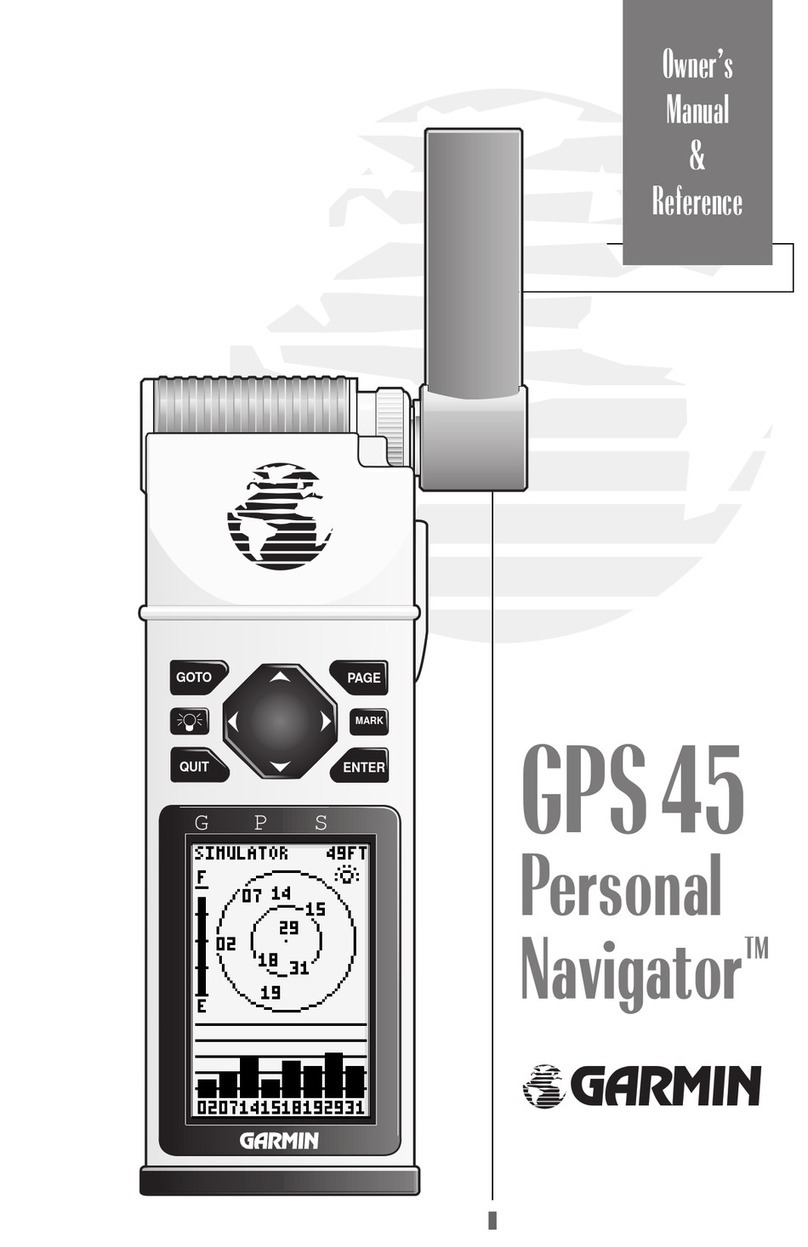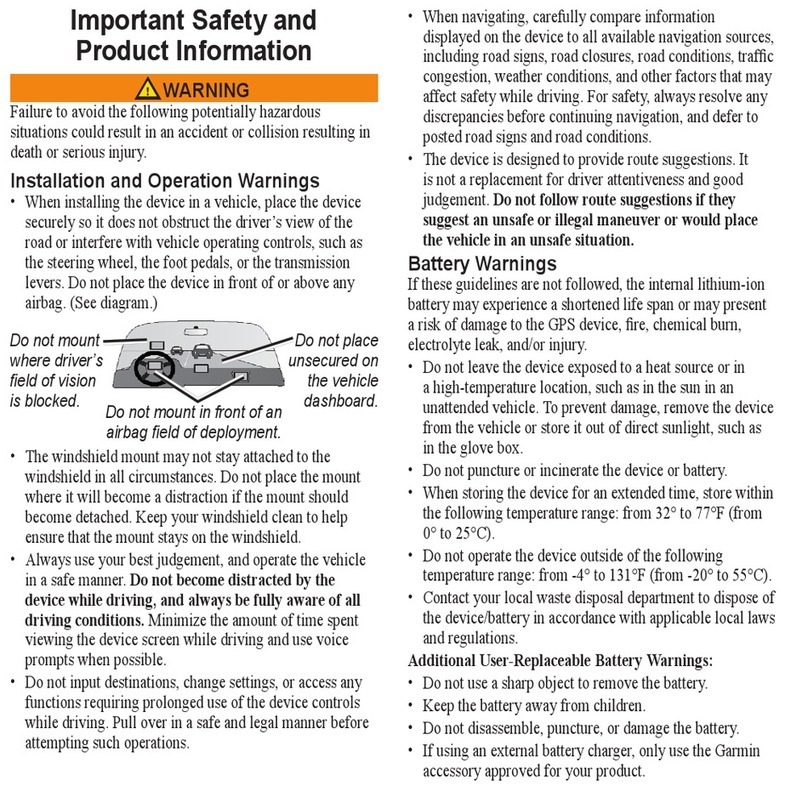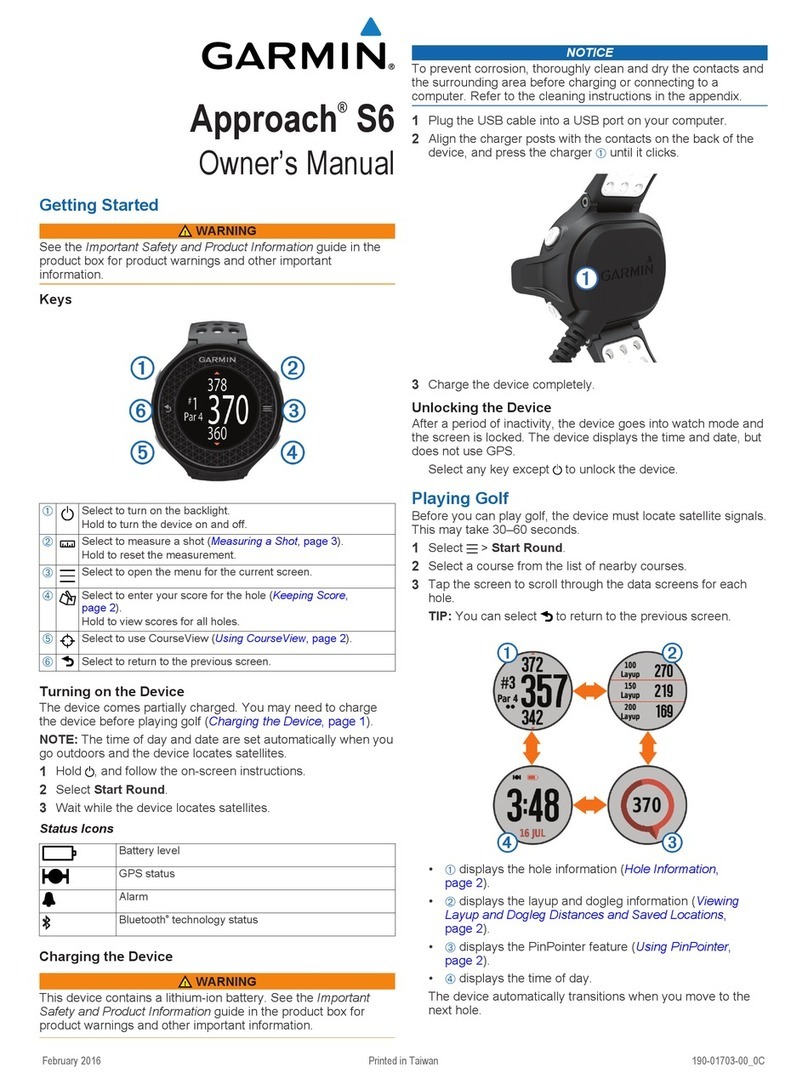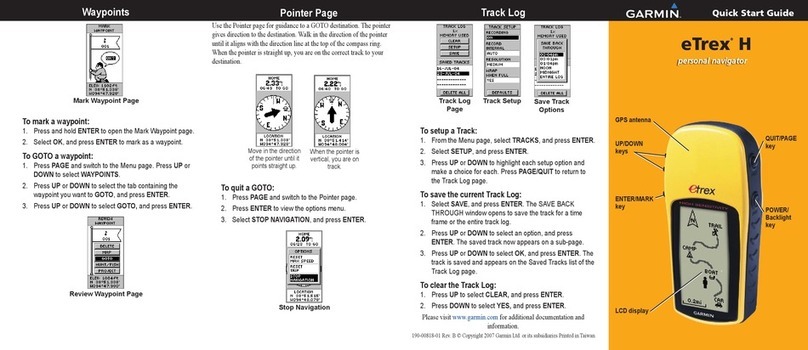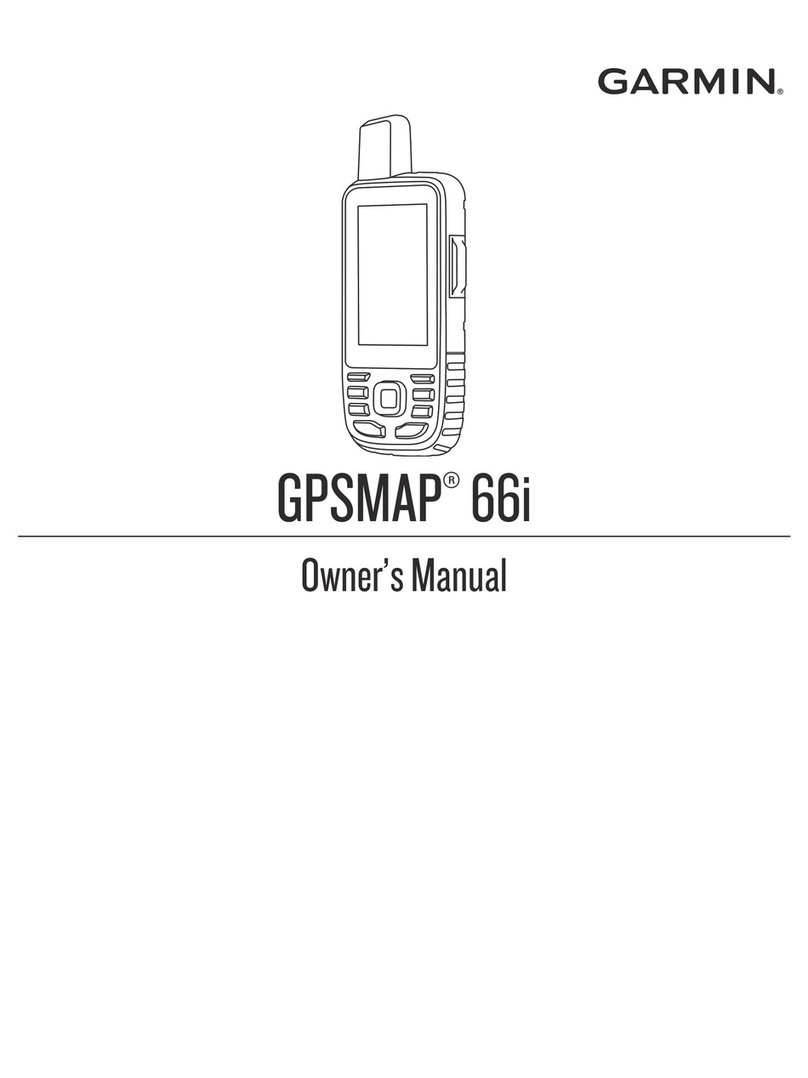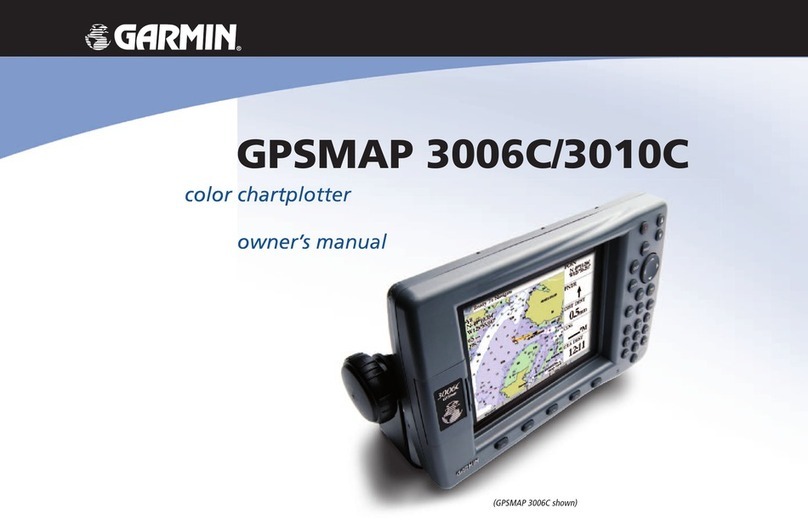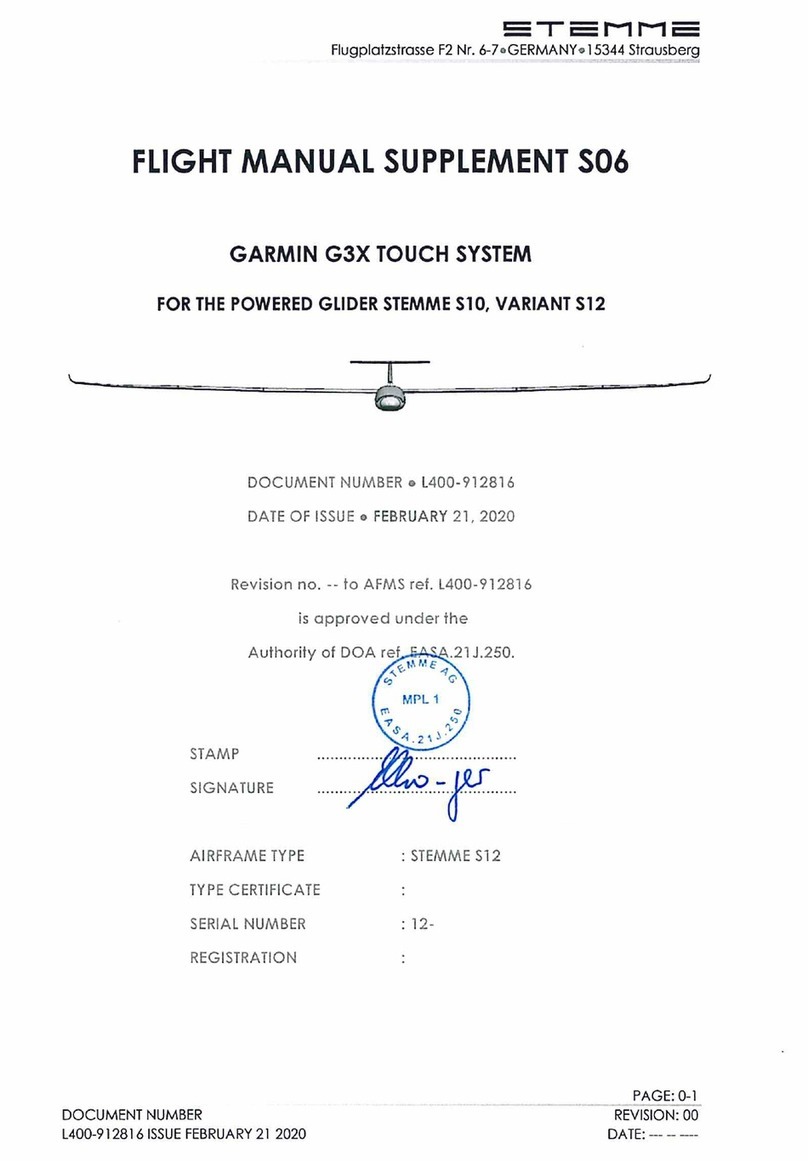ARMIN Ltd. or its subsidiaries
/o Gannin International
1200 E. 151" Street, Olathe, KS 66062 USA
ROTORCRAFT FLI HT MANUAL SUPPLEMENT
ARMIN 400W SERIES PS-WAAS NAVI AnON SYSTEM
Bell 206B
3,3
T
AWS Controls
The HTAWS function has control options on the HTAWS Page using the MENU key.
The options are activated by highlighting the desired option and pressing ENTER.
The "Inhibit HTAWS?" menu selection is used to inhibit HTAWS alerts. When alerting
is inhibited, all HTAWS aural and visual alerting is suppressed. HTAWS should be only
inhibited when in visual onta t with terrain and when the pilot an be assured of
maintaining learan e from terrain and obsta les. Use the "Enable HTA WS?" to un-
inhibit the unit.
The "Mute A tive Caution?" menu sele tion is used to mute an HTA WS aution that is
presently active.
When the aution is resolved, the next aution will be heard. It does not
mute warnings, only autions. The "Unrnute A tive Caution?" is used to an el the
mute. An optional "MUTE" external swit h installation on the y li sti k is allowed to
mute the aution that is presently a tive in the same manner as using the Page Menu
sele tion.
The "Redu e Prote tion?" menu sele tion is used to a tivate the Redu e Prote tion (RP)
fun tionality. RP Mode redu es alerting thresholds and suppresses aural and visual
autions to allow operation in loser proximity to terrain and obsta les while ontinuing
to provide prote tion from terrain and obsta les. The "Enable Full Prote tion?" menu
sele tion is used to sele t full prote tion fun tionality again. An optional "RP MODE"
external swit h installation on the y li sti k is allowed to toggle Redu e Prote tion and
Enable Full Prote tion in the same manner as using the Page Menu sele tion.
The "Test HTA WS?" menu sele tion is used to a tivate a manual test whi h verifies
proper operation
of the
aural and visual annun iations
of the
system. The aural message
"HTAWS System Test, OK" is played if the system passes the test, if the system fails the
test "HTA WS System Failure" is played. HTAWS test is only available while on the
ground.
Yoi e allouts (yeas) provide voi e annun iation
of the
air raft height above terrain
when that threshold is crossed. VCOs may be enabled by the pilot in 100ft increments
from 500 feet above ground level to the surfa e. Enabling yeas is a omplished using
Voi e Callout sele tion in the AUX pages.
FAA APPROVED
190-01226-06 Rev. I
Page 10 of 14 DATE:
£,...EP272010