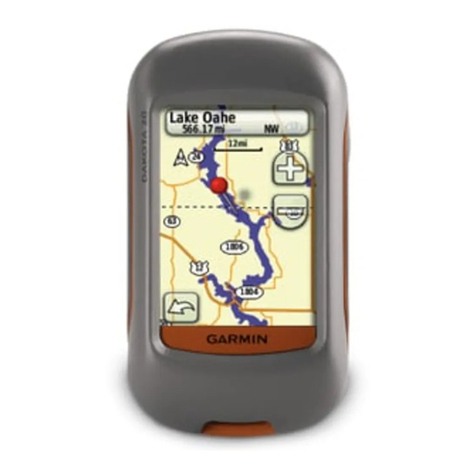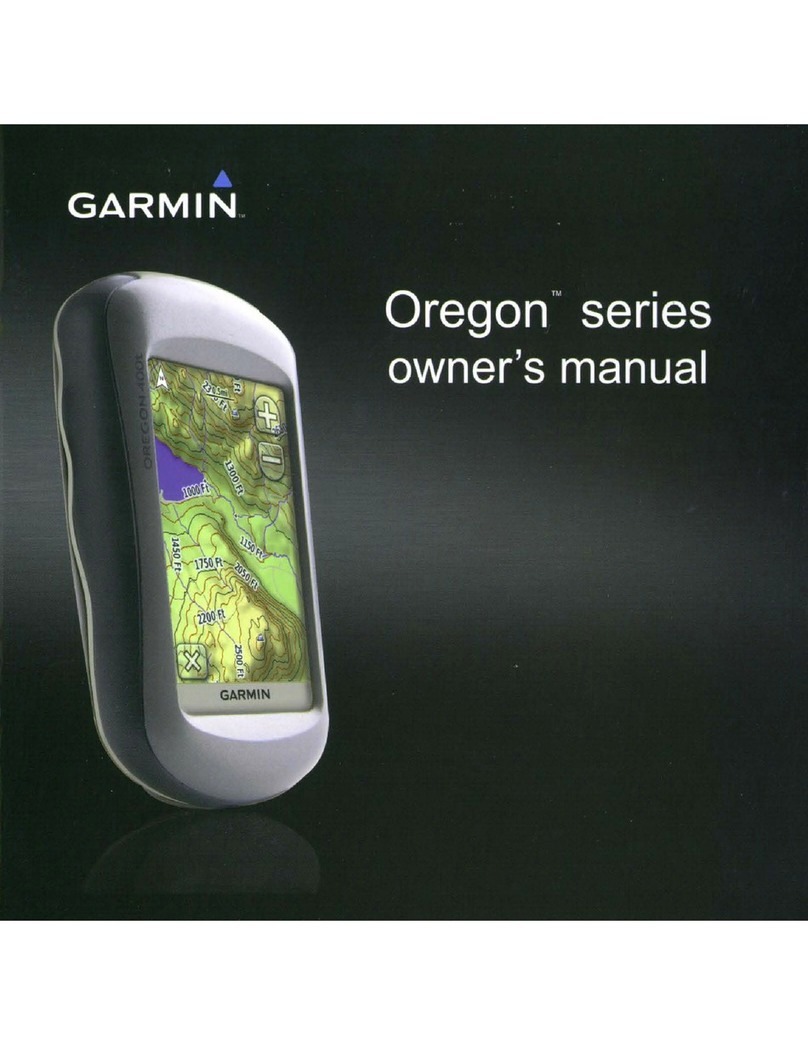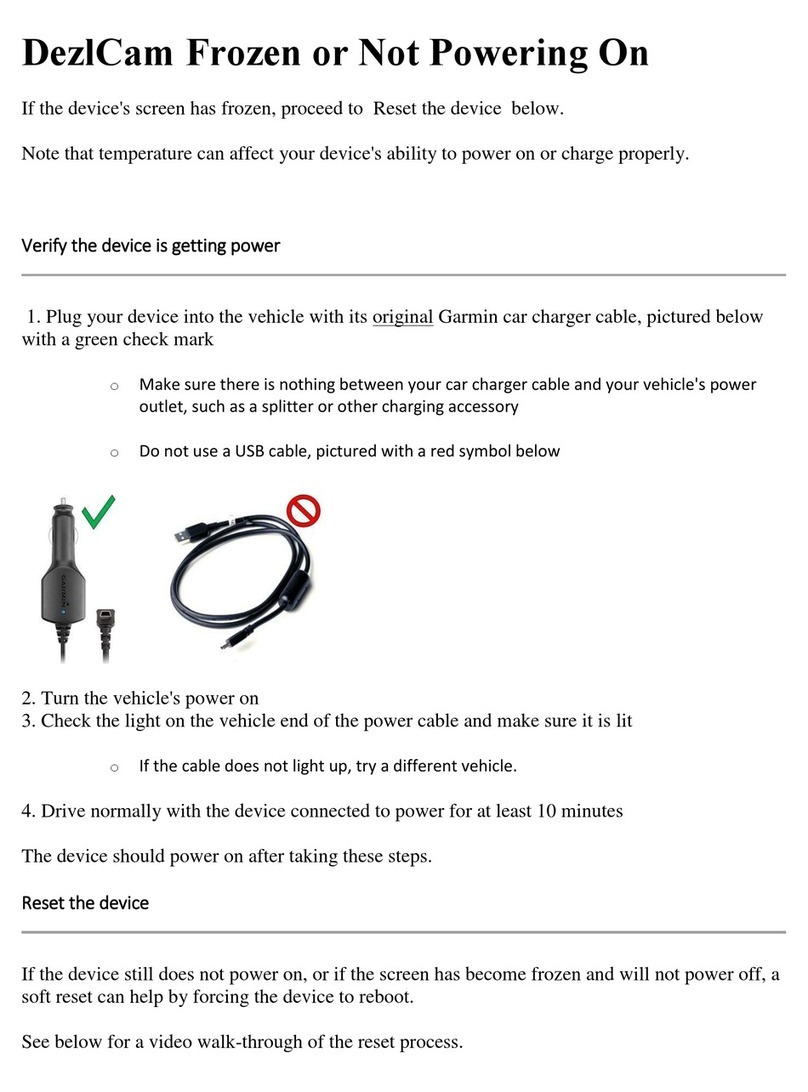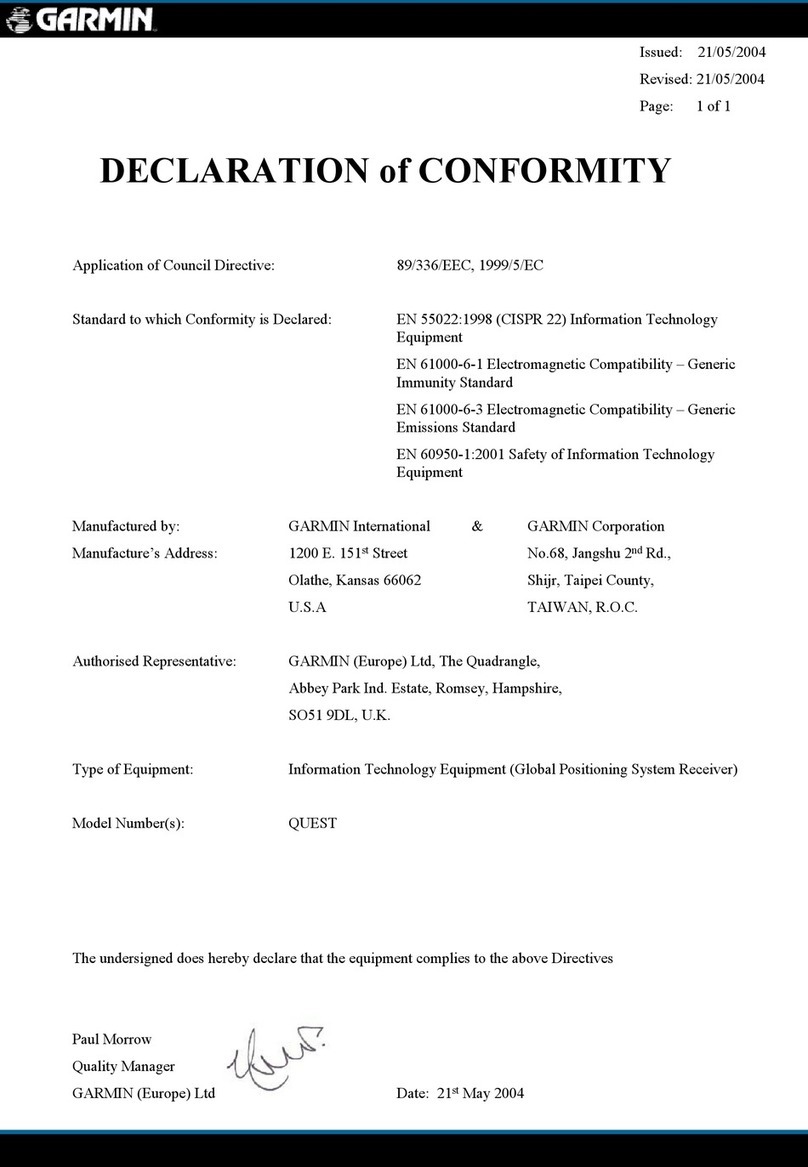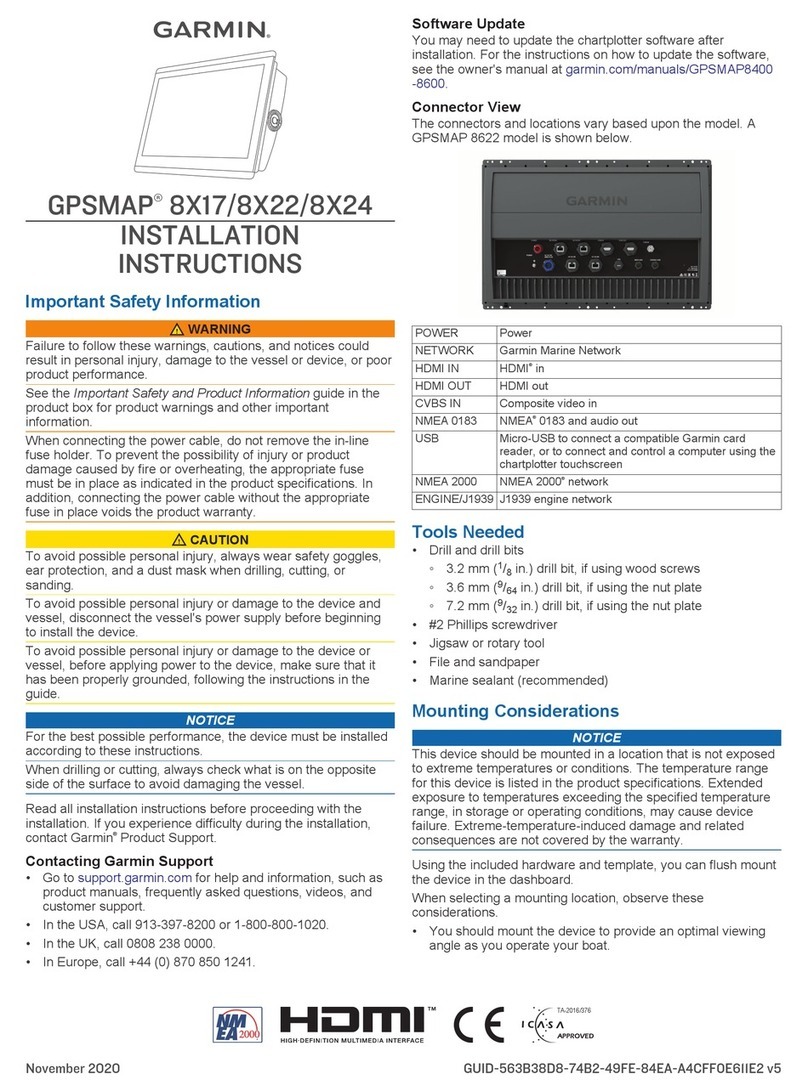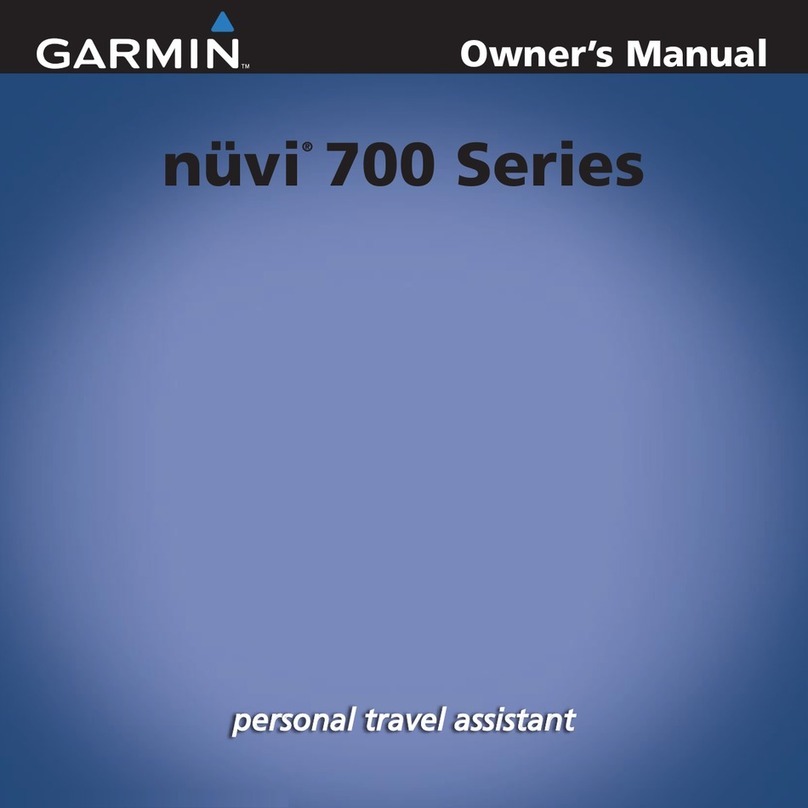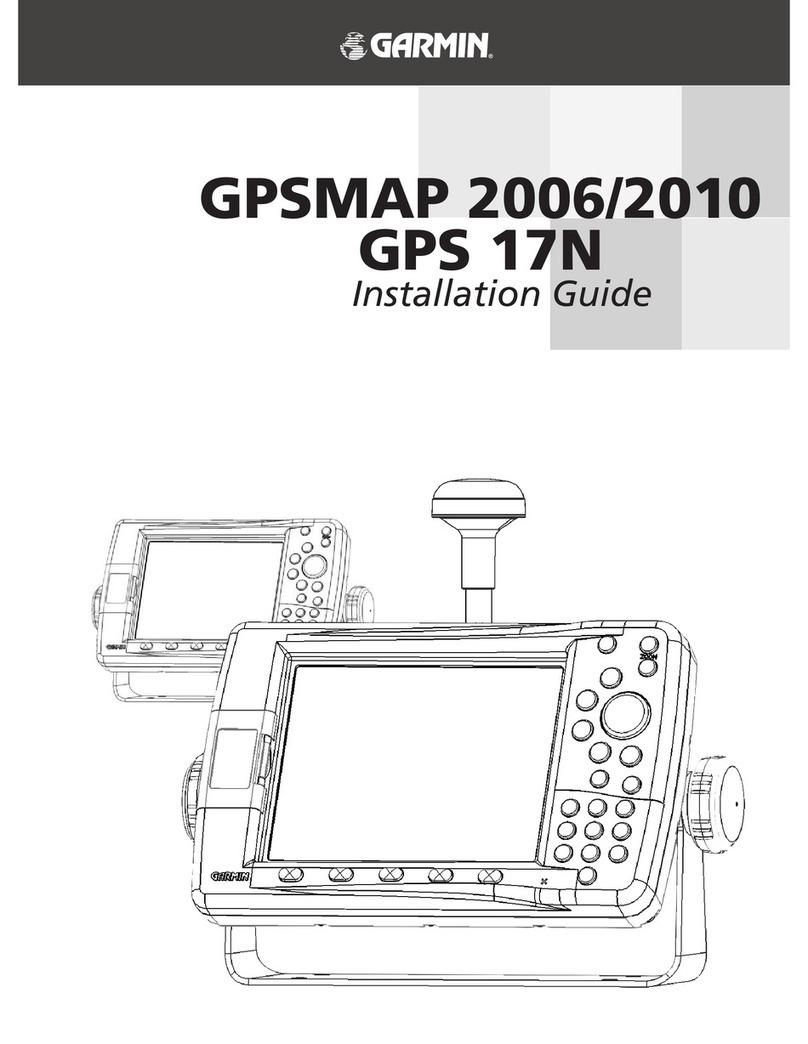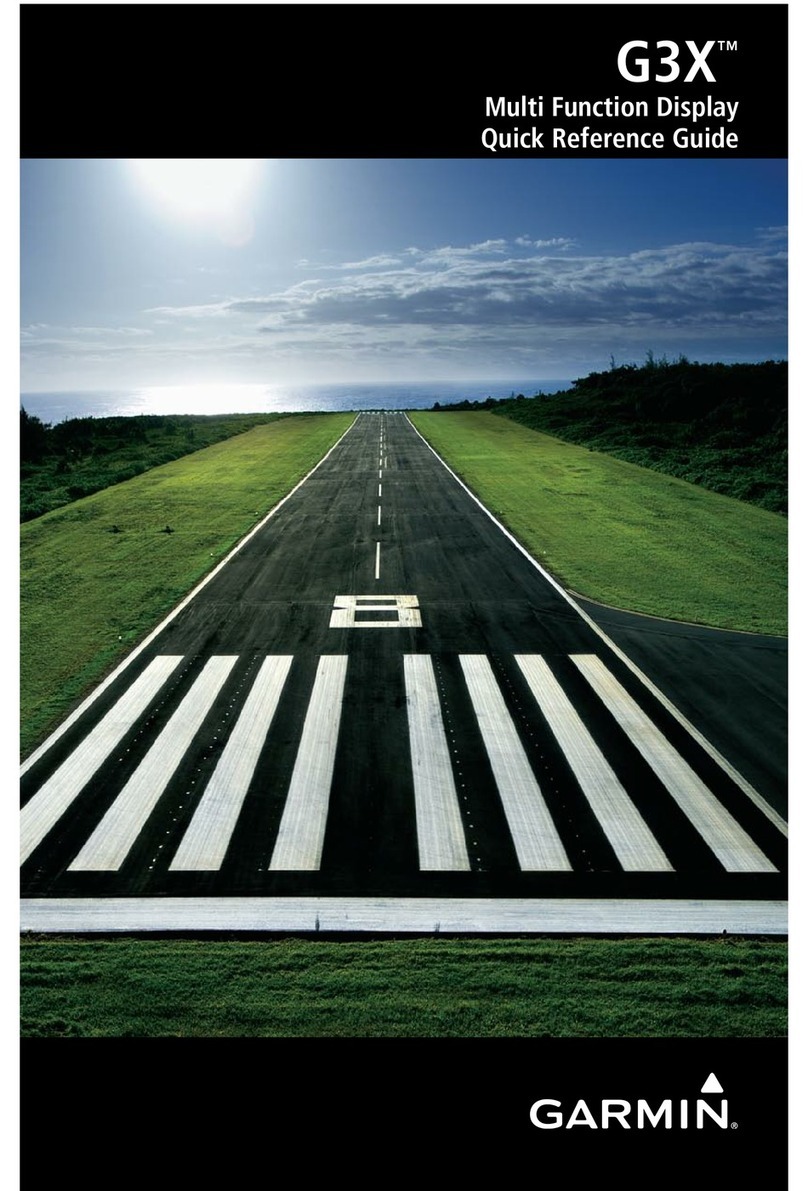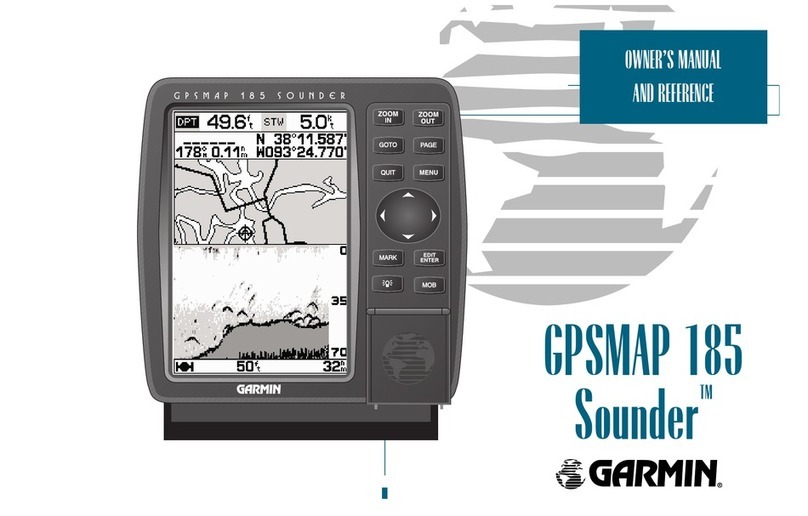Internal system
Operating system: Palm OS Garnet
Embedded
capabilities: GPS, MP3 player, voice recorder, infrared
communication, vibrating alarm and enhanced
battery monitor
Audio hardware: Microphone, speaker, headphone jack
Processor: 200 MHz DragonBall MXL ARM 9
Internal memory:64 MB SDRAM, 96 MB ROM
Expandable
memory: SD/MMC
Standard applications
Garmin Que™apps: MP3, GPS Clock, Address Lookup, Electronic Mapping,
Track log, Trip Computer, Automatic Route Generation
and Turn-by-Turn Voice Guidance
Palm OS apps: Address Book, Calculator, Date Book, Memo Pad and
To Do List. All of these can be HotSynched with
Microsoft®Outlook®applications
Aviation apps: Terrain Alerting, Panel Display, Flight Log, E6B
computer, Weight & Balance calculations, Active Flight
Plan Route information
Moving map features
Basemap: Built-in routable basemap (North America and South
America) contains state and country boundaries, lakes,
rivers, streams, airports, cities, towns, coastlines, state
and interstate highways, local thoroughfares and
secondary roads within metro areas
Database: Built-in Jeppesen®database including worldwide
airports and VOR’s, plus Americas or Atlantic
international, or Pacific international NDB’s,
intersections, special use and controlled airspace,
runway data, plus airport, FSS, and ARTCC frequencies;
Garmin terrain and obstacles
*
database
Approach waypoints: Jeppesen®data also includes final approach sequence
waypoints for all published approaches
CD-ROM: Accepts downloadable map detail from optional
Garmin PC-based MapSource®City Select®CD-ROM
which provides street-level detail, addresses, listings of
nearest restaurants, hotels, ATMs and more
Navigation features
Routes: Aviation routes are user-created. Automotive routes are
automatically calculated with turn-by-turn instructions
and support for route avoidance; Using built-in basemap,
routes include interstates, highways and major
thoroughfares; With optional detailed data from
CD-ROM, routes include residential street-level detail
Number of routes: 50, with up to 250 points per saved aviation route and
50 points per saved automotive route
Tracks: 32, with 500 points per saved track and a maximum
of 5,000 active track points
Trip computer: Resettable odometer, timers, average and maximum
speeds
GPS performance
Receiver: 12 parallel channel GPS receiver continuously tracks and
uses up to 12 satellites to compute and update your
position
Acquisition times:
Warm: Approximately 15 seconds
Cold: Approximately 45 seconds
AutoLocate®: Approximately 5 minutes
GPS accuracy:
Position: < 15 meters, 95% typical
Velocity: 0.05 meter/sec steady state
UDGPS (WAAS) accuracy:
Position: < 3 meters, 95% typical
Velocity: 0.05 meter/sec steady state
Interfaces: USB, Infrared, RS232
Antenna: Flip-up, adjustable GPS antenna with remote
antenna capability
Power
Source: Rechargeable Lithium-ion battery or 4.5-5.5 vDC
4 weeks standby time
3-9 hours of operation depending on the
backlight setting and usage patterns
Physical
Size: 2.8"W x 5"H x .8"D (72.1 x 127 x 20.3 mm)
Weight: 5.7 ounces (161.7 g) with stylus 6.14 oz (174.2g)
Display: 3.8"diagonal (54 x 81 mm) 320 x 480 pixels, 16-bit
color display and white LED backlight
Operating Range: 32˚F to 122˚F (0˚C to 50˚C)
Accessories
Standard: Protective display cover, Metal stylus, USB HotSync®
cradle, A/C power/charging adapter, Quick start guide
Installation/application CD-ROM w/ manual, Yoke
mount/aviation cradle, GA27C external antenna kit,
12-volt power/charging adapter, Free single Jeppesen®
update
Optional: Auto navigation kit, Yoke mount kit, Travel kit, Vehicle
suction mount, Serial HotSync®cradle, USB/Serial Sync
cable, A/C travel charger, 12-volt power/charging adapter,
stylus, leather case, GA 27C antenna, Non-skid friction
mount, permanent and temporary adhesive disks,
MapSource®software CD-ROMs
Ready to navigate right out of the box, the Garmin iQue 3600a
goes from Palm®PDA to cockpit GPS – in a snap!
At first glance, it looks like a typical Palm Pilot organizer. But
then, simply clip the unit into its special yoke-mount cradle with
dedicated aviation function keys – and your PDA is suddenly
transformed into one of the most powerful, most versatile GPS
handhelds you’ve ever taken aloft.
Featuring a crisp, 3.8-inch diagonal color display and
self-contained terrain/obstacles databases, the iQue 3600a
provides a detailed Sectional chart-style overview of surface
features, navaids, SUAs, towers, etc., along your route of flight.
In “Terrain” mode, the unit offers TAWS-like warnings and
“pop-up” alerts when proximity conflicts loom ahead – providing
an important extra margin of safety.
Back on the ground, optional MapSource®CD downloads and
user-selectable formats enable the iQue 3600a to move
seamlessly from plane to automobile at the press of a button.
Not only does this “Super PDA” keep track of addresses,
contacts and appointments – but it can also locate and route you
to them automatically with turn-by-turn voice directions.
The Garmin iQue 3600a. As more and more pilots are
discovering: It’s the smart way to navigate your day.
Specifications are preliminary and subject to change without notice.
*
Obstacle data available only for U.S.A.
To aid in pilot situational
awareness, the iQue 3600a
“Panel” page features graphic
HSI steering cues with
GPS-derived VNAV.
Garmin International, Inc.
1200 East 151st Street, Olathe, KS 66062
p: 913.397.8200 f: 913.397.8282
Garmin (Europe) Ltd. Unit 5, The Quadrangle, Abbey Park Industrial Estate,
Romsey, SO51 9DL, U.K. 44.1794.519944 fax 44.1794.519222
Garmin Corporation, No. 68, Jangshu 2nd Road, Shijr, Taipei County,
Taiwan 886.2.2642.9199 fax 886.2.2642.9099
www.garmin.com © 2005 Garmin Ltd. or its subsidiaries M02-10111-00
0105
Extensive Jeppesen®database
and Sectional-style shaded
cartography depict point-to-
point routes with edit-on-map
capability.
Terrain proximity cautions and
alerts pop up whenever a
potential hazard conflict looms
ahead.
iQue®3600a
Yoke-mounted aviation cradle provides
dedicated function keys for quick
access to such features as Direct-To,
Nearest Airports, Menus, etc.