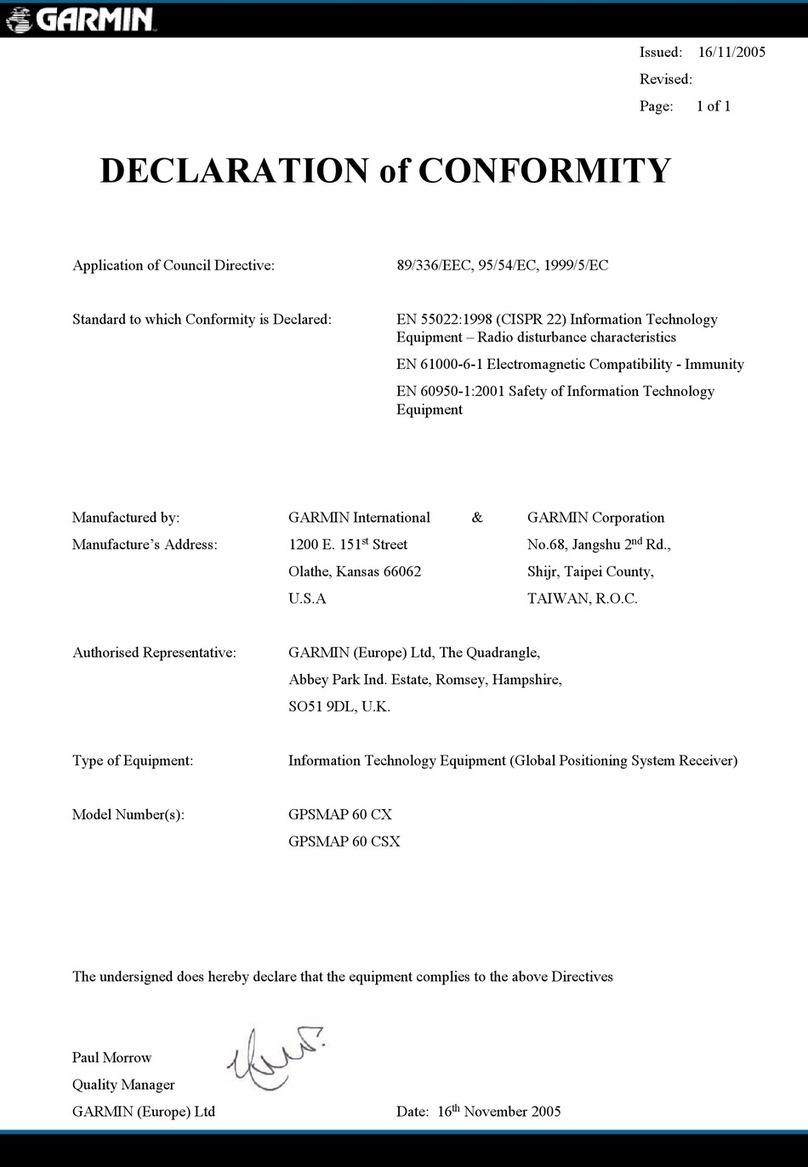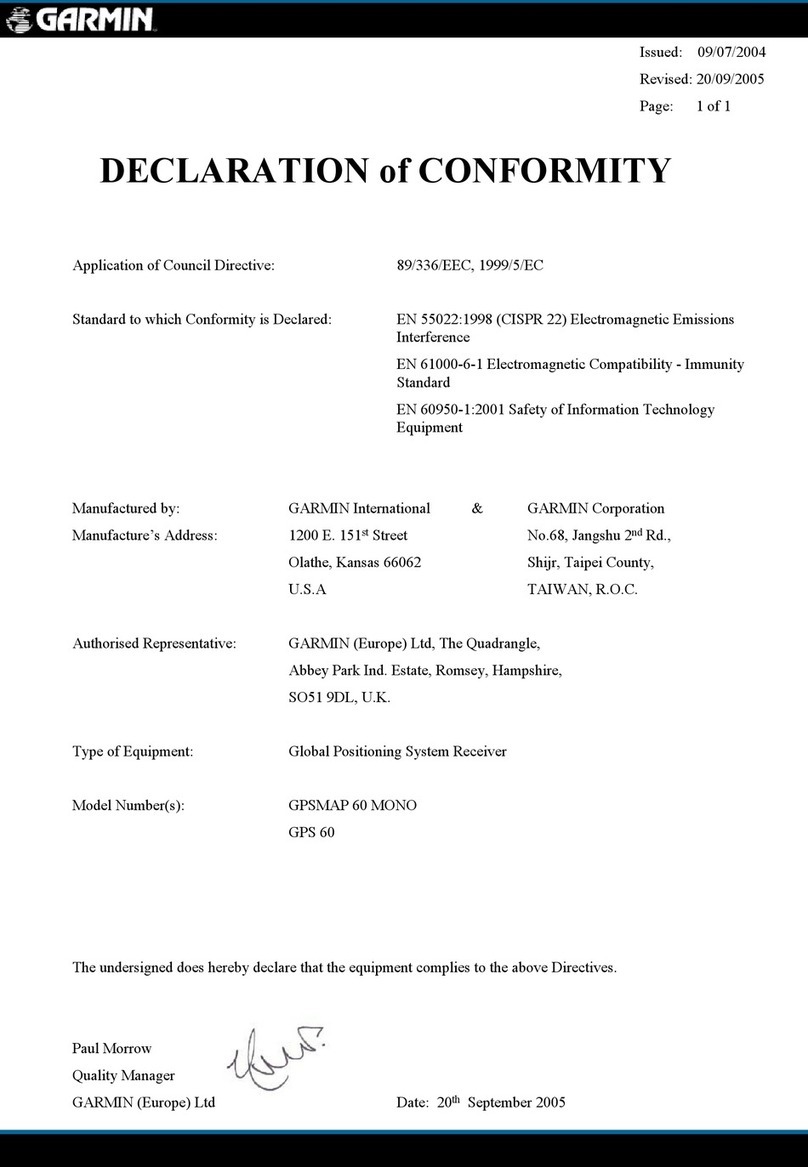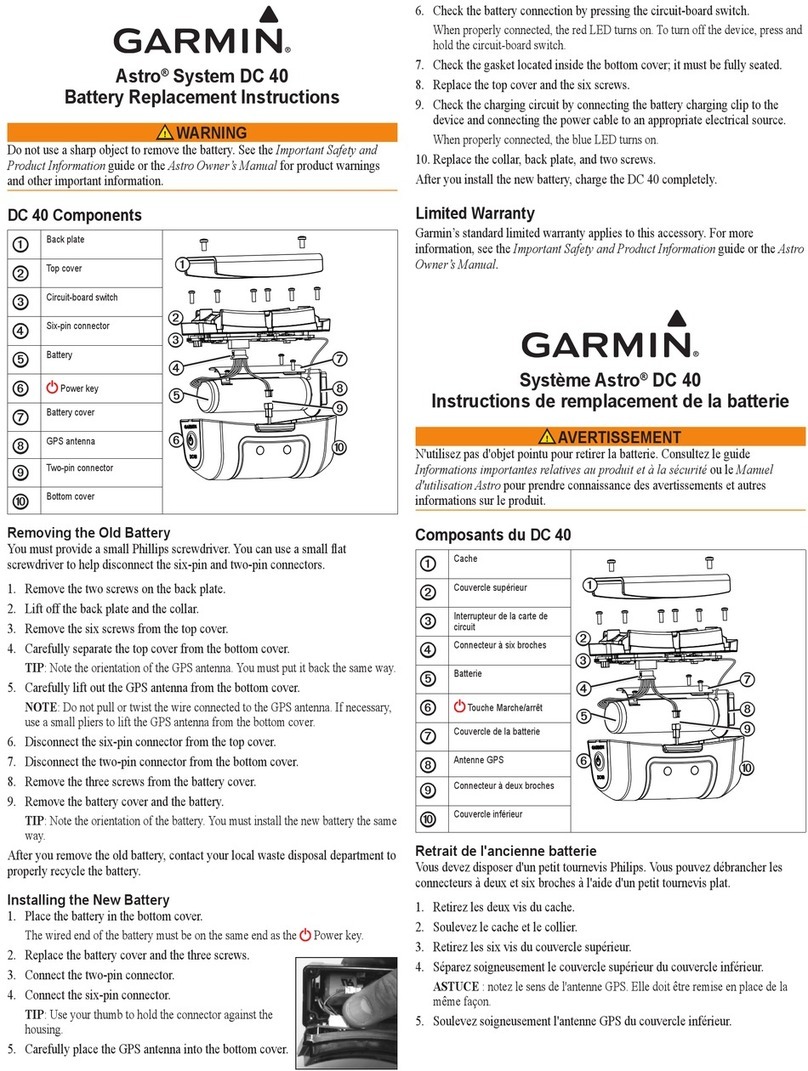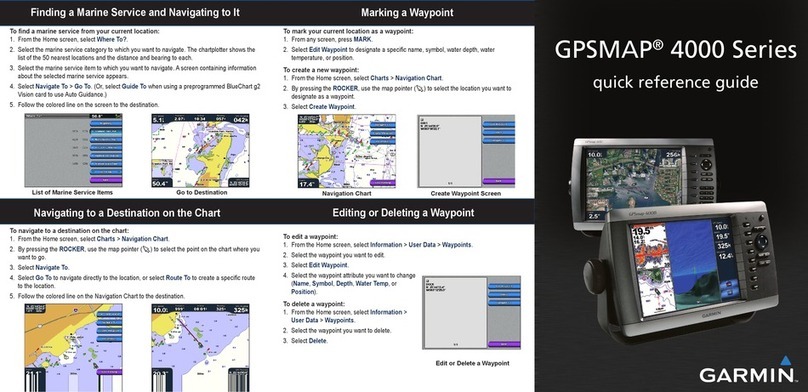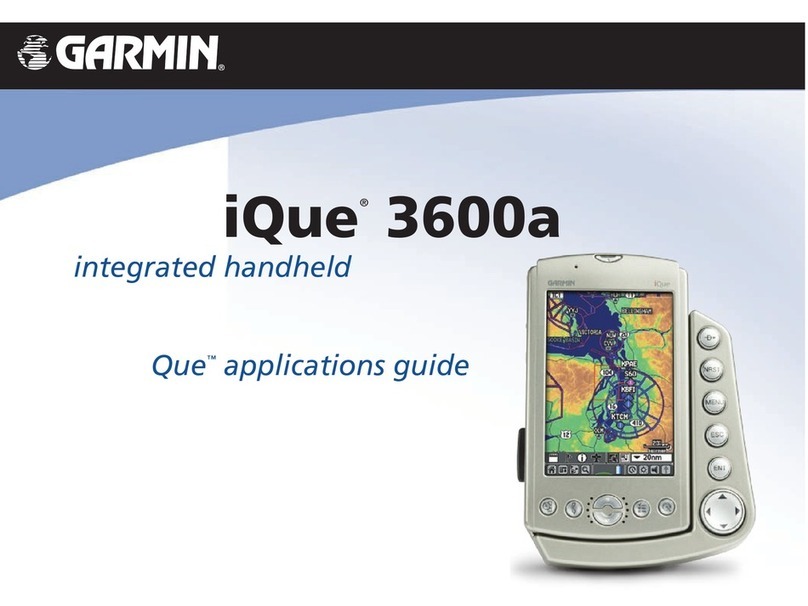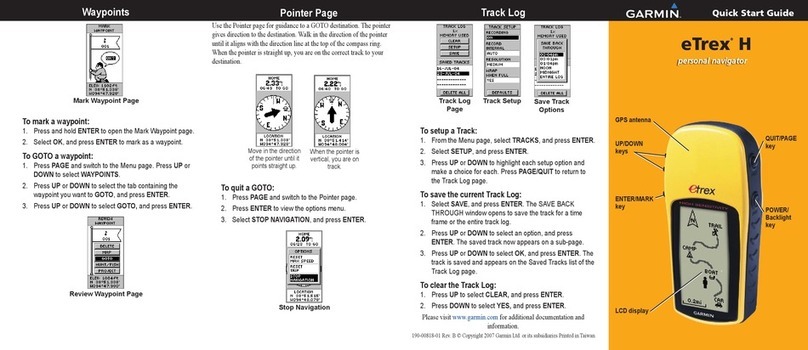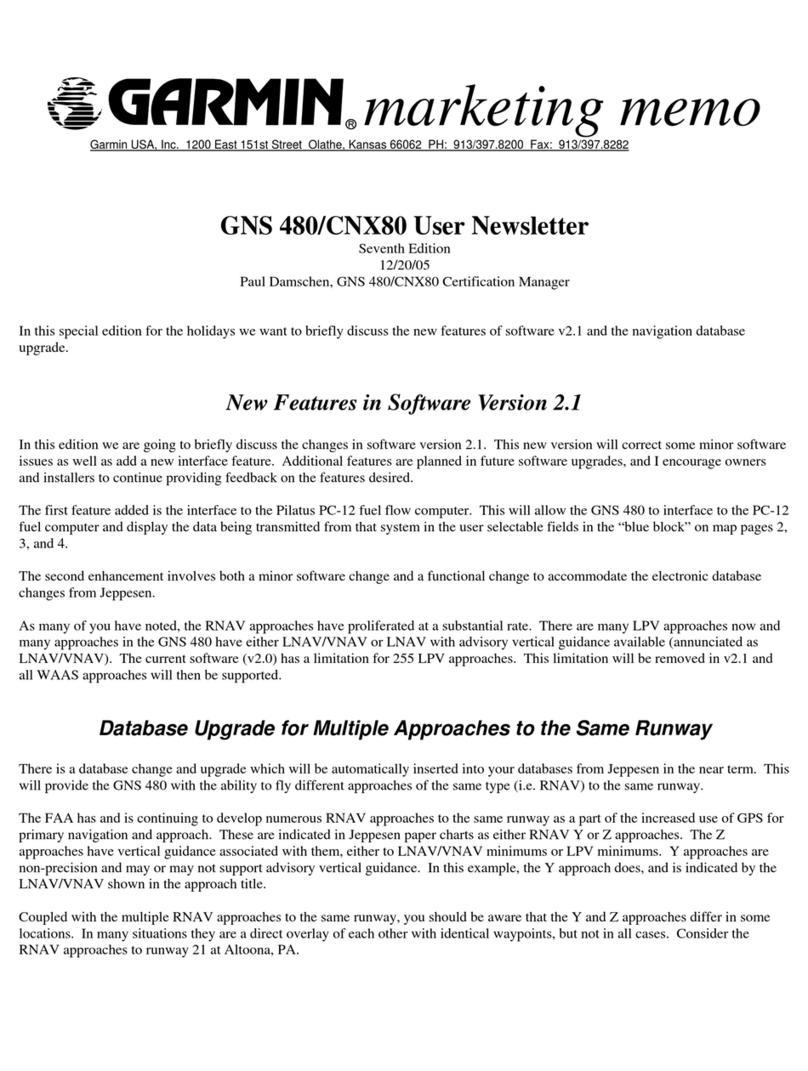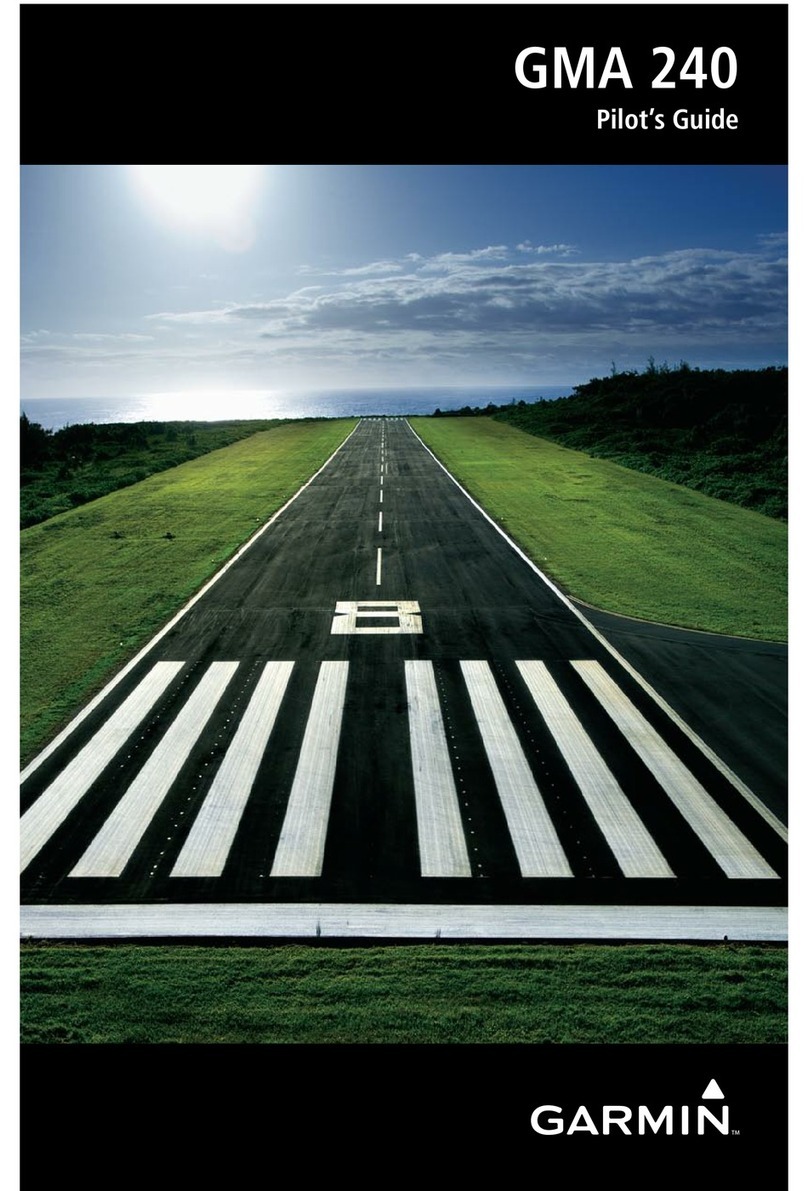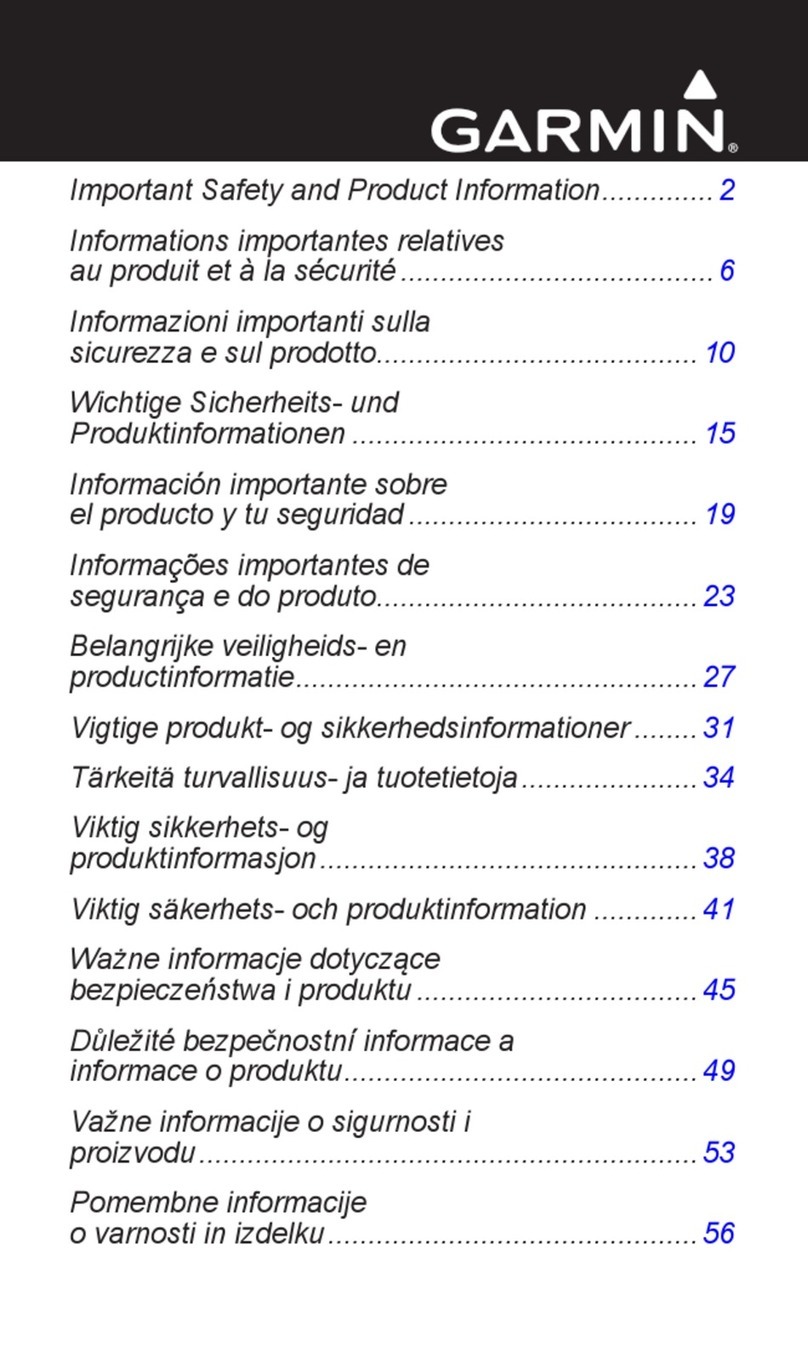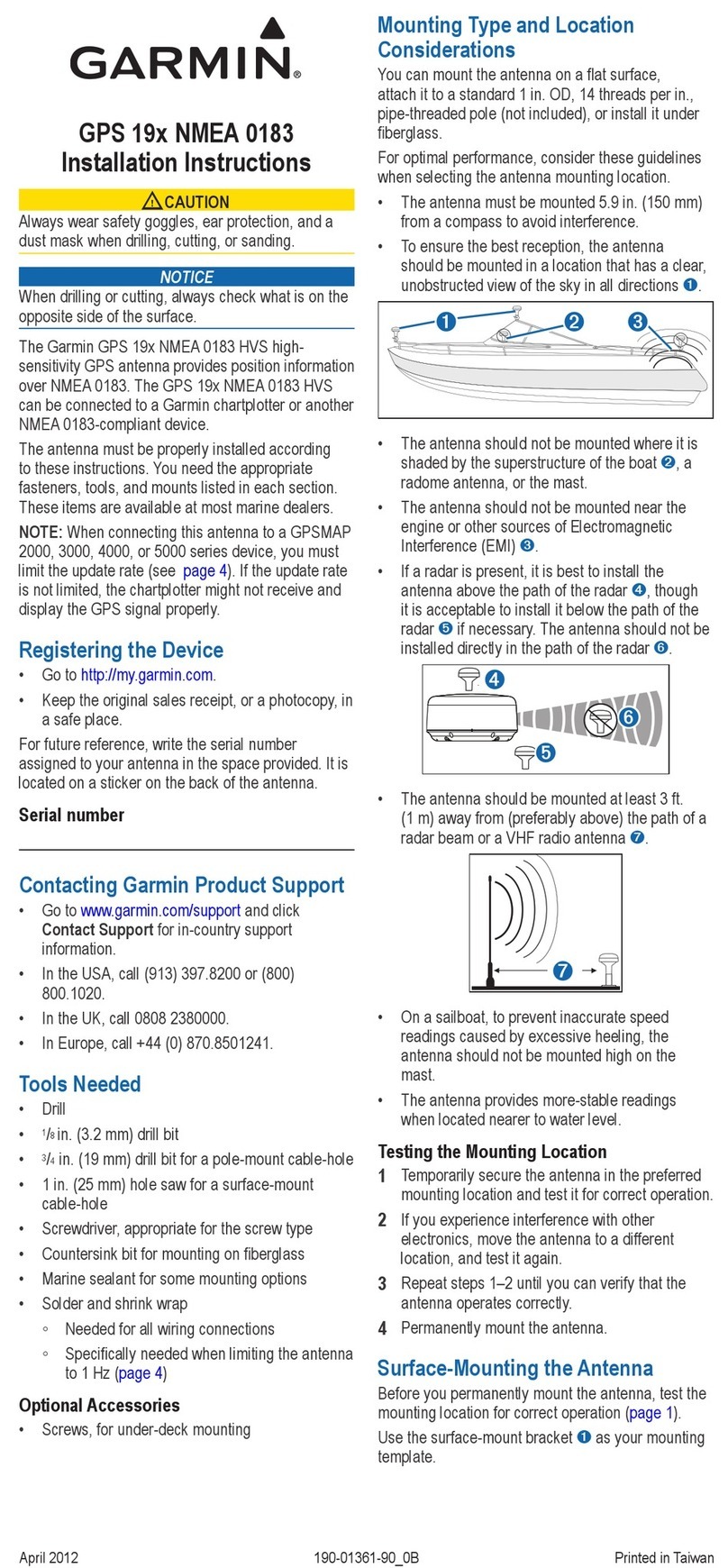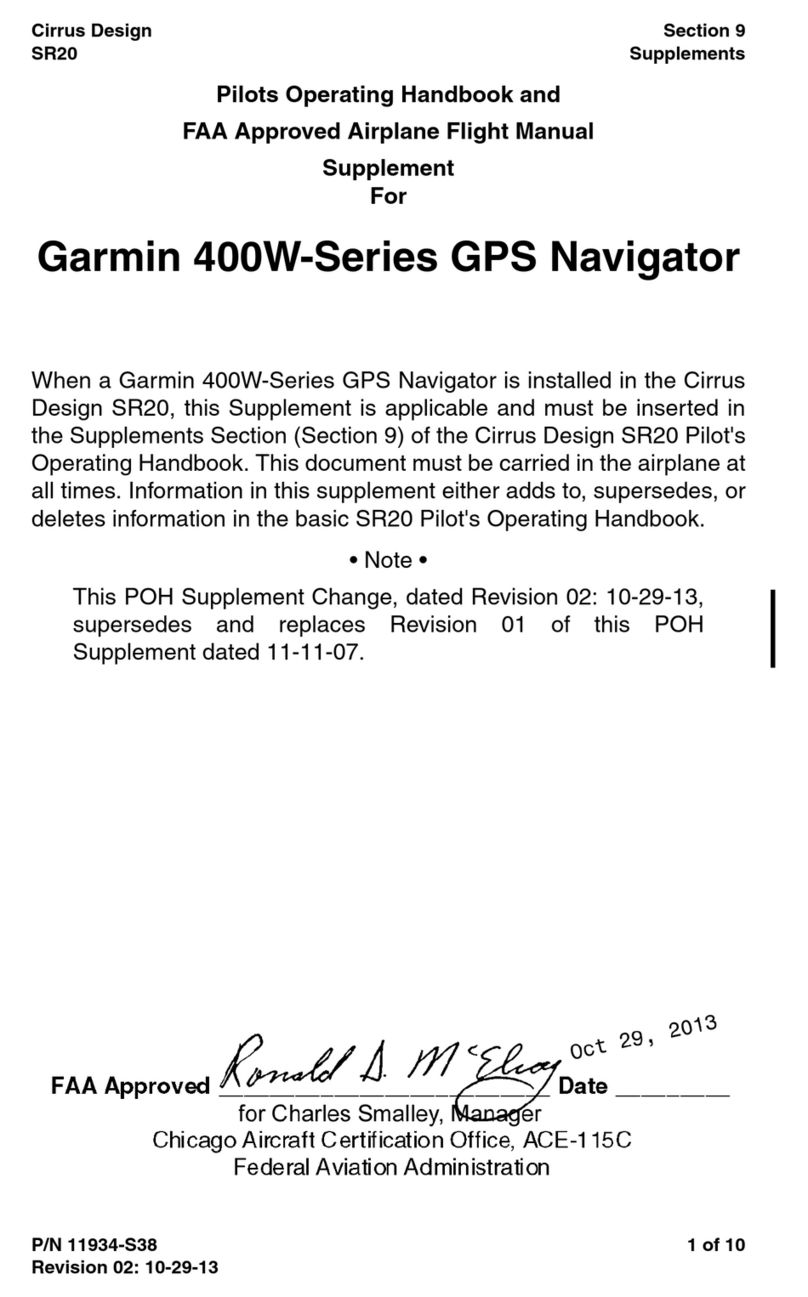Table of Contents
Getting Started............................................................... 1
Connecting the Device to Vehicle Power................................... 1
About myDashboard.................................................................. 1
Setting Up myDashboard...................................................... 1
Registering the Device.......................................................... 1
Updating the Software........................................................... 1
nüMaps Guarantee™............................................................ 1
Lifetime Subscriptions................................................................ 1
Activating Lifetime Maps....................................................... 1
Turning Off the Device............................................................... 1
Resetting the Device............................................................. 1
About Sleep Mode..................................................................... 1
Entering Sleep Mode............................................................. 1
Exiting Sleep Mode............................................................... 1
Adjusting the Screen Brightness................................................ 1
Adjusting the Volume................................................................. 1
Status Bar Icons......................................................................... 1
Acquiring GPS Signals.......................................................... 2
Transportation Modes........................................................... 2
Battery Information................................................................ 2
Setting the Time.................................................................... 2
Using the On-Screen Buttons.................................................... 2
Using the On-Screen Keyboard................................................. 2
About Shortcuts......................................................................... 2
Adding a Shortcut Icon.......................................................... 2
Removing a Shortcut............................................................. 2
Entering a Truck or RV Profile................................................... 2
Finding Locations.......................................................... 2
About Locations......................................................................... 2
Finding a Location by Category............................................ 2
Finding Trucking Points of Interest........................................ 2
Finding a Location Using the Search Bar.............................. 3
Changing the Search Area.................................................... 3
Reporting a Closed or Missing Location............................... 3
Rating a Point of Interest....................................................... 3
About Search Tools................................................................... 3
Finding an Address............................................................... 3
Finding an Intersection.......................................................... 3
Finding a City........................................................................ 3
Finding a Location Using Coordinates.................................. 3
Finding a Location by Browsing the Map.............................. 3
Using a Breakdown Directory................................................ 3
Saving a Home Location............................................................ 3
Going Home.......................................................................... 4
Editing Your Home Location Information.............................. 4
Finding Recently Found Destinations........................................ 4
Clearing the List of Recently Found Locations...................... 4
Finding Parking.......................................................................... 4
Finding Your Last Parking Spot............................................ 4
Setting a Simulated Location..................................................... 4
Saving Locations........................................................................ 4
Saving a Location.................................................................. 4
Saving Your Current Location............................................... 4
Starting a Route to a Saved Location................................... 4
Editing a Saved Location...................................................... 4
Assigning Categories to a Saved Location........................... 4
Sharing a Saved Location..................................................... 4
Sending a Location to the Device......................................... 4
Deleting a Saved Location.................................................... 4
Navigation.......................................................................5
Starting a Route......................................................................... 5
Changing the Route Calculation Mode................................. 5
Previewing Multiple Routes................................................... 5
Starting a Route to a Saved Location................................... 5
Your Route on the Map.............................................................. 5
Using the Navigation Map..................................................... 5
Adding a Point to a Route..................................................... 5
Taking a Detour..................................................................... 5
Stopping the Route............................................................... 5
Using Suggested Routes...................................................... 5
About Exit Services.................................................................... 5
Finding Exit Services............................................................. 5
Navigating to an Exit............................................................. 5
Avoiding Road Features............................................................ 5
About Custom Avoidances......................................................... 5
Avoiding an Area................................................................... 5
Avoiding a Road.................................................................... 6
Disabling a Custom Avoidance............................................. 6
Deleting Custom Avoidances................................................ 6
Enabling Advanced Detours...................................................... 6
Taking a Detour Around Specified Areas.............................. 6
Navigating Off Road................................................................... 6
Map Pages...................................................................... 6
Customizing the Map................................................................. 6
Customizing the Map Layers................................................. 6
Viewing the Trip Log............................................................. 6
Changing the Map Data Field............................................... 6
Customizing Map Buttons..................................................... 6
Changing the Map Dashboard.............................................. 6
Changing the Map Perspective............................................. 6
Viewing Turns............................................................................ 6
Viewing a List of Turns.......................................................... 6
Viewing the Next Turn........................................................... 7
Viewing Junctions................................................................. 7
Viewing Traffic Alerts............................................................ 7
Viewing Trip Information....................................................... 7
About Active Lane Guidance................................................. 7
Viewing Current Location Information........................................ 7
Finding Nearby Services....................................................... 7
Getting Directions to Your Current Location......................... 7
Hands-Free Phone Calls................................................7
About Hands-Free Calling.......................................................... 7
Enabling Bluetooth Wireless Technology.............................. 7
Pairing Your Phone.................................................................... 7
Disconnecting Your Phone.................................................... 7
Tips After Pairing the Devices............................................... 7
Placing a Call............................................................................. 7
Dialing a Number.................................................................. 7
Calling a Contact in Your Phone Book.................................. 8
Calling a Location.................................................................. 8
Receiving a Call......................................................................... 8
Using the Call History................................................................ 8
Using In-Call Options................................................................. 8
Saving a Home Phone Number................................................. 8
Calling Home......................................................................... 8
Using the Apps...............................................................8
Using Help................................................................................. 8
Searching Help Topics.......................................................... 8
About Smartphone Link............................................................. 8
Downloading Smartphone Link............................................. 8
Connecting to Smartphone Link............................................ 8
Sending a Location from Your Phone to Your Device........... 8
Disabling Calls While Connected to Smartphone Link.......... 8
About Garmin Live Services...................................................... 8
Subscribing to Garmin Live Services.................................... 8
About ecoRoute......................................................................... 8
ecoRoute HD Accessory....................................................... 8
Setting Up the Vehicle........................................................... 8
Table of Contents i