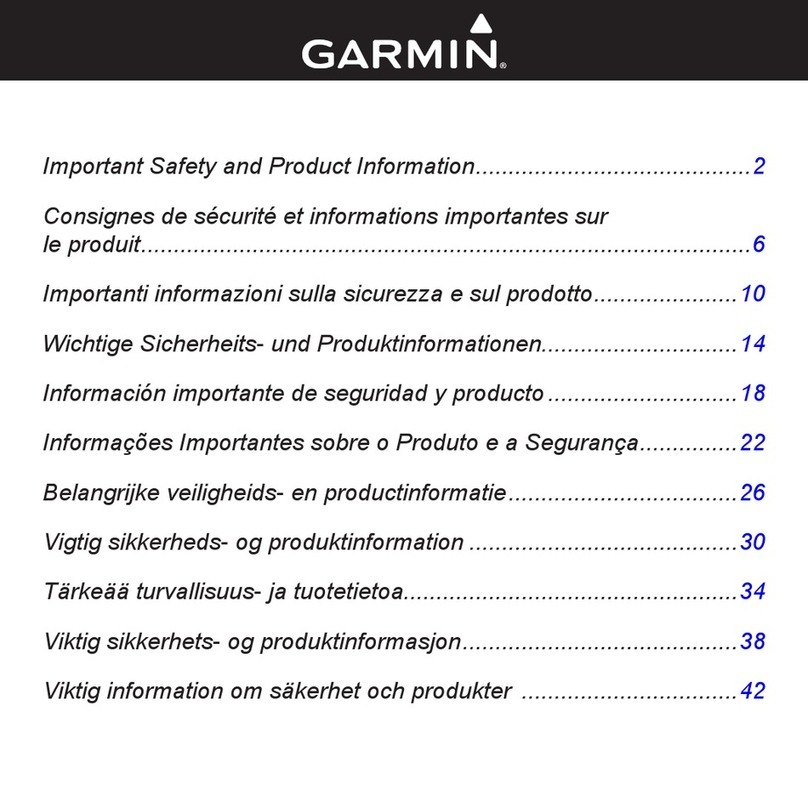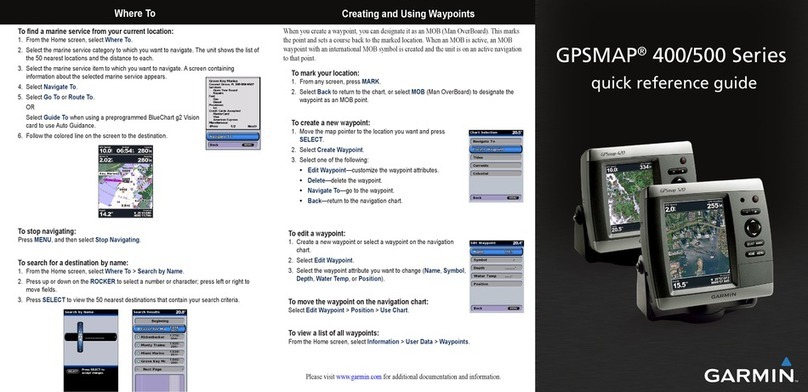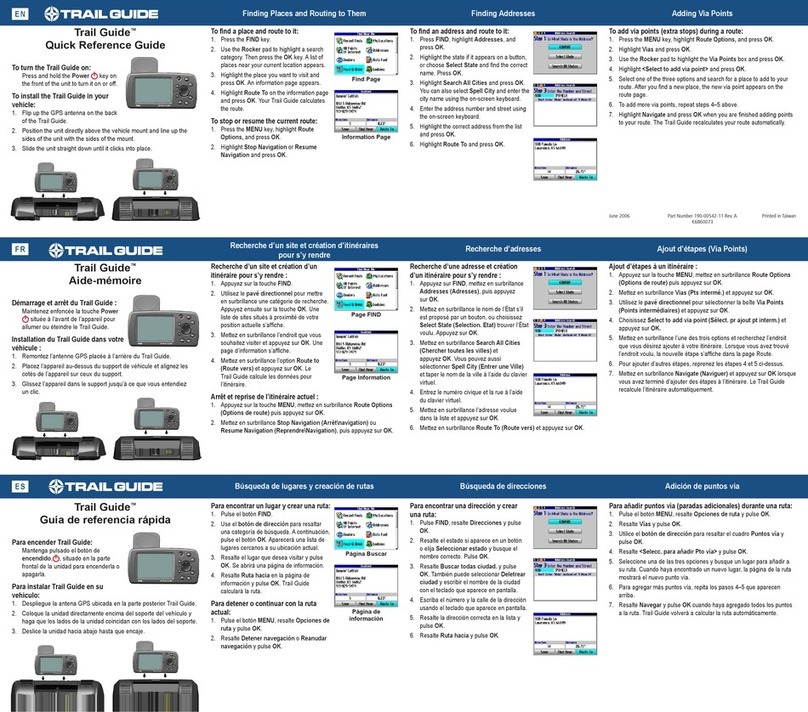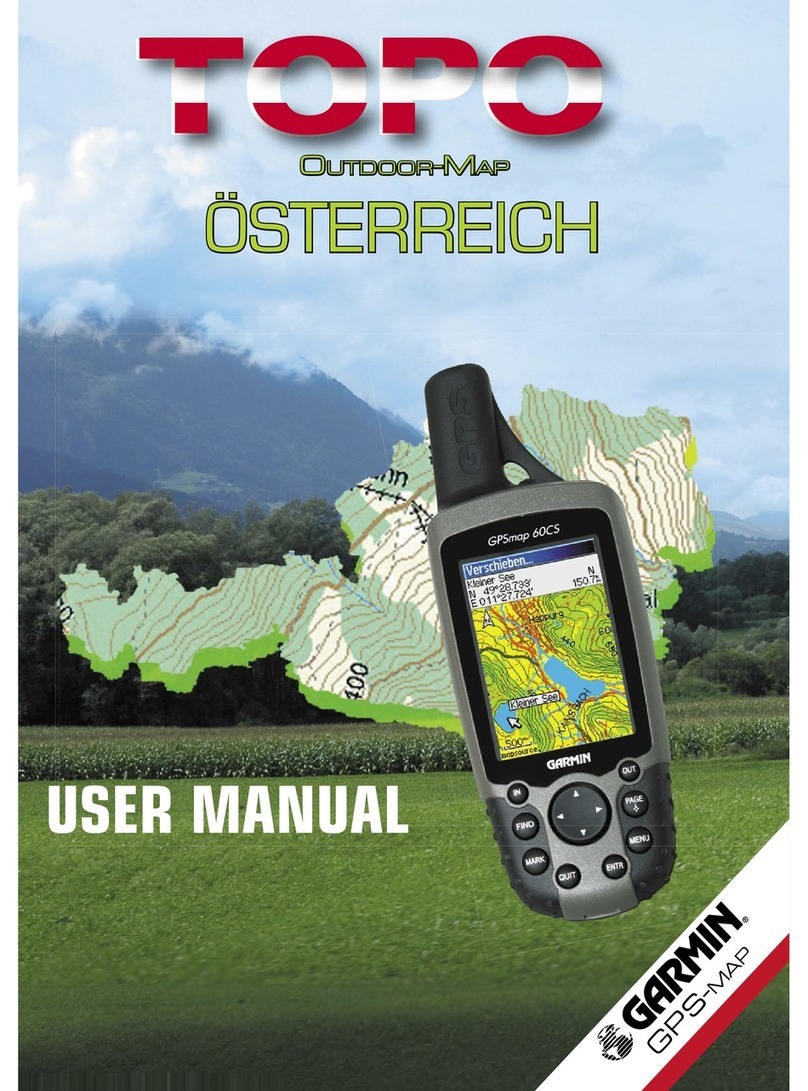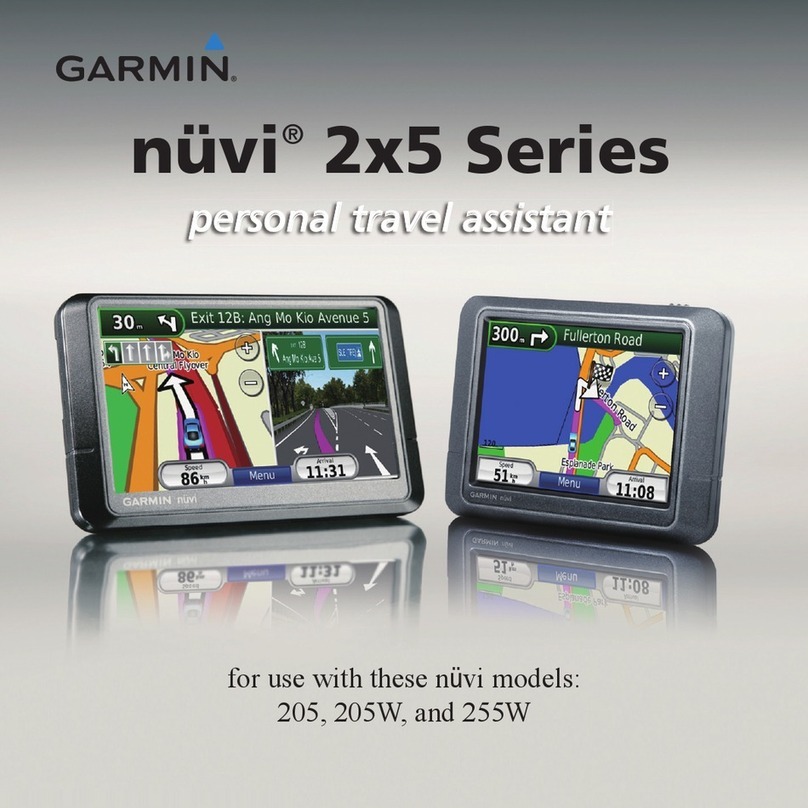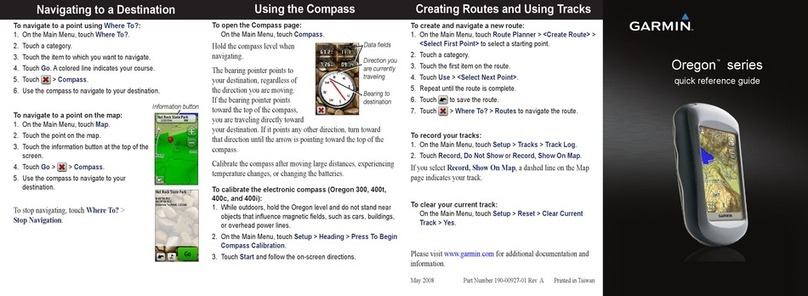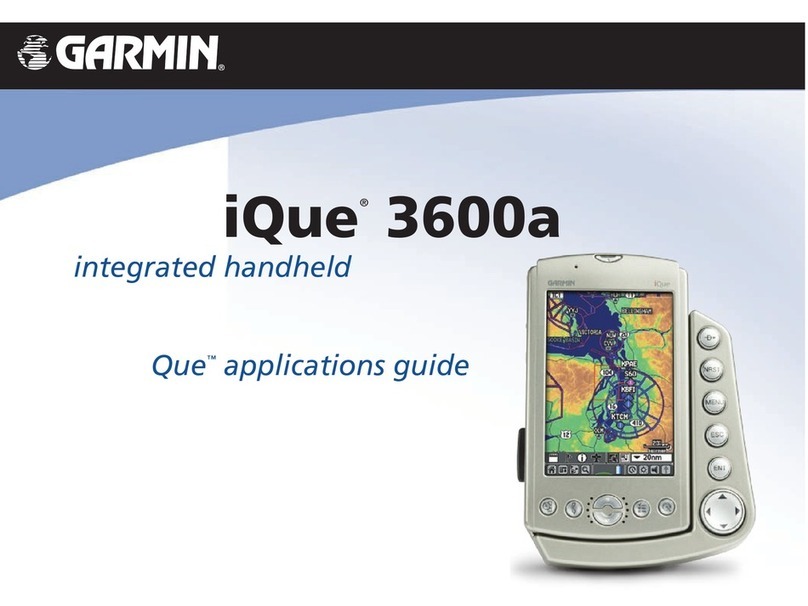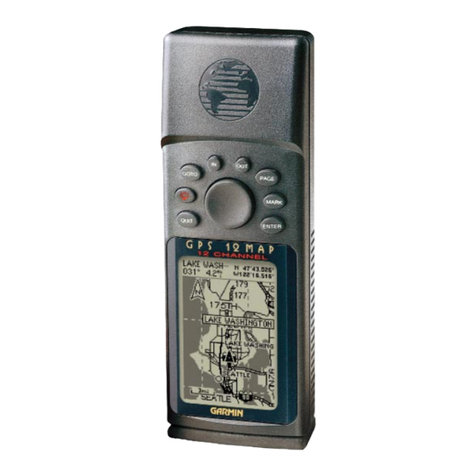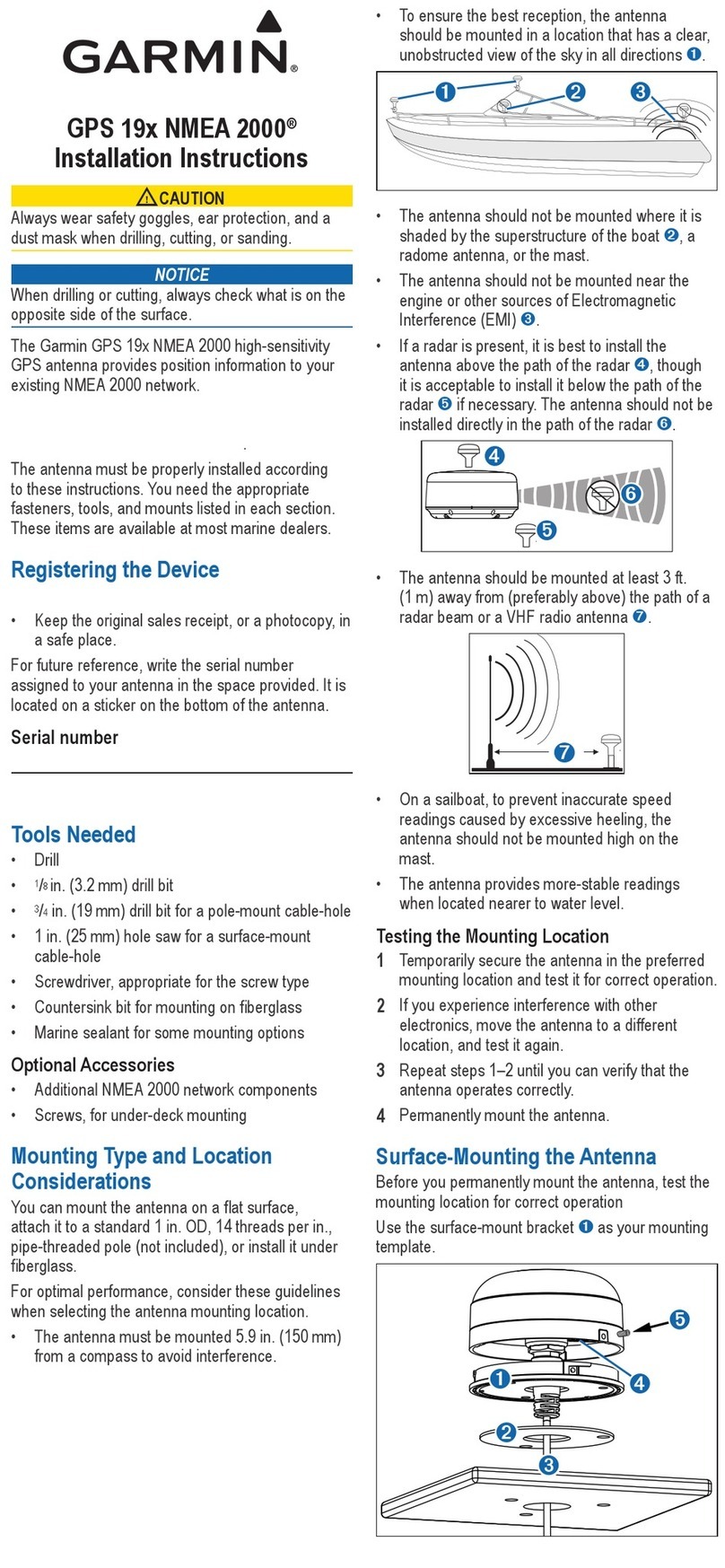Using E Trex 30 for Crashed Model Location.
Basic Concepts
Immediately after the crash memorise the direction of the crash and esti-
mate the distance into the bush. (Lay your Tx on the ground with the an-
tenna pointing in the direction of the crash)
To help distance estimation the following will assist:
Length of Runway: 200 m
Distance from the pilots station to the cabbage trees opposite: 168m
Distance from the pilots station to the Astro dome: 275m
Both these features and the pilot station have been entered as way
points in the E Trex
Stand at the pilot station, Start up the Etrex, from the MENU page select
the Sight ‘N Go feature. Enter the crash direction and its distance esti-
mate. This creates a numbered waypoint, which is the crash site. You can
name this waypoint if required, otherwise remember its ID Number.
Press the “save” selection which brings up the compass page to allow-
navigation to the crash waypoint.
You can then use the compass display or the map display to guide you to
the crash waypoint.
The top pointer on the compass is the COURSE POINTER which points in
the direct bearing to the crash and the “dashboard” data fields tell you how
far away you are.
If you have to deviate from the direct course (e.g. to avoid an obstacle) the
course pointer always indicates the direction from your current position.
A course deviation indicator (CDI) also provides a indication of right and
left drift from the original direct course from the pilots station. If you want
to follow a direct line to the crash the CDI helps you to do this.
If you select the map option the map shows where you are in relation to
the pilot station and the crash waypoint and also points to the crash way-
point.
The tracking feature of the GPS will show your track on the map display
as you make diversions etc on the way to the waypoint.
Use the tracking feature to search closer or further away from the pilots
station in the bearing line of the crash waypoint.