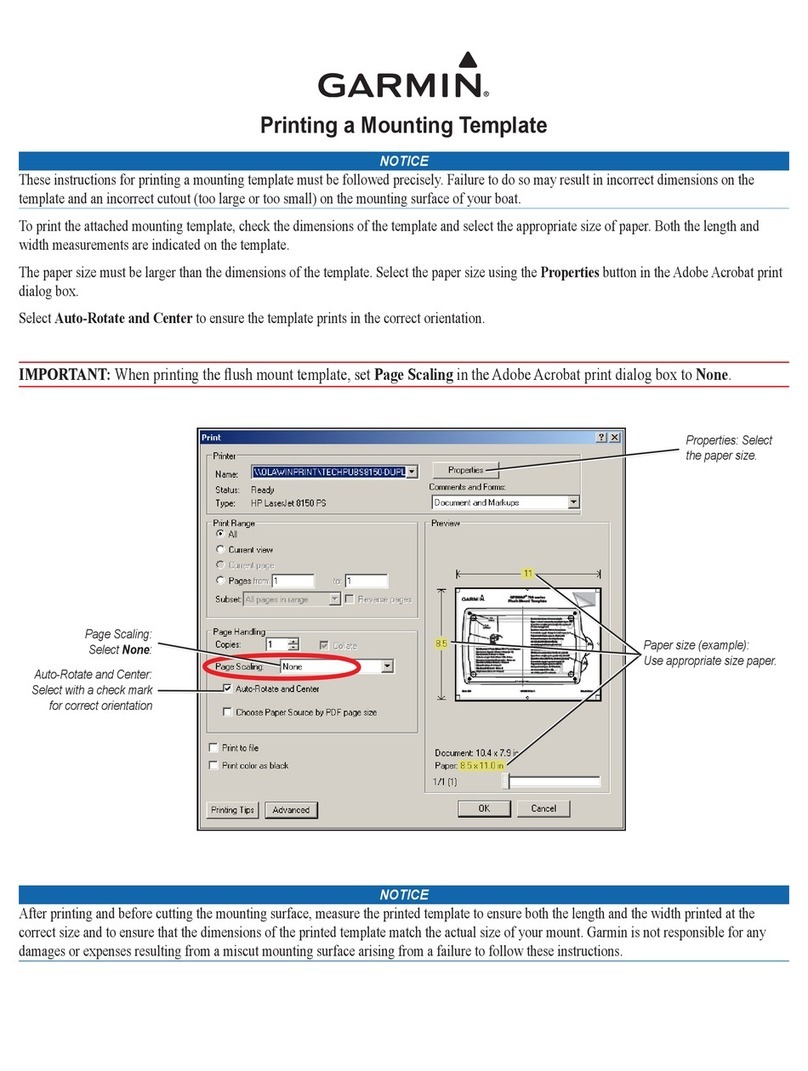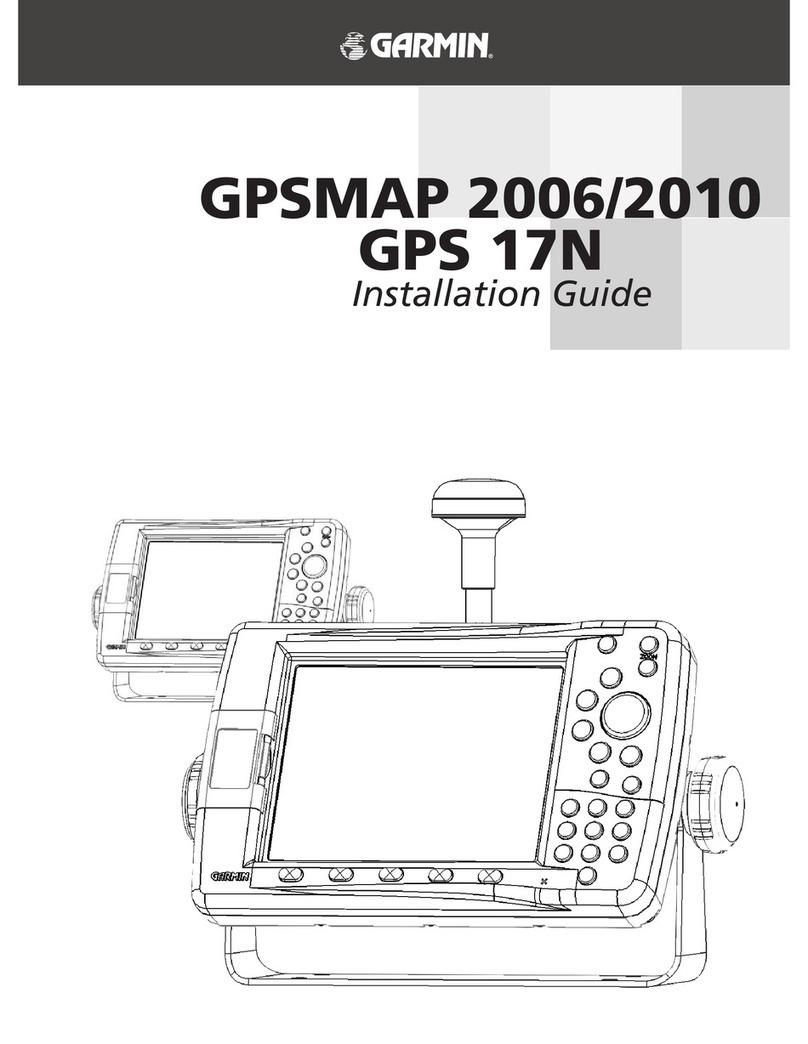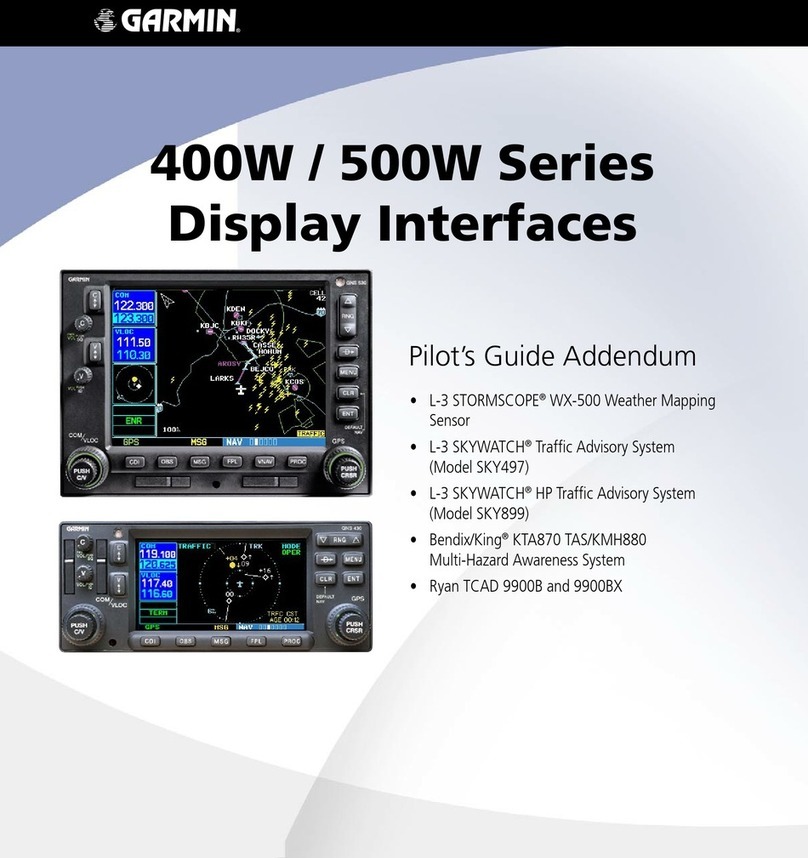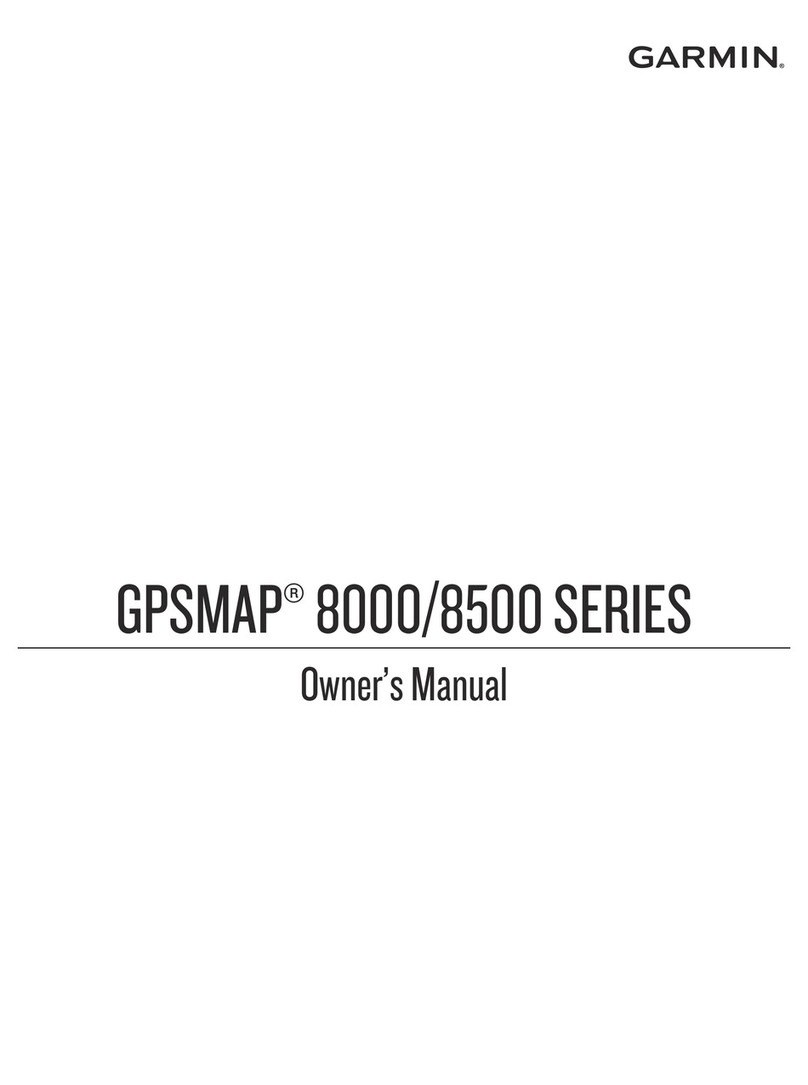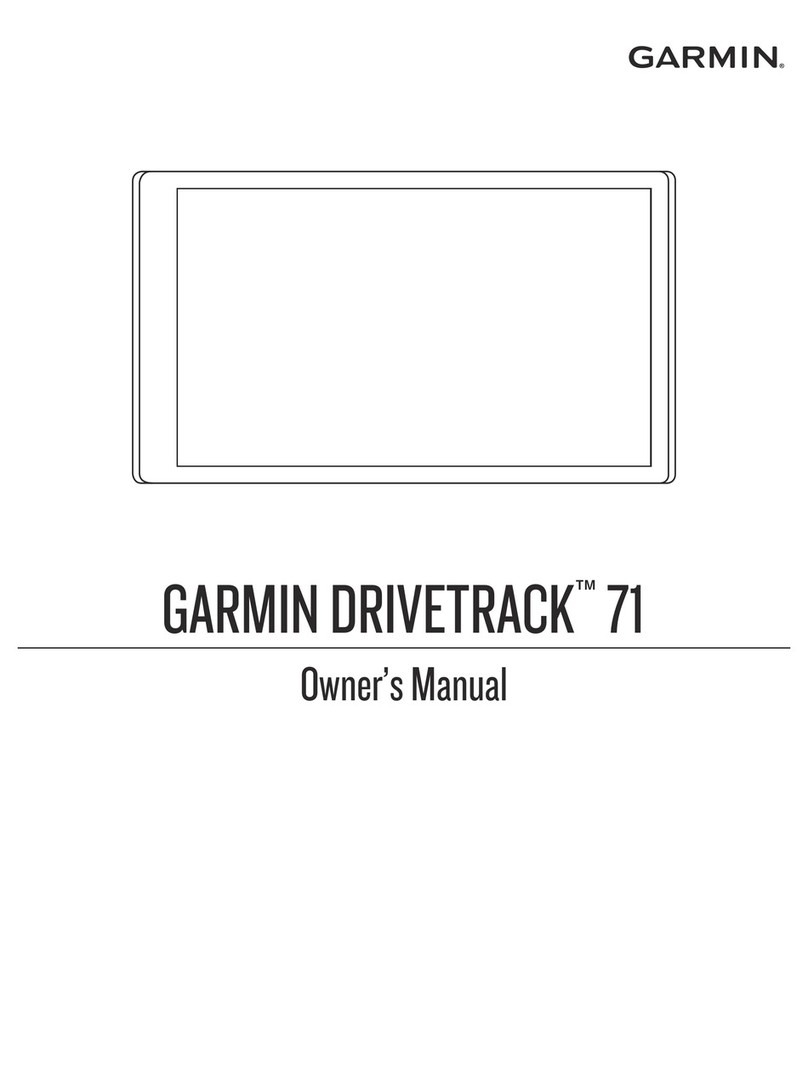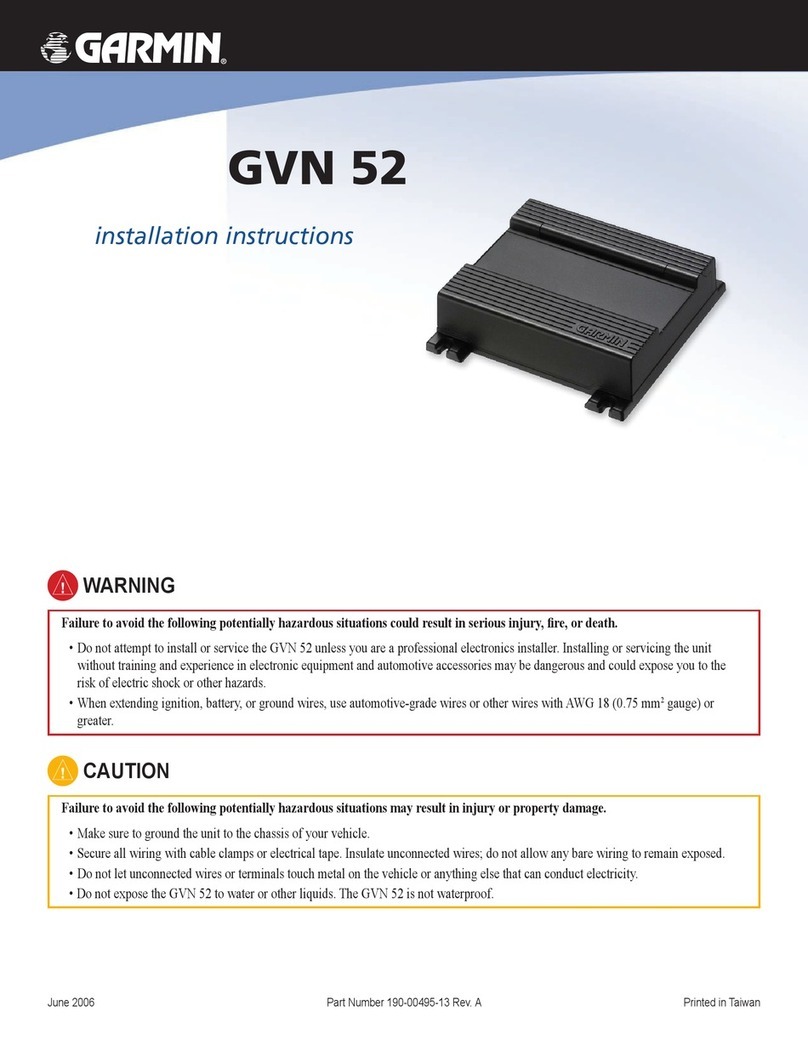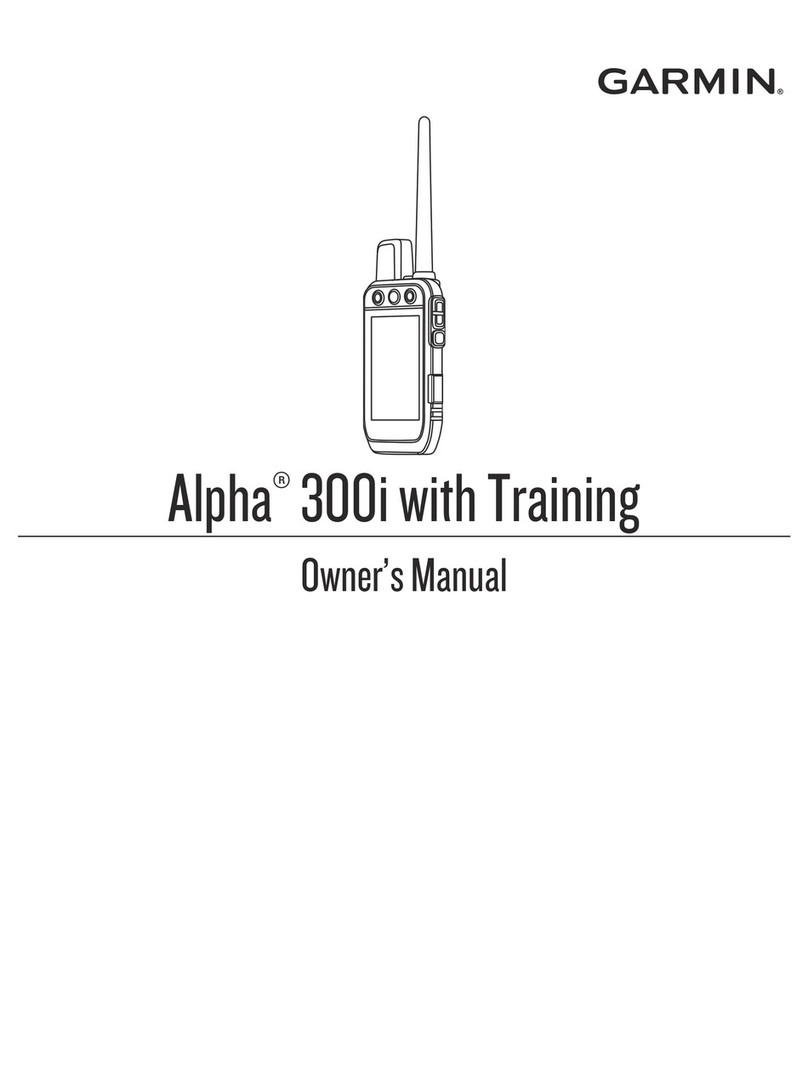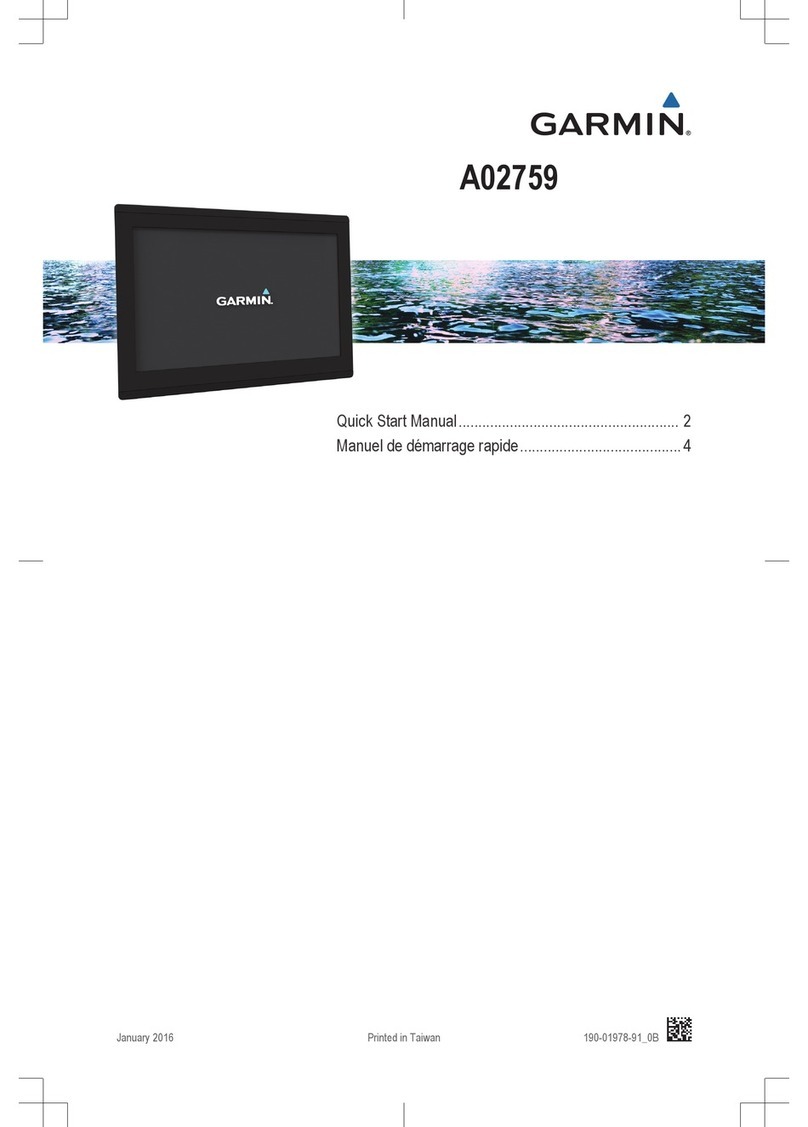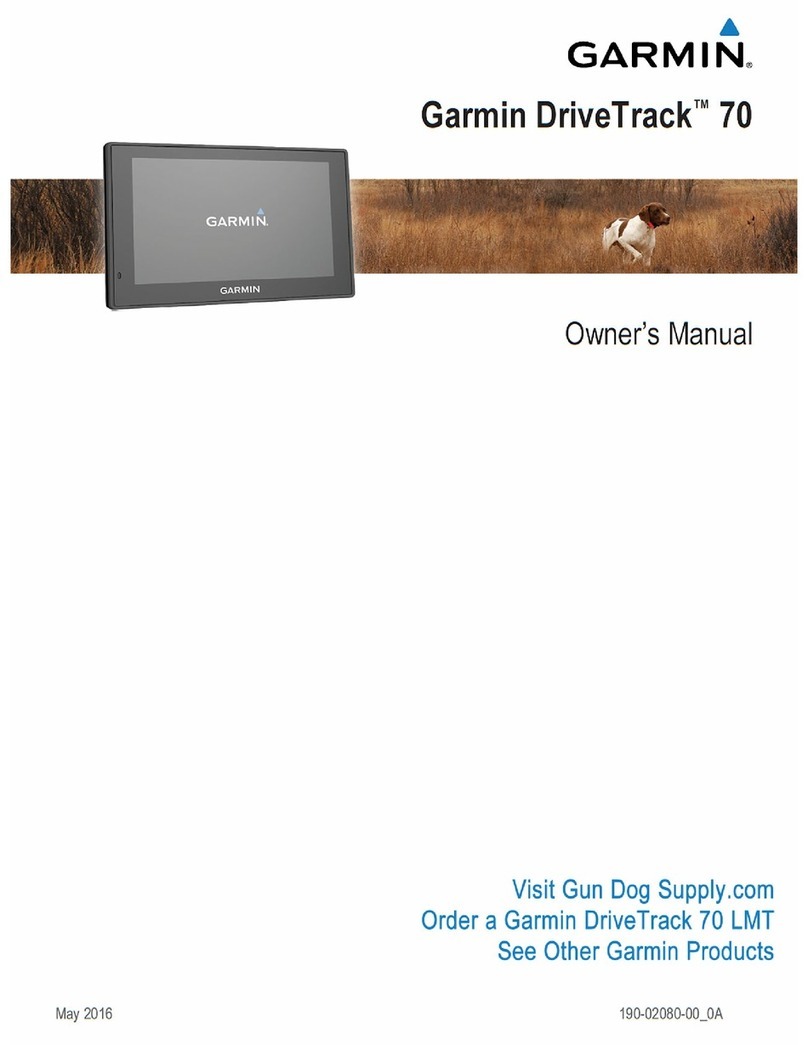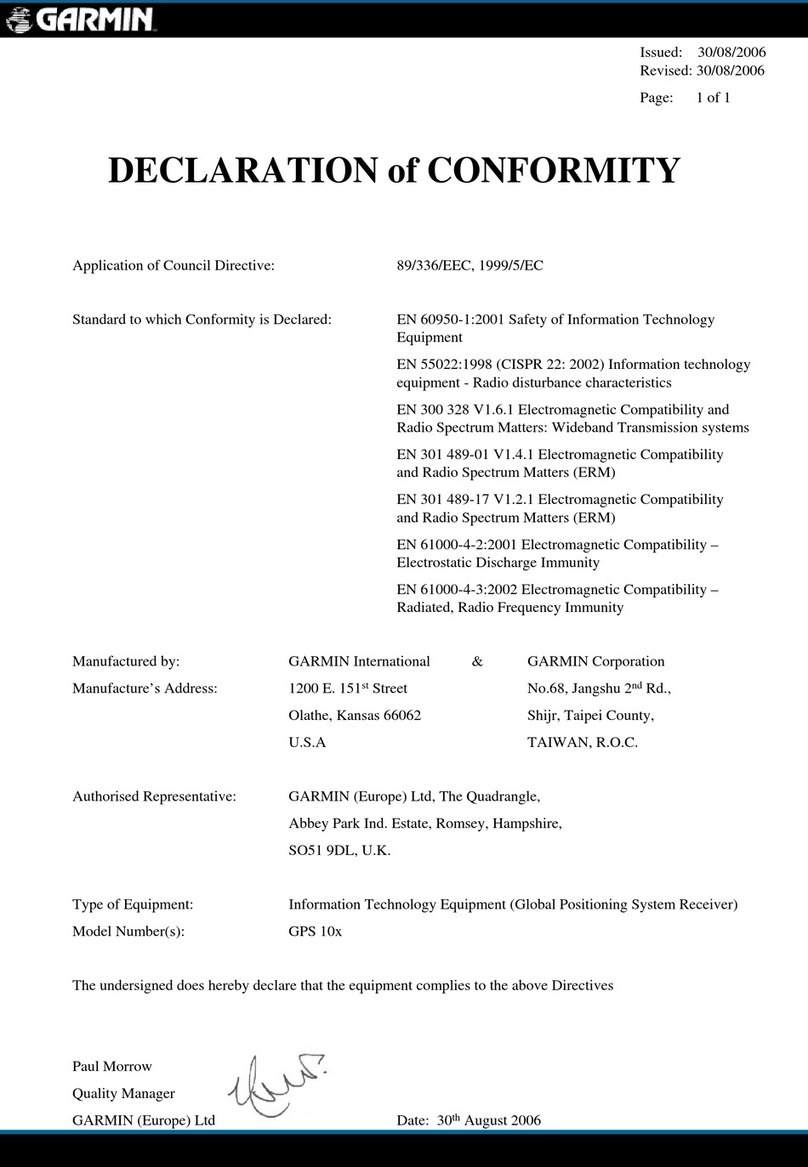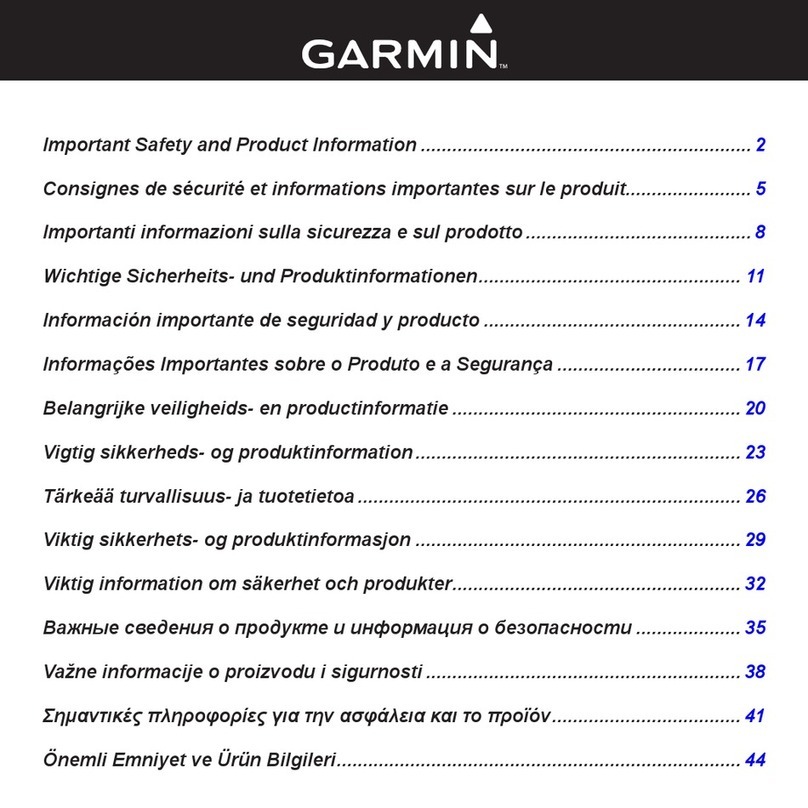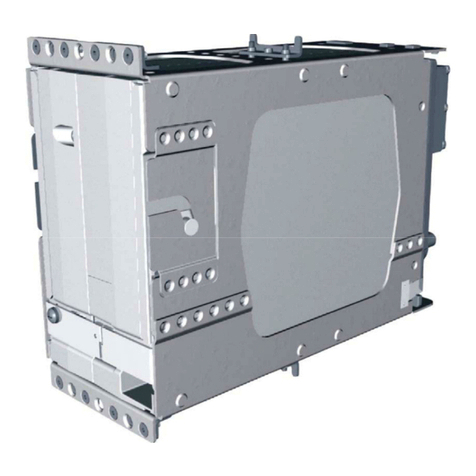FDE INTERFACE AND CONTROL
• RAIM Prediction—TheRAIM predic ion user-in erface remains he same for all uni s in he 400/500 Series.
RAIM is an acronym for Receiver Au onomous In egri y Moni oring, a GPS receiver func ion ha performs a
consis ency check on all racked sa elli es. RAIM ensures ha he available sa elli e geome ry will allow he receiver
o calcula e a posi ion wi hin a specifi ed pro ec ion limi (2 nau ical miles for oceanic and en rou e, 1 nm for
erminal, and 0.3 nm for non-precision approaches).
During oceanic, en rou e and erminal phases of fl igh will be available nearly 100% of he ime. Because of he
igh er pro ec ion limi s on approaches, here may be imes when RAIM is no available. The 400/500 Series Uni
au oma ically moni ors RAIM and will warn you wi h an aler message (see he applicable Pilo ’s Guide) when i
is no available, and he INTEG annuncia or will appear a he bo om lef corner of he screen. If RAIM is no
available when crossing he FAF, he pilo mus fl y he missed approach procedure. The uni ’s RAIM predic ion
func ion will also allow you o see whe her RAIM will be available for a specifi ed da e and ime. NOTE: If RAIM is
not predicted to be available for the fi nal approach course, the approach ill not become active-as indicated
by an “Approach is not active” message, a “RAIM not available from FAF to MAP” message and the INTEG
annunciator.
• CDI/A arms—allows you o defi ne he scale for he GNS 430’s on-screen course devia ion indica or. The scale
values represen full scale defl ec ion for he CDI o ei her side. The defaul se ing is “Au o”. A his se ing, he
CDI scale is se o 5 nm during he en rou e and oceanic/remo e phases of fl igh . Wi hin 30 nm of your des ina ion
airpor he CDI scale gradually ramps down o 1.0 nm ( erminal area). Likewise when leaving your depar ure
airpor he CDI scale is se o 1.0 nm and gradually ramps up o 5 nm beyond 30 nm (from he depar ure airpor ).
Oceanic fl igh phase (OCN) begins when he aircraf is more han 200 nm from he neares airpor .
During approach opera ions he CDI scale gradually ramps down even fur her, o 0.3 nm. This ransi ion normally
occurs wi hin 2.0 nm of he fi nal approach fi x (FAF). If a lower CDI scale se ing is selec ed (i.e., 1.0 nm or 0.3
nm) he higher scale se ings will no be selec ed during ANY phase of fl igh . For example, if 1.0 nm is selec ed,
he GNS 430 will use his for he en rou e and erminal phase and ramp down o 0.3 nm during an approach.
No e ha he Receiver Au onomous In egri y Moni oring (RAIM) pro ec ion limi s lis ed below follow he selec ed
CDI scale and corresponding modes:
CDI Sca e RAIM Protection (no display)
Au o (oceanic) 4.0 nm
±5.0 nm or Au o (en rou e) 2.0 nm
±1.0 nm or Au o ( erminal) 1.0 nm
±0.3 nm or Au o (approach) 0.3 nm
An “Au o” ILS CDI selec ion allows he GNS 430 o au oma ically swi ch he ex ernal CDI from he GPS receiver
o he VLOC receiver, when es ablished on he fi nal approach course. Or, selec “manual” o manually swi ch he
ex ernal CDI connec ion, as needed. An arrival alarm, provided on he CDI / alarms page, may be se o no ify
you wi h a message when you have reached a user-defi ned dis ance o he fi nal des ina ion ( he direc - o waypoin
or he las waypoin in a fl igh plan). Once you have reached he se dis ance (up o 99.9 uni s), an “Arrival a
[waypoin ]” message will be displayed.
Figure 2. CDI Enroute/Oceanic (OCN) Scale
190-00181-15 Rev. A