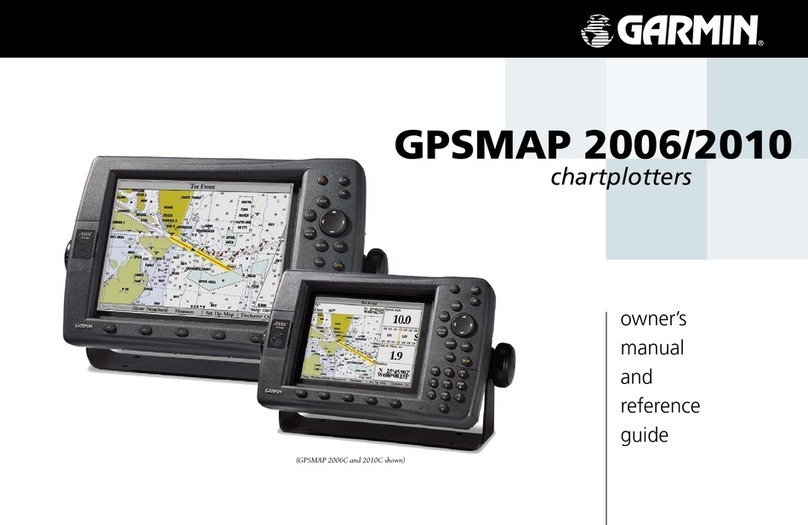Garmin GPS II+ User manual
Other Garmin GPS manuals

Garmin
Garmin GTS 820 TAS Manual

Garmin
Garmin GPSMAP 176 User manual

Garmin
Garmin GPS 35 USB User manual
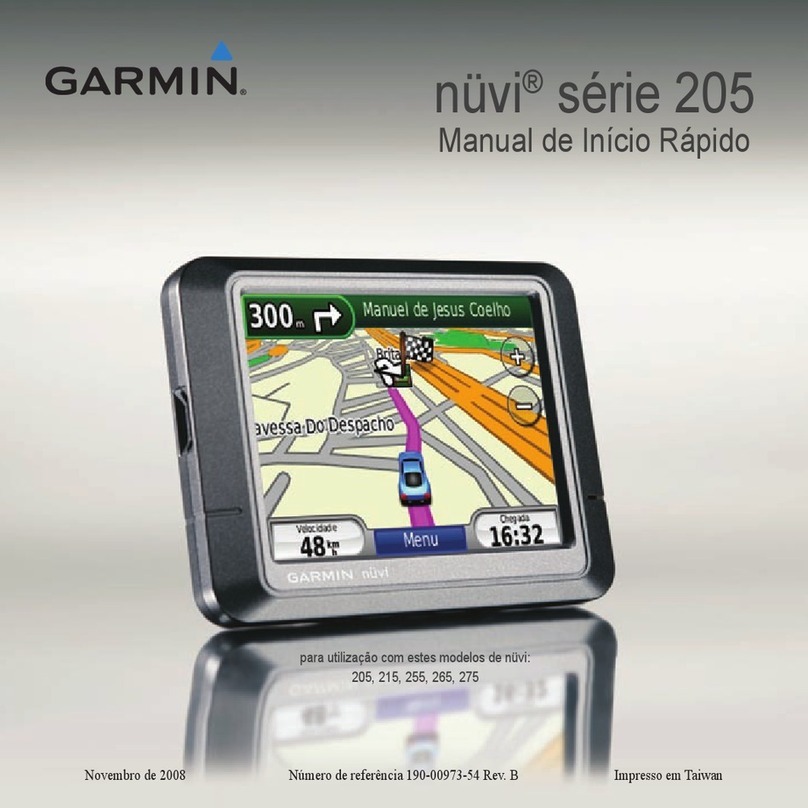
Garmin
Garmin Nuvi 205 Series Instruction manual
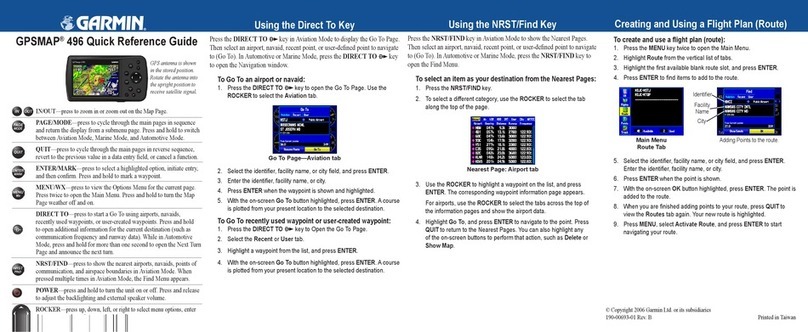
Garmin
Garmin GPSMAP 496 User manual

Garmin
Garmin GPSMAP 392, 398, 492, 498 User manual

Garmin
Garmin DriveSmart 50 User manual
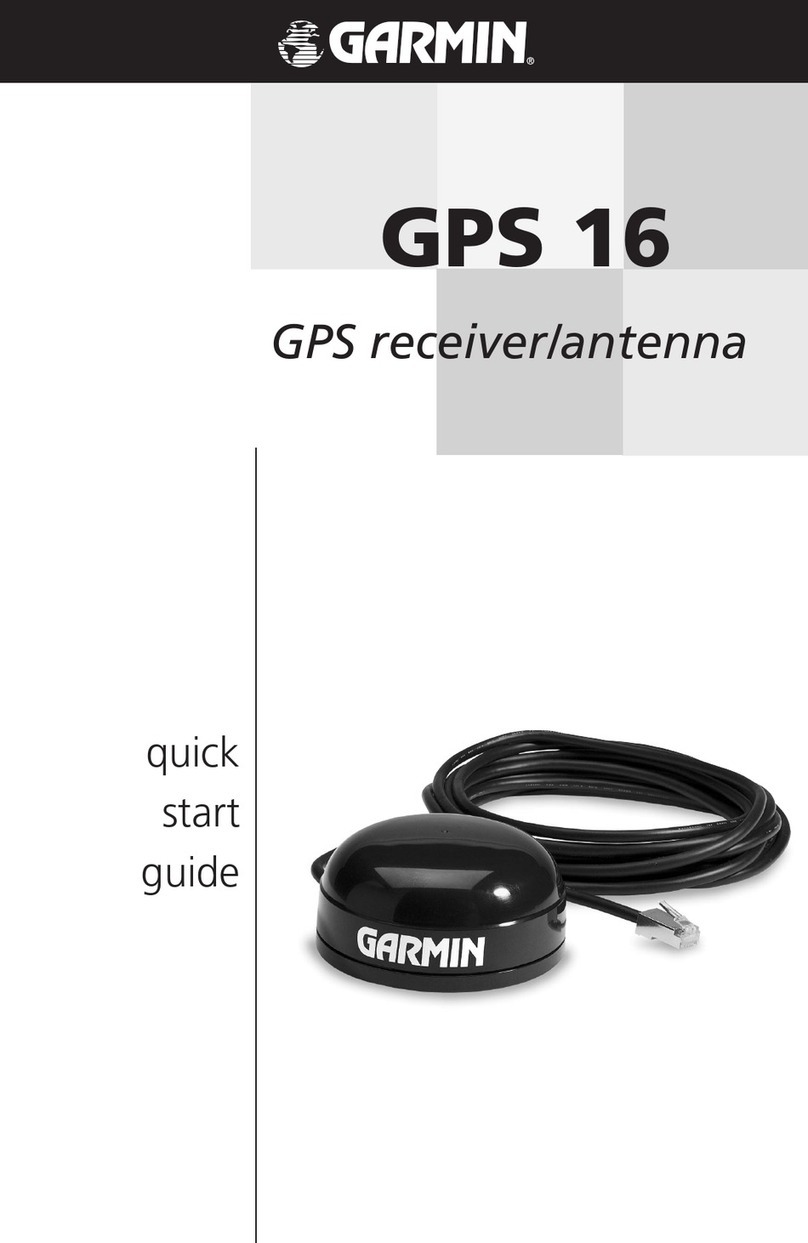
Garmin
Garmin GPS 16 Series User manual

Garmin
Garmin GPSMAP 550 User manual
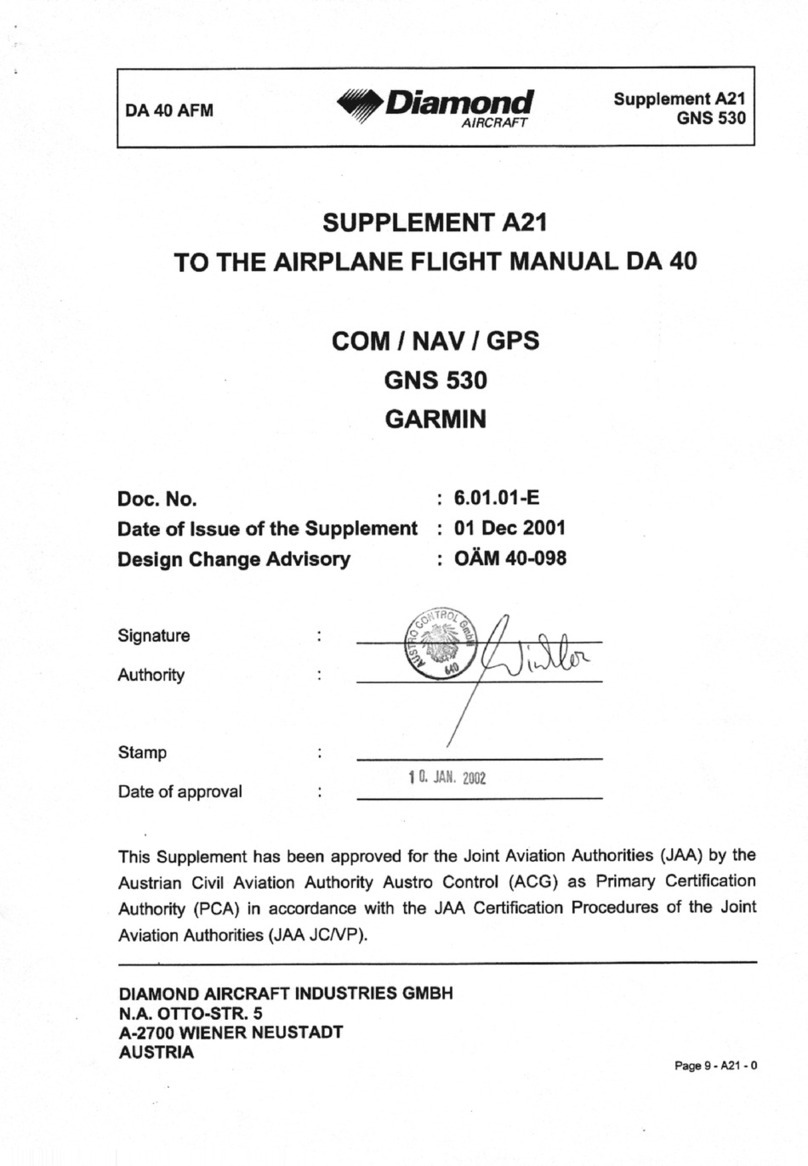
Garmin
Garmin GNS 530 User manual

Garmin
Garmin GPSMAP 4008 - Marine GPS Receiver User manual

Garmin
Garmin GSC 10 - Speed Reference guide
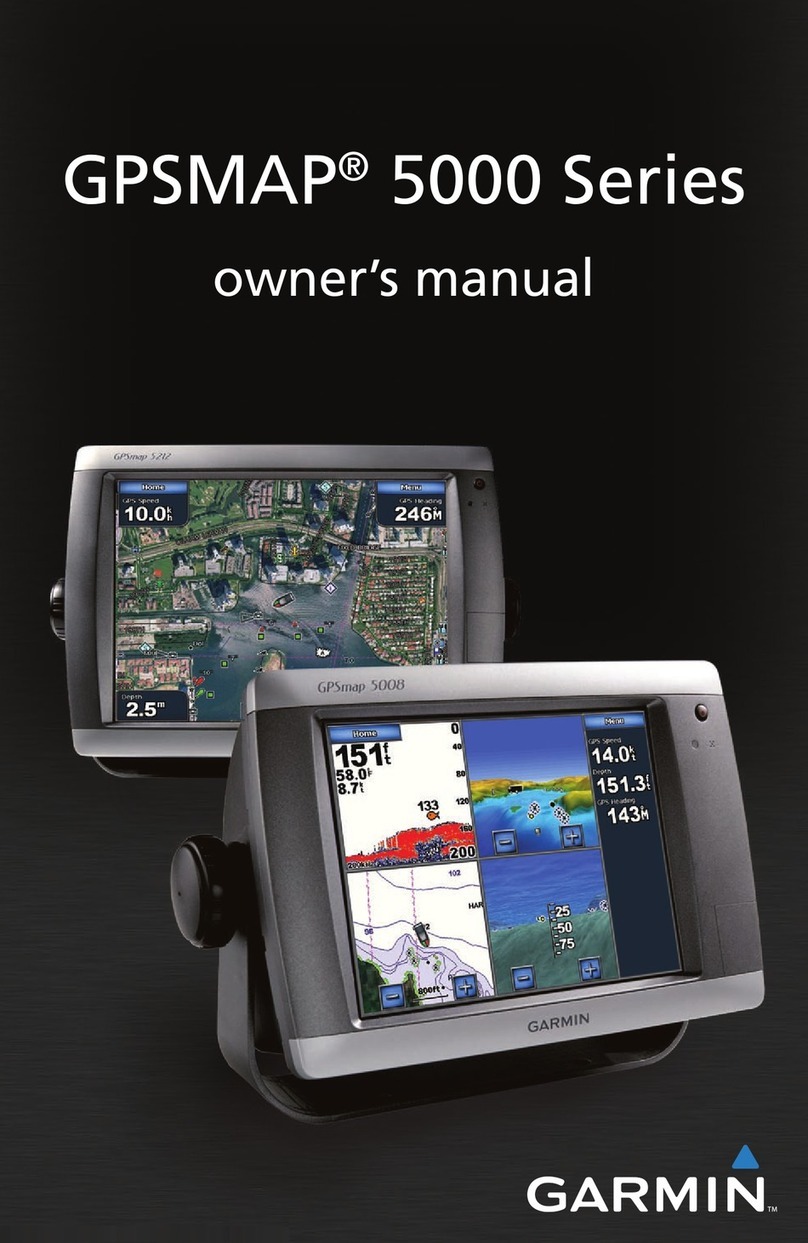
Garmin
Garmin GPSMAP 5000 Series User manual

Garmin
Garmin StreetPilot 2720 - Automotive GPS Receiver User manual

Garmin
Garmin Drivesmart 65 User manual

Garmin
Garmin RUNNING DYNAMICS POD User manual

Garmin
Garmin DEZL 580 User manual

Garmin
Garmin nuvi 500-Series User manual

Garmin
Garmin nuvi 1460 Instruction manual

Garmin
Garmin Approach S3 User manual