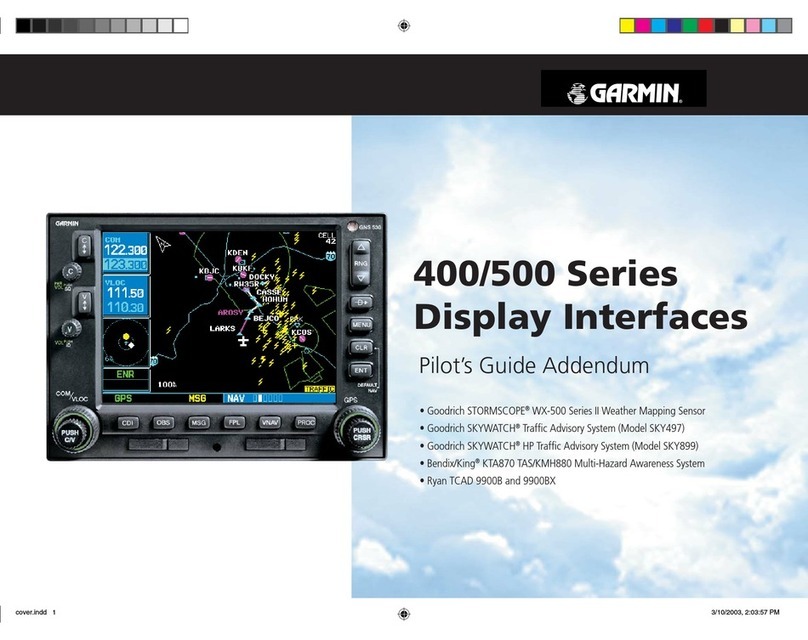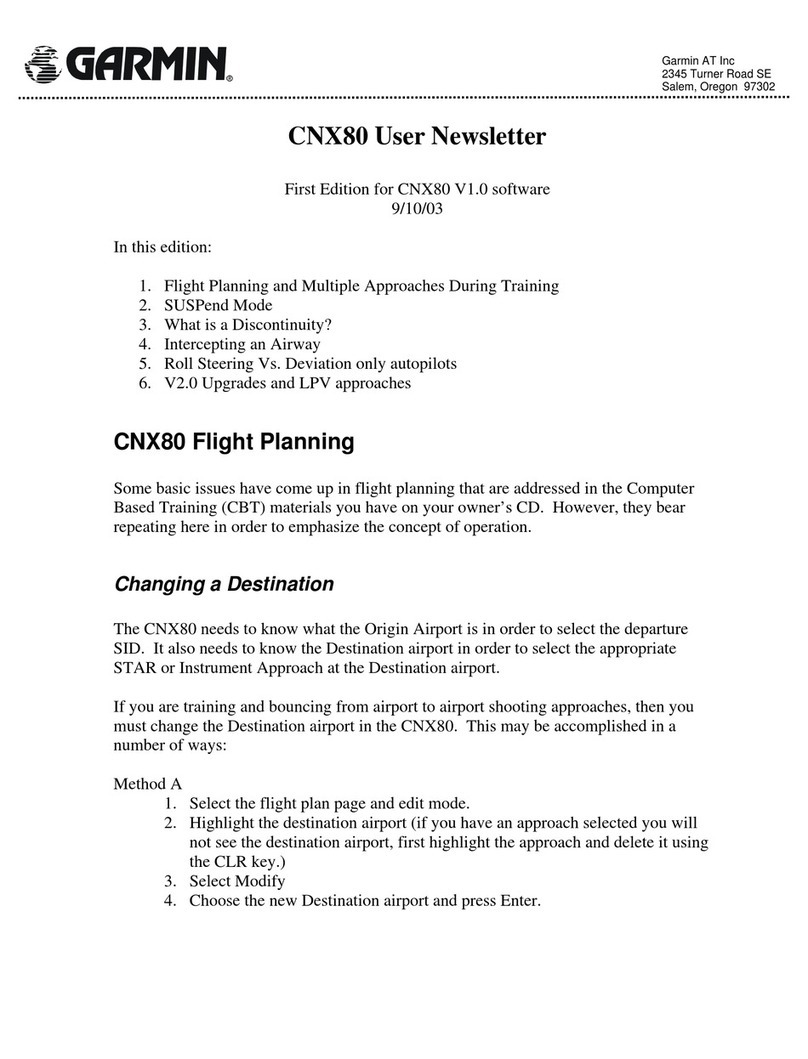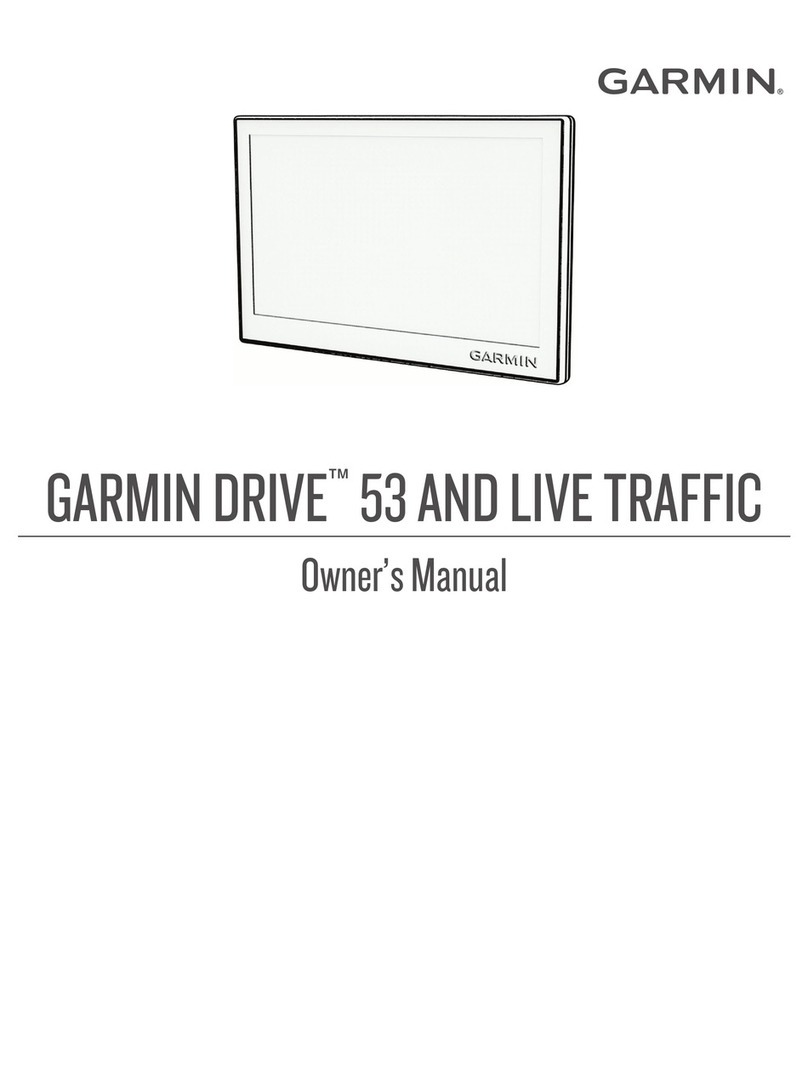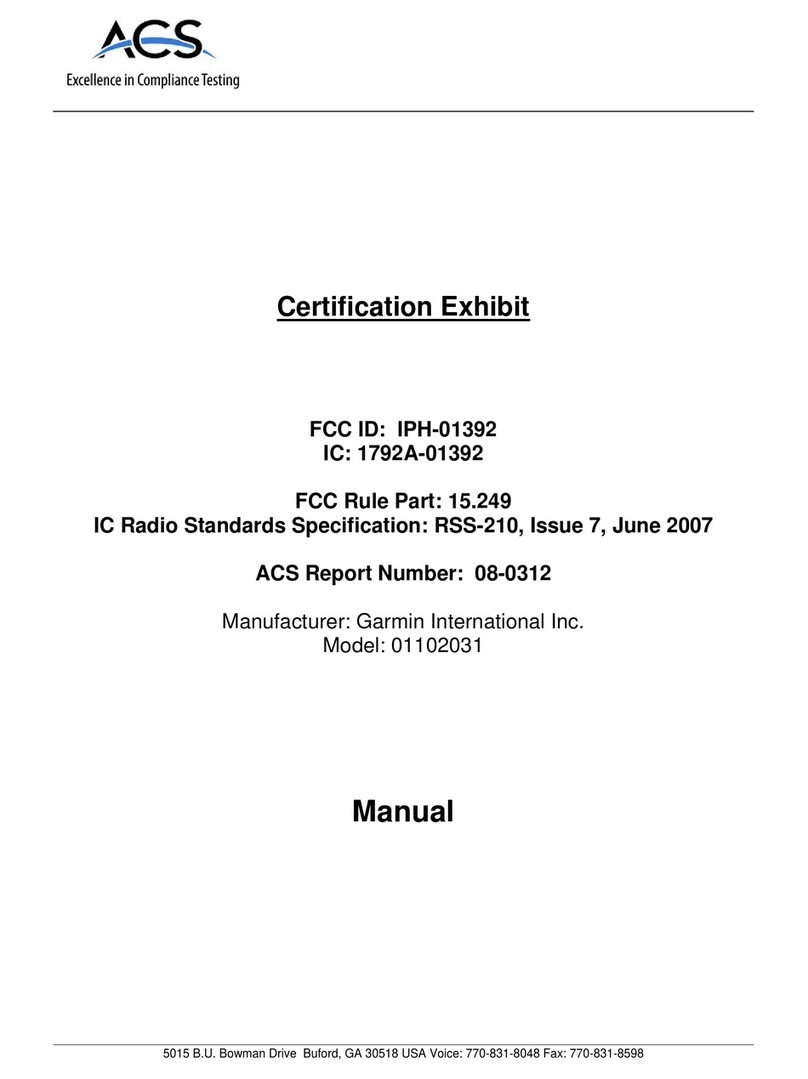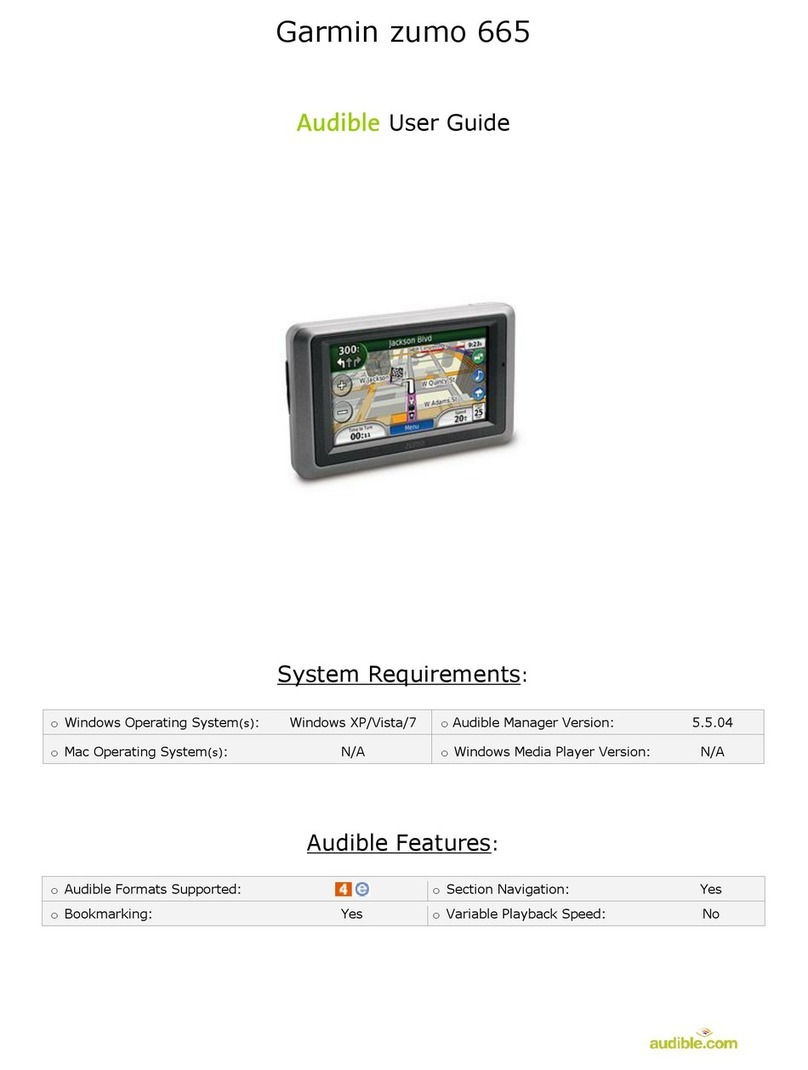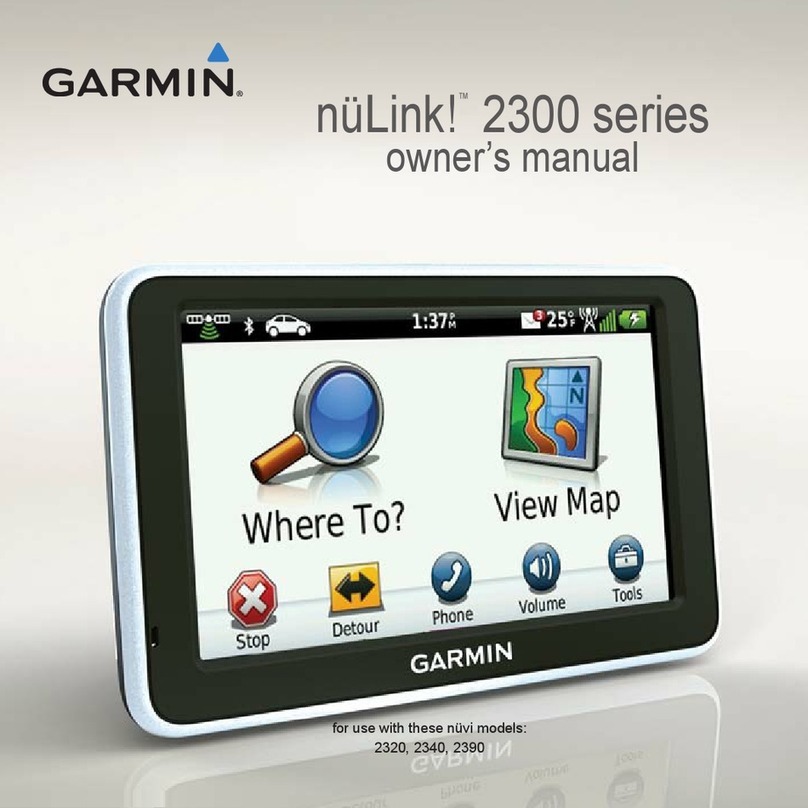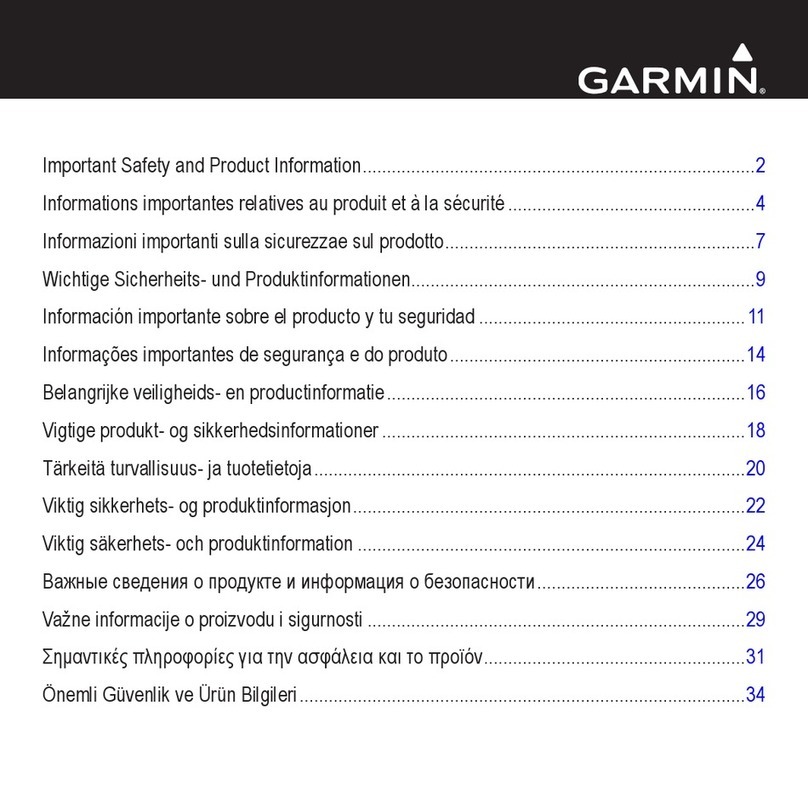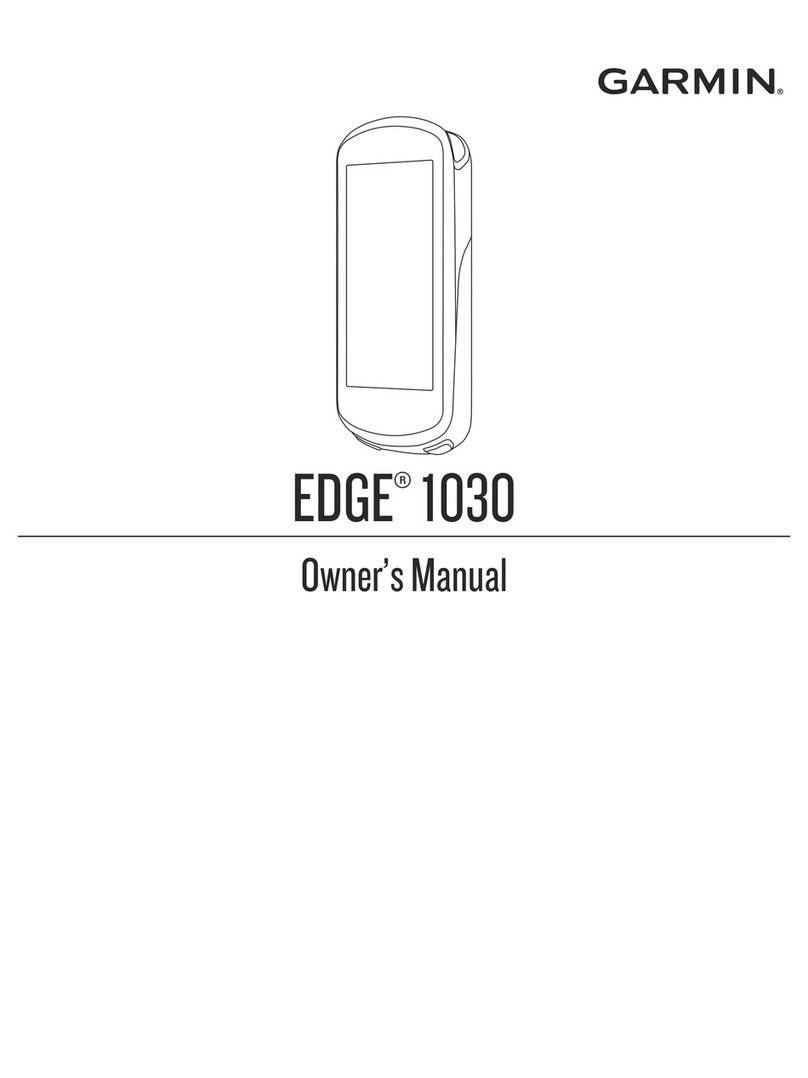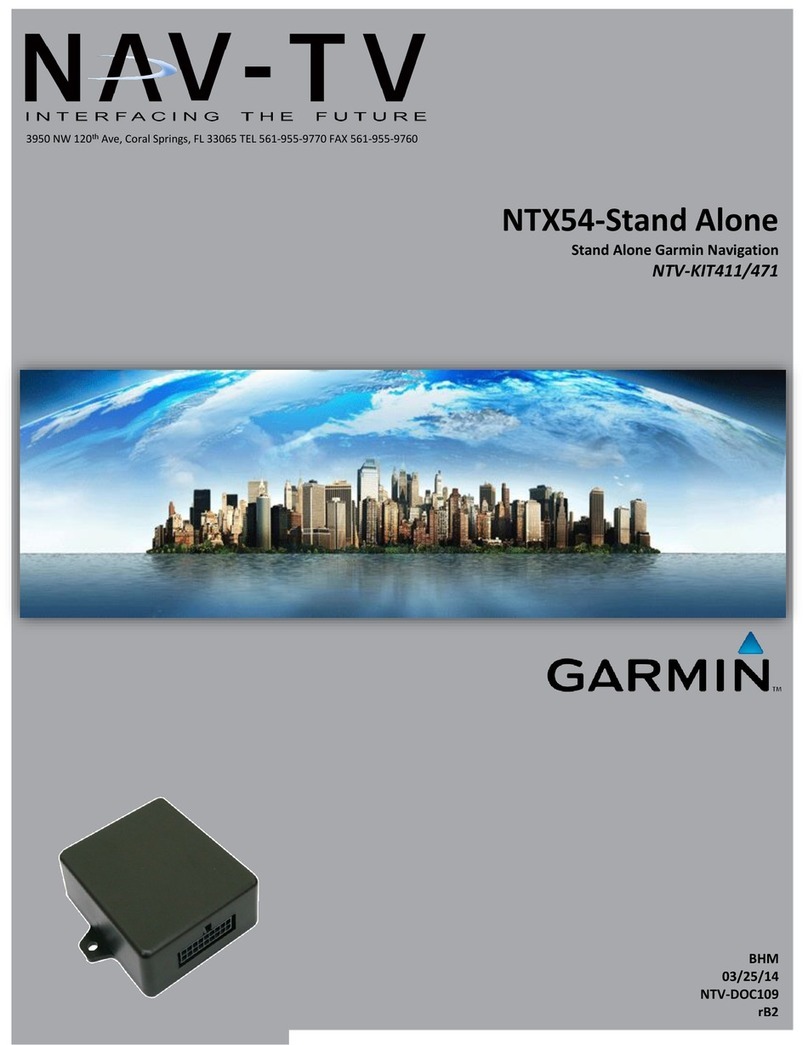ii
Introduction
Warnings and Cautions
CAUTION: IT IS THE USER’S RESPONSIBILITY TO
USE THIS PRODUCT PRUDENTLY. THIS PRODUCT IS
INTENDED TO BE USED ONLY AS A NAVIGATIONAL AID
AND MUST NOT BE USED FOR ANY PURPOSE REQUIR-
ING PRECISE MEASUREMENT OF DIRECTION, DIS-
TANCE, LOCATION, OR TOPOGRAPHY.
MAP DATA INFORMATION: One of the goals of Garmin
is to provide customers with the most complete and accurate
cartography that is available to us at a reasonable cost. We
use a combination of governmental and private data sources,
which we identify as required in product literature and copyright
messages displayed to the consumer. Virtually all data sources
contain inaccurate or incomplete data to some degree. This is
particularly true outside the United States, where complete
and accurate digital data is either not available or prohibitively
expensive.
WARNING: This product, its packaging, and its components
contain chemicals known to the State of California to cause
cancer, birth defects, or reproductive harm. This Notice is being
provided in accordance with California’s Proposition 65. If you
have any questions or would like additional information, please
refer to our web site at http://www.garmin.com/prop65.
The GPS system is operated by the United States government, which is solely responsible for its accuracy and
maintenance. The system is subject to changes which could affect the accuracy and performance of all GPS equip-
ment. Although the Garmin GPSMAP 2006/2010 is a precision electronic NAVigation AID (NAVAID), any NAVAID
can be misused or misinterpreted and, therefore, become unsafe.
The electronic chart is an aid to navigation and is designed to facilitate the use of authorized government charts,
not replace them. Only official government charts and notices to mariners contain all information needed for safe
navigation – and, as always, the user is responsible for their prudent use.
Use the GPSMAP 2006/2010 at your own risk. To reduce the risk of unsafe operation, carefully review and
understand all aspects of this Owner’s Manual—and thoroughly practice operation using the simulator mode prior
to actual use. When in actual use, carefully compare indications from the GPSMAP 2006/2010 to all available
navigation sources, including the information from other NAVAIDs, visual sightings, charts, etc. For safety, always
resolve any discrepancies before continuing navigation.
FCC Compliance
The GPSMAP 2006/2010 complies with Part 15 of the FCC interference limits for Class B digital devices FOR
HOME OR OFFICE USE. These limits are designed to provide more reasonable protection against harmful interfer-
ence in a residential installation, and are more stringent than “outdoor” requirements.
Operation of this device is subject to the following conditions: (1) This device may not cause harmful interfer-
ence, and (2) this device must accept any interference received, including interference that may cause undesired
operation. This equipment generates, uses, and can radiate radio frequency energy and, if not installed and used in
accordance with the instructions, may cause harmful interference to radio communications. However, there is no
guarantee that interference will not occur in a particular installation. If this equipment does cause harmful interfer-
ence to radio or television reception, which can be determined by turning the equipment off and on, the user is
encouraged to try to correct the interference by one of the following measures: Reorient or relocate the receiving
antenna. Increase the separation between the equipment and the receiver. Connect the equipment into an outlet
on a circuit different from that to which the receiver is connected. Consult the dealer or and experienced radio/TV
technician for help.
The GPS GPSMAP 2006/2010 does not contain any user-serviceable parts. Repairs should only be made by an
authorized Garmin service center. Unauthorized repairs or modifications could result in permanent damage to the
equipment, and void your warranty and your authority to operate this device under Part 15 regulations.