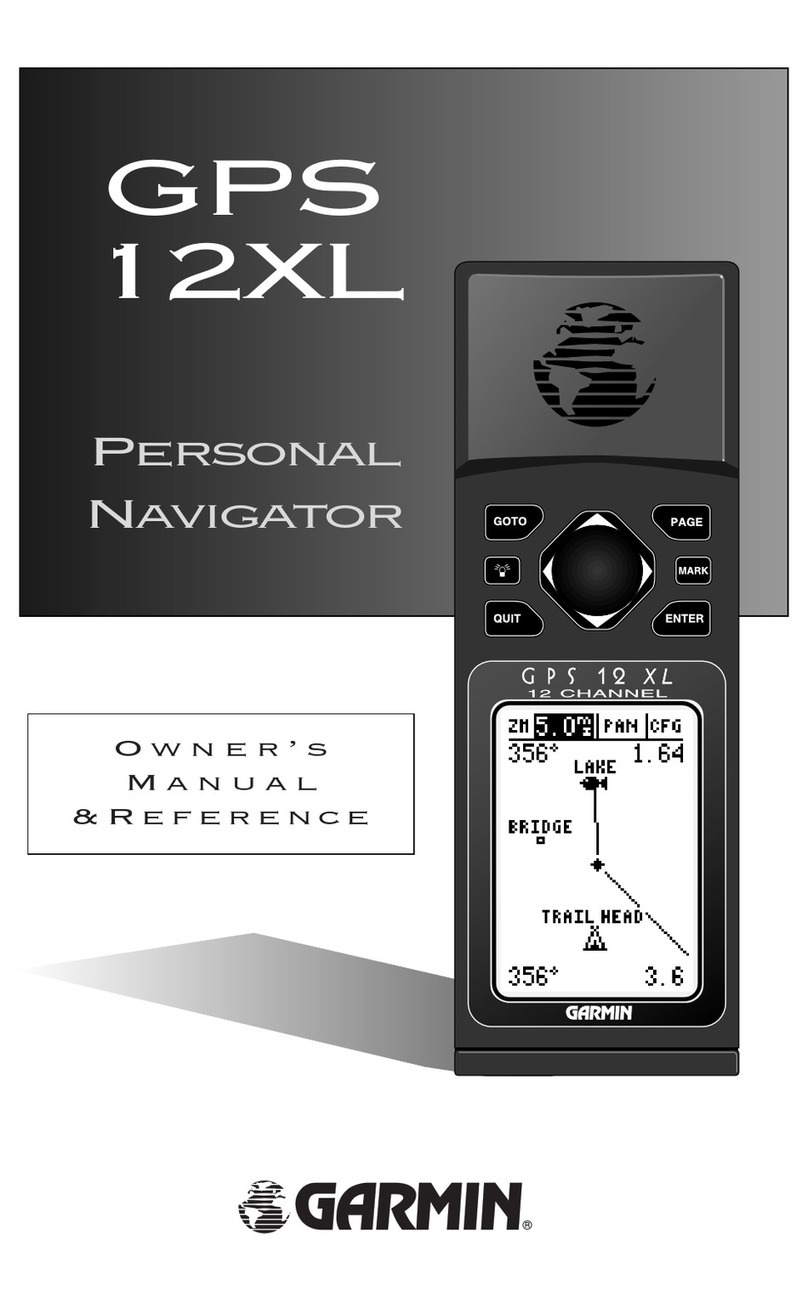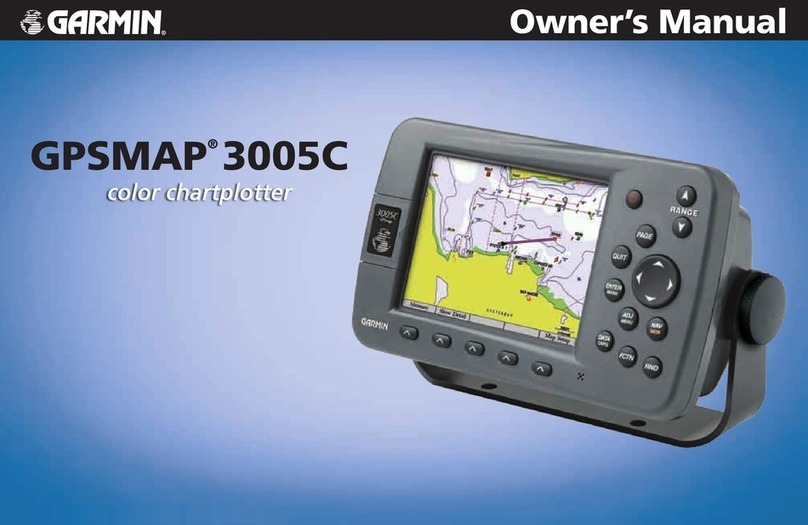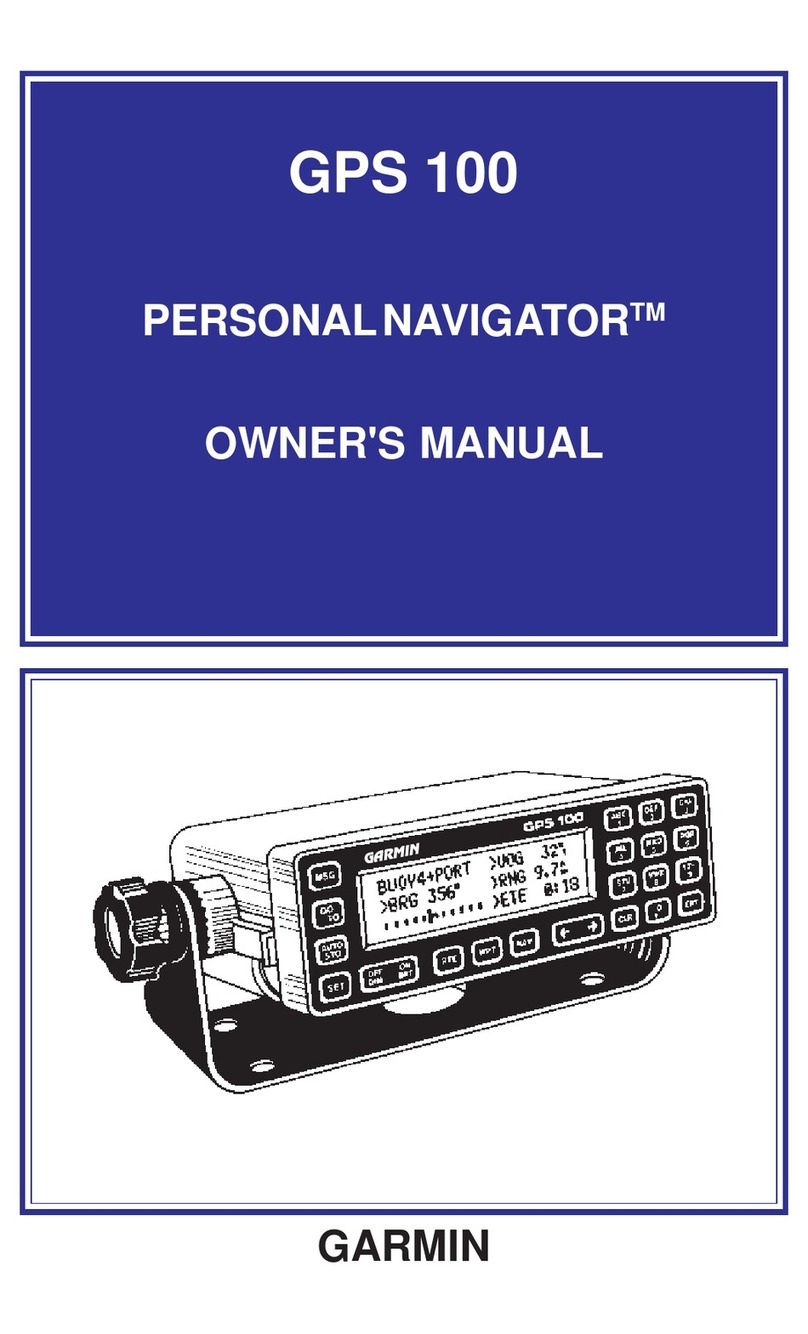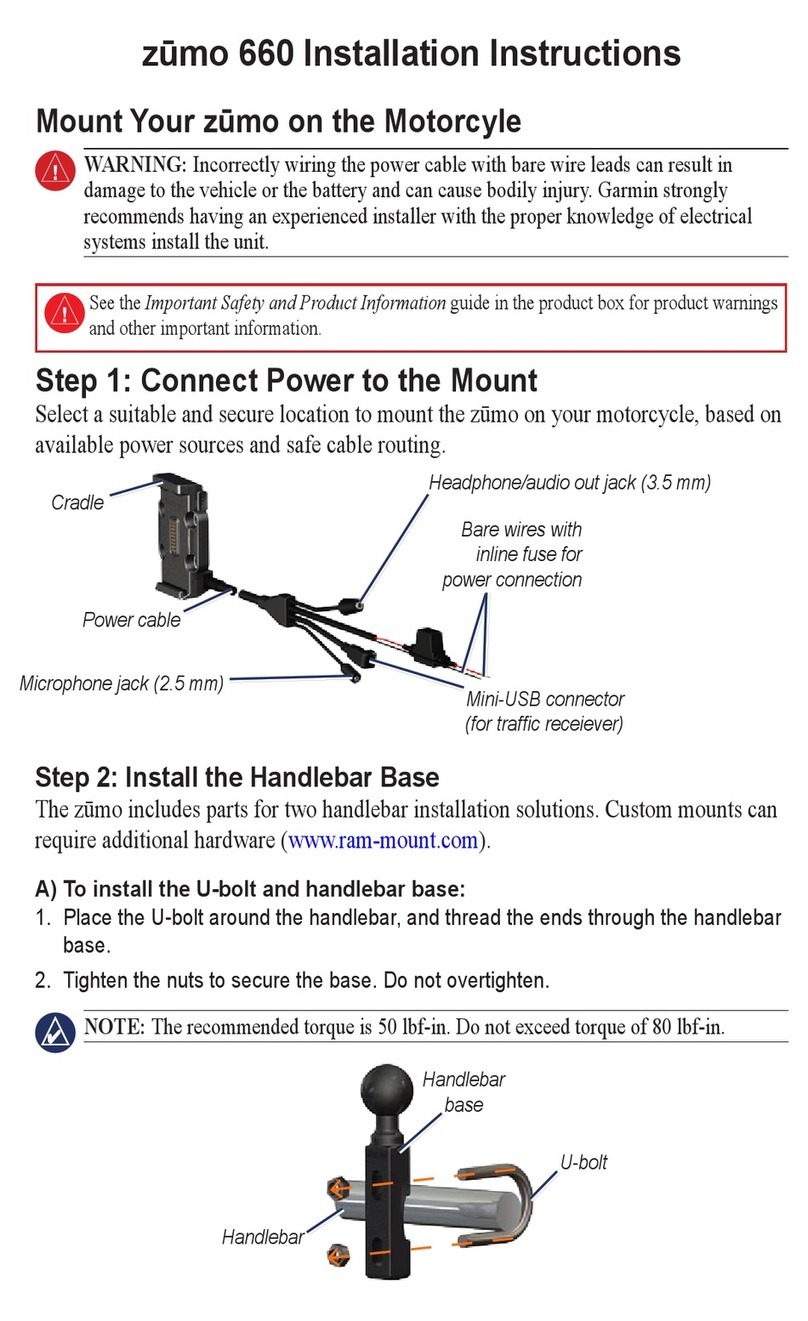GPSMAP 640 Owner’s Manual v
Table of Contents
Taking a Detour.......................................................................... 55
Stopping the Route .................................................................... 55
Automotive Mode: Where To?..........................................56
Finding an Address .................................................................... 56
Setting a Home Location............................................................ 56
Go! Page Options ...................................................................... 57
Finding a Place by Spelling the Name ...................................... 57
Searching Near Another Location .............................................. 57
Finding Recently Found Places ................................................. 57
Favorites .................................................................................... 58
Finding a Place Using the Map .................................................. 58
Using Custom Routes ................................................................ 59
Entering Coordinates ................................................................. 60
Navigating Off Road................................................................... 60
Automotive Mode: Using the Map....................................61
Next Turn ................................................................................... 61
Turn List ..................................................................................... 61
Trip Computer ............................................................................ 62
Automotive Mode: Managing Files ..................................63
Copying Files to the Unit............................................................ 63
Copying Automotive Data to the Unit Using MapSource ........... 63
Deleting Automotive Files ......................................................... 64
Automotive Mode: Using the Tools .................................65
Settings ...................................................................................... 65
Where Am I? .............................................................................. 65
Picture Viewer............................................................................ 65
My Data...................................................................................... 65
..................66
Changing the System Settings................................................... 66
Changing the Navigation Settings.............................................. 66
Adjusting the Display Settings ................................................... 66
Adjusting the Volume ................................................................. 67
Adjusting the Backlight............................................................... 67
Updating the Time Settings........................................................ 67
Setting the Languages ............................................................... 67
Changing the Map Settings........................................................ 67
Changing Security Settings........................................................ 68
Restoring All Settings................................................................. 68
Automotive Mode: Using XM............................................69
Listening to XM Radio................................................................ 69
Using XM Trafc Information...................................................... 70
Trafc in Your Area..................................................................... 70
Severity Color Code................................................................... 70
Trafc on Your Route ................................................................. 70
Viewing the Trafc Map.............................................................. 71
Viewing Trafc Delays................................................................ 71
Adding an XM Subscription........................................................ 71
Appendix ............................................................................72
Calibrating the Screen ............................................................... 72
Resetting Your GPSMAP 640 .................................................... 72
Updating the Software ............................................................... 72