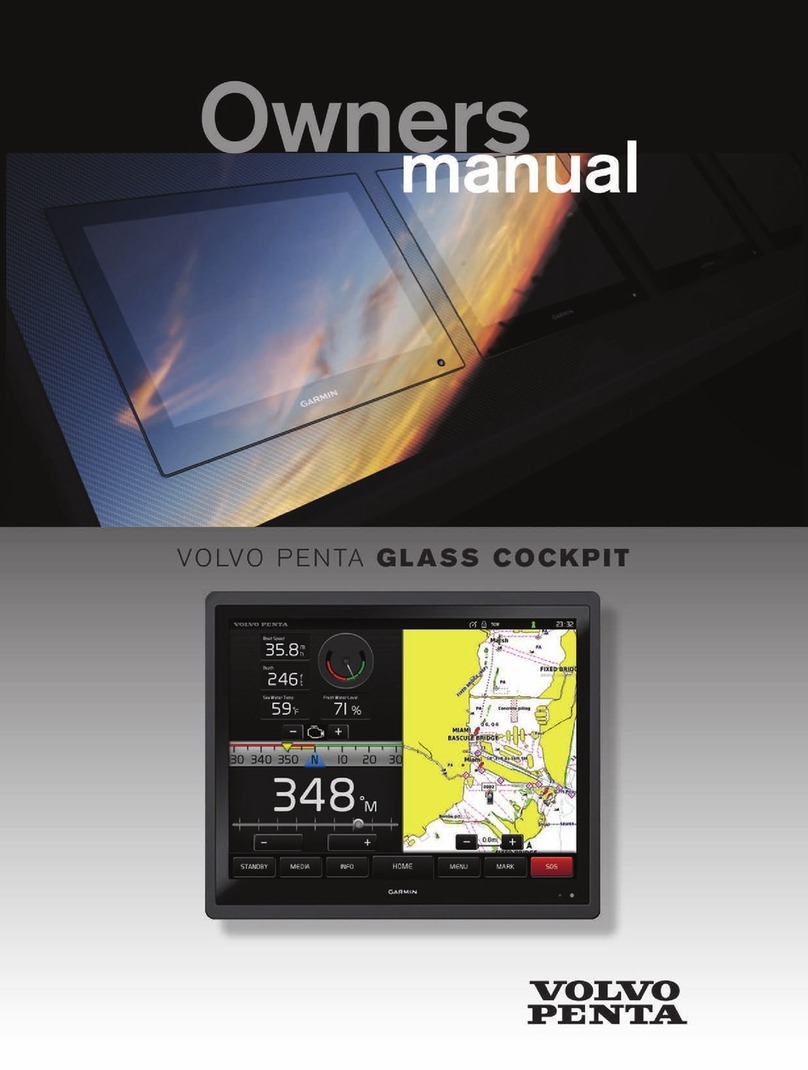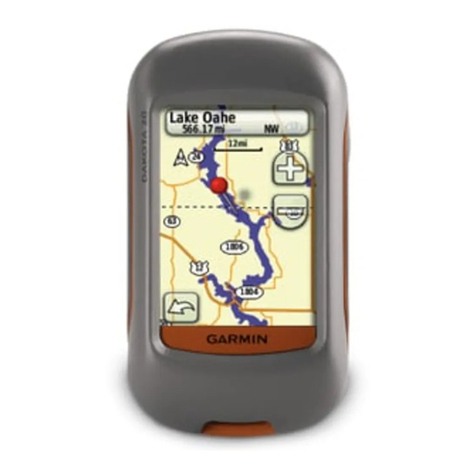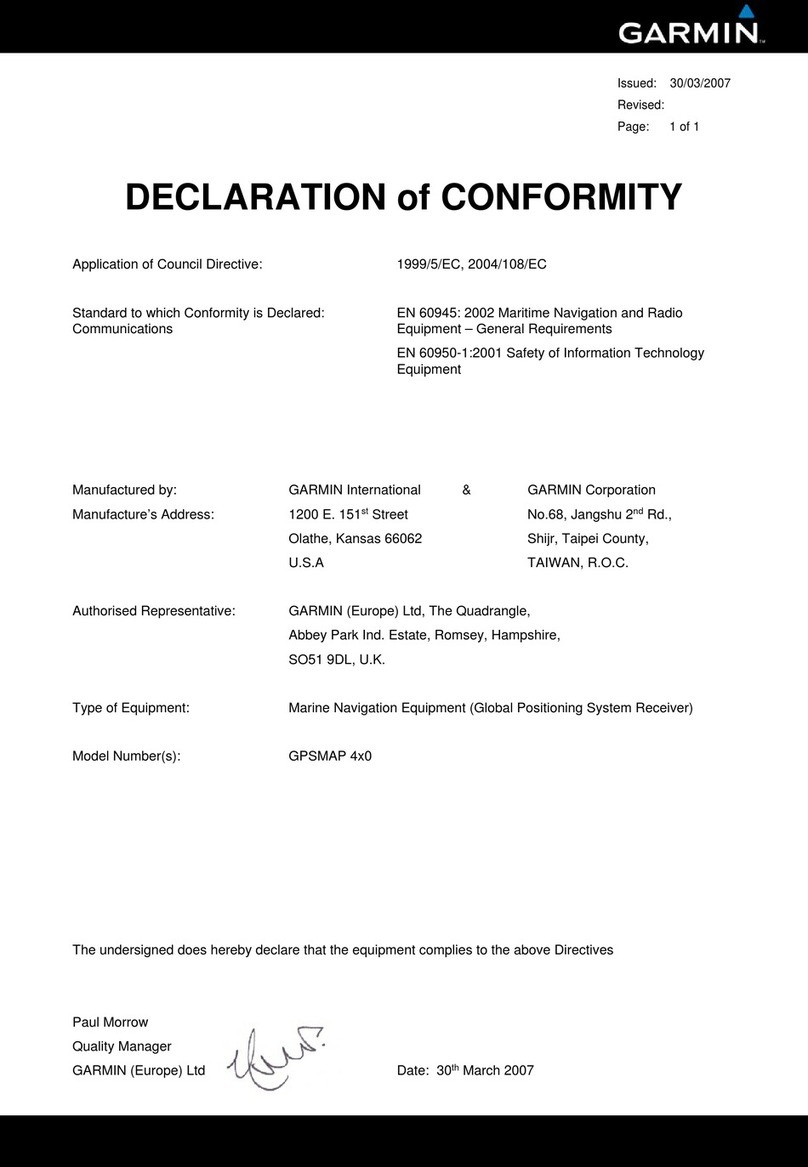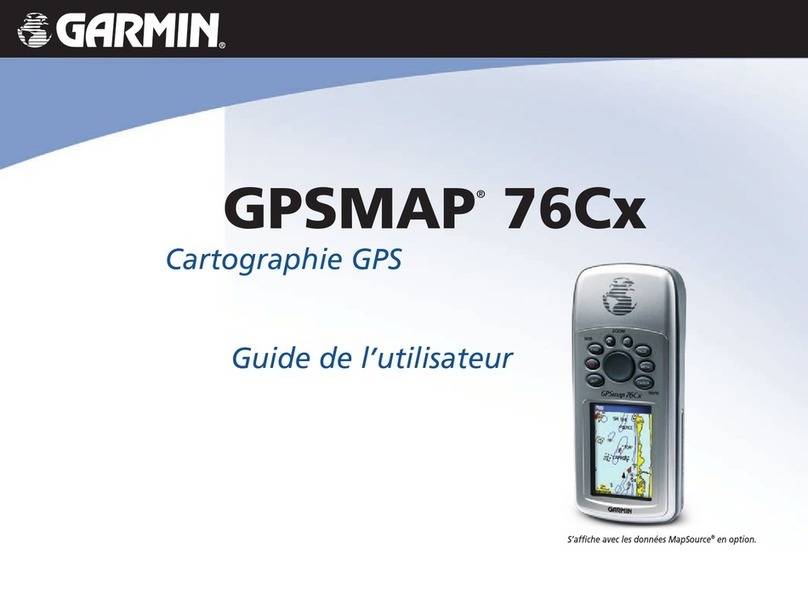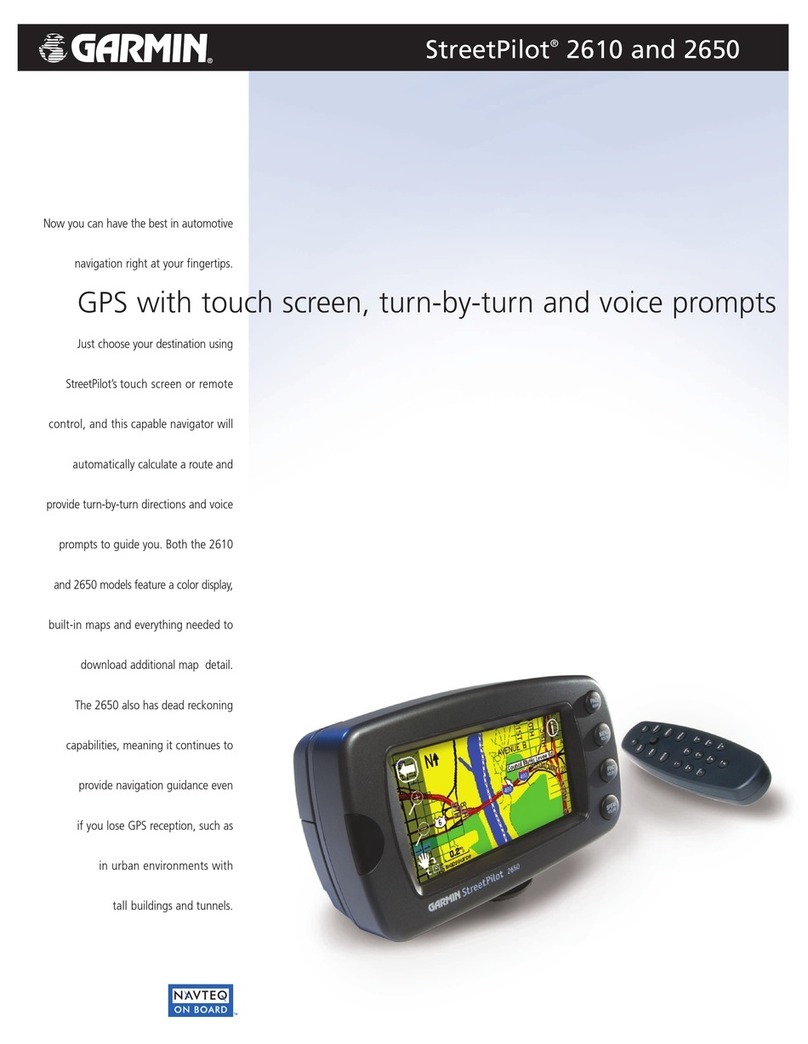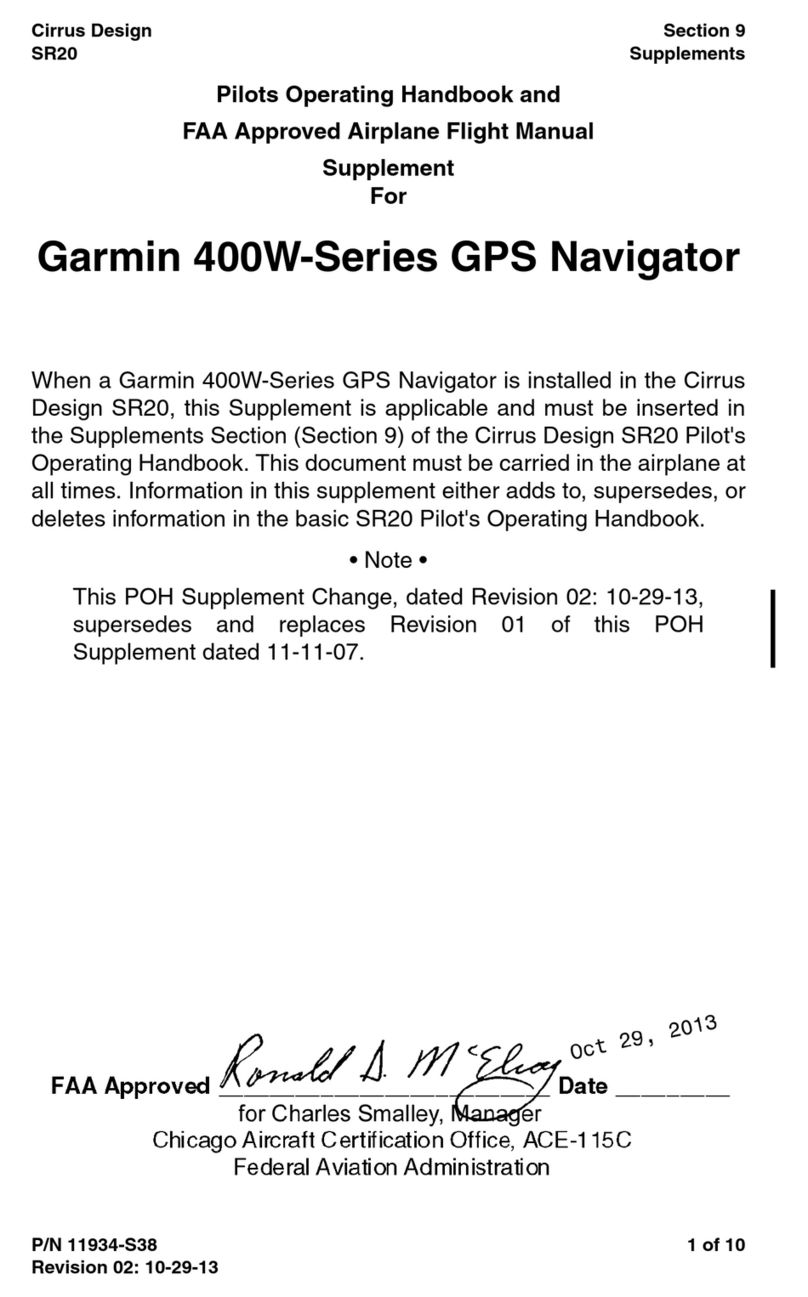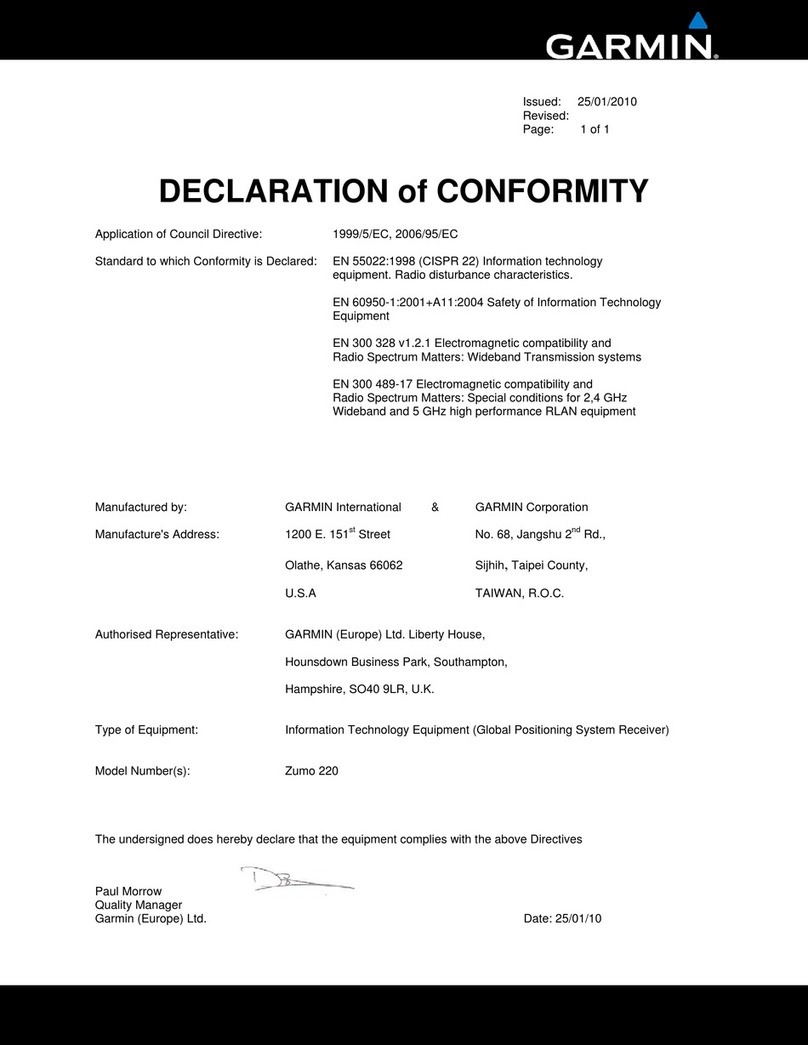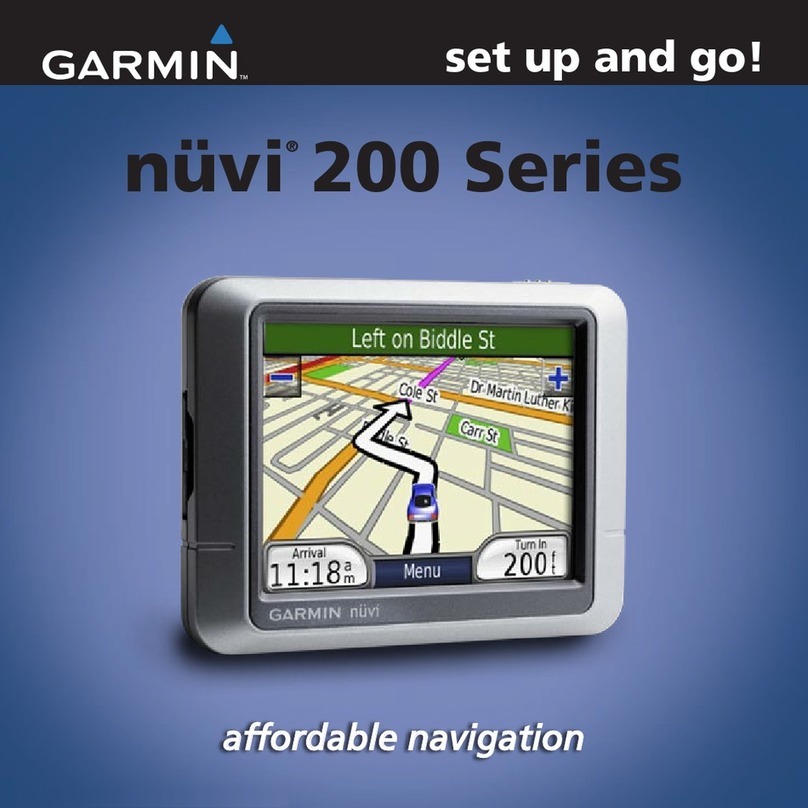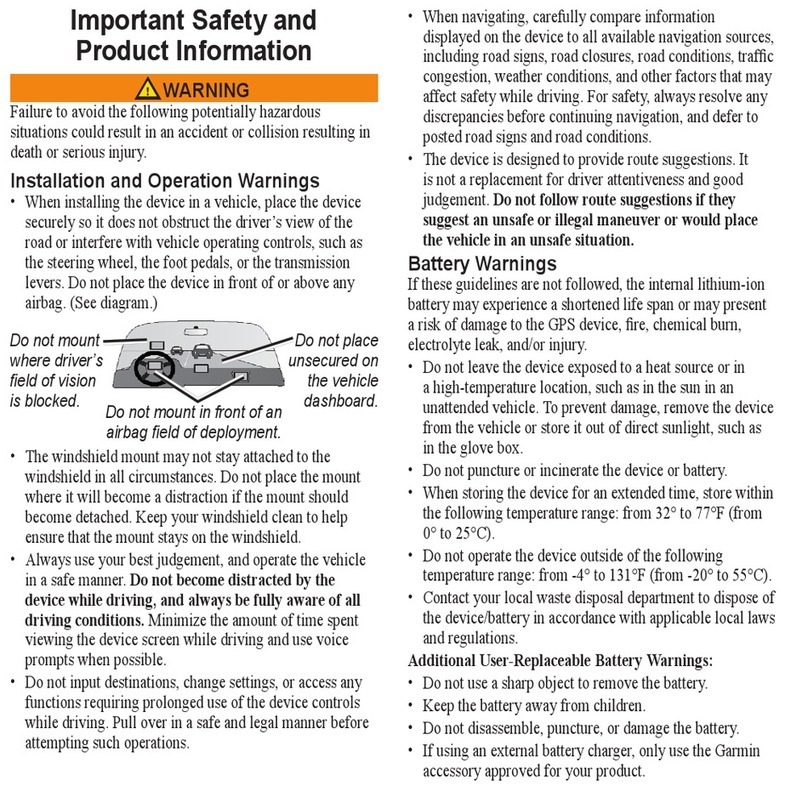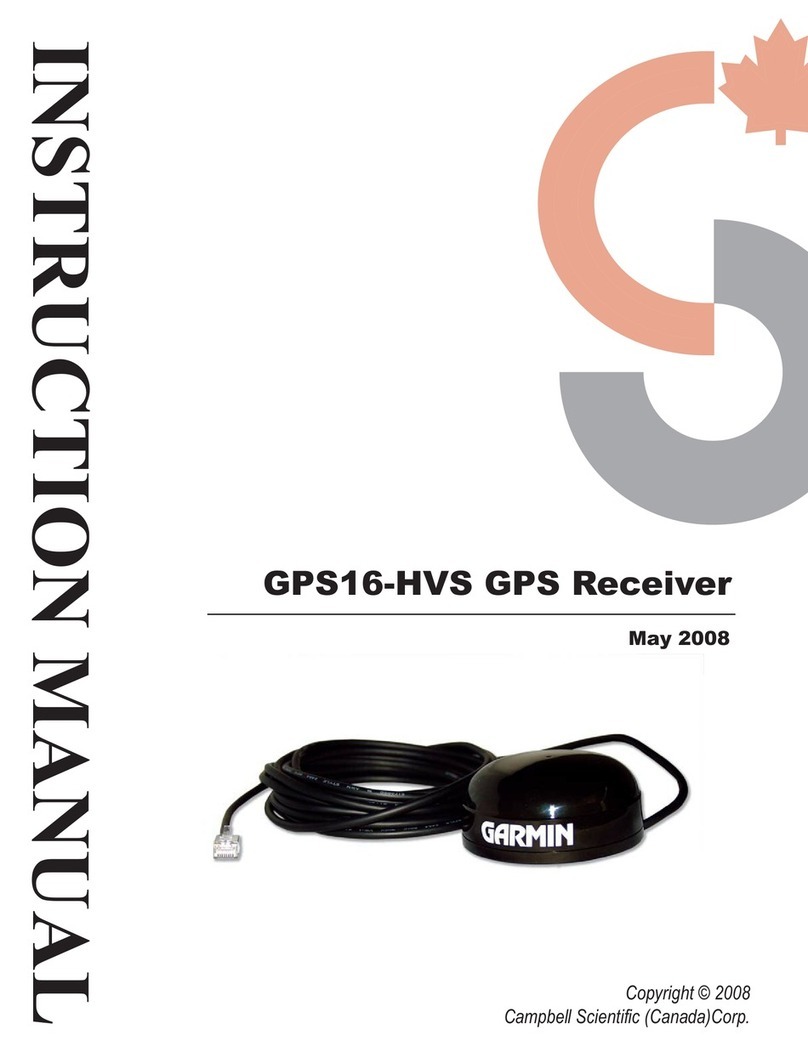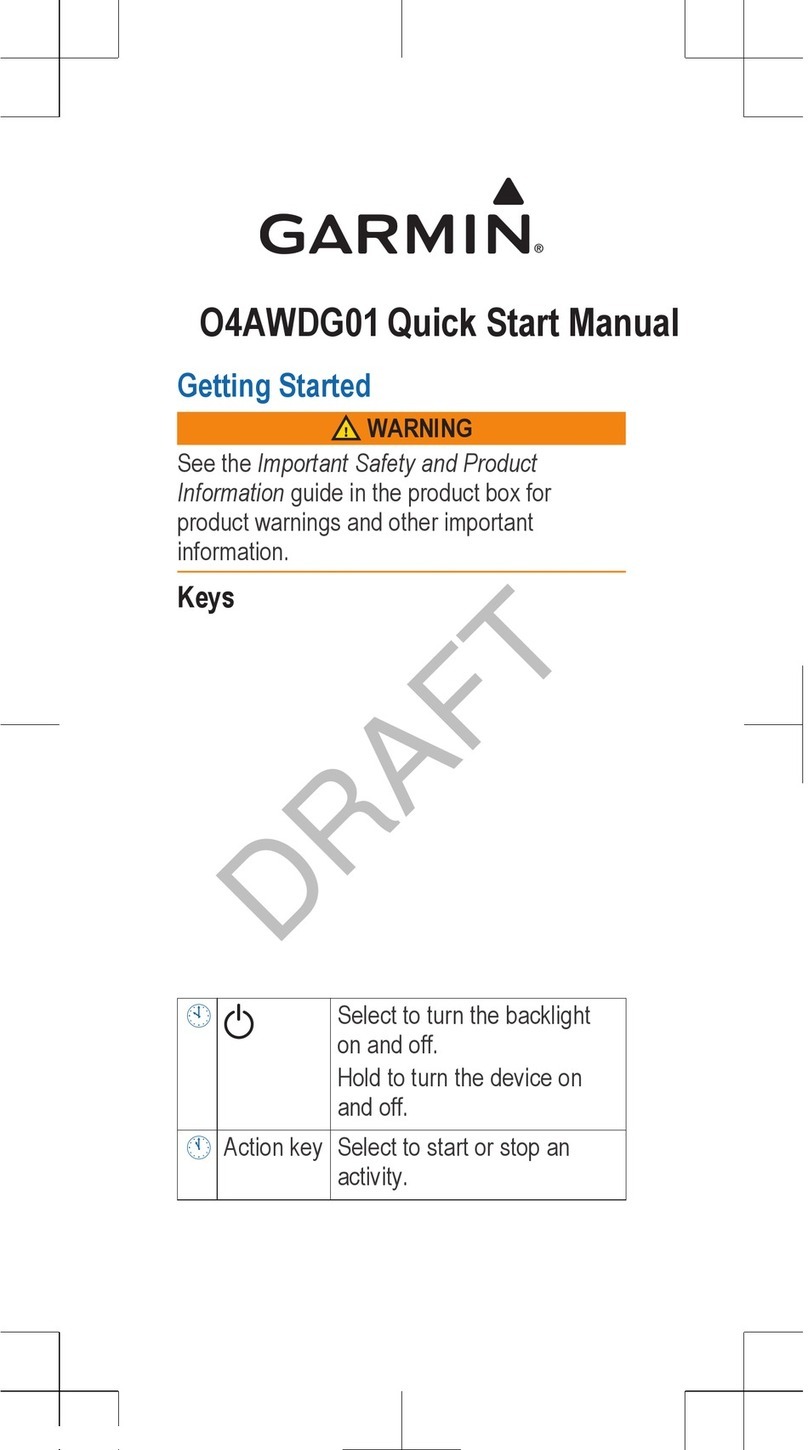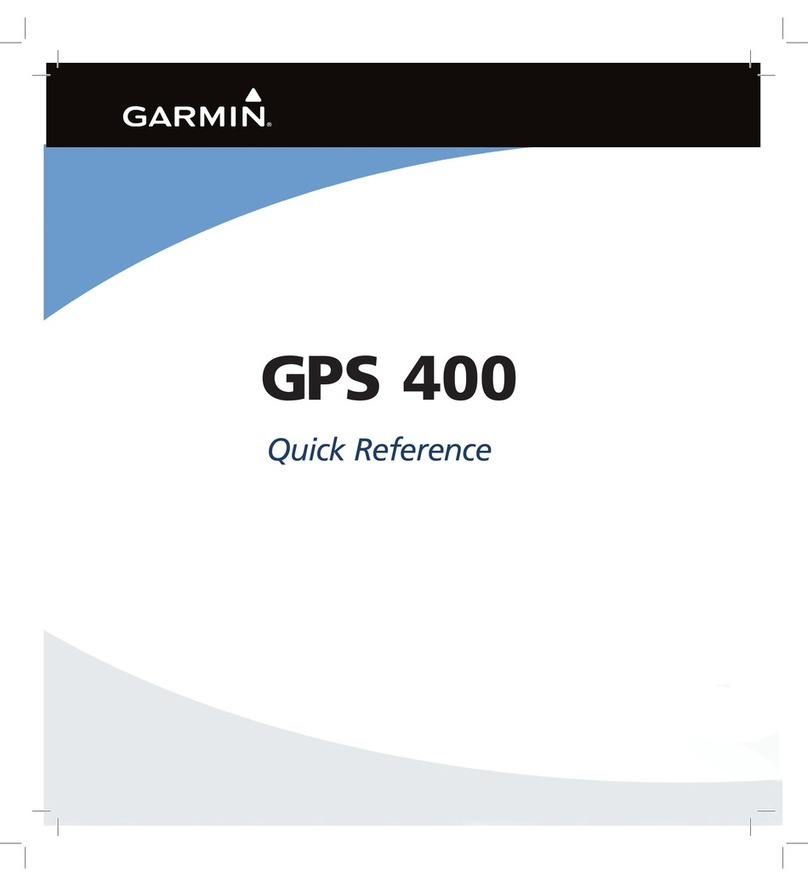Table of Contents
Introduction......................................1
GPSMAP 67 Device Overview.................1
Charging the GPSMAP 67 Device.......2
Turning On the Device............................. 2
Buttons.....................................................3
Locking the Buttons............................ 3
Turning On the Backlight........................ 3
Adjusting the Backlight........................... 4
Turning On Battery Save Mode...............4
Turning On Expedition Mode.................. 4
Acquiring Satellite Signals...................... 4
GPS and Other Satellite Systems....... 5
Using the Main Pages....................... 5
Opening the Main Menu..........................5
Map.......................................................... 5
Changing the Map Orientation............5
Measuring Distance on the Map........ 5
Map Page Settings.............................. 6
Map Settings.................................... 6
Advanced Map Settings.................. 6
Enabling Maps..................................... 6
Compass.................................................. 6
Using the Compass............................. 6
Course Pointer..................................... 7
Navigating with Sight 'N Go................ 7
Compass Settings............................... 7
Calibrating the Compass.................8
Heading Settings............................. 8
Trip Computer......................................... 8
Trip Computer Settings....................... 8
Altimeter.................................................. 8
Altimeter Plot Settings........................ 9
Altimeter Settings............................ 9
Calibrating the Barometric
Altimeter........................................... 9
Navigation........................................ 9
Navigating to a Destination.................. 10
Navigating with the Map................... 10
Navigating with the Compass.......... 10
Stopping Navigation..........................10
Waypoints.............................................. 10
Saving Your Current Location as a
Waypoint............................................ 10
Navigating to a Waypoint..................10
Editing a Waypoint............................ 11
Deleting a Waypoint.......................... 11
Waypoint Averaging.......................... 11
Projecting a Waypoint....................... 11
Moving a Waypoint on the Map........11
Finding a Location Near a
Waypoint............................................ 11
Setting a Waypoint Proximity
Alarm.................................................. 12
Adding a Waypoint to a Route.......... 12
Repositioning a Waypoint to Your
Current Location................................ 12
Routes.................................................... 12
Creating a Route................................ 12
Navigating a Saved Route.................12
Viewing the Active Route.............. 12
Editing a Route.................................. 13
Editing the Name of a Route.............13
Viewing a Route on the Map............. 13
Viewing the Elevation Plot of a
Route.................................................. 13
Reversing a Route............................. 13
Deleting a Route................................ 13
Recordings.............................................13
Recording Settings............................ 14
Advanced Recording Settings...... 14
Viewing the Current Activity............. 14
Navigating Using TracBack®........... 14
Stopping the Current Activity............14
Navigating a Saved Activity.............. 15
Deleting a Saved Activity.................. 15
Reversing an Activity......................... 15
Creating a Track from a Saved
Activity............................................... 15
Courses.................................................. 15
Creating a Course..............................15
Creating a Course Using the Map.... 15
Navigating a Saved Course...............16
Editing a Course................................ 16
Editing the Name of a Course.......... 16
Viewing a Saved Course on the
Map.................................................... 16
Viewing the Elevation Plot of a
Course................................................ 16
Reversing a Course........................... 17
Creating a Track or Route from a
Saved Course.....................................17
Table of Contents i