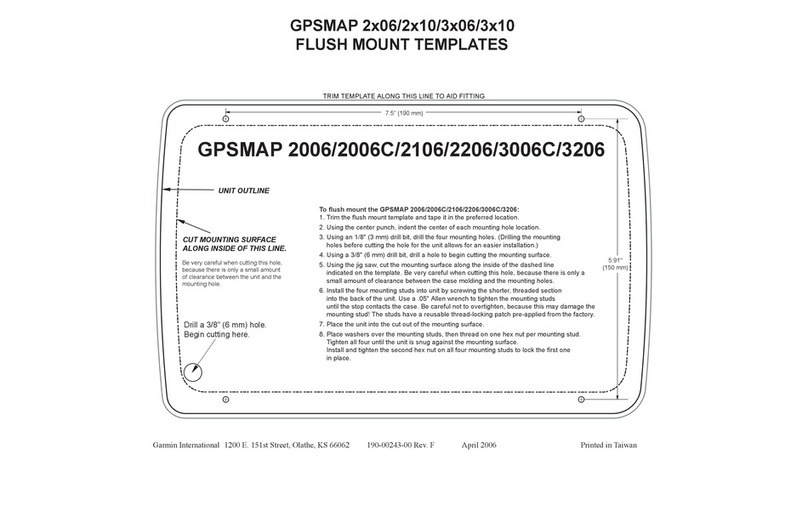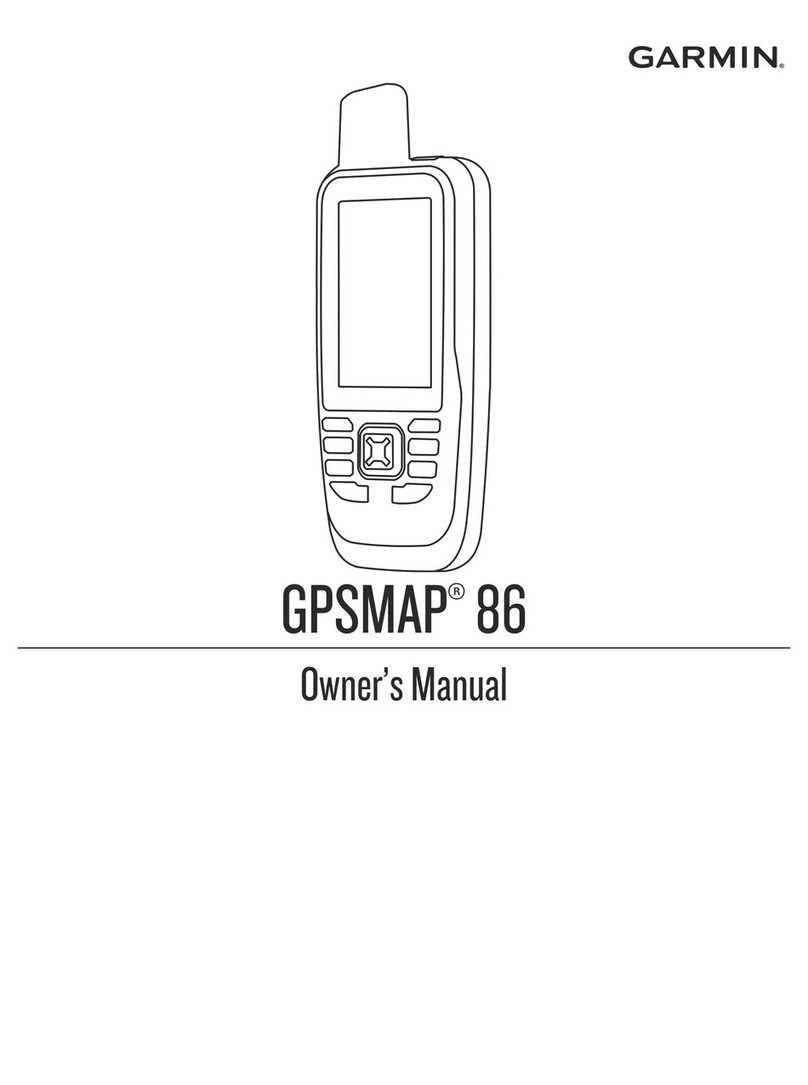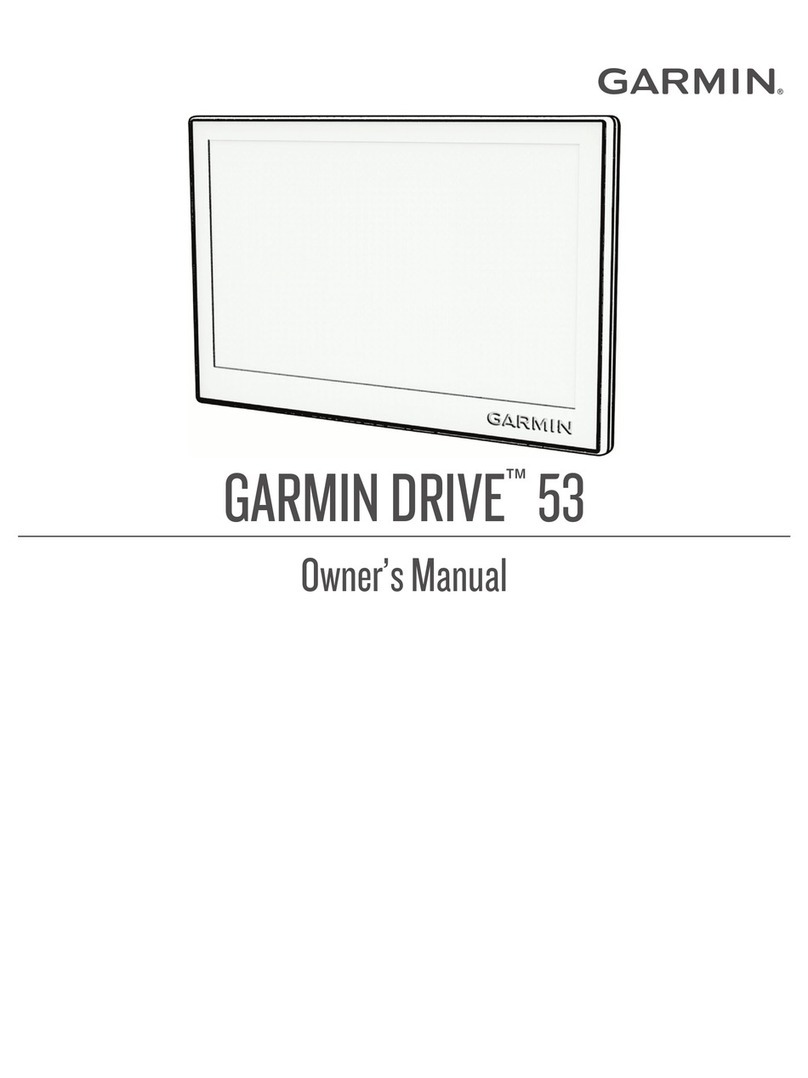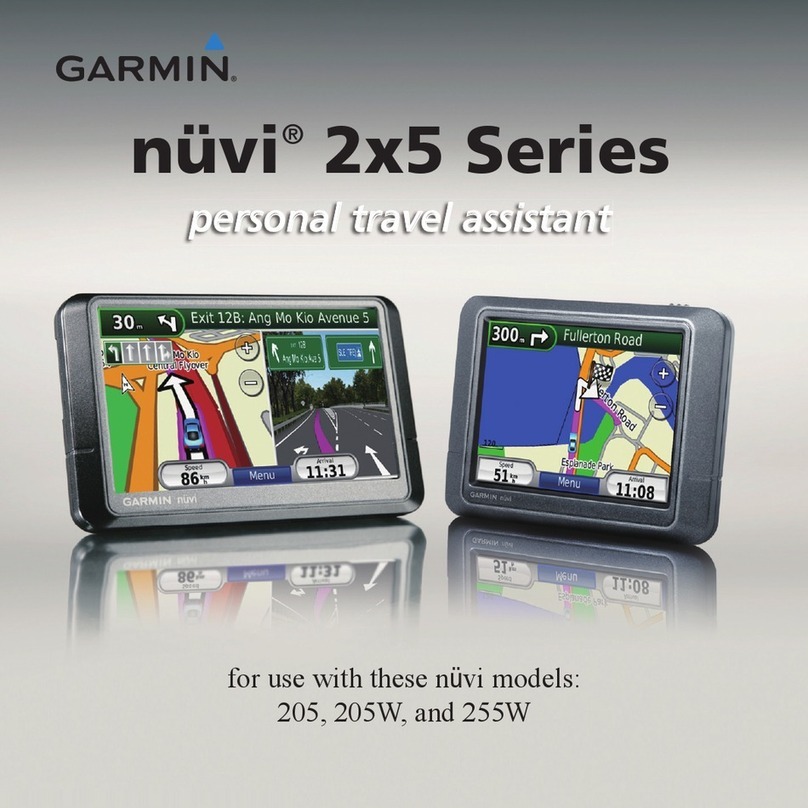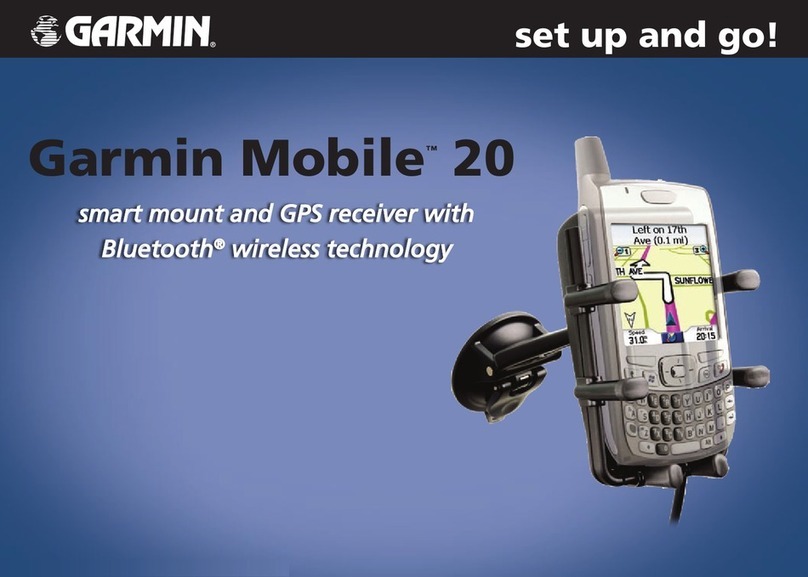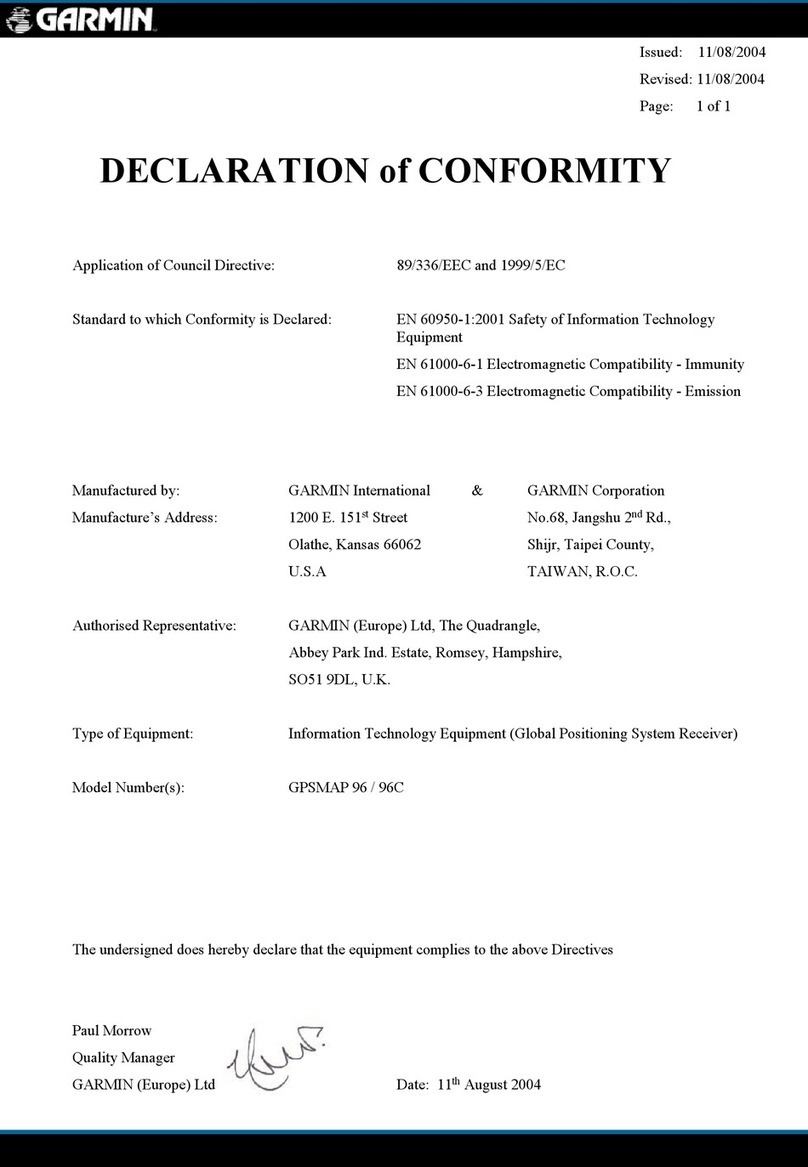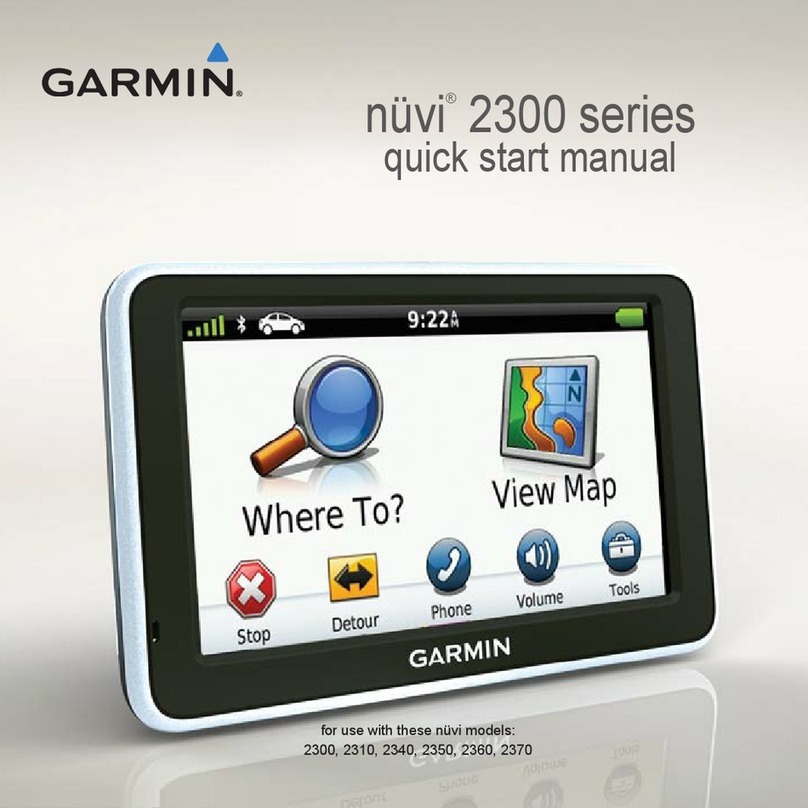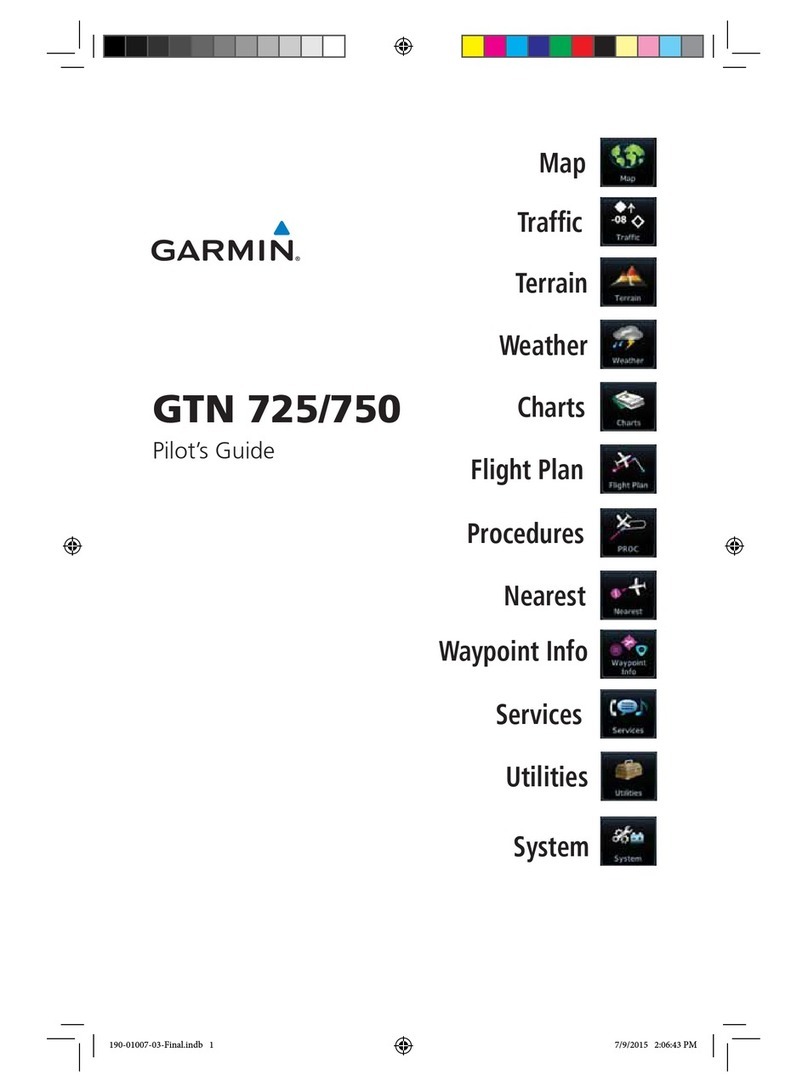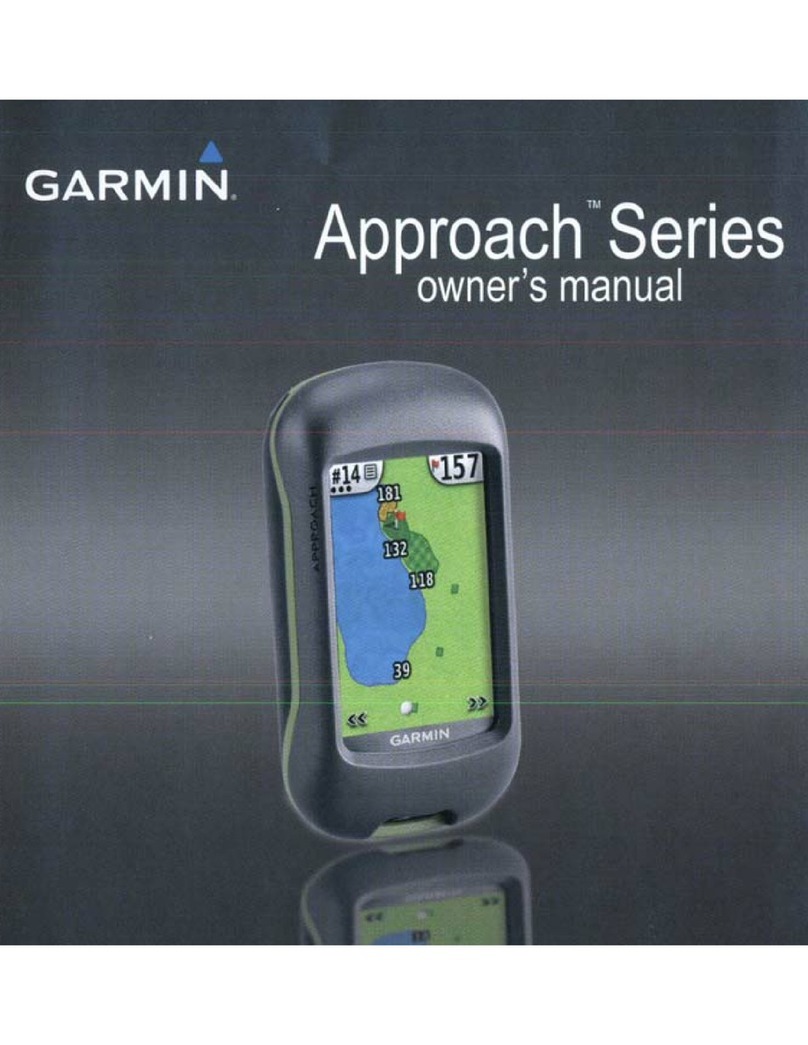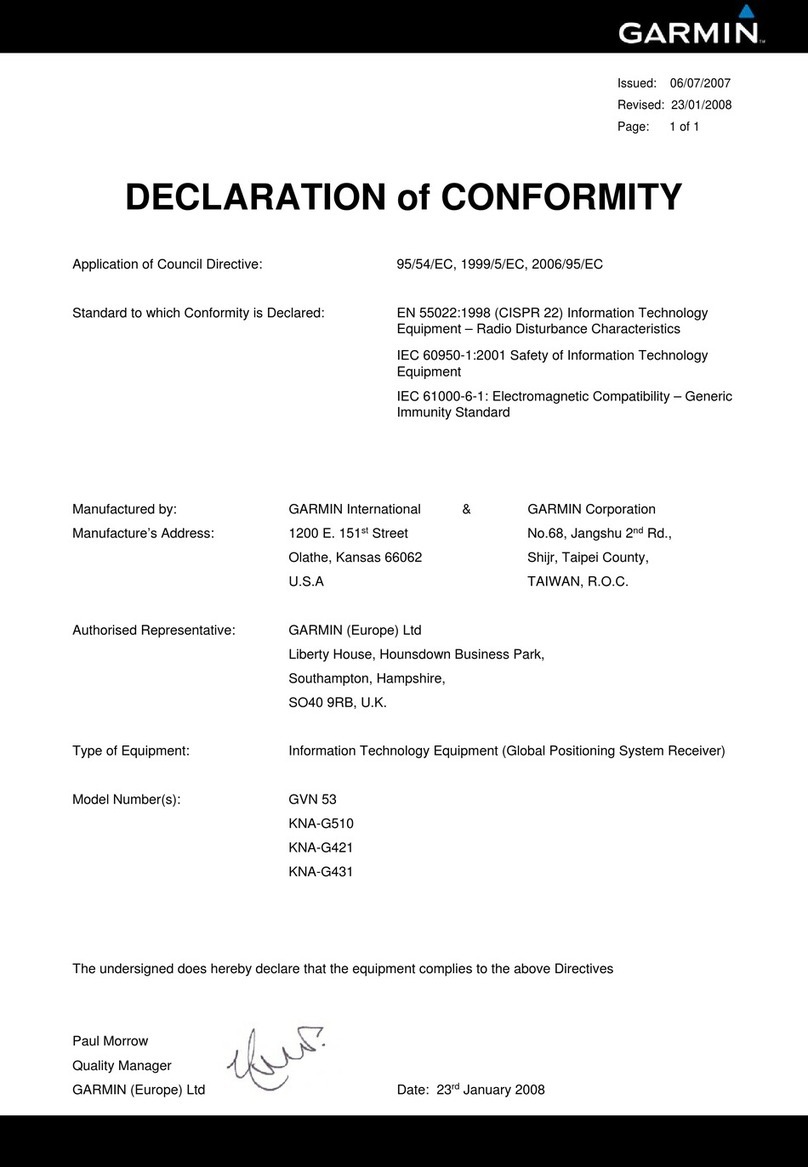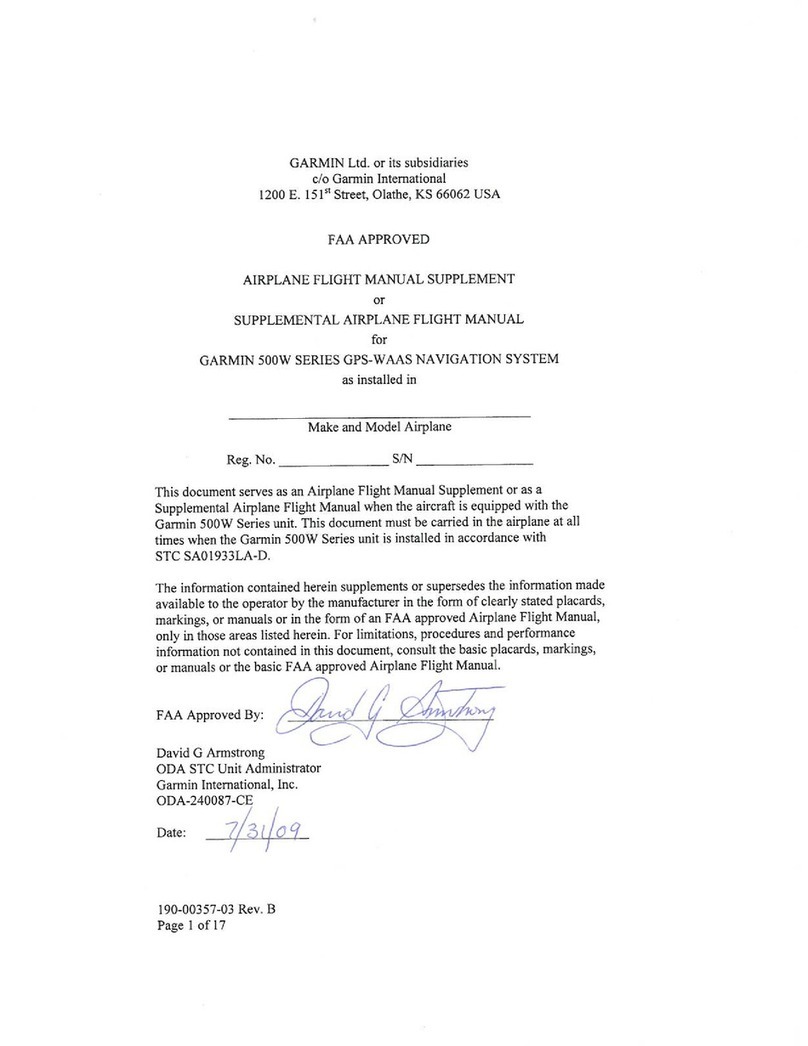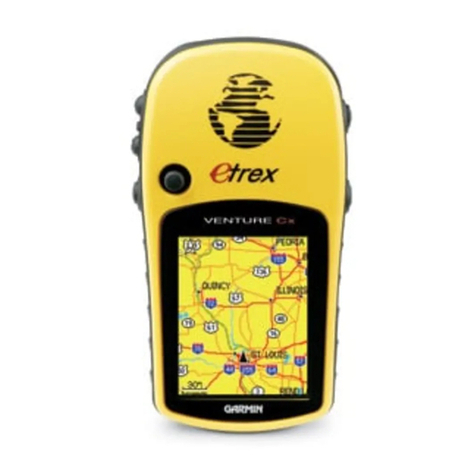GPSMAP 196/296/396 YOKE MOUNT
INSTALLATION INSTRUCTIONS
The GPSMAP 196/296/396 Yoke Mount comes fully assembled and includes:
WARNING: It is the sole responsibility of the owner/operator of the
GPSMAP 196/296/396 to place this mount and secure the unit so that it will not
interfere with the aircraft’s operating controls and safety devices, or cause damage
or personal injury in the event of an accident or turbulence. Do not mount the
GPSMAP 196/296/396 in a place where the pilot or passengers are likely to impact it
in an accident, collision, or turbulence. The mounting hardware provided by Garmin is
not warranted against turbulence, collision damage, or related consequences.
The yoke mount is packaged pre-assembled and includes a short clamp adjustment knob,
a cable clamp, and Allen wrench.
Larger yoke control shafts or center column arms require the short clamp adjustment
knob for correct configuration. Refer to page 4 for instructions on changing adjustment
knobs.
The yoke mount is designed to fit the majority of conventional aircraft yokes and center
column controls. When you remove this yoke mount from the package, it is configured
for conventional aircraft yokes. If you have center column control, you must remove
the clamp assembly from the rest of the yoke mount. Rotate the clamp 90o so that the
open end of the clamp faces away from you and reattach it to the rest of the yoke mount.
Refer to the illustrations and instructions on page 3.
Allen Wrench
Short Clamp
Adjustment Knob
Long Clamp Adjustment Knob Cable Clamp
GPSMAP 196/296/396 Cradle
14
The long clamp adjustment knob shaft can protrude too far down when fully tightened
onto larger type control shafts and center column arms, creating an obstruction or
hazard. Use the short clamp adjustment knob to remove the obstruction.
To replace clamp adjustment knobs:
1. Remove the rubber padding
from the lower clamp by carefully
peeling it away to reveal the Allen
screw. This screw secures the
lower clamp to the long clamp
adjustment knob.
2. Use the supplied Allen wrench to
remove the screw, washer, and
lower clamp from the long clamp
adjustment knob.
3. Remove the long clamp
adjustment knob by turning it
counter-clockwise.
4. Install the short clamp adjustment
knob by turning it clockwise until
it protrudes through the clamp
frame.
5. Reassemble the washer and
Allen screw onto the short clamp
adjustment knob and tighten.
6. Reinstall the rubber padding.
NOTE: Verify the lower clamp is properly oriented in the clamp frame as illustrated.
A cable clamp is provided on the top of the yoke mount to secure the 12-Volt adapter
cable provided with the GPSMAP 196/296/396. If you intend to use your GPSMAP
196/296/396 primarily in an aircraft and not in an automobile, you can secure the cable
with this clamp. Use of the clamp reduces the risk of loose wires becoming a hazard
during operation of the aircraft controls.
© Copyright 2005 Garmin Ltd. or its subsidiaries
Garmin International, Inc.
1200 East 151st Street, Olathe, Kansas 66062, U.S.A.
Garmin (Europe) Ltd.
Unit 5, The Quadrangle, Abbey Park Industrial Estate, Romsey, SO51 9DL, U.K.
Garmin (Asia) Corporation
No. 68, Jangshu 2nd Road, Shijr, Taipei County, Taiwan
www.garmin.com
Printed in Taiwan Part Number 190-00603-00 Rev. B
Rubber
Padding
Allen Head
Screw
Lower Clamp
Short Clamp
Adjustment
Knob
Washer