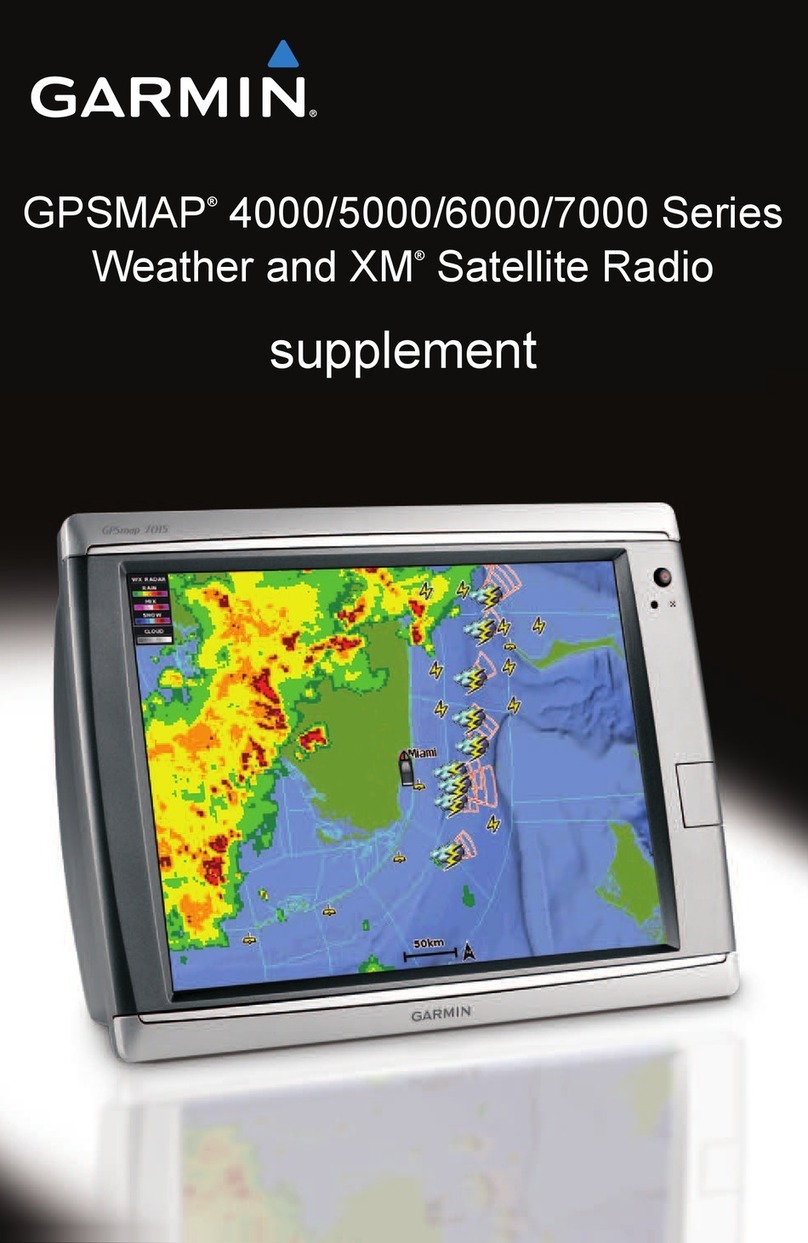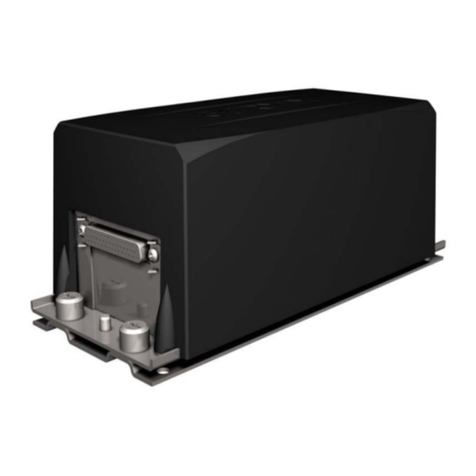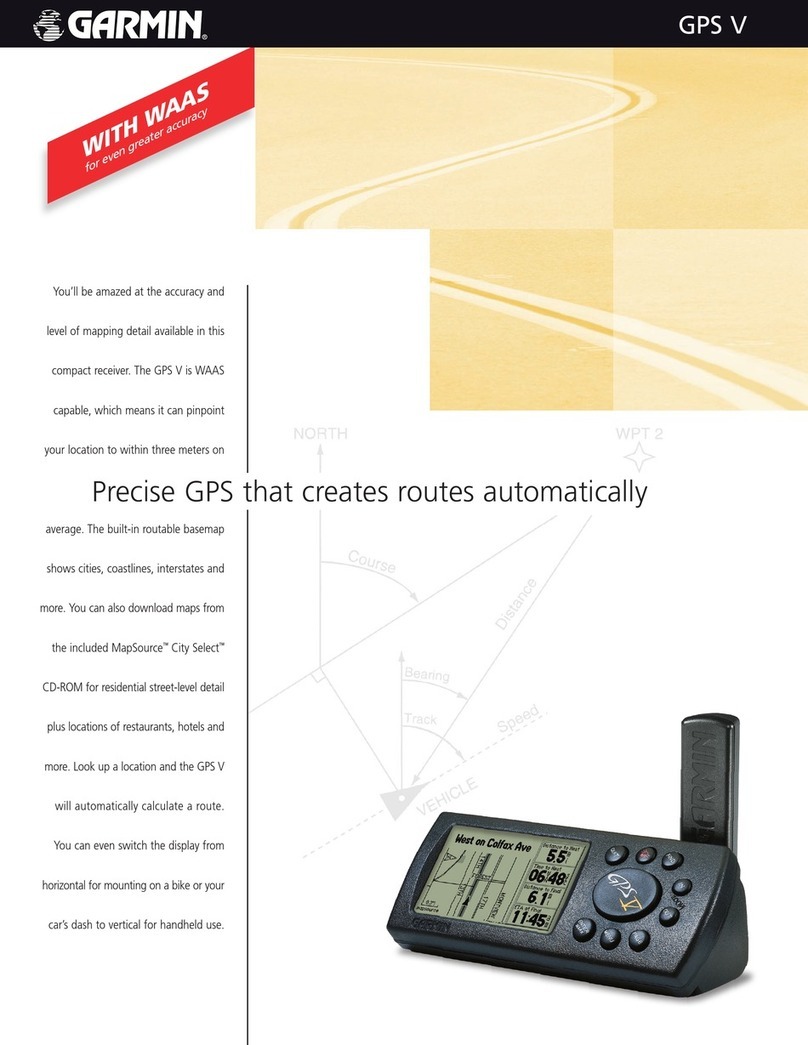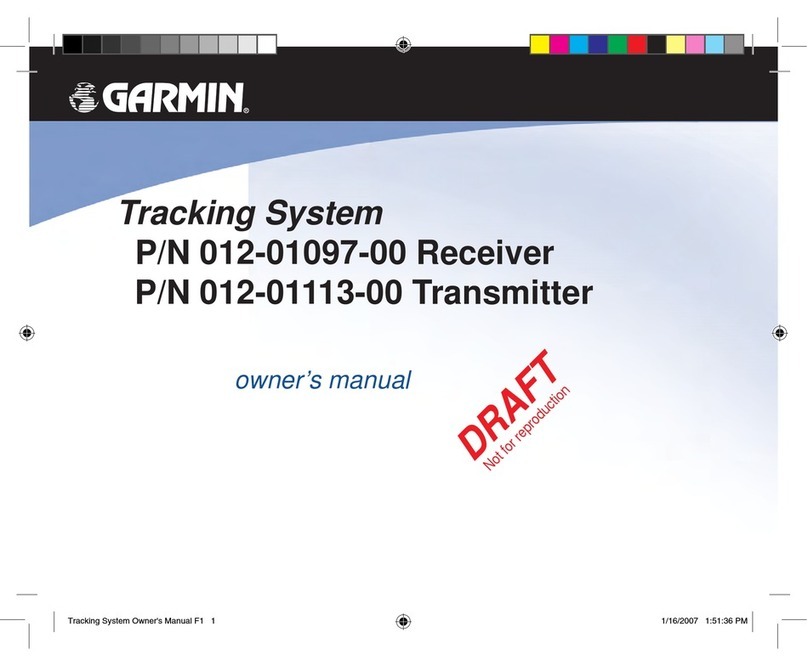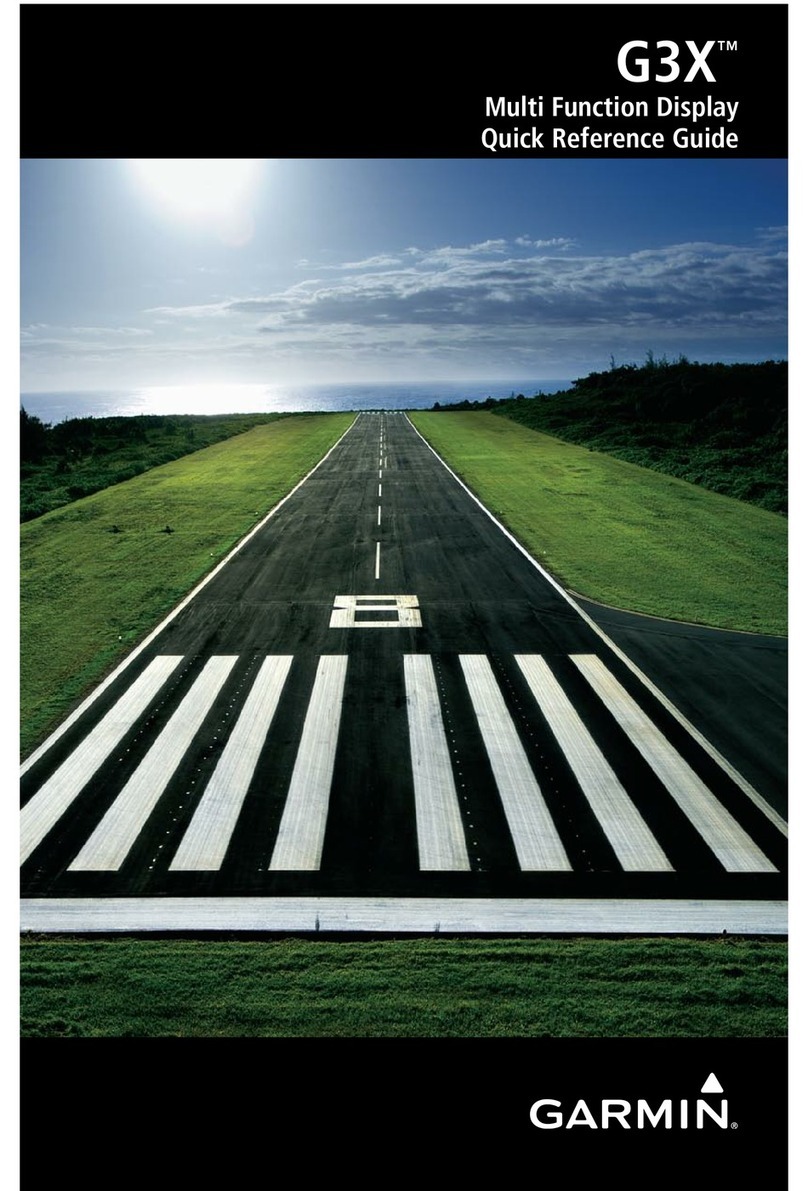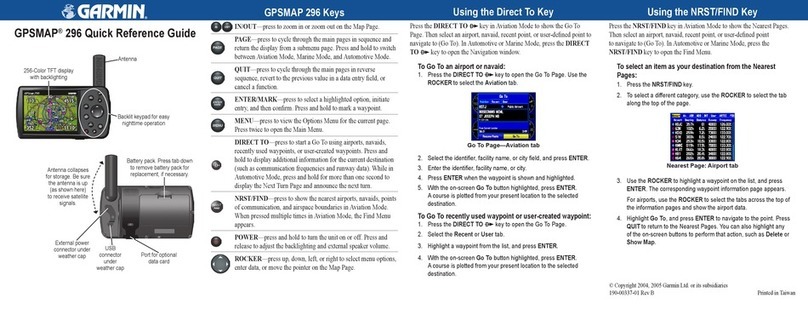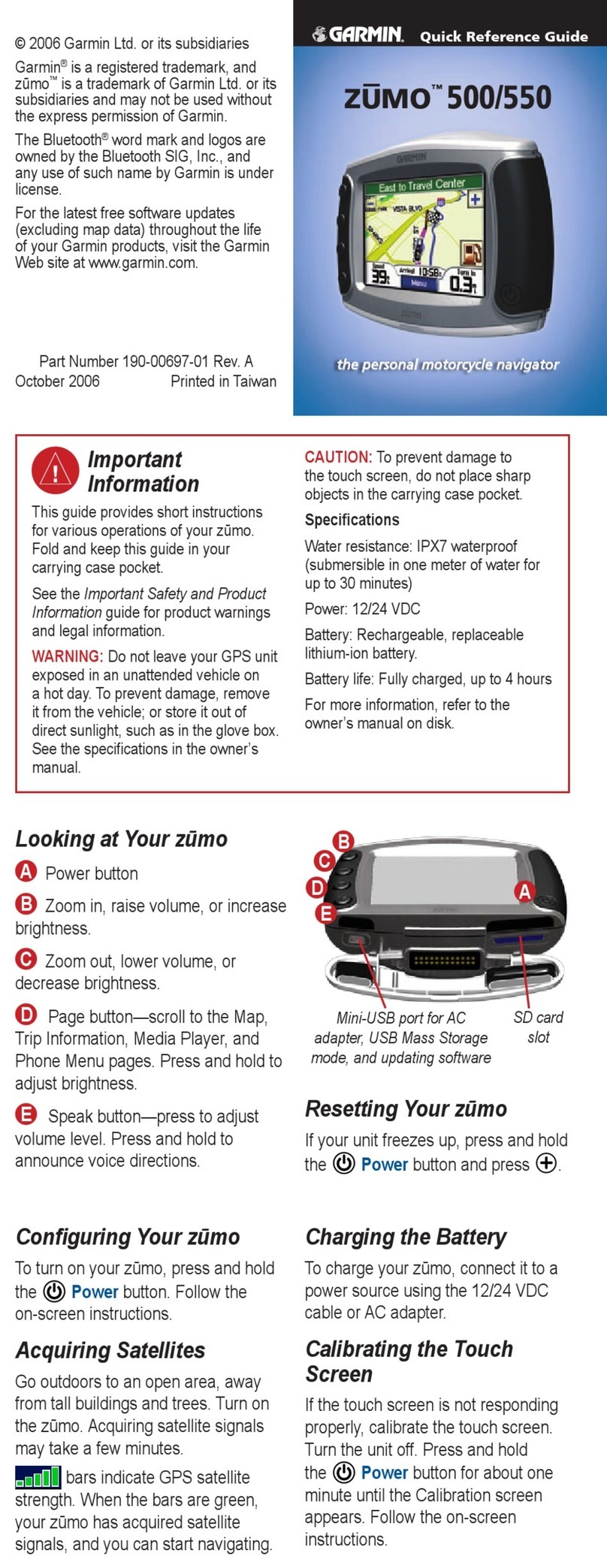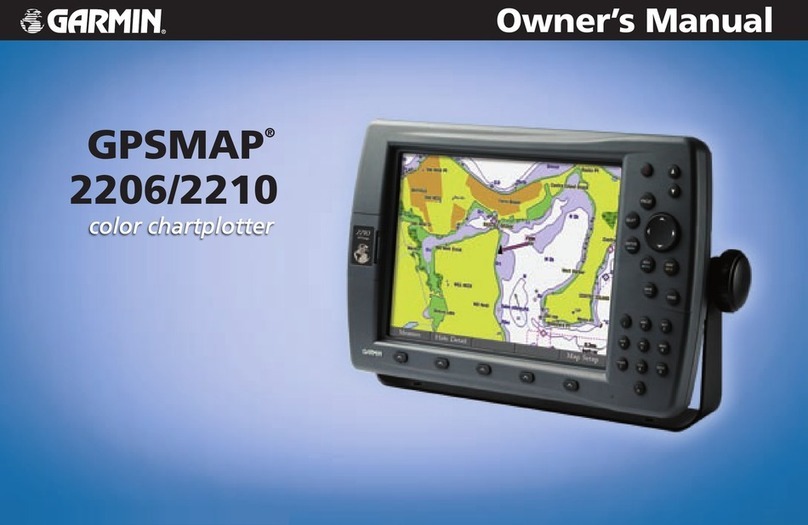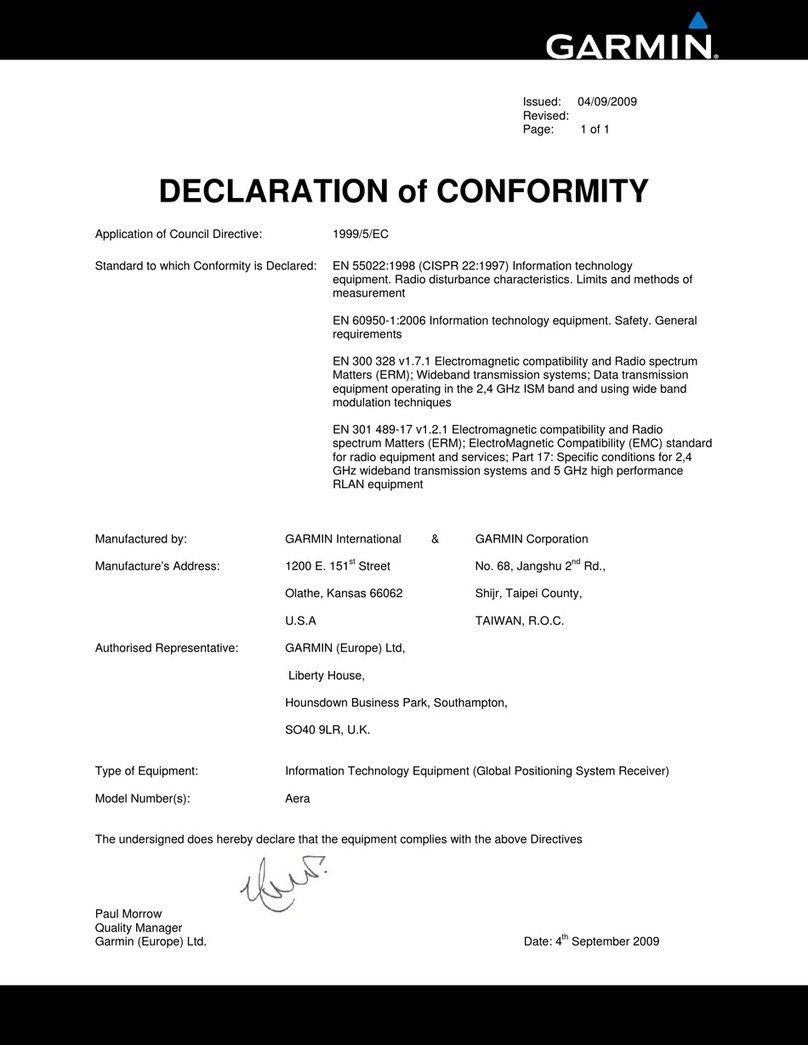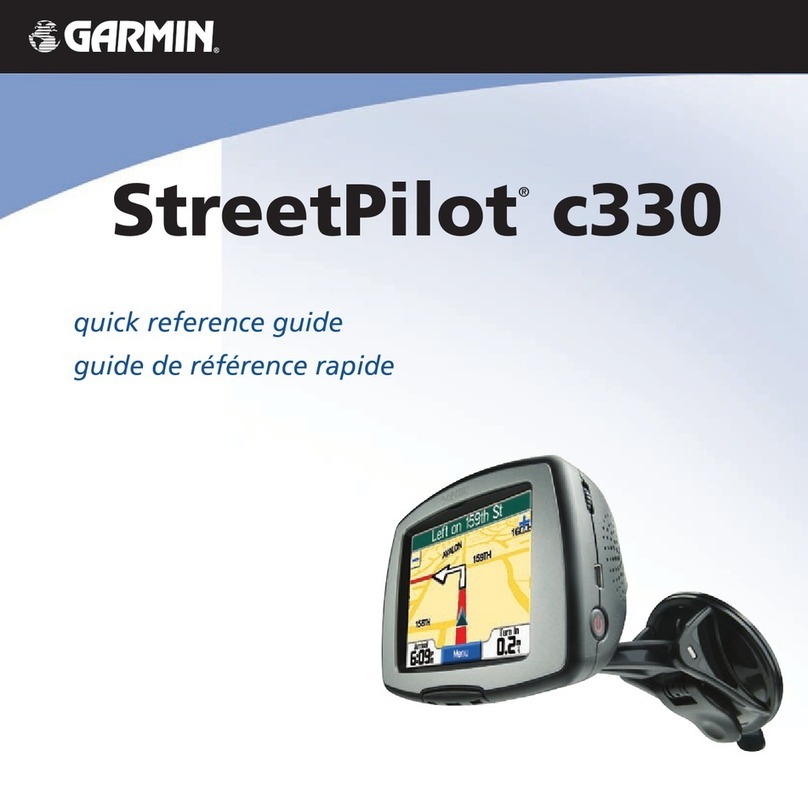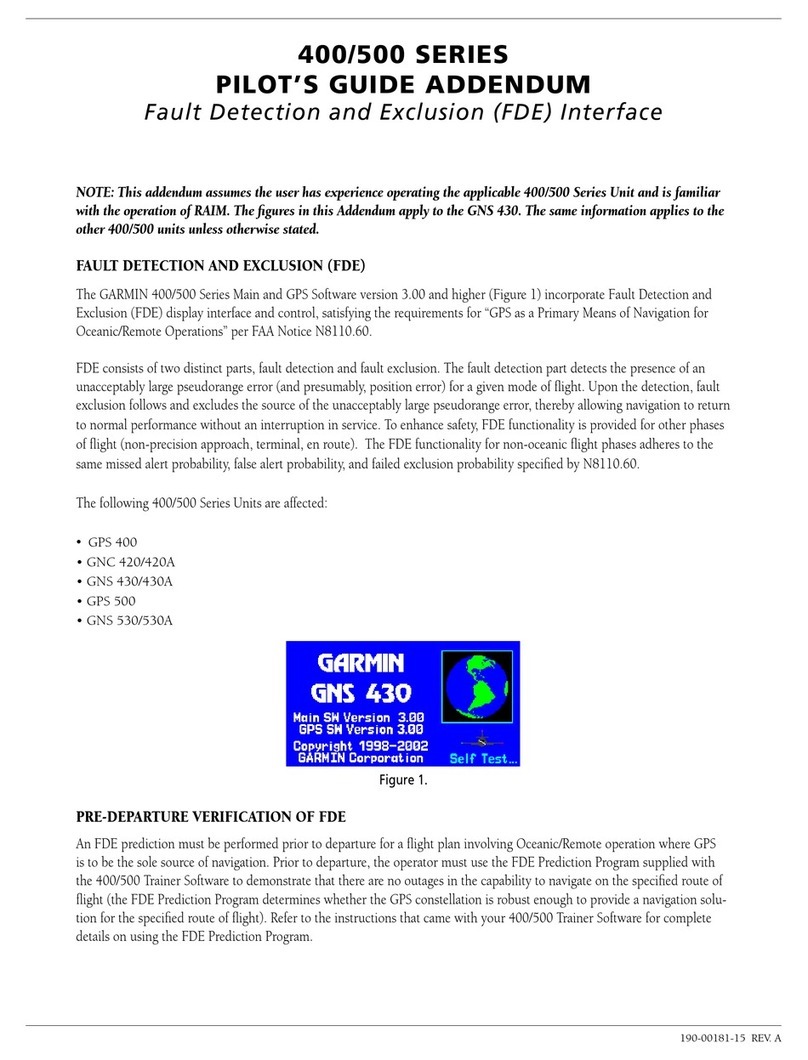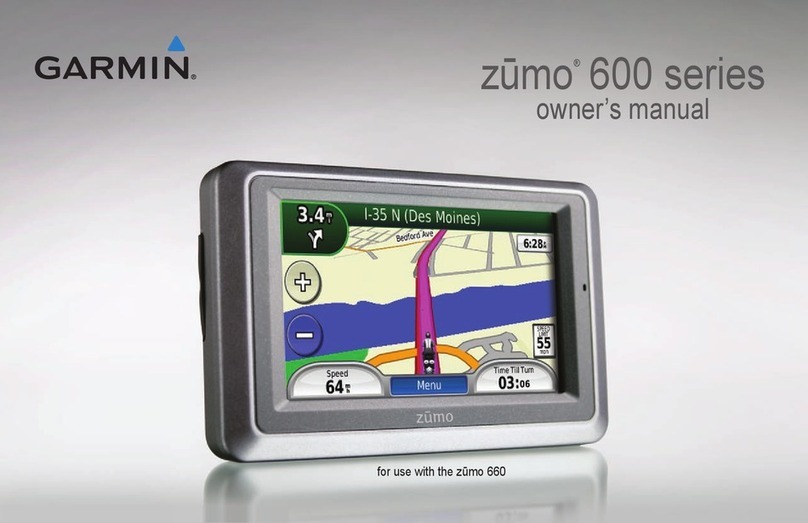ii Nissan Portable Navigation Owner’s Manual
Preface
Table of conTenTs
Preface.............................................i
Manual Conventions..........................i
PND Tips and Shortcuts ....................i
myGarmin™.......................................i
Contact Garmin .................................i
Getting Started...............................1
What’s in the Box?............................1
Your PND Unit ..................................1
Step 1: Mount the PND ....................2
Step 2: Congure the PND...............3
Step 3: Acquire Satellites .................3
Step 4: Use the PND ........................3
Finding Your Destination ..................4
Following Your Route .......................5
Adding a Via Point............................5
Taking a Detour ................................6
Stopping the Route...........................6
Adjusting the Volume........................6
Locking the Screen...........................6
Where To ........................................7
Go Page Options..............................7
Finding an Address...........................7
Finding an Authorized Nissan or
Inniti Dealership.........................8
Finding a Place by Spelling the
Name ..........................................8
Finding Recently Found Places........9
Favorites...........................................9
Setting a Home Location ................10
Creating and Taking Routes ........... 11
Finding a Place Using the Map ......12
Entering Coordinates......................12
Searching Near Another Location ..13
Walking to a Destination.................13
Navigating Off Road .......................13
Using the Trip Log ..........................13
Using the Main Pages .................14
Map Page .......................................14
Trip Information Page .....................15
Turn List Page ................................15
Next Turn Page ..............................15