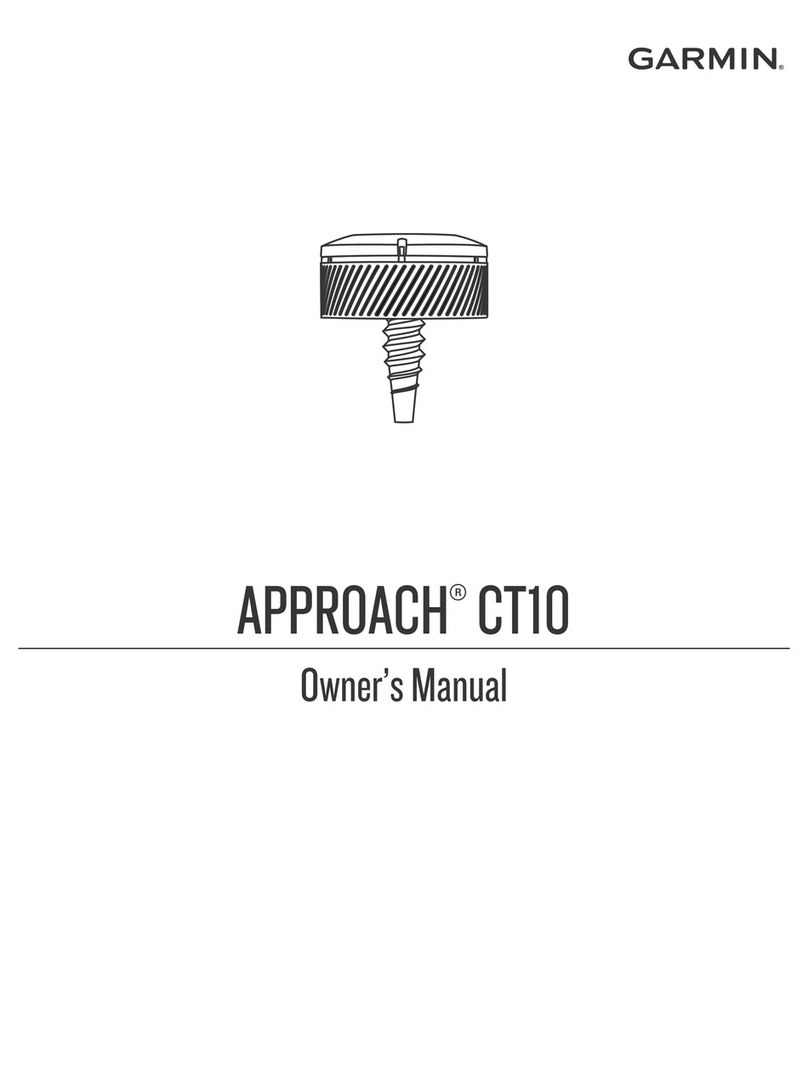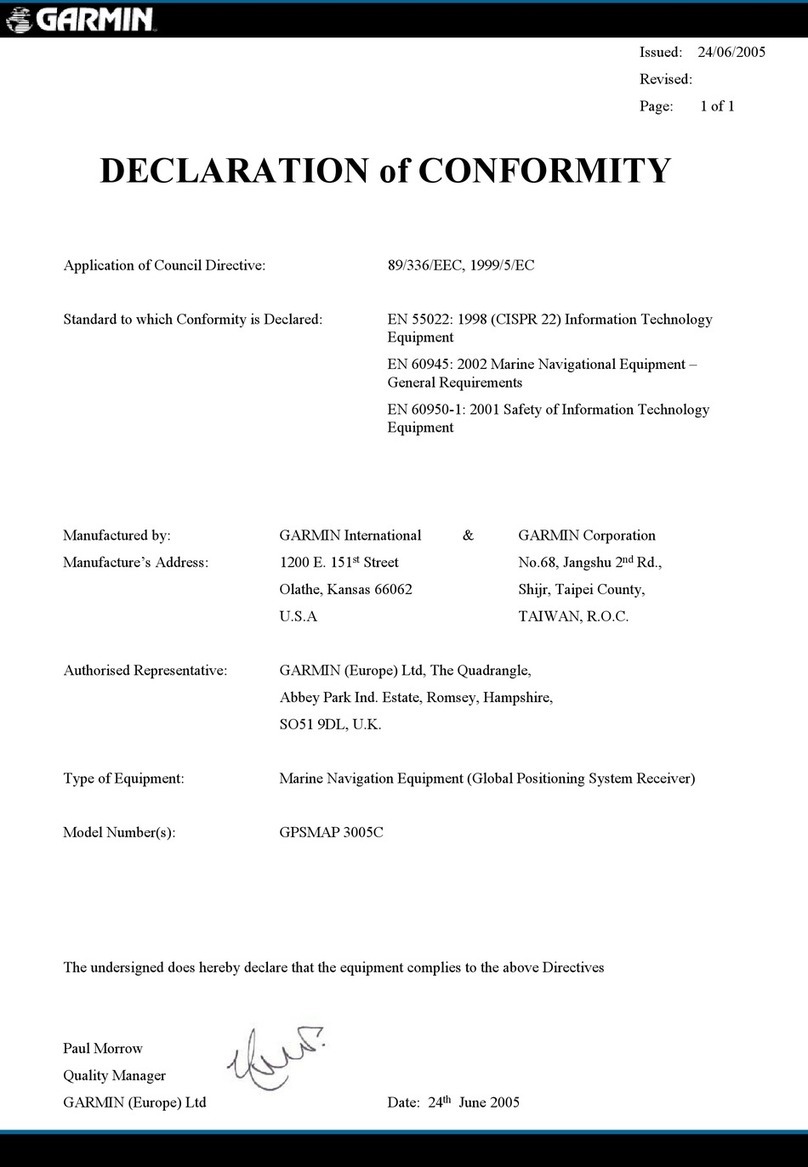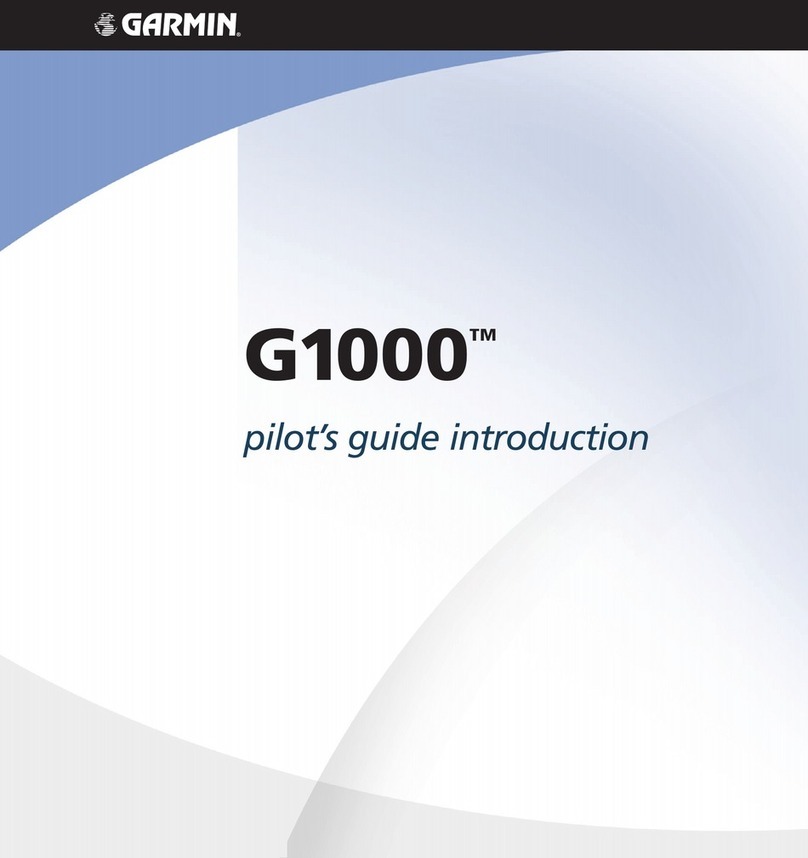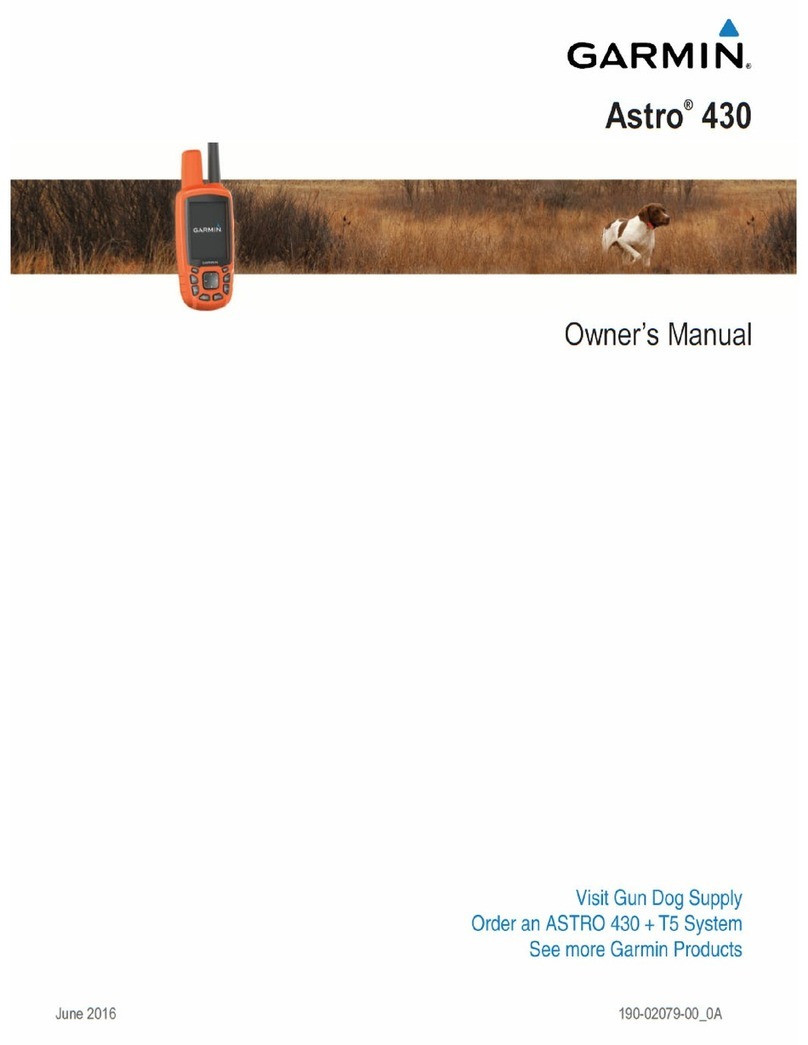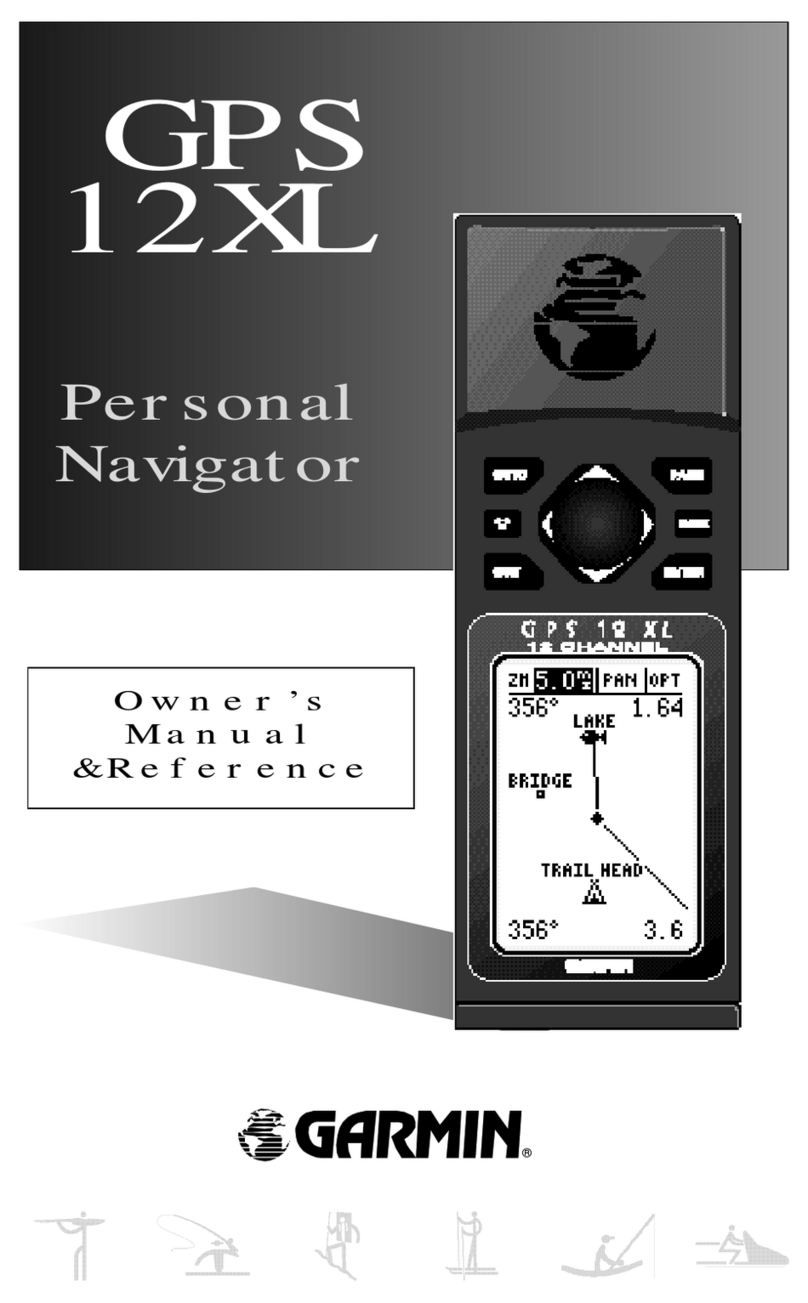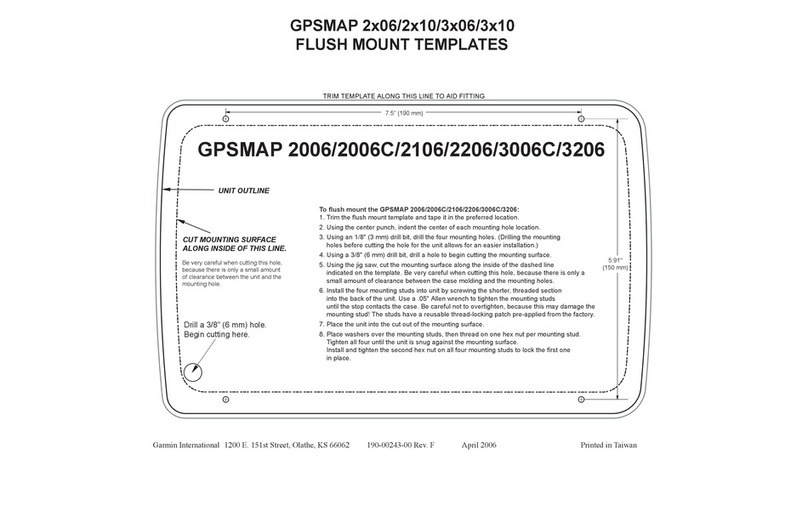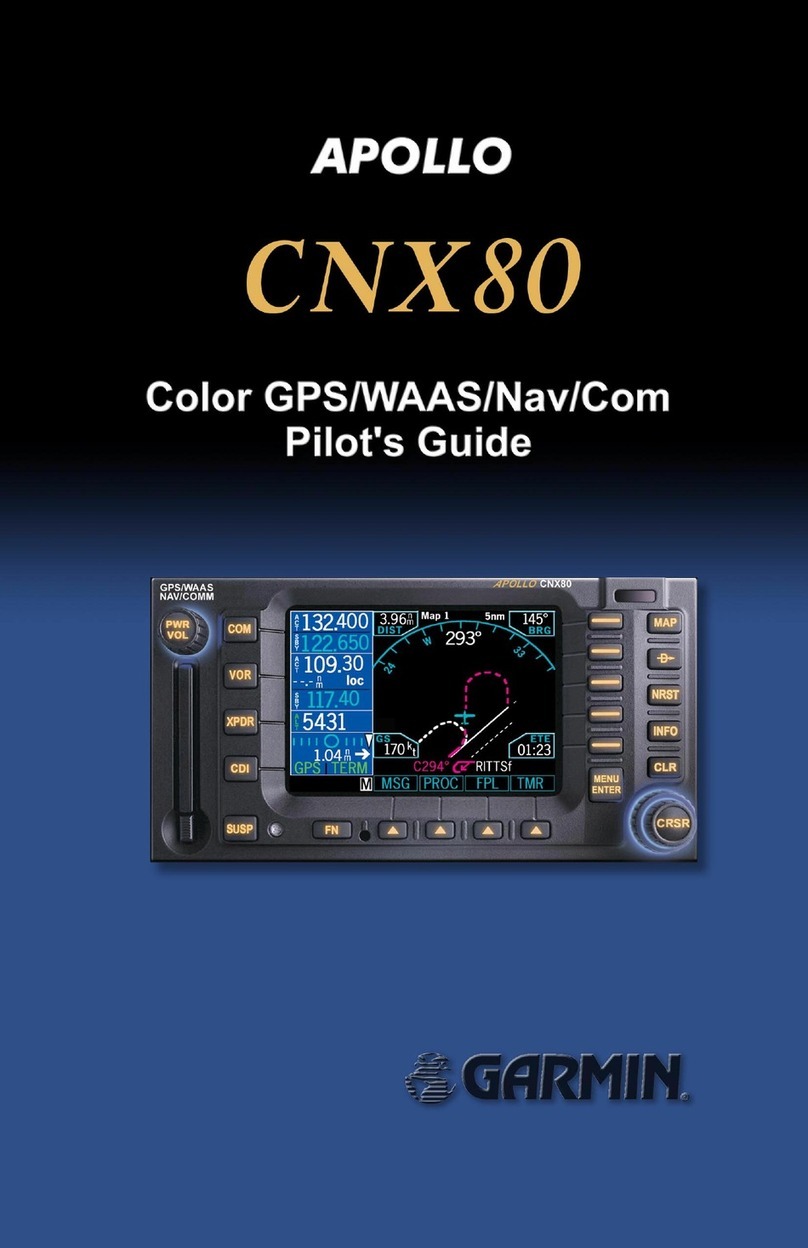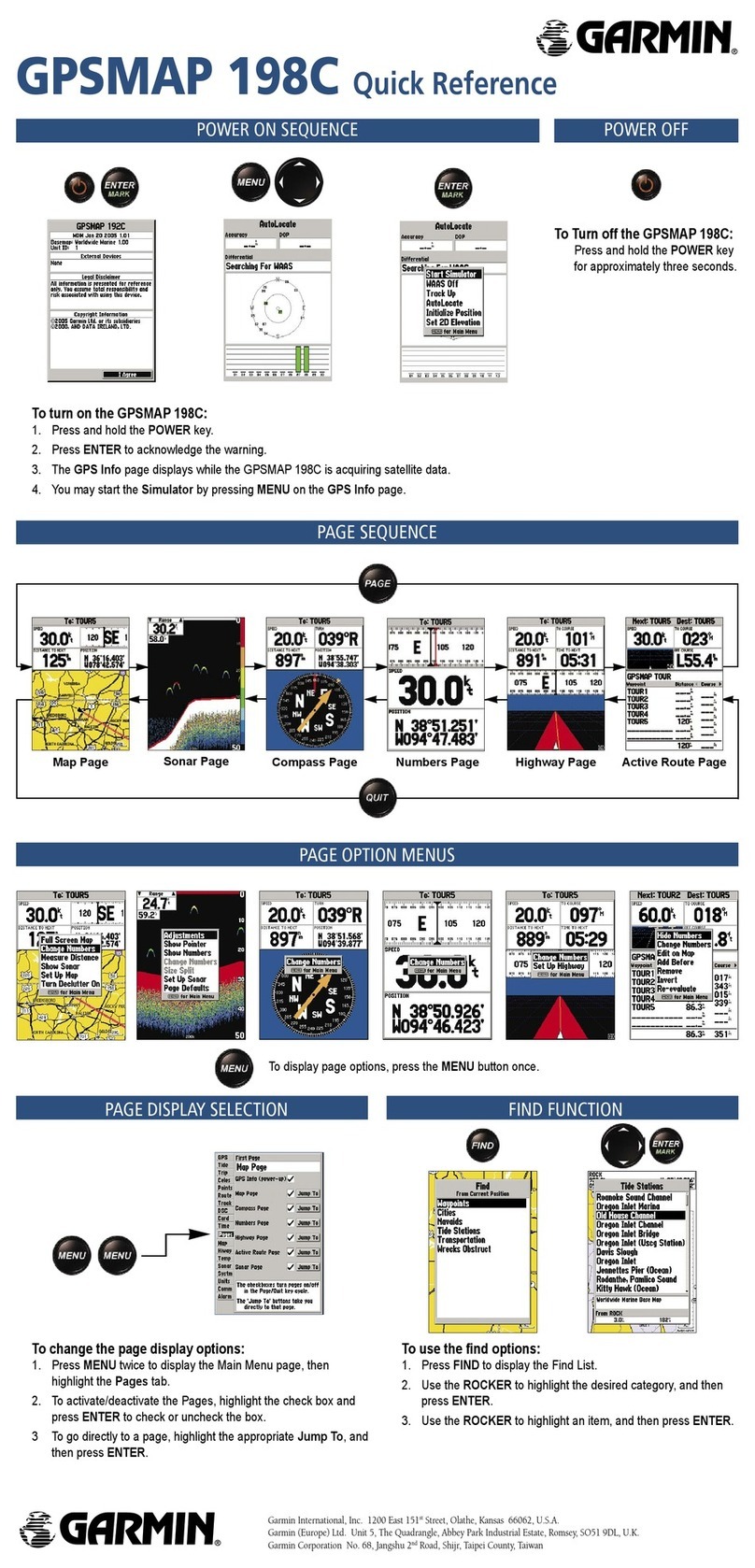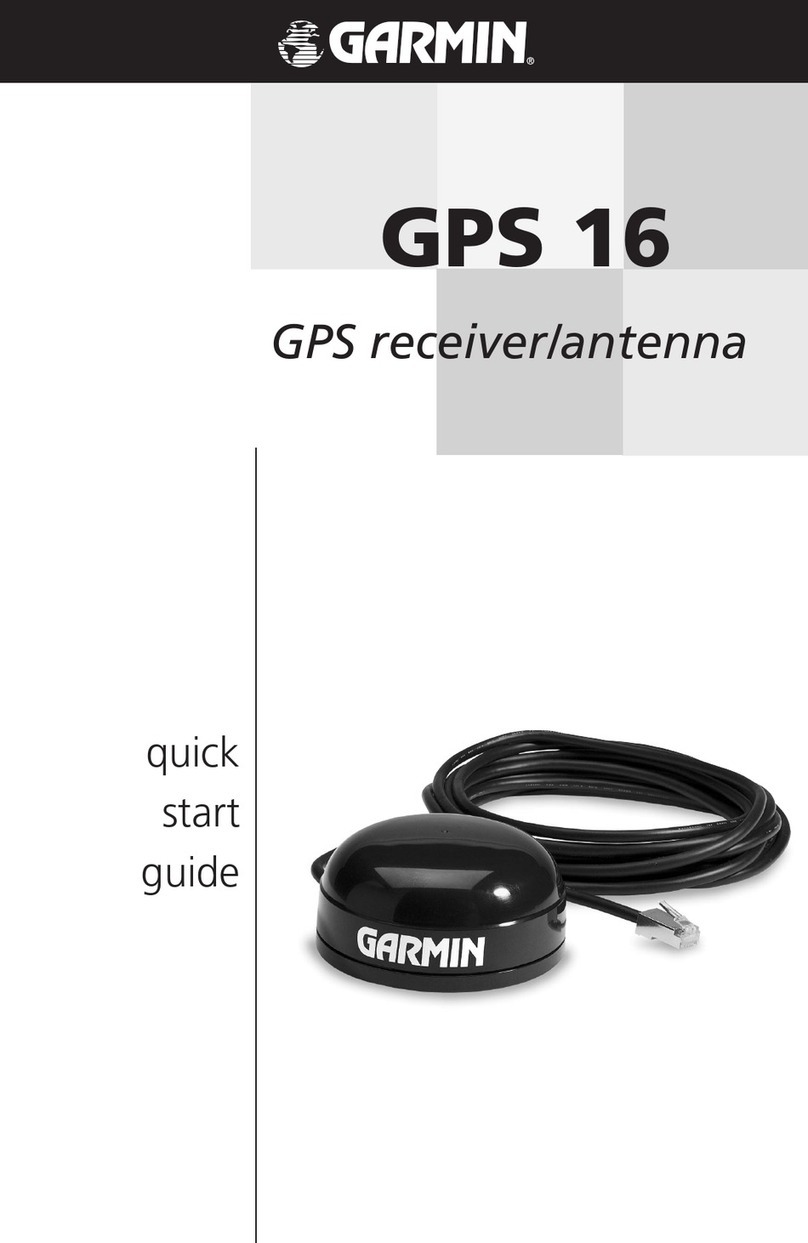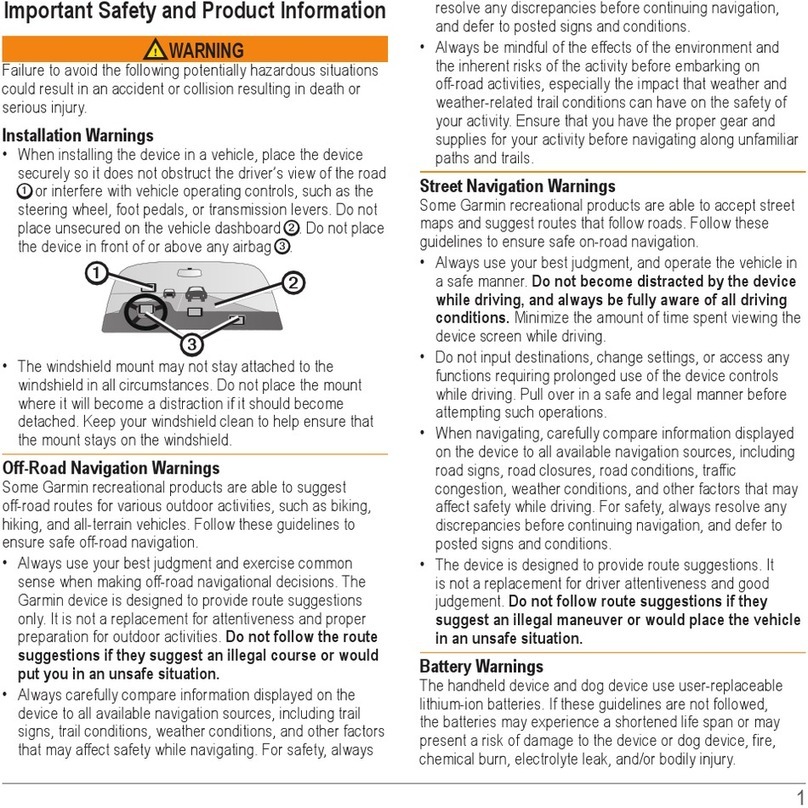Viewing the Elevation Plot of an
Activity................................................... 20
Saving a Location on an Activity.......... 20
Opening Track Manager....................... 20
Navigation...................................... 20
Navigating to a Destination.................. 20
Finding a Location Near Another
Location............................................. 20
Stopping Navigation..........................20
Navigating with the Map....................... 21
Navigating Using TracBack®............... 21
Optional Maps....................................... 21
Finding an Address........................... 21
Navigating with the Compass.............. 21
Calibrating the Compass.................. 22
Course Pointer................................... 22
Navigating with Sight 'N Go.................. 22
Elevation Plot.........................................23
Navigating to a Point on the Elevation
Plot..................................................... 23
Changing the Plot Type..................... 23
Resetting the Elevation Plot..............23
Calibrating the Barometric
Altimeter............................................ 23
Waypoints...................................... 23
Marking Your Current Location as a
Waypoint................................................ 23
Finding a Waypoint............................... 24
Editing a Waypoint................................ 24
Deleting a Waypoint.............................. 24
Increasing the Accuracy of a Waypoint
Location................................................. 24
Projecting a Waypoint........................... 24
Routes............................................25
Creating a Route Using Route
Planner................................................... 25
Creating a Route Using the Map.......... 25
Editing the Name of a Route................ 25
Editing a Route...................................... 25
Viewing a Route on the Map.................25
Deleting a Route.................................... 26
Viewing the Active Route...................... 26
Reversing a Route................................. 26
Viewing the Elevation Plot of a Route.. 26
Camera and Photos........................ 26
Taking a Photo...................................... 26
Applications................................... 27
Sending and Receiving Data
Wirelessly.............................................. 27
Setting a Proximity Alarm..................... 27
Calculating the Size of an Area............ 27
Viewing the Calendar and Almanacs... 27
Setting an Alarm....................................27
Starting the Countdown Timer............. 28
Opening the Stopwatch........................ 28
Satellite Page........................................ 28
Changing the Satellite View.............. 28
Turning Off GPS.................................28
Simulating a Location....................... 28
Controlling a VIRB® Action Camera.... 28
Phone Notifications.............................. 28
Hiding Notifications.......................... 29
Fitness........................................... 29
History....................................................29
Viewing an Activity History............... 29
Deleting an Activity from Your
History................................................ 29
Using Garmin Connect...................... 29
Optional Fitness Accessories........... 29
About Heart Rate Zones....................... 30
Fitness Goals..................................... 30
Setting Your Heart Rate Zones......... 30
Customizing the Device.................. 30
Adjusting the Backlight Brightness...... 30
Customizing the Keys........................... 31
Customizing the Main Menu................ 31
Changing Items on the Main Menu.. 31
Customizing the Dashboard on the
Main Menu......................................... 31
Customizing the App Drawer............... 31
Adding a Shortcut to the Main Menu... 32
Creating a Shortcut........................... 32
Custom Data Fields and Dashboards.. 32
Enabling the Map Data Fields........... 32
Customizing the Data Fields.............32
Customizing Dashboards................. 32
Setting the Touchscreen Sensitivity.... 32
Display Settings.....................................33
ii Table of Contents