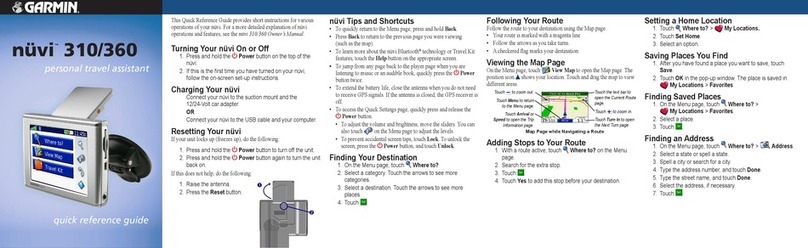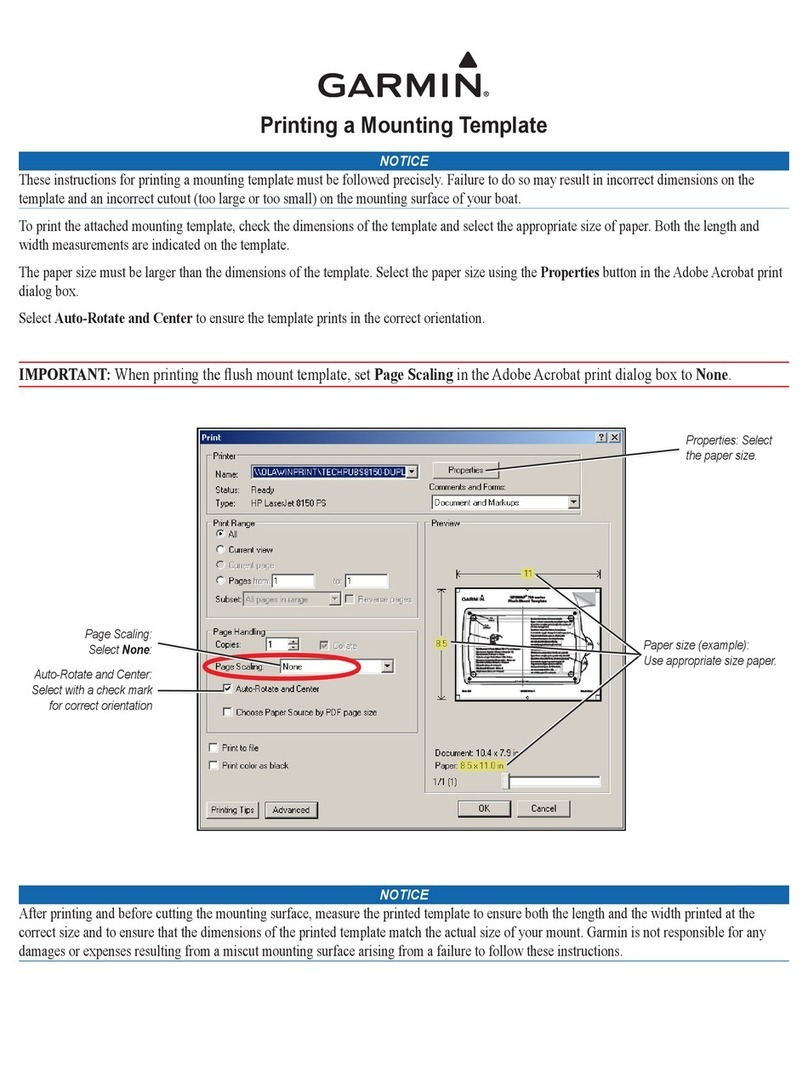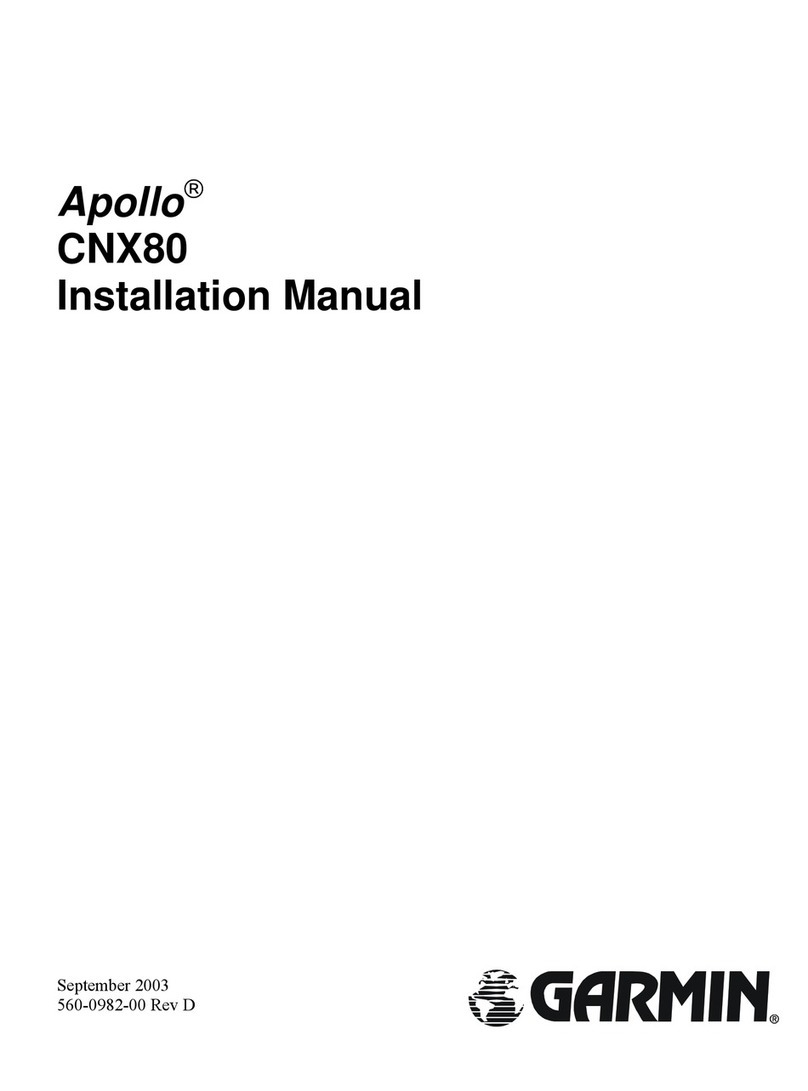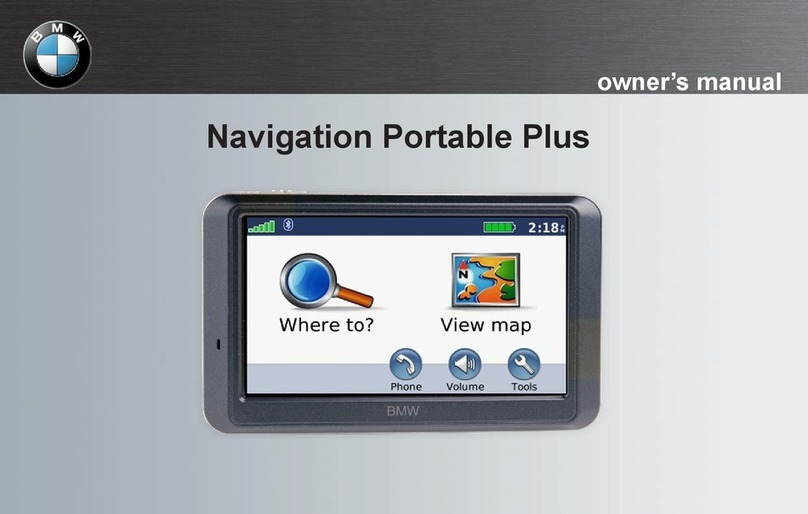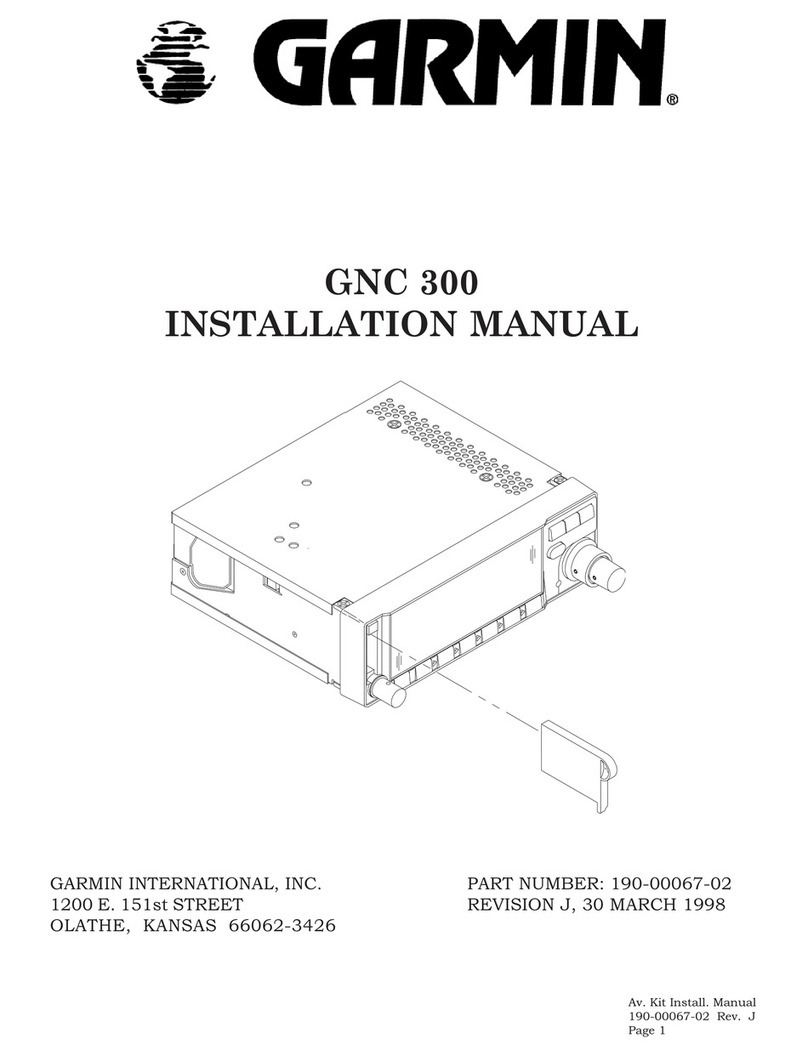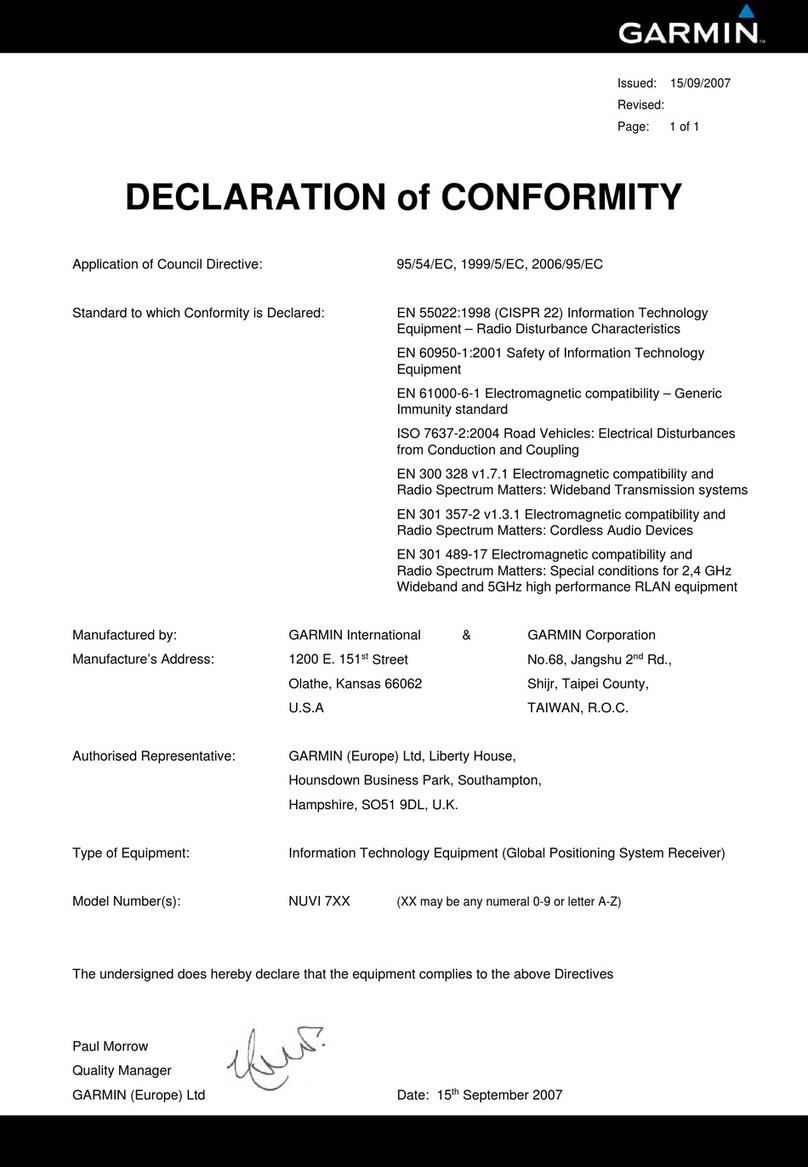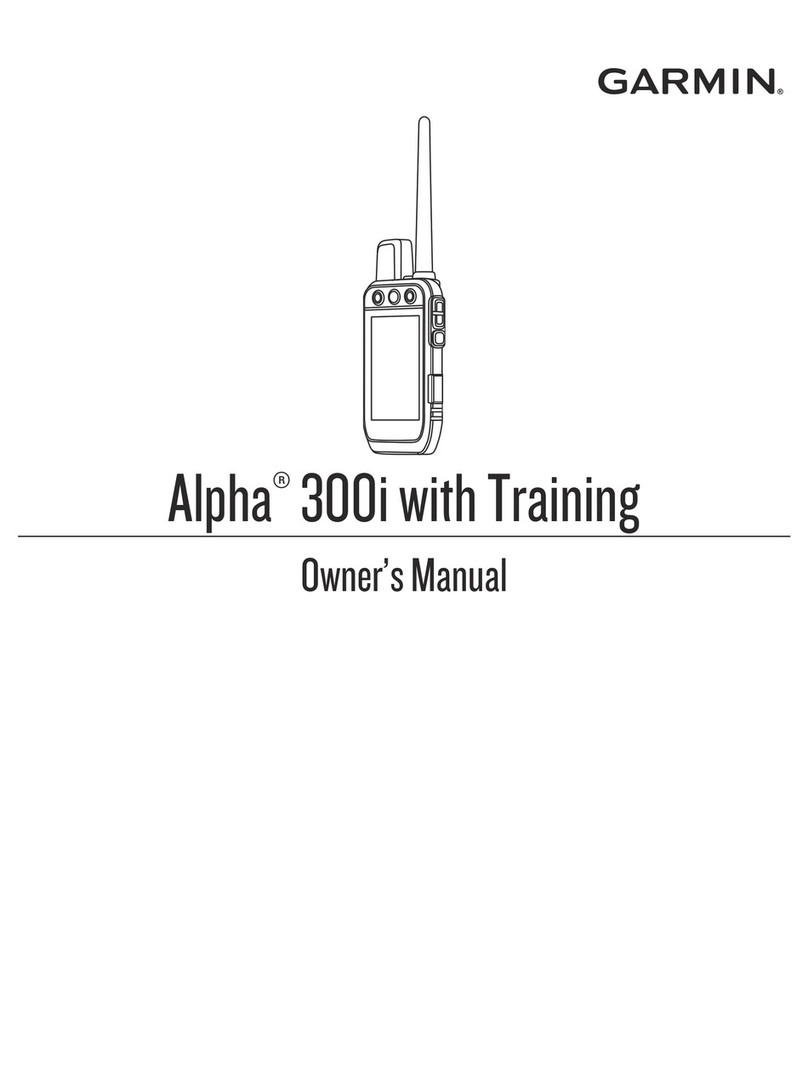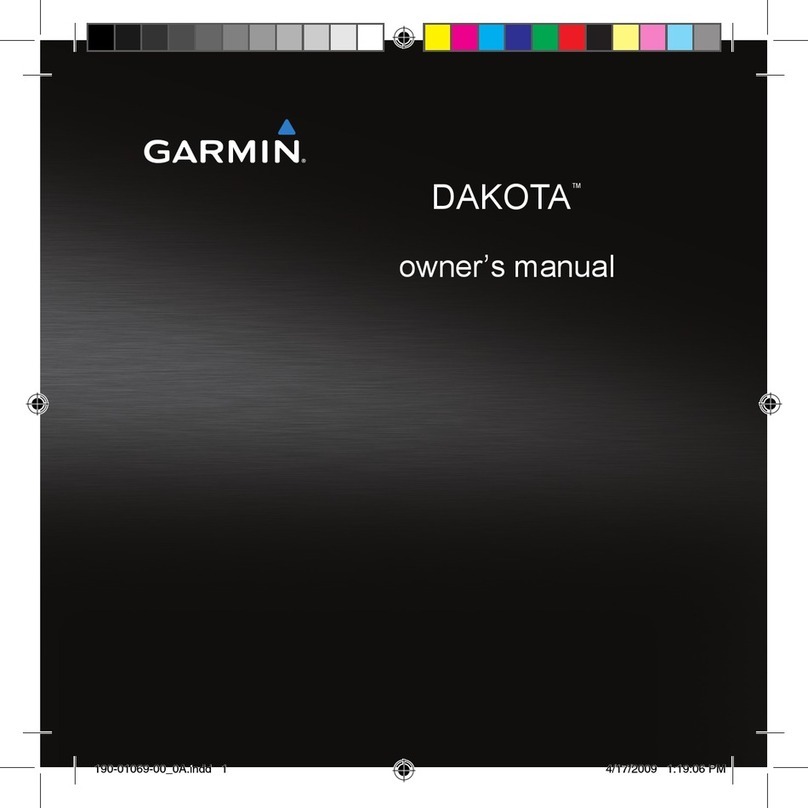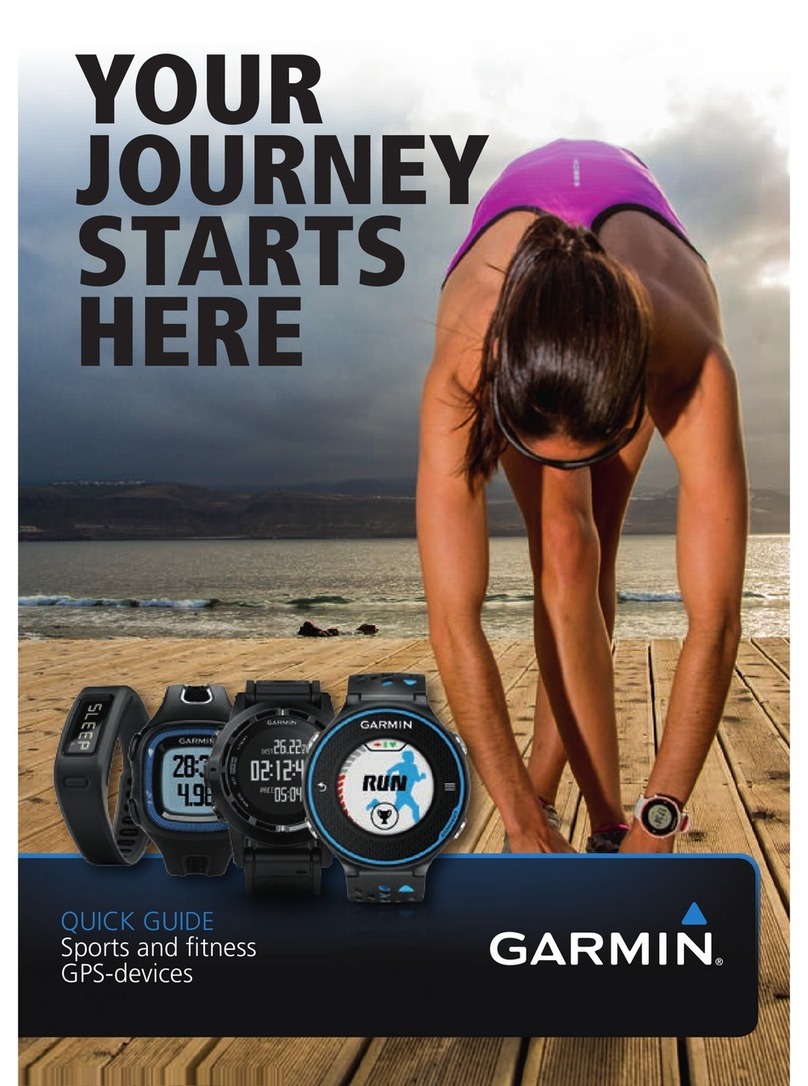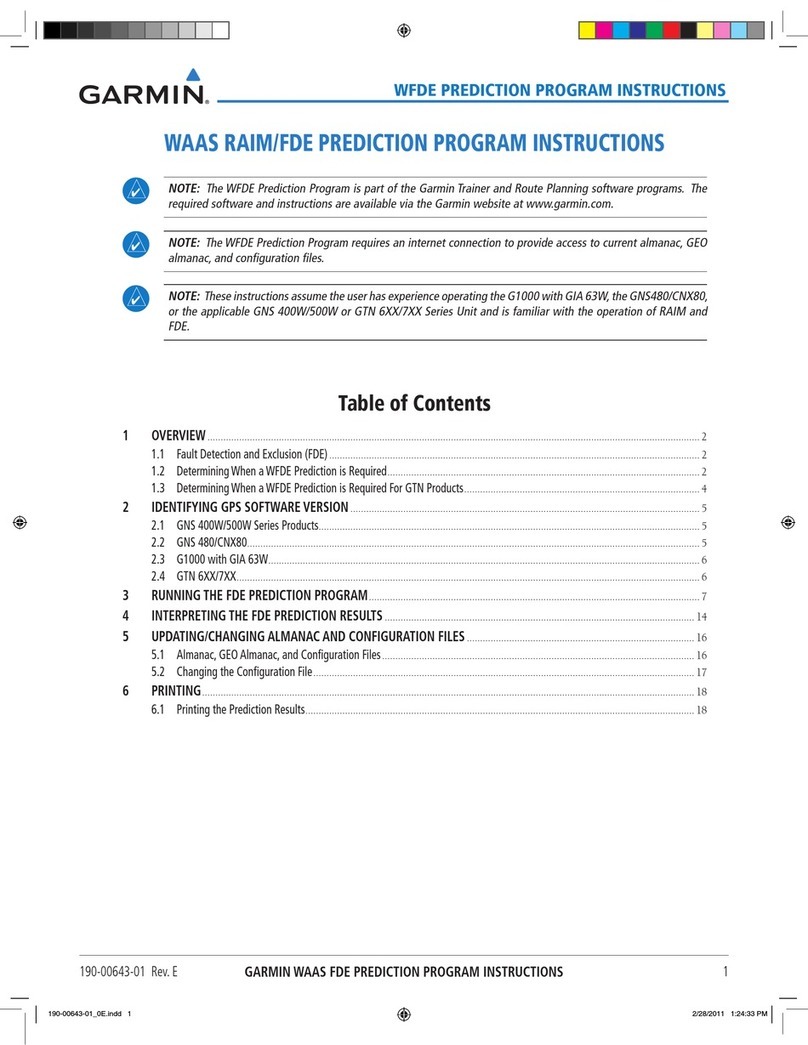Disconnecting a Bluetooth device....... 39
Deleting a paired phone........................ 39
Street Navigation............................40
Starting a route......................................40
Starting a route by using the map.... 40
Your route on the map.......................... 41
Active lane guidance......................... 42
Viewing turns and directions............ 42
Viewing the Entire Route on the
Map.................................................... 42
Changing Your Active Route.................42
Adding a location to your route........ 42
Shaping Your Route...........................43
Avoiding Delays, Tolls and Areas......... 43
Avoiding traffic delays on your
route................................................... 43
Avoiding toll roads............................ 43
Avoiding toll stickers......................... 43
Avoiding road features......................43
Custom Avoidances.......................... 43
Arriving at your destination...............44
Changing the route calculation
mode...................................................... 44
Taking a Route Using Garmin
Adventurous Routing™.......................... 45
Taking a detour..................................... 45
Going home........................................... 45
Editing your home location............... 45
Parking Near Your Destination............. 45
Traffic.................................................... 46
Receiving traffic data using your
smartphone....................................... 46
Viewing traffic on the map............... 46
Finding and saving locations.......... 47
Finding a location using the search
bar.......................................................... 47
Location Search Results....................... 48
Changing the search area.....................48
Finding a location by category............. 48
Navigating to points of interest within
a venue............................................... 49
Points of Interest...................................49
Viewing Your Garmin Explore
Waypoints.......................................... 49
Finding National Parks...................... 49
Finding Campsites............................ 49
Finding Ultimate Campgrounds points
of interest...........................................50
Finding motorhome parks................ 50
Finding Motor Home services.......... 50
Finding iOverlander™ points
of interest...........................................50
Finding Powersport Points of
Interest............................................... 50
Finding Adventure Points..................50
Tripadvisor......................................... 50
Finding Parking Near Your Current
Location................................................. 51
Finding Parking Near a Specified
Location................................................. 51
Search tools...........................................51
Finding an address............................ 51
Finding a junction.............................. 51
Finding a location using
coordinates........................................ 51
Finding petrol stations and prices....52
Viewing history...................................... 52
Clearing the list of recently found
places................................................. 52
Viewing current location information.. 52
Finding emergency services and
fuel..................................................... 52
Getting directions to your current
location.............................................. 52
Adding a shortcut.................................. 52
Removing a shortcut......................... 53
Saving Locations................................... 53
Saving a location............................... 53
Saving your current location............. 53
Saving a Waypoint on the Map......... 53
Editing a Saved Location.................. 53
Assigning Categories to a Saved
Location............................................. 54
Deleting a favourite location.............54
Driver awareness features and
alerts..............................................55
Enabling or Disabling Driver Alerts.......55
Settings..........................................56
Navigation settings............................... 56
Map and vehicle settings......................56
Enabling maps................................... 56
Table of contents iii