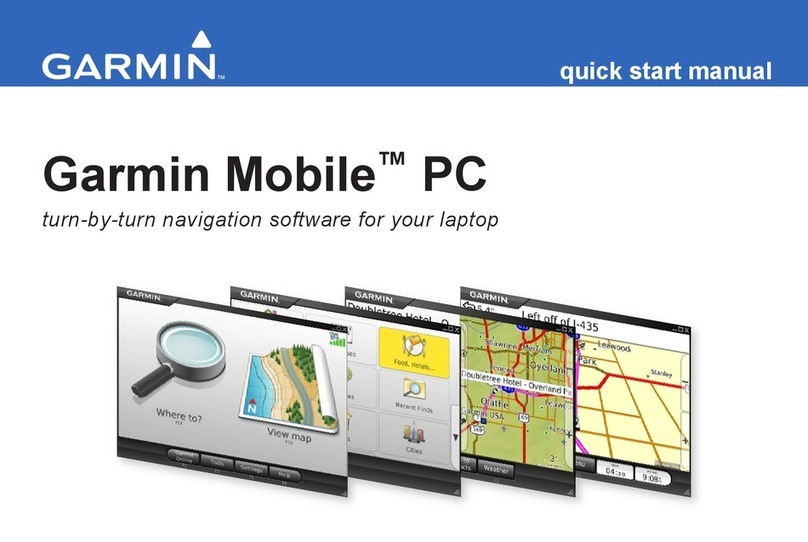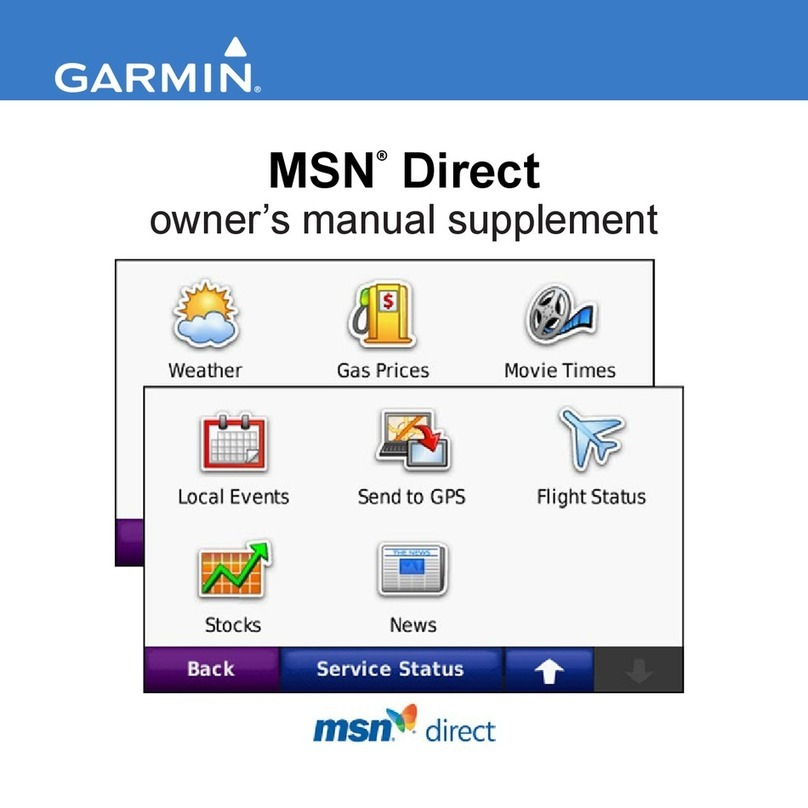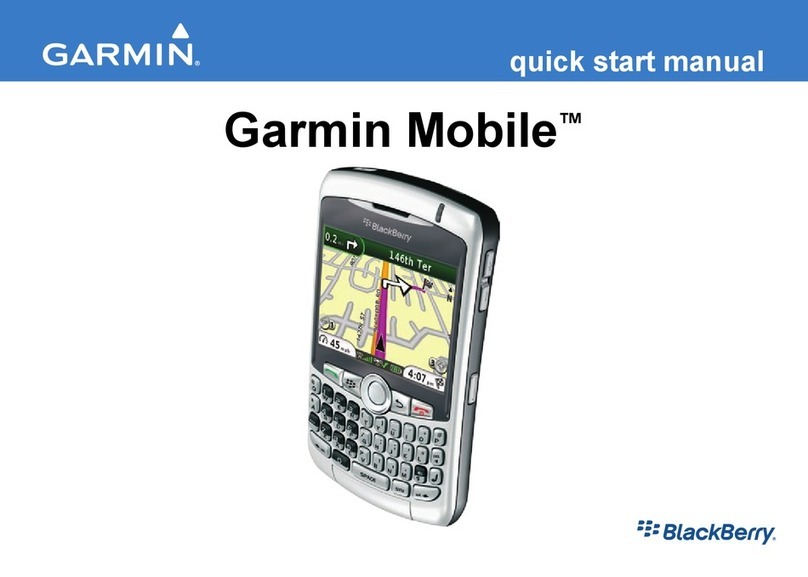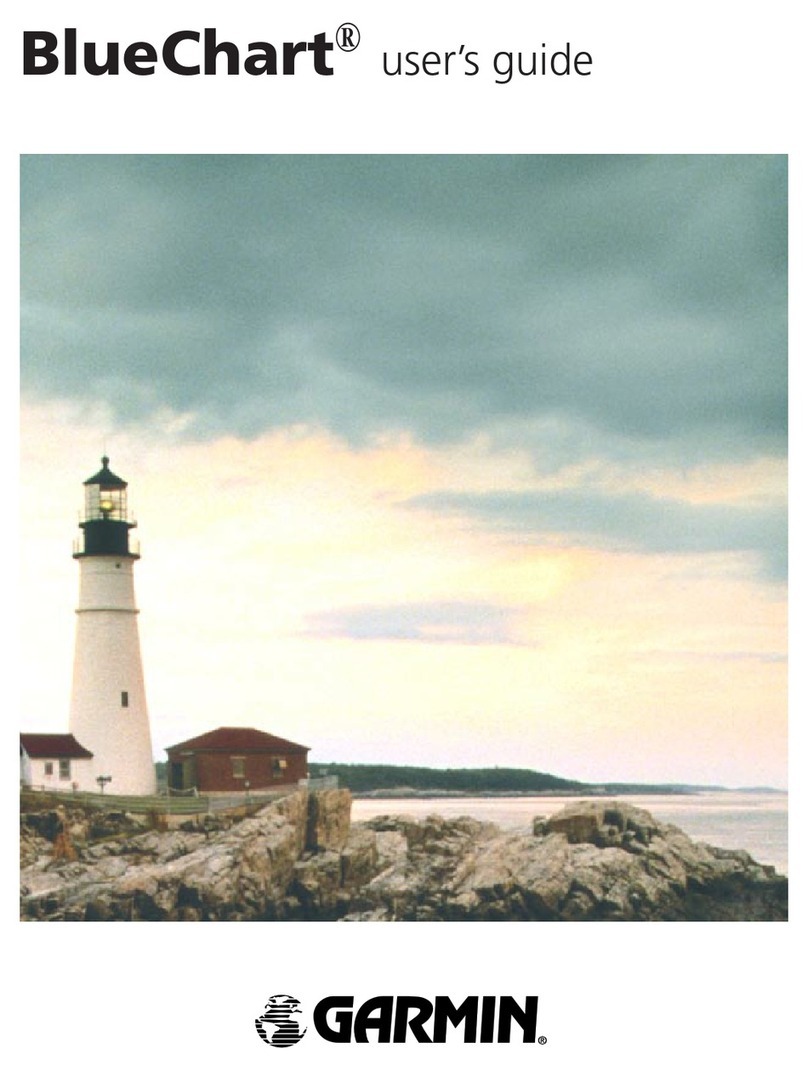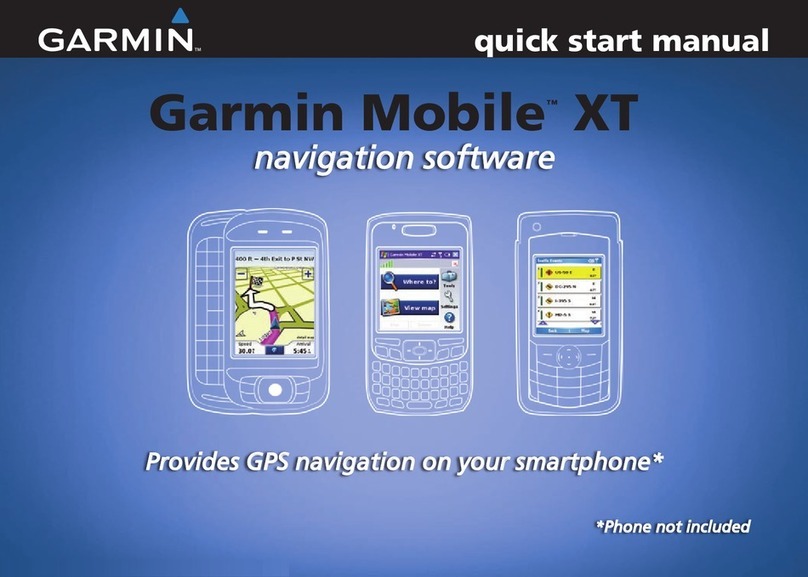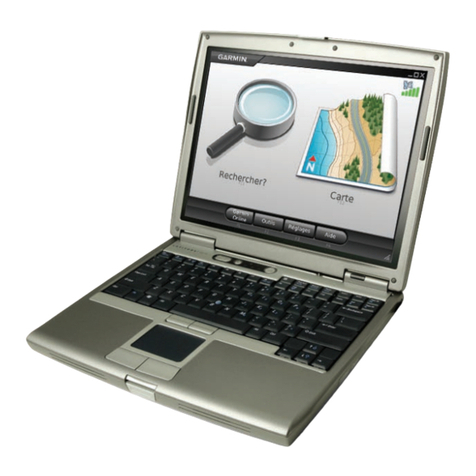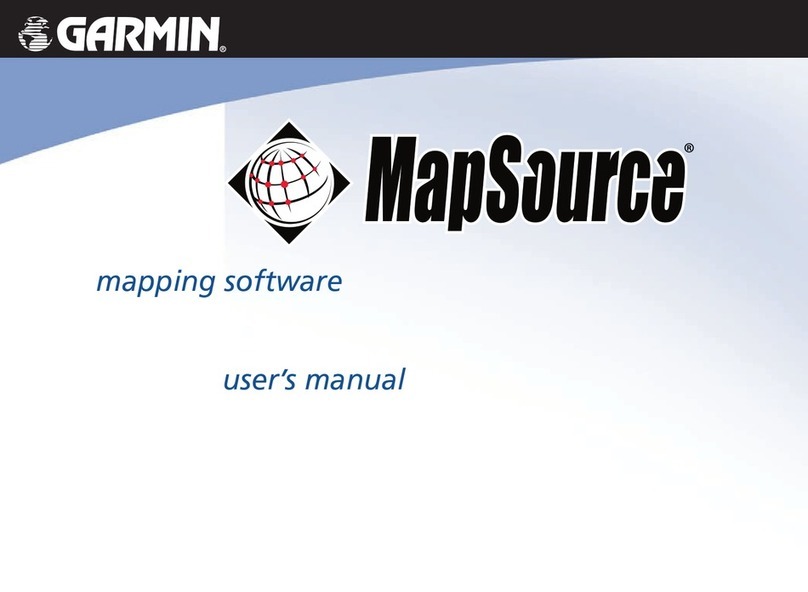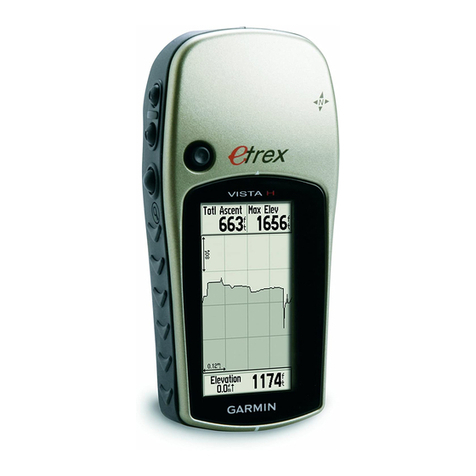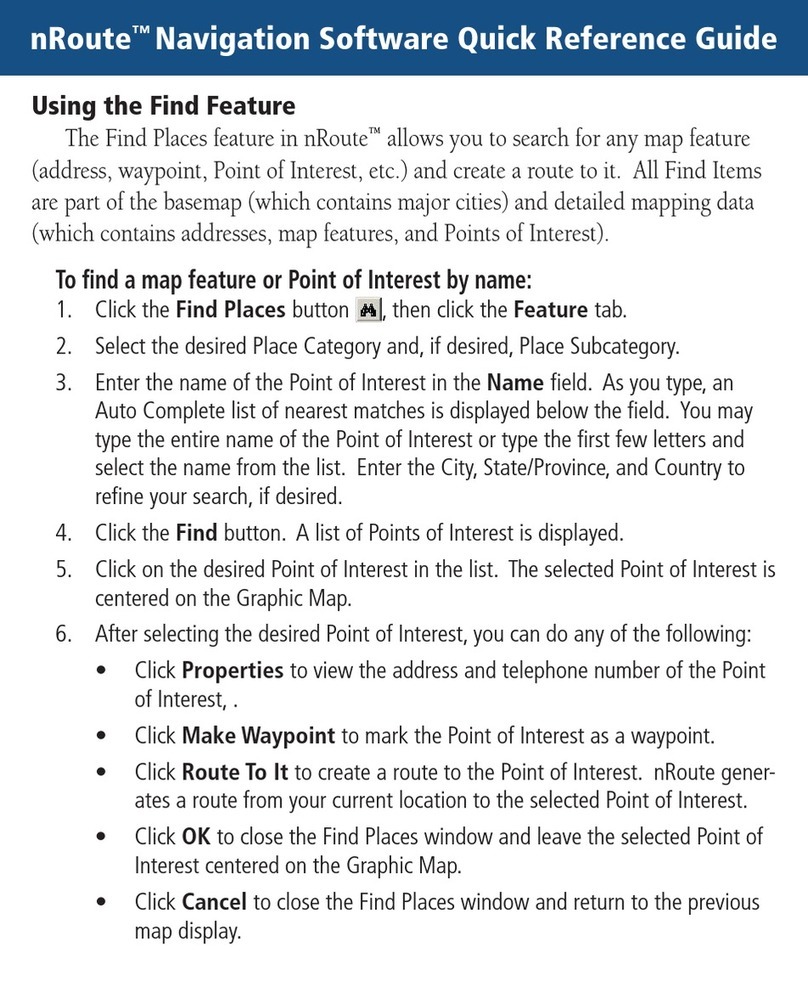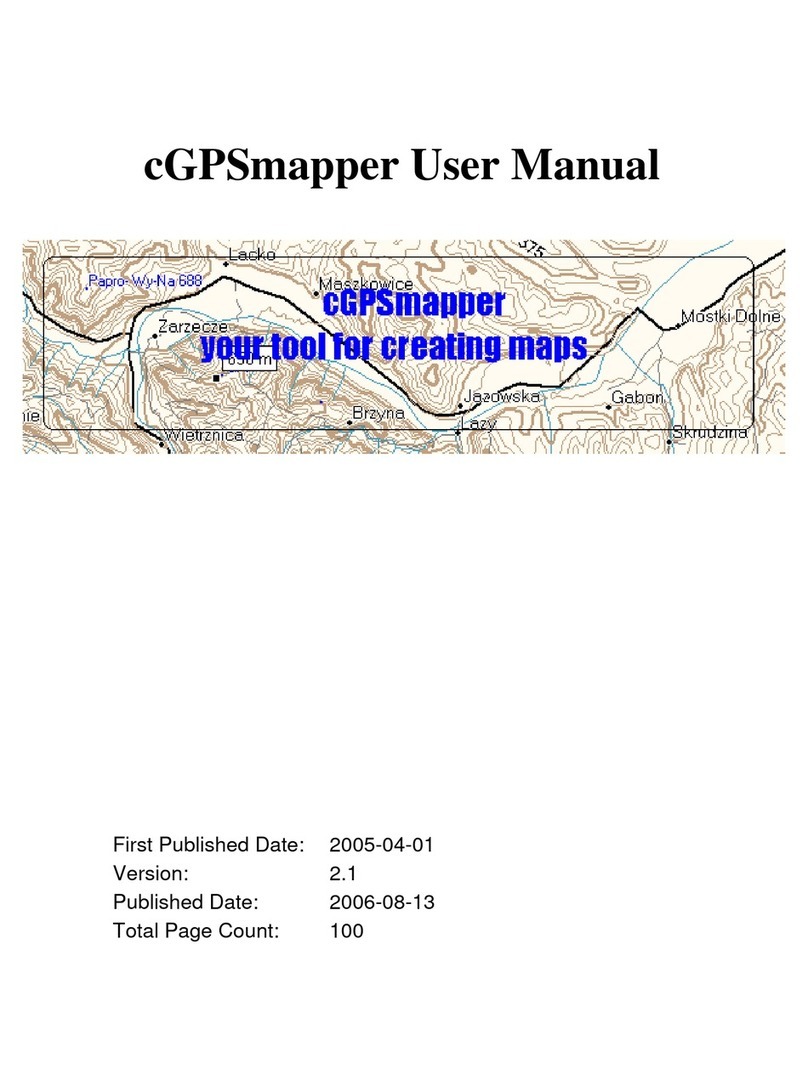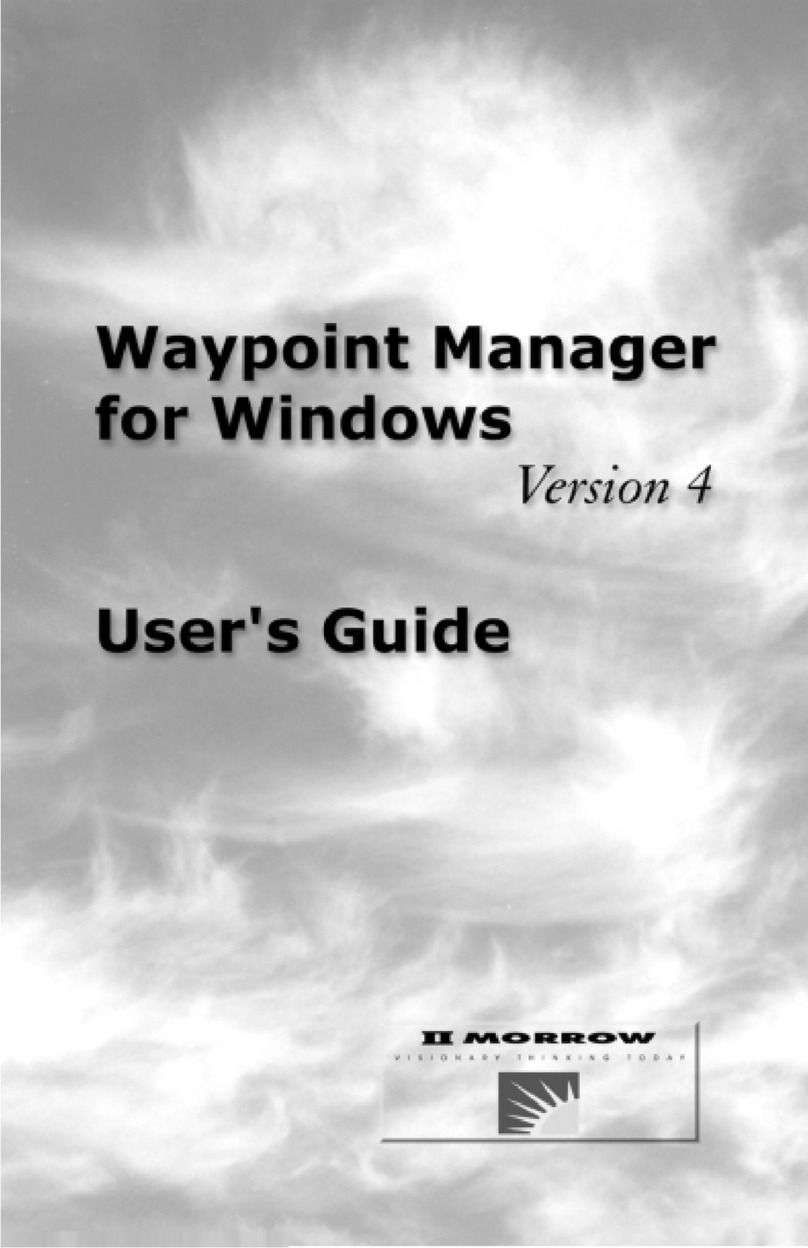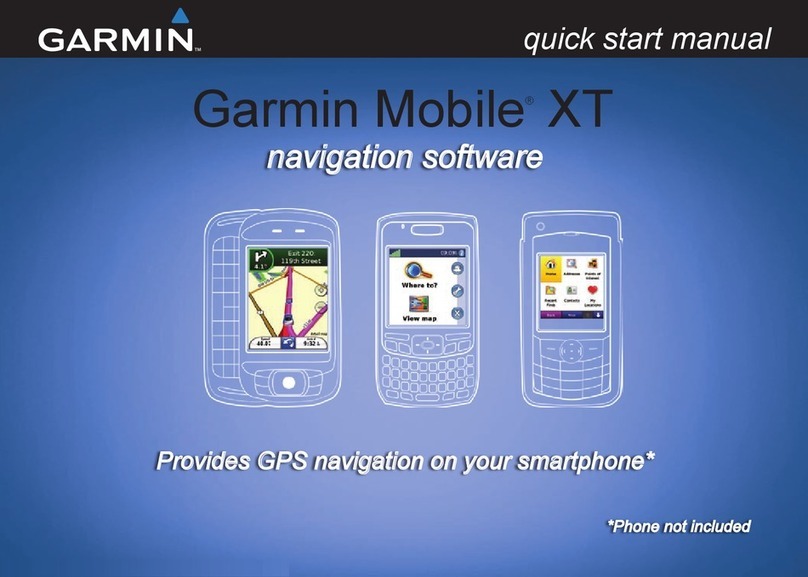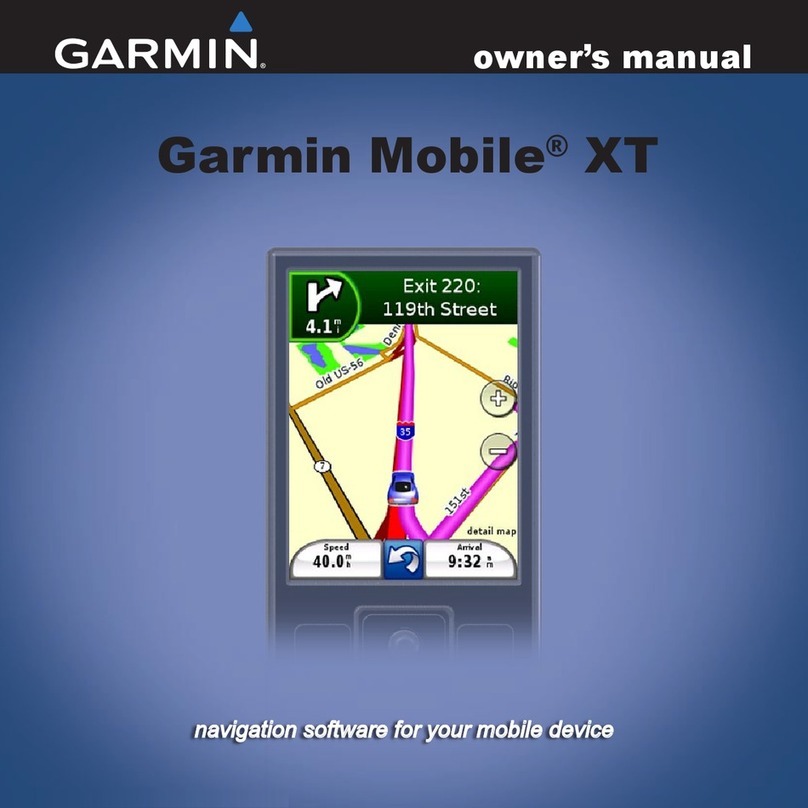Working with Waypoints......................................................................... 54
Understanding Waypoints.........................................................................................................54
Using the Waypoints Tab..........................................................................................................55
Creating Waypoint Categories..................................................................................................56
Marking Waypoints...................................................................................................................57
Setting Your Home Waypoint...................................................................................................58
Editing Waypoint Properties.....................................................................................................59
Moving Waypoints....................................................................................................................61
Using Customized Waypoint Symbols .....................................................................................62
Setting Waypoint Preferences...................................................................................................63
Deleting Waypoints...................................................................................................................64
Routing..................................................................................................... 65
Understanding Routes...............................................................................................................65
Creating a Route Using the Selection Tool...............................................................................67
Creating a Route Using the Find Places Feature.......................................................................68
Creating a Saved Route Using the Route Properties Window..................................................69
Creating a Route to Selected Waypoints...................................................................................71
Routing to Your Home Waypoint.............................................................................................72
Saving an Active Route.............................................................................................................73
Using the Saved Routes Tab.....................................................................................................74
Activating and Deactivating a Route ........................................................................................75
Using the Driving Directions Tab.............................................................................................76
Editing a Route..........................................................................................................................77
Viewing a Vertical Route Profile..............................................................................................79
Simulating a Route....................................................................................................................81
Setting Route Preferences.........................................................................................................82
Deleting a Route........................................................................................................................83
Using Tracks............................................................................................ 84
Understanding Tracks ...............................................................................................................84
Using the Tracks Tab................................................................................................................85
Recording a Track.....................................................................................................................86
Viewing Active Track Properties..............................................................................................87
Saving an Active Track.............................................................................................................88
Editing Track Properties ...........................................................................................................89
Viewing a Track........................................................................................................................90
Setting the Active Track Filter..................................................................................................91
Deleting a Track........................................................................................................................92
Reference ................................................................................................. 93
Setting Preferences....................................................................................................................93
Toolbars ....................................................................................................................................95
Menus........................................................................................................................................97
File Menu..........................................................................................................................................98
Edit Menu..........................................................................................................................................99
View Menu......................................................................................................................................100
Find Menu.......................................................................................................................................101
Route Menu.....................................................................................................................................102
2