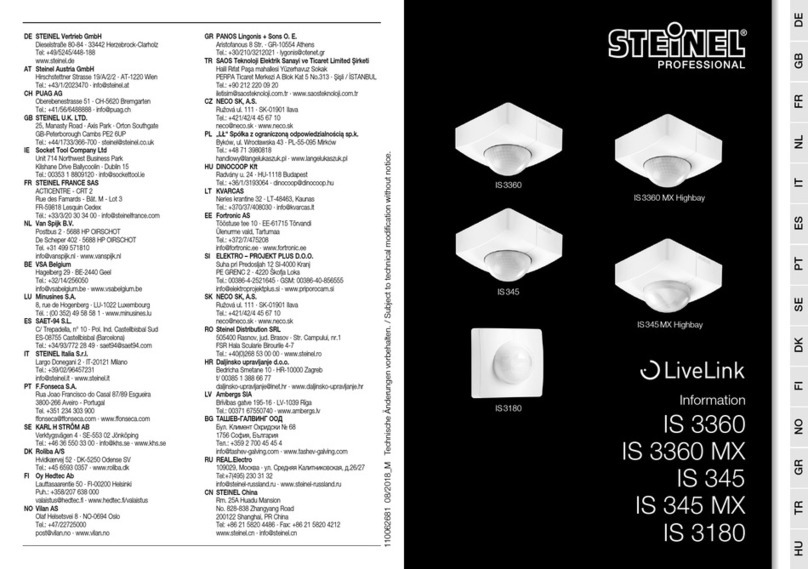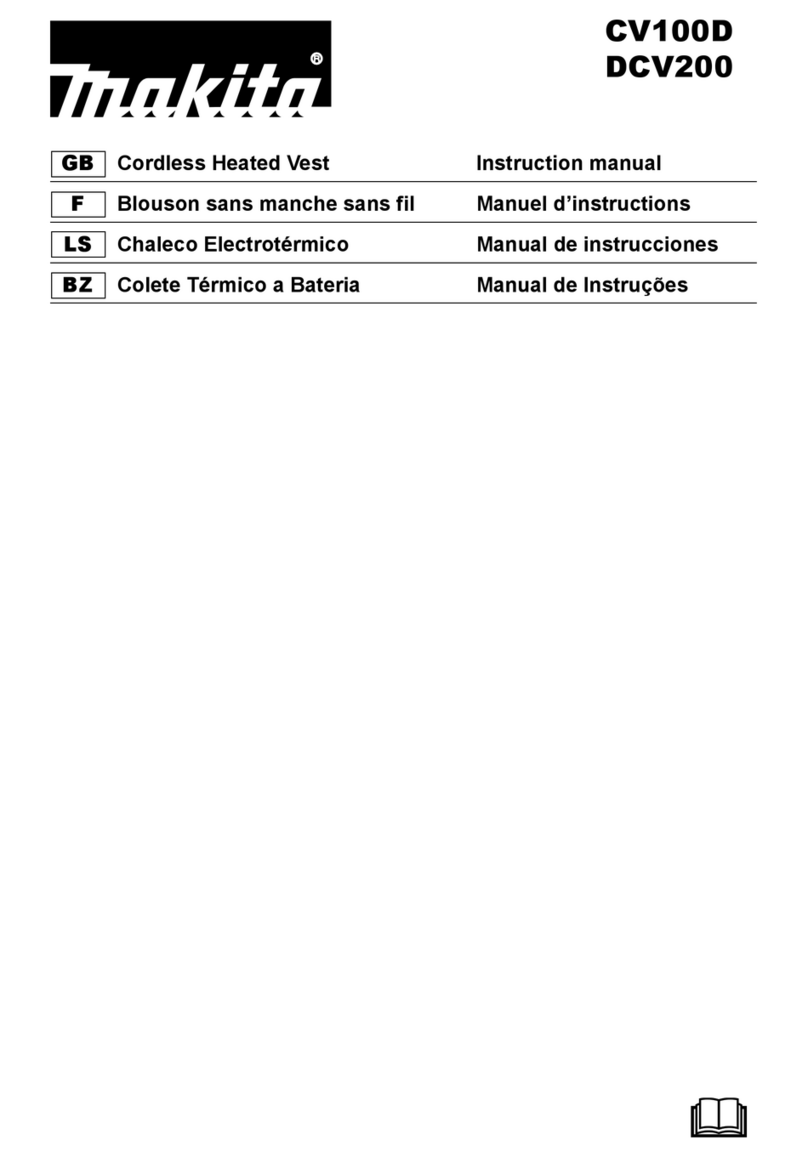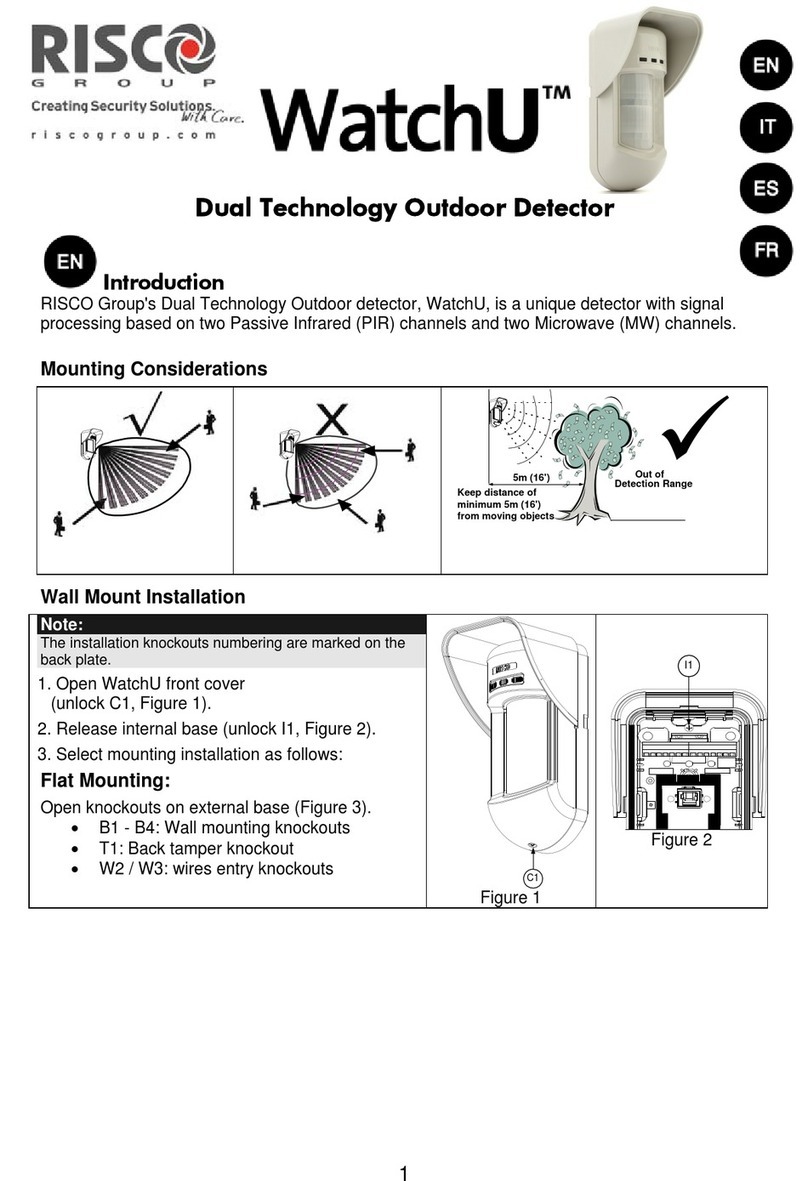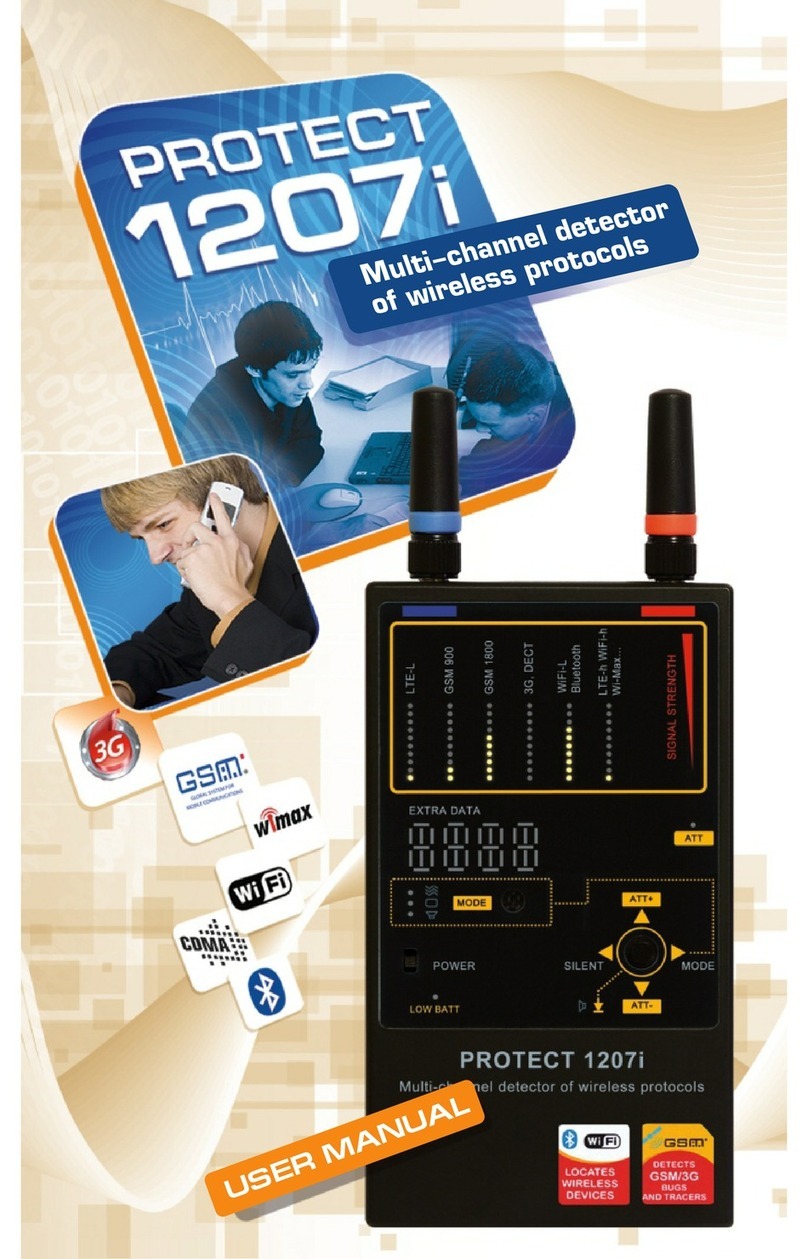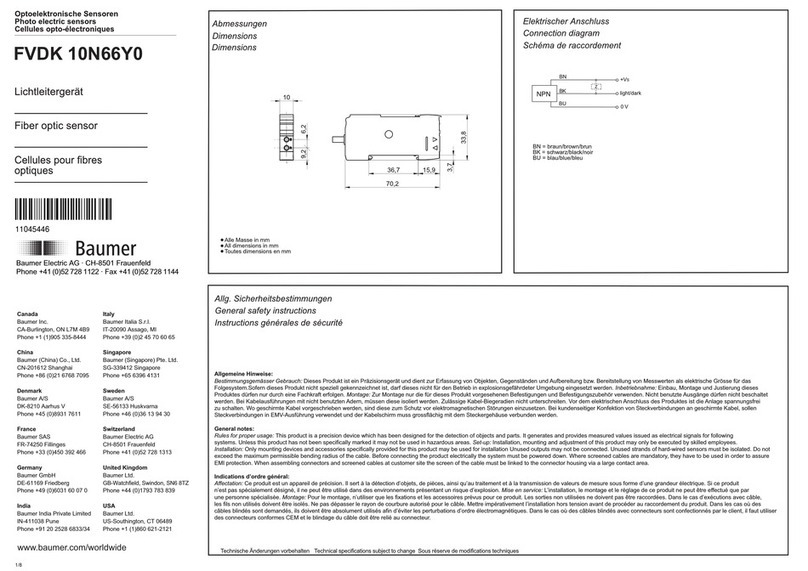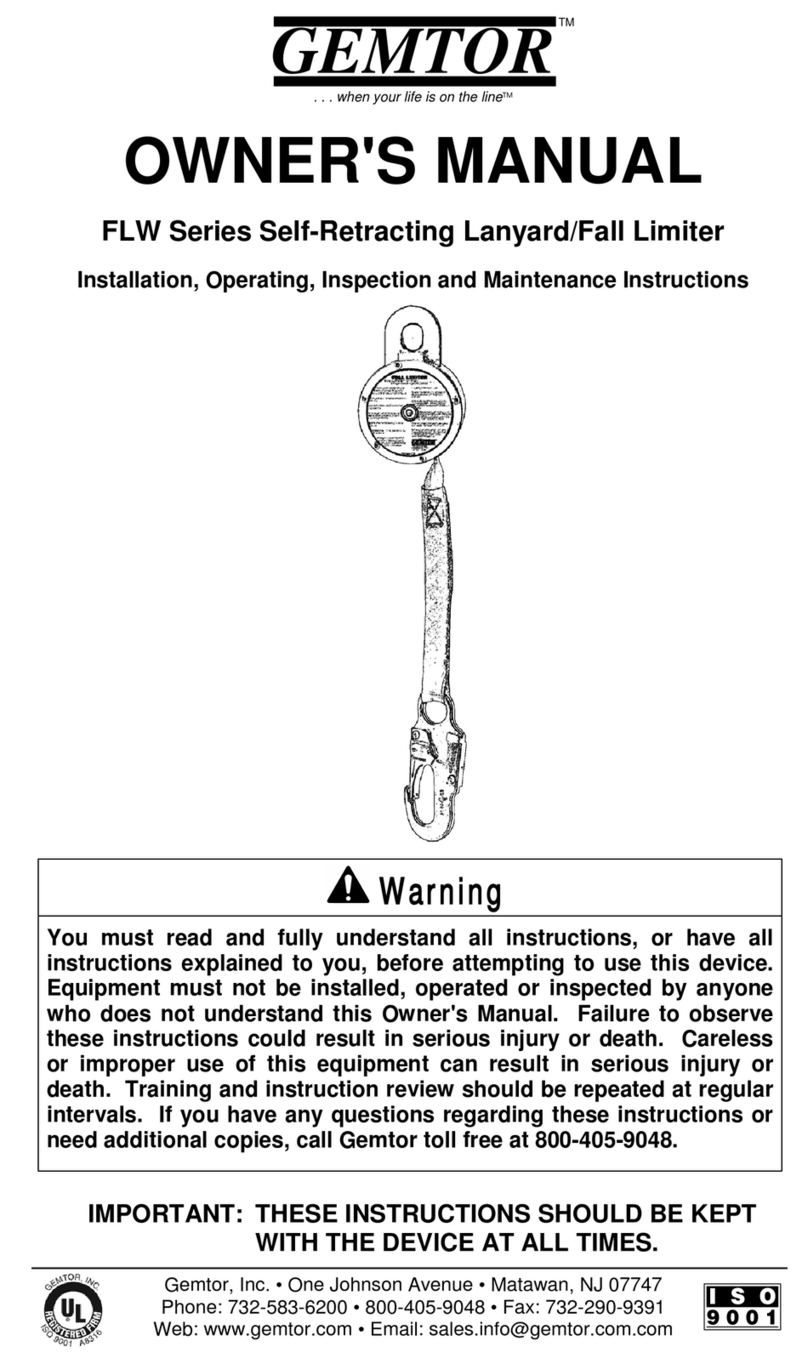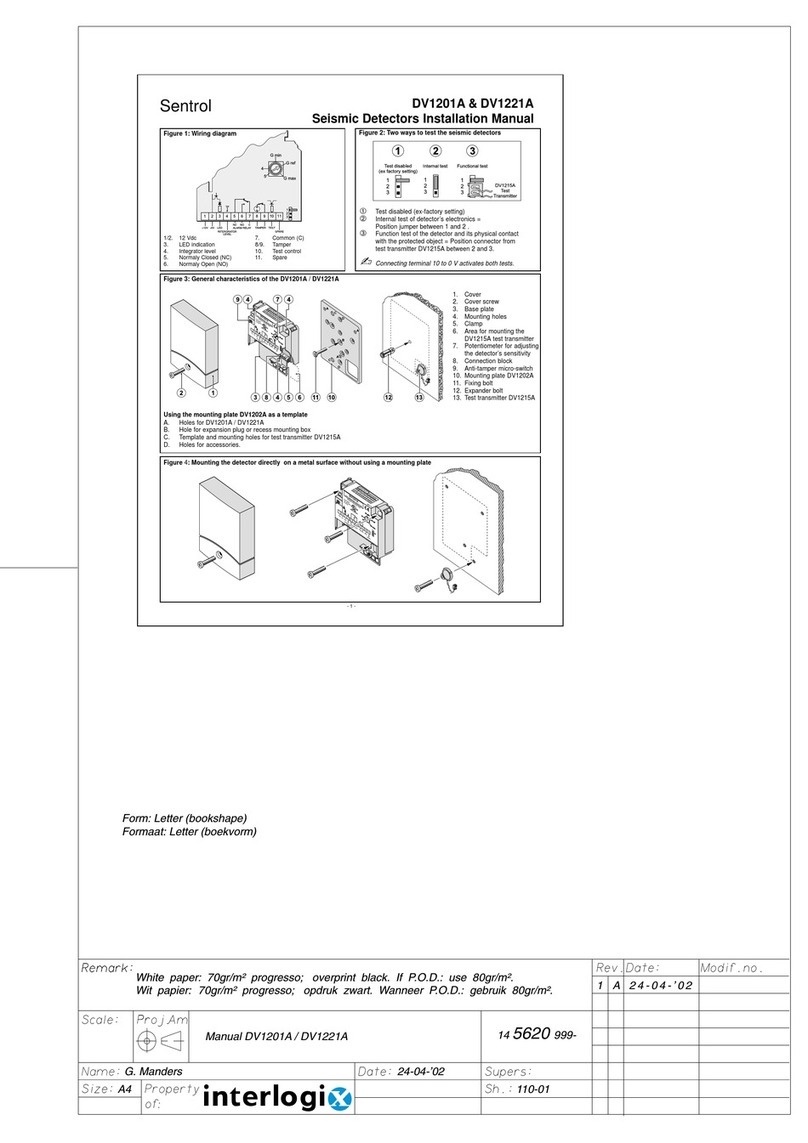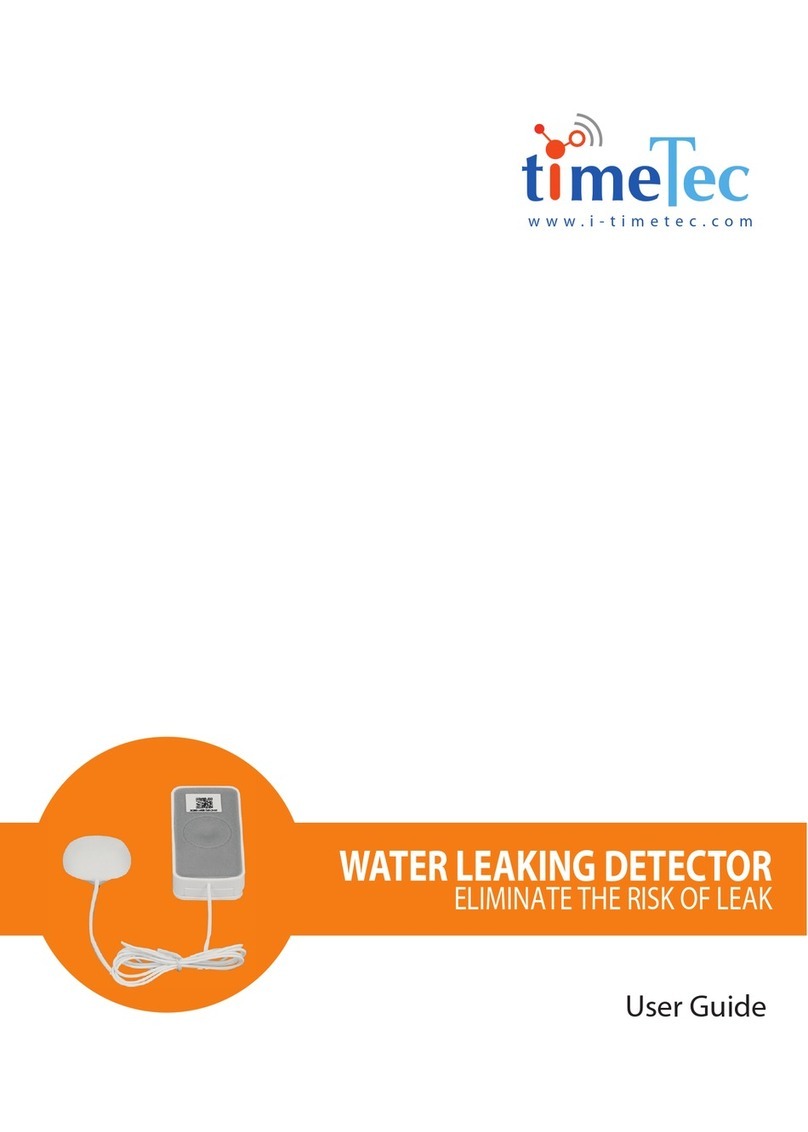Gas Clip Technologies Multi Gas Clip User manual

Single Gas Clip and SGC Plus
User’s Manual Rev 2.06
READ BEFORE OPERATION
Gas Clip Technologies (GCT) Single Gas Clip and
SGC Plus detectors are personal safety devices
designed to detect the presence of specific toxic
gases (Carbon Monoxide (CO) or Hydrogen Sulfide
(H2S)) or Oxygen (O2) deficiency. Accordingly please
ensure you have been properly trained on the use of
the equipment and appropriate actions in the event of
an alarm condition.
WARNING
If the detector ispast the “Activate Before
Date” on the package, please do not activate.
Do not attempt part replacement or
substitution as this could impair the intrinsic
safety rating and will void the warranty of the
product.
Before daily use check the following:
-Sensor and Audio ports are clear of any
obstructions i.e. debris or blockage
-Perform the “Self-test” to ensure proper
operation of visual, audible, and vibrating
alarms
-Confirm receipt of a check mark in the
upper left hand corner signaling a successful
“Self-test”
Calibrate the O2 detector atleast every 30
days. Make sure to calibrate in a clean air
environment. See O2 detector section for
instructions on calibration.
Both the CO and H2S versions of the Single
Gas Clip and SGC Plus do not require
calibration for the life of the product, however
we do recommend bump tests please see
our bump test recommendations below:
Bump Test the detector periodically by
challenging the sensor with a known
concentration of the target gasto be
detected. Recommended target gas
concentrations (H2S: 25 ppm, CO: 200
ppm, O2: 18%).Bump Test can be
performed either manually or through the
SGC Dock. If a manual test is to be
performed make sure to test in a clean air
environment.
If a detector fails theSelf-test or Bump Test
please discontinue use.
The detector contains a lithium battery that
must be disposed of by a qualified recycler.
Do not substitute internal components as this
may interfere with the intrinsic safety of the
device.
Do not attempt to replace the battery or
sensor, this product is designed to be
disposable. Changing these components will
void the warranty.
If you suspect any malfunction or have any
technical problems please contact GCT at
877-525-0808
Activating the Detector
To activate the detector, press and hold down button for
approximately 5 seconds. Uponactivation, the detector will
vibrate,flash, and sound the audible alarm. Asuccessful
activation will display the life remaining in months on the
detector as 24 months.
Display Details
The detector utilizes a special high viewing angle LCD that is
designed to enhance the screen visibility. In the absence of
gas, it displays life remaining. In those cases where gas is
present, the display will automatically shift to a display that
shows gas concentration and a battery icon.
*Note the display mode can be changed in the IR Link
software with the "Sensor Reading" and "Life Remaining"
user options.
Warning: Users must familiarize themselves with
the icons in both non-alarm and alarm states
Warning: If the display is missing icons or cannot
be clearly read, please contact GCT immediately
Single Gas Clip andSGC Plus User’s Manual Rev 2.06 Single Gas Clip and SGC Plus User’s Manual Rev 2.06

Day to Day Usage
Prior to daily use, the detector will prompt the user to
perform a self-test.This process isa simple and effective
way to ensure safe operation of the detector. During the
self-test the audio, visual, and vibrating alarms areactivated
and the sensor istested.Below isa step by step process for
performing the test:
Screen 1:
When the “Test” Icon appears in the
upper left hand corner, a self-test is
required. Press the button on the front
of the detector to perform the test.
Screen 2:
After pressing the button the following
screen will appear.During the self-test
ensure that the following occur: (1) the
detector emits one audible beep and
vibrates,(2) all LED’s light up (3)all
LCD display elements appear.
Screen 3:
After the full element LCD screen, the
low alarm and high alarm set points will
be displayed. Note these alarm set
points can be adjusted using the IR Link
or SGC Dock configuration options.
Factory Standard Alarm Set Points:
H2S: Low 10 ppm / High 15 ppm
CO: Low 35 ppm /High 200 ppm
O2: Min 19.5% /Max 23.5%
Screen 7: (see Additional Steps section
for screen 4-6 displays)
When a self-test is successful the
detector will turn to the original screen
and display a check mark inplace of
where the test icon was previously
displayed and one short audible beep
will sound. The detector will by default
prompt another “Self-test”in 20 hours
from when the button was pressed.
Note this value can be changed via the
IR Link software anywhere from 8 to 20
hours. See the IRLink Quick
Reference Guide for further detail.
Additional Steps:
Above we outlined the most common screen configurations
however if the detector has been programmed via the IR Link,
or has been exposed to gas,additional screens may appear
Screen 4 (If applicable): If programmed with a “User ID”, after
the alarm set points are displayed, a combination of numbers
and or letters will scroll across the screen. This will be a max of
2screens with a maximum character limit on the “User ID” of6
characters. The “User ID” can be changed/modified via the IR
Link software.
Screen 5 (if applicable): If the detector has been exposed to
gas exceeding the low alarm set point a value will appear with
“max” nextto it. This represents the peak value (highest) that
the detector has seen. After this screen,there will be another
screen displaying a value with hours, days, or months.This
represents the amount of time that has passed since the peak
reading.
Screen 6 (if applicable): After the peak reading and time
passed since screens, a screen will appearwith CLP. If the
user presses the button down while this isdisplayed, the peak
value on the detector will be reset. Note:while the value will be
cleared on the display,the value will be held in the detector’s
log. See the event log section for further details. This value
can be cleared on the next screen.
Failures/FAQ’s
If the self-test fails, the detector emits five short
beeps and flashes before displaying “Test”.
Repeat the self-test.
If theself-test fails three (3) consecutive times the
detector will enter a Fail Safe mode. Please
contact GCT for a replacement detector.
During normal operation, the battery is
continuously monitored. If the battery islow for
more than (3) hours the detector enters Fail Safe
mode.
If the battery self-test fails (5) consecutive times
the LCD will display “EO5”. Incase of an EO5
screen discontinue use and contact GCT for a
replacement detector.
Along with the battery, the sensor iscontinuously
monitored during normal operation. Ifa problem
with the sensor isdetected, the screen will display
“EO6”. In case of an EO6 screen, please
discontinue use and contact GCT for a
replacement detector.
Ifthe detector isdisplaying “bUP”,the detector is
either due for a bump test because of a scheduled
test or hasfailed a bump test. Please refer to
“Bump Test Interval” for more detail.
Ifthe detector isdisplaying “EOL” ithasreached
the end of its operating life. Please discontinue
use.
Single Gas Clip andSGC Plus User’s Manual Rev 2.06 Single Gas Clip and SGC Plus User’s Manual Rev 2.06

Alarms
Alarm Types:
Screen Display
Detail
LOW ALARM
Audible Alarm: One (1) slow
beep every second
Visual Alarm: One (1) slow
flash every second
Vibrating Alarm: One (1) slow
vibration every second
HIGH ALARM and OVER
LIMIT (OL) ALARM
Audible Alarm: Two (2) fast
beeps every second
Visual Alarm: Two (2) fast
flashes every second
Vibrating Alarm: Two (2) fast
vibrations every second
DETECTOR LIFE
COUNTDOWN ALARM “EOL”
Once the detector has less
than One (1) month of life
remaining, the unit will switch to
daysremaining, when it is less
than One (1) day remaining it
will switch to hours remaining.
Once the detector hasEight (8)
hours remaining, it will begin to
beep, flash, and vibrate
intermittently. To end the
alarms press the button down.
Once the detector hasreached
the end of its operating life the
display will show “EOL” (End Of
Life).
Alarm Set Points:
Default factory set points:
H2S: Low Alarm 10 ppm/High Alarm 15 ppm
CO: Low Alarm 35 ppm/High Alarm 200 ppm
O2: Low Alarm 19.5%/High Alarm 23.5%
*Note these set points can be changed using the GCT IR
Link. Please refer to the SGC IR Link documentation for
further details. To display the detector alarm set points press
the button on the front of the detector.
Use caution when changing alarm set points.
Confirm these levels with your company safety
officer.
DO NOT use IR communications when an
explosive atmosphere may be present.
Event Log
By default the detector stores the last twenty five (25) alarm
events. The system stores events by first in first out, i.e. the
26th event will replace the first event and so on. This
information can be downloaded using the GCT IR Link. For
each alarm event the detector records the following:
•The detector serial number
•Bump Test (Yes or No)
•Life remaining on the detector
•Number of self-tests performed
•Number of events
•Alarm Condition (Low, High, or OL)
•Specific event date and time
•Peak gas concentration in ppm or %.
Bump Test Interval (bUP)
Using the IR Link or GCT Manager, units can be
programmed to alert the user if a bump test is due. This
interval can be set anywhere from 1 to 365 days. *Note the
unit default is to have no bump interval programmed.
If a detector is due for a bump test, the unit display will
alternate between the months remaining and “bUP”. In
addition the unit will emit alternating flashes (left and right)
every 5 seconds. And the “test” icon will remain even after a
button push.
This alert can be cleared by either placing the unit in a Clip
Dock or, if the bump interval is set, by manually applying gas
to the unit. To manually clear the alert, press the button
down once and wait for the "GAS" to show on the display
while the TEST icon flashes. The detector will wait for 45
seconds for the target gas to be applied, or a button press to
skip the bump test.If the SGC is bumped while showing
"GAS", then it will record as a bump test in the event log
instead of as an exposure. If no gas is applied, it will return
to the normal screen and will not record anything in the
event log.
Single Gas Clip andSGC Plus User’s Manual Rev 2.06Single Gas Clip and SGC Plus User’s Manual Rev 2.06

O2 Detector-Calibration
GCT recommends users of the O2 Single Gas Clip
to bump test the detector before using each day.
Single Gas Clip Oxygen (O2) detector factory default will
prompt the user to calibrate the detector every 30 days. The
user will be prompted by the screen flashing CAL, please
see calibration instruction below:
Calibration Instructions
Only perform O2
calibration in normal air
(20.9% Oxygen) that is
free of hazardous
gases.
1. Press and hold down the
yellow button for four (4)
seconds
2. The screen will display CAL
and the O2 icon will flash in the
lower left hand side
3. After a successful
calibration, the detector will
emit one (1) beep, vibration
and LED flash
4. After an unsuccessful
calibration, the detector will
beep, flash, and continue to
display calibration. If after a
few failed calibration please
contact GCT customer support
at 877-525-0808
Cleaning
The detector can be cleaned with a soft damp cloth. Do not
use solvents, soaps or polishes. A neutral cleaner, like Mat &
Table Top Cleaner (by ACL Staticide) may also be used.
The sensor screen may be cleaned with a soft brush under
clean, warm water. Return the filter to the detector once it
has fully dried.
Hibernation (SGC+ Only)
When the SGC Plus is not used for extended period of time
it can be turned off (Hibernated) to suspend the 24 month
operation life countdown.
SGC Plus Hibernation with the IR Link
1. Check that you have installed the IR Link Software and the IR Link
USB connections are plugged in
2. Click Read Device on the IR Link Software
3. Note when the monitor is hibernated the event log will be cleared. It
is highly recommended to save the event log by pressing the save
event log before hibernating.
4. Click on the Hibernate Button, acknowledge the event log message
5. Keep in front of the IR Link until the "Hibernate OK" message is
displayed at the bottom of the IR Link Software
6. Confirm the monitor screen is blank
7. If you encounter any problems please contact GCT customer
support at 877-525-0808
SGC Plus Hibernation with the Clip Dock
1. Check that the Clip Dock is turned on and USB memory is inserted
2. The Clip Dock is capable of hibernating 4 units at one time, place
the desired amount of monitors in the docking station
3. Press and hold the bump test and calibration buttons down
simultaneously for approximately 2 seconds
4. A successful hibernation will result in a GREEN light on for the
corresponding unit number
5. Note the event log will be automatically stored on the Clip Dock
USB memory
6. Confirm the monitor screen is blank
7. If you encounter any problems please contact GCT customer
support at 877-525-0808
Single Gas Clip andSGC Plus User’s Manual Rev 2.06 Single Gas Clip and SGC Plus User’s Manual Rev 2.06

Instrument Specifications
Size: 3.3 x 2.0 x 1.1 in. (85 x 50 x 28 mm.)
Weight: 2.7 oz. (76 g)
Temperature: -40to 122°F (-40 to +50°C) for CO and
H2S, -31to +122°F (-35 to +50°C) for O2
Humidity: 5% to 95% non-condensing relative
humidity
Ingress Protection: IP 67
Alarms: Visual, vibrating, audible (minimum 95dB)
LEDs: 4 redalarm bar LEDs
Display: Liquid Crystal Display (LCD)
Battery Life: 24 months of operation/ 2 minutes of
alarm per day.
Event Log Storage: Last 25 events. Newer events
replace older events.
Warranty: Full 2 years (SGC) or 3 years (SGC+)
Sensor Type: Single plug-in electrochemical cell
User Options: User ID, Low Alarm, High Alarm,
Calibration Interval, Bump Interval, Self-Test Interval,
Calibration Gas, Display sensor/life remaining, Bump
DueLED
Approvals: INMETRO: IEx 15.0058 Ex ia IIC T4 Ga
(-40°C (H2S,CO) / -35°C (O2) ≤ Ta ≤ +50°C)
Single Gas Clip and SGC Plus User’s Manual Rev 2.06 Single Gas Clip and SGCPlus User’s Manual Rev 2.06
Instructions Specific to
Hazardous Area Installations
(in accordance with IEC 60079-0:2011 clause 30)
The following instructions relevant to safe use in a hazardous
area apply to equipment covered by certicate numbers IECEx
CSA 16.0020X and Sira 16ATEX2087X.
1. The certication marking is as follows:
Ex ia IIC T4 Ga
0518 II 1G
2. The equipment may be used in zones 0, 1 & 2 with ammable
gases and vapours with apparatus groups IIC and with
temperature classes T1, T2, T3, T4
3. The equipment is only certied for use in ambient
temperatures in the range -40°C(H2S)/-40°C(CO)/-35°C(O2) ≤
Ta ≤ +50°C and should not be used outside this range
4. Installation shall be carried out in accordance with the
applicable code of practice by suitably-trained personnel
5. There are no special checking or maintenance conditions
other than a periodic check.
6. With regard to explosion safety, it is not necessary to check for
correct operation.
7. The equipment contains no user-replaceable parts and is not
intended to be repaired by the user. Repair of the equipment
is to be carried out by the manufacturer, or their approved
agents, in accordance with the applicable code of practice.
8. Repair of this equipment shall be carried out in accordance
with the applicable code of practice
9. If the equipment is likely to come into contact with aggressive
substances, e.g. acidic liquids or gases that may attack metals
or solvents that may aect polymeric materials, then it is the
responsibility of the user to take suitable precautions that
prevent it from being adversely aected thus ensuring that
the type of protection is not compromised.
10. The certicate number has an ‘X’ sux which indicates that
special conditions of installation and use apply. Those
installing or inspecting this equipment must have access to
the contents of the certicate or these instructions. The
conditions listed in the certicate are reproduced below:
No precautions against electrostatic discharge are
necessary for portable equipment that has an enclosure
made of plastic, metal or a combination of the two, except
where a signicant static-generating mechanism has
been identied. Activities such as placing the item in a
pocket or on a belt, operating a keypad or cleaning with a
damp cloth, do not present a signicant electrostatic risk.
However, where a static-generating mechanism is
identied, such as repeated brushing against clothing,
then suitable precautions shall be taken, e.g. the use of
anti-static footwear.

Single Gas Clip and SGC Plus User’s Manual Rev 2.06 Single Gas Clip and SGCPlus User’s Manual Rev 2.06
Contact Information
Gas Clip Technologies, Inc.
610 Uptown Blvd, Suite 4100
Cedar Hill, TX 75104
Toll Free: +1 (877) 525-0808
Phone: +1 (972) 775-7577
Fax: +1 (972) 775-2483
E-mail: info@gascliptech.com
Website: www.gascliptech.com
Limited Warranty
Gas Clip Technologies (“GCT”) warrants this product to be
free from defects in material and workmanship under normal
use and service for a period of two years beginning upon the
date of activation for all Single Gas Clip products and the
SGC Plus monitor for 3 years from date of activation or 24
months of operational life, whichever occurs first. This
warranty is valid only if the detector is activated by the date
on package. This warranty extends only to the sale of new
and unused products to the original buyer. GCT’s warranty
obligation is limited, at GCT’s option, to refund of the
purchase price, repair, or replacement of a defective product
that is returned to a GCT authorized service center within the
warranty period. In no event shall GCT’s liability hereunder
exceed the purchase price actually paid by the buyer for the
product. This Warranty does not include: (1) Fuses,
disposable batteries, or routine replacement of parts due to
the normal wear and tear of the product arising from use. (2)
Any product which in GCT’s opinion, has been misused,
altered, neglected or damaged by accident or abnormal
conditions of operation, handling, or use. (3) Any damage or
defects attributable to repair of the product by any person
other than the authorized dealer, or installation of
unapproved parts on the product. The obligations set forth in
this warranty are conditional on: (1) Proper storage,
installation, calibration, use, maintenance, and compliance
with the user’s manual instructions and any other applicable
recommendations of GCT. (2) The buyer promptly notifying
GCT of any defect and, if required, promptly making the
product available for correction. No goods shall be returned
to GCT until receipt by the buyer of instructions from GCT.
(3) The right of GCT to require that the buyer provide proof
sale or packing slip to establish that the product is within the
warranty period. The buyer agrees that this warranty is the
buyer’s sole and exclusive remedy and is in lieu of all other
warranties, express or implied, including but not limited to
any implied warranty or merchantability or fitness for a
particular purpose. GCT shall not be liable for any special,
indirect, incidental, or consequential damages or losses,
including loss of data, whether arising from breach of
warranty or based on contract, tort, or reliance on any other
theory. Some countries or states do not allow limitation of
the term of an applied warranty, or exclusion or limitation of
incidental or consequential damages, the limitations and
exclusions of this warranty may not apply to every buyer. If
any provision of this warranty is held invalid or
unenforceable by a court of competent jurisdiction, such
holding will not affect the validity or enforceability of any
other provision.
Other manuals for Multi Gas Clip
4
This manual suits for next models
1
Table of contents
Other Gas Clip Technologies Security Sensor manuals
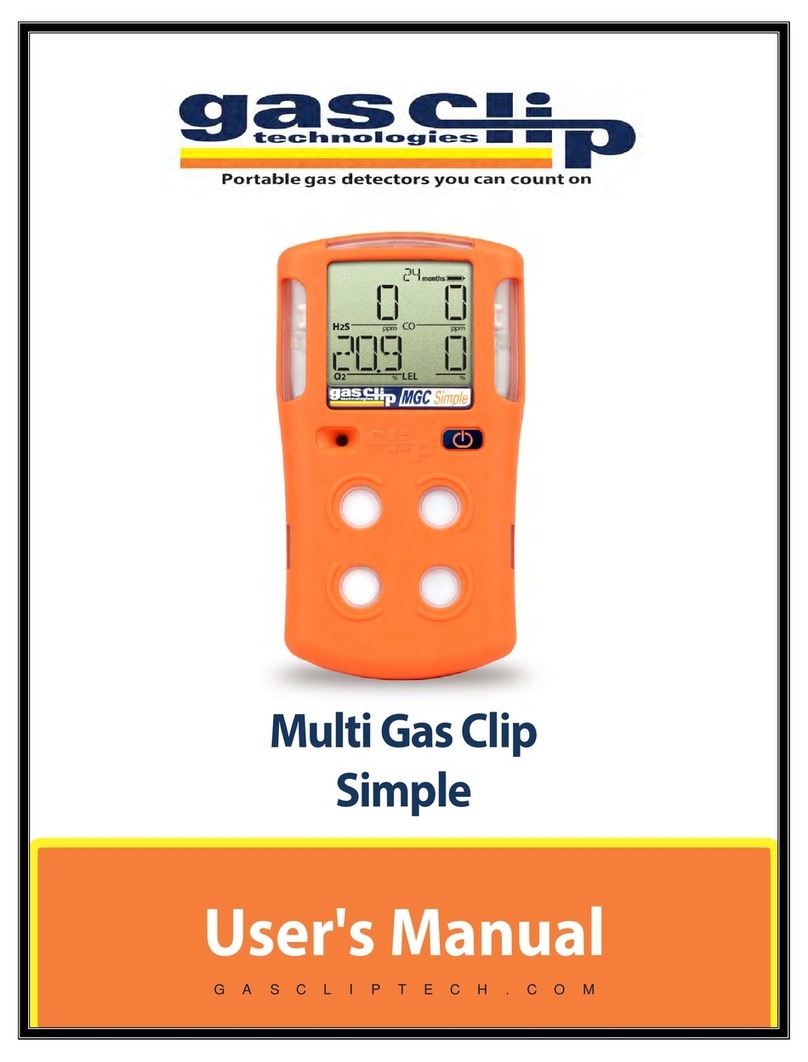
Gas Clip Technologies
Gas Clip Technologies Multi Gas Clip Simple User manual
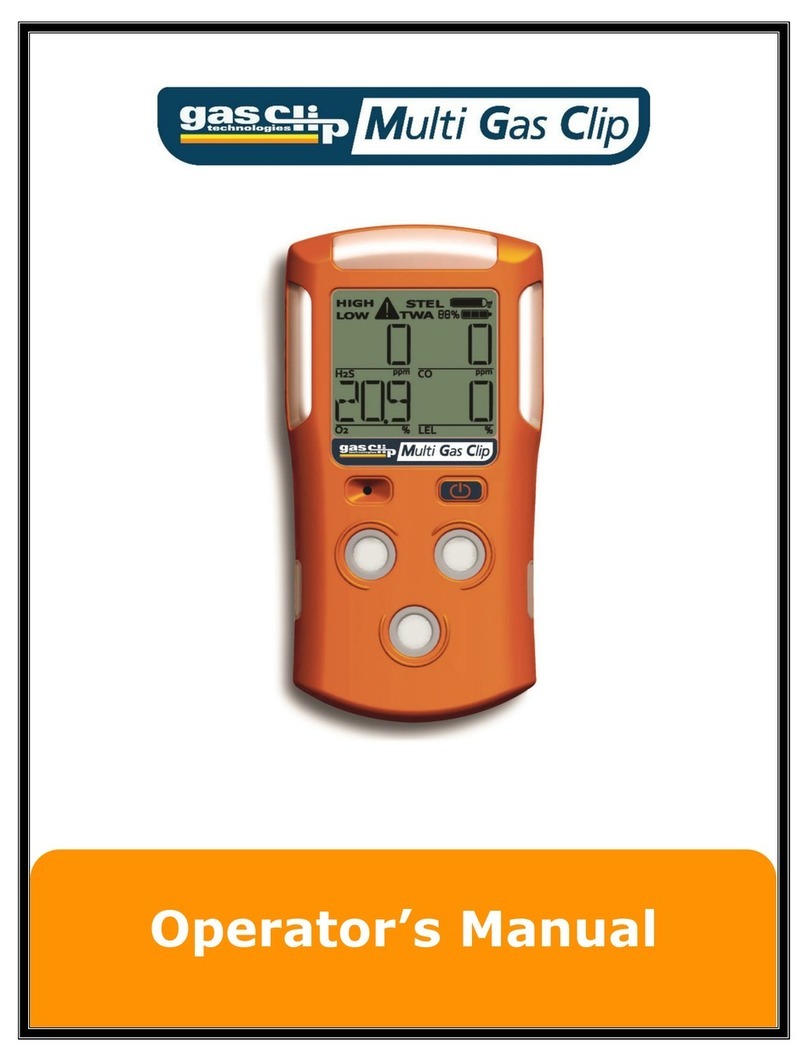
Gas Clip Technologies
Gas Clip Technologies Multi Gas Clip User manual

Gas Clip Technologies
Gas Clip Technologies Multi Gas Clip Simple Plus User manual
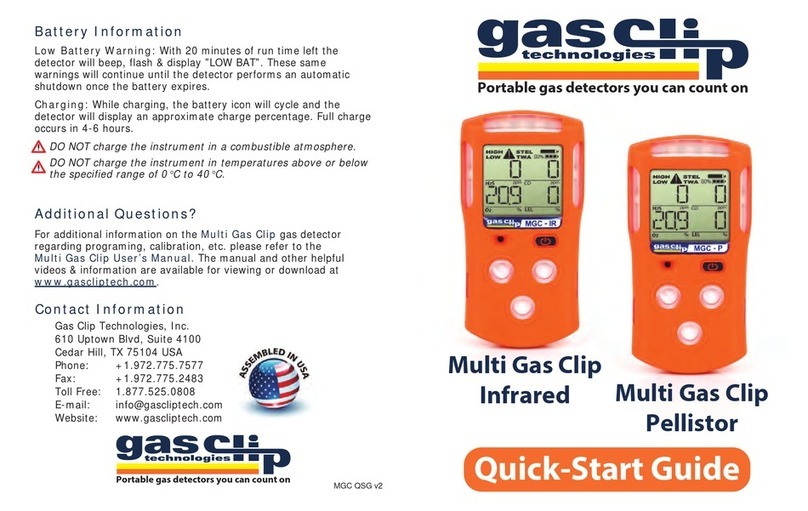
Gas Clip Technologies
Gas Clip Technologies Multi Gas Clip Infrared User manual