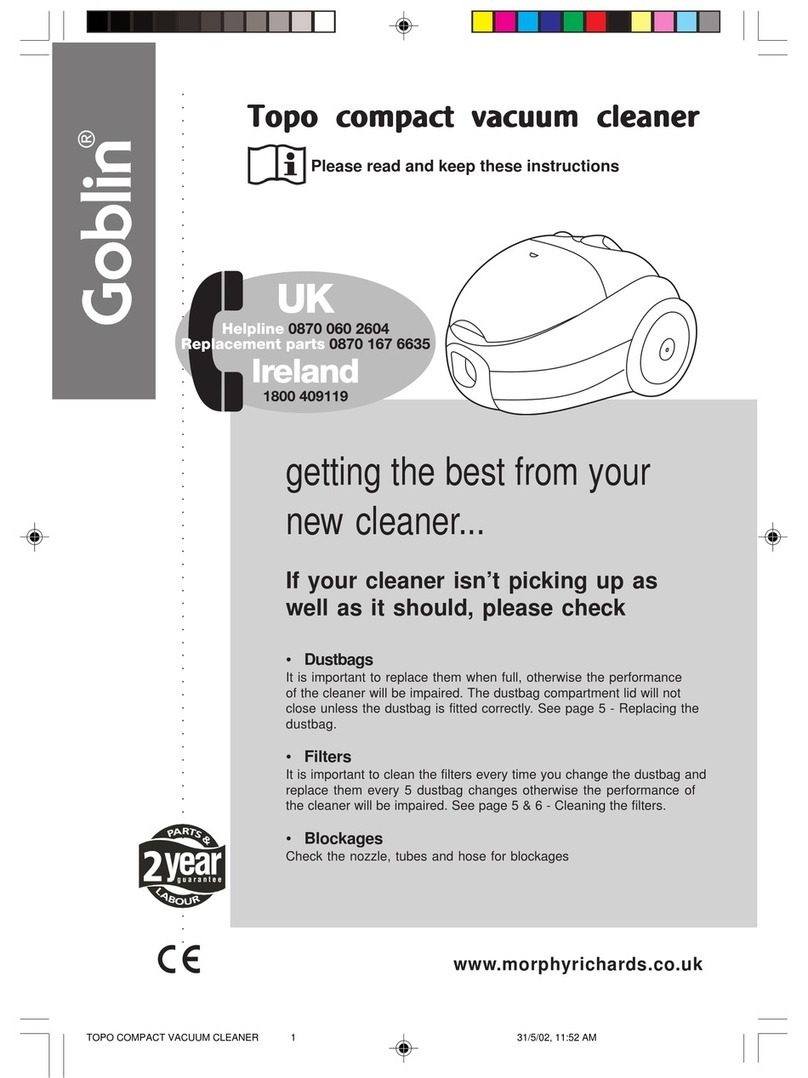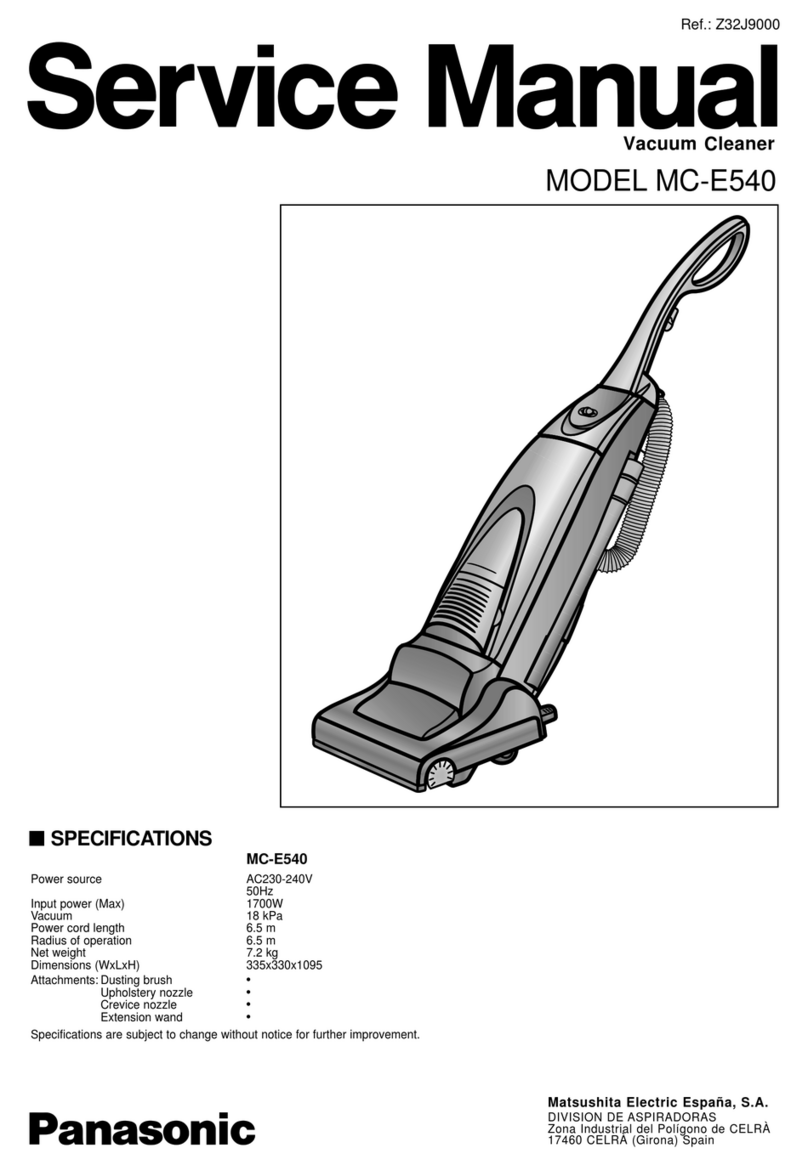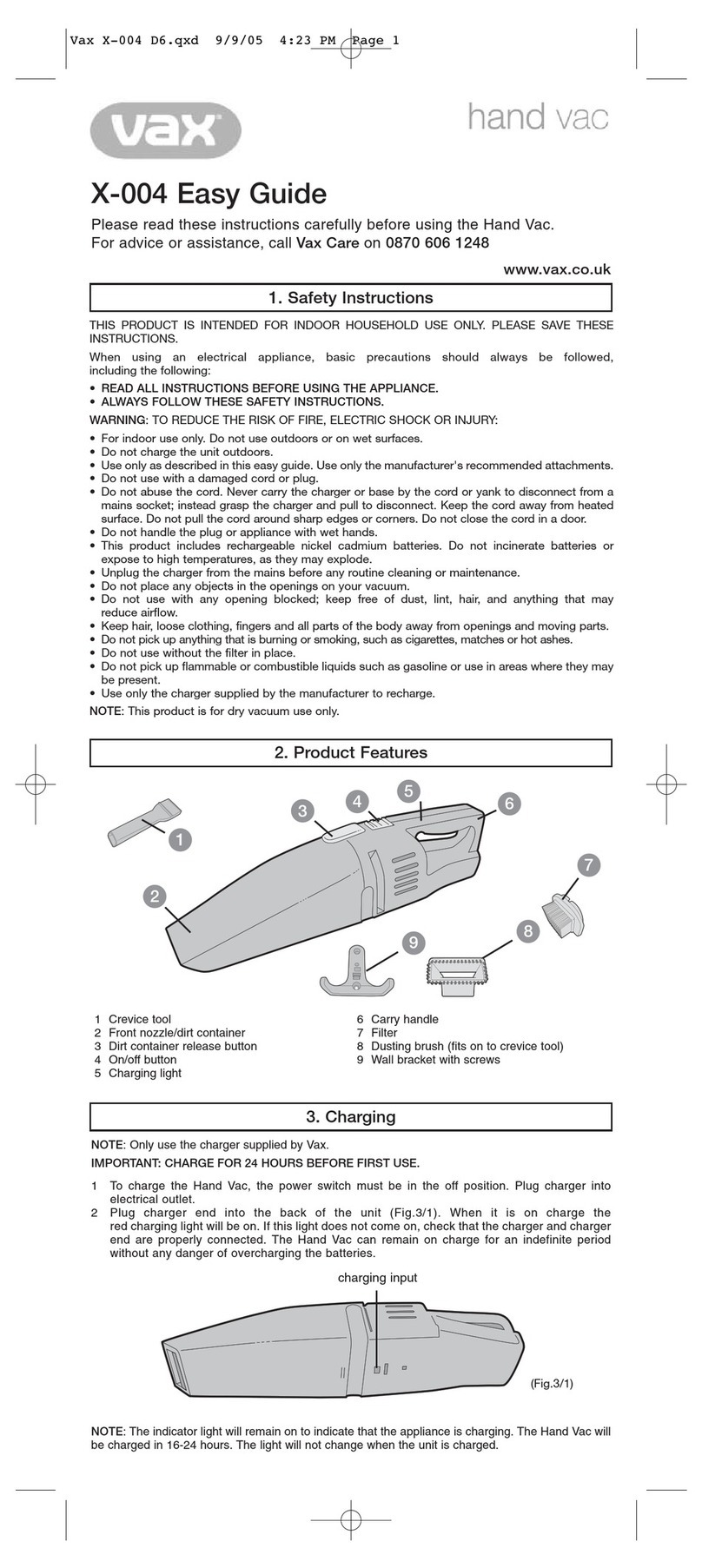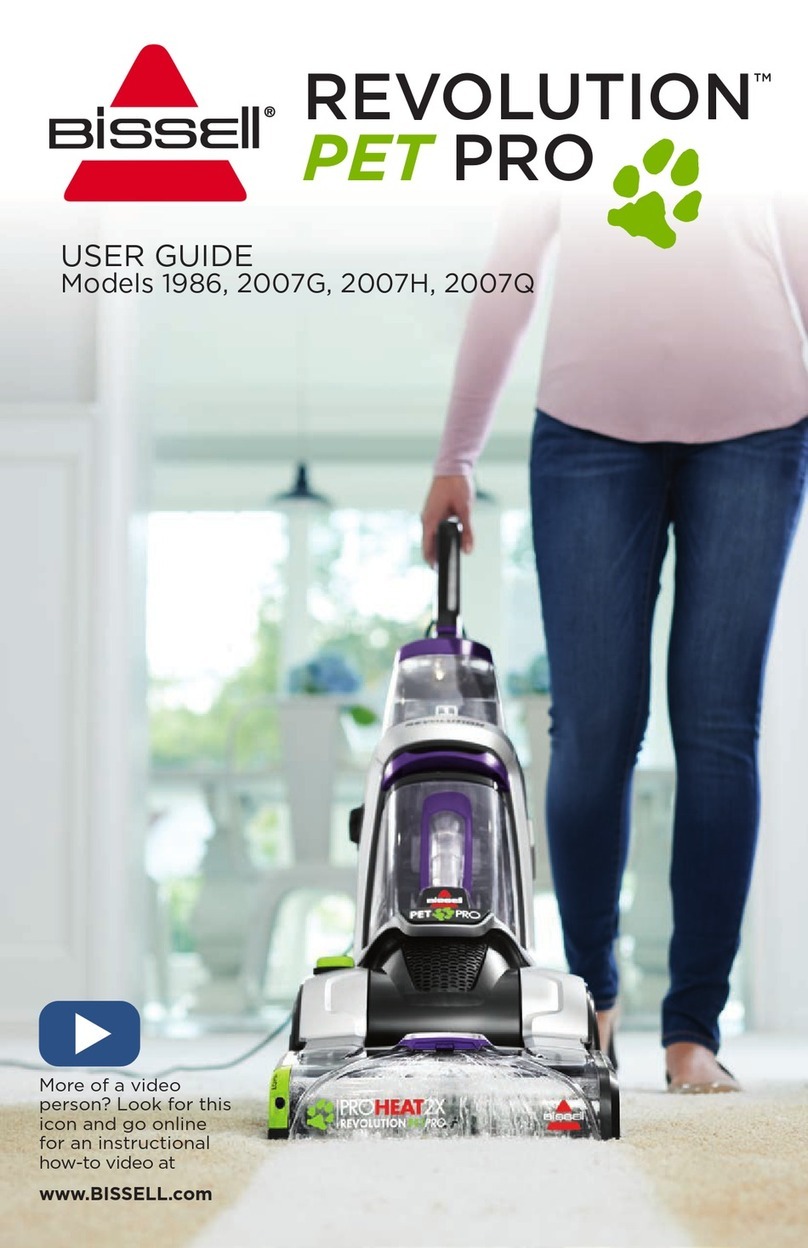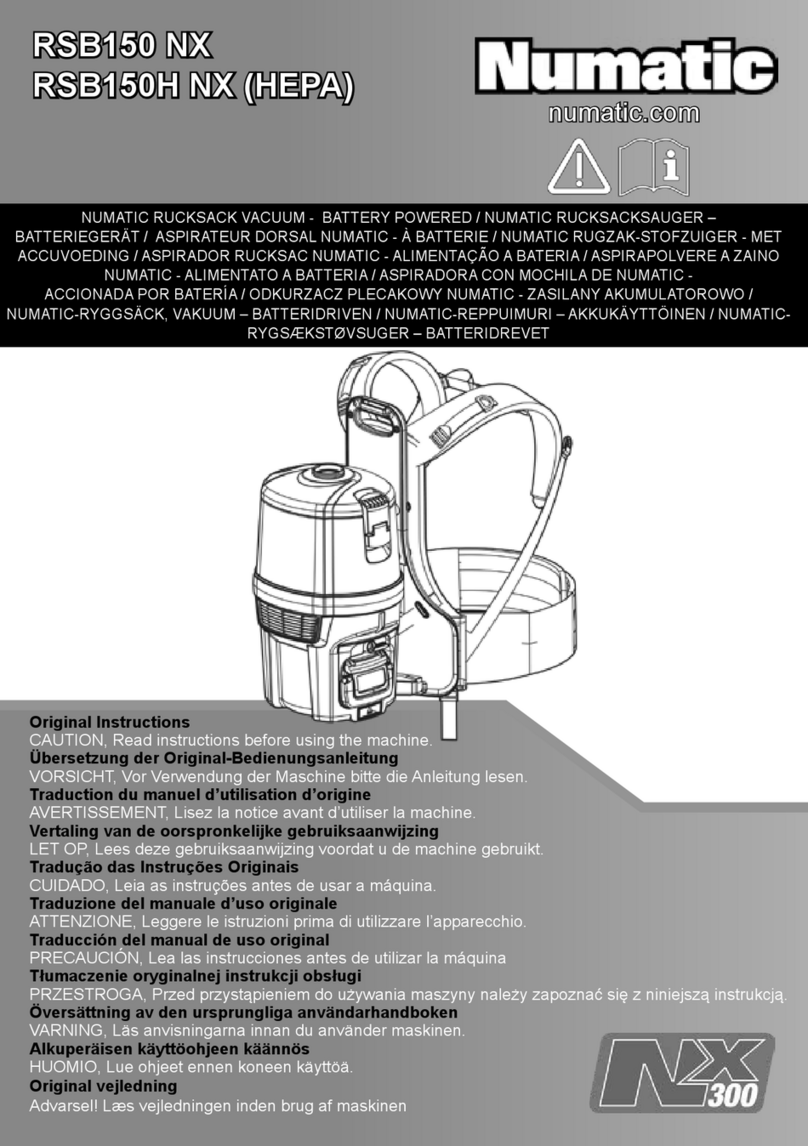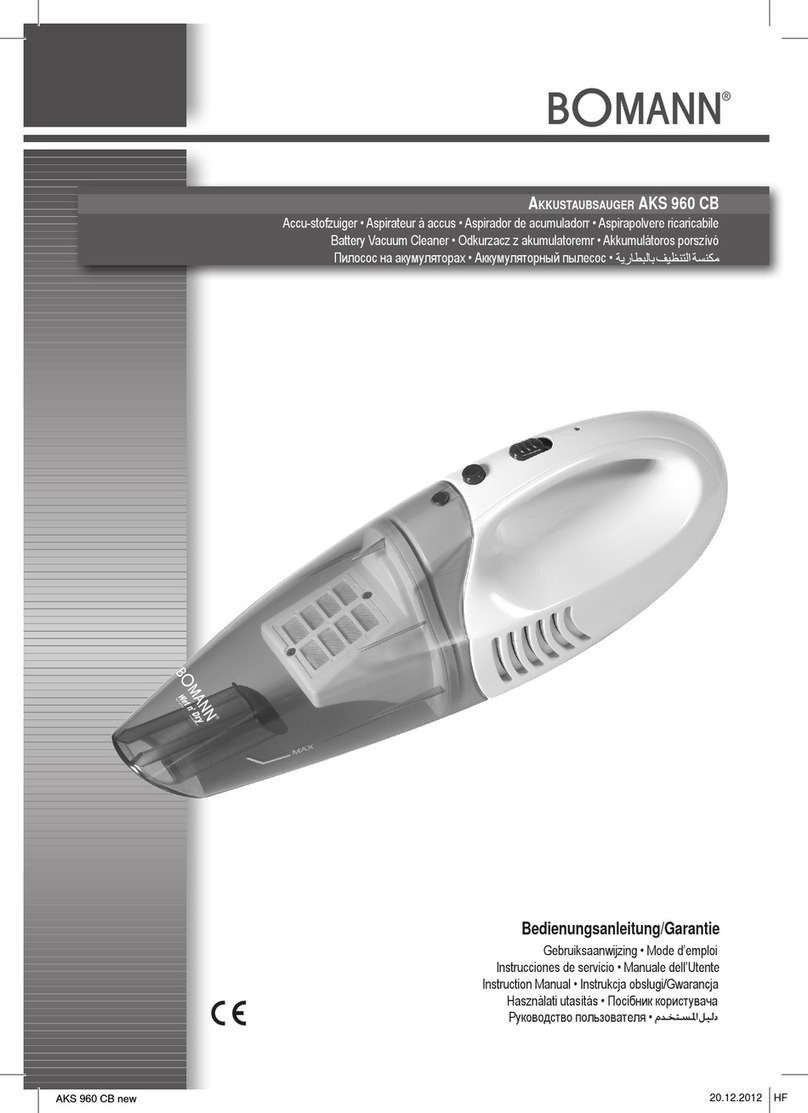GAUSSIAN ROBOTICS Vacuum 40 Operating manual

Technical support & operation center
Maintenance Guide
Vacuum 40

Appearance Cleaning
Dust-mop cloth cleaning
Dust box and guide plate cleaning
Roller brush cleaning
Side brush cleaning
Charging pile cleaning
Dust-mop cloth replacement
Air filter replacement
Dust bag replacement
Roller brush replacement
Side brush replacement
Content

Vacuum 40
Maintenance guide –Appearance cleaning
[Wipe the appearance]
Use wet and lint-free wipe to clean the
appearance of robot (do not touch cameras
and sensors).
3
[Switch robot to manual mode]
Click the float button in the lower right
corner and select manual operation.
1
[Push robot to maintenance site]
2

Vacuum 40
[Clean top-view camera and tablet]
Use soft, clean and lint-free wipe to clean top-view
camera. Press screen-off button and clean the
touch screen.
6
[Clean front horizontal laser]
5
[Clean the sensors outside]
Use soft, clean and lint-free wipe to clean the
laser, camera and sensor.
4
Maintenance guide –Appearance cleaning

Vacuum 40
[Push robot to maintenance site]
2
[Take off dust-mop plate]
Open the rear shell and take off the dust-
mop plate and cloth.
3
[Switch robot to manual mode]
Click the float button in the lower right
corner and select manual operation.
1
Maintenance guide –Dust-mop cloth cleaning

Vacuum 40
[Clean the dust-mop cloth]
Wash the dust-mop cloth.Airing and dry it.
4
[Assemble the cloth back]
Prepare a clean cloth, and assemble it to
the plate, then put the plate back to robot.
5
Maintenance guide –Dust-mop cloth cleaning

Vacuum 40
[Open side shell and take out dust box]
Take out the dust box and trash the
garbage. Take off the guide plate just by
pushing it down, then clean it.
31 2
Maintenance guide –Dust box and guide
plate cleaning
[Switch robot to manual mode]
Click the float button in the lower right
corner and select manual operation.
[Push robot to maintenance site]

Vacuum 40
[Install guide plate]
There are 2 gaps on one side of guide
plate. Place this side face-in. Then, insert
the guide plate into robot and push it
upward to finish the install.
4
[Dust box]
Insert the dust box, close the lower shell
and lock the buckle.
5
Maintenance guide –Dust box, guide plate,
driving wheel cleaning
[Driving wheel]
Check the shaft of driving wheel, clean any
debris or hairs wrapping around the shaft to
avoid blocking driving wheel.
6

Vacuum 40
[Take roller brush out]
Unscrew the bolt of roller brush. The cover
plate will spring up when the bolt was
unscrewed. Press it once and remove the
side cover of roller brush, and then take out
roller brush.
2
[Clean roller brush]
Clean the side cover of roller brush.
Clean the debris wrapping on the roller
brush.
Install them back after cleaning.
3
[Open the buckle to open the side shell]
1
Maintenance guide –Roller brush cleaning

Vacuum 40
[Take off the side brush]
Push robot to maintenance site. Press side
brush down by both two hands to take it off.
Take the other one off in the same way.
[Clean side brush]
Clean hair or debris on side brush by
hands. When to install it back, align it to the
positioning pin and push it upward (it will be
locked by magnet).
1 2
Maintenance guide –Side brush cleaning

Vacuum 40
[Push robot away from charging pile]
Switch robot to manual mode, push it away
from charging pile.
[Clean the appearance]
Unplug the power socket of charging pile
and use clean and wet wipe to clean the
appearance. Do not touch the charging port
when wiping. Plug the power socket after
cleaning.
1 2
Maintenance guide –Charging pile cleaning

Vacuum 40
[Put air filter back]
Clean the filter before putting it back.
Note the direction of air filter when put it
back. Do not reverse it. Then put the dust
bag back and close cover of dust tank and
close top lid.
3
[Open the top lid and cover of dust tank]
Open the top lid and open the cover of dust
tank. Then, take the dust bag and the air
filter out.
2
[Push robot to maintenance site]
Switch robot to manual mode and push it to
maintenance site.
1
Maintenance guide –Air filter replacement

Vacuum 40
[Put dust bag back]
Clean dust bag and put it back. Then close
dust tank and top lid.
3
21
Maintenance guide –Dust bag replacement
[Push robot to maintenance site]
Switch robot to manual mode and push it to
maintenance site.
[Open the top lid and cover of dust tank]
Open the top lid and open the cover of dust
tank. Then, take out the dust bag.

Vacuum 40
2
[Replace roller brush]
Prepare new roller brush. Place the side
with gap face-in and insert roller brush into
robot. Put the side cover back and screw
the bolt. Then close the side lower shell
and the buckle.
3
[Open buckle and side lower shell]
1
Maintenance guide –Roller brush
replacement
[Take roller brush out]
Unscrew the bolt of roller brush. The cover
plate will spring up when the bolt was
unscrewed. Press it once and remove the
side cover of roller brush, and then take out
roller brush.

Vacuum 40
[Take side brush off]
Push robot to maintenance side. Push side
brush down with both two hands to take it
off.
Take the other one off in the same way.
[Replace side brush]
Prepare new side brush. Align it to the
positioning pin and push it forward. It will
be locked by magnet.
1 2
Maintenance guide –side brush replacement

Vacuum 40
[Push robot to maintenance site]
Switch robot to manual mode and push it to
maintenance site.
1
[Take dust-mop plate off]
Open rear lower shell and take off dust-
mop plate and cloth.
2
[Install clean cloth]
Prepare clean cloth. Assemble it to the
plate and put the plate back to robot to
complete the cloth replacement.
3
Maintenance guide –dust-mop cloth
replacement

Vacuum 40
Appendix –Daily maintenance checklist
Daily Maintenance Checklist
Weekly Maintenance Chart: ___ /___ /___ to___/___/___ SN:________________________
Check Items Details Monday Tuesday
Wednesday
Thursday Friday Saturday Sunday Note
Side brush
Side brush has not exceeded its service life
No abnormal wear, no deformation
Roller brush has not exceeded its service life
Roller brush
Roller brush has not exceeded its service life
No abnormal wear, no deformation
No obvious dirty, no abnormal noise
Dust Bag
Dust bag has not exceeded its service life
No obvious dirty, no damage
Hepa filter
Hepa filter has not exceeded its service life
No obvious dirty, no damage
Robot cleaning
No dust and no dirty on the robot body
Sensor has no dust and dirty
Clean Trash box and Dust Box
Note:The above items shall be inspected after daily cleaning. If any abnormality is found, please deal with it or replace it
in time. If in doubt, please contact the supplier's service engineer.
Popular Vacuum Cleaner manuals by other brands

Black & Decker
Black & Decker HHVK515BP instruction manual

habitat et jardin
habitat et jardin Netto manual

Neato Robotics
Neato Robotics botvac connected user manual

EINHELL
EINHELL TH-VC 1930 SA Original operating instructions
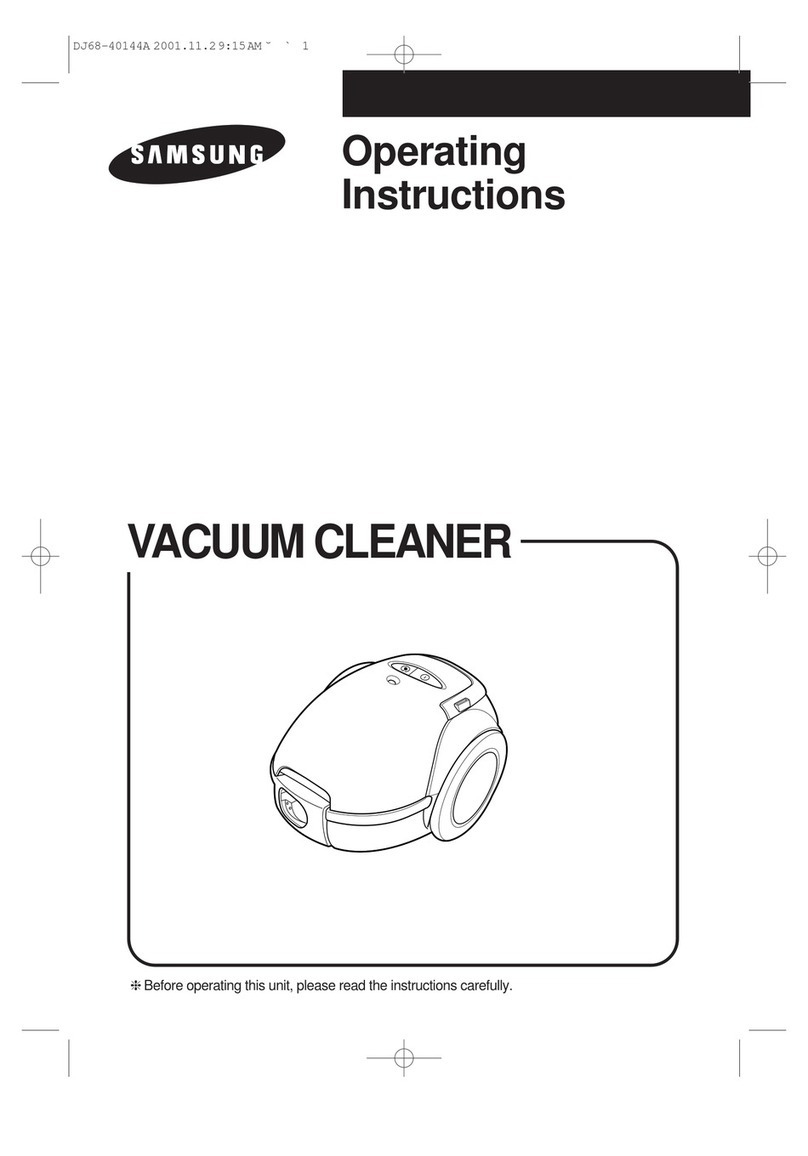
Samsung
Samsung VC-6313 operating instructions

Kenmore
Kenmore ASPIRADORA 116.34722 owner's manual