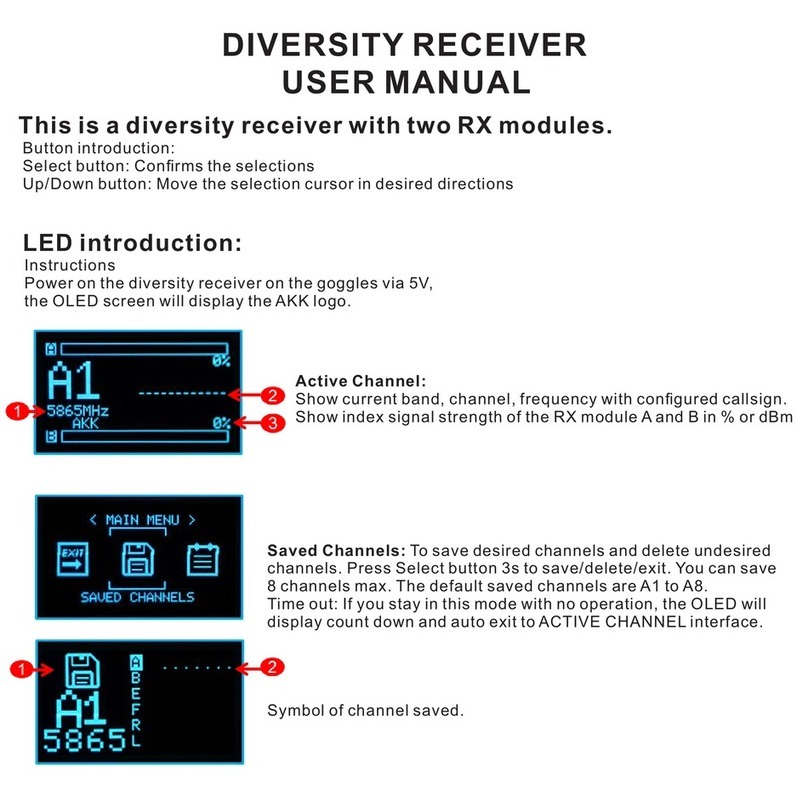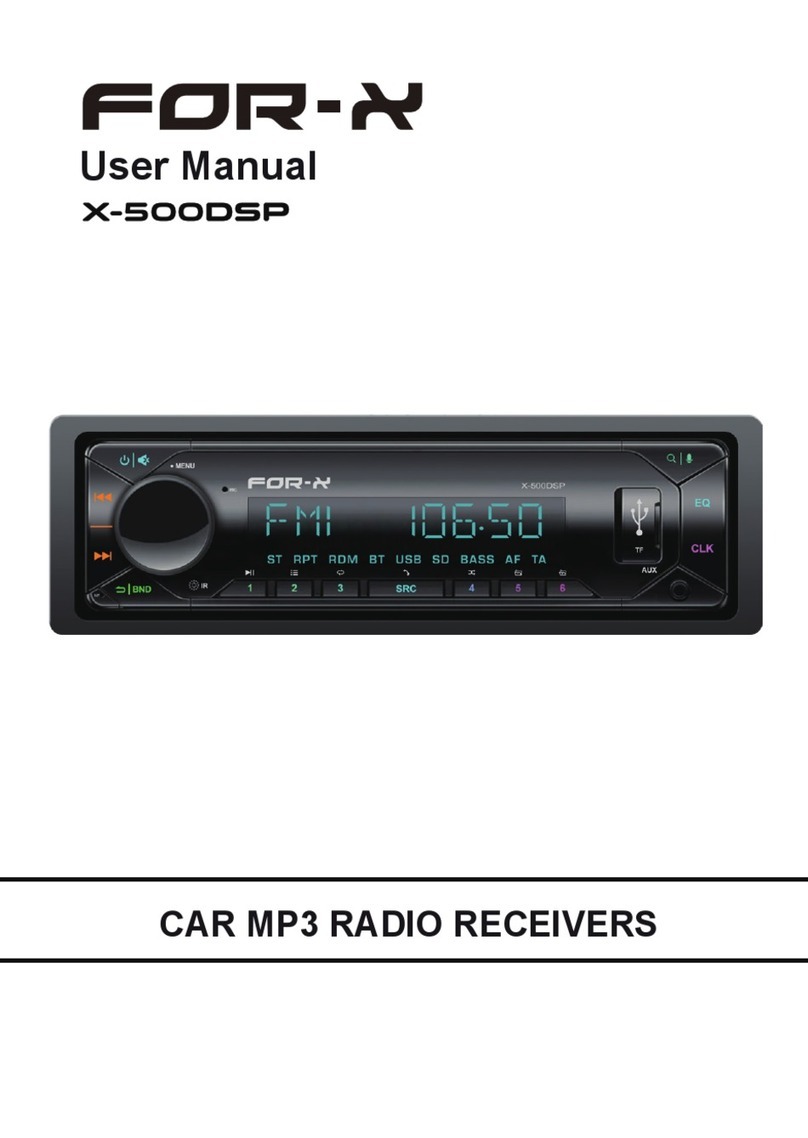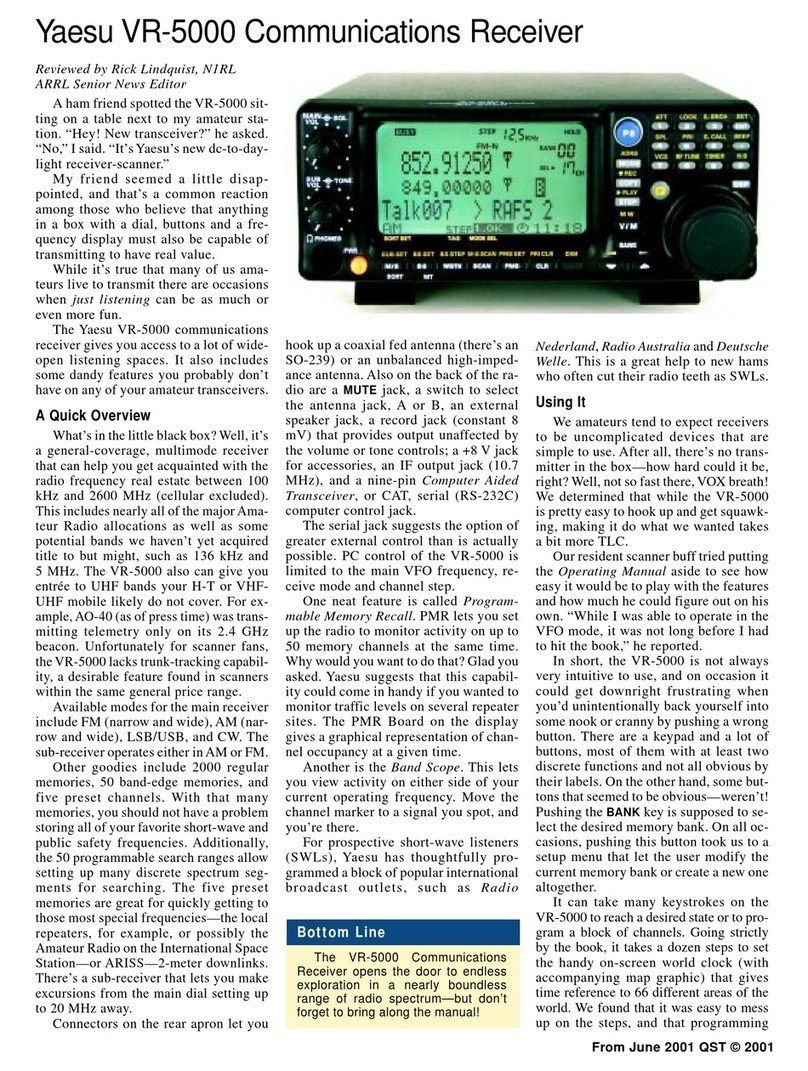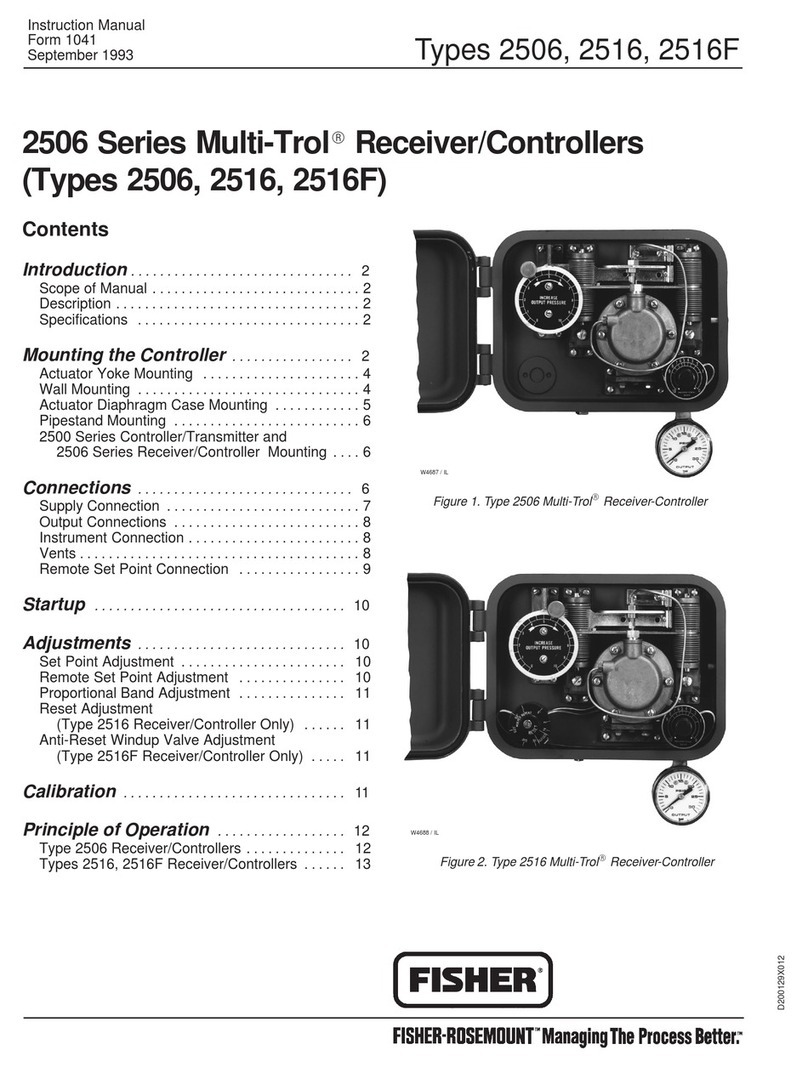GBD DRS4335 Guide

Scheda ricevente
ISTRUZIONI PER L’INSTALLAZIONE
Receiver board
INSTRUCTIONS FOR INSTALLATIONS
DRS4335 - (AU02570)
DRS868 - (AU02960)
DRS
IT UK FR ES
DE NL
AIC5023 11/21 Rev.1

CH1 CH2
24
12
COM
ANT
LEARN
LD1
SW1
24Vac-dc
0Vac-dc
12Vac-dc
CH1SW1 CH2
ON
ON
ON
ON
OFF
OFF
OFF
OFF
1 2
12
12
1 2
Legenda
Monostabile
Monostable
Monostable
Monoestable
Monostabil
Monoestável
Monostabiel
Διακοπτόμενο
Bistabile
Bistable
Bistable
Biestable
Bistabil
Biestável
Bistabiel
Συνεχές
12/24 Vac/dc
15-60 mA
433,92 MHz
1 A / 30 Vdc
-20°C / + 70°C°C
Max. 400
DRS4335
(AU02570)
LED
LD1 INFO
DRS868
(AU02960)
868,35 MHz
DRS

Merci d’avoir choisi GI.BI.DI.
NOUS VOUS PRIONS DE BIEN VOULOIR LIRE ATTENTIVEMENT CETTE NOTICE AVANT DE PROCÉDER À L'INSTALLATION.
DECLARATION DU FABRICANT UE: Le fabricant, Gi.Bi.Di. Srl, déclares que l'équipement radio est conforme à la Directive RED
2014/53/UE. La déclaration de conformité UE est disponible à la suivante adresse Internet: http://conformity.gibidi.com
MEMORIZATION RADIOCOMMANDES : Pour prédisposer le récepteur à l'apprentissage des radiocommandes, appuyer sur la touche
LEARN. Le led LD1 s'allume (pendant 6 sec. max.). De cette façon, les touches des émetteurs que lon va mémoriser activeront la sortie CH1.
Si on appuie encore sur la touche LEARN, le led LD1 clignotera deux fois et les touches des émetteurs que lon va mémoriser activeront la
sortie CH2. Pour mémoriser, appuyer sur une touche de la nouvelle radiocommande. LD1 clignotera 3 fois, indiquant la correcte
mémorisation. Sans appuyer de nouveau sur LEARN, il est possible de continuer à mémoriser d'autres radiocommandes du même type, l'une
après l'autre,tant que la led LD1 sera allumée. Après l'apprentissage de la dernière radiocommande, il faudra attendre que LD1 s'éteigne.
Après ça, le système est prêt pour fonctionner.
SUPPRESSION de la MEMOIRE: En cas d'erreur ou lorsque l'on doit supprimer tous les codes, il faut appuyer sur la touche LEARN (LD1
s'allume) et il faut la maintenir enfoncée jusqu'à ce que LD1 s'éteigne de nouveau.
ATTENTION:
• Il est possible de mémoriser plusieures touches de la même radiocommande, chaque touche mémorisée occupe une position en mémoire.
•BRANCHER L'ANTENNE DANS LES BORNEES DU RÉCEPTEUR
FR
UK
IT Grazie per aver scelto GI.BI.DI.
LEGGERE ATTENTAMENTE QUESTO MANUALE PRIMA DI PROCEDERE ALL’INSTALLAZIONE.
DICHIARAZIONE DEL FABBRICANTE UE: Il fabbricante, Gi.Bi.Di. Srl, dichiara che l' apparecchiatura radio è conforme alla direttiva RED
2014/53/UE. La dichiarazione di conformità UE è disponibile al seguente indirizzo Internet: http://conformity.gibidi.com
MEMORIZZAZIONE RADIOCOMANDI : Per predisporre la ricevente all'apprendimento dei radiocomandi, premere il pulsante LEARN. Il led
LD1 si accende (per max 6 sec). In questo modo, i tasti dei trasmettitori che si andranno ad apprendere, attiveranno l’uscita CH1. Se si preme
ancora il pulsante LEARN, il led LD1 lampeggerà due volte e i tasti dei trasmettitori che si andranno ad apprendere, attiveranno l’uscita CH2.
Per memorizzare, premere un tasto del nuovo radiocomando. LD1 lampeggia 3 volte ad indicare la corretta memorizzazione. Senza premere
nuovamente LEARN, è possibile continuare nella memorizzazione di altri radiocomandi dello stesso tipo, uno di seguito all'altro, fino a che
LD1 rimarrà acceso. Dopo l'apprendimento dell'ultimo radiocomando bisognerà attendere lo spegnimento di LD1. Una volta spento LD1, il
sistema è pronto per funzionare.
CANCELLAZIONE della MEMORIA: In caso di errore o quando si deve fare la cancellazione totale dei codici occorre premere il pulsante
LEARN (LD1 si accende ) e mantenerlo premuto sino a quando LD1 si spegne nuovamente.
ATTENZIONE:
• E’ possibile memorizzare più tasti dello stesso radiocomando, ogni tasto memorizzato occupa una posizione in memoria.
• COLLEGARE L'ANTENNA NEI MORSETTI PRESENTI SUL RICEVITORE
Thank you for choosing GI.BI.DI.
PLEASE READ CAREFULLY THIS MANUAL BEFORE PROCEEDING WITH THE INSTALLATION.
DECLARATION BY THE UE MANUFACTURER: The manufacturer, Gi.Bi.Di. Srl, declares that the radio equipment complies with Directive
RED 2014/53/UE. The UE declaration of conformity is available at the following Internet address: http://conformity.gibidi.com
UKCA DECLARATION BY THE MANUFACTURER: The UKCA declaration of conformity is available at: http://conformity.gibidi.com
REMOTE CONTROL STORAGE: In order to put the receiver into remote control learning mode, push the button LEARN. The led LD1 turns on
(for 6 sec. max.). In this way, the buttons of the transmitters you are going to program will be assigned to CH1. If you push the LEARN button
again, the led LD1 will blink two times and the buttons of the transmitters you are going to program will be assigned to CH2. Push a button on
the remote control in order to program. LD1 blinks 3 times, indicating the correct storage. Without pushing LEARN again, it is possible to keep
storing more remote controls of the same type, one after the other, until the LD1 stays on. After the learning of the last remote control, you must
wait until LD1 turns off. Then the system is ready to work.
MEMORY RESET: If a mistake is made or if all the codes need to be deleted, press LEARN button (LD1 turns on) and hold it pressed down until
LD1 goes off again.
WARNING:
• It is possible to store more buttons of the same remote control, every button stored has a position in the memory.
• CONNECT THE ANTENNA TO THE TERMINALS ON THE RECEIVER
DRS

NL
DE Vielen Dank, dass Sie sich für GI.BI.DI. entschieden haben.
DIESES HANDBUCH MUSS VOR DER INSTALLATION SORGFÄLTIG GELESEN WERDEN.
ERKLÄRUNG DES EU-HERSTELLERS: Der Hersteller Gi.Bi.Di. Srl erklärt, dass die Funkausrüstung der RED-Richtlinie 2014/53 / EU
entspricht. Die EU-Konformitätserklärung ist unter folgender Internetadresse verfügbar: http://conformity.gibidi.com
SPEICHERN DER FERNBEDIENUNG: Um den Empfänger auf das Erlernen der Funksteuerung vorzubereiten, drücken Sie die Taste LEARN.
Die LD1-LED schaltet sich ein (für maximal 6 Sekunden). Auf diese Weise aktivieren die Tasten der Sender, die gelernt werden, den CH1-
Ausgang. Wenn die LEARN-Taste erneut gedrückt wird, blinkt die LD1-LED zweimal und die Tasten der zu lernenden Sender aktivieren den CH2-
Ausgang. Drücken Sie zum Speichern eine Taste auf der neuen Fernbedienung. LD1 blinkt dreimal, um die korrekte Speicherung anzuzeigen.
Ohne erneut LEARN zu drücken, können andere Funksteuerungen des gleichen Typs nacheinander gespeichert werden, solange LD1
eingeschaltet bleibt. Nach dem Erlernen der letzten Funksteuerung muss gewartet werden, bis sich LD1 ausschaltet. Sobald LD1 ausgeschaltet
ist, ist das System betriebsbereit.
SPEICHER LÖSCHEN: Im Falle eines Fehlers oder wenn eine vollständige Löschung der Codes durchgeführt werden muss, drücken Sie die
LEARN-Taste (LD1 leuchtet auf) und halten Sie sie gedrückt, bis LD1 abschaltet.
ACHTUNG:
• Es können mehrere Tasten derselben Fernbedienung gespeichert werden, wobei jede gespeicherte Taste eine Position im Speicher einnimmt.
• SCHLIEßEN SIE DIE ANTENNE AN DIE EMPFÄNGERKLEMMEN AN
Bedankt voor het kiezen van GI.BI.DI.
LEES DEZE HANDLEIDING AANDACHTIG ALVORENS DE INSTALLATIE AAN TE VANGEN.
WAARSCHUWINGEN: De fabrikant, Gi.Bi.Di. Srl, verklaart dat de ontvanger voldoet aan de richtlijn RED 2014/53 / EU. De EU-
conformiteitsverklaring is beschikbaar op de website: http://conformity.gibidi.com
REGISTRATIE AFSTANDSBEDIENINGEN: Om de ontvanger voor te bereiden op het aanleren van de afstandsbedieningen, drukt u op de
LEARN-knop. De LD1 led gaat aan (max. 6 sec.). Op deze manier zullen de toetsen van de afstandsbedieningen die u gaat aanleren de uitgang
CH1 activeren. Als je nogmaals op de LEARN-knop drukt, zal de led LD1 twee keer knipperen en zullen de toetsen van de afstandsbedieningen
die je gaat aanleren de uitgang CH2 activeren. Druk op een toets van de nieuwe afstandsbediening om te programmeren. LD1 knippert 3 keer om
de correcte registratie aan te geven. Zonder opnieuw op LEARN te drukken, is het mogelijk om meerdere afstandsbedieningen van hetzelfde
type na elkaar aan te leren zolang de LD1 aan blijft. Na het aanleren van de laatste afstandsbediening, moet men wachten tot LD1 uitgeschakeld
is. Het systeem is klaar om te werken.
GEHEUGEN WISSEN : In geval van een fout of wanneer de code volledig moet geannuleerd worden, drukt u op de LEARN-knop (LD1 licht op)
en houdt deze ingedrukt totdat LD1 weer uit gaat
LET OP :
• Het is mogelijk om verschillende toetsen van dezelfde afstandsbedieningen te registreren, elke opgeslagen toets neemt een positie in het geheugen in.
• VERBIND DE ANTENNE IN DE KLEMMEN OP DE ONTVANGER
ES Gracias por haber elegido GI.BI.DI.
POR FAVOR LEER CON ATENCIÓN ESTE MANUAL ANTES DE PROCEDER CON LA INSTALACIÓN.
DECLARACION DEL FABRICANTE UE: El fabricante, Gi.Bi.Di. Srl, declara que el equipo de radio cumple la Directiva RED 2014/53/UE. La
declaración de conformidad UE está disponible a la siguiente dirección de Internet: http://conformity.gibidi.com
MEMORIZACION RADIOMANDOS: Para predisponer el receptor al aprendizaje de los radiomandos, pulsar el botón LEARN. El led LD1 se
enciende (por 6 seg. máx.). De esta manera, los botones de los transmisores que se van a aprender activarán la salida CH1. Si se pulsa de nuevo
el botón LEARN, el led LD1 parpadeará dos veces y los botones de los transmisores que se van a aprender activarán la salida CH2. Para
memorizar, pulsar un botón del nuevo radiomando. LD1 parpadeará 3 veces, indicando la correcta memorización. Sin pulsar de nuevo LEARN,
es posible seguir memorizando otros radiomandos del mismo tipo, uno tras otro, hasta que LD1 queda encendido. Después del aprendizaje del
último radiomando, será necesario esperar que LD1 se apague. Luego el sistema está listo para funcionar.
BORRADO de la MEMORIA: En caso de error o cuando se deben borrar totalmente los códigos hay que pulsar el botón LEARN (LD1 se
enciende) y hay que mantenerlo pulsado hasta que LD1 se apaga de nuevo.
ATENCION:
• Es posible memorizar más botones del mismo radiomando, cada botón memorizado ocupa una posición en memoria.
• CONECTAR LA ANTENA A LOS BORNES PRESENTES EN EL RECEPTOR
DRS
This manual suits for next models
3
Table of contents
Other GBD Receiver manuals
Popular Receiver manuals by other brands

Harman Kardon
Harman Kardon AVR 7000 owner's manual
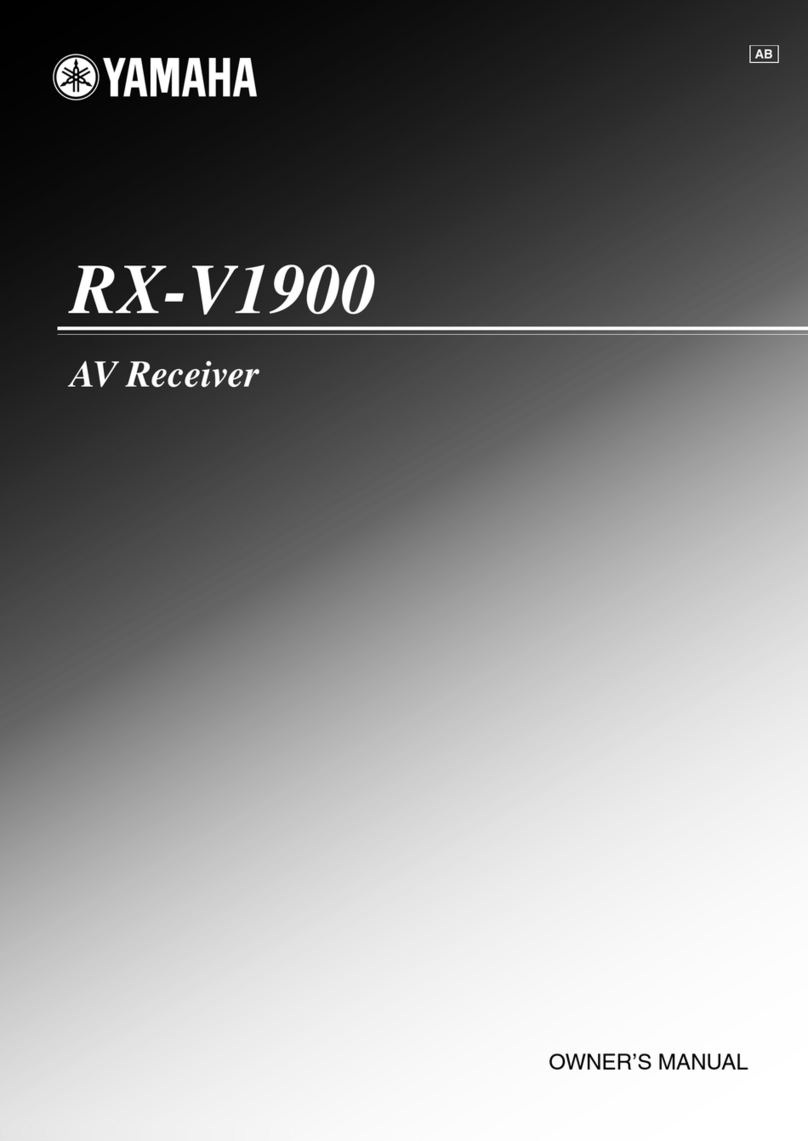
Yamaha
Yamaha SR-PGB54P owner's manual
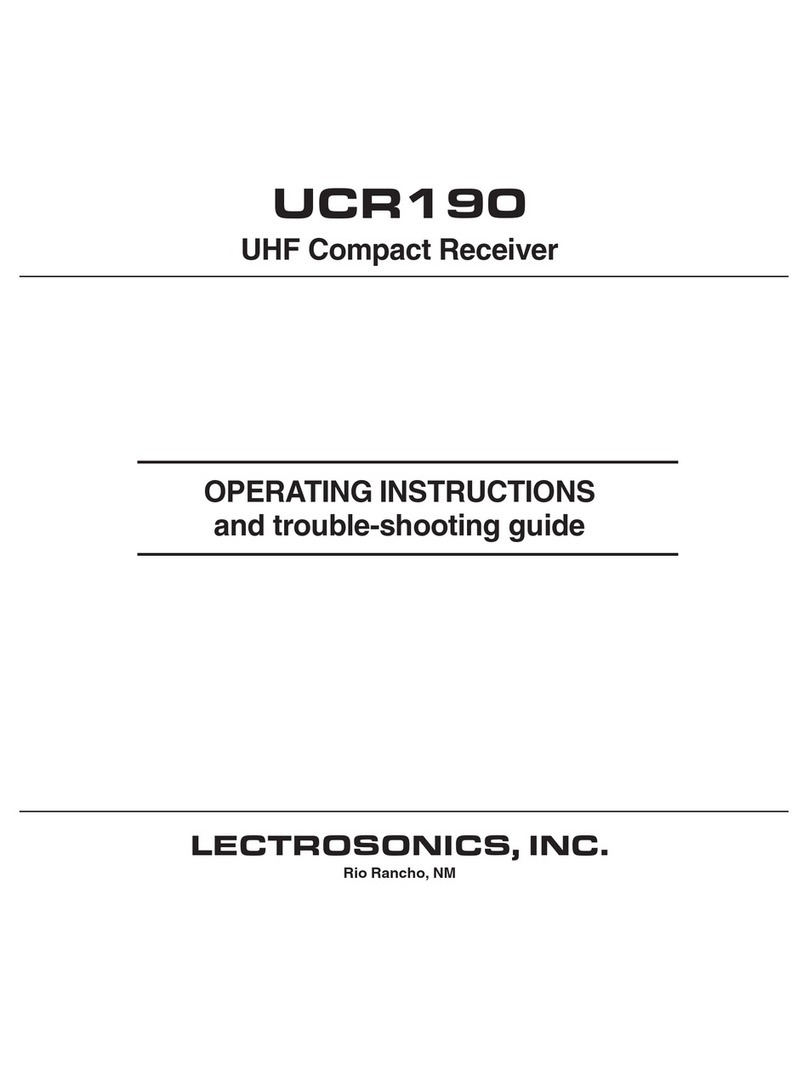
Lectrosonics
Lectrosonics UCR190 Operating instructions and troubleshooting guide

FrSky
FrSky S6R instruction manual

Hallicrafters
Hallicrafters SX-43 Installation and operating istructions

Sony
Sony STR-DH720 Quick setup guide