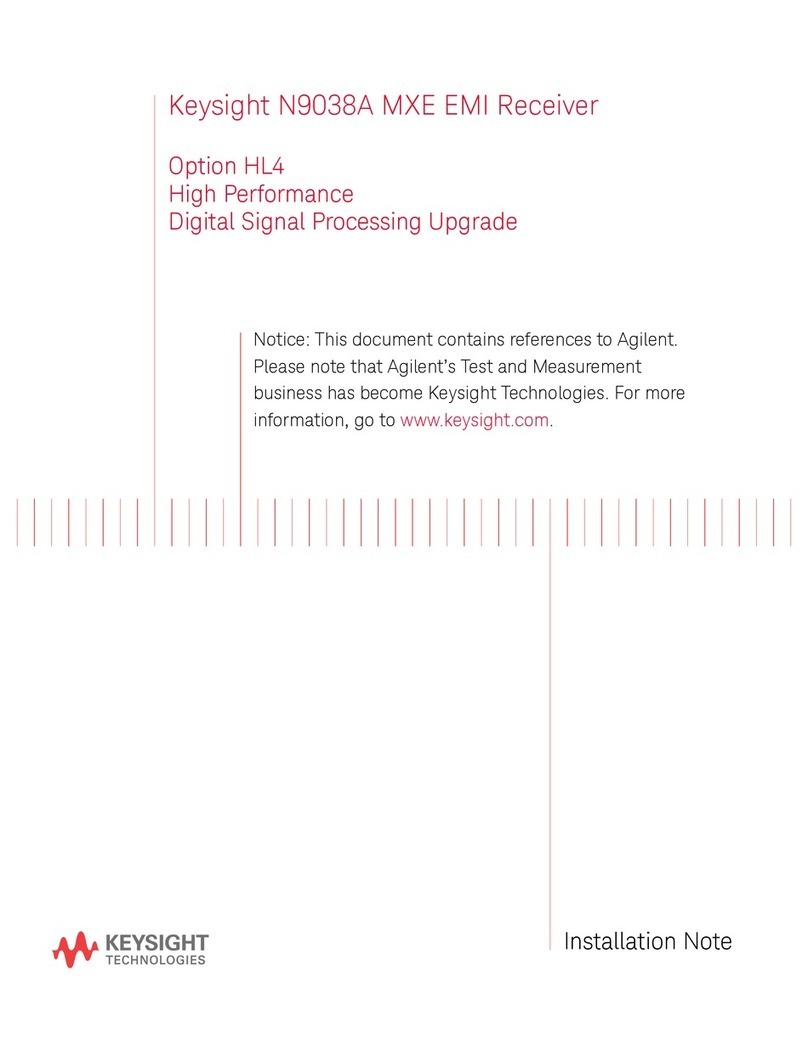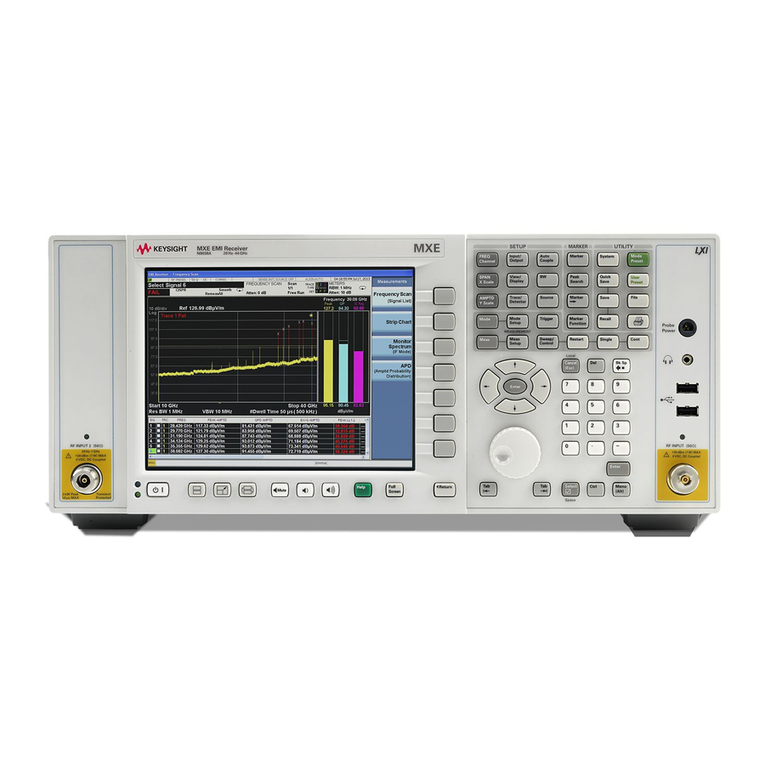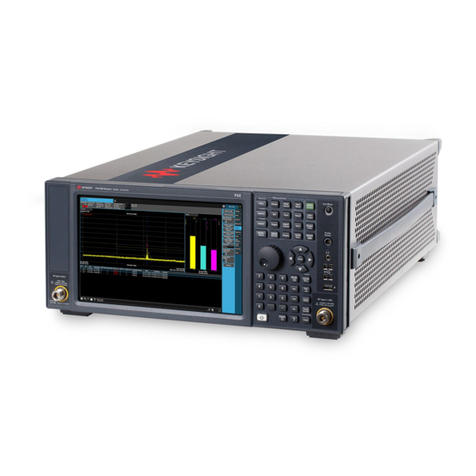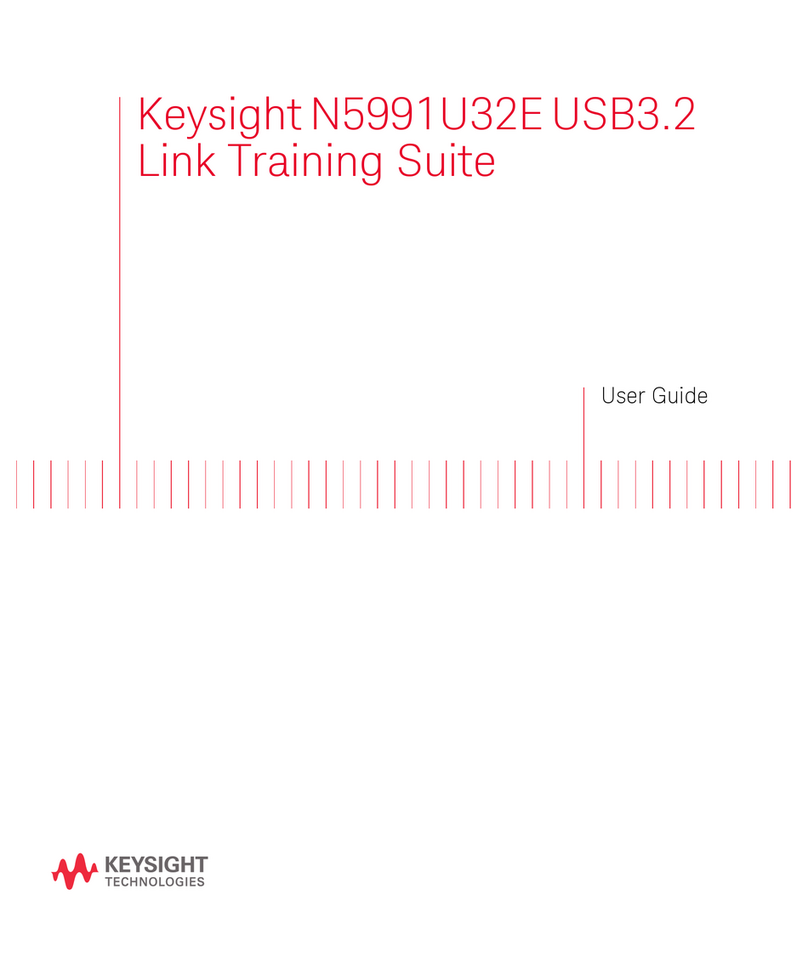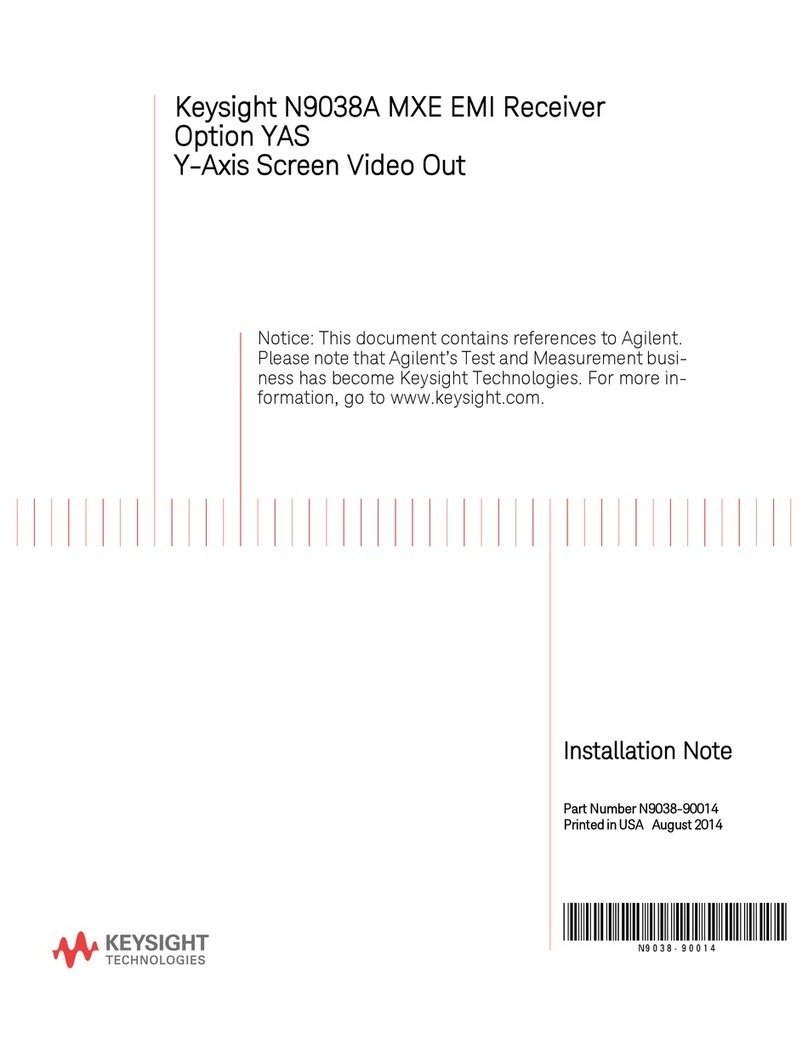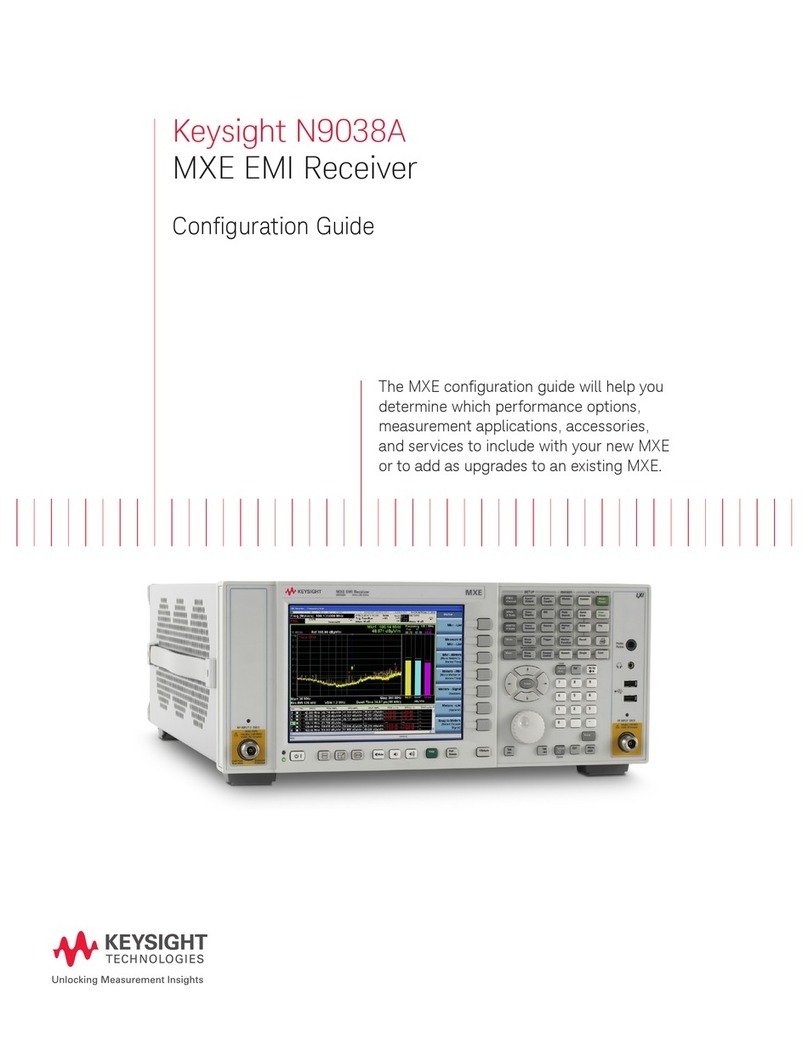Installation Note N9038-90037 7
Option RT1 - Real-Time Spectrum Analysis Upgrade
Upgrade Front Panel Label Installation
There are four different front panel nameplate labels included in this upgrade kit. The one to be
used will depend on the frequency range option installed in the instrument being upgraded. Be sure
to use the new label displaying the same frequency range as the existing label.
7. Remove the existing instrument front panel nameplate label.
8. Find the correct new front panel nameplate label for the instrument being upgraded and install
it in place of the old label, as shown in Figure 2.
Figure 2 Nameplate Label Location
Instrument Software Verification / Installation
The minimum instrument software revision to support Option RT1 in the N9038A MXE EMI Receiver
is A.16.00. If the instrument does not have this revision or later the instrument software will need to
be upgraded.
9. Verify that the currently installed instrument software revision meets the minimum
requirement for this upgrade by pressing System, Show, System on the instrument and verify
that the Instrument S/W Revision is A.16.00 or newer.
10.If the instrument software revision meets the minimum requirement proceed to the next
section of this procedure, Operation Verification.
11.If the instrument software revision does not meet the minimum requirement update the
instrument software to the latest version available.
The latest version of MXE instrument software and installation instructions can be downloaded
from:
http://www.keysight.com/find/mxe_software